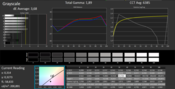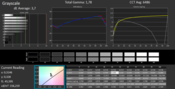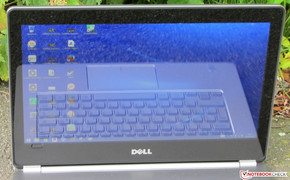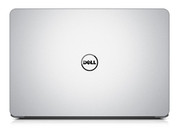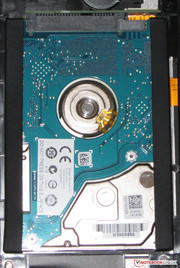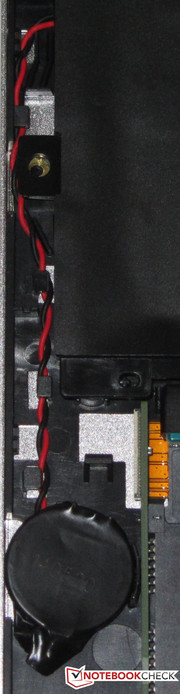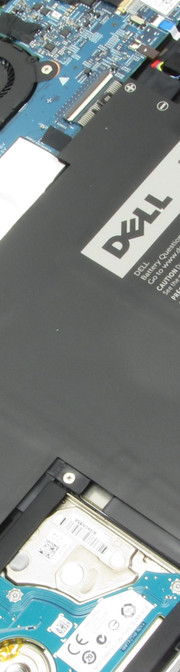Dell Inspiron 14-7437 FHD Ultrabook Review Update

For the original German review, see here.
We tested the Inspiron 14 7437 in 2013. The device convinced with its good overall performance and very good battery runtimes then. Only the screen did not awe us and seemed inappropriate for the device. Now we are looking at an Inspiron model with a Full HD screen. Our report reveals whether the new screen is a good match for the laptop.
Rivals of the Inspiron are devices like the Toshiba Satellite U840T and Lenovo IdeaPad U430. However, 13.3-inch laptops, such as the Asus Zenbook UX302LA and Samsung ATIV Book 9 Lite, are also contenders.
Since both Inspiron models have an identical build, we will not go into detail about casing, input devices, connectivity or speakers. Corresponding information can be found in the review of the Inspiron HD model.
Display
The first Inspiron 14 model we tested was shipped with a simple HD screen, which was not convincing in its whole. The present Inspiron now features a better screen. It operates with a native resolution of 1920x1080 pixels and has a brightness of 222.3 cd/m². Although the screen offers a higher brightness than the HD model in the first Inspiron (189.6 cd/m²), it is not a really good rate. We would have expected a rate beyond 250 cd/m² here. Neither the Satellite (177.4 cd/m²) nor the IdeaPad (195.6 cd/m²) offer a good brightness rate - quite the contrary.
| |||||||||||||||||||||||||
Brightness Distribution: 75 %
Center on Battery: 201 cd/m²
Contrast: 1827:1 (Black: 0.11 cd/m²)
ΔE ColorChecker Calman: 5.2 | ∀{0.5-29.43 Ø4.77}
ΔE Greyscale Calman: 3.68 | ∀{0.09-98 Ø5}
55% AdobeRGB 1998 (Argyll 1.6.3 3D)
60.9% AdobeRGB 1998 (Argyll 3D)
83.3% sRGB (Argyll 3D)
66.4% Display P3 (Argyll 3D)
Gamma: 1.89
CCT: 6385 K
| Dell Inspiron 14-7437 (FHD) HD Graphics 4400, 4510U, Samsung SSD CM851 mSATA 32 GB + Seagate ST500LT032-1E9142 | Dell Inspiron 14-7437 HD Graphics 4400, 4500U, Micron RealSSD C400 (MTFDDAK256MAM-1K12) | Toshiba Satellite U840T-101 HD Graphics 4000, 3337U, Toshiba MQ01ABF050 | Lenovo IdeaPad U430 Touch 59372369 GeForce GT 730M, 4200U, Seagate ST500LX005-1CW162 500 GB + 16 GB Flash | |
|---|---|---|---|---|
| Display | -34% | -37% | -35% | |
| Display P3 Coverage (%) | 66.4 | 39.57 -40% | 38.15 -43% | 39.34 -41% |
| sRGB Coverage (%) | 83.3 | 58.4 -30% | 56.8 -32% | 57.5 -31% |
| AdobeRGB 1998 Coverage (%) | 60.9 | 40.61 -33% | 39.49 -35% | 40.52 -33% |
| Screen | -71% | -57% | -97% | |
| Brightness middle (cd/m²) | 201 | 197 -2% | 189 -6% | 213 6% |
| Brightness (cd/m²) | 222 | 190 -14% | 177 -20% | 196 -12% |
| Brightness Distribution (%) | 75 | 82 9% | 79 5% | 85 13% |
| Black Level * (cd/m²) | 0.11 | 0.28 -155% | 0.22 -100% | 0.5 -355% |
| Contrast (:1) | 1827 | 704 -61% | 859 -53% | 426 -77% |
| Colorchecker dE 2000 * | 5.2 | 10.51 -102% | 9.18 -77% | 10.84 -108% |
| Greyscale dE 2000 * | 3.68 | 11.46 -211% | 9.84 -167% | 11.39 -210% |
| Gamma | 1.89 116% | 2.32 95% | 2.63 84% | 2.23 99% |
| CCT | 6385 102% | 7116 91% | 11873 55% | 14005 46% |
| Color Space (Percent of AdobeRGB 1998) (%) | 55 | 37.6 -32% | 35.89 -35% | 36 -35% |
| Total Average (Program / Settings) | -53% /
-61% | -47% /
-51% | -66% /
-80% |
* ... smaller is better
The screen's available brightness is not particularly awe-inspiring. That is different in contrast (1827:1) and black level (0.11 cd/m²). We rarely ascertain such extraordinary rates. It clearly outperforms its sister model (704:1; 0.28 cd/m²), the Satellite (859:1; 0.22 cd/m²) and above all the IdeaPad (426:1; 0.5 cd/m²). The Inspiron's screen cannot reproduce either the sRGB or AdobeRGB color spaces. The coverage rates are 75% (sRGB) and 55% (AdobeRGB).
The Inspiron is shipped with a well-adjusted screen ex-factory. We calibrated the screen ourselves, but there was no improvement. The screen has an average DeltaE 2000 shift of 5.2 in state of delivery. A rate of less than 3 would be desirable. However, the screen does not exhibit a bluish cast.
Unlike the conventional TN screen in the Inspiron HD model, the Full HD screen comes with an IPS panel. Consequently, the screen is legible from every angle. The screen's highly reflective surface makes outdoor use difficult, if not impossible. The laptop should therefore primarily be used in shadowy surroundings.
Performance
Dell has a 14-inch ultrabook in its product line with the Inspiron 14-7437. An Intel Core processor provides enough computing power for routine applications, such as office and Internet. Our review sample is sold for approximately 880 Euros (~$1139). Other configurations are also available. The currently lowest-priced model in this line features a Core i5-4210U processor, HD screen and 6 GB of working memory for about 730 Euros (~$945).
Processor
The processor in the Inspiron comes from Intel and is dubbed Core i7-4510U. This dual-core processor clocks with a base speed of 1.7 GHz and can be boosted to 2.8 GHz (both cores) and 3.1 GHz (one core only). The processor is a slightly faster version of the Core i7-4500U CPU that was installed in the Inspiron's HD model that we tested. The Core i7-4520 operates with a 200 MHz higher base speed and 100 MHz faster Turbo levels. Both CPUs have a TDP of 15 watts.
The processor's full computing power is only available in single-thread applications. The CPU processed these with 2.8 GHz. One core is occasionally boosted to 3.1 GHz. The multi-thread tests were performed with 2.4 to 2.5 GHz. Consequently, the Turbo is not quite used to its full extent. The behavior is identical in both AC and battery modes.
System Performance
The system runs very smoothly, and Windows also boots quickly. The combination of a conventional hard drive and SSD cache are noticed here. All this is even rounded off by the good PCMark benchmark scores. The PCMark 7 score is very good because this test particularly benefits from the SSD cache. That is not the case in PCMark 8, and thus the scores can be compared better. PCMark 8 has an extra benchmark for the hard drive.
| PCMark 7 Score | 4486 points | |
| PCMark 8 Home Score Accelerated v2 | 2559 points | |
| PCMark 8 Creative Score Accelerated v2 | 2752 points | |
| PCMark 8 Work Score Accelerated v2 | 3524 points | |
Help | ||
Storage Devices
A hard drive from Seagate is built in. It has a capacity of 500 GB and spins with 5400 revolutions per minute. A 32 GB SSD cache in the mSATA format is additionally installed. The cache ensures swift loading of frequently used applications. CrystalDiskMark recorded a read speed of 101.5 MB/s, and HD Tune delivered an average transfer rate of 86 MB/s. Those are good rates for a 5400 rpm hard drive. The high 4k read rates are noticed favorably. The cache is noticed here.
Graphics Card
The HD Graphics 4400 core supports DirectX 11.1 and clocks with speeds ranging from 200 to 1100 MHz. Since the working memory operates in dual-channel mode, the 3DMark benchmark scores are roughly 20% better than in laptops that only operate with one memory module and use the HD Graphics 4400 GPU. The Satellite is clearly defeated because it sports a weaker GPU. The IdeaPad achieves the best results owing to its GeForce GT 730M core.
| 3DMark 06 Standard Score | 6009 points | |
| 3DMark 11 Performance | 910 points | |
| 3DMark Ice Storm Standard Score | 41635 points | |
| 3DMark Cloud Gate Standard Score | 4518 points | |
| 3DMark Fire Strike Score | 574 points | |
Help | ||
Gaming Performance
Computer games are not the main application field of the Inspiron. Some games can nevertheless be occasionally played. However, users will have to be satisfied with a low resolution and low (to in some cases medium) quality settings. There are models available in the "light and thin" laptop category that allow regular gaming. An example from the 13.3-inch sector would be Asus' Zenbook UX32LN with a GeForce 840M graphics core, and from the 14-inch sector Lenovo's IdeaPad U430 with a GeForce GT 730M GPU.
| low | med. | high | ultra | |
|---|---|---|---|---|
| Tomb Raider (2013) | 37 | 21.5 | 13.5 | |
| BioShock Infinite (2013) | 23.8 | 15.9 | 13.6 | |
| Thief (2014) | 13.6 | 8.5 | 7.2 |
Emissions
System Noise
The Inspiron only produces a little noise over the entire load range. The fan is sometimes inactive in idle mode, and only the hard drive's noise is audible. The fan does not speed up excessively during load; we measured a noise level of 36 dB(A) during the stress test. This looks the same in the IdeaPad, and the Satellite produces the highest noise when under load.
Noise level
| Idle |
| 31.2 / 31.6 / 31.6 dB(A) |
| HDD |
| 31.3 dB(A) |
| Load |
| 36 / 36 dB(A) |
 | ||
30 dB silent 40 dB(A) audible 50 dB(A) loud |
||
min: | ||
Temperature
The Inspiron's temperature development is very restrained. The temperature on the single measuring points stayed below 30 °C in idle mode. It only surpassed 40 °C on three measuring points during the stress test. The latter is not very surprising because both the CPU and GPU are throttled. The Satellite and IdeaPad achieve considerably higher temperatures. That was expected in the case of the IdeaPad because it sports a dedicated graphics core.
Both the CPU and GPU were throttled in the stress test (Prime95 and Furmark run for at least one hour). The CPU reaches speeds of 1.1 to 1.2 GHz, and the graphics core operates with 800 to 850 MHz. This is the case in both AC and battery modes. The CPU's temperature settled to approximately 68 °C in AC mode.
(-) The maximum temperature on the upper side is 45.1 °C / 113 F, compared to the average of 34.3 °C / 94 F, ranging from 21.2 to 62.5 °C for the class Office.
(±) The bottom heats up to a maximum of 40.2 °C / 104 F, compared to the average of 36.8 °C / 98 F
(+) In idle usage, the average temperature for the upper side is 26.4 °C / 80 F, compared to the device average of 29.5 °C / 85 F.
(+) The palmrests and touchpad are cooler than skin temperature with a maximum of 30.6 °C / 87.1 F and are therefore cool to the touch.
(-) The average temperature of the palmrest area of similar devices was 27.6 °C / 81.7 F (-3 °C / -5.4 F).
Energy Management
Power Consumption
The Inspiron treats itself to considerably more energy than its HD-sister model. We assume that that is due to the higher-resolution screen. Both devices are on par during load and consume almost the same power under both medium load (via 3DMark06) and full load (stress test via Prime95 and Furmark). It is noticed here that the processor and graphics core in both laptops are throttled in the stress test. The Satellite and IdeaPad consume more energy in total, which is not surprising. Toshiba's laptop uses an Ivy Bridge processor that is not quite as moderate as the Haswell processor in the Inspiron. Furthermore, the GPU and graphics core in the Satellite are not throttled as strongly as those in the Inspiron. The IdeaPad features a dedicated graphics core that requires more energy than the GPUs installed in the contenders.
| Off / Standby | |
| Idle | |
| Load |
|
Key:
min: | |
Battery Runtime
The Inspiron's battery lasted for 13:11 h in idle mode. The IdeaPad (11:43 h), and particularly the Satellite (7:03 h) shut down earlier. Idle mode is ascertained with the Battery Eater Reader's test; the screen is set to minimum brightness, the energy-saving profile is enabled, and the radio modules are off. The Inspiron stops running after 2:10 h of load. The IdeaPad (2:13 h) is on par, and the Satellite (2:43 h) lasts longer. The load runtime is determined using Battery Eater's Classic test. The screen's brightness is set to maximum, the high-performance profile and the wireless modules are enabled.
Dell's laptop shut down after 6:27 h in the Wi-Fi test. Again, it clearly surpasses the Satellite (4:03 h) and the IdeaPad (5:29 h). For this test, websites are opened automatically every 40 seconds, the energy-saving profile is enabled, and the screen's brightness is set to approximately 150 cd/m². We check the video playback time by running the short movie Big Buck Bunny (H.264 encoding, 1920x1080 pixels) in a loop. The energy-saving profile is enabled, the radio modules are off, and the screen's brightness is set to about 150 cd/m². The Inspiron lasted for 6:33 h. This test was not performed with the contenders.
In total, the Inspiron provides very good battery runtimes. Apart from the idle test, it is on par with its HD sister model. The runtime of our three comparison laptops can be compared well because their batteries have a similar capacity (Dell: 56 Wh; Toshiba: 52 Wh; Lenovo: 52 Wh).
| Dell Inspiron 14-7437 (FHD) HD Graphics 4400, 4510U, Samsung SSD CM851 mSATA 32 GB + Seagate ST500LT032-1E9142 | Dell Inspiron 14-7437 HD Graphics 4400, 4500U, Micron RealSSD C400 (MTFDDAK256MAM-1K12) | Toshiba Satellite U840T-101 HD Graphics 4000, 3337U, Toshiba MQ01ABF050 | Lenovo IdeaPad U430 Touch 59372369 GeForce GT 730M, 4200U, Seagate ST500LX005-1CW162 500 GB + 16 GB Flash | |
|---|---|---|---|---|
| Battery runtime | -13% | -20% | -9% | |
| Reader / Idle (h) | 13.2 | 9.4 -29% | 7.1 -46% | 11.7 -11% |
| H.264 (h) | 6.6 | |||
| WiFi (h) | 6.5 | 6.5 0% | 4.1 -37% | 5.5 -15% |
| Load (h) | 2.2 | 2 -9% | 2.7 23% | 2.2 0% |
Verdict
Dell's Inspiron 14 is largely identical with the Inspiron model that we previously tested. Dell ships a strong ultrabook with a quality aluminum casing. The processor is absolutely sufficient for taking care of office and Internet applications. The laptop runs quietly in total and does not get excessively warm either. The Inspiron can match the very good battery runtimes of its HD sister model. The high-contrast, Full HD, IPS screen overall fits better to the Inspiron, and it boosts its quality impression at the same time. Buyers who are interested in the Inspiron should ignore the HD model and take the Full HD version.