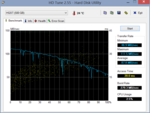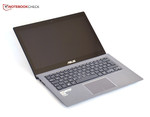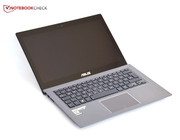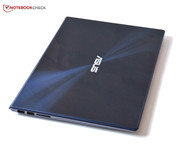Review Asus Zenbook UX302LA-C4003H Ultrabook

For the original German review, see here.
Let us start with what we have in common: our two Zenbooks utilize an interesting design for their display cover. Corning Gorilla Glass 3 was used for this cover, instead of the usual metals or synthetic materials. Furthermore, the shape of both models is very similar.
The connectivity is an altogether different matter. We find significant differences between the two: whether it be the processor or the ports available. In addition, the UX302LA is priced at a lower level. The Zenbook UX301LA costs 1,800 Euros (~$2479) whereas our test model is available for 1,200 Euros (~$1653). As such, we believe that despite having similar names, our test model review will yield new and interesting details.
We used the following notebooks for comparison (including the Zenbook's bigger brother): the Lenovo IdeaPad U330 is similarly equipped in the CPU and GPU sections, but is priced at a mere 750 Euros (~$1033). The Samsung ATIV Book 9 Plus 940X3G is a fierce competitor, which can score higher thanks to its SSD and higher resolution display. The Sony Vaio Pro 13 is similarly equipped but also offers an SSD for the price of 960 Euros (~$1322).
Case
The display cover made of Corning Gorilla Glass is a fresh design we have seen before in the UX301LA. The display is also protected by this resilient glass, making it hard to scratch. A dark blue shimmer underneath the shiny glass increases the appeal of our test model. The glass is bordered by metal which looks very nice and the Asus logo on the back is illuminated by the panel backlight.
The display pushes the laptop up slightly when it is opened. This allows the user to adjust the laptop more easily as it is only "secured" by its front rubber feet. This may lead to the entire laptop wobbling if the user energetically taps the touch display.
However, this is all familiar to us from the UX301LA, and the real differences are to be found in the base unit. The matte glass in the hand-rest regions has been replaced by brushed metal. The user will have to decide which they prefer. We like that the only visible synthetic material is used to border the display and the rubber feet. The base unit is made of the same gray metal and seems to be a seamless piece.
Despite the low weight of 1.54 kg, the notebook is quite sturdy. The base unit can hardly be pushed inwards and the hinges hold the display well. Still, the laptop lets the panel wobble slightly when the user touches it with their fingers. The area between the keyboard and the touchpad can be pressed inwards slightly.
The workmanship is appropriate for the price. The gaps between the materials are even and the material choice represents the quality of the model without being ostentatious.
Connectivity
The ports of the two Zenbooks also differ. The UX301LA only has two USB 3.0 interfaces, whereas the UX302LA offers three. There is no Micro-HDMI, but a full-sized HDMI interface is provided. The Mini DisplayPort is still included and it can be converted to VGA with the included adapter. The picture quality is good on an external monitor.
Furthermore, the left side houses an SD card reader and an audio jack to its left. The jack is a combined interface and offers support for headphones and microphones. The connectivity may not be extensive, but it is quite good for an Ultrabook. Thankfully, all ports are placed towards the back of the laptop. However, wide connectors could block neighboring ports.
Communication
Asus wants to ensure that our Zenbook is secure for the future. As such, Asus has chosen the Wireless-AC 7260, a high-end WLAN module from Intel. This module supports the a/b/g/n and ac standards. It operates in the dual-band mode and can simultaneously work on the 2.4 and 5 GHz frequencies, thus achieving much higher transfer rates. However, to optimally utilize this feature, the user requires an ac-router. The WLAN range was quite good in our test.
The case is quite small, and thus, a LAN port could not be included but Asus has provided a USB 3.0 network card. This works well but it requires one of the three USB ports on our device.
Bluetooth version 4.0 is on-board but the laptop has no mobile broadband module.
Security
Despite carrying such a high price tag, the Zenbook does not offer a single security feature (even the standard Kensington lock is missing). This makes it clear that Asus wants to sell this device to private individuals.
Accessories
Asus offers a series of accessories for its Zenbook. The packaging is a luxurious black-gray and it contains: the notebook, the power adapter, a sleeve for the notebook, a small cleaning cloth, a manual and a small bag for the Mini-DisplayPort to VGA adapter and the USB network card.
Maintenance
The maintenance of an Ultrabook is rarely simple and this applies to the UX302LA. We could not remove the bottom plate of the base unit. We managed to take out the Torx-T5 screws but the rear of the laptop prevented us from completely taking off the plate. This may be due to the hinges and we could not find how to circumvent this issue.
We still managed to take a peek at the insides of the notebook. The bottom plate hides all the important components of the model, such as: the 2.5-inch storage device, the WLAN card, the cache SSD and the RAM. Half of the RAM is soldered and the other half is inserted into the only RAM socket.
Warranty
The warranty of the model runs 24 months and the model can be picked up, repaired and delivered back by Asus worldwide. For another 80 Euros (~$110), the buyer can get a warranty extension up to 36 months (valid) in some countries.
Input Devices
Keyboard
The chiclet keyboard is made up of separated keys and is a little smaller than standard keyboards. The keys are slightly wider than average (16 mm), which means that the gaps between them have to be reduced. The height of 14 mm is slightly smaller than average.
The keys are flat (not concave) but the good feedback allows the user to comfortably type on this model. The bottom is quite sturdy and only gives way under high pressure.
In the dark, the keyboard backlight helps the user to find the right keys and it offers three levels. There are no special keys outside of the main keyboard. In fact, even the power button is integrated into the keyboard layout and can be found in the top right corner. At first, we recommend switching this key off as otherwise the user might accidentally end up putting the notebook in sleep mode.
Touchpad
We found the touchpad of the UX301LA simply amazing. However, the different materials of our test model mean that the user will be using a different touchpad.
First the positive features: the size of 99 mm x 67 mm is spacious and the finger can easily glide over the matte surface. The touchpad has clear borders and multi-touch gestures are executed well.
However, now we have to list the cons: instead of physical mouse keys, Asus has picked a clickpad. This means that the touchpad can be pushed inwards everywhere. This worked well in its sibling, but in our test model this causes issues. The left side of the pad does not return to its original position once clicked, which can lead to clicked icons and files to be accidentally dragged elsewhere.
Touchscreen
For the UX302LA to be an Ultrabook, it has to have a touchscreen. The touchscreen works well at recognizing up to ten fingers simultaneously and executes inputs quickly. As the touchscreen is capacitive like many touchpads, it can only recognize the human finger. This means that gloves are not recognized and only a few special pens are accepted.
Whether or not you wish to use the touchscreen is up to you. It is a nice feature if you want to scroll through your apps in the Modern UI (earlier: Metro), but in the normal desktop mode the touchscreen is not always practical. Due to the high resolution on such a small screen, some apps cannot scale properly and remain small, making it even harder to hit the desired button or area with the finger.
Display
The display originating from BOE Technology, a Chinese manufacturer, uses IPS technology, thus offering really good viewing angles. Sadly, the touchscreen is glossy, which means that in bright surroundings, the screen throws a lot of reflections.
Asus picks a resolution of 1920x1080 pixels for the UX302LA. This is lower than the resolution of the UX301LA: 2560x1440 pixels. However, whether or not such a high resolution is truly advantageous remains unanswered. Currently, many programs do not scale properly, which leaves the captions very small in Full HD which is quite troublesome.
The cheap Lenovo U330 has a much lower resolution: 1280x800 pixels. In the Lenovo U330 test, the reader can find more information about the model. The Sony Vaio Pro 13 uses Full HD whereas the Samsung ATIV Book 9 Plus is much higher with a resolution of 3200x1800 pixels.
We measured brightness values between 278 cd/m² and 322 cd/m², which are quite high. The illumination of 86% is not exceptional but the uneven brightness distribution is not noticeable with the naked eye. The so-called "screen bleeding" effect is much more disturbing: bright spots at the border of the screen appear while the panel is trying to show something dark. This is a clear flaw in the Ultrabook.
The average brightness of 295.7 cd/m² is far above average. However, competitors, such as the Sony Vaio Pro 13, can reach more than 350 cd/m² and even the Zenbook UX301LA can offer more than 350 cd/m². If the brightness sensor is on, the brightness is limited while on battery.
| |||||||||||||||||||||||||
Brightness Distribution: 86 %
Center on Battery: 322 cd/m²
Contrast: 619:1 (Black: 0.52 cd/m²)
ΔE ColorChecker Calman: 3.55 | ∀{0.5-29.43 Ø4.77}
ΔE Greyscale Calman: 4.35 | ∀{0.09-98 Ø5}
57% AdobeRGB 1998 (Argyll 1.6.3 3D)
61% AdobeRGB 1998 (Argyll 3D)
83.8% sRGB (Argyll 3D)
60.3% Display P3 (Argyll 3D)
Gamma: 2.55
CCT: 6856 K
The black value is sufficiently low: 0.52 cd/m² - when the panel is black, our measurement device barely records anything. This results in a good contrast of 619:1. This allows pictures to appear more satisfying and eases the legibility of text when there are reflections on the panel.
The sRGB color spectrum is not covered, but for most buyers this is a nonissue. The colorimeter measures significant deviations from the standard color values but the human eye will not notice these. The only detail which is easily apparent, when comparing to other displays, is the slight blue tinge.
In bright sunlight or in bright surroundings the glossy display prevents the user from comfortably working. The brightness of around 300 cd/m² is quite high, but it cannot completely compensate for the strong reflections on the panel. As such, the user will have to adjust their seating position accordingly so as to prevent direct sunlight/lighting from falling onto the screen.
The touchscreen competition cannot offer much more than a slightly higher brightness as they all use glossy displays and have to suffer from reflections.
Performance
The core of our test model is the popular Core i5-4200U CPU manufactured by Intel. This CPU integrates a GPU (Intel HD Graphics 4400) and the chipset on the same die. The model is equipped with 8 GB RAM and the storage device is a conventional hybrid solution: 500 GB HDD with a cache SSD. The cache is supposed to accelerate frequently used applications.
For an extra 100 Euros (~$137), the Zenbook can be equipped with the Intel Core i7-4500U. A configuration with an Nvidia GeForce GT 730M has been announced but is currently unavailable in certain countries, which means the user will have to use the Intel graphics.
Processor
The Core i5-4200U is an Intel ULV processor (Ultra Low Voltage) and is specifically designed for Ultrabooks. The TDP of 15 W (Thermal Design Power) is very low (2 W lower than the previous generation). Furthermore, the chipset and IGP (Integrated Graphics Processor) are included on the same die, thus saving power and space.
The standard clock speed of the dual-core CPU is 1.6 GHz, which can be boosted to 2.3 GHz using Turbo Boost.
The Cinebench R11.5 benchmark is passed by the notebook with 2.47 points which places it just slightly below the Samsung ATIV Book 9 Plus (same processor) with 2.49 points. The Sony Vaio Pro 13 scores a mere 2.32 points despite having a stronger CPU (Intel Core i7-4500U) due to insufficient cooling.
On battery, the notebook offers the same performance and does not have to throttle the CPU to achieve a longer battery life.
System Performance
In everyday use, the cache SSD is clearly helpful. Tasks such as turning the laptop on/off or opening Internet Explorer are accelerated. The Zenbook requires a mere 15 seconds to turn on.
In PCMark 7, the UX302LA scores 3,320 points. This places it far under the Samsung ATIV Book 9 Plus (4,912 points) which has the same CPU but also uses an SSD. The Sony Vaio Pro 13 also scores higher (4,740 points) as it is also equipped with an SSD. The Zenbook UX301LA scores the highest in our comparison thanks to having the strongest processor and a SSD RAID system: 5,825 points.
| PCMark 7 Score | 3320 points | |
| PCMark 8 Home Score Accelerated | 2702 points | |
| PCMark 8 Creative Score Accelerated | 2350 points | |
| PCMark 8 Work Score Accelerated | 4120 points | |
Help | ||
Storage Device
Asus uses a hybrid storage device for the UX302LA - a combination of a traditional HDD (Hard Disk Drive) and a mini SSD. Unfortunately for our test model, the competition is equipped with an SSD (Solid State Drive). The hybrid storage device is cheaper and offers more storage space. Unfortunately, unless it is opening a frequently used application, it will have the slow access times of a standard HDD.
The storage device of our test model is the Hitachi Travelstar Z5K500 HTS545050A7E680 with a capacity of 500 GB and a slow operating speed of 5,400 rpm (revolutions per minute). Furthermore, the small build height of 7 mm is a must to fit into this slim case.
The SSD is a SanDisk SSD U100 with a 24 GB capacity - surprising, as the technical specifications promise a mere 16 GB. This storage space is not simply added to that of our HDD, but is especially reserved for frequently used applications and files, so as to open these faster.
The benchmark results are mostly from the HDD, as the cache SSD cannot be individually tested. The HD Tune benchmark records an average transfer rate of 88 MB/s which places it at the same level as other devices we have tested from the Hitachi series, which do not use an SSD.
Graphics Card
The graphics chip of our test model is found integrated onto the die of our CPU: the Intel HD Graphics 4400. This offers sufficient performance for most users and only games and other graphically demanding programs (such as CAD) cannot be run well on this IGP.
In 3DMark 11, the Zenbook scores 952 points, placing it a little higher than the Samsung ATIV Book 9 Plus with a score of 931 points. The Sony Vaio Pro 13 scores 791 points due to weak cooling. The UX301LA takes the throne with a score of 1,413 points. This Ultrabook is equipped with a stronger IGP: the Intel Iris Graphics 5100.
While on battery, the performance of the IGP is barely lower and in 3DMark06, the test model scores 5,739 points instead of 6,039 points.
| 3DMark 03 Standard | 16040 points | |
| 3DMark 05 Standard | 10391 points | |
| 3DMark 06 Standard Score | 6039 points | |
| 3DMark Vantage P Result | 4095 points | |
| 3DMark 11 Performance | 952 points | |
| 3DMark Ice Storm Standard Score | 40049 points | |
| 3DMark Cloud Gate Standard Score | 4409 points | |
| 3DMark Fire Strike Score | 622 points | |
| 3DMark Fire Strike Extreme Score | 285 points | |
Help | ||
Gaming Performance
This Ultrabook is not aimed at gamers. The hardware is far too weak to run anything but less-demanding games or older games at low resolutions. The native resolution (Full HD) cannot be used, even for those less-demanding games, as it usually exhausts the IGP. For example, F1 2013 can be run at an average of 33 fps and a minimum of 30 fps in Full HD. However, for this to happen, the graphics settings must all be set to minimum.
| low | med. | high | ultra | |
|---|---|---|---|---|
| Company of Heroes 2 (2013) | 14 | 11 | 6 | 3 |
| Total War: Rome II (2013) | 42.7 | 31 | 24 | 7 |
| F1 2013 (2013) | 58 | 34 | 17 | 12 |
Emissions
System Noise
The cooler fan works very quietly and is barely noticeable. However, the storage device can prove to be disturbing due to its infrequent bursts of noise. These are limited to 32.4 dB(A), which is relatively quiet, but the erratic behavior of the HDD means that they are noticeable. The competition is better off thanks to their silent SSDs.
The fan can reach a max of 35 dB(A), which is still quite low (stress test).
Noise level
| Idle |
| 30 / 30 / 32.4 dB(A) |
| HDD |
| 32.4 dB(A) |
| Load |
| 34.4 / 34.5 dB(A) |
 | ||
30 dB silent 40 dB(A) audible 50 dB(A) loud |
||
min: | ||
Temperatures
While idle, the temperatures stay at a max 30 °C and are thus relatively cool. After the stress test, the middle region of the keyboard rises to 37.2 °C. This is warm, but not too hot. The bottom of the notebook stays below 40 °C - exemplary.
(+) The maximum temperature on the upper side is 37.2 °C / 99 F, compared to the average of 35.9 °C / 97 F, ranging from 21.4 to 59 °C for the class Subnotebook.
(+) The bottom heats up to a maximum of 39.1 °C / 102 F, compared to the average of 39.3 °C / 103 F
(+) In idle usage, the average temperature for the upper side is 27.8 °C / 82 F, compared to the device average of 30.8 °C / 87 F.
(+) The palmrests and touchpad are cooler than skin temperature with a maximum of 28.9 °C / 84 F and are therefore cool to the touch.
(±) The average temperature of the palmrest area of similar devices was 28.2 °C / 82.8 F (-0.7 °C / -1.2 F).
Stress test
In the stress test, it becomes clear why the notebook has no issues with cooling: it throttles before it reaches critical levels. The CPU temperature can reach up to 70 °C, which is quite good, but despite this, the HD Graphics IGP is throttled from 1,000 MHz to 800 MHz and the CPU no longer runs at the max 2.3 GHz clock speed, instead falling down below the standard clock speed of 1.6 GHz to a mere 1.2 GHz. We believe this behavior is due to the strict TDP limitations, which throttles even before the hardware reaches a dangerous level. Asus throttles the hardware so as not to have to run the fan faster or to keep the surface temperatures low.
Speakers
Asus advertises the laptop speakers with the tag ICEpower by Bang & Olufsen. The sound output is slightly above average and the volume is high enough. However, music sounds a little tinny and bass is lacking.
Energy Management
Power Consumption
The power consumption of the Ultrabook is very low. The conservative combination of the CPU and the IGP requires little power and depending on whether the WLAN is on/off and the screen is bright/dark, the power consumed is between 3 and 9 W. When we start 3DMark06, the CPU has to run faster, thus increasing the consumption quickly to 31.1 W. However, during our stress test, we did not notice any higher consumption.
The included adapter is very handy and provides 45 W which is sufficient for our needs.
| Off / Standby | |
| Idle | |
| Load |
|
Key:
min: | |
Battery Life
Asus installs a large battery in the test model: 50 Wh capacity. This cannot be swapped out as is usual in Ultrabooks. Furthermore, the manufacturer promises a battery life of up to 7 hours.
While idle (at the lowest brightness and flight mode), the notebook requires a mere 3 W, which allows the battery to last nearly 12 hours in our text reading test.
The battery life achieved during the WLAN surf test is much more important. In this test, the laptop operates at a brightness of 150 cd/m² and simulates surfing the web via the WLAN. The 7 hour mark is clearly not reached: the Zenbook manages a mere 5 hours and 36 minutes.
At load, in the Battery Eater Classic test, we render a moving 3D object. The UX301LA lasts 1 hour and 44 minutes without the power adapter.
We required around 3 hours to charge the Zenbook.
Verdict
The Asus Zenbook UX302LA starts at a price of 1,200 Euros (~$1653) and has to live up to high expectations. While the UX301LA can easily hold its own, its sibling, our test model, makes a few blunders.
Let us start with the pros: the glass surface is not only innovative, but also extremely appealing. Furthermore, the choice of material and the workmanship are very good. The Ultrabook is light and slim.
The connectivity is very good and we lack little besides the mobile broadband module. We especially like the various accessories packed in by Asus.
The keyboard is great for typists. The touchpad is large and works well, but this is where we found the first flaw: the clickpad does not work properly on the left side and is thus not really useful.
The display offers pros and cons: the brightness and viewing angles are great. However, the touchscreen, like many others, is reflective. Furthermore, the bright spots on the borders of the display, when the panel is showing something dark, are annoying.
The performance is sufficient. In the stress test, the CPU and GPU were quickly throttled below their standard clock speeds. In contrast, the notebook stays cool and only in quiet surroundings does the user notice the disturbing noise of the hard drive. The battery life is decent for such a mobile device.
Overall, the notebook is not bad, but Asus should look into the problems with the clickpad and the display. Although our test model is quite good, the competition is fierce: the Sony Vaio Pro 13 and the Samsung ATIV Book 9 Plus.