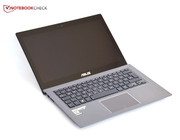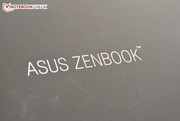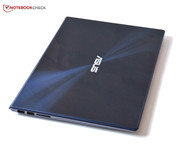Review Update Asus Zenbook UX302LG-C4014H Ultrabook

For the original German review, see here.
In December 2013, we reviewed the Zenbook UX302LA-C4003H. The 13-inch notebook scored quite well thanks to its very decent display (FHD) and the smart aluminum unibody design. The price of 1200 Euro (~$1650) for a mid-range configuration with Core i5-4200U and conventional hard drive (no SSD - just a 24 GB Sandisk U100 SSD cache) caused some raised eyebrows, however.
Asus has now released the UX302LG-C4014H, a souped-up version of the same notebook. A Core i7-4500U, GeForce GT 730M, and a Kingston 256 GB SSD are exactly what technical enthusiasts would hope for. A comparatively powerful graphics card in a 23 mm Ultrabook surely sounds like the way to go. If the asking price of 1585 Euro (~$2180) is appropriate or not is the subject of our comprehensive review update.
Almost 1600 Euro (~$2200) is a lot of money and there many 13-inch notebooks with premium-level aspects vying for the attention of the affluent customer in this segment of the market. Both the Apple MacBook Pro Retina 13 and the Samsung ATIV Book 9 Plus scored very well in our reviews. Can the Zenbook UX302LG keep up with its competitors despite the lower resolution FHD display panel?
Since the new model is identical in construction, we will start this review update with a look at the performance and will subsequently focus on ergonomics, power consumption, and battery life. All other areas (build quality, connectivity, communications, input devices, display, and speakers) are covered in our review of the Zenbook UX302LA-C4003H. One exception is the ClickPad, which Asus modified to fix a problem area: the pad of the UX320LA did not resume its original position after pressing it, which frequently caused clicked icons and files to move from their position on the desktop. The new UX302LG does not have this issue any longer.
Display
Our review model Zenbook UX302LG-C4014H and the family member UX302LA-C4003H are equipped with the same FHD panel (BOE and HN 133WU3-102, respectively). The UX is slightly brighter; the rest of the measurements are almost identical (contrast, color spaces, DeltaE). The following table shows how the panel fares when compared to competitors in the same price bracket. The Asus Zenbook UX301LA with its resolution of 2560x1440 pixels leads the pack as far as brightness and contrast are concerned. Most users won't need this high of a resolution, however, since the human eye is not able to resolve this kind of pixel density on a 13-inch panel. That's one of the reasons why the UX302LG with FHD is so attractive in the first place.
| |||||||||||||||||||||||||
Brightness Distribution: 85 %
Center on Battery: 355 cd/m²
Contrast: 696:1 (Black: 0.51 cd/m²)
ΔE ColorChecker Calman: 3.76 | ∀{0.5-29.43 Ø4.77}
ΔE Greyscale Calman: 4.32 | ∀{0.09-98 Ø5}
58% AdobeRGB 1998 (Argyll 1.6.3 3D)
61% AdobeRGB 1998 (Argyll 3D)
83.8% sRGB (Argyll 3D)
60.3% Display P3 (Argyll 3D)
Gamma: 2.47
CCT: 6743 K
| Asus Zenbook UX302LG-C4014H GeForce GT 730M, 4500U, Kingston RBU-SC400S37256G | Apple MacBook Pro Retina 13 inch 2013-10 Iris Graphics 5100, 4258U, Apple SSD SM0256F | Samsung ATIV Book 9 Plus HD Graphics 4400, 4200U, Samsung MZNTD128HAGM | Asus Zenbook UX301 Iris Graphics 5100, 4558U, 2x Sandisk X110 SD6SP1M-128G RAID 0 | Acer Aspire S7-392 HD Graphics 4400, 4500U, 2x Kingston SMSR150S3256G (RAID 0) | |
|---|---|---|---|---|---|
| Display | 5% | 8% | |||
| Display P3 Coverage (%) | 60.3 | 63 4% | 64.4 7% | ||
| sRGB Coverage (%) | 83.8 | 89.7 7% | 92.6 11% | ||
| AdobeRGB 1998 Coverage (%) | 61 | 64.1 5% | 65.4 7% | ||
| Response Times | |||||
| Response Time Grey 50% / Grey 80% * (ms) | 33 ? | ||||
| Response Time Black / White * (ms) | 26.2 ? | ||||
| PWM Frequency (Hz) | |||||
| Screen | 3% | -1% | 28% | 15% | |
| Brightness middle (cd/m²) | 355 | 327 -8% | 301 -15% | 419 18% | 316 -11% |
| Brightness (cd/m²) | 321 | 300 -7% | 284 -12% | 358 12% | 298 -7% |
| Brightness Distribution (%) | 85 | 84 -1% | 84 -1% | 71 -16% | 76 -11% |
| Black Level * (cd/m²) | 0.51 | 0.42 18% | 0.39 24% | 0.196 62% | 0.19 63% |
| Contrast (:1) | 696 | 779 12% | 772 11% | 2138 207% | 1663 139% |
| Colorchecker dE 2000 * | 3.76 | 4 -6% | 4.89 -30% | 4.33 -15% | |
| Greyscale dE 2000 * | 4.32 | 4.4 -2% | 5.68 -31% | 6.05 -40% | |
| Gamma | 2.47 89% | 2.43 91% | 2.47 89% | 2.41 91% | |
| CCT | 6743 96% | 7434 87% | 7664 85% | 7243 90% | |
| Color Space (Percent of AdobeRGB 1998) (%) | 58 | 54.8 -6% | 60 3% | 59 2% | |
| Total Average (Program / Settings) | 3% /
3% | -1% /
-1% | 17% /
22% | 12% /
13% |
* ... smaller is better
Performance
The Intel Core i7-4500U (1.8 to 3.0 GHz, TDP 15 watts) is a dual-core processor and part of Intel's current Haswell generation. Our database contains the detailed specs and features. The CPU is the only option for the version of the notebook with the Geforce GT 730M GPU. Only the UX302LA (integrated HD 4400) can be purchased either with the i5-4200U or the i7-4500U.
The processor-integrated HD Graphics 4400 sees duty during idle or when applications are running which don't require a lot of graphics power. The GT 730M can be activated either on an application level or globally (Nvidia driver, Optimus).
The notebooks ships with 8 GB of RAM in a dual-channel (2x 4GB) configuration. The SSD is a Kingston RBU-SC400S37256G (256 GB; 161 GB available as shipped).
Processor
The dual-core processor features a base clock speed of 1.8 GHz, although the Turbo can overclock the CPU to 3.0 GHz if needed. This is a significant increase over the i5-4200U (1.6–2.4 GHz) in the UX302LA. We are a little weary as far as the actual performance is concerned, since the UX302LA showed signs of significant throttling during the stress test.
No need to worry: The Cinebench R15 benchmark tests shows a constant CPU frequency of 2.7 GHz - well within the Turbo range. Consequently, all CPU benchmark scores are where they should be and the Core i7 is able to outperform the Core i5 used by some of the competitors. The identical i7 CPU in the Aspire S7-392 trails the review notebook by about 5 %. The reason: during the multi-threaded test, the two processor cores operate at a lower 2.5 GHz. The results of the UX302LG for the Cinebench R11.5 tests - including the OpenGL test with the GT 730M - are identical whether the notebook is running on battery or not.
| Asus Zenbook UX302LG-C4014H GeForce GT 730M, 4500U, Kingston RBU-SC400S37256G | Samsung ATIV Book 9 Plus HD Graphics 4400, 4200U, Samsung MZNTD128HAGM | Acer Aspire S7-392 HD Graphics 4400, 4500U, 2x Kingston SMSR150S3256G (RAID 0) | Apple MacBook Pro Retina 13 inch 2013-10 Iris Graphics 5100, 4258U, Apple SSD SM0256F | Asus Zenbook UX301 Iris Graphics 5100, 4558U, 2x Sandisk X110 SD6SP1M-128G RAID 0 | |
|---|---|---|---|---|---|
| Cinebench R11.5 | -14% | -8% | -3% | 16% | |
| CPU Single 64Bit (Points) | 1.32 | 1.14 -14% | 1.19 -10% | 1.21 -8% | 1.45 10% |
| CPU Multi 64Bit (Points) | 2.87 | 2.49 -13% | 2.74 -5% | 2.92 2% | 3.48 21% |
| Cinebench R15 | -13% | -2% | -1% | ||
| CPU Single 64Bit (Points) | 116 | 101 -13% | 117 1% | 112 -3% 106 -9% | |
| CPU Multi 64Bit (Points) | 262 | 231 -12% | 251 -4% | 283 8% 261 0% | |
| Total Average (Program / Settings) | -14% /
-13% | -5% /
-5% | -2% /
-2% | 16% /
16% |
System Performance
The overall system performance of the UX302LA was hampered by the conventional hard drive, although the user was not affected directly, since the large cache SSD ensured quick boot and load times. Copying data or installing programs of course took longer because of the slow platter-based drive.
The Kingston SSD doesn't need extra cache and reads as well as writes small and large files quickly. The PCMark tests in particular see a boost here, especially the PCMark 7 benchmark. For the latter, our review model outperforms the UX302LA (HDD) by 36 %. The competitors fare slightly better, although the advantage or disadvantage depends largely on the individual sub-tests. Interesting: the RAID 0 SSD array of the Aspire S7-392 doesn't really have an advantage when running the PCMark tests and the System Storage Score is identical to the one of the our review model. The System Storage Score of the UX302LG is 63 % higher than the UX302LA's (HDD).
| Asus Zenbook UX302LG-C4014H GeForce GT 730M, 4500U, Kingston RBU-SC400S37256G | Acer Aspire S7-392 HD Graphics 4400, 4500U, 2x Kingston SMSR150S3256G (RAID 0) | Samsung ATIV Book 9 Plus HD Graphics 4400, 4200U, Samsung MZNTD128HAGM | Apple MacBook Pro Retina 13 inch 2013-10 Iris Graphics 5100, 4258U, Apple SSD SM0256F | Asus Zenbook UX301 Iris Graphics 5100, 4558U, 2x Sandisk X110 SD6SP1M-128G RAID 0 | |
|---|---|---|---|---|---|
| PCMark 7 | 0% | -1% | 25% | 46% | |
| Score (Points) | 5166 | 4970 -4% | 4912 -5% | 5460 6% | 5825 13% |
| Productivity (Points) | 2484 | 2623 6% | 2365 -5% | 4657 87% | 10890 338% |
| Entertainment (Points) | 3671 | 3490 -5% | 3766 3% | 3895 6% | 2791 -24% |
| Creativity (Points) | 9761 | 9867 1% | 9140 -6% | 10152 4% | 4422 -55% |
| Computation (Points) | 16185 | 15602 -4% | 18424 14% | 15931 -2% | 22733 40% |
| System Storage (Points) | 5429 | 5432 0% | 5159 -5% | 5545 2% | 5389 -1% |
| Lightweight (Points) | 3315 | 3542 7% | 3212 -3% | 5637 70% | 3735 13% |
| PCMark 8 | |||||
| Home Score Accelerated (Points) | 2744 | 2449 | 3112 | 3075 | |
| Work Score Accelerated (Points) | 3968 | 4154 | 3681 | 4079 | |
| Total Average (Program / Settings) | 0% /
0% | -1% /
-1% | 25% /
25% | 46% /
46% |
| PCMark 7 Score | 5166 points | |
| PCMark 8 Home Score Accelerated v2 | 3110 points | |
| PCMark 8 Work Score Accelerated v2 | 4395 points | |
Help | ||
Storage Devices
According to CrystalDiskMark, the Kingston SSD is on average about 90 % faster than the hard drive in the UX302LA. The benchmarks only evaluate the platter-based drive and can't take advantage of the SSD cache. The Kingston SSD offers good performance and outperforms the Samsung MZNTD128HAGM (ATIV Book 9 Plus) clearly during writes. The RAID 0 array of the Aspire S7-392 can now show its advantage with a performance plus of 20 %.
The true performance leader is Sandisk's X110 SD6SP1M-128G (RAID 0) in the Zenbook UX301. A speed of 500 MB/s for the Read 4k QD32 test is very rare indeed. Most users won't be able to notice a difference between the various SSD models, since the drives generally operate at a very high level and those differences only show up during benchmark tests.
| Asus Zenbook UX302LG-C4014H GeForce GT 730M, 4500U, Kingston RBU-SC400S37256G | Samsung ATIV Book 9 Plus HD Graphics 4400, 4200U, Samsung MZNTD128HAGM | Apple MacBook Pro Retina 13 inch 2013-10 Iris Graphics 5100, 4258U, Apple SSD SM0256F | Acer Aspire S7-392 HD Graphics 4400, 4500U, 2x Kingston SMSR150S3256G (RAID 0) | Asus Zenbook UX301 Iris Graphics 5100, 4558U, 2x Sandisk X110 SD6SP1M-128G RAID 0 | |
|---|---|---|---|---|---|
| CrystalDiskMark 3.0 | -6% | 19% | 20% | 50% | |
| Read Seq (MB/s) | 466.5 | 525 13% | 705 51% | 838 80% | 710 52% |
| Write Seq (MB/s) | 291 | 135 -54% | 634 118% | 378.1 30% | 591 103% |
| Read 4k (MB/s) | 25.91 | 30.44 17% | 17.4 -33% | 26.53 2% | 30.95 19% |
| Write 4k (MB/s) | 113.2 | 94.1 -17% | 30.9 -73% | 61.8 -45% | 83.9 -26% |
| Read 4k QD32 (MB/s) | 221.5 | 338.4 53% | 342 54% | 276.8 25% | 461.7 108% |
| Write 4k QD32 (MB/s) | 256 | 129.9 -49% | 240 -6% | 327.4 28% | 370.7 45% |
GPU Performance
The GT 730M is an entry-level middle-class mobile graphics card. The shader clock speed of 875 MHz is a bit lower than the speed of the GT 740M (980 MHz), which is frequently used in inexpensive consumer notebooks in the 500-600 Euro (~$690-$825) range. During idle, the dedicated GPU can be deactivated so the IGP can take over.
When performing the standard 3D tests like 3DMark 2013 benchmark, the GT 730M is only about 15 to 27 % faster than competing notebooks with an Intel HD 4400 (dual-channel). The Asus Zenbook UX301 with Intel's Iris Graphics 5100 actually scores even better (+7-9 %). This raises the question of whether a (seemingly) not very powerful dedicated graphics is a worthwhile investment or not.
The answer depends largely on the benchmark used for the evaluation: even though the dedicated GPU doesn't have much of an advantage during the 3DMark 2013 test, the OpenGL component of the Cinebench R11.5 shows a performance difference of up to 65 % between the integrated GPU and the GT 730M. Even the HD 5100 can't keep up here.
| 3DMark | |
| 1280x720 Cloud Gate Standard Score (sort by value) | |
| Asus Zenbook UX302LG-C4014H | |
| Asus Zenbook UX301 | |
| Samsung ATIV Book 9 Plus | |
| Acer Aspire S7-392 | |
| 1280x720 Cloud Gate Standard Graphics (sort by value) | |
| Asus Zenbook UX302LG-C4014H | |
| Asus Zenbook UX301 | |
| Samsung ATIV Book 9 Plus | |
| Acer Aspire S7-392 | |
| 1280x720 Cloud Gate Standard Physics (sort by value) | |
| Asus Zenbook UX302LG-C4014H | |
| Asus Zenbook UX301 | |
| Samsung ATIV Book 9 Plus | |
| Acer Aspire S7-392 | |
| Cinebench R11.5 - OpenGL 64Bit (sort by value) | |
| Asus Zenbook UX302LG-C4014H | |
| Apple MacBook Pro Retina 13 inch 2013-10 | |
| Asus Zenbook UX301 | |
| Samsung ATIV Book 9 Plus | |
| Acer Aspire S7-392 | |
| 3DMark 06 Standard Score | 8814 points | |
| 3DMark Ice Storm Standard Score | 40845 points | |
| 3DMark Cloud Gate Standard Score | 5117 points | |
| 3DMark Fire Strike Score | 927 points | |
Help | ||
Gaming Performance
Gaming capability seems to be in sync with the results of the OpenGL tests. We don't have all the data, but we estimate a performance increase compared to the HD 4400 of up to 50 %. The difference between the GT 730M and GT 740M (+12 %) on the other hand, is not very large. Notebooks with the latter GPU - for example, the Toshiba Satellite C50-A-1DN or the Vaio Fit E SVF-1521C6E/W (slightly different configuration) - are available for less than 500 Euro (~$690).
| Asus Zenbook UX302LG-C4014H GeForce GT 730M, 4500U, Kingston RBU-SC400S37256G | Samsung ATIV Book 9 Plus HD Graphics 4400, 4200U, Samsung MZNTD128HAGM | Acer Aspire S7-392 HD Graphics 4400, 4500U, 2x Kingston SMSR150S3256G (RAID 0) | Asus Zenbook UX301 Iris Graphics 5100, 4558U, 2x Sandisk X110 SD6SP1M-128G RAID 0 | Nexoc M512 GeForce GT 740M, 3540M, Mushkin Atlas 120 GB mSATA | |
|---|---|---|---|---|---|
| Dead Space 3 | |||||
| 1366x768 High Preset (fps) | 40.7 | 26.2 -36% | 46.2 14% | ||
| Diablo III | -48% | -35% | 8% | ||
| 1920x1080 High AA:on (fps) | 36.2 | 25.6 -29% | 40.2 11% | ||
| 1366x768 High AA:on (fps) | 61.4 | 31.7 -48% | 36.4 -41% | 64.7 5% | |
| Anno 2070 | |||||
| 1366x768 High Preset AA:on AF:2x (fps) | 27.3 | 17.1 -37% | 17.4 -36% | 23.9 -12% | 30.9 13% |
| Total Average (Program / Settings) | -43% /
-43% | -36% /
-36% | -28% /
-30% | 12% /
11% |
| low | med. | high | ultra | |
|---|---|---|---|---|
| Anno 2070 (2011) | 44.8 | 27.3 | 17 | |
| Diablo III (2012) | 61.4 | 36.2 | ||
| Dead Space 3 (2013) | 102 | 51 | 40.7 | 23.6 |
Emissions
System Noise
More performance equals louder notebook? Not necessarily: the UX302LG is more or less inaudible during idle. The fan stops spinning (29.6 dB) as long as the GT 730M can be turned off when the extra performance is not needed (default configuration). Should the user decide to put the dedicated GPU into service, the fan starts up and the noise level increases to 31.5 dB. Under load and during the stress test, we recorded between 38 and 40 dB, which is very low for such a thin chassis and given the performance the system is capable of. The competition is also fairly quiet - especially during idle, none of the Ultrabooks can be considered loud. Under load, the MacBook Pro Retina 13 and the ATIV Book 9 Plus are the loudest (42 and 41 dB, respectively). The family member UX302LA is louder during idle (30-32.4 dB) because of its HDD, but not as loud under load (~34.5 dB).
| Asus Zenbook UX302LG-C4014H GeForce GT 730M, 4500U, Kingston RBU-SC400S37256G | Samsung ATIV Book 9 Plus HD Graphics 4400, 4200U, Samsung MZNTD128HAGM | Apple MacBook Pro Retina 13 inch 2013-10 Iris Graphics 5100, 4258U, Apple SSD SM0256F | Asus Zenbook UX301 Iris Graphics 5100, 4558U, 2x Sandisk X110 SD6SP1M-128G RAID 0 | Acer Aspire S7-392 HD Graphics 4400, 4500U, 2x Kingston SMSR150S3256G (RAID 0) | |
|---|---|---|---|---|---|
| Noise | -3% | -1% | -1% | 6% | |
| Idle Minimum * (dB) | 29.6 | 29.6 -0% | 27.4 7% | 29.6 -0% | 29.6 -0% |
| Idle Average * (dB) | 29.6 | 29.6 -0% | 27.4 7% | 29.6 -0% | 29.6 -0% |
| Idle Maximum * (dB) | 29.6 | 29.6 -0% | 27.4 7% | 31.3 -6% | 29.6 -0% |
| Load Average * (dB) | 38.3 | 41.4 -8% | 42.5 -11% | 38.7 -1% | 33.5 13% |
| Load Maximum * (dB) | 39.6 | 42.4 -7% | 44.7 -13% | 39.1 1% | 33.8 15% |
* ... smaller is better
Noise level
| Idle |
| 29.6 / 29.6 / 29.6 dB(A) |
| Load |
| 38.3 / 39.6 dB(A) |
 | ||
30 dB silent 40 dB(A) audible 50 dB(A) loud |
||
min: | ||
Temperature
We checked the temperatures during idle with the default Nvidia configuration enabled. Optimus is able to turn off the GT 730M and the fan stops spinning altogether if that's the case. Normally we would expect a heat buildup, but our review model only reached 26 degrees C on the top. The MacBook Pro Retina 13, ATIV Book 9 Plus, and Zenbook UX301 get slightly warmer (29, 35, and 32 degrees C, respectively).
Under very high loads (stress test), the situation looks different, although the temperatures of 44 and 47 degrees C (maximum top/bottom) are not as high as they could be. The Zenbook UX301, for example, reached 52 and 50 degrees C, respectively.
During the stress test we also check the CPU frequency and the operation of the Turbo. With Prime 95 and Furmark running in parallel for at least one hour, we saw frequencies from 2.0 to 2.2 GHz. The Turbo mode is active, although not performing quite as well as during the simple Cinebench tests. With the GPU part of the stress test (Furmark) not running, the CPU frequency stabilized at a fairly constant 2.3 GHz within a few seconds. Throttling, as observed during the stress test of the Zenbook UX302LA (CPU 1.2 GHz) is clearly not an issue. The internal temperature of the CPU never exceeded 80 degrees C.
| Asus Zenbook UX302LG-C4014H GeForce GT 730M, 4500U, Kingston RBU-SC400S37256G | Samsung ATIV Book 9 Plus HD Graphics 4400, 4200U, Samsung MZNTD128HAGM | Asus Zenbook UX301 Iris Graphics 5100, 4558U, 2x Sandisk X110 SD6SP1M-128G RAID 0 | Apple MacBook Pro Retina 13 inch 2013-10 Iris Graphics 5100, 4258U, Apple SSD SM0256F | Acer Aspire S7-392 HD Graphics 4400, 4500U, 2x Kingston SMSR150S3256G (RAID 0) | |
|---|---|---|---|---|---|
| Heat | -15% | -13% | 3% | 3% | |
| Maximum Upper Side * (°C) | 43.7 | 47.2 -8% | 51.6 -18% | 43 2% | 41.3 5% |
| Maximum Bottom * (°C) | 47.3 | 47.3 -0% | 50.2 -6% | 40 15% | 46.8 1% |
| Idle Upper Side * (°C) | 27.5 | 35 -27% | 31.8 -16% | 29 -5% | 26.8 3% |
| Idle Bottom * (°C) | 28.2 | 35.3 -25% | 31.3 -11% | 28 1% | 27.5 2% |
* ... smaller is better
(±) The maximum temperature on the upper side is 43.7 °C / 111 F, compared to the average of 35.9 °C / 97 F, ranging from 21.4 to 59 °C for the class Subnotebook.
(-) The bottom heats up to a maximum of 47.3 °C / 117 F, compared to the average of 39.3 °C / 103 F
(+) In idle usage, the average temperature for the upper side is 26.2 °C / 79 F, compared to the device average of 30.8 °C / 87 F.
(+) The palmrests and touchpad are cooler than skin temperature with a maximum of 30.3 °C / 86.5 F and are therefore cool to the touch.
(-) The average temperature of the palmrest area of similar devices was 28.2 °C / 82.8 F (-2.1 °C / -3.7 F).
Energy Management
Power Consumption
The power consumption of our review notebook is higher compared to the 13-inch competitors equipped with the Intel HD 4400, although a difference of seven watts (load average) is not significant. Notebooks with Intel's Iris Graphics 5100 ( MacBook Pro Retina 13, Zenbook UX301) need between 52 and 58 watts. The UX302LA (IGP, HDD) uses a bit less power during idle; overall power consumption is about 16 % less.
| Asus Zenbook UX302LG-C4014H GeForce GT 730M, 4500U, Kingston RBU-SC400S37256G | Apple MacBook Pro Retina 13 inch 2013-10 Iris Graphics 5100, 4258U, Apple SSD SM0256F | Asus Zenbook UX301 Iris Graphics 5100, 4558U, 2x Sandisk X110 SD6SP1M-128G RAID 0 | Samsung ATIV Book 9 Plus HD Graphics 4400, 4200U, Samsung MZNTD128HAGM | Acer Aspire S7-392 HD Graphics 4400, 4500U, 2x Kingston SMSR150S3256G (RAID 0) | |
|---|---|---|---|---|---|
| Power Consumption | -16% | -1% | 2% | 18% | |
| Idle Minimum * (Watt) | 3.8 | 2.8 26% | 4.5 -18% | 4.7 -24% | 4.2 -11% |
| Idle Average * (Watt) | 8.3 | 8.8 -6% | 4.8 42% | 9 -8% | 6.6 20% |
| Idle Maximum * (Watt) | 9.5 | 9 5% | 7.5 21% | 9 5% | 7.6 20% |
| Load Average * (Watt) | 38.3 | 58 -51% | 52.2 -36% | 30.9 19% | 27.5 28% |
| Load Maximum * (Watt) | 39.6 | 60.6 -53% | 45.5 -15% | 31.8 20% | 25.8 35% |
* ... smaller is better
| Off / Standby | |
| Idle | |
| Load |
|
Key:
min: | |
Battery Life
To get an idea of the typical run times, we used our WLAN test. 7 hours and 40 minutes are impressive, especially since this run time is 27 % longer than the one we recorded for the UX302LA, which has a battery with the same capacity. Except for the MacBook Pro Retina 13, the other notebooks have a shorter battery life.
Verdict
Faster processor, higher-performance GPU, better hard drive performance (but at the cost of available space) - is the additional price premium for the UX302LG justified? Overall, it's a small step forward. The Core i7 CPU is indeed a little faster than the typical i5-4200U, especially since throttling is not an issue. There's no question that the GT 730M offers better performance when compared to the Intel HD 4400. Ultrabook-gamers should be pleased, since this level of performance in a 13.3-inch, 23 mm chassis is hard to come by. A GT 740M is only marginally faster.
The battery life has improved (+27 %, WLAN test) and neither temperature nor the noise level have increased significantly. The CPU performance didn't improve by a huge margin (14 % compared to the UX302LA with the i5- 4200U). The Asus Ultrabook did indeed score a Very Good (88 %) this time around - partially since we didn't have to deduct points for the ClickPad performance. The ClickPad Asus used for the UX302LA didn't return to its original position when clicked, which caused annoying errors during operation.
1585 Euro (~$2180) is a lot of money. Given the price point, we used premium notebooks for our comparison. Apple's MacBook Pro Retina 13 is a good choice when display quality and resolution (2560x1440) are of the utmost importance. The Zenbook UX301 is also worthy of consideration, since it has the same resolution (and the same chassis), but a top-notch contrast ratio of 2138:1. Samsung's ATIV Book 9 Plus offers the highest pixel density with 3200 x 1800 pixels. All three competitors show very good overall performance (PCMark 7), but as far as gaming performance is concerned, the Zenbook UX302LG - equipped with a GT 730M and a CPU not affected by throttling - is clearly the leader of the pack.