The new Asus Zenbook S 14 is Asus' new spearhead for compact laptops, and it is also the first model to feature Intel's brand-new Lunar Lake mobile processors. These take a new approach and are now much more focused on efficiency. Even so, power is certainly not to be neglected and Intel is advertising great leaps in performance with its new Arc-140V iGPU in particular.
Our test device is the Zenbook S 14 UX5406 with the Intel Core Ultra 7 258V, the Intel Arc Graphics 140V, 32 GB of fast LPDDR5x-8533 RAM, a 1-TB SSD as well as a familiar 120-Hz OLED panel with a resolution of 2,880 x 1,800 pixels. This configuration retails for around US$1,499.99 with a touchscreen (gray or white), or you can get the version with the Core Ultra 7 256V, 16 GB RAM and no touchscreen (only white) for slightly cheaper. Further information about the new Lunar Lake mobile processors can be found in the corresponding analysis articles:
October 2, 2024 update: We added more benchmark results including Adobe Photoshop, Premiere Pro as well as games including XeSS-enabled ones.
Possible competitors compared
Rating | Version | Date | Model | Weight | Height | Size | Resolution | Price |
|---|---|---|---|---|---|---|---|---|
| 88.1 % | v8 | 09 / 2024 | Asus Zenbook S 14 UX5406 Core Ultra 7 258V, Arc 140V | 1.2 kg | 13 mm | 14.00" | 2880x1800 | |
| 84.9 % | v8 | 08 / 2024 | Asus VivoBook S 14 OLED M5406WA Ryzen AI 9 HX 370, Radeon 890M | 1.3 kg | 15.9 mm | 14.00" | 1920x1200 | |
| 89.6 % | v8 | 09 / 2024 | Honor MagicBook Art 14 Ultra 7 155H, Arc 8-Core | 1 kg | 12.9 mm | 14.60" | 3120x2080 | |
| 86.4 % | v8 | 08 / 2024 | Lenovo Yoga Slim 7X 14Q8X9 SD X Elite X1E-78-100, Adreno X1-85 3.8 TFLOPS | 1.3 kg | 15 mm | 14.50" | 2944x1840 | |
| 89 % v7 (old) | v7 (old) | 06 / 2024 | Huawei MateBook X Pro 2024 Ultra 9 185H, Arc 8-Core | 980 g | 13.5 mm | 14.20" | 3120x2080 | |
| 87.4 % v7 (old) | v7 (old) | 04 / 2024 | Samsung Galaxy Book4 Pro 14 Ultra 7 155H, Arc 8-Core | 1.2 kg | 11.6 mm | 14.00" | 2880x1800 | |
| 88.3 % v7 (old) | v7 (old) | 03 / 2024 | Lenovo Yoga Slim 7 14IMH9 Ultra 7 155H, Arc 8-Core | 1.4 kg | 14.9 mm | 14.00" | 1920x1200 | |
| 92.4 % v7 (old) | v7 (old) | 03 / 2024 | Apple MacBook Air 13 M3 10C GPU M3, M3 10-Core GPU | 1.2 kg | 11.3 mm | 13.60" | 2560x1664 |
Please note: We have recently updated our rating system and the results of version 8 are not comparable with the results of version 7. More information is available here.
Case - Ceraluminum
The new Zenbook S 14 is a super compact and slim 14-inch laptop with a state-of-the-art ceraluminum surface which we already know from the larger Zenbook S 16. The material is said to have combined the properties of aluminum and ceramic, making it particularly resistant to scratches. Our test device is the darker variant (Zumaia Gray), but you can also choose a lighter variant (the same as with the Zenbook S 16) in the colorway Scandinavian White. We like the design with the Asus logo on the lid a lot and in addition, its surfaces don't seem to attract many fingerprint marks.
The laptop's build quality and stability are impressive. The base unit only yields ever so slightly in the middle keyboard area, but this shouldn't be an issue during everyday use. Twisting attempts didn't faze the device and its lid is also very stable. Overall, the hinges have been adjusted well and enable you to open the laptop with one hand, although you can't prevent it from rocking slightly after adjusting the angle. Its maximum opening angle is 135 degrees.
Weighing in at 1.16 kg, the Zenbook S 14 is only beaten by the two competitors from Huawei/Honor, which are noticeably lighter at around ~1 kg. However, the MacBook Air 13 with its smaller 13.6-inch display is heavier, as are all other comparison devices. Overall, the Zenbook S 14 is additionally one of the most compact models in the comparison field and with a height of 13 mm at the rear, it is also very slim. The extremely compact 65-watt plug-in power supply weighs 190 grams with the cable included.
Connectivity - The Zenbook with Thunderbolt & Wi-Fi 7
The laptop's two USB-C ports (Thunderbolt), one regular USB-A connection and an HDMI output should be sufficient for everyday use, however, an additional charging port on the right side would've been practical. It doesn't have an SD card reader.
Communication
The Zenbook is equipped with the new BE201 module from Intel, which supports the new Wi-Fi 7 standard as well as Bluetooth 5.4. Using our reference router from Asus, its Wi-Fi 6 performance was very good and stable, reaching values around 1.6-1.8 Gbit/s. We additionally tested its Wi-Fi 7 performance within the 6 GHz network in combination with the Asus Rapture GT-BE98 router. In this scenario, its transfer rates in the receiving direction hit ~2.9 Gbit/s and when sending, we noted 3.8 Gbit/s. We never had any issues with signal quality during the course of our test.
| Networking | |
| Asus Zenbook S 14 UX5406 | |
| iperf3 transmit AXE11000 | |
| iperf3 receive AXE11000 | |
| Asus VivoBook S 14 OLED M5406WA | |
| iperf3 transmit AXE11000 | |
| iperf3 receive AXE11000 | |
| Honor MagicBook Art 14 | |
| iperf3 transmit AXE11000 | |
| iperf3 receive AXE11000 | |
| Lenovo Yoga Slim 7X 14Q8X9 | |
| iperf3 transmit AXE11000 | |
| iperf3 receive AXE11000 | |
| iperf3 transmit AXE11000 6GHz | |
| iperf3 receive AXE11000 6GHz | |
| Huawei MateBook X Pro 2024 | |
| iperf3 transmit AXE11000 | |
| iperf3 receive AXE11000 | |
| Samsung Galaxy Book4 Pro 14 | |
| iperf3 transmit AXE11000 | |
| iperf3 receive AXE11000 | |
| Lenovo Yoga Slim 7 14IMH9 | |
| iperf3 transmit AXE11000 | |
| iperf3 receive AXE11000 | |
| iperf3 transmit AXE11000 6GHz | |
| iperf3 receive AXE11000 6GHz | |
| Apple MacBook Air 13 M3 10C GPU | |
| iperf3 transmit AXE11000 | |
| iperf3 receive AXE11000 | |
Webcam
Asus has installed a 1080p webcam including an IR module for facial recognition via Windows Hello. The webcam supports the latest Studio Effects directly as part of the laptop's operating system and in good lighting conditions, it takes decent photos.

Maintenance
The bottom case cover is secured using several Torx screws (T5) and can be removed easily. The inside is dominated by the screwed-in battery and you'll also immediately notice how small the fans are. Asus has installed a regular M.2 2280 SSD that can be swapped out, whereas all the other components (RAM, WLAN) are soldered on.
Sustainability
The packaging of the Zenbook S 14 mostly consists of recyclable materials. However, the manufacturer hasn't provided any information on CO2 emissions produced during production. Service guides are not available and the laptop must be sent in for any repairs.
Input devices - Keyboard with 1.1-mm travel
Although the Zenbook S 14's keyboard features a comparatively low key travel of 1.1 mm, it feels extremely stable and the individual keys sit super tightly (no wobbling), creating a truly high-end feel. It's comfortable to type on this keyboard and its keys are nice and quiet—only the space bar gives off a louder noise when tapped. All-in-all, these are good input devices. The layout is clear, but it also isn't totally ideal seeing as how the Enter key only occupies a single line and the arrow keys are quite small. It features three-level backlighting that can be activated automatically. As we already saw on the larger Zenbook S 16, the backlighting has a bit of a blue tint and is almost too bright using the two higher settings.
At 12.7 x 7.9 cm, the touchpad is large enough in size and feels nice and smooth. We never had any problems operating it during our test and the additional edge gestures (scroll to change the brightness, volume, etc) also worked just fine, however, devices with haptic touchpads (e.g. Huawei, Honor) execute this feature even better. The bottom area of the pad can be clicked mechanically, but this produces a somewhat loud noise.
Display - 120 Hz Lumina OLED
The Zenbook S 14 is equipped with a familiar 14-inch OLED panel from Samsung. Its resolution is 2,880 x 1,800 pixels in a 16:10 aspect ratio and subjectively, the shiny panel's picture quality is impressive. All content looks extremely sharp, colors are vivid and its black value is super low. Thanks to its 120 Hz refresh rate, movements look really fluid and at the same time, its response times are lightning-fast. OLED panels don't suffer from backlight bleeding, but it does use PWM flickering at 480 Hz across all brightness levels. Thankfully, the amplitude is quite low and Asus additionally offers flicker-free OLED dimming via its MyAsus software. The brightness and color temperature can be adjusted automatically to ambient lighting conditions. Our test configuration doesn't have a touchscreen, by the way.
The panel's maximum brightness in SDR operation is around 380 cd/m² and we noted a maximum of 615 cd/m² in HDR mode. These are typical values for current Samsung panels, but the competition already offers more. The Matebook X Pro, for example, manages over 600 cd/m² in SDR mode (HDR: >900 cd/m²), and the Lenovo Yoga Slim 7x as well as the Honor MagicBook Art are around 100 cd/m² brighter in SDR operation.
| |||||||||||||||||||||||||
Brightness Distribution: 98 %
Center on Battery: 374 cd/m²
Contrast: ∞:1 (Black: 0 cd/m²)
ΔE ColorChecker Calman: 1 | ∀{0.5-29.43 Ø4.77}
ΔE Greyscale Calman: 1.1 | ∀{0.09-98 Ø5}
89.2% AdobeRGB 1998 (Argyll 3D)
100% sRGB (Argyll 3D)
99% Display P3 (Argyll 3D)
Gamma: 2.15
CCT: 6549 K
| Asus Zenbook S 14 UX5406 ATNA40CU09-0, OLED, 2880x1800, 14", 120 Hz | Asus VivoBook S 14 OLED M5406WA ATNA40CT02-0 (SDC41A0), OLED, 1920x1200, 14", 60 Hz | Honor MagicBook Art 14 EDO14.44, OLED, 3120x2080, 14.6", 120 Hz | Lenovo Yoga Slim 7X 14Q8X9 LEN145WQ+, OLED, 2944x1840, 14.5", 90 Hz | Huawei MateBook X Pro 2024 VisN236HUZ15, OLED, 3120x2080, 14.2", 120 Hz | Samsung Galaxy Book4 Pro 14 ATNA40CU07-0, OLED, 2880x1800, 14", 120 Hz | Lenovo Yoga Slim 7 14IMH9 LEN140WUXGA, OLED, 1920x1200, 14", 60 Hz | Apple MacBook Air 13 M3 10C GPU IPS, 2560x1664, 13.6", 60 Hz | |
|---|---|---|---|---|---|---|---|---|
| Display | 3% | -2% | 0% | 2% | -2% | 3% | -1% | |
| Display P3 Coverage (%) | 99 | 99.9 1% | 95.9 -3% | 97.3 -2% | 99.8 1% | 97 -2% | 99.8 1% | 98.4 -1% |
| sRGB Coverage (%) | 100 | 100 0% | 99.9 0% | 100 0% | 100 0% | 100 0% | 100 0% | 99.9 0% |
| AdobeRGB 1998 Coverage (%) | 89.2 | 97.2 9% | 86.5 -3% | 90.8 2% | 94.6 6% | 85.2 -4% | 97.3 9% | 87.9 -1% |
| Response Times | -78% | 34% | 10% | 12% | -8% | -189% | -4280% | |
| Response Time Grey 50% / Grey 80% * (ms) | 0.7 ? | 1.3 ? -86% | 0.58 ? 17% | 0.39 ? 44% | 0.75 ? -7% | 0.83 ? -19% | 1.78 ? -154% | 34.5 ? -4829% |
| Response Time Black / White * (ms) | 0.71 ? | 1.2 ? -69% | 0.52 ? 27% | 0.71 ? -0% | 0.49 ? 31% | 0.69 ? 3% | 2.3 ? -224% | 27.2 ? -3731% |
| PWM Frequency (Hz) | 480 ? | 240 ? | 120 | 360 ? | 1440 | 240 ? | 489.7 ? | |
| PWM Amplitude * (%) | 26 | 11 58% | 30 -15% | |||||
| Screen | -23% | -3% | -26% | -16% | -29% | -100% | -14% | |
| Brightness middle (cd/m²) | 374 | 385 3% | 477 28% | 472 26% | 613 64% | 392 5% | 388.3 4% | 525 40% |
| Brightness (cd/m²) | 379 | 382 1% | 480 27% | 475 25% | 624 65% | 398 5% | 388 2% | 506 34% |
| Brightness Distribution (%) | 98 | 95 -3% | 92 -6% | 97 -1% | 93 -5% | 97 -1% | 97 -1% | 92 -6% |
| Black Level * (cd/m²) | 0.03 | 0.42 | ||||||
| Colorchecker dE 2000 * | 1 | 1.99 -99% | 1 -0% | 1.4 -40% | 1.9 -90% | 1.3 -30% | 4.4 -340% | 1.4 -40% |
| Colorchecker dE 2000 max. * | 2.2 | 3.69 -68% | 2 9% | 4.1 -86% | 3.1 -41% | 3.2 -45% | 7.37 -235% | 2.8 -27% |
| Greyscale dE 2000 * | 1.1 | 0.8 27% | 1.9 -73% | 2 -82% | 2.1 -91% | 2.3 -109% | 1.4 -27% | 2 -82% |
| Gamma | 2.15 102% | 2.204 100% | 2.19 100% | 2.21 100% | 2.2 100% | 2.24 98% | 2.24 98% | 2.2 100% |
| CCT | 6549 99% | 6474 100% | 6178 105% | 6493 100% | 6447 101% | 6517 100% | 6339 103% | 6876 95% |
| Contrast (:1) | 12833 | 1250 | ||||||
| Colorchecker dE 2000 calibrated * | 1.79 | 0.8 | 1.5 | 0.64 | ||||
| Total Average (Program / Settings) | -33% /
-26% | 10% /
7% | -5% /
-11% | -1% /
-6% | -13% /
-18% | -95% /
-88% | -1432% /
-786% |
* ... smaller is better
As usual, various color profiles are available in the MyAsus app, which we analyzed using the professional CalMAN software. The preset Native profile already offers accurate grayscale, but oversaturated colors. The Display P3 profile provides the most accurate colors and all deviations are already below the important limit of 3. We were unable to improve the display any further with our own calibration. An accurate sRGB mode is also available, so there are no restrictions for editing images/videos.
Display Response Times
| ↔ Response Time Black to White | ||
|---|---|---|
| 0.71 ms ... rise ↗ and fall ↘ combined | ↗ 0.4 ms rise | |
| ↘ 0.31 ms fall | ||
| The screen shows very fast response rates in our tests and should be very well suited for fast-paced gaming. In comparison, all tested devices range from 0.1 (minimum) to 240 (maximum) ms. » 2 % of all devices are better. This means that the measured response time is better than the average of all tested devices (20.1 ms). | ||
| ↔ Response Time 50% Grey to 80% Grey | ||
| 0.7 ms ... rise ↗ and fall ↘ combined | ↗ 0.38 ms rise | |
| ↘ 0.32 ms fall | ||
| The screen shows very fast response rates in our tests and should be very well suited for fast-paced gaming. In comparison, all tested devices range from 0.165 (minimum) to 636 (maximum) ms. » 2 % of all devices are better. This means that the measured response time is better than the average of all tested devices (31.5 ms). | ||
Screen Flickering / PWM (Pulse-Width Modulation)
| Screen flickering / PWM detected | 480 Hz Amplitude: 26 % | ≤ 100 % brightness setting | |
The display backlight flickers at 480 Hz (worst case, e.g., utilizing PWM) Flickering detected at a brightness setting of 100 % and below. There should be no flickering or PWM above this brightness setting. The frequency of 480 Hz is relatively high, so most users sensitive to PWM should not notice any flickering. However, there are reports that some users are still sensitive to PWM at 500 Hz and above, so be aware. In comparison: 53 % of all tested devices do not use PWM to dim the display. If PWM was detected, an average of 8042 (minimum: 5 - maximum: 343500) Hz was measured. | |||
Performance - Lunar Lake & 32 GB RAM
As already mentioned further above, the new Zenbook S 14 is available with the Core Ultra 7 256V or the Core Ultra 7 258V, each alongside the Arc Graphics 140V. The new Lunar Lake CPUs can be combined with a maximum of 32 GB RAM (LPDDR5x-8533), which is the case with our test device.
Testing conditions
Four different fan profiles are available in the MyAsus app, which can also be conveniently switched through using the Fn+F key combination: whisper, standard, performance and full speed. We used the standard mode for the following benchmarks and measurements, as this offers the best compromise between performance and fan volume. Whisper mode should also be sufficient for most users during everyday use. However, the two more powerful profiles are still worthwhile, especially when gaming. More on that later.
| Fan profile | CPU TDP | CB 2024 Multi | Time Spy Graphics | max. fan noise emissions |
|---|---|---|---|---|
| Whisper | 28/12 watts | 406 points | 2,955 points | 27.6 dB(A) |
| Standard | 37/17 watts | 497 points | 3,669 points | 33.6 dB(A) |
| Performance | 37/24 watts | 567 points | 4,047 points | 42.3 dB(A) |
| Full speed | 37/28 watts | 602 points | 4,118 points | 44.7 dB(A) |
Processor - Intel Core Ultra 7 258V
The Zenbook S 14 uses the new Intel Core Ultra 7 258V of the Lunar Lake generation, which we took a closer look at in our analysis article. In general, there have been some radical changes made compared to the previous Meteor Lake chips, as instead of 16 cores like on the Core Ultra 7 155H (6 P-cores, 10 E-cores), this model only features 4 performance and 4 efficiency cores without hyperthreading. Its maximum consumption in our test device is 37 watts, so it no longer has the absurdly high power limits that we know from the previous chips.
Reducing the cores has, of course, had an impact on its multi-core performance and in this respect, the new Lunar Lake chip doesn't impress. The old Meteor Lake chips were faster, which can also be said for the Zen 5 CPUs from AMD and the Snapdragon chips from Qualcomm. Even so, its single-core performance has improved and in this case, the Core Ultra 7 258V was able to set itself apart from most of the competitors. The Snapdragon X Elite chips were comparable in this instance, whereas Meteor Lake and StrixPoint trailed slightly behind. Apple's passively-cooled M3 SoC was faster in both cases.
| Cinebench 2024 / CPU Multi Core | |
| Lenovo Yoga Slim 7X 14Q8X9 | |
| Asus Zenbook S 16 UM5606-RK333W | |
| Huawei MateBook X Pro 2024 | |
| Asus VivoBook S 15 Snapdragon 8-Core | |
| Asus Zenbook S 14 UX5406 (Full-Speed Mode) | |
| Apple MacBook Air 13 M3 8C GPU | |
| Apple MacBook Air 13 M3 10C GPU | |
| Asus Zenbook S 14 UX5406 (Performance Mode) | |
| Asus ProArt PZ13 HT5306 | |
| Honor MagicBook Art 14 | |
| Asus Zenbook S 14 UX5406 (Standard Mode) | |
| Asus Zenbook S 14 UX5406 (Whisper Mode) | |
| Geekbench 6.5 / Multi-Core | |
| Asus VivoBook S 14 OLED M5406WA (6.2.1) | |
| Lenovo Yoga Slim 7X 14Q8X9 | |
| Huawei MateBook X Pro 2024 (6.2.1) | |
| Asus Zenbook S 16 UM5606-RK333W (6.2.1) | |
| Asus ZenBook 14 UX3405MA (6.2.1) | |
| Apple MacBook Air 13 M3 10C GPU | |
| Apple MacBook Air 13 M3 8C GPU | |
| Lenovo Yoga Slim 7 14IMH9 (6.2.1) | |
| Samsung Galaxy Book4 Pro 14 (6.2.1) | |
| Honor MagicBook Art 14 (6.2.1) | |
| Asus VivoBook S 15 Snapdragon 8-Core | |
| Asus ProArt PZ13 HT5306 | |
| Asus Zenbook S 14 UX5406 (6.2.1) | |
| Geekbench 6.5 / Single-Core | |
| Apple MacBook Air 13 M3 8C GPU | |
| Apple MacBook Air 13 M3 10C GPU | |
| Asus VivoBook S 14 OLED M5406WA (6.2.1) | |
| Asus Zenbook S 16 UM5606-RK333W (6.2.1) | |
| Asus Zenbook S 14 UX5406 (6.2.1) | |
| Huawei MateBook X Pro 2024 (6.2.1) | |
| Lenovo Yoga Slim 7X 14Q8X9 | |
| Asus ZenBook 14 UX3405MA (6.2.1) | |
| Asus VivoBook S 15 Snapdragon 8-Core | |
| Lenovo Yoga Slim 7 14IMH9 (6.2.1) | |
| Asus ProArt PZ13 HT5306 | |
| Honor MagicBook Art 14 (6.2.1) | |
| Samsung Galaxy Book4 Pro 14 (6.2.1) | |
Now, you may ask the question of how much power you really need, and for most users, all modern chips are theoretically fast enough. Moreover, you can benefit from its good single-core performance during everyday use. However, its efficiency analysis proved to be problematic because, surprisingly, the new Lunar Lake processor didn't perform particularly well in this case, falling behind the Apple M3 as well as all Snapdragon chips and AMD's Zen 5. Further efficiency measurements and performance comparisons at different power limits are available in our analysis article.
| Power Consumption / Cinebench 2024 Multi Power Efficiency - external Monitor | |
| Apple MacBook Air 13 M3 8C GPU | |
| Samsung Galaxy Book4 Edge 16 X1E-84-100 | |
| Asus ProArt P16 H7606WI | |
| Asus Zenbook S 16 UM5606-RK333W | |
| Asus ProArt P16 H7606WI | |
| Asus Zenbook S 14 UX5406 | |
| Asus VivoBook S 15 Snapdragon 8-Core | |
| Lenovo Yoga Slim 7X 14Q8X9 | |
| Asus Zenbook S 14 UX5406 | |
| Apple MacBook Pro 14 2023 M2 Pro | |
| Asus Zenbook S 14 UX5406 | |
| Honor MagicBook Art 14 | |
| Asus Zenbook S 14 UX5406 | |
| Power Consumption / Cinebench 2024 Single Power Efficiency - external Monitor | |
| Apple MacBook Air 13 M3 8C GPU | |
| Apple MacBook Pro 14 2023 M2 Pro | |
| Asus VivoBook S 15 Snapdragon 8-Core | |
| Lenovo Yoga Slim 7X 14Q8X9 | |
| Samsung Galaxy Book4 Edge 16 X1E-84-100 | |
| Asus Zenbook S 14 UX5406 | |
| Asus Zenbook S 16 UM5606-RK333W | |
| Honor MagicBook Art 14 | |
Cinebench R15 Multi continuous test
Its CPU performance didn't remain constant, as it only maintained the 37 watts for a short time and its consumption quickly leveled out at 17 watts. Its multi-core performance dropped by around 30 % under constant load, whereas its performance remained stable in battery mode. Further CPU benchmarks are available in our tech section.
Cinebench R23: Multi Core | Single Core
Cinebench R20: CPU (Multi Core) | CPU (Single Core)
Cinebench R15: CPU Multi 64Bit | CPU Single 64Bit
Blender: v2.79 BMW27 CPU
7-Zip 18.03: 7z b 4 | 7z b 4 -mmt1
HWBOT x265 Benchmark v2.2: 4k Preset
LibreOffice : 20 Documents To PDF
R Benchmark 2.5: Overall mean
| CPU Performance rating | |
| Asus VivoBook S 14 OLED M5406WA | |
| Huawei MateBook X Pro 2024 | |
| Lenovo Yoga Slim 7 14IMH9 | |
| Samsung Galaxy Book4 Pro 14 | |
| Average Intel Core Ultra 7 258V | |
| Average of class Subnotebook | |
| Honor MagicBook Art 14 | |
| Asus Zenbook S 14 UX5406 | |
| Apple MacBook Air 13 M3 10C GPU -9! | |
| Lenovo Yoga Slim 7X 14Q8X9 | |
| Cinebench R23 / Multi Core | |
| Asus VivoBook S 14 OLED M5406WA | |
| Huawei MateBook X Pro 2024 | |
| Lenovo Yoga Slim 7 14IMH9 | |
| Average of class Subnotebook (1555 - 21812, n=71, last 2 years) | |
| Samsung Galaxy Book4 Pro 14 | |
| Honor MagicBook Art 14 | |
| Average Intel Core Ultra 7 258V (7920 - 11097, n=23) | |
| Apple MacBook Air 13 M3 10C GPU | |
| Asus Zenbook S 14 UX5406 | |
| Lenovo Yoga Slim 7X 14Q8X9 | |
| Cinebench R23 / Single Core | |
| Asus VivoBook S 14 OLED M5406WA | |
| Apple MacBook Air 13 M3 10C GPU | |
| Asus Zenbook S 14 UX5406 | |
| Average Intel Core Ultra 7 258V (1664 - 1957, n=23) | |
| Huawei MateBook X Pro 2024 | |
| Average of class Subnotebook (358 - 2165, n=72, last 2 years) | |
| Lenovo Yoga Slim 7 14IMH9 | |
| Honor MagicBook Art 14 | |
| Samsung Galaxy Book4 Pro 14 | |
| Lenovo Yoga Slim 7X 14Q8X9 | |
| Cinebench R20 / CPU (Multi Core) | |
| Asus VivoBook S 14 OLED M5406WA | |
| Huawei MateBook X Pro 2024 | |
| Lenovo Yoga Slim 7 14IMH9 | |
| Average of class Subnotebook (579 - 8541, n=66, last 2 years) | |
| Samsung Galaxy Book4 Pro 14 | |
| Honor MagicBook Art 14 | |
| Average Intel Core Ultra 7 258V (3130 - 4314, n=23) | |
| Asus Zenbook S 14 UX5406 | |
| Lenovo Yoga Slim 7X 14Q8X9 | |
| Cinebench R20 / CPU (Single Core) | |
| Asus VivoBook S 14 OLED M5406WA | |
| Average Intel Core Ultra 7 258V (643 - 749, n=23) | |
| Huawei MateBook X Pro 2024 | |
| Lenovo Yoga Slim 7 14IMH9 | |
| Honor MagicBook Art 14 | |
| Average of class Subnotebook (128 - 826, n=66, last 2 years) | |
| Asus Zenbook S 14 UX5406 | |
| Samsung Galaxy Book4 Pro 14 | |
| Lenovo Yoga Slim 7X 14Q8X9 | |
| Cinebench R15 / CPU Multi 64Bit | |
| Asus VivoBook S 14 OLED M5406WA | |
| Huawei MateBook X Pro 2024 | |
| Lenovo Yoga Slim 7 14IMH9 | |
| Samsung Galaxy Book4 Pro 14 | |
| Honor MagicBook Art 14 | |
| Lenovo Yoga Slim 7X 14Q8X9 | |
| Average of class Subnotebook (327 - 3345, n=66, last 2 years) | |
| Average Intel Core Ultra 7 258V (1280 - 1656, n=23) | |
| Asus Zenbook S 14 UX5406 | |
| Cinebench R15 / CPU Single 64Bit | |
| Asus VivoBook S 14 OLED M5406WA | |
| Average Intel Core Ultra 7 258V (258 - 298, n=23) | |
| Huawei MateBook X Pro 2024 | |
| Average of class Subnotebook (72.4 - 322, n=66, last 2 years) | |
| Asus Zenbook S 14 UX5406 | |
| Lenovo Yoga Slim 7 14IMH9 | |
| Honor MagicBook Art 14 | |
| Samsung Galaxy Book4 Pro 14 | |
| Lenovo Yoga Slim 7X 14Q8X9 | |
| Blender / v2.79 BMW27 CPU | |
| Apple MacBook Air 13 M3 10C GPU | |
| Asus Zenbook S 14 UX5406 | |
| Honor MagicBook Art 14 | |
| Average of class Subnotebook (159 - 2271, n=69, last 2 years) | |
| Average Intel Core Ultra 7 258V (315 - 452, n=23) | |
| Lenovo Yoga Slim 7X 14Q8X9 | |
| Samsung Galaxy Book4 Pro 14 | |
| Huawei MateBook X Pro 2024 | |
| Lenovo Yoga Slim 7 14IMH9 | |
| Asus VivoBook S 14 OLED M5406WA | |
| 7-Zip 18.03 / 7z b 4 | |
| Asus VivoBook S 14 OLED M5406WA | |
| Lenovo Yoga Slim 7 14IMH9 | |
| Huawei MateBook X Pro 2024 | |
| Lenovo Yoga Slim 7X 14Q8X9 | |
| Samsung Galaxy Book4 Pro 14 | |
| Average of class Subnotebook (11668 - 77867, n=66, last 2 years) | |
| Honor MagicBook Art 14 | |
| Average Intel Core Ultra 7 258V (28482 - 36724, n=23) | |
| Asus Zenbook S 14 UX5406 | |
| 7-Zip 18.03 / 7z b 4 -mmt1 | |
| Asus VivoBook S 14 OLED M5406WA | |
| Average Intel Core Ultra 7 258V (5265 - 5869, n=23) | |
| Huawei MateBook X Pro 2024 | |
| Asus Zenbook S 14 UX5406 | |
| Average of class Subnotebook (2643 - 6442, n=68, last 2 years) | |
| Honor MagicBook Art 14 | |
| Lenovo Yoga Slim 7 14IMH9 | |
| Samsung Galaxy Book4 Pro 14 | |
| Lenovo Yoga Slim 7X 14Q8X9 | |
| HWBOT x265 Benchmark v2.2 / 4k Preset | |
| Asus VivoBook S 14 OLED M5406WA | |
| Lenovo Yoga Slim 7 14IMH9 | |
| Huawei MateBook X Pro 2024 | |
| Average of class Subnotebook (0.97 - 25.1, n=66, last 2 years) | |
| Average Intel Core Ultra 7 258V (9.65 - 14.2, n=23) | |
| Samsung Galaxy Book4 Pro 14 | |
| Asus Zenbook S 14 UX5406 | |
| Honor MagicBook Art 14 | |
| Lenovo Yoga Slim 7X 14Q8X9 | |
| LibreOffice / 20 Documents To PDF | |
| Asus Zenbook S 14 UX5406 | |
| Average of class Subnotebook (38.5 - 220, n=65, last 2 years) | |
| Lenovo Yoga Slim 7X 14Q8X9 | |
| Asus VivoBook S 14 OLED M5406WA | |
| Average Intel Core Ultra 7 258V (41.1 - 59.3, n=23) | |
| Lenovo Yoga Slim 7 14IMH9 | |
| Samsung Galaxy Book4 Pro 14 | |
| Honor MagicBook Art 14 | |
| Huawei MateBook X Pro 2024 | |
| R Benchmark 2.5 / Overall mean | |
| Lenovo Yoga Slim 7X 14Q8X9 | |
| Average of class Subnotebook (0.403 - 1.456, n=67, last 2 years) | |
| Samsung Galaxy Book4 Pro 14 | |
| Honor MagicBook Art 14 | |
| Lenovo Yoga Slim 7 14IMH9 | |
| Asus Zenbook S 14 UX5406 | |
| Average Intel Core Ultra 7 258V (0.443 - 0.4998, n=23) | |
| Huawei MateBook X Pro 2024 | |
| Asus VivoBook S 14 OLED M5406WA | |
* ... smaller is better
AIDA64: FP32 Ray-Trace | FPU Julia | CPU SHA3 | CPU Queen | FPU SinJulia | FPU Mandel | CPU AES | CPU ZLib | FP64 Ray-Trace | CPU PhotoWorxx
| Performance rating | |
| Asus VivoBook S 14 OLED M5406WA | |
| Huawei MateBook X Pro 2024 | |
| Lenovo Yoga Slim 7 14IMH9 | |
| Average of class Subnotebook | |
| Honor MagicBook Art 14 | |
| Average Intel Core Ultra 7 258V | |
| Samsung Galaxy Book4 Pro 14 | |
| Lenovo Yoga Slim 7X 14Q8X9 | |
| Asus Zenbook S 14 UX5406 | |
| AIDA64 / FP32 Ray-Trace | |
| Asus VivoBook S 14 OLED M5406WA | |
| Average of class Subnotebook (1135 - 32888, n=65, last 2 years) | |
| Lenovo Yoga Slim 7 14IMH9 | |
| Huawei MateBook X Pro 2024 | |
| Average Intel Core Ultra 7 258V (8454 - 12781, n=23) | |
| Asus Zenbook S 14 UX5406 | |
| Samsung Galaxy Book4 Pro 14 | |
| Honor MagicBook Art 14 | |
| Lenovo Yoga Slim 7X 14Q8X9 | |
| AIDA64 / FPU Julia | |
| Asus VivoBook S 14 OLED M5406WA | |
| Lenovo Yoga Slim 7 14IMH9 | |
| Huawei MateBook X Pro 2024 | |
| Average of class Subnotebook (5218 - 123315, n=65, last 2 years) | |
| Average Intel Core Ultra 7 258V (40875 - 63401, n=23) | |
| Asus Zenbook S 14 UX5406 | |
| Samsung Galaxy Book4 Pro 14 | |
| Honor MagicBook Art 14 | |
| Lenovo Yoga Slim 7X 14Q8X9 | |
| AIDA64 / CPU SHA3 | |
| Asus VivoBook S 14 OLED M5406WA | |
| Lenovo Yoga Slim 7X 14Q8X9 | |
| Lenovo Yoga Slim 7 14IMH9 | |
| Average of class Subnotebook (444 - 5287, n=65, last 2 years) | |
| Huawei MateBook X Pro 2024 | |
| Average Intel Core Ultra 7 258V (1930 - 2817, n=23) | |
| Asus Zenbook S 14 UX5406 | |
| Honor MagicBook Art 14 | |
| Samsung Galaxy Book4 Pro 14 | |
| AIDA64 / CPU Queen | |
| Asus VivoBook S 14 OLED M5406WA | |
| Huawei MateBook X Pro 2024 | |
| Samsung Galaxy Book4 Pro 14 | |
| Honor MagicBook Art 14 | |
| Lenovo Yoga Slim 7 14IMH9 | |
| Lenovo Yoga Slim 7X 14Q8X9 | |
| Average of class Subnotebook (10579 - 115682, n=65, last 2 years) | |
| Asus Zenbook S 14 UX5406 | |
| Average Intel Core Ultra 7 258V (48816 - 49818, n=23) | |
| AIDA64 / FPU SinJulia | |
| Asus VivoBook S 14 OLED M5406WA | |
| Lenovo Yoga Slim 7 14IMH9 | |
| Huawei MateBook X Pro 2024 | |
| Average of class Subnotebook (744 - 18418, n=65, last 2 years) | |
| Samsung Galaxy Book4 Pro 14 | |
| Honor MagicBook Art 14 | |
| Average Intel Core Ultra 7 258V (3817 - 4440, n=23) | |
| Asus Zenbook S 14 UX5406 | |
| Lenovo Yoga Slim 7X 14Q8X9 | |
| AIDA64 / FPU Mandel | |
| Asus VivoBook S 14 OLED M5406WA | |
| Lenovo Yoga Slim 7 14IMH9 | |
| Average of class Subnotebook (3341 - 65433, n=65, last 2 years) | |
| Huawei MateBook X Pro 2024 | |
| Average Intel Core Ultra 7 258V (21670 - 33565, n=23) | |
| Asus Zenbook S 14 UX5406 | |
| Samsung Galaxy Book4 Pro 14 | |
| Honor MagicBook Art 14 | |
| Lenovo Yoga Slim 7X 14Q8X9 | |
| AIDA64 / CPU AES | |
| Huawei MateBook X Pro 2024 | |
| Honor MagicBook Art 14 | |
| Asus VivoBook S 14 OLED M5406WA | |
| Lenovo Yoga Slim 7 14IMH9 | |
| Lenovo Yoga Slim 7X 14Q8X9 | |
| Average of class Subnotebook (638 - 124284, n=65, last 2 years) | |
| Samsung Galaxy Book4 Pro 14 | |
| Average Intel Core Ultra 7 258V (30957 - 40753, n=23) | |
| Asus Zenbook S 14 UX5406 | |
| AIDA64 / CPU ZLib | |
| Asus VivoBook S 14 OLED M5406WA | |
| Lenovo Yoga Slim 7 14IMH9 | |
| Huawei MateBook X Pro 2024 | |
| Lenovo Yoga Slim 7X 14Q8X9 | |
| Average of class Subnotebook (164.9 - 1379, n=65, last 2 years) | |
| Average Intel Core Ultra 7 258V (422 - 632, n=23) | |
| Honor MagicBook Art 14 | |
| Samsung Galaxy Book4 Pro 14 | |
| Asus Zenbook S 14 UX5406 | |
| AIDA64 / FP64 Ray-Trace | |
| Asus VivoBook S 14 OLED M5406WA | |
| Average of class Subnotebook (610 - 17495, n=65, last 2 years) | |
| Lenovo Yoga Slim 7 14IMH9 | |
| Huawei MateBook X Pro 2024 | |
| Average Intel Core Ultra 7 258V (4258 - 6930, n=23) | |
| Asus Zenbook S 14 UX5406 | |
| Samsung Galaxy Book4 Pro 14 | |
| Lenovo Yoga Slim 7X 14Q8X9 | |
| Honor MagicBook Art 14 | |
| AIDA64 / CPU PhotoWorxx | |
| Lenovo Yoga Slim 7 14IMH9 | |
| Average Intel Core Ultra 7 258V (44223 - 55458, n=23) | |
| Asus Zenbook S 14 UX5406 | |
| Asus VivoBook S 14 OLED M5406WA | |
| Honor MagicBook Art 14 | |
| Huawei MateBook X Pro 2024 | |
| Average of class Subnotebook (6569 - 64588, n=65, last 2 years) | |
| Samsung Galaxy Book4 Pro 14 | |
| Lenovo Yoga Slim 7X 14Q8X9 | |
System performance
We noted no abnormalities surrounding its general system performance. As with all modern devices, it is a very responsive laptop and you'll also face no disadvantages compared to Snapdragon ARM laptops when waking it up from standby. Its performance in the synthetic benchmarks was fine and we had no problems with system stability during our test.
CrossMark: Overall | Productivity | Creativity | Responsiveness
WebXPRT 3: Overall
WebXPRT 4: Overall
Mozilla Kraken 1.1: Total
| PCMark 10 / Score | |
| Asus VivoBook S 14 OLED M5406WA | |
| Huawei MateBook X Pro 2024 | |
| Honor MagicBook Art 14 | |
| Average Intel Core Ultra 7 258V, Intel Arc Graphics 140V (6265 - 7314, n=22) | |
| Average of class Subnotebook (4920 - 8424, n=53, last 2 years) | |
| Asus Zenbook S 14 UX5406 | |
| Lenovo Yoga Slim 7 14IMH9 | |
| Samsung Galaxy Book4 Pro 14 | |
| PCMark 10 / Essentials | |
| Huawei MateBook X Pro 2024 | |
| Honor MagicBook Art 14 | |
| Lenovo Yoga Slim 7 14IMH9 | |
| Asus VivoBook S 14 OLED M5406WA | |
| Samsung Galaxy Book4 Pro 14 | |
| Average of class Subnotebook (8552 - 11406, n=53, last 2 years) | |
| Average Intel Core Ultra 7 258V, Intel Arc Graphics 140V (9295 - 11467, n=22) | |
| Asus Zenbook S 14 UX5406 | |
| PCMark 10 / Productivity | |
| Asus VivoBook S 14 OLED M5406WA | |
| Honor MagicBook Art 14 | |
| Huawei MateBook X Pro 2024 | |
| Asus Zenbook S 14 UX5406 | |
| Average of class Subnotebook (5435 - 16132, n=53, last 2 years) | |
| Average Intel Core Ultra 7 258V, Intel Arc Graphics 140V (7357 - 9619, n=22) | |
| Lenovo Yoga Slim 7 14IMH9 | |
| Samsung Galaxy Book4 Pro 14 | |
| PCMark 10 / Digital Content Creation | |
| Asus VivoBook S 14 OLED M5406WA | |
| Huawei MateBook X Pro 2024 | |
| Average Intel Core Ultra 7 258V, Intel Arc Graphics 140V (8914 - 10308, n=22) | |
| Asus Zenbook S 14 UX5406 | |
| Average of class Subnotebook (5722 - 12442, n=53, last 2 years) | |
| Lenovo Yoga Slim 7 14IMH9 | |
| Honor MagicBook Art 14 | |
| Samsung Galaxy Book4 Pro 14 | |
| CrossMark / Overall | |
| Huawei MateBook X Pro 2024 | |
| Apple MacBook Air 13 M3 10C GPU | |
| Average Intel Core Ultra 7 258V, Intel Arc Graphics 140V (1551 - 1742, n=21) | |
| Lenovo Yoga Slim 7 14IMH9 | |
| Asus Zenbook S 14 UX5406 | |
| Samsung Galaxy Book4 Pro 14 | |
| Honor MagicBook Art 14 | |
| Average of class Subnotebook (365 - 2038, n=66, last 2 years) | |
| Lenovo Yoga Slim 7X 14Q8X9 | |
| CrossMark / Productivity | |
| Huawei MateBook X Pro 2024 | |
| Apple MacBook Air 13 M3 10C GPU | |
| Average Intel Core Ultra 7 258V, Intel Arc Graphics 140V (1479 - 1684, n=21) | |
| Lenovo Yoga Slim 7 14IMH9 | |
| Honor MagicBook Art 14 | |
| Asus Zenbook S 14 UX5406 | |
| Samsung Galaxy Book4 Pro 14 | |
| Average of class Subnotebook (364 - 1918, n=66, last 2 years) | |
| Lenovo Yoga Slim 7X 14Q8X9 | |
| CrossMark / Creativity | |
| Apple MacBook Air 13 M3 10C GPU | |
| Huawei MateBook X Pro 2024 | |
| Average Intel Core Ultra 7 258V, Intel Arc Graphics 140V (1727 - 1977, n=21) | |
| Asus Zenbook S 14 UX5406 | |
| Lenovo Yoga Slim 7 14IMH9 | |
| Average of class Subnotebook (372 - 2396, n=66, last 2 years) | |
| Samsung Galaxy Book4 Pro 14 | |
| Honor MagicBook Art 14 | |
| Lenovo Yoga Slim 7X 14Q8X9 | |
| CrossMark / Responsiveness | |
| Huawei MateBook X Pro 2024 | |
| Honor MagicBook Art 14 | |
| Samsung Galaxy Book4 Pro 14 | |
| Apple MacBook Air 13 M3 10C GPU | |
| Lenovo Yoga Slim 7 14IMH9 | |
| Average of class Subnotebook (312 - 1889, n=66, last 2 years) | |
| Average Intel Core Ultra 7 258V, Intel Arc Graphics 140V (1246 - 1411, n=21) | |
| Asus Zenbook S 14 UX5406 | |
| Lenovo Yoga Slim 7X 14Q8X9 | |
| WebXPRT 3 / Overall | |
| Apple MacBook Air 13 M3 10C GPU | |
| Lenovo Yoga Slim 7X 14Q8X9 | |
| Average of class Subnotebook (156 - 482, n=65, last 2 years) | |
| Huawei MateBook X Pro 2024 | |
| Lenovo Yoga Slim 7 14IMH9 | |
| Average Intel Core Ultra 7 258V, Intel Arc Graphics 140V (219 - 317, n=21) | |
| Honor MagicBook Art 14 | |
| Samsung Galaxy Book4 Pro 14 | |
| Asus Zenbook S 14 UX5406 | |
| WebXPRT 4 / Overall | |
| Apple MacBook Air 13 M3 10C GPU | |
| Lenovo Yoga Slim 7X 14Q8X9 | |
| Average Intel Core Ultra 7 258V, Intel Arc Graphics 140V (199.5 - 291, n=21) | |
| Huawei MateBook X Pro 2024 | |
| Average of class Subnotebook (132 - 348, n=68, last 2 years) | |
| Lenovo Yoga Slim 7 14IMH9 | |
| Asus VivoBook S 14 OLED M5406WA | |
| Asus Zenbook S 14 UX5406 | |
| Honor MagicBook Art 14 | |
| Samsung Galaxy Book4 Pro 14 | |
| Mozilla Kraken 1.1 / Total | |
| Samsung Galaxy Book4 Pro 14 | |
| Asus Zenbook S 14 UX5406 | |
| Honor MagicBook Art 14 | |
| Lenovo Yoga Slim 7 14IMH9 | |
| Huawei MateBook X Pro 2024 | |
| Average of class Subnotebook (265 - 1104, n=70, last 2 years) | |
| Average Intel Core Ultra 7 258V, Intel Arc Graphics 140V (468 - 559, n=23) | |
| Lenovo Yoga Slim 7X 14Q8X9 | |
| Asus VivoBook S 14 OLED M5406WA | |
| Asus VivoBook S 14 OLED M5406WA | |
| Apple MacBook Air 13 M3 10C GPU | |
* ... smaller is better
| PCMark 10 Score | 6868 points | |
Help | ||
| AIDA64 / Memory Copy | |
| Asus Zenbook S 14 UX5406 | |
| Average Intel Core Ultra 7 258V (104408 - 114336, n=23) | |
| Lenovo Yoga Slim 7 14IMH9 | |
| Honor MagicBook Art 14 | |
| Asus VivoBook S 14 OLED M5406WA | |
| Samsung Galaxy Book4 Pro 14 | |
| Average of class Subnotebook (14554 - 109035, n=65, last 2 years) | |
| Huawei MateBook X Pro 2024 | |
| Lenovo Yoga Slim 7X 14Q8X9 | |
| AIDA64 / Memory Read | |
| Lenovo Yoga Slim 7X 14Q8X9 | |
| Asus VivoBook S 14 OLED M5406WA | |
| Samsung Galaxy Book4 Pro 14 | |
| Average Intel Core Ultra 7 258V (82846 - 89417, n=23) | |
| Lenovo Yoga Slim 7 14IMH9 | |
| Honor MagicBook Art 14 | |
| Asus Zenbook S 14 UX5406 | |
| Average of class Subnotebook (15948 - 127174, n=65, last 2 years) | |
| Huawei MateBook X Pro 2024 | |
| AIDA64 / Memory Write | |
| Average Intel Core Ultra 7 258V (108842 - 117989, n=23) | |
| Asus Zenbook S 14 UX5406 | |
| Asus VivoBook S 14 OLED M5406WA | |
| Average of class Subnotebook (15709 - 117898, n=65, last 2 years) | |
| Huawei MateBook X Pro 2024 | |
| Honor MagicBook Art 14 | |
| Lenovo Yoga Slim 7 14IMH9 | |
| Samsung Galaxy Book4 Pro 14 | |
| Lenovo Yoga Slim 7X 14Q8X9 | |
| AIDA64 / Memory Latency | |
| Huawei MateBook X Pro 2024 | |
| Samsung Galaxy Book4 Pro 14 | |
| Honor MagicBook Art 14 | |
| Lenovo Yoga Slim 7 14IMH9 | |
| Asus VivoBook S 14 OLED M5406WA | |
| Average of class Subnotebook (6.8 - 187.8, n=64, last 2 years) | |
| Asus Zenbook S 14 UX5406 | |
| Average Intel Core Ultra 7 258V (95 - 101.1, n=23) | |
| Lenovo Yoga Slim 7X 14Q8X9 | |
* ... smaller is better
Adobe Photoshop & Premiere Pro Performance
Update October 2nd: We additionally compared its performance when running the two Adobe applications Photoshop and Premiere Pro using the PugetBench benchmarks. In the Premiere Pro test, the new Arc Graphics 140V (32 GB RAM) was on par with the Radeon 890M, although the 890M performed better when it came to Photoshop.
If you opt for the Core Ultra 7 256V, then the Arc Graphics 140V is only allocated 8 GB of RAM—this also had an impact on the laptop's performance in this case. We were unable to run the Photoshop test successfully on Schenker's Engineering Sample, but in the Premiere Pro test, its performance dropped to the level of the old Arc Graphics (8 Xe cores).
| Test device | CPU | GPU | RAM | PugetBench Photoshop | PugetBench Premiere Pro |
|---|---|---|---|---|---|
| Asus Zenbook S 14 | Core Ultra 2 258V | Arc Graphics 140V | 32 GB | 6998 points | 2984 points |
| Schenker Lunar Lake Engineering Sample | Core Ultra 7 256V | Arc Graphics 140V | 16 GB | Benchmark error | 2086 points |
| Asus Zenbook S 16 | Ryzen AI 9 HX 370 | Radeon 890M | 32 GB | 7751 points | 2954 points |
| Asus Zenbook 14 | Core Ultra 7 155H | Arc Graphics (8 Xe cores) | 32 GB | 5892 points | 2079 points |
DPC latencies
In our standardized latency test (surfing the web, 4K YouTube playback, CPU load), the test device with the current BIOS version showed slight limitations when using real-time audio applications.
| DPC Latencies / LatencyMon - interrupt to process latency (max), Web, Youtube, Prime95 | |
| Samsung Galaxy Book4 Pro 14 | |
| Lenovo Yoga Slim 7 14IMH9 | |
| Asus Zenbook S 14 UX5406 | |
| Honor MagicBook Art 14 | |
| Huawei MateBook X Pro 2024 | |
| Asus VivoBook S 14 OLED M5406WA | |
* ... smaller is better
Storage device
A 1-TB version of the WD SN560 (M.2-2280) is installed in our test device. The PCIe 4.0 SSD doesn't set any records, but its transfer rates are decent and absolutely sufficient. Its performance also remains completely stable under prolonged load. In the laptop's delivered state, users have 895 GB free to use. Further SSD benchmarks are listed here.
* ... smaller is better
Reading continuous performance: DiskSpd Read Loop, Queue Depth 8
Graphics card - Arc Graphics 140V
The Lunar Lake processors are fitted with new integrated GPUs—either the Arc Graphics 130V or the Arc Graphics 140V like in our test device. The 140V features 8 Xe2 cores with a maximum clock of 1.95 GHz. The iGPU is allocated 16 GB of RAM in the operating system, which is why it is also suitable for more demanding tasks such as video editing—even if you have to reduce the timeline resolution slightly. Of course, the iGPU is also ideal for everyday use. In addition, Intel was able to significantly increase efficiency with its Arc Graphics 140V, further details on this are available in our GPU analysis.
Its performance during the synthetic benchmarks was very good overall, but it depended on the selected fan profile. With the two faster profiles selected (performance & full speed), the 140V was the fastest iGPU in the Time Spy test and the two newer Steel Nomad tests. However, its OpenCL performance was only average.
In battery mode, its CPU performance remained constant, but the Zenbook didn't pass the Time Spy stress test, achieving 84.6 % in standard mode. Further GPU benchmarks are available here.
| 3DMark 06 Standard Score | 36668 points | |
| 3DMark Vantage P Result | 39055 points | |
| 3DMark 11 Performance | 10811 points | |
| 3DMark Cloud Gate Standard Score | 30652 points | |
| 3DMark Fire Strike Score | 8243 points | |
| 3DMark Time Spy Score | 3857 points | |
| 3DMark Steel Nomad Score | 883 points | |
| 3DMark Steel Nomad Light Score | 3299 points | |
Help | ||
| Blender / v3.3 Classroom CPU | |
| Asus Zenbook S 14 UX5406 | |
| Honor MagicBook Art 14 | |
| Lenovo Yoga Slim 7X 14Q8X9 | |
| Average Intel Arc Graphics 140V (506 - 772, n=35) | |
| Samsung Galaxy Book4 Pro 14 | |
| Average of class Subnotebook (241 - 861, n=68, last 2 years) | |
| Apple MacBook Air 13 M3 10C GPU | |
| Huawei MateBook X Pro 2024 | |
| Lenovo Yoga Slim 7 14IMH9 | |
| Asus VivoBook S 14 OLED M5406WA | |
| Blender / v3.3 Classroom METAL | |
| Apple MacBook Air 13 M3 10C GPU | |
| Average of class Subnotebook (103 - 134, n=4, last 2 years) | |
* ... smaller is better
Gaming performance
The previous Arc Graphics also did great in the synthetic benchmarks, whereas its actual performance during the gaming benchmarks was weaker and it first required a whole series of driver updates before it reached a level comparable to the Radeon 780M. The good news is that the new Arc Graphics 140V also delivered good performance in the gaming benchmarks. We performed our gaming tests using the three fan profiles standard, performance and full speed, with the faster modes resulting in a significant lead when running certain games. The new Radeon 890M in the Vivobook S 14 was often on par, but the AMD SoC consumed significantly more power here (65/54 watts). Inside the larger Zenbook S 16, however, the 890M was slower with lower power limits (33/28 watts). In principle, even modern games such as Cyberpunk 2077 or Baldur's Gate 3 can be played smoothly using the new Arc Graphics 140V, even if you have to reduce the details somewhat. Performance can also be improved by using upsampling technology such as Intel's XeSS.
Update October 2nd: We have since carried out further gaming benchmarks (Modern Warfare 3, Ghost of Tsushima, Jedi Survivor, Total War: Pharaoh) using the two fan profiles standard & performance, and also included these in the comparison tables. We additionally tried out the XeSS upscaling in some games and used the performance mode that Intel also advertises. In some cases, there were also some significant increases here, but its graphics quality suffered visibly when XeSS was used in performance mode.
| Game | Fan mode | XeSS off | XeSS Performance | Difference |
|---|---|---|---|---|
| Cyberpunk 2077 Medium | Performance | 37.2 FPS | 40.9 FPS | 10 % |
| F1 24 High | Standard | 51.9 FPS | 72 FPS | 38.7 % |
| CoD Modern Warfare 3 Ultra | Standard | 27 FPS | 45 FPS | 66.6 % |
| CoD Modern Warfare 3 Ultra | Performance | 29 FPS | 48 FPS | 65.5 % |
| Ghost of Tsushima High | Standard | 25.4 FPS | 29.5 FPS | 16.1 % |
| The Witcher 3 - 1920x1080 Ultra Graphics & Postprocessing (HBAO+) | |
| Asus Zenbook S 16 UM5606-RK333W | |
| Asus Zenbook S 14 UX5406 | |
| Asus Zenbook S 14 UX5406 | |
| Asus Zenbook S 14 UX5406 | |
| Lenovo Yoga Slim 7 14IMH9 | |
| Huawei MateBook X Pro 2024 | |
| Average of class Subnotebook (13.9 - 34.6, n=27, last 2 years) | |
| Honor MagicBook Art 14 | |
| Samsung Galaxy Book4 Pro 14 | |
| Lenovo Yoga Slim 7X 14Q8X9 | |
| F1 23 | |
| 1920x1080 Medium Preset AA:T AF:16x | |
| Asus Zenbook S 14 UX5406 | |
| Asus Zenbook S 14 UX5406 | |
| Average Intel Arc Graphics 140V (56.4 - 93.9, n=6) | |
| Huawei MateBook X Pro 2024 | |
| Asus Zenbook S 14 UX5406 | |
| Average of class Subnotebook (36.3 - 93.9, n=18, last 2 years) | |
| Asus Zenbook S 16 UM5606-RK333W | |
| Honor MagicBook Art 14 | |
| Samsung Galaxy Book4 Pro 14 | |
| 1920x1080 High Preset AA:T AF:16x | |
| Asus Zenbook S 14 UX5406 | |
| Asus Zenbook S 14 UX5406 | |
| Average Intel Arc Graphics 140V (41.1 - 66.4, n=6) | |
| Asus Zenbook S 14 UX5406 | |
| Asus Zenbook S 16 UM5606-RK333W | |
| Huawei MateBook X Pro 2024 | |
| Average of class Subnotebook (27.1 - 66.4, n=17, last 2 years) | |
| Honor MagicBook Art 14 | |
| Samsung Galaxy Book4 Pro 14 | |
| F1 24 | |
| 1920x1080 Medium Preset AA:T AF:16x | |
| Asus Zenbook S 14 UX5406 | |
| Asus Zenbook S 14 UX5406 | |
| Average Intel Arc Graphics 140V (49.2 - 88.2, n=23) | |
| Asus Zenbook S 14 UX5406 | |
| Average of class Subnotebook (34 - 88.2, n=26, last 2 years) | |
| Honor MagicBook Art 14 | |
| Asus Zenbook S 16 UM5606WA-RK052W | |
| Asus VivoBook S 14 OLED M5406WA | |
| 1920x1080 High Preset AA:T AF:16x | |
| Asus Zenbook S 14 UX5406 | |
| Asus Zenbook S 14 UX5406 | |
| Average Intel Arc Graphics 140V (34.4 - 66.4, n=25) | |
| Asus Zenbook S 14 UX5406 | |
| Average of class Subnotebook (23.3 - 66.2, n=26, last 2 years) | |
| Honor MagicBook Art 14 | |
| Asus Zenbook S 16 UM5606WA-RK052W | |
| Asus VivoBook S 14 OLED M5406WA | |
| Call of Duty Modern Warfare 3 2023 | |
| 1920x1080 Balanced Preset | |
| Asus VivoBook S 14 OLED M5406WA | |
| Average of class Subnotebook (40 - 64, n=3, last 2 years) | |
| Asus Zenbook S 16 UM5606WA-RK052W | |
| Asus Zenbook S 14 UX5406 | |
| Average Intel Arc Graphics 140V (40 - 42, n=2) | |
| Asus Zenbook S 14 UX5406 | |
| 1920x1080 Ultra Preset | |
| Asus VivoBook S 14 OLED M5406WA | |
| Average of class Subnotebook (30 - 49, n=3, last 2 years) | |
| Asus Zenbook S 16 UM5606WA-RK052W | |
| Asus Zenbook S 14 UX5406 | |
| Average Intel Arc Graphics 140V (30 - 31, n=2) | |
| Asus Zenbook S 14 UX5406 | |
| 1920x1080 Extreme Preset | |
| Asus VivoBook S 14 OLED M5406WA | |
| Average of class Subnotebook (27 - 43, n=3, last 2 years) | |
| Asus Zenbook S 16 UM5606WA-RK052W | |
| Asus Zenbook S 14 UX5406 | |
| Average Intel Arc Graphics 140V (27 - 29, n=2) | |
| Asus Zenbook S 14 UX5406 | |
| Total War Pharaoh | |
| 1920x1080 Medium Preset | |
| Asus Zenbook S 14 UX5406 | |
| Average Intel Arc Graphics 140V (68 - 82, n=2) | |
| Asus Zenbook S 14 UX5406 | |
| Asus Zenbook S 16 UM5606-RK333W | |
| Average of class Subnotebook (41.1 - 83, n=12, last 2 years) | |
| Asus Zenbook S 16 UM5606WA-RK052W | |
| 1920x1080 High Preset | |
| Asus Zenbook S 14 UX5406 | |
| Asus Zenbook S 14 UX5406 | |
| Average Intel Arc Graphics 140V (59 - 59, n=2) | |
| Asus Zenbook S 16 UM5606-RK333W | |
| Average of class Subnotebook (22 - 59, n=10, last 2 years) | |
| Asus Zenbook S 16 UM5606WA-RK052W | |
| 1920x1080 Ultra Preset | |
| Asus Zenbook S 14 UX5406 | |
| Average Intel Arc Graphics 140V (n=1) | |
| Asus Zenbook S 16 UM5606-RK333W | |
| Average of class Subnotebook (16.7 - 50, n=9, last 2 years) | |
| Asus Zenbook S 16 UM5606WA-RK052W | |
| Star Wars Jedi Survivor | |
| 1920x1080 Low Preset | |
| Asus Zenbook S 14 UX5406 | |
| Average Intel Arc Graphics 140V (24.3 - 26.5, n=2) | |
| Average of class Subnotebook (24.3 - 26.5, n=2, last 2 years) | |
| Asus Zenbook S 14 UX5406 | |
| 1920x1080 Medium Preset | |
| Asus Zenbook S 14 UX5406 | |
| Average Intel Arc Graphics 140V (21.7 - 23.6, n=2) | |
| Average of class Subnotebook (21.7 - 23.6, n=2, last 2 years) | |
| Asus Zenbook S 14 UX5406 | |
| Ghost of Tsushima | |
| 1920x1080 Low Preset | |
| Asus Zenbook S 14 UX5406 | |
| Asus Zenbook S 16 UM5606-RK333W | |
| Average Intel Arc Graphics 140V (33.5 - 34.8, n=2) | |
| Asus Zenbook S 14 UX5406 | |
| Asus Zenbook S 16 UM5606WA-RK052W | |
| Average of class Subnotebook (18.5 - 34.8, n=4, last 2 years) | |
| 1920x1080 Medium Preset AA:T | |
| Asus Zenbook S 14 UX5406 | |
| Average Intel Arc Graphics 140V (28.7 - 29.7, n=2) | |
| Asus Zenbook S 14 UX5406 | |
| Asus Zenbook S 16 UM5606-RK333W | |
| Asus Zenbook S 16 UM5606WA-RK052W | |
| Average of class Subnotebook (15.7 - 29.7, n=4, last 2 years) | |
Cyberpunk 2077 ultra FPS diagram
Gaming Benchmarks Fan Mode Standard
| low | med. | high | ultra | |
|---|---|---|---|---|
| GTA V (2015) | 114.4 | 91.1 | 47.1 | 23.4 |
| The Witcher 3 (2015) | 119 | 90 | 51 | 27 |
| Dota 2 Reborn (2015) | 93.1 | 59.7 | 67.2 | 62.9 |
| Final Fantasy XV Benchmark (2018) | 75.6 | 40.9 | 30 | |
| X-Plane 11.11 (2018) | 38.9 | 35.1 | 29.8 | |
| Far Cry 5 (2018) | 76 | 46 | 42 | 38 |
| Strange Brigade (2018) | 196.8 | 77.4 | 65.1 | 54 |
| Star Wars Jedi Survivor (2023) | 24.3 | 21.7 | 20.5 | 17.7 |
| F1 23 (2023) | 79.2 | 78 | 55.9 | 16.5 |
| Baldur's Gate 3 (2023) | 34.2 | 26.3 | 23.6 | 23 |
| Cyberpunk 2077 (2023) | 39.6 | 31.7 | 27.7 | 24.3 |
| Total War Pharaoh (2023) | 114 | 82 | 59 | 50 |
| Call of Duty Modern Warfare 3 2023 (2023) | 44 | 40 | 30 | 27 |
| Ghost of Tsushima (2024) | 33.5 | 28.7 | 25.4 | 19.7 |
| F1 24 (2024) | 68.6 | 68.9 | 51.9 | 15.8 |
| Black Myth: Wukong (2024) | 20 |
Gaming Benchmarks Fan Mode Full-speed
| low | med. | high | ultra | |
|---|---|---|---|---|
| GTA V (2015) | 141.6 | 131.6 | 60.5 | 27.3 |
| The Witcher 3 (2015) | 161 | 107 | 62 | 28 |
| Dota 2 Reborn (2015) | 101.6 | 96.2 | 87.9 | 80.3 |
| Final Fantasy XV Benchmark (2018) | 84.6 | 47.2 | 32.1 | |
| X-Plane 11.11 (2018) | 56.4 | 43.5 | 37.7 | |
| Far Cry 5 (2018) | 96 | 52 | 48 | 44 |
| Strange Brigade (2018) | 225 | 77.1 | 62.1 | 56.2 |
| Star Wars Jedi Survivor (2023) | 26.5 | 23.6 | 22.4 | 20.9 |
| F1 23 (2023) | 96 | 91.3 | 64.8 | 18.7 |
| Baldur's Gate 3 (2023) | 37.6 | 30.9 | 27.8 | 27 |
| Cyberpunk 2077 (2023) | 39.1 | 37.2 | 28.3 | 25.9 |
| Total War Pharaoh (2023) | 95 | 68 | 59 | |
| Call of Duty Modern Warfare 3 2023 (2023) | 43 | 42 | 31 | 29 |
| Ghost of Tsushima (2024) | 34.8 | 29.7 | 25.2 | 19.4 |
| F1 24 (2024) | 85.7 | 83.8 | 61.2 | 19.2 |
Emissions - Vapor chamber and good speakers
Noise emissions
Similar to the Honor MagicBook Art 14, Asus uses a very flat vapor chamber cooling unit with two fans for its new Zenbook S 14. In general, the laptop remains very quiet in standard mode and during everyday use, you can only hear a quiet hiss at most. The 31-33 dB(A) we measured under high load isn't particularly loud either. If you need the full power, it then gets significantly louder using the two faster fan modes (maximum just under 45 dB(A)). In view of its permanent TDP of 28 watts, this is quite a lot. In whisper mode, it stays nice and quiet in every scenario with a maximum of 27.6 dB(A). The Zenbook S 14 additionally has a clear advantage over the Vivobook S 14 with its high power limits when it comes to its fans. There were no other electronic noises on our test device.
| Fan profile | 3DMark 06 | Cyberpunk 2077 | Stress test |
|---|---|---|---|
| Whisper | 27.6 dB(A) | 27.6 dB(A) | 27.6 dB(A) |
| Standard | 30.5 dB(A) | 31.1 dB(A) | 33.6 dB(A) |
| Performance | 39.6 dB(A) | 42.3 dB(A) | 42.3 dB(A) |
| Full speed | 39.6 dB(A) | 44.7 dB(A) | 44.7 dB(A) |
Noise level
| Idle |
| 23.7 / 23.7 / 23.7 dB(A) |
| Load |
| 30.5 / 33.6 dB(A) |
 | ||
30 dB silent 40 dB(A) audible 50 dB(A) loud |
||
min: | ||
| Asus Zenbook S 14 UX5406 Arc 140V, Core Ultra 7 258V, WD PC SN560 SDDPNQE-1T00 | Asus VivoBook S 14 OLED M5406WA Radeon 890M, Ryzen AI 9 HX 370, Micron 2400 MTFDKBA1T0QFM | Honor MagicBook Art 14 Arc 8-Core, Ultra 7 155H, YMTC PC300-1TB | Lenovo Yoga Slim 7X 14Q8X9 Adreno X1-85 3.8 TFLOPS, SD X Elite X1E-78-100, Samsung PM9C1a MZAL81T0HDLB | Huawei MateBook X Pro 2024 Arc 8-Core, Ultra 9 185H, WD PC SN740 SDDPNQE-2T00 | Samsung Galaxy Book4 Pro 14 Arc 8-Core, Ultra 7 155H, Samsung PM9B1 512GB MZVL4512HBLU | Lenovo Yoga Slim 7 14IMH9 Arc 8-Core, Ultra 7 155H | Apple MacBook Air 13 M3 10C GPU M3 10-Core GPU, M3, Apple SSD AP0512Z | |
|---|---|---|---|---|---|---|---|---|
| Noise | -14% | -3% | -5% | -19% | -5% | -11% | ||
| off / environment * (dB) | 23.7 | 24 -1% | 24 -1% | 24.1 -2% | 24.8 -5% | 24.5 -3% | 23.8 -0% | |
| Idle Minimum * (dB) | 23.7 | 24 -1% | 24 -1% | 24.1 -2% | 24.8 -5% | 24.5 -3% | 23.9 -1% | |
| Idle Average * (dB) | 23.7 | 25 -5% | 24 -1% | 24.1 -2% | 29.8 -26% | 24.5 -3% | 24 -1% | |
| Idle Maximum * (dB) | 23.7 | 27 -14% | 25.7 -8% | 24.1 -2% | 29.8 -26% | 24.5 -3% | 27.9 -18% | |
| Load Average * (dB) | 30.5 | 40 -31% | 28.5 7% | 25.3 17% | 34 -11% | 32.4 -6% | 35.9 -18% | |
| Cyberpunk 2077 ultra * (dB) | 31.1 | 39 -25% | 34 -9% | 38.6 -24% | ||||
| Load Maximum * (dB) | 33.6 | 40 -19% | 35.2 -5% | 40.5 -21% | 46.8 -39% | 36.7 -9% | 42.7 -27% | |
| Witcher 3 ultra * (dB) | 39.9 | 36.7 | 42.1 |
* ... smaller is better
Temperature
The Zenbook S 14 always keeps its cool during simple tasks and we noted no problems even under high load. Even during the stress test, we measured a maximum of 47 °C in the rear center area of the underside of the laptop, where there is usually no direct skin contact anyway. On the top, we measured around 43 °C in the area of the ventilation grilles, but the keyboard itself remains significantly cooler and there are no restrictions when typing. In the stress test with combined CPU/GPU load, its power consumption very quickly stabilized at the specified 17 watts.
(±) The maximum temperature on the upper side is 43.7 °C / 111 F, compared to the average of 35.9 °C / 97 F, ranging from 21.4 to 59 °C for the class Subnotebook.
(-) The bottom heats up to a maximum of 46.9 °C / 116 F, compared to the average of 39.3 °C / 103 F
(+) In idle usage, the average temperature for the upper side is 24.8 °C / 77 F, compared to the device average of 30.8 °C / 87 F.
(±) 3: The average temperature for the upper side is 36.5 °C / 98 F, compared to the average of 30.8 °C / 87 F for the class Subnotebook.
(+) The palmrests and touchpad are cooler than skin temperature with a maximum of 30.7 °C / 87.3 F and are therefore cool to the touch.
(-) The average temperature of the palmrest area of similar devices was 28.2 °C / 82.8 F (-2.5 °C / -4.5 F).
| Asus Zenbook S 14 UX5406 Intel Core Ultra 7 258V, Intel Arc Graphics 140V | Asus VivoBook S 14 OLED M5406WA AMD Ryzen AI 9 HX 370, AMD Radeon 890M | Honor MagicBook Art 14 Intel Core Ultra 7 155H, Intel Arc 8-Core iGPU | Lenovo Yoga Slim 7X 14Q8X9 Qualcomm Snapdragon X Elite X1E-78-100, Qualcomm SD X Adreno X1-85 3.8 TFLOPS | Huawei MateBook X Pro 2024 Intel Core Ultra 9 185H, Intel Arc 8-Core iGPU | Samsung Galaxy Book4 Pro 14 Intel Core Ultra 7 155H, Intel Arc 8-Core iGPU | Lenovo Yoga Slim 7 14IMH9 Intel Core Ultra 7 155H, Intel Arc 8-Core iGPU | Apple MacBook Air 13 M3 10C GPU Apple M3, Apple M3 10-Core GPU | |
|---|---|---|---|---|---|---|---|---|
| Heat | -14% | -4% | -9% | -4% | 4% | 13% | 9% | |
| Maximum Upper Side * (°C) | 43.7 | 49 -12% | 44.2 -1% | 44.9 -3% | 43.2 1% | 41 6% | 32.2 26% | 44.3 -1% |
| Maximum Bottom * (°C) | 46.9 | 59 -26% | 47.9 -2% | 51.5 -10% | 42 10% | 44.2 6% | 39 17% | 43.4 7% |
| Idle Upper Side * (°C) | 25.8 | 28 -9% | 27.7 -7% | 28.9 -12% | 29.3 -14% | 25.3 2% | 24.2 6% | 22.3 14% |
| Idle Bottom * (°C) | 26.3 | 29 -10% | 28.2 -7% | 29.4 -12% | 29.7 -13% | 26.2 -0% | 25.6 3% | 22.1 16% |
* ... smaller is better
Speakers
The sound system of the Zenbook S 14 consists of a total of four modules (2x tweeters, 2x woofers) at 1 watt each. The modules can get very loud and the laptop's overall sound quality is very good. The MacBook Air M3 performs slightly worse—only the Matebook X Pro with its six modules still has an advantage. We also have nothing to complain about its built-in microphones.
Asus Zenbook S 14 UX5406 audio analysis
(+) | speakers can play relatively loud (83.4 dB)
Bass 100 - 315 Hz
(±) | reduced bass - on average 7.8% lower than median
(±) | linearity of bass is average (8.5% delta to prev. frequency)
Mids 400 - 2000 Hz
(±) | higher mids - on average 5.4% higher than median
(+) | mids are linear (3.7% delta to prev. frequency)
Highs 2 - 16 kHz
(+) | balanced highs - only 1.9% away from median
(+) | highs are linear (3.3% delta to prev. frequency)
Overall 100 - 16.000 Hz
(+) | overall sound is linear (9.9% difference to median)
Compared to same class
» 6% of all tested devices in this class were better, 2% similar, 92% worse
» The best had a delta of 5%, average was 18%, worst was 53%
Compared to all devices tested
» 4% of all tested devices were better, 1% similar, 95% worse
» The best had a delta of 4%, average was 24%, worst was 134%
Asus VivoBook S 14 OLED M5406WA audio analysis
(±) | speaker loudness is average but good (81 dB)
Bass 100 - 315 Hz
(±) | reduced bass - on average 14% lower than median
(±) | linearity of bass is average (13.1% delta to prev. frequency)
Mids 400 - 2000 Hz
(+) | balanced mids - only 4.3% away from median
(+) | mids are linear (5.4% delta to prev. frequency)
Highs 2 - 16 kHz
(+) | balanced highs - only 3.4% away from median
(±) | linearity of highs is average (7.3% delta to prev. frequency)
Overall 100 - 16.000 Hz
(+) | overall sound is linear (14.2% difference to median)
Compared to same class
» 27% of all tested devices in this class were better, 6% similar, 68% worse
» The best had a delta of 5%, average was 18%, worst was 53%
Compared to all devices tested
» 16% of all tested devices were better, 4% similar, 80% worse
» The best had a delta of 4%, average was 24%, worst was 134%
Honor MagicBook Art 14 audio analysis
(±) | speaker loudness is average but good (79.3 dB)
Bass 100 - 315 Hz
(-) | nearly no bass - on average 18% lower than median
(±) | linearity of bass is average (9.2% delta to prev. frequency)
Mids 400 - 2000 Hz
(+) | balanced mids - only 2% away from median
(+) | mids are linear (4% delta to prev. frequency)
Highs 2 - 16 kHz
(+) | balanced highs - only 3.3% away from median
(+) | highs are linear (4.1% delta to prev. frequency)
Overall 100 - 16.000 Hz
(+) | overall sound is linear (13.8% difference to median)
Compared to same class
» 24% of all tested devices in this class were better, 6% similar, 70% worse
» The best had a delta of 5%, average was 18%, worst was 53%
Compared to all devices tested
» 15% of all tested devices were better, 4% similar, 81% worse
» The best had a delta of 4%, average was 24%, worst was 134%
Lenovo Yoga Slim 7X 14Q8X9 audio analysis
(±) | speaker loudness is average but good (81.3 dB)
Bass 100 - 315 Hz
(-) | nearly no bass - on average 17.1% lower than median
(±) | linearity of bass is average (10.1% delta to prev. frequency)
Mids 400 - 2000 Hz
(+) | balanced mids - only 2.6% away from median
(+) | mids are linear (2.8% delta to prev. frequency)
Highs 2 - 16 kHz
(+) | balanced highs - only 2.3% away from median
(+) | highs are linear (4.5% delta to prev. frequency)
Overall 100 - 16.000 Hz
(+) | overall sound is linear (12.6% difference to median)
Compared to same class
» 17% of all tested devices in this class were better, 5% similar, 78% worse
» The best had a delta of 5%, average was 18%, worst was 53%
Compared to all devices tested
» 11% of all tested devices were better, 2% similar, 87% worse
» The best had a delta of 4%, average was 24%, worst was 134%
Huawei MateBook X Pro 2024 audio analysis
(+) | speakers can play relatively loud (85.1 dB)
Bass 100 - 315 Hz
(±) | reduced bass - on average 5% lower than median
(+) | bass is linear (6.7% delta to prev. frequency)
Mids 400 - 2000 Hz
(+) | balanced mids - only 2.3% away from median
(+) | mids are linear (2.8% delta to prev. frequency)
Highs 2 - 16 kHz
(+) | balanced highs - only 2.1% away from median
(+) | highs are linear (3.7% delta to prev. frequency)
Overall 100 - 16.000 Hz
(+) | overall sound is linear (5.9% difference to median)
Compared to same class
» 0% of all tested devices in this class were better, 0% similar, 99% worse
» The best had a delta of 5%, average was 18%, worst was 53%
Compared to all devices tested
» 0% of all tested devices were better, 0% similar, 100% worse
» The best had a delta of 4%, average was 24%, worst was 134%
Samsung Galaxy Book4 Pro 14 audio analysis
(±) | speaker loudness is average but good (80.4 dB)
Bass 100 - 315 Hz
(±) | reduced bass - on average 14.5% lower than median
(±) | linearity of bass is average (9.9% delta to prev. frequency)
Mids 400 - 2000 Hz
(+) | balanced mids - only 3.1% away from median
(+) | mids are linear (3.1% delta to prev. frequency)
Highs 2 - 16 kHz
(+) | balanced highs - only 3.9% away from median
(±) | linearity of highs is average (7.1% delta to prev. frequency)
Overall 100 - 16.000 Hz
(+) | overall sound is linear (13.2% difference to median)
Compared to same class
» 6% of all tested devices in this class were better, 2% similar, 91% worse
» The best had a delta of 7%, average was 21%, worst was 53%
Compared to all devices tested
» 13% of all tested devices were better, 3% similar, 84% worse
» The best had a delta of 4%, average was 24%, worst was 134%
Lenovo Yoga Slim 7 14IMH9 audio analysis
(±) | speaker loudness is average but good (79.6 dB)
Bass 100 - 315 Hz
(±) | reduced bass - on average 11.4% lower than median
(±) | linearity of bass is average (8.9% delta to prev. frequency)
Mids 400 - 2000 Hz
(+) | balanced mids - only 4.4% away from median
(+) | mids are linear (5.3% delta to prev. frequency)
Highs 2 - 16 kHz
(+) | balanced highs - only 3.3% away from median
(+) | highs are linear (3.5% delta to prev. frequency)
Overall 100 - 16.000 Hz
(+) | overall sound is linear (14.3% difference to median)
Compared to same class
» 27% of all tested devices in this class were better, 6% similar, 66% worse
» The best had a delta of 5%, average was 18%, worst was 53%
Compared to all devices tested
» 17% of all tested devices were better, 4% similar, 79% worse
» The best had a delta of 4%, average was 24%, worst was 134%
Apple MacBook Air 13 M3 10C GPU audio analysis
(+) | speakers can play relatively loud (83.2 dB)
Bass 100 - 315 Hz
(±) | reduced bass - on average 13.3% lower than median
(±) | linearity of bass is average (11.3% delta to prev. frequency)
Mids 400 - 2000 Hz
(+) | balanced mids - only 0.4% away from median
(+) | mids are linear (1.6% delta to prev. frequency)
Highs 2 - 16 kHz
(+) | balanced highs - only 4.5% away from median
(+) | highs are linear (1.9% delta to prev. frequency)
Overall 100 - 16.000 Hz
(+) | overall sound is linear (10.7% difference to median)
Compared to same class
» 8% of all tested devices in this class were better, 3% similar, 89% worse
» The best had a delta of 5%, average was 18%, worst was 53%
Compared to all devices tested
» 5% of all tested devices were better, 2% similar, 93% worse
» The best had a delta of 4%, average was 24%, worst was 134%
Power management
Power consumption
The new Zenbook S 14 is the overall most frugal device within our comparison group. We measured a maximum of just under 7 watts in idle mode at full SDR brightness and 120 Hz. The Zenbook also showed itself as being very frugal when playing Cyberpunk at 33 watts, and it even beat the Lenovo Yoga Slim 7x with the Snapdragon X Elite—although its gaming performance was even worse in this case. During the stress test, we measured 60 watts for a few seconds when the CPU TDP was 37 watts. However, this value then dropped quickly and stabilized at 32 watts. The 65-watt power supply unit supplied is therefore perfectly adequate. Its consumption values in standby mode and when switched off aren't particularly high, but could be optimized even better.
| Off / Standby | |
| Idle | |
| Load |
|
Key:
min: | |
| Asus Zenbook S 14 UX5406 Core Ultra 7 258V, Arc 140V, WD PC SN560 SDDPNQE-1T00, OLED, 2880x1800, 14" | Asus VivoBook S 14 OLED M5406WA Ryzen AI 9 HX 370, Radeon 890M, Micron 2400 MTFDKBA1T0QFM, OLED, 1920x1200, 14" | Honor MagicBook Art 14 Ultra 7 155H, Arc 8-Core, YMTC PC300-1TB, OLED, 3120x2080, 14.6" | Lenovo Yoga Slim 7X 14Q8X9 SD X Elite X1E-78-100, Adreno X1-85 3.8 TFLOPS, Samsung PM9C1a MZAL81T0HDLB, OLED, 2944x1840, 14.5" | Huawei MateBook X Pro 2024 Ultra 9 185H, Arc 8-Core, WD PC SN740 SDDPNQE-2T00, OLED, 3120x2080, 14.2" | Samsung Galaxy Book4 Pro 14 Ultra 7 155H, Arc 8-Core, Samsung PM9B1 512GB MZVL4512HBLU, OLED, 2880x1800, 14" | Lenovo Yoga Slim 7 14IMH9 Ultra 7 155H, Arc 8-Core, , OLED, 1920x1200, 14" | Apple MacBook Air 13 M3 10C GPU M3, M3 10-Core GPU, Apple SSD AP0512Z, IPS, 2560x1664, 13.6" | Average Intel Arc Graphics 140V | Average of class Subnotebook | |
|---|---|---|---|---|---|---|---|---|---|---|
| Power Consumption | -71% | -21% | -11% | -102% | -21% | -15% | 9% | 1% | -7% | |
| Idle Minimum * (Watt) | 5.1 | 6 -18% | 5.1 -0% | 5.1 -0% | 9.3 -82% | 5.7 -12% | 3.4 33% | 1.95 62% | 3.69 ? 28% | 3.94 ? 23% |
| Idle Average * (Watt) | 6.2 | 8 -29% | 8.4 -35% | 8.4 -35% | 16 -158% | 8.7 -40% | 5.5 11% | 8.7 -40% | 6.22 ? -0% | 6.83 ? -10% |
| Idle Maximum * (Watt) | 6.9 | 14 -103% | 8.9 -29% | 8.6 -25% | 16.4 -138% | 8.9 -29% | 12.4 -80% | 8.9 -29% | 8.09 ? -17% | 8.41 ? -22% |
| Load Average * (Watt) | 38.7 | 76 -96% | 43.3 -12% | 26.1 33% | 67.3 -74% | 44.5 -15% | 49.8 -29% | 34.3 11% | 39.6 ? -2% | 43.8 ? -13% |
| Cyberpunk 2077 ultra external monitor * (Watt) | 28.6 | 61.9 -116% | 40.7 -42% | 35.3 -23% | ||||||
| Cyberpunk 2077 ultra * (Watt) | 33.1 | 58.6 -77% | 38.8 -17% | 37.2 -12% | ||||||
| Load Maximum * (Watt) | 60 | 94 -57% | 66.9 -12% | 67.1 -12% | 94.3 -57% | 65.2 -9% | 65.3 -9% | 35.4 41% | 61 ? -2% | 66.7 ? -11% |
| Witcher 3 ultra * (Watt) | 64.6 | 36.9 | 44.6 | 28.6 |
* ... smaller is better
Power consumption Cyberpunk / stress test
Power consumption with external monitor
Runtimes
The Zenbook S 14 is equipped with a 72 Wh battery, which helps the 14-inch device achieve very good runtimes. In the WLAN test at 150 cd/m² (corresponds to 68 % of our test device's maximum SDR brightness) and 60 Hz, we noted almost 14.5 hours (12:09 h at 120 Hz), which was only beaten by the Vivobook S 14 (which only has 1080p OLED) and the Yoga Slim 7x. The MacBook Air 13 M3 also showed more endurance with a significantly smaller battery.
When we used the full brightness, the WLAN test still ran for 10 hours (or 9 hours with 120 Hz), clearly surpassing the Yoga Slim 7x (8:14 h) and the MacBook Air 13 M3 (6:48 h). In the video test at 150 cd/m², its runtime was almost 20 hours.
A full charge takes 128 minutes with the device switched on, whereby 80 % is available again after around 67 minutes.
| Asus Zenbook S 14 UX5406 Core Ultra 7 258V, Arc 140V, 72 Wh | Asus VivoBook S 14 OLED M5406WA Ryzen AI 9 HX 370, Radeon 890M, 75 Wh | Honor MagicBook Art 14 Ultra 7 155H, Arc 8-Core, 60 Wh | Lenovo Yoga Slim 7X 14Q8X9 SD X Elite X1E-78-100, Adreno X1-85 3.8 TFLOPS, 70 Wh | Huawei MateBook X Pro 2024 Ultra 9 185H, Arc 8-Core, 70 Wh | Samsung Galaxy Book4 Pro 14 Ultra 7 155H, Arc 8-Core, 63 Wh | Lenovo Yoga Slim 7 14IMH9 Ultra 7 155H, Arc 8-Core, 65 Wh | Apple MacBook Air 13 M3 10C GPU M3, M3 10-Core GPU, 52.6 Wh | Average of class Subnotebook | |
|---|---|---|---|---|---|---|---|---|---|
| Battery runtime | 12% | -30% | -21% | -44% | -35% | -48% | 2% | -15% | |
| H.264 (h) | 20 | 13.9 -30% | 17.1 -14% | 12.6 -37% | 15.3 -23% | 17.4 -13% | 16.9 ? -15% | ||
| WiFi v1.3 (h) | 14.3 | 16.5 15% | 9.6 -33% | 14.9 4% | 8.3 -42% | 7.6 -47% | 8.5 -41% | 15.2 6% | 13.5 ? -6% |
| Load (h) | 2.6 | 2.8 8% | 1.9 -27% | 1.2 -54% | 1.2 -54% | 1.7 -35% | 1.2 -54% | 2.9 12% | 1.948 ? -25% |
Pros
Cons
Verdict - A great allrounder with a fast GPU and quiet fans
The new Zenbook S 14 is a very good allrounder with lots of parallels to the larger Zenbook S 16. We like its design a lot and in addition, its build quality is impressive. At the same time, the Zenbook is super lightweight at only 1.16 kg and very slim, with a thickness of only 13 millimeters, meaning it is very portable and can be packed away into virtually any bag. Its keyboard is comfortable, its OLED display boasts great picture quality with accurate profiles, plus, there are sufficient connections to choose from.
The new Lunar Lake processor has one advantage in particular during everyday use, namely that its power limits are no longer as absurdly high—which is also why its fans stay a lot quieter. Moreover, the new Arc Graphics 140V is faster and even more efficient. Its pure CPU performance is impressive in the single-core range, but its multi-core performance is somewhat lacking. In addition, its efficiency (single & multi-core) trails behind the competition from AMD, Qualcomm and especially Apple. That being said, this is still an improvement compared to Meteor Lake and its performance will likely be more than enough for most customers who are looking for an everyday laptop.
The new Asus Zenbook S 14 is one of the best 14-inch allrounders on the market. The new Intel Lunar Lake processor is especially impressive when it comes to its GPU performance and enables much quieter fans. Its runtimes are great, its OLED display features a familiarly good quality and you'll likely search in vain for true weaknesses.
Unfortunately, the new Lunar Lake processors' RAM is attached directly to the processor and can't be expanded. We noticed a few other areas that could do with some improvements, such as adding an additional USB-C port which would enable the laptop to also be charged from the right, or including a full-featured SD card reader for photographers who want to edit photos directly on their Zenbook. Furthermore, several competitors already offer much brighter OLED panels.
All-in-all, the Zenbook S 14 is a great—but by no means cheap—14-inch laptop. Even if its multi-core performance trails behind most of the competition, the new Zenbook is already a better choice over the previous Meteor Lake devices because of its quieter fans. AMD's Zen 5 CPUs are similarly powerful mobile processors that also pack a punch at lower power limits. However, the problem surrounding availability exists once more, and there just aren't many laptops around at the moment.
At times, the Snapdragon laptops can deliver even longer runtimes and offer higher multi-core performance, but users won't gain much from this during everyday use. Plus, it still faces compatibility issues and its weak gaming performance is an ongoing topic of discussion. If there are enough Lunar Lake laptops available (which we assume there will be), then this could be a real dampener for the Snapdragon laptops. Apple's MacBook Air continues to be a strong competitor and the new M4 chips may well extend its performance and efficiency lead even further. On the other hand, the advantage of its passive cooling isn't the biggest anymore when you take into account how quiet the Zenbook S 14's fans are.
Price and availability
The Zenbook S 14 can be purchased directly via Asus' online store, with prices starting from US$1,499.99.
Please note: We have recently updated our rating system and the results of version 8 are not comparable with the results of version 7. More information is available here.
Asus Zenbook S 14 UX5406
- 09/23/2024 v8
Andreas Osthoff
Transparency
The selection of devices to be reviewed is made by our editorial team. The test sample was provided to the author as a loan by the manufacturer or retailer for the purpose of this review. The lender had no influence on this review, nor did the manufacturer receive a copy of this review before publication. There was no obligation to publish this review. As an independent media company, Notebookcheck is not subjected to the authority of manufacturers, retailers or publishers.
This is how Notebookcheck is testing
Every year, Notebookcheck independently reviews hundreds of laptops and smartphones using standardized procedures to ensure that all results are comparable. We have continuously developed our test methods for around 20 years and set industry standards in the process. In our test labs, high-quality measuring equipment is utilized by experienced technicians and editors. These tests involve a multi-stage validation process. Our complex rating system is based on hundreds of well-founded measurements and benchmarks, which maintains objectivity. Further information on our test methods can be found here.












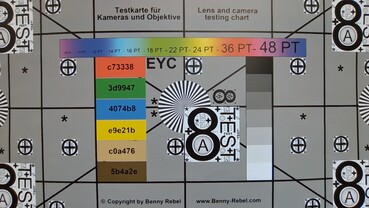
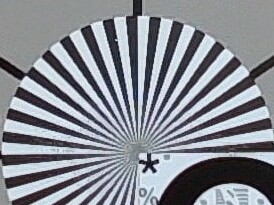
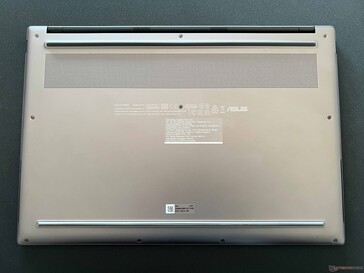

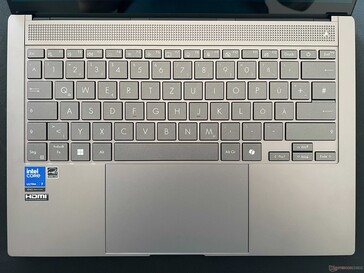

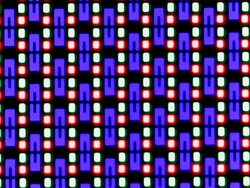

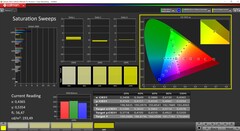

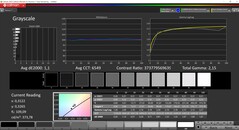
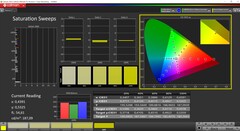




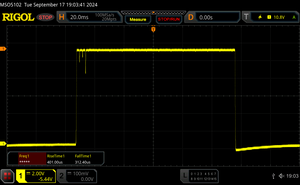
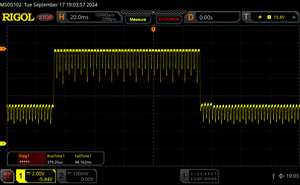
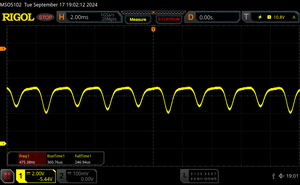
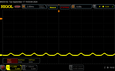
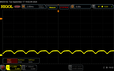
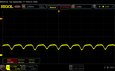
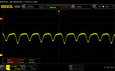
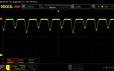









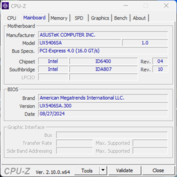
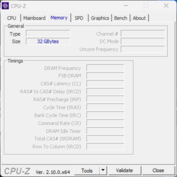
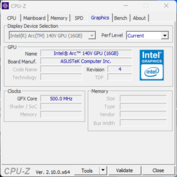
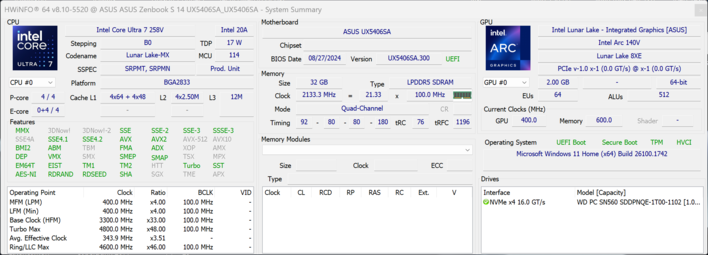



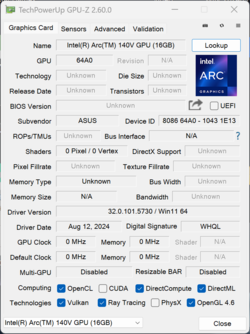

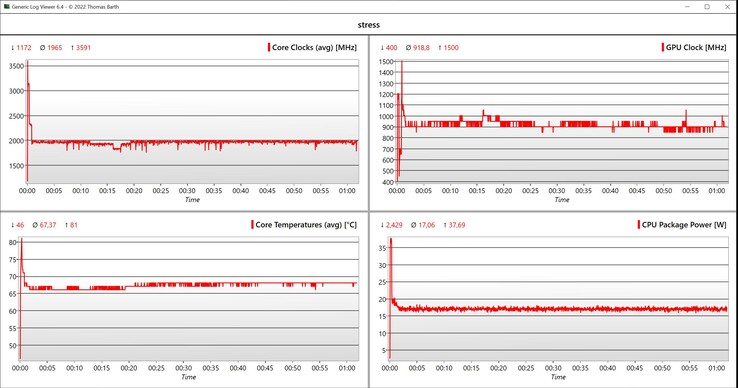
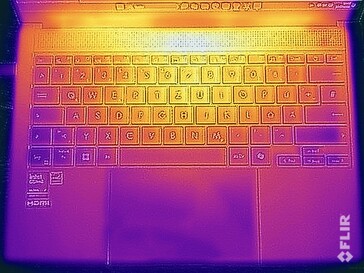



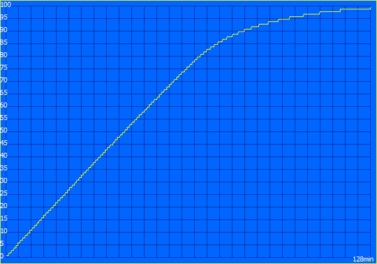
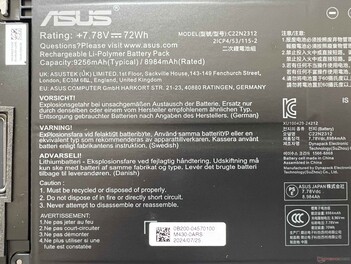

 Total Sustainability Score:
Total Sustainability Score: 


