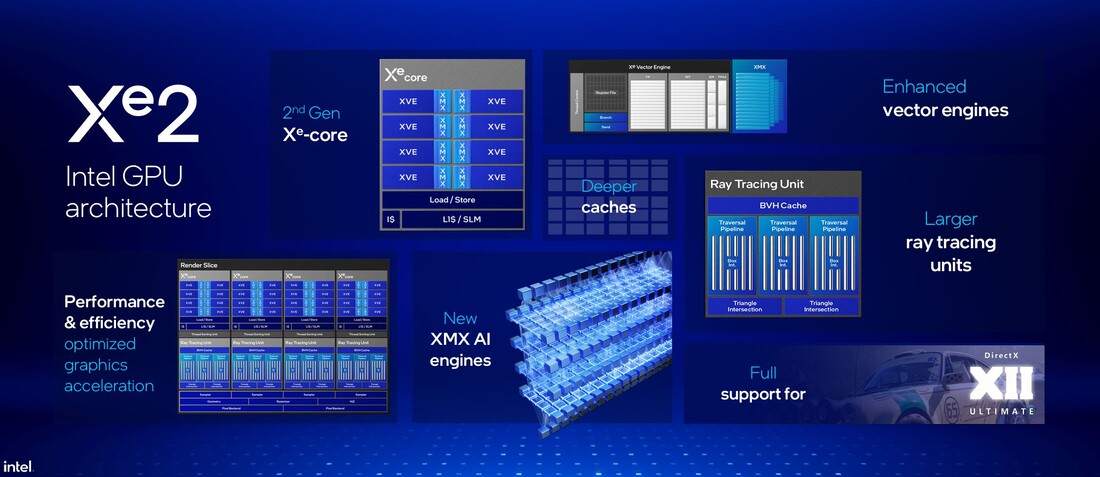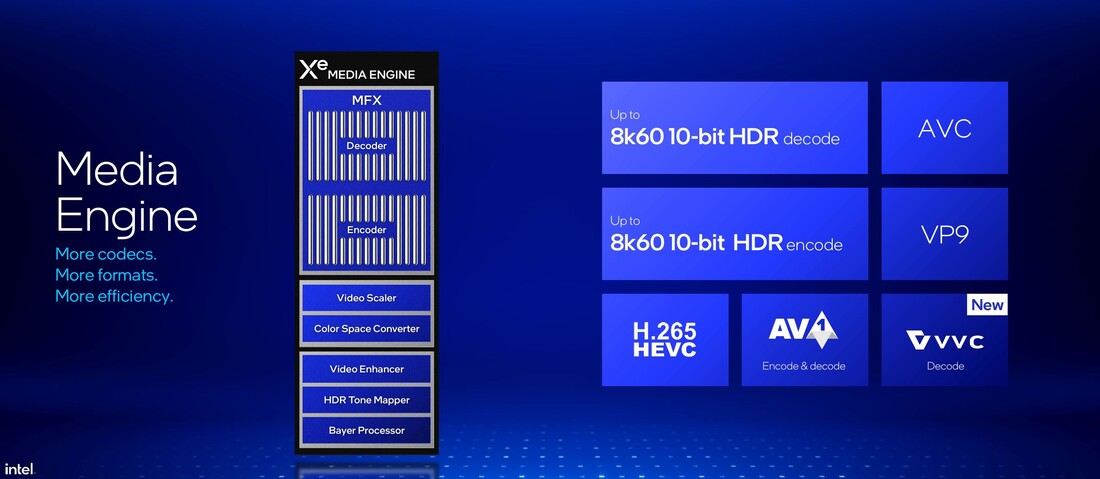Intel Lunar Lake iGPU analysis - Arc Graphics 140V is faster and more efficient than Radeon 890M
We have already taken a close look at the processor in the new Intel Lunar Lake SoCs (click here for our analysis); now it's time to focus on the new integrated graphics unit, the Arc Graphics 140V. Along with synthetic tests, we’re particularly interested in real-world and gaming performance, areas where the previous Arc Graphics models still faced some challenges.
Update October 3rd: Benchmarks for Adobe Photoshop & Premiere Pro, performance comparison at 28 Watts, benchmarks of the Arc Graphics 140V with 2.05 Ghz and the version with 16 GB RAM
Overview - Intel Arc Graphics 140V
The Lunar Lake processors come with two new GPU options: the Arc Graphics 140V and the Arc Graphics 130V. These models differ in the amount of Xe cores and maximum clock rates, much like the previous generation did. The 140V is equipped with 8 Xe cores, while the 130V has 7 Xe cores. This marks the second generation of Xe cores, with each core now featuring eight Xe vector engines. The integrated GPUs support DirectX 12 and hardware-based ray tracing.
Now that the VVC codec is supported by the new media engine, it can output an 8K HDR video at 60 Hz (or 3x 4K HDR @ 60 Hz) via DisplayPort 2.1 or HDMI 2.1. The clock speeds of the new iGPUs range from 1.85 GHz (on the Arc Graphics 130V) to a maximum of 2.05 GHz with the Arc Graphics 140V in the Core Ultra 9 288V. For our test, we used the Core Ultra 7 258V, where the Arc Graphics 140V reached a maximum clock speed of 1.95 GHz.
Test systems
Served as our test system is the Asus Zenbook S 14, which we have already thoroughly reviewed. This is a slim 14-inch notebook featuring the Intel Core Ultra 7 258V, Arc Graphics 140V, and 32 GB of LPDDR5x-8533 RAM. It can briefly hit the maximum specified power consumption of 37 watts but stabilizes at a maximum of 28 watts in its fastest Energy mode after 20 seconds. Launching with version 32.0.101.5730, A01 of the GPU driver, the 140V has 16 GB of RAM allocated to the iGPU by default.
We also tested the Zenbook 14 with the Intel Core Ultra 7 155H/Arc Graphics, the Zenbook S 16 with the AMD Ryzen AI 9 HX 370/Radeon 890M, and the Lenovo Yoga Pro 7 14 with the AMD Ryzen AI 9 365/Radeon 880M. For each test, TDP values were set using the ThrottleStop and Universal x86 Tuning Utility tools.
Update October 3rd: We now had the chance to test the Zenbook S 14 with the Core Ultra 9 288V as well as a Lunar Lake Engineering Sample from Schenker, which was equipped with the Core Ultra 7 256V (ES). The latter is basically the same chip as in the Zenbook S 14, but only 16 instead of 32 GB RAM (LPDDR5x-8533). We were also limited to the Entertainment power profile with power limits at 25/17 Watts, which could drop further to 12 Watts. It is a pre-production unit and test results may differ from retail units, but the results are plausible.
The Arc Graphics 140V combined with the Core Ultra 9 288V on the other hand is the fastest version with a maximum clock of 2.05 GHz. We performed both synthetic as well as gaming benchmarks with the two iGPUs.
Test procedure
To make a meaningful comparison between the different graphics cards, we consider power consumption alongside pure performance in synthetic benchmarks, which allows us to determine efficiency. Consumption measurements are always conducted on an external display to eliminate the varying influences of different internal displays. However, we measure the overall system consumption rather than solely comparing the TDP values.
Synthetic benchmarks
The new Arc Graphics 140V performs exceptionally well in synthetic benchmarks, with the fan mode significantly affecting GPU performance in the Zenbook S 14. In the fastest mode, the TDP is set at 37/28 watts, while in performance mode, it is 37/24 watts. Both configurations achieve over 4,000 points in the Time Spy test (Graphics), making the Arc Graphics 140V the fastest integrated GPU we have tested to date. In comparison, the Radeon 890M, which operates under similar power limits in the Zenbook S 16, is 15% slower.
In the demanding Steel Nomad test, the Arc Graphics 140V demonstrates an even greater lead over the Radeon 890M, outperforming it by 59%. Qualcomm's fastest integrated GPU, the Adreno X1-85, which boasts 4.6 TFLOPS, also lags behind by 33% in the native test. However, during the WildLife Extreme Unlimited test, the new Arc Graphics 140V, the Radeon 890M, and the Adreno X1-85 perform similarly, while Apple's M3 GPUs clearly lead in this benchmark.
Update October 3rd: The Arc Graphics 140V with a maximum clock of 2.05 GHz is about 3-4 % faster than the version with 1.95 GHz in the synthetic benchmarks. The 140V in the Lunar Lake Engineering Sample is noticeably slower, which is not surprising considering the lower power limits.
During the OpenCL and OpenGL benchmarks, the performance of the Arc Graphics 140V is notably weaker than anticipated. In some instances, the new integrated GPU significantly trails behind its predecessors. However, there is potential for improvements with future driver updates.
Gaming benchmarks
We were very excited to test the gaming benchmarks because the previous Arc Graphics, while impressive in synthetic tests, often struggled to maintain its lead in gaming performance and was frequently outpaced by the Radeon 780M, especially shortly after its launch. The good news is that the new Arc Graphics 140V does not seem to have this problem. While performance can vary depending on the title, the new 140V generally outperforms the Radeon 890M under similar power limits. Even demanding games like Cyberpunk 2077 and Baldur's Gate 3 can be played smoothly at 1080p with reduced detail settings, and there's also the option to enhance performance through XeSS upsampling. We will soon be adding more gaming benchmarks for the current iGPUs with fixed power limits.
Update October 3rd: We also performed the gaming benchmarks with the other two versions of the Arc Graphics 140V. The faster unit can take the top spot in the comparison group for the games we tested and definitely benefits from the higher maximum clock.
The gaming performance of the Arc Graphics 140V in the Engineering Sample on the other hand is much lower compared to the synthetic benchmarks. One reason is the lower power limit (25/17W), but the lower memory also has an effect. While the iGPU in 32 GB laptops gets 16 GB allocated (as is the case for the Core Ultra 9 288V & Core Ultra 7 258V), the Core Ultra 7 256V with a total of 16 GB RAM only allocates 8 GB RAM to the iGPU. We also noticed bigger frame drops compared to the 32 GB laptops in some of our gaming tests.
| Baldur's Gate 3 - 1920x1080 Medium Preset AA:T | |
| Asus Zenbook S 16 UM5606-RK333W | |
| Asus Zenbook S 14 UX5406 Core Ultra 9 | |
| Asus Zenbook S 14 UX5406 | |
| Asus Zenbook S 14 UX5406 | |
| Lenovo Yoga Slim 7 14IMH9 | |
| Average of class Subnotebook (11 - 37.9, n=59, last 2 years) | |
| Asus Zenbook S 14 UX5406 | |
| Honor MagicBook Art 14 | |
| Lenovo Yoga Slim 7X 14Q8X9 | |
| Schenker Lunar Lake Engineering Sample | |
| The Witcher 3 - 1920x1080 Ultra Graphics & Postprocessing (HBAO+) | |
| Asus Zenbook S 16 UM5606-RK333W | |
| Asus Zenbook S 14 UX5406 Core Ultra 9 | |
| Asus Zenbook S 14 UX5406 | |
| Asus Zenbook S 14 UX5406 | |
| Asus Zenbook S 14 UX5406 | |
| Lenovo Yoga Slim 7 14IMH9 | |
| Huawei MateBook X Pro 2024 | |
| Average of class Subnotebook (13.9 - 34.6, n=27, last 2 years) | |
| Honor MagicBook Art 14 | |
| Samsung Galaxy Book4 Pro 14 | |
| Lenovo Yoga Slim 7X 14Q8X9 | |
| Schenker Lunar Lake Engineering Sample | |
Gaming benchmarks standard mode
| low | med. | high | ultra | |
|---|---|---|---|---|
| GTA V (2015) | 114.4 | 91.1 | 47.1 | 23.4 |
| The Witcher 3 (2015) | 119 | 90 | 51 | 27 |
| Dota 2 Reborn (2015) | 93.1 | 59.7 | 67.2 | 62.9 |
| Final Fantasy XV Benchmark (2018) | 75.6 | 40.9 | 30 | |
| X-Plane 11.11 (2018) | 38.9 | 35.1 | 29.8 | |
| Far Cry 5 (2018) | 76 | 46 | 42 | 38 |
| Strange Brigade (2018) | 196.8 | 77.4 | 65.1 | 54 |
| Star Wars Jedi Survivor (2023) | 24.3 | 21.7 | 20.5 | 17.7 |
| F1 23 (2023) | 79.2 | 78 | 55.9 | 16.5 |
| Baldur's Gate 3 (2023) | 34.2 | 26.3 | 23.6 | 23 |
| Cyberpunk 2077 (2023) | 39.6 | 31.7 | 27.7 | 24.3 |
| Total War Pharaoh (2023) | 114 | 82 | 59 | 50 |
| Call of Duty Modern Warfare 3 2023 (2023) | 44 | 40 | 30 | 27 |
| Ghost of Tsushima (2024) | 33.5 | 28.7 | 25.4 | 19.7 |
| F1 24 (2024) | 68.6 | 68.9 | 51.9 | 15.8 |
| Black Myth: Wukong (2024) | 20 |
Gaming benchmarks full speed mode
| low | med. | high | ultra | |
|---|---|---|---|---|
| GTA V (2015) | 158.7 | 152.4 | 66.3 | 27 |
| The Witcher 3 (2015) | 167 | 109 | 62 | 28 |
| Dota 2 Reborn (2015) | 102.8 | 96 | 84.9 | 80.4 |
| Final Fantasy XV Benchmark (2018) | 88.6 | 47.2 | 33.2 | |
| X-Plane 11.11 (2018) | 57 | 43.8 | 37.7 | |
| Far Cry 5 (2018) | 94 | 51 | 45 | 42 |
| Strange Brigade (2018) | 229 | 80.2 | 67.2 | 57.4 |
| F1 23 (2023) | 101 | 89.9 | 63.1 | 18.8 |
| Baldur's Gate 3 (2023) | 40.3 | 31.4 | 28.2 | 27.3 |
| Cyberpunk 2077 (2023) | 45.4 | 37.7 | 33.3 | 28.9 |
| F1 24 (2024) | 90 | 81.5 | 60.4 | 19.1 |
GPU efficiency
In addition to delivering high performance, Intel has also managed to enhance the efficiency of the Arc Graphics 140V. First, we examined Cyberpunk 2077, which had a huge advantage over other iGPUs, including the Snapdragon GPUs. The lead over the Radeon 890M in the Zenbook S 16 is an impressive 66%.
We also evaluated the efficiency of The Witcher 3, as we have extensive comparative data from older laptops, including MacBooks. The favorable results are consistent here, with only the Apple GPUs showing slightly better efficiency (despite the game being emulated). However, all other GPUs, including the Snapdragon chips, fall short.
Adobe Photoshop & Premiere Pro Performance
Update October 3rd: We additionally compared its performance when running the two Adobe applications Photoshop and Premiere Pro using the PugetBench benchmarks. In the Premiere Pro test, the new Arc Graphics 140V (32 GB RAM) was on par with the Radeon 890M, although the 890M performed better when it came to Photoshop.
If you opt for the Core Ultra 7 256V, then the Arc Graphics 140V is only allocated 8 GB of RAM—this also had an impact on the laptop's performance in this case. We were unable to run the Photoshop test successfully on Schenker's Engineering Sample, but in the Premiere Pro test, its performance dropped to the level of the old Arc Graphics (8 Xe cores).
| Test device | CPU | GPU | RAM | PugetBench Photoshop | PugetBench Premiere Pro |
|---|---|---|---|---|---|
| Asus Zenbook S 14 | Core Ultra 2 258V | Arc Graphics 140V | 32 GB | 6998 points | 2984 points |
| Schenker Lunar Lake Engineering Sample | Core Ultra 7 256V | Arc Graphics 140V | 16 GB | Benchmark error | 2086 points |
| Asus Zenbook S 16 | Ryzen AI 9 HX 370 | Radeon 890M | 32 GB | 7751 points | 2954 points |
| Asus Zenbook 14 | Core Ultra 7 155H | Arc Graphics (8 Xe cores) | 32 GB | 5892 points | 2079 points |
GPU Performance with fixed TDP values
Every laptop has different TDP configurations and different short-term turbo limits. We therefore looked at the performance with fixed power limits. You can clearly see that the old Arc Graphics from the Meteor Lake Generation requires a lot of power to perform well and it is even n par with the Radeon 890M in the Time Spy benchmark at 28 Watts. However, keep in mind that the Arc iGPU performed very well in benchmarks, but this did not always translate into real-world gaming performance. The new Arc Graphics 140V on the other hand already performs very well at lower power limits and is ahead of the two rivals at all tested power levels.
| TDP | Arc Graphics 140V | Radeon 890M | Arc Graphics (8 Xe Cores) |
|---|---|---|---|
| 15 Watts | 2847 Points | 2547 Points | 1884 Points |
| 20 Watts | 3462 Points | 2950 Points | 2636 Points |
| 28 Watts | 3992 Points | 3135 Points | 3178 Points |
We also tested a total of 10 games with the three iGPUs fixed at 28 Watts. Depending on the title there can be differences, but all in all, the new Arc Graphics 140V can beat the Radeon 890M and especially the old Arc Graphics (8 Xe cores).
| Gaming Performance 28W Performance rating - Percent | |
| Intel Arc Graphics 140V | |
| AMD Radeon 890M | |
| Intel Arc Graphics 140V | |
| Intel Arc 8-Core iGPU | |
| Cyberpunk 2077 | |
| 1920x1080 Low Preset (FSR off) | |
| Intel Arc Graphics 140V | |
| AMD Radeon 890M | |
| Intel Arc Graphics 140V | |
| Intel Arc 8-Core iGPU | |
| 1920x1080 Medium Preset (FSR off) | |
| Intel Arc Graphics 140V | |
| AMD Radeon 890M | |
| Intel Arc Graphics 140V | |
| Intel Arc 8-Core iGPU | |
| 1920x1080 High Preset (FSR off) | |
| Intel Arc Graphics 140V | |
| Intel Arc Graphics 140V | |
| AMD Radeon 890M | |
| Intel Arc 8-Core iGPU | |
| 1920x1080 Ultra Preset (FSR off) | |
| Intel Arc Graphics 140V | |
| Intel Arc Graphics 140V | |
| AMD Radeon 890M | |
| Intel Arc 8-Core iGPU | |
| Baldur's Gate 3 | |
| 1920x1080 Low Preset AA:SM | |
| AMD Radeon 890M | |
| Intel Arc Graphics 140V | |
| Intel Arc Graphics 140V | |
| Intel Arc 8-Core iGPU | |
| 1920x1080 Medium Preset AA:T | |
| AMD Radeon 890M | |
| Intel Arc Graphics 140V | |
| Intel Arc Graphics 140V | |
| Intel Arc 8-Core iGPU | |
| 1920x1080 High Preset AA:T | |
| Intel Arc Graphics 140V | |
| AMD Radeon 890M | |
| Intel Arc Graphics 140V | |
| Intel Arc 8-Core iGPU | |
| 1920x1080 Ultra Preset AA:T | |
| AMD Radeon 890M | |
| Intel Arc Graphics 140V | |
| Intel Arc Graphics 140V | |
| Intel Arc 8-Core iGPU | |
| F1 24 | |
| 1920x1080 Low Preset AA:T AF:16x | |
| AMD Radeon 890M | |
| Intel Arc Graphics 140V | |
| Intel Arc Graphics 140V | |
| Intel Arc 8-Core iGPU | |
| 1920x1080 Medium Preset AA:T AF:16x | |
| Intel Arc Graphics 140V | |
| AMD Radeon 890M | |
| Intel Arc Graphics 140V | |
| Intel Arc 8-Core iGPU | |
| 1920x1080 High Preset AA:T AF:16x | |
| Intel Arc Graphics 140V | |
| AMD Radeon 890M | |
| Intel Arc Graphics 140V | |
| Intel Arc 8-Core iGPU | |
| 1920x1080 Ultra High Preset AA:T AF:16x | |
| Intel Arc Graphics 140V | |
| Intel Arc Graphics 140V | |
| AMD Radeon 890M | |
| Intel Arc 8-Core iGPU | |
| F1 23 | |
| 1920x1080 Low Preset AA:T AF:16x | |
| Intel Arc Graphics 140V | |
| AMD Radeon 890M | |
| Intel Arc Graphics 140V | |
| Intel Arc 8-Core iGPU | |
| 1920x1080 Medium Preset AA:T AF:16x | |
| Intel Arc Graphics 140V | |
| Intel Arc Graphics 140V | |
| AMD Radeon 890M | |
| Intel Arc 8-Core iGPU | |
| 1920x1080 High Preset AA:T AF:16x | |
| Intel Arc Graphics 140V | |
| AMD Radeon 890M | |
| Intel Arc Graphics 140V | |
| Intel Arc 8-Core iGPU | |
| 1920x1080 Ultra High Preset AA:T AF:16x | |
| Intel Arc Graphics 140V | |
| Intel Arc Graphics 140V | |
| AMD Radeon 890M | |
| Intel Arc 8-Core iGPU | |
| Far Cry 5 | |
| 1280x720 Low Preset AA:T | |
| Intel Arc Graphics 140V | |
| Intel Arc Graphics 140V | |
| AMD Radeon 890M | |
| Intel Arc 8-Core iGPU | |
| 1920x1080 Medium Preset AA:T | |
| Intel Arc Graphics 140V | |
| Intel Arc Graphics 140V | |
| AMD Radeon 890M | |
| Intel Arc 8-Core iGPU | |
| 1920x1080 High Preset AA:T | |
| Intel Arc Graphics 140V | |
| Intel Arc Graphics 140V | |
| AMD Radeon 890M | |
| Intel Arc 8-Core iGPU | |
| 1920x1080 Ultra Preset AA:T | |
| Intel Arc Graphics 140V | |
| Intel Arc Graphics 140V | |
| AMD Radeon 890M | |
| Intel Arc 8-Core iGPU | |
| GTA V | |
| 1024x768 Lowest Settings possible | |
| Intel Arc Graphics 140V | |
| AMD Radeon 890M | |
| Intel Arc 8-Core iGPU | |
| Intel Arc Graphics 140V | |
| 1366x768 Normal/Off AF:4x | |
| AMD Radeon 890M | |
| Intel Arc Graphics 140V | |
| Intel Arc 8-Core iGPU | |
| Intel Arc Graphics 140V | |
| 1920x1080 High/On (Advanced Graphics Off) AA:2xMSAA + FX AF:8x | |
| AMD Radeon 890M | |
| Intel Arc Graphics 140V | |
| Intel Arc Graphics 140V | |
| Intel Arc 8-Core iGPU | |
| 1920x1080 Highest AA:4xMSAA + FX AF:16x | |
| AMD Radeon 890M | |
| Intel Arc Graphics 140V | |
| Intel Arc Graphics 140V | |
| Intel Arc 8-Core iGPU | |
| The Witcher 3 | |
| 1024x768 Low Graphics & Postprocessing | |
| AMD Radeon 890M | |
| Intel Arc Graphics 140V | |
| Intel Arc 8-Core iGPU | |
| Intel Arc Graphics 140V | |
| 1920x1080 High Graphics & Postprocessing (Nvidia HairWorks Off) | |
| Intel Arc Graphics 140V | |
| AMD Radeon 890M | |
| Intel Arc Graphics 140V | |
| Intel Arc 8-Core iGPU | |
| 1920x1080 Ultra Graphics & Postprocessing (HBAO+) | |
| AMD Radeon 890M | |
| Intel Arc Graphics 140V | |
| Intel Arc Graphics 140V | |
| Intel Arc 8-Core iGPU | |
| Strange Brigade | |
| 1280x720 lowest AF:1 | |
| Intel Arc Graphics 140V | |
| Intel Arc Graphics 140V | |
| Intel Arc 8-Core iGPU | |
| AMD Radeon 890M | |
| 1920x1080 medium AA:medium AF:4 | |
| Intel Arc Graphics 140V | |
| Intel Arc 8-Core iGPU | |
| Intel Arc Graphics 140V | |
| AMD Radeon 890M | |
| 1920x1080 high AA:high AF:8 | |
| Intel Arc Graphics 140V | |
| Intel Arc Graphics 140V | |
| Intel Arc 8-Core iGPU | |
| AMD Radeon 890M | |
| 1920x1080 ultra AA:ultra AF:16 | |
| Intel Arc Graphics 140V | |
| Intel Arc Graphics 140V | |
| AMD Radeon 890M | |
| Intel Arc 8-Core iGPU | |
| Dota 2 Reborn | |
| 1280x720 min (0/3) fastest | |
| AMD Radeon 890M | |
| Intel Arc Graphics 140V | |
| Intel Arc 8-Core iGPU | |
| Intel Arc Graphics 140V | |
| 1366x768 med (1/3) | |
| AMD Radeon 890M | |
| Intel Arc Graphics 140V | |
| Intel Arc Graphics 140V | |
| Intel Arc 8-Core iGPU | |
| 1920x1080 high (2/3) | |
| Intel Arc Graphics 140V | |
| Intel Arc 8-Core iGPU | |
| Intel Arc Graphics 140V | |
| AMD Radeon 890M | |
| 1920x1080 ultra (3/3) best looking | |
| Intel Arc Graphics 140V | |
| Intel Arc 8-Core iGPU | |
| Intel Arc Graphics 140V | |
| AMD Radeon 890M | |
| Final Fantasy XV Benchmark | |
| 1280x720 Lite Quality | |
| Intel Arc Graphics 140V | |
| Intel Arc Graphics 140V | |
| AMD Radeon 890M | |
| Intel Arc 8-Core iGPU | |
| 1920x1080 Standard Quality | |
| Intel Arc Graphics 140V | |
| Intel Arc Graphics 140V | |
| Intel Arc 8-Core iGPU | |
| AMD Radeon 890M | |
| 1920x1080 High Quality | |
| Intel Arc Graphics 140V | |
| Intel Arc Graphics 140V | |
| AMD Radeon 890M | |
| Intel Arc 8-Core iGPU | |
| X-Plane 11.11 | |
| 1280x720 low (fps_test=1) | |
| AMD Radeon 890M | |
| Intel Arc Graphics 140V | |
| Intel Arc 8-Core iGPU | |
| Intel Arc Graphics 140V | |
| 1920x1080 med (fps_test=2) | |
| AMD Radeon 890M | |
| Intel Arc 8-Core iGPU | |
| Intel Arc Graphics 140V | |
| Intel Arc Graphics 140V | |
| 1920x1080 high (fps_test=3) | |
| AMD Radeon 890M | |
| Intel Arc 8-Core iGPU | |
| Intel Arc Graphics 140V | |
| Intel Arc Graphics 140V | |
Verdict - Intel boasts the fastest iGPU, even for gaming
The initial tests reveal promising performance from the new Intel Arc Graphics 140V. While there has been a boost in performance, the gains in efficiency are even more noteworthy. Only Apple retains a noticeable advantage with its M3 GPUs and is likely to extend this further with the upcoming M4 generation.
In addition to performance, Intel has significantly increased the efficiency of the new Arc Graphics 140V. Unlike its predecessor, it shines not just in benchmarks, but in real-world gaming too.
As a result of the increased efficiency, the new Lunar Lake chips are becoming more appealing for gaming handhelds, a segment where Intel has not found much success to date. The MSI Claw, for example, did not perform convincingly in tests, as the Meteor Lake SoCs required a lot of power to deliver decent results.
Update October 3rd: As expected, the fastes version of the Arc Graphics 140V with a clock of 2.05 GHz is a bit faster than the unit running at 1.95 GHz. However, the test with the new Arc Graphics 140V in combination with the Core Ultra 7 256V should be more interesting for most users, since this SoC is only equipped with 16 GB RAM and only 8 GB are allocated to the iGPU (compared to 16 GB for the 32 GB systems). In addition to the lower power limits, the smaller amount of memory is noticeable and the overall gaming performance is much lower. We need to test more laptops over the next couple of weeks to see how much performance you loose with the 16 GB Lunar Lake CPUs running at higher power limits. If you want to play games on your brand-new Lunar Lake machine, we recommend you get an SoC with 32 GB RAM like the Core Ultra 7 258V.