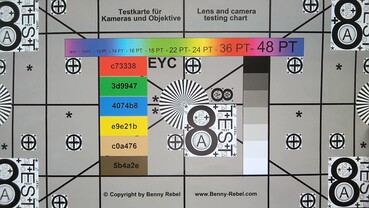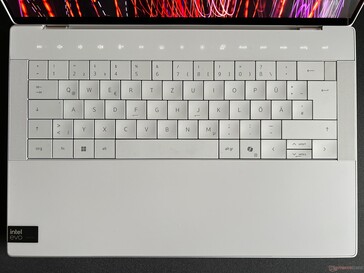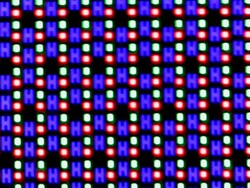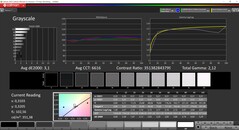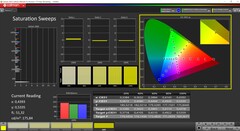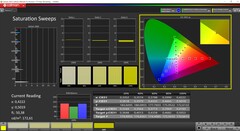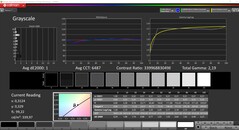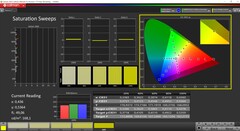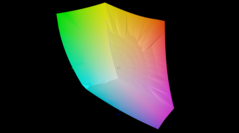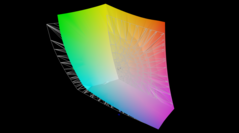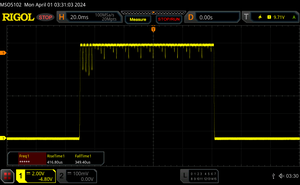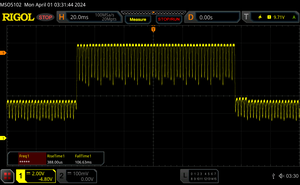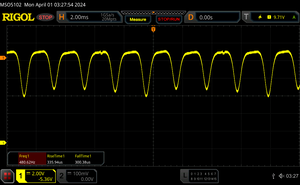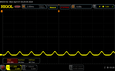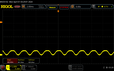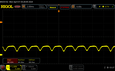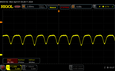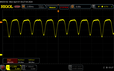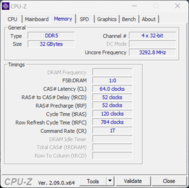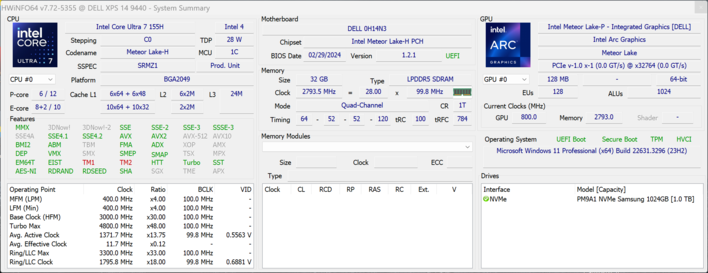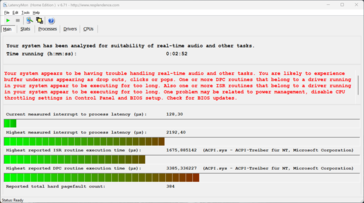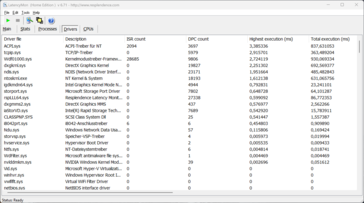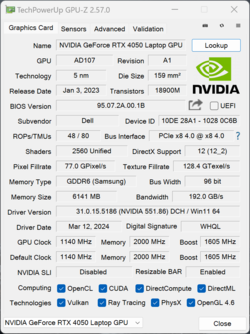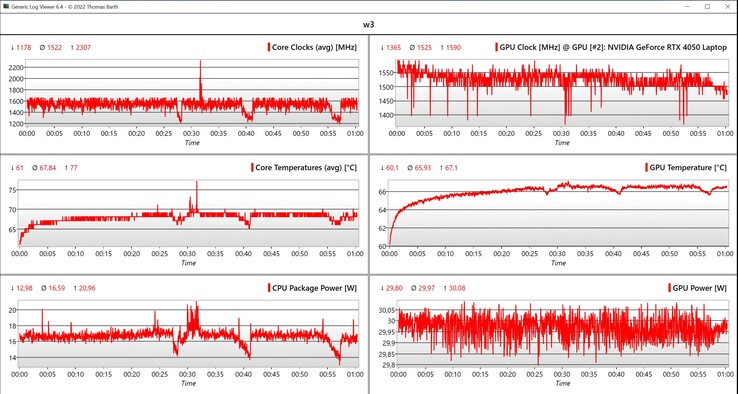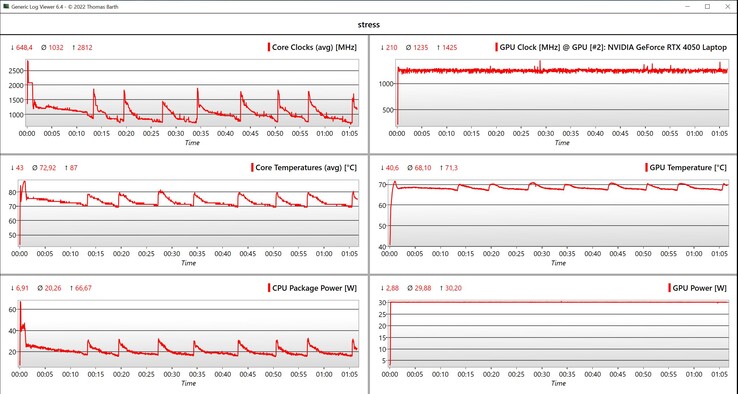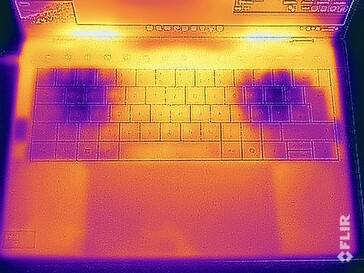Dell XPS 14 2024 review - The multimedia laptop with the slowest RTX 4050 Laptop in the world
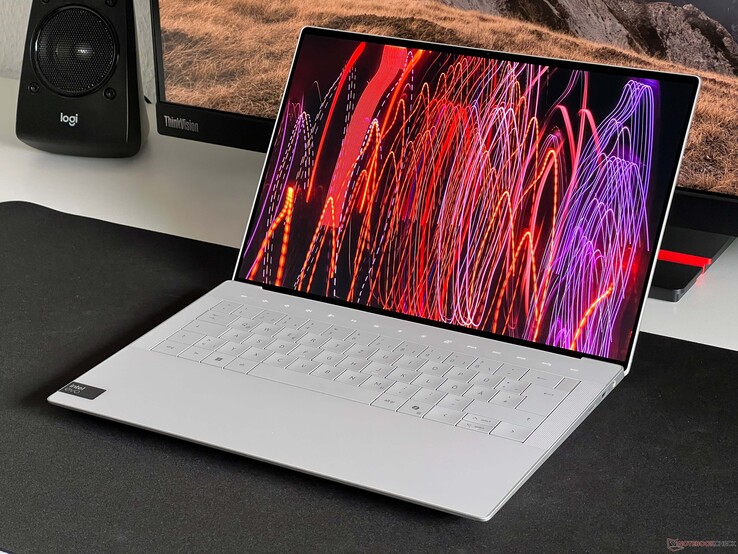
For many years, the Dell XPS 15 was a well-known size within the multimedia segment. In 2024, the manufacturer has replaced the 15-inch model with two new versions featuring 14-inch and 16-inch screens. Today, we will be taking a look at the new XPS 14 9440, whose introductory price of US$1,499 cements it securely within the premium segment. In turn, you get the new Meteor-Lake Core Ultra 7 155H processor, 16 GB RAM, a 512-GB SSD and a Full-HD panel.
Our test device with the Core Ultra 7, 32 GB RAM, a 1-TB SSD, the GeForce RTX 4050 Laptop as well as a high-res 120-Hz OLED panel costs a whopping US$2,399 and as a result, has to compete with other high-end multimedia laptops and gaming models such as the Razer Blade 14 or the Asus ROG Zephyrus G14, both of which are even cheaper but offer more powerful components.
possible competitors compared
Rating | Date | Model | Weight | Height | Size | Resolution | Price |
|---|---|---|---|---|---|---|---|
| 86.3 % v7 (old) | 04 / 2024 | Dell XPS 14 2024 OLED Ultra 7 155H, GeForce RTX 4050 Laptop GPU | 1.8 kg | 19 mm | 14.50" | 3200x2000 | |
| 92.8 % v7 (old) | 11 / 2023 | Apple MacBook Pro 14 2023 M3 Max Apple M3 Max 16-Core, M3 Max 40-Core GPU | 1.6 kg | 15.5 mm | 14.20" | 3024x1964 | |
| 85.5 % v7 (old) | 10 / 2023 | Microsoft Surface Laptop Studio 2 RTX 4060 i7-13700H, GeForce RTX 4060 Laptop GPU | 2 kg | 22 mm | 14.40" | 2400x1600 | |
| 89.8 % v7 (old) | 07 / 2023 | Lenovo Yoga Pro 9-14IRP G8 i7-13705H, GeForce RTX 4050 Laptop GPU | 1.7 kg | 17.6 mm | 14.50" | 3072x1920 | |
| 86.3 % v7 (old) | 07 / 2023 | Acer Swift X SFX14-71G i7-13700H, GeForce RTX 4050 Laptop GPU | 1.5 kg | 17.9 mm | 14.50" | 2880x1800 | |
| 89.3 % v7 (old) | 06 / 2023 | Asus Zenbook Pro 14 OLED UX6404VI i9-13900H, GeForce RTX 4070 Laptop GPU | 1.7 kg | 17.9 mm | 14.50" | 2880x1800 | |
| 93 % v7 (old) | 02 / 2024 | Asus ROG Zephyrus G14 2024 GA403U R9 8945HS, GeForce RTX 4070 Laptop GPU | 1.5 kg | 16.3 mm | 14.00" | 2880x1800 | |
| 89.7 % v7 (old) | 02 / 2024 | Razer Blade 14 RZ09-0508 R9 8945HS, GeForce RTX 4070 Laptop GPU | 1.9 kg | 17.99 mm | 14.00" | 2560x1600 |
Case - The XPS 14 with a stable but bulky aluminum case
The new XPS' design is strongly inspired by last year's XPS 13 Plus. The old models' wedge-shaped design has been kept and Dell offers the device in Platinum or Graphite (dark gray). The base unit is tapered at the front, giving it the impression of being a slimmer device but when you pick it up, it becomes obvious how heavy it is and in general, how bulky the case actually is. Visually, the new XPS 14 makes a good impression and as soon as you open the lid, the continuous glass palm rest without a visible touchpad and the white keyboard without any spaces between the keys dominate. Fingerprints are not a problem on the palm rest, but you can see some slight marks on the lid.
The aluminium case's quality is outstanding, as the base unit cannot be dented or warped and we noted no creaking noises. The display is just as stable and the hinges have been set well, meaning it only wobbles a tiny bit when you adjust the lid's angle (max. 135 degrees). However, the shape of the front edge makes it difficult to open the lid with one hand.
The XPS 14 weighs almost 1.8 kg and it's also comparatively thick, measuring 19 mm. This makes it one of the heftiest devices within our comparison group—only the Surface Laptop Studio with its foldable screen is slightly thicker and heavier. Plus, the Blade 14 is slightly heavier but not quite as thick. Even the MacBook Pro, which appears quite hefty due to its design, is around 3.5 mm thinner. The 100-watt power supply adds another 352 grams to the scales.
Connectivity - 3x Thunderbolt 4 on the XPS
Despite its relatively thick base unit, Dell relies solely on USB-C connections, all of which support Thunderbolt 4. The scope of delivery includes a small docking station with a USB-A connection as well as an HDMI output. In total, the new XPS 14 9440 trails behind the comparison devices and even the MacBook features an HDMI output directly attached to the device.
SD card reader
The right side of the device features a microSD card reader (feather mechanism) which takes in the compact memory cards almost completely. In combination with our reference card (Angelbird AV Pro V60), its transfer rates reached a maximum of around 200 MB/s and when copying image files, we measured a good 144 MB/s.
| SD Card Reader | |
| average JPG Copy Test (av. of 3 runs) | |
| Microsoft Surface Laptop Studio 2 RTX 4060 (Angelbird AV Pro V60) | |
| Apple MacBook Pro 14 2023 M3 Max (Angelbird AV Pro V60) | |
| Asus ROG Zephyrus G14 2024 GA403U (Angelbird AV Pro V60) | |
| Dell XPS 14 2024 OLED (Angelbird AV Pro V60) | |
| Average of class Multimedia (21.1 - 531, n=46, last 2 years) | |
| Asus Zenbook Pro 14 OLED UX6404VI (Angelbird AV Pro V60) | |
| Acer Swift X SFX14-71G (Angelbird AV Pro V60) | |
| Lenovo Yoga Pro 9-14IRP G8 (Angelbird AV Pro V60) | |
| maximum AS SSD Seq Read Test (1GB) | |
| Asus Zenbook Pro 14 OLED UX6404VI (Angelbird AV Pro V60) | |
| Apple MacBook Pro 14 2023 M3 Max (Angelbird AV Pro V60) | |
| Dell XPS 14 2024 OLED (Angelbird AV Pro V60) | |
| Asus ROG Zephyrus G14 2024 GA403U (Angelbird AV Pro V60) | |
| Microsoft Surface Laptop Studio 2 RTX 4060 (Angelbird AV Pro V60) | |
| Average of class Multimedia (27.4 - 1455, n=46, last 2 years) | |
| Acer Swift X SFX14-71G (Angelbird AV Pro V60) | |
| Lenovo Yoga Pro 9-14IRP G8 (Angelbird AV Pro V60) | |
Communication
The WLAN module from Intel (AX211) supports the Wi-Fi 6E standard in 6-GHz frequencies and during our WLAN test using our reference router from Asus, its transfer rates were very high and stable. We also noted no problems when using other routers during this test. On the other hand, the XPS 14 9440 doesn't support Wi-Fi 7.
| Networking | |
| Dell XPS 14 2024 OLED | |
| iperf3 transmit AXE11000 | |
| iperf3 receive AXE11000 | |
| Apple MacBook Pro 14 2023 M3 Max | |
| iperf3 transmit AXE11000 | |
| iperf3 receive AXE11000 | |
| Microsoft Surface Laptop Studio 2 RTX 4060 | |
| iperf3 transmit AXE11000 | |
| iperf3 receive AXE11000 | |
| Lenovo Yoga Pro 9-14IRP G8 | |
| iperf3 transmit AXE11000 | |
| iperf3 receive AXE11000 | |
| Acer Swift X SFX14-71G | |
| iperf3 transmit AXE11000 | |
| iperf3 receive AXE11000 | |
| Asus Zenbook Pro 14 OLED UX6404VI | |
| iperf3 transmit AXE11000 | |
| iperf3 receive AXE11000 | |
| Asus ROG Zephyrus G14 2024 GA403U | |
| iperf3 transmit AXE11000 | |
| iperf3 receive AXE11000 | |
| Razer Blade 14 RZ09-0508 | |
| iperf3 transmit AXE11000 | |
| iperf3 receive AXE11000 | |
| iperf3 transmit AXE11000 6GHz | |
| iperf3 receive AXE11000 6GHz | |
Webcam
Dell has installed a 1080p webcam into the top of the display frame, as well as an IR camera for facial recognition via Windows Hello. The webcam's quality is fine in good lighting conditions. Furthermore, the camera supports studio effects (background soft focus, eye tracking, auto framing) as part of its operating system, meaning it works irrespective of which application is being used.

Maintenance
The bottom cover is secured via eight Torx screws (T5) and can be removed easily. However, most of the components, including the RAM and WLAN modules, are soldered on. Even so, the fans can be cleaned and the M.2-2280 SSD can be swapped out. The battery is screwed in and if needed, it can also be replaced.
Input devices - Keyboard takes some getting used to and annoying function keys
Dell has decided to use the XPS 13 Plus' keyboard design by also installing a keyboard where the keys don't have any gaps in between into the new XPS 14. The keys themselves are slightly concave and it feels comfortable to type on them, as the keystrokes are precise. However, there are several other problems, as we often hit the wrong key and the keyboard definitely takes some getting used to. The tiny vertical arrow keys, which are hard to hit if you have slightly larger fingers, were also annoying and the noise that larger keys (space bar, Enter) make is significantly louder. The power button (which includes a fingerprint scanner) is located at the top right, where you would expect to find the Delete key, which brings us to the next problem.
The function keys are installed as a touch bar and are always illuminated, which can be annoying when playing videos, for example. The normal F keys can be displayed via the FN key, which, to be fair, also works well overall and we had no problems with unrecognized inputs during the test. However, you can't even use the Esc key blindly and always have to look at the keys.
We had an issue with the keyboard backlighting, as the touch bar lighting switches off when inactive, but not when playing videos for hours without any input. The bright keyboard lighting is also constantly adjusted by a sensor and you can't influence the intensity—at least we didn't find an option. The sensor is also not interested in whether the lighting was deactivated manually shortly beforehand; as soon as the lighting conditions change slightly, the lighting is reactivated.
The touchpad is fully integrated into the palm rest and you can't tell where it starts and where it ends. The touchpad uses the full height of the palm rest and its width extends from the middle of the left Alt key to just above the new Co-Pilot key. In total, it worked well and proved to be nice and smooth with even haptic feedback, but we occasionally encountered problems if you left the area or started the movements slightly off the actual touchpad area. In contrast to the touch bar, however, this is only a minor point of criticism. The optional OLED panel is also equipped with a capacitive touchscreen and this works perfectly.
Display - 3.2K touch-sensitive OLED
The new XPS 14 9440 is fitted with a 14.5-inch Full HD panel (no touchscreen) by standard; for a surcharge of US$300, you can choose a high-resolution OLED touchscreen instead, which features a resolution of 3,200 x 2,000 pixels. Subjectively, the reflective panel's picture quality is very good overall, as content is depicted extremely sharply and colors appear vivid—but you notice a slight raster effect when displaying light content in particular. We didn't note the same problem on the current OLED generation from Samsung (e.g. Galaxy Book4 Pro 14, review coming soon) and Dell's OLED trails a little behind in terms of brightness, too.
In SDR mode, we measured an average of just over 350 cd/m², making it similar to the old Zenbook Pro—the current Samsung OLEDs with a slightly lower 2.8K resolution and a 120-Hz refresh rate (e.g. ROG Zephyrus G14 or IdeaPad Pro 5), on the other hand, manage more than 400 cd/m². Its black value is 0, leading to an extremely high contrast ratio and, in contrast to IPS panels, truly dark blacks. Furthermore, the OLED screen boasts some clear advantages in terms of response times but in turn, it makes use of PWM at a frequency of 480 Hz across all brightness levels.
In HDR mode, its maximum brightness when depicting a small image excerpt was 625 cd/m² and when displaying an almost completely white screen, it reached ~580 cd/m². For an OLED screen, these are good values, however, its Mini-LED competitors can offer even more in this aspect, especially the MacBook Pro 14 with its brightness of over 1,500 cd/m². Moreover, macOS continues to have a massive advantage when it comes to handling HDR content.
| |||||||||||||||||||||||||
Brightness Distribution: 97 %
Contrast: ∞:1 (Black: 0 cd/m²)
ΔE ColorChecker Calman: 1.7 | ∀{0.5-29.43 Ø4.76}
calibrated: 0.8
ΔE Greyscale Calman: 3.1 | ∀{0.09-98 Ø5}
87.2% AdobeRGB 1998 (Argyll 3D)
100% sRGB (Argyll 3D)
98.5% Display P3 (Argyll 3D)
Gamma: 2.12
CCT: 6616 K
| Dell XPS 14 2024 OLED SDC41A2, OLED, 3200x2000, 14.5" | Apple MacBook Pro 14 2023 M3 Max Mini-LED, 3024x1964, 14.2" | Microsoft Surface Laptop Studio 2 RTX 4060 LQ144P1JX01, IPS, 2400x1600, 14.4" | Lenovo Yoga Pro 9-14IRP G8 CSOT T3 MNE507HZ2-1, Mini-LED, 3072x1920, 14.5" | Acer Swift X SFX14-71G ATNA45AF03-0, OLED, 2880x1800, 14.5" | Asus Zenbook Pro 14 OLED UX6404VI SDC4190, OLED, 2880x1800, 14.5" | Asus ROG Zephyrus G14 2024 GA403U ATNA40CU05-0, OLED, 2880x1800, 14" | Razer Blade 14 RZ09-0508 TL140ADXP04-0, IPS, 2560x1600, 14" | |
|---|---|---|---|---|---|---|---|---|
| Display | 1% | -18% | 1% | 4% | 4% | 1% | -2% | |
| Display P3 Coverage (%) | 98.5 | 99.2 1% | 66.7 -32% | 92 -7% | 99.9 1% | 99.6 1% | 99.6 1% | 96.9 -2% |
| sRGB Coverage (%) | 100 | 99 -1% | 99.7 0% | 99.9 0% | 100 0% | 100 0% | 99.8 0% | |
| AdobeRGB 1998 Coverage (%) | 87.2 | 68.9 -21% | 96.9 11% | 96.2 10% | 97.5 12% | 89.9 3% | 85 -3% | |
| Response Times | -10789% | -7671% | -1548% | 33% | -7% | 12% | -868% | |
| Response Time Grey 50% / Grey 80% * (ms) | 0.7 ? | 80.8 ? -11443% | 77.6 ? -10986% | 12.7 ? -1714% | 0.4 ? 43% | 0.67 ? 4% | 0.62 ? 11% | 6 ? -757% |
| Response Time Black / White * (ms) | 0.77 ? | 78.8 ? -10134% | 34.3 ? -4355% | 11.4 ? -1381% | 0.6 ? 22% | 0.9 ? -17% | 0.68 ? 12% | 8.3 ? -978% |
| PWM Frequency (Hz) | 480 | 14878 ? | 17600 ? | 6000 ? | 240 ? | 240 | 960 ? | |
| Screen | 28% | 46% | -26% | -24% | 26% | 32% | -3% | |
| Brightness middle (cd/m²) | 351 | 610 74% | 511 46% | 670 91% | 388 11% | 356 1% | 423 21% | 484.1 38% |
| Brightness (cd/m²) | 353 | 600 70% | 503 42% | 680 93% | 390 10% | 358 1% | 424 20% | 466 32% |
| Brightness Distribution (%) | 97 | 96 -1% | 89 -8% | 89 -8% | 98 1% | 99 2% | 98 1% | 89 -8% |
| Black Level * (cd/m²) | 0.26 | 0.19 | 0.01 | 0.38 | ||||
| Colorchecker dE 2000 * | 1.7 | 1.7 -0% | 0.5 71% | 4 -135% | 2.2 -29% | 0.8 53% | 0.7 59% | 2.23 -31% |
| Colorchecker dE 2000 max. * | 2.2 | 2.3 -5% | 1.1 50% | 4.5 -105% | 3.9 -77% | 1.6 27% | 1.8 18% | 4.57 -108% |
| Colorchecker dE 2000 calibrated * | 0.8 | 1.3 -63% | 1.9 -137% | 0.74 7% | ||||
| Greyscale dE 2000 * | 3.1 | 2.1 32% | 0.8 74% | 4.9 -58% | 1.4 55% | 0.9 71% | 0.8 74% | 1.6 48% |
| Gamma | 2.12 104% | 2.22 99% | 2.19 100% | 2.22 99% | 2.22 99% | 2.19 100% | 2.18 101% | 2.24 98% |
| CCT | 6616 98% | 6874 95% | 6650 98% | 5735 113% | 6380 102% | 6590 99% | 6505 100% | 6816 95% |
| Contrast (:1) | 1965 | 3526 | 42300 | 1274 | ||||
| Total Average (Program / Settings) | -3587% /
-2378% | -2548% /
-1375% | -524% /
-273% | 4% /
-8% | 8% /
14% | 15% /
20% | -291% /
-147% |
* ... smaller is better
We analyzed the screen using the professional CalMAN software (X-Rite i1 Pro 2) and used the preset "Vivid", which delivered the best measured values. In general, this profile is already satisfactory, as all colors remained below the important DelteE-2000 deviation of 3 compared to the P3 reference color space—only its grayscale depiction wasn't the best. We also noted a minimal color tint, but this is only noticeable in direct comparison with a calibrated screen. With the "Internet" profile, Dell provides users with an sRGB profile and the colors are also very accurate using this setting.
Our own calibration, on the other hand, showed that the panel is capable of even more and aside from improved grayscale depiction, we also further improved its color accuracy. It is able to cover the P3 and sRGB color spaces in their entirety, meaning the XPS 14 is perfectly suited for editing photos/videos—although the same can be said for the competitor devices.
Display Response Times
| ↔ Response Time Black to White | ||
|---|---|---|
| 0.77 ms ... rise ↗ and fall ↘ combined | ↗ 0.42 ms rise | |
| ↘ 0.35 ms fall | ||
| The screen shows very fast response rates in our tests and should be very well suited for fast-paced gaming. In comparison, all tested devices range from 0.1 (minimum) to 240 (maximum) ms. » 2 % of all devices are better. This means that the measured response time is better than the average of all tested devices (20.1 ms). | ||
| ↔ Response Time 50% Grey to 80% Grey | ||
| 0.7 ms ... rise ↗ and fall ↘ combined | ↗ 0.39 ms rise | |
| ↘ 0.31 ms fall | ||
| The screen shows very fast response rates in our tests and should be very well suited for fast-paced gaming. In comparison, all tested devices range from 0.165 (minimum) to 636 (maximum) ms. » 2 % of all devices are better. This means that the measured response time is better than the average of all tested devices (31.5 ms). | ||
Screen Flickering / PWM (Pulse-Width Modulation)
| Screen flickering / PWM detected | 480 Hz | ||
The display backlight flickers at 480 Hz (worst case, e.g., utilizing PWM) . The frequency of 480 Hz is relatively high, so most users sensitive to PWM should not notice any flickering. However, there are reports that some users are still sensitive to PWM at 500 Hz and above, so be aware. In comparison: 53 % of all tested devices do not use PWM to dim the display. If PWM was detected, an average of 8036 (minimum: 5 - maximum: 343500) Hz was measured. | |||
The touchscreen is very reflective and this could lead to some issues indoors as well. Outside, you have to try to avoid reflections from light sources or bright surfaces. On cloudy days, you can use the device quite well outside, whereas sunny days could easily cause some problems. Its viewing-angle stability is good in general, but when deviating far from the centre of the picture, you start to notice the blue shimmer that is typical of OLED displays.
Performance - Fast RAM only with Nvidia GPU
The new XPS 14 9440 is exclusively available with the new Core-Ultra-7 mobile processors (155H & 165H) from Intel and at most, the XPS can be equipped with 64 GB RAM—this is oftentimes not the case with its competitors. When it comes to RAM, you are faced with some limitations if you decide to go for a model without a GeForce GPU, as then you'll have to make do with slower LDPPR5-6400 RAM and a maximum of 32 GB. The faster LPDDR5x-7467 RAM is reserved for the dGPU models, although the integrated Arc iGPU would benefit from this in particular.
Testing conditions
Dell offers various energy profiles that can also be combined with the Windows performance settings. The default profile is Optimized, which we also used for the following benchmarks and measurements. The CPU's performance can be increased slightly with the Ultra Performance profile, but there are no differences in GPU performance and the RTX 4050 Laptop's maximum TGP is just 30 watts (although it is 40 watts according to the driver).
| Energy profile | CPU load | CB R23 Multi | GPU load | Time Spy graphics | Cyberpunk 2077 1080p Ultra |
max. fan noise emissions |
|---|---|---|---|---|---|---|
| Quiet | 64 -> 24 watts | 9,969 points | 25 watts | 5,059 points | 32fps | 38.9 dB(A) |
| Optimized | 64 -> 30 watts | 14,106 points | 30 watts | 5,107 points | 35.8fps | 43.3 dB(A) |
| Ultra Performance | 64 -> 40 watts | 15,477 points | 30 watts | 5,046 points | 36.6fps | 48.4 dB(A) |
Processor - Core Ultra 7 155H
The Core Ultra 7 155H belongs to Intel's current Meteor Lake generation, offering a total of 16 cores (22 threads) with six fast performance cores that can clock at up to 4.8 GHz. This is the successor model to the Core i7-13700H and as there are no longer any P-series chips, the new Core Ultra 7 155H covers a further TDP area of 28-115 watts. In the case of the XPS 14 9440, the processor is able to consume up to 64 watts for a short time, after which its consumption quite quickly sinks to 30 watts. This means our test device was only able to succeed over the competitor devices during short tests, while under longer periods of load, its multi-core performance sank noticeably (approx. 30 %). Only the Acer Swift X was even slower in this case.
The new XPS often had to admit defeat to its competitors when it came to single-core performance, too—but this is a general problem the new Meteor Lake processors have to deal with. Of course, its performance is good enough for everyday use but as a customer, you can't help but ask why you don't get any better performance despite its thicker case and expensive price tag.
In battery use, the processor quickly sinks from 64 to 28 watts and its multi-core performance is around 12 % worse. Further CPU benchmarks can be found in our tech section.
Cinebench R15 Multi continuous test
Cinebench R23: Multi Core | Single Core
Cinebench R20: CPU (Multi Core) | CPU (Single Core)
Cinebench R15: CPU Multi 64Bit | CPU Single 64Bit
Blender: v2.79 BMW27 CPU
7-Zip 18.03: 7z b 4 | 7z b 4 -mmt1
Geekbench 6.5: Multi-Core | Single-Core
Geekbench 5.5: Multi-Core | Single-Core
HWBOT x265 Benchmark v2.2: 4k Preset
LibreOffice : 20 Documents To PDF
R Benchmark 2.5: Overall mean
| CPU Performance rating | |
| Apple MacBook Pro 14 2023 M3 Max -5! | |
| Asus Zenbook Pro 14 OLED UX6404VI -2! | |
| Razer Blade 14 RZ09-0508 | |
| Lenovo Yoga Pro 9-14IRP G8 | |
| Asus ROG Zephyrus G14 2024 GA403U | |
| Microsoft Surface Laptop Studio 2 RTX 4060 | |
| Average of class Multimedia | |
| Acer Swift X SFX14-71G -2! | |
| Dell XPS 14 2024 OLED | |
| Average Intel Core Ultra 7 155H | |
| Cinebench R23 / Multi Core | |
| Apple MacBook Pro 14 2023 M3 Max | |
| Asus Zenbook Pro 14 OLED UX6404VI | |
| Lenovo Yoga Pro 9-14IRP G8 | |
| Razer Blade 14 RZ09-0508 | |
| Asus ROG Zephyrus G14 2024 GA403U | |
| Average of class Multimedia (4861 - 33362, n=80, last 2 years) | |
| Microsoft Surface Laptop Studio 2 RTX 4060 | |
| Acer Swift X SFX14-71G | |
| Average Intel Core Ultra 7 155H (9769 - 19007, n=52) | |
| Dell XPS 14 2024 OLED | |
| Cinebench R23 / Single Core | |
| Asus Zenbook Pro 14 OLED UX6404VI | |
| Apple MacBook Pro 14 2023 M3 Max | |
| Microsoft Surface Laptop Studio 2 RTX 4060 | |
| Acer Swift X SFX14-71G | |
| Lenovo Yoga Pro 9-14IRP G8 | |
| Average of class Multimedia (1128 - 2459, n=72, last 2 years) | |
| Razer Blade 14 RZ09-0508 | |
| Asus ROG Zephyrus G14 2024 GA403U | |
| Dell XPS 14 2024 OLED | |
| Average Intel Core Ultra 7 155H (1496 - 1815, n=52) | |
| Cinebench R20 / CPU (Multi Core) | |
| Asus Zenbook Pro 14 OLED UX6404VI | |
| Lenovo Yoga Pro 9-14IRP G8 | |
| Razer Blade 14 RZ09-0508 | |
| Asus ROG Zephyrus G14 2024 GA403U | |
| Average of class Multimedia (1887 - 12912, n=63, last 2 years) | |
| Microsoft Surface Laptop Studio 2 RTX 4060 | |
| Dell XPS 14 2024 OLED | |
| Acer Swift X SFX14-71G | |
| Apple MacBook Pro 14 2023 M3 Max | |
| Average Intel Core Ultra 7 155H (3798 - 7409, n=50) | |
| Cinebench R20 / CPU (Single Core) | |
| Asus Zenbook Pro 14 OLED UX6404VI | |
| Acer Swift X SFX14-71G | |
| Microsoft Surface Laptop Studio 2 RTX 4060 | |
| Lenovo Yoga Pro 9-14IRP G8 | |
| Average of class Multimedia (420 - 853, n=63, last 2 years) | |
| Razer Blade 14 RZ09-0508 | |
| Asus ROG Zephyrus G14 2024 GA403U | |
| Dell XPS 14 2024 OLED | |
| Average Intel Core Ultra 7 155H (601 - 696, n=50) | |
| Apple MacBook Pro 14 2023 M3 Max | |
| Cinebench R15 / CPU Multi 64Bit | |
| Apple MacBook Pro 14 2023 M3 Max | |
| Asus Zenbook Pro 14 OLED UX6404VI | |
| Razer Blade 14 RZ09-0508 | |
| Lenovo Yoga Pro 9-14IRP G8 | |
| Microsoft Surface Laptop Studio 2 RTX 4060 | |
| Asus ROG Zephyrus G14 2024 GA403U | |
| Dell XPS 14 2024 OLED | |
| Average of class Multimedia (856 - 5224, n=69, last 2 years) | |
| Acer Swift X SFX14-71G | |
| Average Intel Core Ultra 7 155H (1932 - 2880, n=56) | |
| Cinebench R15 / CPU Single 64Bit | |
| Asus Zenbook Pro 14 OLED UX6404VI | |
| Razer Blade 14 RZ09-0508 | |
| Asus ROG Zephyrus G14 2024 GA403U | |
| Acer Swift X SFX14-71G | |
| Microsoft Surface Laptop Studio 2 RTX 4060 | |
| Lenovo Yoga Pro 9-14IRP G8 | |
| Apple MacBook Pro 14 2023 M3 Max | |
| Average of class Multimedia (99.6 - 326, n=66, last 2 years) | |
| Dell XPS 14 2024 OLED | |
| Average Intel Core Ultra 7 155H (99.6 - 268, n=52) | |
| Blender / v2.79 BMW27 CPU | |
| Acer Swift X SFX14-71G | |
| Dell XPS 14 2024 OLED | |
| Average of class Multimedia (100 - 557, n=64, last 2 years) | |
| Microsoft Surface Laptop Studio 2 RTX 4060 | |
| Average Intel Core Ultra 7 155H (175 - 381, n=47) | |
| Apple MacBook Pro 14 2023 M3 Max | |
| Asus ROG Zephyrus G14 2024 GA403U | |
| Lenovo Yoga Pro 9-14IRP G8 | |
| Razer Blade 14 RZ09-0508 | |
| Asus Zenbook Pro 14 OLED UX6404VI | |
| 7-Zip 18.03 / 7z b 4 | |
| Asus Zenbook Pro 14 OLED UX6404VI | |
| Razer Blade 14 RZ09-0508 | |
| Lenovo Yoga Pro 9-14IRP G8 | |
| Asus ROG Zephyrus G14 2024 GA403U | |
| Microsoft Surface Laptop Studio 2 RTX 4060 | |
| Average of class Multimedia (29095 - 130368, n=62, last 2 years) | |
| Average Intel Core Ultra 7 155H (41739 - 70254, n=50) | |
| Acer Swift X SFX14-71G | |
| Dell XPS 14 2024 OLED | |
| 7-Zip 18.03 / 7z b 4 -mmt1 | |
| Asus Zenbook Pro 14 OLED UX6404VI | |
| Razer Blade 14 RZ09-0508 | |
| Microsoft Surface Laptop Studio 2 RTX 4060 | |
| Acer Swift X SFX14-71G | |
| Lenovo Yoga Pro 9-14IRP G8 | |
| Asus ROG Zephyrus G14 2024 GA403U | |
| Average of class Multimedia (3666 - 7545, n=62, last 2 years) | |
| Dell XPS 14 2024 OLED | |
| Average Intel Core Ultra 7 155H (4594 - 5621, n=50) | |
| Geekbench 6.5 / Multi-Core | |
| Apple MacBook Pro 14 2023 M3 Max | |
| Lenovo Yoga Pro 9-14IRP G8 | |
| Lenovo Yoga Pro 9-14IRP G8 | |
| Average of class Multimedia (4983 - 25760, n=76, last 2 years) | |
| Razer Blade 14 RZ09-0508 | |
| Microsoft Surface Laptop Studio 2 RTX 4060 | |
| Dell XPS 14 2024 OLED | |
| Asus ROG Zephyrus G14 2024 GA403U | |
| Average Intel Core Ultra 7 155H (7732 - 13656, n=55) | |
| Geekbench 6.5 / Single-Core | |
| Apple MacBook Pro 14 2023 M3 Max | |
| Average of class Multimedia (1534 - 4326, n=72, last 2 years) | |
| Razer Blade 14 RZ09-0508 | |
| Microsoft Surface Laptop Studio 2 RTX 4060 | |
| Asus ROG Zephyrus G14 2024 GA403U | |
| Lenovo Yoga Pro 9-14IRP G8 | |
| Lenovo Yoga Pro 9-14IRP G8 | |
| Dell XPS 14 2024 OLED | |
| Average Intel Core Ultra 7 155H (1901 - 2473, n=52) | |
| Geekbench 5.5 / Multi-Core | |
| Apple MacBook Pro 14 2023 M3 Max | |
| Asus Zenbook Pro 14 OLED UX6404VI | |
| Lenovo Yoga Pro 9-14IRP G8 | |
| Dell XPS 14 2024 OLED | |
| Microsoft Surface Laptop Studio 2 RTX 4060 | |
| Average of class Multimedia (4652 - 20422, n=63, last 2 years) | |
| Razer Blade 14 RZ09-0508 | |
| Average Intel Core Ultra 7 155H (10017 - 13556, n=52) | |
| Asus ROG Zephyrus G14 2024 GA403U | |
| Acer Swift X SFX14-71G | |
| Geekbench 5.5 / Single-Core | |
| Apple MacBook Pro 14 2023 M3 Max | |
| Asus Zenbook Pro 14 OLED UX6404VI | |
| Razer Blade 14 RZ09-0508 | |
| Lenovo Yoga Pro 9-14IRP G8 | |
| Microsoft Surface Laptop Studio 2 RTX 4060 | |
| Average of class Multimedia (805 - 2974, n=63, last 2 years) | |
| Acer Swift X SFX14-71G | |
| Asus ROG Zephyrus G14 2024 GA403U | |
| Dell XPS 14 2024 OLED | |
| Average Intel Core Ultra 7 155H (1462 - 1824, n=52) | |
| HWBOT x265 Benchmark v2.2 / 4k Preset | |
| Razer Blade 14 RZ09-0508 | |
| Asus ROG Zephyrus G14 2024 GA403U | |
| Asus Zenbook Pro 14 OLED UX6404VI | |
| Lenovo Yoga Pro 9-14IRP G8 | |
| Average of class Multimedia (5.26 - 36.1, n=62, last 2 years) | |
| Microsoft Surface Laptop Studio 2 RTX 4060 | |
| Average Intel Core Ultra 7 155H (9.93 - 21.2, n=50) | |
| Dell XPS 14 2024 OLED | |
| Acer Swift X SFX14-71G | |
| LibreOffice / 20 Documents To PDF | |
| Asus ROG Zephyrus G14 2024 GA403U | |
| Average of class Multimedia (23.9 - 146.7, n=63, last 2 years) | |
| Dell XPS 14 2024 OLED | |
| Average Intel Core Ultra 7 155H (37.5 - 79.2, n=49) | |
| Razer Blade 14 RZ09-0508 | |
| Lenovo Yoga Pro 9-14IRP G8 | |
| Microsoft Surface Laptop Studio 2 RTX 4060 | |
| Asus Zenbook Pro 14 OLED UX6404VI | |
| Acer Swift X SFX14-71G | |
| R Benchmark 2.5 / Overall mean | |
| Average Intel Core Ultra 7 155H (0.4457 - 0.53, n=49) | |
| Average of class Multimedia (0.3604 - 0.947, n=62, last 2 years) | |
| Dell XPS 14 2024 OLED | |
| Asus ROG Zephyrus G14 2024 GA403U | |
| Acer Swift X SFX14-71G | |
| Microsoft Surface Laptop Studio 2 RTX 4060 | |
| Lenovo Yoga Pro 9-14IRP G8 | |
| Razer Blade 14 RZ09-0508 | |
| Asus Zenbook Pro 14 OLED UX6404VI | |
* ... smaller is better
AIDA64: FP32 Ray-Trace | FPU Julia | CPU SHA3 | CPU Queen | FPU SinJulia | FPU Mandel | CPU AES | CPU ZLib | FP64 Ray-Trace | CPU PhotoWorxx
| Performance rating | |
| Razer Blade 14 RZ09-0508 | |
| Asus ROG Zephyrus G14 2024 GA403U | |
| Asus Zenbook Pro 14 OLED UX6404VI | |
| Lenovo Yoga Pro 9-14IRP G8 | |
| Average of class Multimedia | |
| Average Intel Core Ultra 7 155H | |
| Microsoft Surface Laptop Studio 2 RTX 4060 | |
| Dell XPS 14 2024 OLED | |
| Acer Swift X SFX14-71G | |
| AIDA64 / FP32 Ray-Trace | |
| Razer Blade 14 RZ09-0508 | |
| Asus ROG Zephyrus G14 2024 GA403U | |
| Average of class Multimedia (2214 - 50388, n=59, last 2 years) | |
| Lenovo Yoga Pro 9-14IRP G8 | |
| Asus Zenbook Pro 14 OLED UX6404VI | |
| Average Intel Core Ultra 7 155H (6670 - 18470, n=50) | |
| Microsoft Surface Laptop Studio 2 RTX 4060 | |
| Dell XPS 14 2024 OLED | |
| Acer Swift X SFX14-71G | |
| AIDA64 / FPU Julia | |
| Razer Blade 14 RZ09-0508 | |
| Asus ROG Zephyrus G14 2024 GA403U | |
| Asus Zenbook Pro 14 OLED UX6404VI | |
| Lenovo Yoga Pro 9-14IRP G8 | |
| Average of class Multimedia (12867 - 201874, n=60, last 2 years) | |
| Microsoft Surface Laptop Studio 2 RTX 4060 | |
| Average Intel Core Ultra 7 155H (40905 - 93181, n=50) | |
| Dell XPS 14 2024 OLED | |
| Acer Swift X SFX14-71G | |
| AIDA64 / CPU SHA3 | |
| Razer Blade 14 RZ09-0508 | |
| Asus ROG Zephyrus G14 2024 GA403U | |
| Asus Zenbook Pro 14 OLED UX6404VI | |
| Average of class Multimedia (653 - 8623, n=60, last 2 years) | |
| Lenovo Yoga Pro 9-14IRP G8 | |
| Average Intel Core Ultra 7 155H (1940 - 4436, n=50) | |
| Microsoft Surface Laptop Studio 2 RTX 4060 | |
| Dell XPS 14 2024 OLED | |
| Acer Swift X SFX14-71G | |
| AIDA64 / CPU Queen | |
| Razer Blade 14 RZ09-0508 | |
| Asus ROG Zephyrus G14 2024 GA403U | |
| Asus Zenbook Pro 14 OLED UX6404VI | |
| Lenovo Yoga Pro 9-14IRP G8 | |
| Acer Swift X SFX14-71G | |
| Microsoft Surface Laptop Studio 2 RTX 4060 | |
| Dell XPS 14 2024 OLED | |
| Average Intel Core Ultra 7 155H (64698 - 94181, n=50) | |
| Average of class Multimedia (13483 - 181505, n=60, last 2 years) | |
| AIDA64 / FPU SinJulia | |
| Razer Blade 14 RZ09-0508 | |
| Asus ROG Zephyrus G14 2024 GA403U | |
| Lenovo Yoga Pro 9-14IRP G8 | |
| Asus Zenbook Pro 14 OLED UX6404VI | |
| Average of class Multimedia (1240 - 28794, n=60, last 2 years) | |
| Average Intel Core Ultra 7 155H (5639 - 10647, n=50) | |
| Dell XPS 14 2024 OLED | |
| Microsoft Surface Laptop Studio 2 RTX 4060 | |
| Acer Swift X SFX14-71G | |
| AIDA64 / FPU Mandel | |
| Razer Blade 14 RZ09-0508 | |
| Asus ROG Zephyrus G14 2024 GA403U | |
| Average of class Multimedia (6395 - 105740, n=59, last 2 years) | |
| Lenovo Yoga Pro 9-14IRP G8 | |
| Asus Zenbook Pro 14 OLED UX6404VI | |
| Average Intel Core Ultra 7 155H (18236 - 47685, n=50) | |
| Microsoft Surface Laptop Studio 2 RTX 4060 | |
| Dell XPS 14 2024 OLED | |
| Acer Swift X SFX14-71G | |
| AIDA64 / CPU AES | |
| Razer Blade 14 RZ09-0508 | |
| Asus ROG Zephyrus G14 2024 GA403U | |
| Acer Swift X SFX14-71G | |
| Asus Zenbook Pro 14 OLED UX6404VI | |
| Average Intel Core Ultra 7 155H (45713 - 152179, n=50) | |
| Lenovo Yoga Pro 9-14IRP G8 | |
| Average of class Multimedia (4678 - 152179, n=60, last 2 years) | |
| Microsoft Surface Laptop Studio 2 RTX 4060 | |
| Dell XPS 14 2024 OLED | |
| AIDA64 / CPU ZLib | |
| Asus Zenbook Pro 14 OLED UX6404VI | |
| Razer Blade 14 RZ09-0508 | |
| Lenovo Yoga Pro 9-14IRP G8 | |
| Asus ROG Zephyrus G14 2024 GA403U | |
| Average of class Multimedia (167.2 - 2022, n=60, last 2 years) | |
| Average Intel Core Ultra 7 155H (557 - 1250, n=50) | |
| Microsoft Surface Laptop Studio 2 RTX 4060 | |
| Dell XPS 14 2024 OLED | |
| Acer Swift X SFX14-71G | |
| AIDA64 / FP64 Ray-Trace | |
| Razer Blade 14 RZ09-0508 | |
| Asus ROG Zephyrus G14 2024 GA403U | |
| Average of class Multimedia (1014 - 26875, n=60, last 2 years) | |
| Lenovo Yoga Pro 9-14IRP G8 | |
| Asus Zenbook Pro 14 OLED UX6404VI | |
| Microsoft Surface Laptop Studio 2 RTX 4060 | |
| Average Intel Core Ultra 7 155H (3569 - 9802, n=50) | |
| Dell XPS 14 2024 OLED | |
| Acer Swift X SFX14-71G | |
| AIDA64 / CPU PhotoWorxx | |
| Lenovo Yoga Pro 9-14IRP G8 | |
| Dell XPS 14 2024 OLED | |
| Average Intel Core Ultra 7 155H (32719 - 54223, n=50) | |
| Average of class Multimedia (12860 - 65787, n=60, last 2 years) | |
| Microsoft Surface Laptop Studio 2 RTX 4060 | |
| Asus Zenbook Pro 14 OLED UX6404VI | |
| Razer Blade 14 RZ09-0508 | |
| Acer Swift X SFX14-71G | |
| Asus ROG Zephyrus G14 2024 GA403U | |
System performance
Subjectively, its performance is very good—but this is the case with virtually all expensive modern laptops. We faced no problems during the test, however, the competition came considerably ahead of the new XPS 14 9440 during the synthetic benchmarks.
CrossMark: Overall | Productivity | Creativity | Responsiveness
WebXPRT 3: Overall
WebXPRT 4: Overall
Mozilla Kraken 1.1: Total
| PCMark 10 / Score | |
| Razer Blade 14 RZ09-0508 | |
| Asus Zenbook Pro 14 OLED UX6404VI | |
| Asus ROG Zephyrus G14 2024 GA403U | |
| Lenovo Yoga Pro 9-14IRP G8 | |
| Microsoft Surface Laptop Studio 2 RTX 4060 | |
| Acer Swift X SFX14-71G | |
| Average of class Multimedia (4325 - 10386, n=56, last 2 years) | |
| Average Intel Core Ultra 7 155H, NVIDIA GeForce RTX 4050 Laptop GPU (6537 - 6973, n=5) | |
| Dell XPS 14 2024 OLED | |
| PCMark 10 / Essentials | |
| Acer Swift X SFX14-71G | |
| Razer Blade 14 RZ09-0508 | |
| Lenovo Yoga Pro 9-14IRP G8 | |
| Asus Zenbook Pro 14 OLED UX6404VI | |
| Microsoft Surface Laptop Studio 2 RTX 4060 | |
| Average of class Multimedia (8025 - 11664, n=56, last 2 years) | |
| Average Intel Core Ultra 7 155H, NVIDIA GeForce RTX 4050 Laptop GPU (9463 - 10446, n=5) | |
| Dell XPS 14 2024 OLED | |
| Asus ROG Zephyrus G14 2024 GA403U | |
| PCMark 10 / Productivity | |
| Razer Blade 14 RZ09-0508 | |
| Average of class Multimedia (7323 - 18233, n=56, last 2 years) | |
| Asus Zenbook Pro 14 OLED UX6404VI | |
| Asus ROG Zephyrus G14 2024 GA403U | |
| Acer Swift X SFX14-71G | |
| Microsoft Surface Laptop Studio 2 RTX 4060 | |
| Average Intel Core Ultra 7 155H, NVIDIA GeForce RTX 4050 Laptop GPU (8769 - 9272, n=5) | |
| Lenovo Yoga Pro 9-14IRP G8 | |
| Dell XPS 14 2024 OLED | |
| PCMark 10 / Digital Content Creation | |
| Razer Blade 14 RZ09-0508 | |
| Asus ROG Zephyrus G14 2024 GA403U | |
| Asus Zenbook Pro 14 OLED UX6404VI | |
| Lenovo Yoga Pro 9-14IRP G8 | |
| Microsoft Surface Laptop Studio 2 RTX 4060 | |
| Average of class Multimedia (3651 - 16240, n=56, last 2 years) | |
| Acer Swift X SFX14-71G | |
| Average Intel Core Ultra 7 155H, NVIDIA GeForce RTX 4050 Laptop GPU (8602 - 10622, n=5) | |
| Dell XPS 14 2024 OLED | |
| CrossMark / Overall | |
| Apple MacBook Pro 14 2023 M3 Max | |
| Asus Zenbook Pro 14 OLED UX6404VI | |
| Acer Swift X SFX14-71G | |
| Lenovo Yoga Pro 9-14IRP G8 | |
| Razer Blade 14 RZ09-0508 | |
| Average of class Multimedia (866 - 2426, n=64, last 2 years) | |
| Asus ROG Zephyrus G14 2024 GA403U | |
| Microsoft Surface Laptop Studio 2 RTX 4060 | |
| Dell XPS 14 2024 OLED | |
| Average Intel Core Ultra 7 155H, NVIDIA GeForce RTX 4050 Laptop GPU (1552 - 1740, n=5) | |
| CrossMark / Productivity | |
| Acer Swift X SFX14-71G | |
| Apple MacBook Pro 14 2023 M3 Max | |
| Asus Zenbook Pro 14 OLED UX6404VI | |
| Razer Blade 14 RZ09-0508 | |
| Lenovo Yoga Pro 9-14IRP G8 | |
| Asus ROG Zephyrus G14 2024 GA403U | |
| Average of class Multimedia (913 - 2344, n=64, last 2 years) | |
| Microsoft Surface Laptop Studio 2 RTX 4060 | |
| Dell XPS 14 2024 OLED | |
| Average Intel Core Ultra 7 155H, NVIDIA GeForce RTX 4050 Laptop GPU (1459 - 1659, n=5) | |
| CrossMark / Creativity | |
| Apple MacBook Pro 14 2023 M3 Max | |
| Asus Zenbook Pro 14 OLED UX6404VI | |
| Lenovo Yoga Pro 9-14IRP G8 | |
| Average of class Multimedia (907 - 2820, n=64, last 2 years) | |
| Microsoft Surface Laptop Studio 2 RTX 4060 | |
| Acer Swift X SFX14-71G | |
| Asus ROG Zephyrus G14 2024 GA403U | |
| Razer Blade 14 RZ09-0508 | |
| Dell XPS 14 2024 OLED | |
| Average Intel Core Ultra 7 155H, NVIDIA GeForce RTX 4050 Laptop GPU (1811 - 1943, n=5) | |
| CrossMark / Responsiveness | |
| Acer Swift X SFX14-71G | |
| Razer Blade 14 RZ09-0508 | |
| Asus Zenbook Pro 14 OLED UX6404VI | |
| Lenovo Yoga Pro 9-14IRP G8 | |
| Asus ROG Zephyrus G14 2024 GA403U | |
| Apple MacBook Pro 14 2023 M3 Max | |
| Average of class Multimedia (605 - 2024, n=64, last 2 years) | |
| Microsoft Surface Laptop Studio 2 RTX 4060 | |
| Dell XPS 14 2024 OLED | |
| Average Intel Core Ultra 7 155H, NVIDIA GeForce RTX 4050 Laptop GPU (1167 - 1467, n=5) | |
| WebXPRT 3 / Overall | |
| Apple MacBook Pro 14 2023 M3 Max | |
| Asus Zenbook Pro 14 OLED UX6404VI | |
| Razer Blade 14 RZ09-0508 | |
| Average of class Multimedia (136.4 - 545, n=67, last 2 years) | |
| Acer Swift X SFX14-71G | |
| Lenovo Yoga Pro 9-14IRP G8 | |
| Microsoft Surface Laptop Studio 2 RTX 4060 | |
| Asus ROG Zephyrus G14 2024 GA403U | |
| Dell XPS 14 2024 OLED | |
| Average Intel Core Ultra 7 155H, NVIDIA GeForce RTX 4050 Laptop GPU (262 - 285, n=5) | |
| WebXPRT 4 / Overall | |
| Asus Zenbook Pro 14 OLED UX6404VI | |
| Average of class Multimedia (167.3 - 384, n=66, last 2 years) | |
| Microsoft Surface Laptop Studio 2 RTX 4060 | |
| Acer Swift X SFX14-71G | |
| Lenovo Yoga Pro 9-14IRP G8 | |
| Razer Blade 14 RZ09-0508 | |
| Dell XPS 14 2024 OLED | |
| Average Intel Core Ultra 7 155H, NVIDIA GeForce RTX 4050 Laptop GPU (247 - 260, n=5) | |
| Asus ROG Zephyrus G14 2024 GA403U | |
| Mozilla Kraken 1.1 / Total | |
| Dell XPS 14 2024 OLED | |
| Average Intel Core Ultra 7 155H, NVIDIA GeForce RTX 4050 Laptop GPU (416 - 561, n=5) | |
| Asus ROG Zephyrus G14 2024 GA403U | |
| Lenovo Yoga Pro 9-14IRP G8 | |
| Microsoft Surface Laptop Studio 2 RTX 4060 | |
| Acer Swift X SFX14-71G | |
| Razer Blade 14 RZ09-0508 | |
| Average of class Multimedia (228 - 835, n=70, last 2 years) | |
| Asus Zenbook Pro 14 OLED UX6404VI | |
| Apple MacBook Pro 14 2023 M3 Max | |
* ... smaller is better
| PCMark 10 Score | 6537 points | |
Help | ||
| AIDA64 / Memory Copy | |
| Dell XPS 14 2024 OLED | |
| Average Intel Core Ultra 7 155H (62397 - 96791, n=50) | |
| Lenovo Yoga Pro 9-14IRP G8 | |
| Average of class Multimedia (21158 - 109252, n=59, last 2 years) | |
| Asus ROG Zephyrus G14 2024 GA403U | |
| Razer Blade 14 RZ09-0508 | |
| Microsoft Surface Laptop Studio 2 RTX 4060 | |
| Asus Zenbook Pro 14 OLED UX6404VI | |
| Acer Swift X SFX14-71G | |
| AIDA64 / Memory Read | |
| Dell XPS 14 2024 OLED | |
| Average of class Multimedia (19699 - 132641, n=60, last 2 years) | |
| Average Intel Core Ultra 7 155H (60544 - 90647, n=50) | |
| Lenovo Yoga Pro 9-14IRP G8 | |
| Asus Zenbook Pro 14 OLED UX6404VI | |
| Acer Swift X SFX14-71G | |
| Microsoft Surface Laptop Studio 2 RTX 4060 | |
| Razer Blade 14 RZ09-0508 | |
| Asus ROG Zephyrus G14 2024 GA403U | |
| AIDA64 / Memory Write | |
| Asus ROG Zephyrus G14 2024 GA403U | |
| Lenovo Yoga Pro 9-14IRP G8 | |
| Razer Blade 14 RZ09-0508 | |
| Average of class Multimedia (17733 - 134966, n=60, last 2 years) | |
| Microsoft Surface Laptop Studio 2 RTX 4060 | |
| Dell XPS 14 2024 OLED | |
| Average Intel Core Ultra 7 155H (58692 - 93451, n=50) | |
| Acer Swift X SFX14-71G | |
| Asus Zenbook Pro 14 OLED UX6404VI | |
| AIDA64 / Memory Latency | |
| Average Intel Core Ultra 7 155H (116.2 - 233, n=50) | |
| Dell XPS 14 2024 OLED | |
| Average of class Multimedia (0 - 535, n=60, last 2 years) | |
| Asus ROG Zephyrus G14 2024 GA403U | |
| Acer Swift X SFX14-71G | |
| Razer Blade 14 RZ09-0508 | |
| Lenovo Yoga Pro 9-14IRP G8 | |
| Microsoft Surface Laptop Studio 2 RTX 4060 | |
| Asus Zenbook Pro 14 OLED UX6404VI | |
* ... smaller is better
DPC latencies
| DPC Latencies / LatencyMon - interrupt to process latency (max), Web, Youtube, Prime95 | |
| Microsoft Surface Laptop Studio 2 RTX 4060 | |
| Acer Swift X SFX14-71G | |
| Dell XPS 14 2024 OLED | |
| Asus Zenbook Pro 14 OLED UX6404VI | |
| Lenovo Yoga Pro 9-14IRP G8 | |
| Razer Blade 14 RZ09-0508 | |
| Asus ROG Zephyrus G14 2024 GA403U | |
* ... smaller is better
Storage devices
The new XPS 14 9440 features a PCIe 4.0 slot and our test device uses the 1-TB variant of the Samsung PM9A1, whereby this model is the OEM version of the 980 Pro. In total, the SSD's performance is great and its maximum transfer rates are super high. In addition, these values remained totally stable under longer periods of load, which isn't always a given. After first starting up the device, users have 837 GB free to use. Further SSD benchmarks are listed here.
* ... smaller is better
Reading continuous performance: DiskSpd Read Loop, Queue Depth 8
Graphics card
The XPS 14 9440 comes either as an iGPU variant or equipped with the dedicated Nvidia GeForce RTX 4050 Laptop, which is the model installed into our test device. In contrast to the larger XPS 16, Dell has decided against using Advanced Optimus graphics switching. According to Nvidia, the 4050 Laptop runs within a TGP field of 35-115 watts and according to the graphics driver, the GPU is allowed to consume 40 watts within the XPS 14—but in practical use, this isn't the case. Dell itself has only stated 30 watts and this value was able to be confirmed with the help of our tests. Even using the Ultra Performance profile didn't result in any increased performance. This means this model is the slowest version of the RTX 4050 Laptop which we have tested so far and the competition (also featuring the RTX 4050 Laptop) simply offers more graphics performance. The XPS 14 is simply words apart from devices like the Zephyrus G14 with the RTX 4070 Laptop.
Under permanent load, its graphics performance remains stable. In battery use, however, it can't even hold the 30 watts, leading to the GPU's performance being reduced by around 17 % (4,259 points @ Time Spy Graphics). Further GPU benchmarks can be found here.
| 3DMark 11 Performance | 13881 points | |
| 3DMark Fire Strike Score | 12382 points | |
| 3DMark Time Spy Score | 5395 points | |
Help | ||
| Blender / v3.3 Classroom OPTIX/RTX | |
| Average of class Multimedia (12 - 105, n=29, last 2 years) | |
| Dell XPS 14 2024 OLED | |
| Acer Swift X SFX14-71G | |
| Average NVIDIA GeForce RTX 4050 Laptop GPU (25 - 37, n=39) | |
| Lenovo Yoga Pro 9-14IRP G8 | |
| Microsoft Surface Laptop Studio 2 RTX 4060 | |
| Asus ROG Zephyrus G14 2024 GA403U | |
| Asus Zenbook Pro 14 OLED UX6404VI | |
| Razer Blade 14 RZ09-0508 | |
| Blender / v3.3 Classroom CUDA | |
| Dell XPS 14 2024 OLED | |
| Average of class Multimedia (20 - 186, n=29, last 2 years) | |
| Acer Swift X SFX14-71G | |
| Average NVIDIA GeForce RTX 4050 Laptop GPU (47 - 68, n=39) | |
| Lenovo Yoga Pro 9-14IRP G8 | |
| Microsoft Surface Laptop Studio 2 RTX 4060 | |
| Asus Zenbook Pro 14 OLED UX6404VI | |
| Asus ROG Zephyrus G14 2024 GA403U | |
| Razer Blade 14 RZ09-0508 | |
| Blender / v3.3 Classroom CPU | |
| Acer Swift X SFX14-71G | |
| Dell XPS 14 2024 OLED | |
| Average of class Multimedia (160 - 1042, n=65, last 2 years) | |
| Average NVIDIA GeForce RTX 4050 Laptop GPU (243 - 907, n=40) | |
| Microsoft Surface Laptop Studio 2 RTX 4060 | |
| Lenovo Yoga Pro 9-14IRP G8 | |
| Asus ROG Zephyrus G14 2024 GA403U | |
| Asus Zenbook Pro 14 OLED UX6404VI | |
| Razer Blade 14 RZ09-0508 | |
| Apple MacBook Pro 14 2023 M3 Max | |
| Blender / v3.3 Classroom METAL | |
| Average of class Multimedia (17.8 - 68, n=3, last 2 years) | |
| Apple MacBook Pro 14 2023 M3 Max | |
* ... smaller is better
Gaming performance
When it comes to gaming performance, the situation is comparable to its GPU performance, also resulting in the new XPS 14 9440 with the RTX 4050 Laptop trailing far behind the competition and other laptops equipped with the 4050 Laptop. When playing current games, you are generally limited to 1080p and high detail settings, as when using the maximum settings, you will oftentimes only achieve just over 30fps. In this scenario, you will have to either reduce the details or make use of upscaling technologies such as Nvidia's DLSS. At least its gaming performance remains stable even during longer sessions.
| The Witcher 3 - 1920x1080 Ultra Graphics & Postprocessing (HBAO+) | |
| Razer Blade 14 RZ09-0508 | |
| Asus Zenbook Pro 14 OLED UX6404VI | |
| Asus ROG Zephyrus G14 2024 GA403U | |
| Microsoft Surface Laptop Studio 2 RTX 4060 | |
| Lenovo Yoga Pro 9-14IRP G8 | |
| Acer Swift X SFX14-71G | |
| Dell XPS 14 2024 OLED | |
| Average of class Multimedia (11 - 121, n=25, last 2 years) | |
| Baldur's Gate 3 | |
| 1920x1080 Ultra Preset AA:T | |
| Razer Blade 14 RZ09-0508 | |
| Average NVIDIA GeForce RTX 4050 Laptop GPU (48.3 - 81.3, n=11) | |
| Average of class Multimedia (7.8 - 158.7, n=62, last 2 years) | |
| Dell XPS 14 2024 OLED | |
| 2560x1440 Ultra Preset AA:T | |
| Average of class Multimedia (10.4 - 121, n=23, last 2 years) | |
| Razer Blade 14 RZ09-0508 | |
| Average NVIDIA GeForce RTX 4050 Laptop GPU (32.4 - 55, n=7) | |
| Dell XPS 14 2024 OLED | |
| Call of Duty Modern Warfare 3 2023 | |
| 1920x1080 Extreme Preset | |
| Razer Blade 14 RZ09-0508 | |
| Asus ROG Zephyrus G14 2024 GA403U | |
| Average of class Multimedia (31 - 120, n=5, last 2 years) | |
| Average NVIDIA GeForce RTX 4050 Laptop GPU (45 - 80, n=2) | |
| Dell XPS 14 2024 OLED | |
| 2560x1440 Extreme Preset | |
| Razer Blade 14 RZ09-0508 | |
| Asus ROG Zephyrus G14 2024 GA403U | |
| Average of class Multimedia (29 - 83, n=3, last 2 years) | |
| Average NVIDIA GeForce RTX 4050 Laptop GPU (29 - 53, n=2) | |
| Dell XPS 14 2024 OLED | |
Witcher 3 FPS diagram
| low | med. | high | ultra | QHD | |
|---|---|---|---|---|---|
| GTA V (2015) | 119.9 | 106 | 62.7 | 44.3 | |
| The Witcher 3 (2015) | 98 | 52.4 | 39 | ||
| Dota 2 Reborn (2015) | 119.7 | 118.5 | 116.5 | 103.6 | |
| Final Fantasy XV Benchmark (2018) | 99.2 | 70.8 | 52.3 | 38 | |
| X-Plane 11.11 (2018) | 109.8 | 86.2 | 77.1 | ||
| Far Cry 5 (2018) | 108 | 85 | 80 | 76 | 51 |
| Strange Brigade (2018) | 239 | 130 | 105 | 92 | 61 |
| F1 23 (2023) | 102.9 | 113.5 | 93.5 | 27.3 | 16.7 |
| Baldur's Gate 3 (2023) | 73.4 | 56 | 49.8 | 48.3 | 32.4 |
| Cyberpunk 2077 (2023) | 67.2 | 50.1 | 42.4 | 35.8 | 20.6 |
| Call of Duty Modern Warfare 3 2023 (2023) | 73 | 65 | 48 | 45 | 29 |
Emissions - High fan activity
Noise emissions
In view of its low performance, you could assume that the laptop's cooling unit at least runs very quietly, however, this isn't the case and its passive cooling performance isn't terribly good either. Even during simple tasks, the fans are often active but at less than 30 dB(A), they are still quite quiet. The fans were even active at times when playing back video. As soon as you place the components under higher demands, it quickly gets much louder, meaning you can expect between 39 and 43 dB(A) when gaming—whereby the 43 dB(A) also corresponds to the maximum when using the profile Optimized. In Quiet mode, we noted a maximum of 38.9 dB(A), which isn't much quieter and with Ultra Performance activated, we measured a noisy 48.4 dB(A). Thankfully, we didn't note any additional electronic noises coming from our test sample.
Noise level
| Idle |
| 24.3 / 26.5 / 28.5 dB(A) |
| Load |
| 37 / 43.3 dB(A) |
 | ||
30 dB silent 40 dB(A) audible 50 dB(A) loud |
||
min: | ||
| Dell XPS 14 2024 OLED GeForce RTX 4050 Laptop GPU, Ultra 7 155H, Samsung PM9A1 MZVL21T0HCLR | Apple MacBook Pro 14 2023 M3 Max M3 Max 40-Core GPU, Apple M3 Max 16-Core, Apple SSD AP2048Z | Microsoft Surface Laptop Studio 2 RTX 4060 GeForce RTX 4060 Laptop GPU, i7-13700H, Kioxia XG8 KXG80ZNV1T02 | Lenovo Yoga Pro 9-14IRP G8 GeForce RTX 4050 Laptop GPU, i7-13705H, Samsung PM9A1 MZVL21T0HCLR | Acer Swift X SFX14-71G GeForce RTX 4050 Laptop GPU, i7-13700H, Samsung PM9A1 MZVL21T0HCLR | Asus Zenbook Pro 14 OLED UX6404VI GeForce RTX 4070 Laptop GPU, i9-13900H, Micron 3400 2TB MTFDKBA2T0TFH | Asus ROG Zephyrus G14 2024 GA403U GeForce RTX 4070 Laptop GPU, R9 8945HS, WD PC SN560 SDDPNQE-1T00 | Razer Blade 14 RZ09-0508 GeForce RTX 4070 Laptop GPU, R9 8945HS, Samsung PM9A1 MZVL21T0HCLR | |
|---|---|---|---|---|---|---|---|---|
| Noise | 5% | -9% | -10% | -15% | -1% | -3% | -3% | |
| off / environment * (dB) | 24.3 | 24.8 -2% | 23.9 2% | 24.8 -2% | 24.8 -2% | 23.3 4% | 23.9 2% | 24.3 -0% |
| Idle Minimum * (dB) | 24.3 | 24.8 -2% | 23.9 2% | 24.8 -2% | 28.2 -16% | 23.3 4% | 23.9 2% | 25 -3% |
| Idle Average * (dB) | 26.5 | 24.8 6% | 24.4 8% | 24.8 6% | 31.8 -20% | 23.3 12% | 23.9 10% | 25 6% |
| Idle Maximum * (dB) | 28.5 | 24.8 13% | 26.9 6% | 24.8 13% | 31.8 -12% | 23.3 18% | 23.9 16% | 25 12% |
| Load Average * (dB) | 37 | 25.8 30% | 48.5 -31% | 47.4 -28% | 38.2 -3% | 39.3 -6% | 46.2 -25% | 33 11% |
| Witcher 3 ultra * (dB) | 39.1 | 43.4 -11% | 51.8 -32% | 52.9 -35% | 50 -28% | 48.8 -25% | 46.2 -18% | 49.5 -27% |
| Load Maximum * (dB) | 43.3 | 43.4 -0% | 51.8 -20% | 52.9 -22% | 52.2 -21% | 48.8 -13% | 46.2 -7% | 51.9 -20% |
* ... smaller is better
Temperature
The XPS 14 showed no problems with its surface temperatures. When idling and during less demanding tasks, the metal case barely heated up and even under full load, we only measured a maximum of ~42 °C in the back middle area of the bottom of the device. Of course, this temperature is noticeable, however, you can still get away with placing the laptop on your thighs. We measured a maximum of around 40 °C on the top of the base unit, whereby the keyboard area remained a little cooler, leading to no limitations when typing.
During the stress test using combined CPU/GPU load, the graphics card remained stable at 30 watts, while the processor's power consumption depended on the temperature. After it consumed 66 watts followed by 40 watts for a short time, its consumption then balanced out between 20-30 watts. As soon as the chip temperature reached 80 °C, its power consumption slowly started to sink and when the chip had a temperature of below 70 °C, its consumption rose again for a short while. On average, the CPU consumed just over 20 watts during the stress test.
(±) The maximum temperature on the upper side is 40.5 °C / 105 F, compared to the average of 36.9 °C / 98 F, ranging from 21.1 to 71 °C for the class Multimedia.
(±) The bottom heats up to a maximum of 42.6 °C / 109 F, compared to the average of 39.2 °C / 103 F
(+) In idle usage, the average temperature for the upper side is 26.1 °C / 79 F, compared to the device average of 31.3 °C / 88 F.
(±) Playing The Witcher 3, the average temperature for the upper side is 35.2 °C / 95 F, compared to the device average of 31.3 °C / 88 F.
(+) The palmrests and touchpad are reaching skin temperature as a maximum (33.6 °C / 92.5 F) and are therefore not hot.
(-) The average temperature of the palmrest area of similar devices was 28.7 °C / 83.7 F (-4.9 °C / -8.8 F).
| Dell XPS 14 2024 OLED Intel Core Ultra 7 155H, NVIDIA GeForce RTX 4050 Laptop GPU | Apple MacBook Pro 14 2023 M3 Max Apple M3 Max 16-Core, Apple M3 Max 40-Core GPU | Microsoft Surface Laptop Studio 2 RTX 4060 Intel Core i7-13700H, NVIDIA GeForce RTX 4060 Laptop GPU | Lenovo Yoga Pro 9-14IRP G8 Intel Core i7-13705H, NVIDIA GeForce RTX 4050 Laptop GPU | Acer Swift X SFX14-71G Intel Core i7-13700H, NVIDIA GeForce RTX 4050 Laptop GPU | Asus Zenbook Pro 14 OLED UX6404VI Intel Core i9-13900H, NVIDIA GeForce RTX 4070 Laptop GPU | Asus ROG Zephyrus G14 2024 GA403U AMD Ryzen 9 8945HS, NVIDIA GeForce RTX 4070 Laptop GPU | Razer Blade 14 RZ09-0508 AMD Ryzen 9 8945HS, NVIDIA GeForce RTX 4070 Laptop GPU | |
|---|---|---|---|---|---|---|---|---|
| Heat | 4% | 1% | -10% | -6% | -8% | -7% | -17% | |
| Maximum Upper Side * (°C) | 40.5 | 45.9 -13% | 40.4 -0% | 41 -1% | 46.4 -15% | 40.6 -0% | 46.6 -15% | 41.8 -3% |
| Maximum Bottom * (°C) | 42.6 | 42.1 1% | 42.2 1% | 56.7 -33% | 49 -15% | 49.5 -16% | 47.8 -12% | 42.2 1% |
| Idle Upper Side * (°C) | 26.9 | 23.4 13% | 26.6 1% | 27.4 -2% | 26.5 1% | 28.2 -5% | 26.7 1% | 34.8 -29% |
| Idle Bottom * (°C) | 27.8 | 23.8 14% | 27 3% | 29.1 -5% | 26.6 4% | 30.6 -10% | 27.8 -0% | 37.4 -35% |
* ... smaller is better
Speakers
Dell has installed a speaker system with four modules (2x woofers, 2x tweeters) and a total output of 8 watts into the laptop. Its sound is good overall, but not as powerful as the competition—models like the MacBook Pro 14 and especially the ROG Zephyrus G14 offer better sound systems, for example.
Dell XPS 14 2024 OLED audio analysis
(+) | speakers can play relatively loud (82.8 dB)
Bass 100 - 315 Hz
(±) | reduced bass - on average 9.9% lower than median
(±) | linearity of bass is average (10.1% delta to prev. frequency)
Mids 400 - 2000 Hz
(+) | balanced mids - only 4.4% away from median
(+) | mids are linear (3.8% delta to prev. frequency)
Highs 2 - 16 kHz
(+) | balanced highs - only 2.3% away from median
(±) | linearity of highs is average (7% delta to prev. frequency)
Overall 100 - 16.000 Hz
(+) | overall sound is linear (11% difference to median)
Compared to same class
» 14% of all tested devices in this class were better, 3% similar, 83% worse
» The best had a delta of 5%, average was 17%, worst was 45%
Compared to all devices tested
» 6% of all tested devices were better, 2% similar, 92% worse
» The best had a delta of 4%, average was 24%, worst was 134%
Apple MacBook Pro 14 2023 M3 Max audio analysis
(+) | speakers can play relatively loud (85 dB)
Bass 100 - 315 Hz
(+) | good bass - only 4.9% away from median
(±) | linearity of bass is average (8.4% delta to prev. frequency)
Mids 400 - 2000 Hz
(+) | balanced mids - only 1.2% away from median
(+) | mids are linear (2.8% delta to prev. frequency)
Highs 2 - 16 kHz
(+) | balanced highs - only 2.6% away from median
(+) | highs are linear (2.6% delta to prev. frequency)
Overall 100 - 16.000 Hz
(+) | overall sound is linear (5.6% difference to median)
Compared to same class
» 2% of all tested devices in this class were better, 1% similar, 97% worse
» The best had a delta of 5%, average was 17%, worst was 45%
Compared to all devices tested
» 0% of all tested devices were better, 0% similar, 100% worse
» The best had a delta of 4%, average was 24%, worst was 134%
Asus ROG Zephyrus G14 2024 GA403U audio analysis
(+) | speakers can play relatively loud (84.7 dB)
Bass 100 - 315 Hz
(+) | good bass - only 3.5% away from median
(±) | linearity of bass is average (7.3% delta to prev. frequency)
Mids 400 - 2000 Hz
(+) | balanced mids - only 3.8% away from median
(+) | mids are linear (3.6% delta to prev. frequency)
Highs 2 - 16 kHz
(+) | balanced highs - only 1.4% away from median
(+) | highs are linear (3.5% delta to prev. frequency)
Overall 100 - 16.000 Hz
(+) | overall sound is linear (5.8% difference to median)
Compared to same class
» 0% of all tested devices in this class were better, 0% similar, 100% worse
» The best had a delta of 6%, average was 18%, worst was 132%
Compared to all devices tested
» 0% of all tested devices were better, 0% similar, 100% worse
» The best had a delta of 4%, average was 24%, worst was 134%
Power management - OLED with high power consumption
Power consumption
The high-resolution OLED screen requires quite a bit of power and at full brightness, in idle mode and with the standard dark background image, we noted just over 10 watts. Its Mini-LED competitors may require even more energy, but they also shine brighter—plus, the brighter Zephyrus G14 is more frugal, consuming a maximum of 9 watts. Under full load, we measured a maximum of 107 watts for a short period, which then quickly balanced out at about 75 watts. This means the supplied 100-watt power supply is sufficient in size.
| Off / Standby | |
| Idle | |
| Load |
|
Key:
min: | |
| Dell XPS 14 2024 OLED Ultra 7 155H, GeForce RTX 4050 Laptop GPU, Samsung PM9A1 MZVL21T0HCLR, OLED, 3200x2000, 14.5" | Apple MacBook Pro 14 2023 M3 Max Apple M3 Max 16-Core, M3 Max 40-Core GPU, Apple SSD AP2048Z, Mini-LED, 3024x1964, 14.2" | Microsoft Surface Laptop Studio 2 RTX 4060 i7-13700H, GeForce RTX 4060 Laptop GPU, Kioxia XG8 KXG80ZNV1T02, IPS, 2400x1600, 14.4" | Lenovo Yoga Pro 9-14IRP G8 i7-13705H, GeForce RTX 4050 Laptop GPU, Samsung PM9A1 MZVL21T0HCLR, Mini-LED, 3072x1920, 14.5" | Acer Swift X SFX14-71G i7-13700H, GeForce RTX 4050 Laptop GPU, Samsung PM9A1 MZVL21T0HCLR, OLED, 2880x1800, 14.5" | Asus Zenbook Pro 14 OLED UX6404VI i9-13900H, GeForce RTX 4070 Laptop GPU, Micron 3400 2TB MTFDKBA2T0TFH, OLED, 2880x1800, 14.5" | Asus ROG Zephyrus G14 2024 GA403U R9 8945HS, GeForce RTX 4070 Laptop GPU, WD PC SN560 SDDPNQE-1T00, OLED, 2880x1800, 14" | Razer Blade 14 RZ09-0508 R9 8945HS, GeForce RTX 4070 Laptop GPU, Samsung PM9A1 MZVL21T0HCLR, IPS, 2560x1600, 14" | Average NVIDIA GeForce RTX 4050 Laptop GPU | Average of class Multimedia | |
|---|---|---|---|---|---|---|---|---|---|---|
| Power Consumption | -6% | 5% | -60% | -12% | -39% | -13% | -136% | -51% | 1% | |
| Idle Minimum * (Watt) | 8.1 | 2.6 68% | 3 63% | 10.9 -35% | 8.4 -4% | 7.5 7% | 6.9 15% | 20.9 -158% | 9.95 ? -23% | 6.01 ? 26% |
| Idle Average * (Watt) | 9.9 | 11.8 -19% | 7.1 28% | 17.7 -79% | 11.5 -16% | 11.1 -12% | 8.6 13% | 25.6 -159% | 15.8 ? -60% | 10.4 ? -5% |
| Idle Maximum * (Watt) | 10.4 | 12.2 -17% | 7.6 27% | 19.3 -86% | 11.9 -14% | 11.6 -12% | 9 13% | 32.1 -209% | 20.1 ? -93% | 12.5 ? -20% |
| Load Average * (Watt) | 75.6 | 99.9 -32% | 73.1 3% | 93.3 -23% | 84.9 -12% | 91.9 -22% | 75.2 1% | 72.7 4% | 88 ? -16% | 68.5 ? 9% |
| Witcher 3 ultra * (Watt) | 65.6 | 92.5 -41% | 113.9 -74% | 129.5 -97% | 83.6 -27% | 132.2 -102% | 109.7 -67% | 182.1 -178% | ||
| Load Maximum * (Watt) | 107.1 | 101.7 5% | 128.5 -20% | 150.2 -40% | 104.2 3% | 208 -94% | 161.6 -51% | 228.4 -113% | 176.3 ? -65% | 114.9 ? -7% |
* ... smaller is better
Power consumption Witcher 3 / stress test
Power consumption with external monitor
Runtimes
The battery's capacity is 69.5 Wh and its runtimes are unfortunately only average. At a brightness of 150 cd/m² (69 % of our test device's maximum SDR brightness) and at 60 Hz, our WLAN test ran for 7:45 hours (6:55 hours at 120 Hz) and at full brightness, it ran for 6:24 hours (5:47 hours at 120 Hz). The video test at 150 cd/m² ran for 10:35 hours and an HDR video could be played back for 10:35 hours at maximum brightness.
Dell offers two different charging profiles and in normal mode, a full charge with the device switched on takes just under 1:50 hours (80 % in ~90 minutes) and with express mode activated, it takes 80 minutes (80 % in ~56 minutes).
| Dell XPS 14 2024 OLED Ultra 7 155H, GeForce RTX 4050 Laptop GPU, 69.5 Wh | Apple MacBook Pro 14 2023 M3 Max Apple M3 Max 16-Core, M3 Max 40-Core GPU, 72.6 Wh | Microsoft Surface Laptop Studio 2 RTX 4060 i7-13700H, GeForce RTX 4060 Laptop GPU, 58 Wh | Lenovo Yoga Pro 9-14IRP G8 i7-13705H, GeForce RTX 4050 Laptop GPU, 75 Wh | Acer Swift X SFX14-71G i7-13700H, GeForce RTX 4050 Laptop GPU, 76 Wh | Asus Zenbook Pro 14 OLED UX6404VI i9-13900H, GeForce RTX 4070 Laptop GPU, 76 Wh | Asus ROG Zephyrus G14 2024 GA403U R9 8945HS, GeForce RTX 4070 Laptop GPU, 73 Wh | Razer Blade 14 RZ09-0508 R9 8945HS, GeForce RTX 4070 Laptop GPU, 68 Wh | Average of class Multimedia | |
|---|---|---|---|---|---|---|---|---|---|
| Battery runtime | 52% | 27% | -6% | -19% | -15% | 6% | -9% | 41% | |
| H.264 (h) | 10.6 | 18 70% | 11.3 7% | 9.1 -14% | 9.5 -10% | 8.5 -20% | 12.1 14% | 16 ? 51% | |
| WiFi v1.3 (h) | 7.8 | 15.2 95% | 8.3 6% | 8 3% | 7.7 -1% | 7.6 -3% | 9.3 19% | 7.1 -9% | 11.3 ? 45% |
| Load (h) | 1.3 | 1.2 -8% | 2.2 69% | 1.2 -8% | 0.7 -46% | 1 -23% | 1.1 -15% | 1.2 -8% | 1.667 ? 28% |
| Reader / Idle (h) | 8 | 25.2 ? |
Pros
Cons
Verdict - The new XPS 14 has to admit defeat to the competition
The new Dell XPS 14 9440 raised a few questions after our test. We are most surprised by its overall concept, as the new 14-inch XPS is a very heavy, thick and expensive laptop compared to the competitor devices—which naturally brings with it certain expectations. However, its performance is on the completely other end of the scale and for around US$2,500, you get the slowest version of the GeForce RTX 4050 Laptop that we have tested so far. Furthermore, its fans are by no means quiet.
The design of Dell's new models is inspired by the XPS 13 Plus 9320, also adopting its unusual input devices that bring quite a few problems along with them. You definitely have to get used to the keyboard with its flush keys and although the touch bar for the function keys—including the ESC key—may look nice in photos, its practical use just isn't there and if anything, its brightness just gets in the way. This is the case when watching videos in dark surroundings, for example. The frameless touchpad, on the other hand, works pretty well. The case itself is built well and boasts good stability, but it is simply pretty massive. Although its connectivity options feature three modern USB-C ports including Thunderbolt as well as a fast card reader, the competition generally offers more, such as an HDMI output and USB-A.
The new XPS 14 9440 places a strong focus on a sleek design but in doing so, it neglects basic aspects such as ergonomics and, above all, performance. Given its high price, the XPS 14 doesn't stand a chance against competitors such as the Asus ROG Zephyrus G14, which is superior in practically every aspect and is also considerably cheaper.
The optional OLED display with a 3,200 x 2,000-pixel resolution offers good picture quality with accurate P3 and sRGB profiles, however, taking a closer look reveals a raster effect—especially when viewing light content. With a maximum SDR brightness of 350 cd/m², the Samsung panel also can't keep up with the newest OLED generation, as current 120-Hz 2.8K OLEDS can reach up to 400 cd/m² by now. Moreover, higher brightness levels lead to constant PWM flickering. In addition, the OLED screen uses quite a bit of power, which leads to average runtimes.
The only advantage the XPS 14 has over its competitors is the option to get it with up to 64 GB RAM and a 4-TB SSD straight from the manufacturer. Apart from this, the new XPS trails behind in every aspect. The much better ROG Zephyrus G14—which is lighter and thinner—offers a lot better CPU performance, a much faster RTX 4070 Laptop, more connectivity options, better input devices, better speakers and a great 120-Hz 2.8K OLED screen for US$2,800. This laptop even features a software solution to counter the PWM flickering. Only its fans get a bit louder. The XPS also doesn't stand a chance compared to the Yoga Pro 9 14 from Lenovo, with its 14.5-inch Mini-LED panel and the 80-watt version of the RTX 4050 Laptop. Only Apple's MacBook Pro 14 with the M3 Max is quite a bit more expensive, however, in terms of performance (CPU and GPU), it runs on a whole new level and its total package is better, too.
Even the base model of the new XPS 14 9440 with the Core Ultra 7 155H, 16 GB RAM, a 512-GB SSD and a Full-HD panel doesn't make much sense because then, its hefty case and heavy weight are even more noticeable. In addition, the iGPU variant, which would benefit from fast RAM, currently only comes with slower LPDDR5x-6400 RAM. At around US$2,000, its price is also far too high and for this amount, you can also get the base model of the ROG Zephyrus G14 with the Ryzen 9 8945HS, 2.8K OLED, 16 GB RAM, a 512-GB SSD and the dedicated GeForce RTX 4050 Laptop.
Price and availability
The new XPS 14 9440 can be ordered directly from Dell, with prices starting at US$1,499.
Dell XPS 14 2024 OLED
- 04/03/2024 v7 (old)
Andreas Osthoff
Transparency
The selection of devices to be reviewed is made by our editorial team. The test sample was provided to the author as a loan by the manufacturer or retailer for the purpose of this review. The lender had no influence on this review, nor did the manufacturer receive a copy of this review before publication. There was no obligation to publish this review. As an independent media company, Notebookcheck is not subjected to the authority of manufacturers, retailers or publishers.
This is how Notebookcheck is testing
Every year, Notebookcheck independently reviews hundreds of laptops and smartphones using standardized procedures to ensure that all results are comparable. We have continuously developed our test methods for around 20 years and set industry standards in the process. In our test labs, high-quality measuring equipment is utilized by experienced technicians and editors. These tests involve a multi-stage validation process. Our complex rating system is based on hundreds of well-founded measurements and benchmarks, which maintains objectivity. Further information on our test methods can be found here.