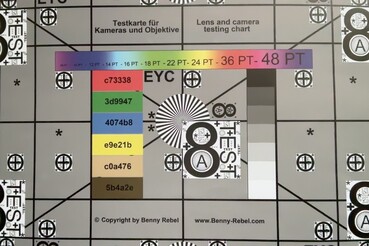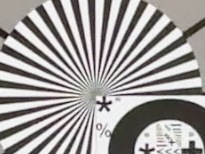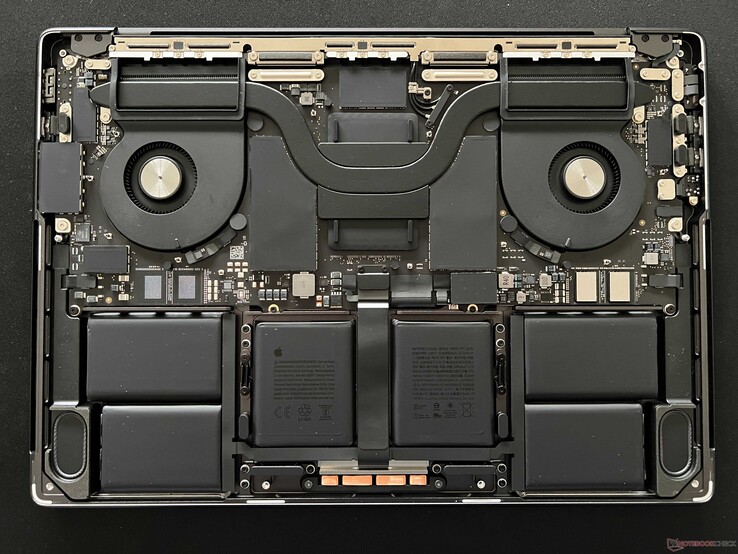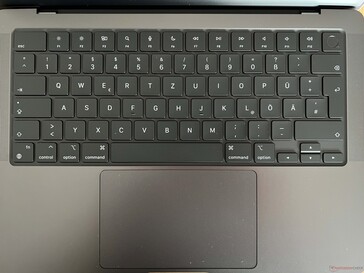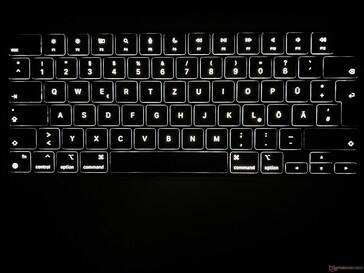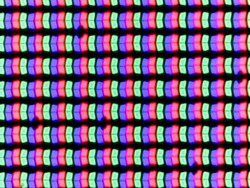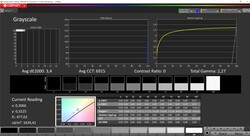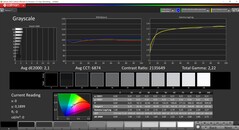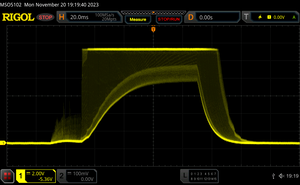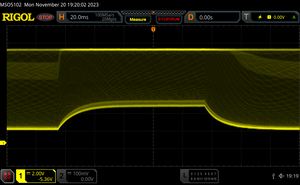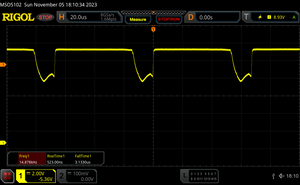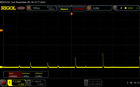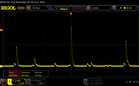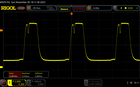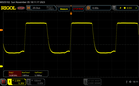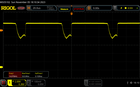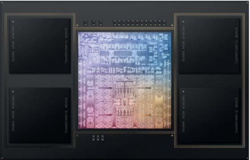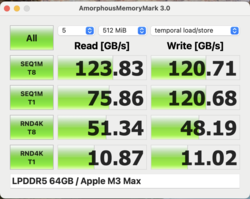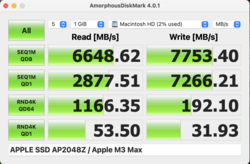Apple MacBook Pro 14 2023 M3 Max Review - The fastest CPU in a 14-inch laptop

After the new entry-level model of the MacBook Pro 14 with the base M3 SoC (here in review), we review the new high-end model. Apple offers both M3 Max versions for the MacBook Pro 14 including the fastest M3 Max with 16 CPU cores as well as 40 GPU cores. We already saw the extreme performance of the M3 Max (especially CPU) in the new MacBook Pro 16, but we are eager to find out whether the cooling solution of the smaller 14-inch model can handle the M3 Max as well.
| MBP 14 M3 | MBP 14 M3 Pro | MBP 14 M3 Pro | MBP 14 M3 Max | MBP 14 M3 Max | |
|---|---|---|---|---|---|
| CPU | Apple M3 8-core CPU (4P & 4E) |
Apple M3 Pro 11-core CPU (5P & 6E) |
Apple M3 Pro 12-core (6P & 6 E) |
Apple M3 Max 14-core CPU (10P & 4E) |
Apple M3 Max 16-core (12P & 4E) |
| GPU | 10-core GPU | 14-core GPU | 18-core | 30-core | 40-core |
| RAM | 8 GB (16/24 GB) | 18 GB (36 GB) | 18 GB (36 GB) | 36 GB (96 GB) | 48 GB (64/128 GB) |
| SSD | 512 GB (1/2 TB) | 512 GB (1/2/4 TB) | 1 TB (2/4 TB) | 1 TB (2/4/8 TB) | 1 TB (2/4/8 TB) |
| Memory Bandwidth | 100 GB/s | 150 GB/s | 150 GB/s | 300 GB/s | 400 GB/s |
| Ports | 2x USB-C 4.0 w/ Thunderbolt 3 HDMI, SD card reader |
3x USB-C 4.0 w/ Thunderbolt 4 HDMI, SD card reader |
3x USB-C 4.0 w/ Thunderbolt 4 HDMI, SD card reader |
3x USB-C 4.0 w/ Thunderbolt 4 HDMI, SD card reader |
3x USB-C 4.0 w/ Thunderbolt 4 HDMI, SD card reader |
| Price | from $1599 | from $1999 | from $2399 | from 3199 | from $3699 |
Our review unit of the MacBook Pro 14 uses the fastest M3 Max in combination with 64 GB RAM as well as 2 TB SSD storage, which increases the price to $4299. In addition to high-end multimedia laptops, we also used two gaming laptops for our comparison group. Both the Asus ROG Zephyrus G14 as well as the Razer Blade 14 offer powerful components in combination with very good screens, so they are also interesting options for content creators.
Potential Rivals
Rating | Date | Model | Weight | Height | Size | Resolution | Price |
|---|---|---|---|---|---|---|---|
| 92.8 % v7 (old) | 11 / 2023 | Apple MacBook Pro 14 2023 M3 Max Apple M3 Max 16-Core, M3 Max 40-Core GPU | 1.6 kg | 15.5 mm | 14.20" | 3024x1964 | |
| 85.5 % v7 (old) | 10 / 2023 | Microsoft Surface Laptop Studio 2 RTX 4060 i7-13700H, GeForce RTX 4060 Laptop GPU | 2 kg | 22 mm | 14.40" | 2400x1600 | |
| 89.8 % v7 (old) | 07 / 2023 | Lenovo Yoga Pro 9-14IRP G8 i7-13705H, GeForce RTX 4050 Laptop GPU | 1.7 kg | 17.6 mm | 14.50" | 3072x1920 | |
| 89.3 % v7 (old) | 06 / 2023 | Asus Zenbook Pro 14 OLED UX6404VI i9-13900H, GeForce RTX 4070 Laptop GPU | 1.7 kg | 17.9 mm | 14.50" | 2880x1800 | |
| 87 % v7 (old) | 06 / 2023 | Asus ZenBook Pro 14 Duo UX8402VV-P1021W i9-13900H, GeForce RTX 4060 Laptop GPU | 1.8 kg | 21 mm | 14.50" | 2880x1800 | |
| 88.7 % v7 (old) | 06 / 2023 | Razer Blade 14 RTX 4070 R9 7940HS, GeForce RTX 4070 Laptop GPU | 1.8 kg | 17.99 mm | 14.00" | 2560x1600 | |
| 90 % v7 (old) | 04 / 2023 | Asus ROG Zephyrus G14 GA402XY R9 7940HS, GeForce RTX 4090 Laptop GPU | 1.7 kg | 20.5 mm | 14.00" | 2560x1600 |
Case - MBP 14 in Silver or Space Black
Apple keeps the familiar chassis design of the two previous years and while the new entry-level model is still available in silver or space grey – customers can choose between silver and the new space black version on the more expensive M3 Pro & M3 Max SKUs. Our review unit is the new space black model, but it is not really black and there is always a visible difference to the black keyboard, it is more of a really dark grey (it also looks brighter or darker depending on the lighting conditions). While smaller MacBook Air in the color Midnight was a pure fingerprint magnet and you had to clean it all the time, the new black model is better in this regard, but you will still see fingerprints faster compared to the silver model. Apple uses a chemical process, which is part of the anodizing and not a coating. The quality of the chassis is still excellent and the aluminum case feels premium and sturdy. The display hinges also leave a good impression, only the maximum opening angle (135 degrees) could be larger.
The hard front edge of the base unit can be an issue and cut into the skin when you use it for longer periods. The design of the base unit without any tapered edges also makes it feel quite bulky, but this subjective impression is misleading and at 15.5 millimeters, the MBP 14 is actually slightly thinner than the old MacBook Pro 13 (15.6 mm).
The high-end model of the MBP 14 tips the scale at 1.611 kg, so it is a bit heavier than the base model with the M3 SoC (1.525 kg), which is mainly a result of the more powerful cooling unit. The MBP 14 is still the lightest and thinnest/most compact device within our comparison group. The 96W power adapter tips the scale at 366 grams (including MagSafe cable); it is also possible to charge the MacBook via USB-C.
Connectivity - Thunderbolt 4 und HDMI 2.1
The port situation did not change compared to the previous model and you still get three USB-C ports including Thunderbolt 4 as well as a modern HDMI 2.1 output. The MBP 16 with the M3 Max can drive up to four external displays simultaneously (3x 6K @60 Hz via Thunderbolt and 1x 4K @ 144 Hz via HDMI) and the maximum resolution via HDMI is 8K @60 Hz or 4K @240 Hz. In addition to the MagSafe connector, you can also charge the large MBP via USB-C and it works with a 65W power adapter.
SD Card Reader
The SDXC card reader on the right side is still very fast, and we determined up to 221 MB/s with our reference card (Angelbird AV Pro V60) and still 156 MB/s when we copied image files from the card, which is a good result as well. Inserted cards protrude by around 1.5 cm.
| SD Card Reader | |
| average JPG Copy Test (av. of 3 runs) | |
| Microsoft Surface Laptop Studio 2 RTX 4060 (Angelbird AV Pro V60) | |
| Apple MacBook Pro 14 2023 M3 Max (Angelbird AV Pro V60) | |
| Asus ROG Zephyrus G14 GA402XY (Angelibrid AV Pro V60) | |
| Average of class Multimedia (21.1 - 531, n=45, last 2 years) | |
| Asus Zenbook Pro 14 OLED UX6404VI (Angelbird AV Pro V60) | |
| Lenovo Yoga Pro 9-14IRP G8 (Angelbird AV Pro V60) | |
| Asus ZenBook Pro 14 Duo UX8402VV-P1021W (AV Pro SD microSD 128 GB V60) | |
| maximum AS SSD Seq Read Test (1GB) | |
| Asus ROG Zephyrus G14 GA402XY (Angelibrid AV Pro V60) | |
| Asus Zenbook Pro 14 OLED UX6404VI (Angelbird AV Pro V60) | |
| Apple MacBook Pro 14 2023 M3 Max (Angelbird AV Pro V60) | |
| Microsoft Surface Laptop Studio 2 RTX 4060 (Angelbird AV Pro V60) | |
| Average of class Multimedia (27.4 - 1455, n=45, last 2 years) | |
| Lenovo Yoga Pro 9-14IRP G8 (Angelbird AV Pro V60) | |
| Asus ZenBook Pro 14 Duo UX8402VV-P1021W (AV Pro SD microSD 128 GB V60) | |
Communication
Apple still uses last year’s Wi-Fi 6E module including Bluetooth 5.3 and the overall performance is very good with stable transfer rates in combination with our reference router from Asus. We did not experience any problems with large downloads or bad reception during our review period. Apple does not offer Wi-Fi 7 modules yet.
| Networking | |
| Apple MacBook Pro 14 2023 M3 Max | |
| iperf3 transmit AXE11000 | |
| iperf3 receive AXE11000 | |
| Microsoft Surface Laptop Studio 2 RTX 4060 | |
| iperf3 transmit AXE11000 | |
| iperf3 receive AXE11000 | |
| Lenovo Yoga Pro 9-14IRP G8 | |
| iperf3 transmit AXE11000 | |
| iperf3 receive AXE11000 | |
| Asus Zenbook Pro 14 OLED UX6404VI | |
| iperf3 transmit AXE11000 | |
| iperf3 receive AXE11000 | |
| Asus ZenBook Pro 14 Duo UX8402VV-P1021W | |
| iperf3 transmit AXE11000 | |
| iperf3 receive AXE11000 | |
| iperf3 transmit AXE11000 6GHz | |
| iperf3 receive AXE11000 6GHz | |
| Razer Blade 14 RTX 4070 | |
| iperf3 transmit AXE11000 | |
| iperf3 receive AXE11000 | |
| iperf3 transmit AXE11000 6GHz | |
| iperf3 receive AXE11000 6GHz | |
| Asus ROG Zephyrus G14 GA402XY | |
| iperf3 transmit AXE11000 | |
| iperf3 receive AXE11000 | |
Webcam
The image quality of the 1080p webcam is still good but not comparable to front cameras on iPads. Face ID or Center Stage are still not available, either.

Maintenance
The bottom panel is secured by Pentalobe screws (P5) as well as small metal hooks at the back, which means you have to push the cover towards the front once you removed all the screws. There are also two clamps in the middle of the sides that require some force (we recommend a suction cup). There is not much to do once you are inside, only the fan can be cleaned by the user. All other components are soldered and you cannot upgrade any components. The battery is glued, but can be replaced if necessary (requires new adhesive strips).
Warranty
The base warranty for the MacBook Pro is one year. You can purchase a warranty extension (Apple Care+) for three years, which costs $279. This also includes costs for accidental damage (each subject to a service fee of $99 for screen damage or external enclosure damage, or $299 for other accidental damage). It is also possible to pay $99 per year for AppleCare+.
Input Devices - Perfect TrackPad
The input devices are unchanged and the black keyboard still offers a comfortable and precise typing experience despite the comparatively shallow travel. There is still room for improvements compared to the best business laptops, but it is no problem to type for longer periods. The key strokes could also be a bit quieter and the arrow keys are very small. The MacBook is still superior to Windows laptops in terms of keyboard illumination, even after all these years. The brightness can be adjusted very precisely and both the automatic activation as well as intensity based on the ambient lighting work perfectly.
The trackpad has been the benchmark for years and the implementation with macOS is just excellent. The clicking experience is also completely identical anywhere you touch since there are no moving parts. macOS also offers plenty of customization.
Display - Mini-LED now with higher SDR brightness
The basic specs of the Mini-LED panel inside the MacBook Pro 16 did not change. The camera notch in the middle still does not look very good but does not take any space from the 16:10 panel. The vertical area next to the notch (which is used for menu elements) has been added on top, which results in a resolution of 3456 x 2234 pixels. This means you have slightly more room compared to a regular 16:10 panel. The subjective picture quality is still excellent and benefits from the high refresh rate (120 Hz), which is dynamically applied by the system if necessary. Black contents are also pure black (like OLED screens), which creates an extremely high contrast ratio. The only drawback is clouding when bright objects appear on dark backgrounds. This is mainly noticeable when logos are shown, and you can obviously provoke this issue, but is usually not noticeable in practice. Both the brightness as well as the color temperature (True Tone) can automatically be adjusted based on the ambient lighting, which works flawlessly. There are no scaling issues in macOS, either.
Apple increased the maximum SDR brightness from 500 to 600 nits and we measure up to 610 nits (~600 nits on average) on our review unit. The black value of Mini-LED panels is 0, which results in an extremely high contrast ratio. The maximum HDR brightness is up to 1634 nits for parts of the picture and still up to 1178 nits for full-screen images. The Mini-LED screen of the Lenovo Yoga Pro 9i 14 is superior in some regards (SDR brightness of more than 700 nits, HDR full-screen up to 1400 nits) and only slightly falls behind in terms of maximum HDR brightness. Apple still has a big advantage in when it comes to the handling of HDR contents, because the display simple increases the brightness if HDR contents are shown. Windows users on the other hand have to activate HDR mode manually.
| |||||||||||||||||||||||||
Brightness Distribution: 96 %
Center on Battery: 609 cd/m²
Contrast: ∞:1 (Black: 0 cd/m²)
ΔE ColorChecker Calman: 1.7 | ∀{0.5-29.43 Ø4.76}
ΔE Greyscale Calman: 2.1 | ∀{0.09-98 Ø5}
99.2% Display P3 (Argyll 3D)
Gamma: 2.22
CCT: 6874 K
| Apple MacBook Pro 14 2023 M3 Max Mini-LED, 3024x1964, 14.2" | Microsoft Surface Laptop Studio 2 RTX 4060 LQ144P1JX01, IPS, 2400x1600, 14.4" | Lenovo Yoga Pro 9-14IRP G8 CSOT T3 MNE507HZ2-1, Mini-LED, 3072x1920, 14.5" | Asus Zenbook Pro 14 OLED UX6404VI SDC4190, OLED, 2880x1800, 14.5" | Asus ZenBook Pro 14 Duo UX8402VV-P1021W ATNA45AF04-0 , OLED, 2880x1800, 14.5" | Razer Blade 14 RTX 4070 AU Optronics B140QAN06.U, IPS, 2560x1600, 14" | Asus ROG Zephyrus G14 GA402XY B140QAN06.S, Mini-LED, 2560x1600, 14" | |
|---|---|---|---|---|---|---|---|
| Display | -33% | -7% | 0% | 1% | -2% | 0% | |
| Display P3 Coverage (%) | 99.2 | 66.7 -33% | 92 -7% | 99.6 0% | 99.91 1% | 97.3 -2% | 99.6 0% |
| sRGB Coverage (%) | 99 | 99.7 | 100 | 100 | 99.8 | 100 | |
| AdobeRGB 1998 Coverage (%) | 68.9 | 96.9 | 97.5 | 95.35 | 85.3 | 93.4 | |
| Response Times | 30% | 85% | 99% | 98% | 88% | 83% | |
| Response Time Grey 50% / Grey 80% * (ms) | 80.8 ? | 77.6 ? 4% | 12.7 ? 84% | 0.67 ? 99% | 2 ? 98% | 11.9 ? 85% | 17.2 ? 79% |
| Response Time Black / White * (ms) | 78.8 ? | 34.3 ? 56% | 11.4 ? 86% | 0.9 ? 99% | 2 ? 97% | 8 ? 90% | 9.9 ? 87% |
| PWM Frequency (Hz) | 14878 ? | 17600 ? | 6000 ? | 240 | 240 | 5430 | |
| Screen | 24% | -58% | 10% | -14% | -119% | 2% | |
| Brightness middle (cd/m²) | 610 | 511 -16% | 670 10% | 356 -42% | 340 -44% | 559.3 -8% | 535 -12% |
| Brightness (cd/m²) | 600 | 503 -16% | 680 13% | 358 -40% | 340 -43% | 560 -7% | 563 -6% |
| Brightness Distribution (%) | 96 | 89 -7% | 89 -7% | 99 3% | 99 3% | 88 -8% | 91 -5% |
| Black Level * (cd/m²) | 0.26 | 0.19 | 0.002 | 0.44 | |||
| Colorchecker dE 2000 * | 1.7 | 0.5 71% | 4 -135% | 0.8 53% | 1.76 -4% | 4.44 -161% | 1 41% |
| Colorchecker dE 2000 max. * | 2.3 | 1.1 52% | 4.5 -96% | 1.6 30% | 3.2 -39% | 9.3 -304% | 2.8 -22% |
| Greyscale dE 2000 * | 2.1 | 0.8 62% | 4.9 -133% | 0.9 57% | 1.16 45% | 6.8 -224% | 1.8 14% |
| Gamma | 2.22 99% | 2.19 100% | 2.22 99% | 2.19 100% | 2.43 91% | 2.3 96% | 2.24 98% |
| CCT | 6874 95% | 6650 98% | 5735 113% | 6590 99% | 6418 101% | 6242 104% | 6337 103% |
| Contrast (:1) | 1965 | 3526 | 170000 | 1271 | |||
| Colorchecker dE 2000 calibrated * | 1.3 | 1.62 | 0.39 | ||||
| Total Average (Program / Settings) | 7% /
19% | 7% /
-21% | 36% /
29% | 28% /
13% | -11% /
-60% | 28% /
20% |
* ... smaller is better
We analyzed the display with the professional CalMAN software (X-Rite i1 Pro 2) and the image quality is better compared to the entry-level MBP 14 with the base M3 SoC, because neither the colors, nor the grayscale, shows DeltaE-2000 deviations of more than 3 compared to P3 reference color space. We also calibrated the panel, but we could not improve the image quality any further, so we do not offer a color profile at this point. The MacBook covers the P3 reference by 99.2 percent.
Display Response Times
| ↔ Response Time Black to White | ||
|---|---|---|
| 78.8 ms ... rise ↗ and fall ↘ combined | ↗ 49.6 ms rise | |
| ↘ 29.2 ms fall | ||
| The screen shows slow response rates in our tests and will be unsatisfactory for gamers. In comparison, all tested devices range from 0.1 (minimum) to 240 (maximum) ms. » 100 % of all devices are better. This means that the measured response time is worse than the average of all tested devices (20.1 ms). | ||
| ↔ Response Time 50% Grey to 80% Grey | ||
| 80.8 ms ... rise ↗ and fall ↘ combined | ↗ 36.2 ms rise | |
| ↘ 44.6 ms fall | ||
| The screen shows slow response rates in our tests and will be unsatisfactory for gamers. In comparison, all tested devices range from 0.165 (minimum) to 636 (maximum) ms. » 99 % of all devices are better. This means that the measured response time is worse than the average of all tested devices (31.5 ms). | ||
Screen Flickering / PWM (Pulse-Width Modulation)
| Screen flickering / PWM detected | 14878 Hz | ≤ 100 % brightness setting | |
The display backlight flickers at 14878 Hz (worst case, e.g., utilizing PWM) Flickering detected at a brightness setting of 100 % and below. There should be no flickering or PWM above this brightness setting. The frequency of 14878 Hz is quite high, so most users sensitive to PWM should not notice any flickering. In comparison: 53 % of all tested devices do not use PWM to dim the display. If PWM was detected, an average of 8039 (minimum: 5 - maximum: 343500) Hz was measured. | |||
Like on the previous model, we can once again measure a constant flickering at 15 kHz on the new MacBook Pro 14, but there should not be any problems due to the high frequency. The constant flickering makes it harder to determine accurate response times and we determine rather slow values for the IPS panel with Mini-LED backlighting. You can see some ghosting with special tests, but it is usually not visible in everyday use and the increased frequency of 120 Hz definitely helps. Still, rivals like the Yoga Pro 9i or the OLED models from Asus are superior in this regard.
The MacBook Pro 14 uses a glossy screen, but it is not as reflective as many other glossy panels. The high values for the brightness as well as the contrast ratio obviously help as well. Our sample images (taken with the MacBook Pro 14 M3) show that you can even use the MacBook outdoors on sunny days as long as you avoid direct sunlight. There are no limitations in terms of the viewing angle stability.
Performance - M3 Max with Turbo mode
Review Settings
The larger MacBook Pro 16 with the M1 Max or M2 Max already offered multiple performance modes in the past (Low Performance, Automatic, High Performance), and the smaller MacBook Pro 14 now also gets these modes when you spec it with the M3 Max. The High Performance mode is mainly noticeable when you stress the CPU & GPU at the same time (at the cost of higher fan noise). The pure CPU/GPU performance on the other hand is identical, so we performed the following benchmarks and measurements with the default Automatic setting.
Processor - M3 Max with 16 CPU cores
The M3 Max is manufactured in an advanced 3 nm process and the high-end model features four additional performance cores (total of 12) over the M2 Max. In addition to the four efficiency cores, the CPU can execute up to 16 threads simultaneously. The higher number of cores also results in a significant increase in power consumption because the M2 Max consumed up to 36 Watts in CPU benchmarks, and the new M3 Max consumes up to 56 Watts.
The performance cores can reach up to 4.056 GHz and around 3.6 GHz when you use all cores simultaneously. The four efficiency cores reach up to 2.567 GHz (2.418 GHz under full load) and are slower than the efficiency cores of the base M3 SoC. The performance is significantly better compared to the old M2 Max, and we see an advantage of 63 % in the Cinebench R23 Multi test. This means Apple easily takes the top spot among the 14-inch rivals and we see an advantage of 26 % in Cinebench R23 Multi compared to the Core i9-13900H in the Asus Zenbook Pro 14 (120/90 Watts) and 32 % over the AMD Ryzen 9 7940HS in the Asus ROG Zephyrus G14 (80 Watts). The advantage for the M3 Max is even bigger in the native Geekbench Tests. Only the HX models from AMD and Intel offer even more CPU performance (at much higher TDP values), but they are only available in laptops with 16 inches and larger.
Cinebench 2024: CPU Multi Core | CPU Single Core
Geekbench 5.5: Multi-Core | Single-Core
Geekbench 6.5: Multi-Core | Single-Core
Blender: v3.3 Classroom CPU
| Cinebench 2024 / CPU Multi Core | |
| Apple MacBook Pro 16 2023 M3 Max | |
| Average Apple M3 Max 16-Core (1532 - 1612, n=2) | |
| Apple MacBook Pro 14 2023 M3 Max | |
| Average of class Multimedia (327 - 2069, n=70, last 2 years) | |
| Asus ROG Zephyrus G14 GA402XY | |
| Cinebench 2024 / CPU Single Core | |
| Apple MacBook Pro 14 2023 M3 Max | |
| Average Apple M3 Max 16-Core (139 - 140, n=2) | |
| Apple MacBook Pro 16 2023 M3 Max | |
| Average of class Multimedia (72.5 - 200, n=50, last 2 years) | |
| Asus ROG Zephyrus G14 GA402XY | |
| Geekbench 6.5 / Multi-Core | |
| Apple MacBook Pro 14 2023 M3 Max | |
| Average Apple M3 Max 16-Core (21243 - 21264, n=2) | |
| Apple MacBook Pro 16 2023 M3 Max | |
| Lenovo Yoga Pro 9-14IRP G8 | |
| Lenovo Yoga Pro 9-14IRP G8 | |
| Average of class Multimedia (4983 - 25760, n=75, last 2 years) | |
| Microsoft Surface Laptop Studio 2 RTX 4060 | |
| Asus ROG Zephyrus G14 GA402XY | |
| Geekbench 6.5 / Single-Core | |
| Apple MacBook Pro 14 2023 M3 Max | |
| Average Apple M3 Max 16-Core (3096 - 3157, n=2) | |
| Apple MacBook Pro 16 2023 M3 Max | |
| Average of class Multimedia (1534 - 4326, n=71, last 2 years) | |
| Microsoft Surface Laptop Studio 2 RTX 4060 | |
| Lenovo Yoga Pro 9-14IRP G8 | |
| Lenovo Yoga Pro 9-14IRP G8 | |
| Asus ROG Zephyrus G14 GA402XY | |
* ... smaller is better
The single-core performance is also noticeably better and the new M3 Max is faster than the Ryzen 9 7940HS as well as the two H45 Core i7 chips in Cinebench R23, but the two Core i9 models still have a small advantage thanks to their increased Turbo frequencies, but this comes at the cost of higher power consumption. The M3 Max is once again at the top of the comparison field in the Geekbench tests.
As per usual, the processor performance is not reduced on battery power until the battery level drops to 3 %. More CPU benchmarks are listed in our tech section and we also recommend our analysis article of the M3 Pro/M3 Max for more information about the efficiency, which will be published soon.
We also performed our Cinebench R15 Multi loop, but you have to keep in mind that this benchmark is emulated, which affects the performance. The performance is still very competitive and the Core i9-13900H is once again beaten. However, our loop also shows that the performance is not completely stable, even though the drop is very small at less than 10 %. The power consumption of the M3 Max will drop from 56 to around 41 Watts in Automatic mode and about 50 Watts in High Performance mode.
Cinebench R15 Multi Loop
System Performance
It is hardly surprising that the subjective performance impression is excellent and the increased single-core performance helps as well. Even complex applications like Adobe Premiere Pro or DaVinci Resolve are hardy a challenge. Thanks to the integrated emulation via Rosetta 2, you can also use apps that were made for Intel Macs (if there is no native version yet, for example). This also works well, but there is a noticeable performance drop in demanding apps (like Adobe).
We included the two PugetBench tests for Adobe Photoshop as well as Premiere Pro, but please keep in mind that the benchmarks only work with the emulated versions of the apps. Still, the MacBook Pro 14 M3 Max can easily beat the ROG Zephyrus G14 with the GeForce RTX 4090 Laptop.
Blackmagic RAW Speed Test: 12:1 8K CPU | 12:1 8K Metal
Photoshop PugetBench: Overall Score | GPU Score | General Score | Filter Score
Premiere Pro PugetBench: Overall Score 0.98 | LongGOP 0.98 | Intraframe 0.98 | RAW 0.98 | GPU Effects 0.98
Jetstream 2: 2.0 Total Score
Speedometer 2.0: Result 2.0
WebXPRT 3: Overall
| CrossMark / Overall | |
| Apple MacBook Pro 16 2023 M3 Max | |
| Average Apple M3 Max 16-Core, Apple M3 Max 40-Core GPU (2032 - 2051, n=2) | |
| Apple MacBook Pro 14 2023 M3 Max | |
| Asus Zenbook Pro 14 OLED UX6404VI | |
| Apple MacBook Pro 16 2023 M2 Max | |
| Asus ZenBook Pro 14 Duo UX8402VV-P1021W | |
| Lenovo Yoga Pro 9-14IRP G8 | |
| Asus ROG Zephyrus G14 GA402XY | |
| Razer Blade 14 RTX 4070 | |
| Average of class Multimedia (866 - 2426, n=62, last 2 years) | |
| Microsoft Surface Laptop Studio 2 RTX 4060 | |
| CrossMark / Productivity | |
| Apple MacBook Pro 14 2023 M3 Max | |
| Average Apple M3 Max 16-Core, Apple M3 Max 40-Core GPU (1828 - 1832, n=2) | |
| Apple MacBook Pro 16 2023 M3 Max | |
| Asus Zenbook Pro 14 OLED UX6404VI | |
| Asus ZenBook Pro 14 Duo UX8402VV-P1021W | |
| Razer Blade 14 RTX 4070 | |
| Asus ROG Zephyrus G14 GA402XY | |
| Lenovo Yoga Pro 9-14IRP G8 | |
| Average of class Multimedia (913 - 2344, n=62, last 2 years) | |
| Apple MacBook Pro 16 2023 M2 Max | |
| Microsoft Surface Laptop Studio 2 RTX 4060 | |
| CrossMark / Creativity | |
| Apple MacBook Pro 16 2023 M3 Max | |
| Average Apple M3 Max 16-Core, Apple M3 Max 40-Core GPU (2509 - 2564, n=2) | |
| Apple MacBook Pro 14 2023 M3 Max | |
| Apple MacBook Pro 16 2023 M2 Max | |
| Asus Zenbook Pro 14 OLED UX6404VI | |
| Lenovo Yoga Pro 9-14IRP G8 | |
| Asus ZenBook Pro 14 Duo UX8402VV-P1021W | |
| Asus ROG Zephyrus G14 GA402XY | |
| Average of class Multimedia (907 - 2820, n=62, last 2 years) | |
| Microsoft Surface Laptop Studio 2 RTX 4060 | |
| Razer Blade 14 RTX 4070 | |
| CrossMark / Responsiveness | |
| Asus Zenbook Pro 14 OLED UX6404VI | |
| Razer Blade 14 RTX 4070 | |
| Asus ZenBook Pro 14 Duo UX8402VV-P1021W | |
| Lenovo Yoga Pro 9-14IRP G8 | |
| Apple MacBook Pro 16 2023 M3 Max | |
| Average Apple M3 Max 16-Core, Apple M3 Max 40-Core GPU (1474 - 1486, n=2) | |
| Apple MacBook Pro 14 2023 M3 Max | |
| Average of class Multimedia (605 - 2024, n=62, last 2 years) | |
| Asus ROG Zephyrus G14 GA402XY | |
| Apple MacBook Pro 16 2023 M2 Max | |
| Microsoft Surface Laptop Studio 2 RTX 4060 | |
| Blackmagic RAW Speed Test / 12:1 8K CPU | |
| Apple MacBook Pro 16 2023 M3 Max | |
| Apple MacBook Pro 14 2023 M3 Max | |
| Average Apple M3 Max 16-Core, Apple M3 Max 40-Core GPU (68 - 68, n=2) | |
| Average of class Multimedia (44 - 91, n=5, last 2 years) | |
| Apple MacBook Pro 16 2023 M2 Max | |
| Blackmagic RAW Speed Test / 12:1 8K Metal | |
| Apple MacBook Pro 14 2023 M3 Max | |
| Average Apple M3 Max 16-Core, Apple M3 Max 40-Core GPU (293 - 294, n=2) | |
| Apple MacBook Pro 16 2023 M3 Max | |
| Apple MacBook Pro 16 2023 M2 Max | |
| Average of class Multimedia (78 - 379, n=5, last 2 years) | |
| Photoshop PugetBench / Overall Score | |
| Apple MacBook Pro 14 2023 M3 Max | |
| Average Apple M3 Max 16-Core, Apple M3 Max 40-Core GPU (1425 - 1442, n=2) | |
| Apple MacBook Pro 16 2023 M3 Max | |
| Asus ROG Zephyrus G14 GA402XY | |
| Apple MacBook Pro 16 2023 M2 Max | |
| Microsoft Surface Laptop Studio 2 RTX 4060 | |
| Photoshop PugetBench / GPU Score | |
| Apple MacBook Pro 14 2023 M3 Max | |
| Average Apple M3 Max 16-Core, Apple M3 Max 40-Core GPU (145.1 - 146.8, n=2) | |
| Apple MacBook Pro 16 2023 M3 Max | |
| Apple MacBook Pro 16 2023 M2 Max | |
| Asus ROG Zephyrus G14 GA402XY | |
| Microsoft Surface Laptop Studio 2 RTX 4060 | |
| Photoshop PugetBench / General Score | |
| Apple MacBook Pro 14 2023 M3 Max | |
| Average Apple M3 Max 16-Core, Apple M3 Max 40-Core GPU (162.6 - 165, n=2) | |
| Apple MacBook Pro 16 2023 M3 Max | |
| Asus ROG Zephyrus G14 GA402XY | |
| Microsoft Surface Laptop Studio 2 RTX 4060 | |
| Apple MacBook Pro 16 2023 M2 Max | |
| Photoshop PugetBench / Filter Score | |
| Apple MacBook Pro 14 2023 M3 Max | |
| Average Apple M3 Max 16-Core, Apple M3 Max 40-Core GPU (122.4 - 123.3, n=2) | |
| Apple MacBook Pro 16 2023 M3 Max | |
| Apple MacBook Pro 16 2023 M2 Max | |
| Asus ROG Zephyrus G14 GA402XY | |
| Microsoft Surface Laptop Studio 2 RTX 4060 | |
| Premiere Pro PugetBench / Overall Score 0.98 | |
| Apple MacBook Pro 14 2023 M3 Max | |
| Average Apple M3 Max 16-Core, Apple M3 Max 40-Core GPU (760 - 762, n=2) | |
| Apple MacBook Pro 16 2023 M3 Max | |
| Asus ROG Zephyrus G14 GA402XY | |
| Premiere Pro PugetBench / LongGOP 0.98 | |
| Apple MacBook Pro 16 2023 M3 Max | |
| Average Apple M3 Max 16-Core, Apple M3 Max 40-Core GPU (84.2 - 85.4, n=2) | |
| Apple MacBook Pro 14 2023 M3 Max | |
| Asus ROG Zephyrus G14 GA402XY | |
| Premiere Pro PugetBench / Intraframe 0.98 | |
| Apple MacBook Pro 14 2023 M3 Max | |
| Average Apple M3 Max 16-Core, Apple M3 Max 40-Core GPU (121.3 - 123.9, n=2) | |
| Apple MacBook Pro 16 2023 M3 Max | |
| Asus ROG Zephyrus G14 GA402XY | |
| Premiere Pro PugetBench / RAW 0.98 | |
| Apple MacBook Pro 16 2023 M3 Max | |
| Apple MacBook Pro 14 2023 M3 Max | |
| Average Apple M3 Max 16-Core, Apple M3 Max 40-Core GPU (55.9 - 55.9, n=2) | |
| Asus ROG Zephyrus G14 GA402XY | |
| Premiere Pro PugetBench / GPU Effects 0.98 | |
| Asus ROG Zephyrus G14 GA402XY | |
| Apple MacBook Pro 14 2023 M3 Max | |
| Average Apple M3 Max 16-Core, Apple M3 Max 40-Core GPU (57.6 - 57.9, n=2) | |
| Apple MacBook Pro 16 2023 M3 Max | |
| Jetstream 2 / 2.0 Total Score | |
| Average of class Multimedia (261 - 476, n=36, last 2 years) | |
| Microsoft Surface Laptop Studio 2 RTX 4060 | |
| Apple MacBook Pro 14 2023 M3 Max | |
| Average Apple M3 Max 16-Core, Apple M3 Max 40-Core GPU (309 - 311, n=2) | |
| Apple MacBook Pro 16 2023 M3 Max | |
| Asus Zenbook Pro 14 OLED UX6404VI | |
| Lenovo Yoga Pro 9-14IRP G8 | |
| Razer Blade 14 RTX 4070 | |
| Apple MacBook Pro 16 2023 M2 Max | |
| Speedometer 2.0 / Result 2.0 | |
| Apple MacBook Pro 16 2023 M3 Max | |
| Average Apple M3 Max 16-Core, Apple M3 Max 40-Core GPU (560 - 562, n=2) | |
| Apple MacBook Pro 14 2023 M3 Max | |
| Average of class Multimedia (337 - 946, n=35, last 2 years) | |
| Apple MacBook Pro 16 2023 M2 Max | |
| Asus Zenbook Pro 14 OLED UX6404VI | |
| Microsoft Surface Laptop Studio 2 RTX 4060 | |
| Lenovo Yoga Pro 9-14IRP G8 | |
| WebXPRT 3 / Overall | |
| Apple MacBook Pro 16 2023 M3 Max | |
| Average Apple M3 Max 16-Core, Apple M3 Max 40-Core GPU (416 - 426, n=2) | |
| Apple MacBook Pro 14 2023 M3 Max | |
| Apple MacBook Pro 16 2023 M2 Max | |
| Asus Zenbook Pro 14 OLED UX6404VI | |
| Average of class Multimedia (136.4 - 545, n=65, last 2 years) | |
| Asus ROG Zephyrus G14 GA402XY | |
| Razer Blade 14 RTX 4070 | |
| Lenovo Yoga Pro 9-14IRP G8 | |
| Microsoft Surface Laptop Studio 2 RTX 4060 | |
Storage Devices
Our review unit is equipped with the 2 TB SSD (AP2048Z), which we already reviewed in the previous MacBook Pro 14 with the M2 Pro. The transfer rates are very good and there are no performance problems, but keep in mind that you cannot upgrade the SSD capacity and Apple charges high prices for upgrades. (1 TB to 2 TB for $400). For comparison: The 2 TB Samsung SSD 990 Pro (M.2-2280) retails for around $140). T is actually possible to combine the M3 max with the base 512 GB SSD drive by upgrading the base M3 Pro SKU to the M3 Max. More SSD benchmarks are listed here.
GPU Performance
The high-end M3 Max chip is equipped with a 40-core GPU, which means there are two additional cores compared to the previous 38-core unit. We also suspect the core clock is higher. The performance is between 13-25 % higher depending on the test, but the maximum power consumption dropped from 64 to 60 Watts. The big advantage of the GPU is still the shared memory, especially during video editing. We edit our review videos for YouTube with DaVinci Resolve and occasionally run into the 16 GB VRAM limit on the RTX 4090 during editing. This is an even bigger issue on smaller GPUs with 8 GB VRAM (which are much more common in the 14-inch segment).
Compared to current Nvidia laptop GPUs, the M3 Max GPU can clearly beat the RTX 4070 Laptop in the cross-platform benchmark 3DMark WildLife Extreme Unlimited and is only 9 % slower than the GeForce RTX 4090 Laptop at 125 Watts and the advantage over the M2 Max GPU is 25 %. However, the M3 Max falls behind the RTX 4060 Laptop of the Surface Laptop Studio 2 in the OpenCL test of Geekbench.
The GPU performance is therefore basically identical to the larger MacBook Pro 16, but the performance is once again not completely stable in Automatic mode. The WildLife Extreme stress test results in 93.7 %, so a deficit of around 6 %. The result is better at 98.2 % when you use the High Performance mode. There are no performance limitations on battery, which is not the case for the fast GeForce GPUs. More GPU benchmarks are listed here.
* ... smaller is better
Gaming Performance
Gaming on the Mac is getting more interesting, and the new macOS 14 (Sonoma) also offers a Game mode when you play in full-screen mode. In addition to emulated titles (like Shadow of the Tomb Raider, and Total War: Three Kingdoms), you can also use CrossOver to play Windows games. Depending on the title, this works well (like GTA V, Far Cry 5), but sometimes you have to experiment a bit, and we do not always see the expected differences compared to the base Apple M3-SoC. Sometimes the emulation cannot utilize the full performance of the hardware, and GTA V, for example, shows almost no GPU load while the main load is taken by the CPU.
Native games for Apple’s silicon obviously work much better, and this includes titles like Resident Evil Village, No Man’s Sky or Baldur’s gate 3. The performance of the new Apple M3 Max is really impressive and all titles run completely smoothly in QHD and maximum settings. Still, the MacBook is not really a gaming laptop and the Windows competition in this price range just offers much mire gaming performance and there are obviously much more titles to choose from.
| Total War Pharaoh | |
| 1920x1080 High Preset | |
| Average Apple M3 Max 40-Core GPU (138 - 139, n=2) | |
| Apple MacBook Pro 14 2023 M3 Max | |
| Average of class Multimedia (30.8 - 63.7, n=10, last 2 years) | |
| 1920x1080 Ultra Preset | |
| Average Apple M3 Max 40-Core GPU (97 - 121, n=2) | |
| Apple MacBook Pro 14 2023 M3 Max | |
| Average of class Multimedia (23.4 - 56, n=11, last 2 years) | |
| Total War: Three Kingdoms | |
| 1920x1080 Ultra (incl textures) | |
| Average Apple M3 Max 40-Core GPU (80 - 84, n=2) | |
| Apple MacBook Pro 14 2023 M3 Max | |
| Apple MacBook Pro 16 2023 M2 Max | |
| Average of class Multimedia (49.6 - 55, n=2, last 2 years) | |
| 2560x1440 Ultra (incl textures) | |
| Average Apple M3 Max 40-Core GPU (54 - 58, n=2) | |
| Apple MacBook Pro 14 2023 M3 Max | |
| Apple MacBook Pro 16 2023 M2 Max | |
| Average of class Multimedia (31.5 - 35.6, n=2, last 2 years) | |
| Baldur's Gate 3 | |
| 1920x1080 Ultra Preset AA:T | |
| Apple MacBook Pro 14 2023 M3 Max | |
| Average Apple M3 Max 40-Core GPU (n=1) | |
| Average of class Multimedia (7.8 - 158.7, n=61, last 2 years) | |
| 2560x1440 Ultra Preset AA:T | |
| Average of class Multimedia (10.4 - 121, n=22, last 2 years) | |
| Apple MacBook Pro 14 2023 M3 Max | |
| Average Apple M3 Max 40-Core GPU (n=1) | |
| low | med. | high | ultra | QHD | |
|---|---|---|---|---|---|
| GTA V (2015) | 79 | 54 | 52 | ||
| The Witcher 3 (2015) | 92 | ||||
| Far Cry 5 (2018) | 53 | 51 | 49 | ||
| Shadow of the Tomb Raider (2018) | 145 | 135 | 118 | 86 | |
| Total War: Three Kingdoms (2019) | 170 | 109 | 80 | 54 | |
| Baldur's Gate 3 (2023) | 96 | 90 | 60 | ||
| Cyberpunk 2077 (2023) | 44.4 | 40.8 | 35.5 | ||
| Total War Pharaoh (2023) | 242 | 207 | 138 | 97 | 82 |
Emissions - Cooling of the MBP 14 is at its limit
System Noise
Contrary to the new entry-level MBP 14, the more powerful SKUs with the M3 Pro and M3 Max continue to use the familiar cooling solution with two fans, but you notice that the system is challenged by the noticeable faster M3 Max chips. Simple workloads usually do not result in any fan activity at all and the fans set in quite late, which is common for Apple devices. The fan speed increases seamlessly and the first stage at around 2500 rpm almost inaudible at ~26 dB(A), but higher loads quickly result in the maximum fan speed of ~5100 rpm in Automatic mode, which results in 43.3 dB(A). This is still a good result compared to the Windows rivals. If you use the High Performance mode, the fans will reach their maximum speed at 53.8 dB(A). Like on the larger MBP 16 with the M3 Max, we also noticed some coil whine during some of our GPU benchmarks, but it was very quiet at ~26 dB(A).
Noise level
| Idle |
| 24.8 / 24.8 / 24.8 dB(A) |
| Load |
| 25.8 / 43.4 dB(A) |
 | ||
30 dB silent 40 dB(A) audible 50 dB(A) loud |
||
min: | ||
| Apple MacBook Pro 14 2023 M3 Max M3 Max 40-Core GPU, Apple M3 Max 16-Core, Apple SSD AP2048Z | Microsoft Surface Laptop Studio 2 RTX 4060 GeForce RTX 4060 Laptop GPU, i7-13700H, Kioxia XG8 KXG80ZNV1T02 | Lenovo Yoga Pro 9-14IRP G8 GeForce RTX 4050 Laptop GPU, i7-13705H, Samsung PM9A1 MZVL21T0HCLR | Asus Zenbook Pro 14 OLED UX6404VI GeForce RTX 4070 Laptop GPU, i9-13900H, Micron 3400 2TB MTFDKBA2T0TFH | Asus ZenBook Pro 14 Duo UX8402VV-P1021W GeForce RTX 4060 Laptop GPU, i9-13900H, Samsung PM9A1 MZVL22T0HBLB | Razer Blade 14 RTX 4070 GeForce RTX 4070 Laptop GPU, R9 7940HS, Samsung PM9A1 MZVL21T0HCLR | Asus ROG Zephyrus G14 GA402XY GeForce RTX 4090 Laptop GPU, R9 7940HS, Samsung PM9A1 MZVL21T0HCLR | |
|---|---|---|---|---|---|---|---|
| Noise | -18% | -18% | -7% | -35% | -7% | -21% | |
| off / environment * (dB) | 24.8 | 23.9 4% | 24.8 -0% | 23.3 6% | 25.2 -2% | 22.7 8% | 23.3 6% |
| Idle Minimum * (dB) | 24.8 | 23.9 4% | 24.8 -0% | 23.3 6% | 25.2 -2% | 23.4 6% | 23.6 5% |
| Idle Average * (dB) | 24.8 | 24.4 2% | 24.8 -0% | 23.3 6% | 25.2 -2% | 23.4 6% | 23.6 5% |
| Idle Maximum * (dB) | 24.8 | 26.9 -8% | 24.8 -0% | 23.3 6% | 32.5 -31% | 23.4 6% | 33 -33% |
| Load Average * (dB) | 25.8 | 48.5 -88% | 47.4 -84% | 39.3 -52% | 59.7 -131% | 33 -28% | 49.5 -92% |
| Witcher 3 ultra * (dB) | 43.4 | 51.8 -19% | 52.9 -22% | 48.8 -12% | 51.8 -19% | 52.2 -20% | |
| Load Maximum * (dB) | 43.4 | 51.8 -19% | 52.9 -22% | 48.8 -12% | 60.9 -40% | 55.6 -28% | 52.2 -20% |
* ... smaller is better
Temperature
The aluminum chassis of the MacBook Pro 14 does not really warm up at all during light workloads, but that changes under load. As per usual for MacBooks, we measure the highest surface temperatures at the top of the base unit and not the bottom. This is usually the opposite on Windows machines.
We determine up to 42 °C at the rear center area of the bottom panel, so you can still put the MBP 14 on your lap in extreme load scenarios without any limitations. The center keyboard area gets warmer at up to 46 °C, which is definitely noticeable and you will get warm fingers during typing. The power adapter reaches up to 50 °C, which is not critical.
(-) The maximum temperature on the upper side is 45.9 °C / 115 F, compared to the average of 36.9 °C / 98 F, ranging from 21.1 to 71 °C for the class Multimedia.
(±) The bottom heats up to a maximum of 42.1 °C / 108 F, compared to the average of 39.2 °C / 103 F
(+) In idle usage, the average temperature for the upper side is 23.2 °C / 74 F, compared to the device average of 31.3 °C / 88 F.
(±) Playing The Witcher 3, the average temperature for the upper side is 37.6 °C / 100 F, compared to the device average of 31.3 °C / 88 F.
(+) The palmrests and touchpad are cooler than skin temperature with a maximum of 29.8 °C / 85.6 F and are therefore cool to the touch.
(±) The average temperature of the palmrest area of similar devices was 28.7 °C / 83.7 F (-1.1 °C / -1.9 F).
| Apple MacBook Pro 14 2023 M3 Max Apple M3 Max 16-Core, Apple M3 Max 40-Core GPU | Microsoft Surface Laptop Studio 2 RTX 4060 Intel Core i7-13700H, NVIDIA GeForce RTX 4060 Laptop GPU | Lenovo Yoga Pro 9-14IRP G8 Intel Core i7-13705H, NVIDIA GeForce RTX 4050 Laptop GPU | Asus Zenbook Pro 14 OLED UX6404VI Intel Core i9-13900H, NVIDIA GeForce RTX 4070 Laptop GPU | Asus ZenBook Pro 14 Duo UX8402VV-P1021W Intel Core i9-13900H, NVIDIA GeForce RTX 4060 Laptop GPU | Razer Blade 14 RTX 4070 AMD Ryzen 9 7940HS, NVIDIA GeForce RTX 4070 Laptop GPU | Asus ROG Zephyrus G14 GA402XY AMD Ryzen 9 7940HS, NVIDIA GeForce RTX 4090 Laptop GPU | |
|---|---|---|---|---|---|---|---|
| Heat | -4% | -16% | -14% | -16% | -15% | -10% | |
| Maximum Upper Side * (°C) | 45.9 | 40.4 12% | 41 11% | 40.6 12% | 37.1 19% | 37.4 19% | 47 -2% |
| Maximum Bottom * (°C) | 42.1 | 42.2 -0% | 56.7 -35% | 49.5 -18% | 49.4 -17% | 35.2 16% | 46.5 -10% |
| Idle Upper Side * (°C) | 23.4 | 26.6 -14% | 27.4 -17% | 28.2 -21% | 30 -28% | 33.2 -42% | 25.9 -11% |
| Idle Bottom * (°C) | 23.8 | 27 -13% | 29.1 -22% | 30.6 -29% | 32.4 -36% | 36.2 -52% | 28 -18% |
* ... smaller is better
Stress Test
The stress test with combined CPU/GPU load is very interesting and once again shows the weaker cooling of the MacBook Pro 14. The system favors the GPU and we can recommend the High Performance mode for this load scenario since it results in a noticeable performance advantage (at the cost of more fan noise) and it is almost on par with the larger MacBook Pro 16. It seems the GPU cores of the M3 Max produce a lot of heat, because the MacBook Pro 16 with the M3 Pro (review will be published soon) can cool more than 50 Watts in the stress test (equal distribution between CPU/GPU).
Speakers
The speaker system of the MacBook Pro 14 with its six modules is still excellent and you often do not need external speakers. However, the competition closed the gap and both the Lenovo Yoga Pro 9i 14 as well as the Asus ROG Zephyrus G14 are pretty much on the same level.
Apple MacBook Pro 14 2023 M3 Max audio analysis
(+) | speakers can play relatively loud (85 dB)
Bass 100 - 315 Hz
(+) | good bass - only 4.9% away from median
(±) | linearity of bass is average (8.4% delta to prev. frequency)
Mids 400 - 2000 Hz
(+) | balanced mids - only 1.2% away from median
(+) | mids are linear (2.8% delta to prev. frequency)
Highs 2 - 16 kHz
(+) | balanced highs - only 2.6% away from median
(+) | highs are linear (2.6% delta to prev. frequency)
Overall 100 - 16.000 Hz
(+) | overall sound is linear (5.6% difference to median)
Compared to same class
» 2% of all tested devices in this class were better, 1% similar, 97% worse
» The best had a delta of 5%, average was 17%, worst was 45%
Compared to all devices tested
» 0% of all tested devices were better, 0% similar, 100% worse
» The best had a delta of 4%, average was 24%, worst was 134%
Lenovo Yoga Pro 9-14IRP G8 audio analysis
(±) | speaker loudness is average but good (81.8 dB)
Bass 100 - 315 Hz
(±) | reduced bass - on average 5.9% lower than median
(±) | linearity of bass is average (7.8% delta to prev. frequency)
Mids 400 - 2000 Hz
(+) | balanced mids - only 2.3% away from median
(+) | mids are linear (3.2% delta to prev. frequency)
Highs 2 - 16 kHz
(+) | balanced highs - only 2.5% away from median
(+) | highs are linear (3.4% delta to prev. frequency)
Overall 100 - 16.000 Hz
(+) | overall sound is linear (7.3% difference to median)
Compared to same class
» 5% of all tested devices in this class were better, 1% similar, 95% worse
» The best had a delta of 5%, average was 17%, worst was 45%
Compared to all devices tested
» 1% of all tested devices were better, 0% similar, 99% worse
» The best had a delta of 4%, average was 24%, worst was 134%
Asus ROG Zephyrus G14 GA402XY audio analysis
(±) | speaker loudness is average but good (80 dB)
Bass 100 - 315 Hz
(±) | reduced bass - on average 8.8% lower than median
(±) | linearity of bass is average (9.7% delta to prev. frequency)
Mids 400 - 2000 Hz
(+) | balanced mids - only 3.3% away from median
(+) | mids are linear (5% delta to prev. frequency)
Highs 2 - 16 kHz
(+) | balanced highs - only 2% away from median
(+) | highs are linear (4.3% delta to prev. frequency)
Overall 100 - 16.000 Hz
(+) | overall sound is linear (10% difference to median)
Compared to same class
» 5% of all tested devices in this class were better, 2% similar, 93% worse
» The best had a delta of 6%, average was 18%, worst was 132%
Compared to all devices tested
» 4% of all tested devices were better, 1% similar, 95% worse
» The best had a delta of 4%, average was 24%, worst was 134%
Energy Management - Longer Runtime
Power Consumption
The consumption measurements of the MBP 14 with the M3 Max meet our expectations and the maximum idle consumption is just slightly higher compared to the previous M2 Pro model, even though the maximum SDR brightness was increased. After the review of the larger MBP 16 we speculated that the 96W power adapter might be insufficient in combination with the M3 Max, but that is not the case. The battery is not drained even when we use the High Performance mode and the maximum consumption is 101 Watts even when we use the 140W power adapter. The 96W power adapter to cover the consumption under load, but there is no headroom to charge the battery at the same time.
| Off / Standby | |
| Idle | |
| Load |
|
Key:
min: | |
| Apple MacBook Pro 14 2023 M3 Max Apple M3 Max 16-Core, M3 Max 40-Core GPU, Apple SSD AP2048Z, Mini-LED, 3024x1964, 14.2" | Microsoft Surface Laptop Studio 2 RTX 4060 i7-13700H, GeForce RTX 4060 Laptop GPU, Kioxia XG8 KXG80ZNV1T02, IPS, 2400x1600, 14.4" | Lenovo Yoga Pro 9-14IRP G8 i7-13705H, GeForce RTX 4050 Laptop GPU, Samsung PM9A1 MZVL21T0HCLR, Mini-LED, 3072x1920, 14.5" | Asus Zenbook Pro 14 OLED UX6404VI i9-13900H, GeForce RTX 4070 Laptop GPU, Micron 3400 2TB MTFDKBA2T0TFH, OLED, 2880x1800, 14.5" | Asus ZenBook Pro 14 Duo UX8402VV-P1021W i9-13900H, GeForce RTX 4060 Laptop GPU, Samsung PM9A1 MZVL22T0HBLB, OLED, 2880x1800, 14.5" | Razer Blade 14 RTX 4070 R9 7940HS, GeForce RTX 4070 Laptop GPU, Samsung PM9A1 MZVL21T0HCLR, IPS, 2560x1600, 14" | Asus ROG Zephyrus G14 GA402XY R9 7940HS, GeForce RTX 4090 Laptop GPU, Samsung PM9A1 MZVL21T0HCLR, Mini-LED, 2560x1600, 14" | Apple MacBook Pro 14 2023 M2 Pro M2 Pro, M2 Pro 19-Core GPU, Apple SSD AP2048Z, Mini-LED, 3024x1964, 14.2" | Average Apple M3 Max 40-Core GPU | Average of class Multimedia | |
|---|---|---|---|---|---|---|---|---|---|---|
| Power Consumption | 7% | -85% | -53% | -48% | -174% | -81% | 17% | -22% | -22% | |
| Idle Minimum * (Watt) | 2.6 | 3 -15% | 10.9 -319% | 7.5 -188% | 8.5 -227% | 19.5 -650% | 9.4 -262% | 2.4 8% | 3.9 ? -50% | 6.09 ? -134% |
| Idle Average * (Watt) | 11.8 | 7.1 40% | 17.7 -50% | 11.1 6% | 8.8 25% | 24.7 -109% | 14.2 -20% | 11.3 4% | 14.4 ? -22% | 10.6 ? 10% |
| Idle Maximum * (Watt) | 12.2 | 7.6 38% | 19.3 -58% | 11.6 5% | 16.5 -35% | 27 -121% | 14.5 -19% | 11.5 6% | 14.7 ? -20% | 12.6 ? -3% |
| Load Average * (Watt) | 99.9 | 73.1 27% | 93.3 7% | 91.9 8% | 102 -2% | 83.2 17% | 79 21% | 59.6 40% | 95.2 ? 5% | 69.2 ? 31% |
| Witcher 3 ultra * (Watt) | 92.5 | 113.9 -23% | 129.5 -40% | 132.2 -43% | 101.2 -9% | 165.8 -79% | 172 -86% | 55.9 40% | ||
| Load Maximum * (Watt) | 101.7 | 128.5 -26% | 150.2 -48% | 208 -105% | 140 -38% | 204.5 -101% | 220.8 -117% | 100 2% | 123.4 ? -21% | 115.8 ? -14% |
* ... smaller is better
Power Consumption Witcher 3 / Stress test
Power Consumption external screen
Battery Runtime
The battery runtime with the 72.6 Wh battery is excellent, only the runtime under load is worse than some Windows rivals. However, this is a bit misleading since the MacBook does not reduce its performance (even though you can get longer results with power saver mode), while the Windows competition usually reduces the performance significantly.
Our tests at 150 nits (minus 7 large steps and 3 small steps from the maximum SDR brightness) show a big advantage over the Windows rivals in this performance class and even the old MacBook Pro 14 2023 with the M2 Pro is beaten. The video test runs for almost 18 hours and the Wi-Fi test for more than 15 hours. At full SDR brightness, the Wi-Fi runtime drops to 06:21 hours and playback of an HDR video at full brightness is possible for 05:20 hours.
A full recharge of the battery with the 96W power adapter takes little less than two hours; 80 % of the capacity is available after little more than 50 minutes.
| Apple MacBook Pro 14 2023 M3 Max Apple M3 Max 16-Core, M3 Max 40-Core GPU, 72.6 Wh | Microsoft Surface Laptop Studio 2 RTX 4060 i7-13700H, GeForce RTX 4060 Laptop GPU, 58 Wh | Lenovo Yoga Pro 9-14IRP G8 i7-13705H, GeForce RTX 4050 Laptop GPU, 75 Wh | Asus Zenbook Pro 14 OLED UX6404VI i9-13900H, GeForce RTX 4070 Laptop GPU, 76 Wh | Asus ZenBook Pro 14 Duo UX8402VV-P1021W i9-13900H, GeForce RTX 4060 Laptop GPU, 76 Wh | Razer Blade 14 RTX 4070 R9 7940HS, GeForce RTX 4070 Laptop GPU, 68 Wh | Asus ROG Zephyrus G14 GA402XY R9 7940HS, GeForce RTX 4090 Laptop GPU, 76 Wh | Apple MacBook Pro 14 2023 M2 Pro M2 Pro, M2 Pro 19-Core GPU, 70 Wh | Average of class Multimedia | |
|---|---|---|---|---|---|---|---|---|---|
| Battery runtime | 0% | -32% | -40% | 76% | -38% | -43% | -9% | 1% | |
| H.264 (h) | 18 | 11.3 -37% | 9.1 -49% | 8.5 -53% | 7.2 -60% | 15.3 -15% | 16 ? -11% | ||
| WiFi v1.3 (h) | 15.2 | 8.3 -45% | 8 -47% | 7.6 -50% | 9 -41% | 6.2 -59% | 7.5 -51% | 13.5 -11% | 11.3 ? -26% |
| Load (h) | 1.2 | 2.2 83% | 1.2 0% | 1 -17% | 3.5 192% | 1 -17% | 1 -17% | 1.2 0% | 1.667 ? 39% |
| Reader / Idle (h) | 8.6 | 25.2 ? |
Pros
Cons
Verdict - MacBook Pro 14 with best CPU performance in the segment
Our review of the larger MacBook Pro 16 M3 Max has already shown that Apple was able to increase the CPU performance massively with the new M3 Max SoCs. With its 12 performance cores, the multi-core performance is more than 60 % higher compared to the old M2 Max. The smaller MacBook Pro 14 also offers this performance, which makes it the fastest 14-inch laptop you can buy in terms multi-core performance. Even the Core i9-13900H in the Asus Zenbook Pro 14 (with much higher TDP values) falls behind by around 20 %. AMD’s current Zen4 CPUs like the Ryzen 9 7940HS (80 Watts) do not stand a chance, either. Only the HX CPUs from Intel and AMD offer even more performance, but they are not available in laptops smaller than 16 inches. Apple also managed to increase the single-core performance by around 20 % and just falls behind the fastest Intel chips, despite a significantly lower power consumption.
The MacBook Pro 14 with the high-end version of the M3 Max is slightly limited by the cooling performance compared to its 16-inch sibling, because neither the CPU, nor the GPU performance are completely stable under sustained workloads. The MBP 14 now also gets a High Performance mode (which was previously reserved for the larger MBP 16) and it helps, but if you want the maximum performance of the M3 Max, you should get the larger MacBook Pro 16.
The new M3 Max transforms the MacBook Pro 14 into the fastest 14-inch laptop on the market and it even beats Intel’s Core i9 CPUs in multi-core CPU tests, but it is not cheap.
The graphics performance is also about 20 % higher and the unified memory is a big advantage when you want to edit videos. 14-inch laptops are usually equipped with GPUs that have 8 GB VRAM, and models like the ROG Zephyrus G14 with the RTX 4090 Laptop (16 GB RAM) are an exception. You can also play games on the MacBook and native titles like Baldur’s Gate 3 or Resident Evil Village run very well, but the MacBook is still no hardcore gaming laptop and the Windows competition just has an advantage.
Who should get the MacBook Pro 14 with the M3 Max? Thanks to the massive bump in CPU performance, it might even be an interesting upgrade from the M2 Max and the new MBP 14 is by far the most powerful laptop in the 14-inch segment in terms of CPU performance, which is not even reduced on battery power. Only HX CPUs from AMD and Intel are faster, but they are simply not available in such a small laptop. If you want the maximum performance of the M3 Max even under sustained workloads, however, you should get the larger MacBook Pro 16.
If you are looking for great multimedia laptop without an Apple on the lid, we recommend the much more affordable Lenovo Yoga Pro 9i 14 (2300 Euros) with an excellent Mini-LED screen and good performance figures, but the battery runtime is worse compared to the MacBook. The Asus ROG Zephyrus G14 for 4000 Euros also offers a Mini-LED screen, AMD Zen4 CPU and the GeForce RTX 4090 Laptop, which is much better for gaming.
There are definitely alternatives with advantages in individual disciplines, and the MacBook Pro definitely has its drawbacks (especially the non-existent maintenance options in combination with Apple’s high upgrade prices), but it is still difficult to find a better overall package.
Price and Availability
The base model MacBook Pro 14 with the small M3 Max (14-core CPU, 30-core GPU) is available for $3195 on Amazon. The high-end model can be configured on Apple's website starting at $3699.
Apple MacBook Pro 14 2023 M3 Max
- 11/20/2023 v7 (old)
Andreas Osthoff
Transparency
The selection of devices to be reviewed is made by our editorial team. The test sample was provided to the author as a loan by the manufacturer or retailer for the purpose of this review. The lender had no influence on this review, nor did the manufacturer receive a copy of this review before publication. There was no obligation to publish this review. As an independent media company, Notebookcheck is not subjected to the authority of manufacturers, retailers or publishers.
This is how Notebookcheck is testing
Every year, Notebookcheck independently reviews hundreds of laptops and smartphones using standardized procedures to ensure that all results are comparable. We have continuously developed our test methods for around 20 years and set industry standards in the process. In our test labs, high-quality measuring equipment is utilized by experienced technicians and editors. These tests involve a multi-stage validation process. Our complex rating system is based on hundreds of well-founded measurements and benchmarks, which maintains objectivity. Further information on our test methods can be found here.