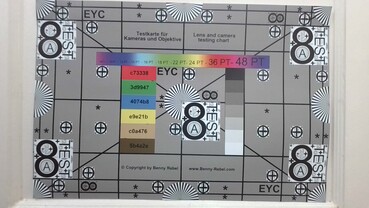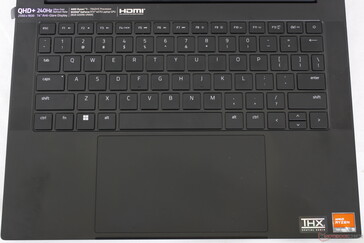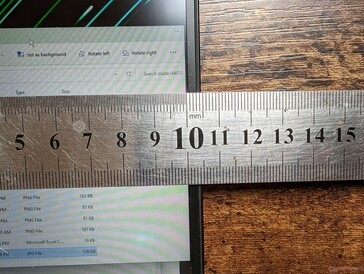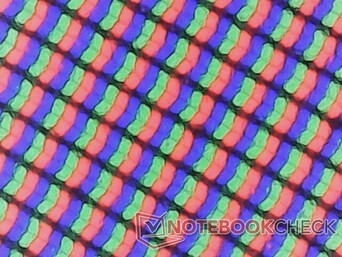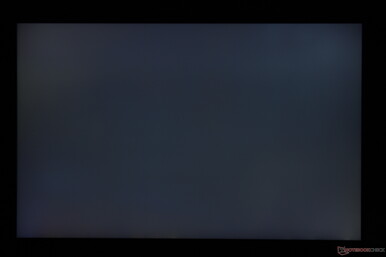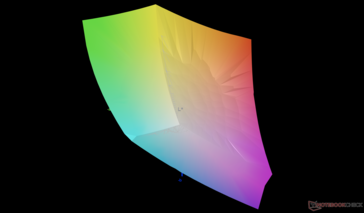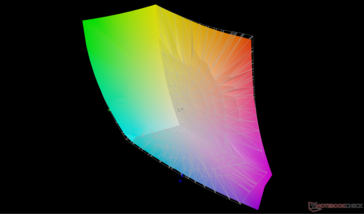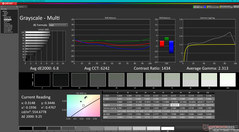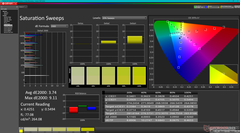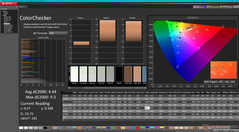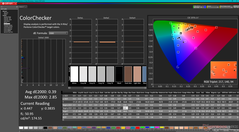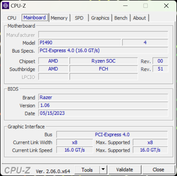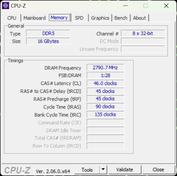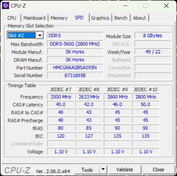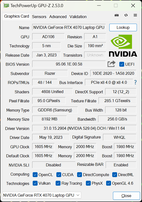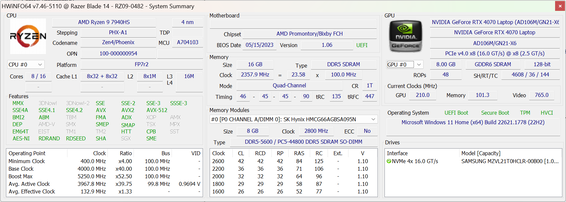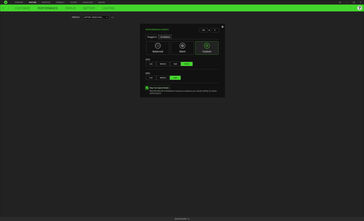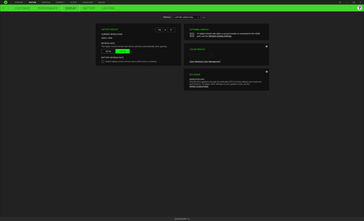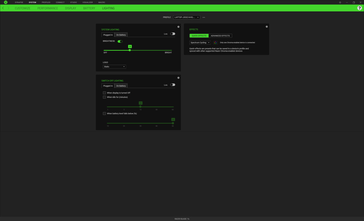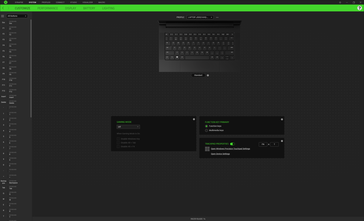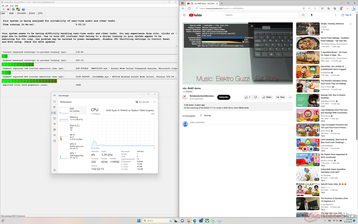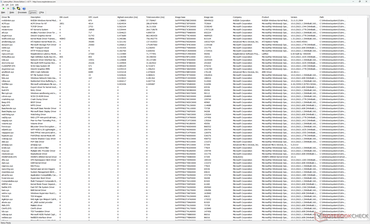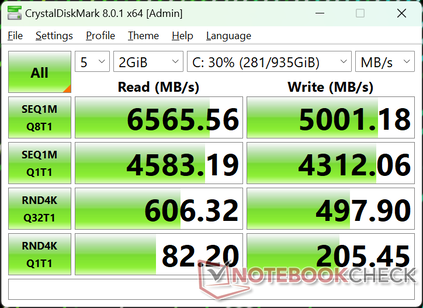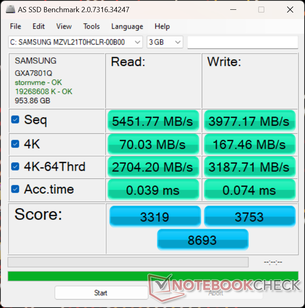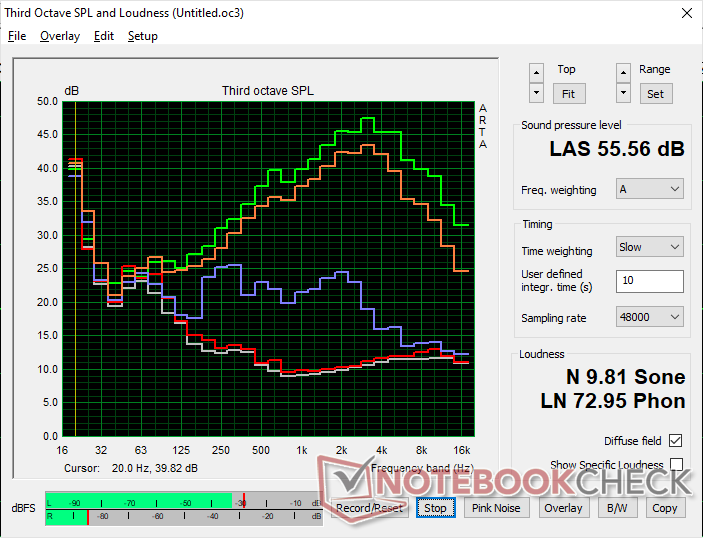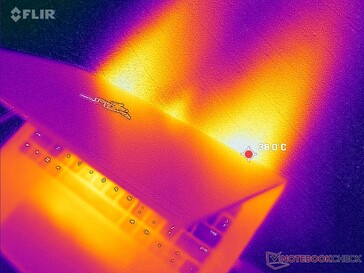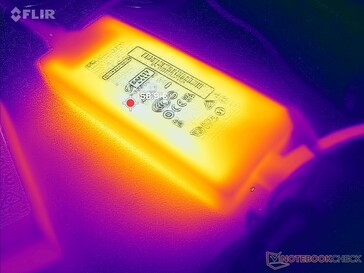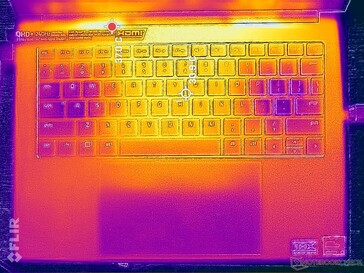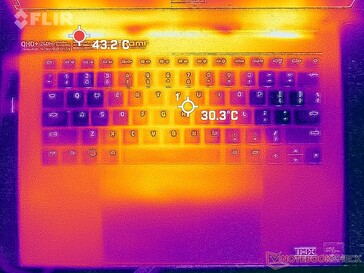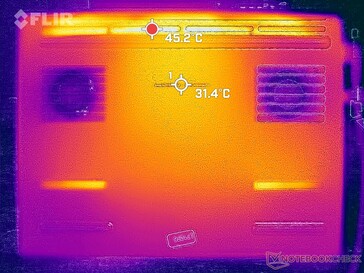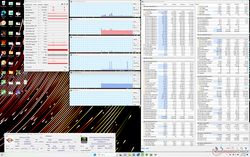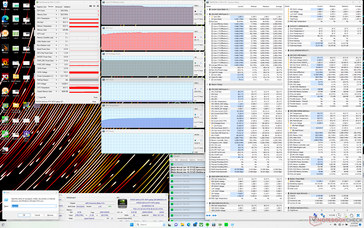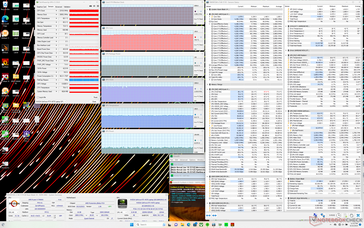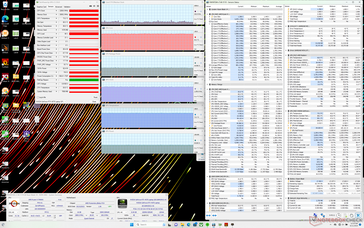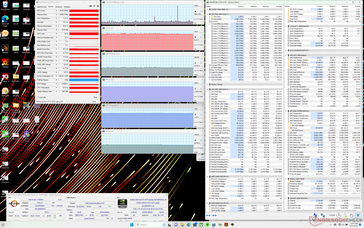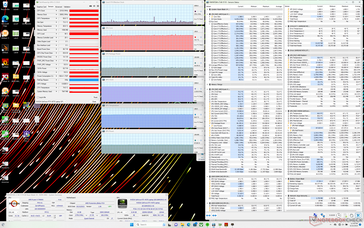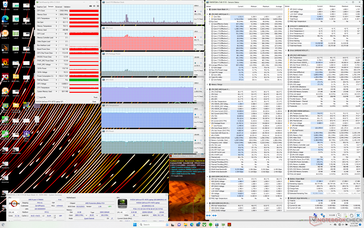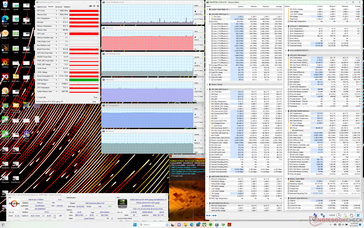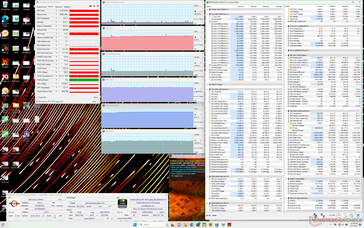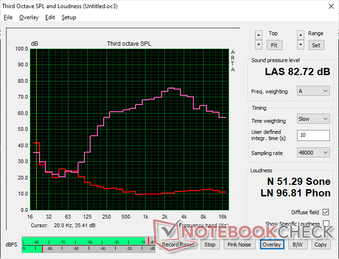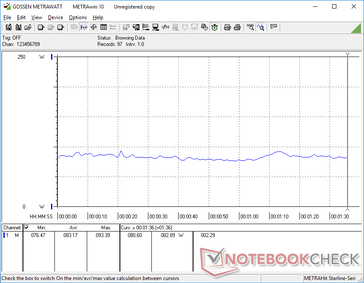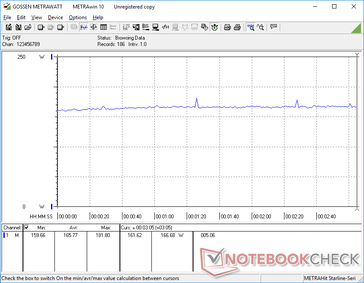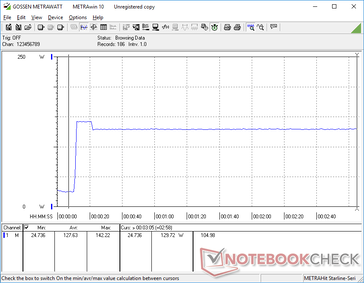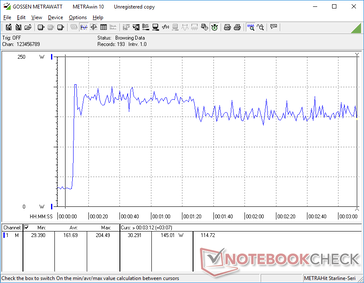Razer Blade 14 Zen 4 laptop review: Lots of changes that matter

While the 2022 Blade 14 was a minor internal update of the 2021 Blade 14, the 2023 model is a more significant redesign with both physical and internal changes. More specifically, it moves the series forward by swapping the older 16:9 form factor for a 16:10 aspect ratio.
Our unit in review is a higher-end configuration with the AMD Zen 4 Ryzen 9 7940HS, 140 W GeForce RTX 4070 graphics, 16 GB DDR5-5600 RAM, and 2560 x 1600 240 Hz IPS display to replace last year's Zen 3+ Ryzen 9 6900HS, 100 W RTX 3070 Ti, 16 GB DDR5-4800 RAM, and 2560 x 1440 165 Hz IPS display. A lesser configuration with the RTX 4060 is also available with prices ranging from $2400 to $2800 USD, but the Ryzen 9 CPU and 16:10 1600p IPS display are fixed across all SKUs at the time of writing.
The most notable competitor to the Blade 14 continues to be the Asus Zephyrus G14 which can be configured with a 125 W RTX 4090 GPU whereas the current Blade 14 maxes out at our 140 W GeForce RTX 4070. The Acer Predator Triton 300 SE and Alienware x14 have also been making gains in the 14-inch gaming space.
More Razer reviews:
Potential Competitors in Comparison
Rating | Date | Model | Weight | Height | Size | Resolution | Price |
|---|---|---|---|---|---|---|---|
| 88.7 % v7 (old) | 06 / 2023 | Razer Blade 14 RTX 4070 R9 7940HS, GeForce RTX 4070 Laptop GPU | 1.8 kg | 17.99 mm | 14.00" | 2560x1600 | |
| 89.4 % v7 (old) | 05 / 2022 | Razer Blade 14 Ryzen 9 6900HX R9 6900HX, GeForce RTX 3070 Ti Laptop GPU | 1.8 kg | 16.8 mm | 14.00" | 2560x1440 | |
| 90 % v7 (old) | 04 / 2023 | Asus ROG Zephyrus G14 GA402XY R9 7940HS, GeForce RTX 4090 Laptop GPU | 1.7 kg | 20.5 mm | 14.00" | 2560x1600 | |
| 86 % v7 (old) | 11 / 2022 | Acer Predator Triton 300 SE i9-12900H, GeForce RTX 3060 Laptop GPU | 1.7 kg | 19.8 mm | 14.00" | 2880x1800 | |
| 86.7 % v7 (old) | 03 / 2022 | Alienware x14 i7 RTX 3060 i7-12700H, GeForce RTX 3060 Laptop GPU | 1.8 kg | 14.5 mm | 14.00" | 1920x1080 | |
| 90.2 % v7 (old) | 05 / 2023 | Lenovo Yoga Pro 7 14IRH G8 i7-13700H, GeForce RTX 4050 Laptop GPU | 1.5 kg | 15.6 mm | 14.50" | 3072x1920 |
Case — Squarer And Thicker Than Last Year's Model
Like other Blade models in the family, the new 16:10 Blade 14 utilizes the same high quality CNC anodized aluminum body for that familiar Razer look and feel. This isn't a bad thing, of course, as the base and lid still feel stronger and more rigid than most other subnotebooks including the Zephyrus G14 or Acer Predator Triton 300.
The easiest ways to visually distinguish the 2023 Blade 14 from earlier Blade 14 models are the noticeably larger clickpad and the presence of a new sliding webcam shutter.
The move from 16:9 to 16:10 has widened the Blade 14 while reducing its length as shown by the comparison graphic below for a squarer footprint. Overall weight is otherwise about the same as before at 1.8 kg.
Note that the newer model is also a bit thicker than the older one by about 1.2 mm likely so it can incorporate removable RAM modules and a more demanding 140 W GPU. The competing Zephyrus G14 is still the thickest option.
Connectivity
Port options remain identical to last year's model except with added support for USB4 and thus eGPUs.
Communication
| Networking | |
| iperf3 transmit AX12 | |
| Alienware x14 i7 RTX 3060 | |
| Razer Blade 14 Ryzen 9 6900HX | |
| iperf3 receive AX12 | |
| Razer Blade 14 Ryzen 9 6900HX | |
| Alienware x14 i7 RTX 3060 | |
| iperf3 transmit AXE11000 | |
| Asus ROG Zephyrus G14 GA402XY | |
| Lenovo Yoga Pro 7 14IRH G8 | |
| Razer Blade 14 RTX 4070 | |
| iperf3 receive AXE11000 | |
| Asus ROG Zephyrus G14 GA402XY | |
| Lenovo Yoga Pro 7 14IRH G8 | |
| Razer Blade 14 RTX 4070 | |
| iperf3 transmit AXE11000 6GHz | |
| Razer Blade 14 RTX 4070 | |
| Acer Predator Triton 300 SE | |
| iperf3 receive AXE11000 6GHz | |
| Razer Blade 14 RTX 4070 | |
| Acer Predator Triton 300 SE | |
Webcam

Maintenance
The bottom panel is secured by 8 Torx screws for easy removal. RAM is actually removable this time around for up to 64 GB whereas the older model was limited to 16 GB. Heavy multitaskers and content creators in particular will benefit the most from this change.
Accessories and Warranty
There are no extras in the retail box beyond the AC adapter and a few stickers of the Razer logo. The usual one-year limited manufacturer warranty applies if purchased in the US.
Input Devices — Same Feel, Bigger Clickpad
Keyboard
After the failed optical switches on the 2019 Blade 15, Razer has been playing it safe when it comes to keyboards. The typing experience on the Blade 14 is essentially identical to the larger Blade 18 down to the short travel and light feedback of the keys. Most gamers may prefer something clickier and louder than what is offered here, but it's no different from most regular Ultrabooks like the Lenovo Yoga or Asus VivoBook. With that said, the keys on the Zephyrus G14 do feel firmer and more satisfying to type on.
Touchpad
While the keyboard saw no changes, the clickpad is now much more spacious than before (15 x 8.5 cm vs. 11.1 x 7.6 cm) to be one of the largest on a 14-inch subnotebook. Traction is smooth and multi-touch inputs are particularly easy to perform due to the wider surface area. Feedback when clicking remains soft and very quiet instead of firm and clicky.
Display — 240 Hz, FreeSync Premium, 100% DCI-P3, 1600p
The new Blade 14 keeps it simple with a 16:10 IPS panel from AU Optronics; gamers who want mini-LED or OLED will have to look at the Zephyrus G14 or Acer Predator Triton 300 SE instead. When compared to the 16:9 panel on last year's Blade 14, the newer panel is brighter with a faster native refresh rate and a higher native resolution while maintaining similar response times, black levels, color reproduction, and adaptive sync support via FreeSync Premium. In short, the newer panel builds on top of an already excellent panel with no cut corners.
| |||||||||||||||||||||||||
Brightness Distribution: 88 %
Center on Battery: 559.3 cd/m²
Contrast: 1271:1 (Black: 0.44 cd/m²)
ΔE ColorChecker Calman: 4.44 | ∀{0.5-29.43 Ø4.76}
calibrated: 0.39
ΔE Greyscale Calman: 6.8 | ∀{0.09-98 Ø5}
85.3% AdobeRGB 1998 (Argyll 3D)
99.8% sRGB (Argyll 3D)
97.3% Display P3 (Argyll 3D)
Gamma: 2.3
CCT: 6242 K
| Razer Blade 14 RTX 4070 AU Optronics B140QAN06.U, IPS, 2560x1600, 14" | Razer Blade 14 Ryzen 9 6900HX TL140BDXP02-0, IPS, 2560x1440, 14" | Asus ROG Zephyrus G14 GA402XY B140QAN06.S, Mini-LED, 2560x1600, 14" | Acer Predator Triton 300 SE Samsung ATNA40YK07-0, OLED, 2880x1800, 14" | Alienware x14 i7 RTX 3060 SHP154D, IPS, 1920x1080, 14" | Lenovo Yoga Pro 7 14IRH G8 LEN145-3K, IPS, 3072x1920, 14.5" | |
|---|---|---|---|---|---|---|
| Display | 0% | 4% | 6% | 2% | 1% | |
| Display P3 Coverage (%) | 97.3 | 97.2 0% | 99.6 2% | 99.9 3% | 99.6 2% | 98.7 1% |
| sRGB Coverage (%) | 99.8 | 99.9 0% | 100 0% | 100 0% | 100 0% | 100 0% |
| AdobeRGB 1998 Coverage (%) | 85.3 | 85.7 0% | 93.4 9% | 99 16% | 87.6 3% | 87.6 3% |
| Response Times | -66% | -35% | 86% | 12% | -132% | |
| Response Time Grey 50% / Grey 80% * (ms) | 11.9 ? | 16.8 ? -41% | 17.2 ? -45% | 1.36 ? 89% | 9.6 ? 19% | 31.5 ? -165% |
| Response Time Black / White * (ms) | 8 ? | 15.2 ? -90% | 9.9 ? -24% | 1.36 ? 83% | 7.6 ? 5% | 15.8 ? -98% |
| PWM Frequency (Hz) | 5430 | 367.6 ? | ||||
| Screen | 14% | 37% | 8% | 4% | 22% | |
| Brightness middle (cd/m²) | 559.3 | 354 -37% | 535 -4% | 414.3 -26% | 434 -22% | 441 -21% |
| Brightness (cd/m²) | 560 | 328 -41% | 563 1% | 416 -26% | 411 -27% | 453 -19% |
| Brightness Distribution (%) | 88 | 86 -2% | 91 3% | 99 13% | 89 1% | 92 5% |
| Black Level * (cd/m²) | 0.44 | 0.37 16% | 0.25 43% | 0.34 23% | ||
| Contrast (:1) | 1271 | 957 -25% | 1736 37% | 1297 2% | ||
| Colorchecker dE 2000 * | 4.44 | 1.66 63% | 1 77% | 4.68 -5% | 3 32% | 0.6 86% |
| Colorchecker dE 2000 max. * | 9.3 | 3.83 59% | 2.8 70% | 7.78 16% | 7.1 24% | 1.3 86% |
| Colorchecker dE 2000 calibrated * | 0.39 | 0.7 -79% | 0.6 -54% | |||
| Greyscale dE 2000 * | 6.8 | 1.6 76% | 1.8 74% | 1.8 74% | 5.1 25% | 0.8 88% |
| Gamma | 2.3 96% | 2.23 99% | 2.24 98% | 2.22 99% | 2.19 100% | 2.2 100% |
| CCT | 6242 104% | 6542 99% | 6337 103% | 6207 105% | 6204 105% | 6597 99% |
| Total Average (Program / Settings) | -17% /
-2% | 2% /
15% | 33% /
22% | 6% /
5% | -36% /
-5% |
* ... smaller is better
The display is not calibrated out of the box despite its wide P3 colors. Color temperature is overly warm while average grayscale and color deltaE values are higher than expected at 6.8 and 4.44, respectively. A calibration with our X-Rite colorimeter addresses these issues to better exploit the deep colors of the panel.
Display Response Times
| ↔ Response Time Black to White | ||
|---|---|---|
| 8 ms ... rise ↗ and fall ↘ combined | ↗ 4 ms rise | |
| ↘ 4 ms fall | ||
| The screen shows fast response rates in our tests and should be suited for gaming. In comparison, all tested devices range from 0.1 (minimum) to 240 (maximum) ms. » 21 % of all devices are better. This means that the measured response time is better than the average of all tested devices (20.1 ms). | ||
| ↔ Response Time 50% Grey to 80% Grey | ||
| 11.9 ms ... rise ↗ and fall ↘ combined | ↗ 5.6 ms rise | |
| ↘ 6.3 ms fall | ||
| The screen shows good response rates in our tests, but may be too slow for competitive gamers. In comparison, all tested devices range from 0.165 (minimum) to 636 (maximum) ms. » 24 % of all devices are better. This means that the measured response time is better than the average of all tested devices (31.5 ms). | ||
Screen Flickering / PWM (Pulse-Width Modulation)
| Screen flickering / PWM not detected | |||
In comparison: 53 % of all tested devices do not use PWM to dim the display. If PWM was detected, an average of 8039 (minimum: 5 - maximum: 343500) Hz was measured. | |||
Performance — AMD Zen 4
Testing Conditions
We set our unit to Performance mode via Windows and Custom mode via Synapse with the CPU and GPU to their respective maximums prior to running the benchmarks below. There is also a new toggle for Max Fan Speed Mode, but enabling this may not be necessary for maximum performance as our results below will show. It's recommended that users become familiar with Synapse as it is the control hub for Razer-specific settings.
Annoyingly, the Synapse power profiles are not synced with the Windows power profiles and so it is possible to have Synapse on Silent mode and Windows on Performance mode.
Advanced Optimus and MUX are unfortunately not supported.
Processor
The latest Blade 14 ships with the same Zen 4 Ryzen 9 7940HS CPU as found on the latest Zephyrus G14. Processor performance is essentially identical between the two models down to within 5 percent, but the Asus system still manages to edge out the Razer pretty consistently in all our benchmarks.
When compared to last year's Ryzen 9 6900HS-powered Blade 14, the new Ryzen 9 7940HS offers 15 to 20 percent faster single-thread performance and 20 to 25 percent faster multi-thread performance. The Ryzen 9 7945HX is significantly more powerful, but it is currently only available on much larger laptops like the 16-inch Asus Zephyrus Duo 16.
We can observe no major CPU throttling behavior on the Blade 14 as shown by our consistent CineBench R15 xT loop test results below.
Cinebench R15 Multi Loop
Cinebench R23: Multi Core | Single Core
Cinebench R20: CPU (Multi Core) | CPU (Single Core)
Cinebench R15: CPU Multi 64Bit | CPU Single 64Bit
Blender: v2.79 BMW27 CPU
7-Zip 18.03: 7z b 4 | 7z b 4 -mmt1
Geekbench 5.5: Multi-Core | Single-Core
HWBOT x265 Benchmark v2.2: 4k Preset
LibreOffice : 20 Documents To PDF
R Benchmark 2.5: Overall mean
Cinebench R23: Multi Core | Single Core
Cinebench R20: CPU (Multi Core) | CPU (Single Core)
Cinebench R15: CPU Multi 64Bit | CPU Single 64Bit
Blender: v2.79 BMW27 CPU
7-Zip 18.03: 7z b 4 | 7z b 4 -mmt1
Geekbench 5.5: Multi-Core | Single-Core
HWBOT x265 Benchmark v2.2: 4k Preset
LibreOffice : 20 Documents To PDF
R Benchmark 2.5: Overall mean
* ... smaller is better
AIDA64: FP32 Ray-Trace | FPU Julia | CPU SHA3 | CPU Queen | FPU SinJulia | FPU Mandel | CPU AES | CPU ZLib | FP64 Ray-Trace | CPU PhotoWorxx
| Performance rating | |
| Razer Blade 14 RTX 4070 | |
| Average AMD Ryzen 9 7940HS | |
| Razer Blade 14 Ryzen 9 6900HX | |
| Acer Predator Triton 300 SE | |
| Lenovo Yoga Pro 7 14IRH G8 | |
| Alienware x14 i7 RTX 3060 | |
| AIDA64 / FP32 Ray-Trace | |
| Razer Blade 14 RTX 4070 | |
| Average AMD Ryzen 9 7940HS (25226 - 29109, n=10) | |
| Razer Blade 14 Ryzen 9 6900HX | |
| Acer Predator Triton 300 SE | |
| Lenovo Yoga Pro 7 14IRH G8 | |
| Alienware x14 i7 RTX 3060 | |
| AIDA64 / FPU Julia | |
| Razer Blade 14 RTX 4070 | |
| Average AMD Ryzen 9 7940HS (106512 - 123214, n=10) | |
| Razer Blade 14 Ryzen 9 6900HX | |
| Acer Predator Triton 300 SE | |
| Lenovo Yoga Pro 7 14IRH G8 | |
| Alienware x14 i7 RTX 3060 | |
| AIDA64 / CPU SHA3 | |
| Razer Blade 14 RTX 4070 | |
| Average AMD Ryzen 9 7940HS (4566 - 5119, n=10) | |
| Acer Predator Triton 300 SE | |
| Razer Blade 14 Ryzen 9 6900HX | |
| Lenovo Yoga Pro 7 14IRH G8 | |
| Alienware x14 i7 RTX 3060 | |
| AIDA64 / CPU Queen | |
| Razer Blade 14 RTX 4070 | |
| Average AMD Ryzen 9 7940HS (118174 - 124783, n=10) | |
| Acer Predator Triton 300 SE | |
| Lenovo Yoga Pro 7 14IRH G8 | |
| Razer Blade 14 Ryzen 9 6900HX | |
| Alienware x14 i7 RTX 3060 | |
| AIDA64 / FPU SinJulia | |
| Razer Blade 14 RTX 4070 | |
| Average AMD Ryzen 9 7940HS (14663 - 15551, n=10) | |
| Razer Blade 14 Ryzen 9 6900HX | |
| Lenovo Yoga Pro 7 14IRH G8 | |
| Acer Predator Triton 300 SE | |
| Alienware x14 i7 RTX 3060 | |
| AIDA64 / FPU Mandel | |
| Razer Blade 14 RTX 4070 | |
| Average AMD Ryzen 9 7940HS (56839 - 66238, n=10) | |
| Razer Blade 14 Ryzen 9 6900HX | |
| Acer Predator Triton 300 SE | |
| Lenovo Yoga Pro 7 14IRH G8 | |
| Alienware x14 i7 RTX 3060 | |
| AIDA64 / CPU AES | |
| Razer Blade 14 Ryzen 9 6900HX | |
| Acer Predator Triton 300 SE | |
| Average AMD Ryzen 9 7940HS (86309 - 171350, n=10) | |
| Alienware x14 i7 RTX 3060 | |
| Razer Blade 14 RTX 4070 | |
| Lenovo Yoga Pro 7 14IRH G8 | |
| AIDA64 / CPU ZLib | |
| Razer Blade 14 RTX 4070 | |
| Lenovo Yoga Pro 7 14IRH G8 | |
| Average AMD Ryzen 9 7940HS (866 - 1152, n=10) | |
| Acer Predator Triton 300 SE | |
| Alienware x14 i7 RTX 3060 | |
| Razer Blade 14 Ryzen 9 6900HX | |
| AIDA64 / FP64 Ray-Trace | |
| Razer Blade 14 RTX 4070 | |
| Average AMD Ryzen 9 7940HS (13175 - 15675, n=10) | |
| Razer Blade 14 Ryzen 9 6900HX | |
| Acer Predator Triton 300 SE | |
| Lenovo Yoga Pro 7 14IRH G8 | |
| Alienware x14 i7 RTX 3060 | |
| AIDA64 / CPU PhotoWorxx | |
| Acer Predator Triton 300 SE | |
| Alienware x14 i7 RTX 3060 | |
| Lenovo Yoga Pro 7 14IRH G8 | |
| Average AMD Ryzen 9 7940HS (22477 - 41567, n=10) | |
| Razer Blade 14 RTX 4070 | |
| Razer Blade 14 Ryzen 9 6900HX | |
System Performance
CrossMark: Overall | Productivity | Creativity | Responsiveness
| PCMark 10 / Score | |
| Asus ROG Zephyrus G14 GA402XY | |
| Razer Blade 14 RTX 4070 | |
| Average AMD Ryzen 9 7940HS, NVIDIA GeForce RTX 4070 Laptop GPU (8092 - 8205, n=2) | |
| Acer Predator Triton 300 SE | |
| Razer Blade 14 Ryzen 9 6900HX | |
| Lenovo Yoga Pro 7 14IRH G8 | |
| Alienware x14 i7 RTX 3060 | |
| PCMark 10 / Essentials | |
| Acer Predator Triton 300 SE | |
| Razer Blade 14 RTX 4070 | |
| Razer Blade 14 Ryzen 9 6900HX | |
| Average AMD Ryzen 9 7940HS, NVIDIA GeForce RTX 4070 Laptop GPU (10896 - 10952, n=2) | |
| Lenovo Yoga Pro 7 14IRH G8 | |
| Asus ROG Zephyrus G14 GA402XY | |
| Alienware x14 i7 RTX 3060 | |
| PCMark 10 / Productivity | |
| Razer Blade 14 RTX 4070 | |
| Asus ROG Zephyrus G14 GA402XY | |
| Average AMD Ryzen 9 7940HS, NVIDIA GeForce RTX 4070 Laptop GPU (9693 - 10805, n=2) | |
| Acer Predator Triton 300 SE | |
| Alienware x14 i7 RTX 3060 | |
| Lenovo Yoga Pro 7 14IRH G8 | |
| Razer Blade 14 Ryzen 9 6900HX | |
| PCMark 10 / Digital Content Creation | |
| Asus ROG Zephyrus G14 GA402XY | |
| Average AMD Ryzen 9 7940HS, NVIDIA GeForce RTX 4070 Laptop GPU (12666 - 13618, n=2) | |
| Razer Blade 14 RTX 4070 | |
| Razer Blade 14 Ryzen 9 6900HX | |
| Acer Predator Triton 300 SE | |
| Lenovo Yoga Pro 7 14IRH G8 | |
| Alienware x14 i7 RTX 3060 | |
| CrossMark / Overall | |
| Acer Predator Triton 300 SE | |
| Alienware x14 i7 RTX 3060 | |
| Asus ROG Zephyrus G14 GA402XY | |
| Razer Blade 14 RTX 4070 | |
| Average AMD Ryzen 9 7940HS, NVIDIA GeForce RTX 4070 Laptop GPU (1797 - 1812, n=2) | |
| Lenovo Yoga Pro 7 14IRH G8 | |
| CrossMark / Productivity | |
| Acer Predator Triton 300 SE | |
| Alienware x14 i7 RTX 3060 | |
| Razer Blade 14 RTX 4070 | |
| Asus ROG Zephyrus G14 GA402XY | |
| Average AMD Ryzen 9 7940HS, NVIDIA GeForce RTX 4070 Laptop GPU (1740 - 1762, n=2) | |
| Lenovo Yoga Pro 7 14IRH G8 | |
| CrossMark / Creativity | |
| Acer Predator Triton 300 SE | |
| Asus ROG Zephyrus G14 GA402XY | |
| Alienware x14 i7 RTX 3060 | |
| Lenovo Yoga Pro 7 14IRH G8 | |
| Average AMD Ryzen 9 7940HS, NVIDIA GeForce RTX 4070 Laptop GPU (1952 - 1979, n=2) | |
| Razer Blade 14 RTX 4070 | |
| CrossMark / Responsiveness | |
| Acer Predator Triton 300 SE | |
| Alienware x14 i7 RTX 3060 | |
| Razer Blade 14 RTX 4070 | |
| Average AMD Ryzen 9 7940HS, NVIDIA GeForce RTX 4070 Laptop GPU (1478 - 1575, n=2) | |
| Asus ROG Zephyrus G14 GA402XY | |
| Lenovo Yoga Pro 7 14IRH G8 | |
| PCMark 10 Score | 8205 points | |
Help | ||
| AIDA64 / Memory Copy | |
| Alienware x14 i7 RTX 3060 | |
| Acer Predator Triton 300 SE | |
| Lenovo Yoga Pro 7 14IRH G8 | |
| Average AMD Ryzen 9 7940HS (35327 - 78739, n=10) | |
| Razer Blade 14 RTX 4070 | |
| Razer Blade 14 Ryzen 9 6900HX | |
| AIDA64 / Memory Read | |
| Alienware x14 i7 RTX 3060 | |
| Acer Predator Triton 300 SE | |
| Lenovo Yoga Pro 7 14IRH G8 | |
| Razer Blade 14 RTX 4070 | |
| Average AMD Ryzen 9 7940HS (30769 - 61836, n=10) | |
| Razer Blade 14 Ryzen 9 6900HX | |
| AIDA64 / Memory Write | |
| Average AMD Ryzen 9 7940HS (42217 - 91567, n=10) | |
| Razer Blade 14 RTX 4070 | |
| Lenovo Yoga Pro 7 14IRH G8 | |
| Alienware x14 i7 RTX 3060 | |
| Acer Predator Triton 300 SE | |
| Razer Blade 14 Ryzen 9 6900HX | |
| AIDA64 / Memory Latency | |
| Alienware x14 i7 RTX 3060 | |
| Lenovo Yoga Pro 7 14IRH G8 | |
| Acer Predator Triton 300 SE | |
| Average AMD Ryzen 9 7940HS (87.6 - 111.1, n=10) | |
| Razer Blade 14 RTX 4070 | |
| Razer Blade 14 Ryzen 9 6900HX | |
* ... smaller is better
DPC Latency
| DPC Latencies / LatencyMon - interrupt to process latency (max), Web, Youtube, Prime95 | |
| Acer Predator Triton 300 SE | |
| Razer Blade 14 Ryzen 9 6900HX | |
| Alienware x14 i7 RTX 3060 | |
| Lenovo Yoga Pro 7 14IRH G8 | |
| Asus ROG Zephyrus G14 GA402XY | |
| Razer Blade 14 RTX 4070 | |
* ... smaller is better
Storage Devices — No PCIe5 Just Yet
While RAM has been improved to be user-expandable, storage has remained the same. Our 2023 Blade 14 ships with the same PCIe4 x4 Samsung PM9A1 MZVL21T0HCLR as found on the 2022 model. Performance is steady with no notable throttling issues.
| Drive Performance rating - Percent | |
| Razer Blade 14 Ryzen 9 6900HX | |
| Razer Blade 14 RTX 4070 | |
| Acer Predator Triton 300 SE -11! | |
| Alienware x14 i7 RTX 3060 | |
| Lenovo Yoga Pro 7 14IRH G8 | |
| Asus ROG Zephyrus G14 GA402XY | |
* ... smaller is better
Disk Throttling: DiskSpd Read Loop, Queue Depth 8
GPU Performance — Ada Lovelace Upgrade
The Blade 14 RTX 4070 performs about 10 percent faster than the average laptop in our database equipped with the same GPU which is impressive considering the small form factor of the Razer system. This puts it about 20 to 30 percent behind a desktop RTX 3080 or about 15 to 25 percent ahead of last year's RTX 3070 Ti Blade 14 before factoring in any DLSS features.
It's worth noting that the competing Zephyrus G14 offers a 125 W RTX 4090 option whereas the current Blade 14 is limited to a 140 W RTX 4070. The Asus system offers a significant graphics boost over our Blade 14 by about 40 to 50 percent despite their TGP differences. Meanwhile, downgrading to the RTX 4060 configuration from our RTX 4070 is expected to entail a 10 to 15 percent performance loss.
Interestingly, enabling Max Fan mode does not appear to significantly improve performance. Running Fire Strike on Custom Extreme mode with Max Fan active shows no major performance differences from Max Fan off.
| Power Profile Setting | Fire Strike Physics Score | Fire Strike GPU Score | Fire Strike Combined Score |
| Custom Extreme Mode with Max Fan On | 29771 | 30668 | 14901 |
| Custom Extreme Mode with Max Fan Off | 28572 | 30600 | 14743 |
| Balanced Mode | 27016 | 30524 | 14009 |
| 3DMark 11 Performance | 34794 points | |
| 3DMark Fire Strike Score | 27620 points | |
| 3DMark Time Spy Score | 11996 points | |
Help | ||
* ... smaller is better
Gaming Performance
Whereas the desktop RTX 4070 Ti is powerful enough for 4K gaming, our mobile version is better suited for QHD instead. Thus, the GPU pairs well with the 1600p FreeSync display of the Blade 14. Most demanding titles can run at 1600p and 60 FPS at high settings even without DLSS including Cyberpunk 2077 and Returnal.
Witcher 3 FPS Chart
| low | med. | high | ultra | QHD | 4K | |
|---|---|---|---|---|---|---|
| GTA V (2015) | 182.4 | 176.8 | 169.8 | 108.9 | 90.6 | 87.7 |
| The Witcher 3 (2015) | 335.2 | 295.9 | 218.5 | 109.5 | 68.5 | |
| Dota 2 Reborn (2015) | 166.4 | 152 | 143.6 | 136.1 | 118.6 | |
| Final Fantasy XV Benchmark (2018) | 198.5 | 159.1 | 113.9 | 84.7 | 46.7 | |
| X-Plane 11.11 (2018) | 100.5 | 107.3 | 86.2 | 73.4 | ||
| Strange Brigade (2018) | 390 | 295 | 235 | 203 | 134.3 | 70.4 |
| Shadow of the Tomb Raider (2018) | 137 | 102 | 50 | |||
| Assassin´s Creed Valhalla (2020) | 101 | 75 | 43 | |||
| Far Cry 6 (2021) | 105 | 87 | 48 | |||
| Cyberpunk 2077 1.6 (2022) | 155.9 | 141.3 | 112 | 90.7 | 54.5 | 24 |
| Tiny Tina's Wonderlands (2022) | 227.5 | 193.9 | 132.5 | 103.2 | 71.4 | 37.4 |
| F1 22 (2022) | 232 | 221 | 189.4 | 78.2 | 50.8 | 25.4 |
| Call of Duty Modern Warfare 2 2022 (2022) | 100 | 71 | 41 | |||
| Returnal (2023) | 87 | 85 | 81 | 73 | 52 | 28 |
| The Last of Us (2023) | 69.9 | 41.7 | 30.6 |
Emissions — Louder Than Last Year's Model
System Noise
Fan noise when idling on desktop or when running undemanding loads is nearly identical to last year's model. When on High Performance mode, however, the newer model can be much louder. Running Witcher 3 on High Performance mode with Max Fan disabled would result in a fan noise of almost 53 dB(A) comapred to just 42 dB(A) on the 2022 Blade 14. This can be even louder at up to 56 dB(A) if Max Fan mode is enabled. The low-to-mid 50 dB(A) range is comparable to the Zephyrus G14 but still quieter than the Predator Triton 300 SE.
Noise level
| Idle |
| 23.4 / 23.4 / 23.4 dB(A) |
| Load |
| 33 / 55.6 dB(A) |
 | ||
30 dB silent 40 dB(A) audible 50 dB(A) loud |
||
min: | ||
| Razer Blade 14 RTX 4070 GeForce RTX 4070 Laptop GPU, R9 7940HS, Samsung PM9A1 MZVL21T0HCLR | Razer Blade 14 Ryzen 9 6900HX GeForce RTX 3070 Ti Laptop GPU, R9 6900HX, Samsung PM9A1 MZVL21T0HCLR | Asus ROG Zephyrus G14 GA402XY GeForce RTX 4090 Laptop GPU, R9 7940HS, Samsung PM9A1 MZVL21T0HCLR | Acer Predator Triton 300 SE GeForce RTX 3060 Laptop GPU, i9-12900H, Micron 3400 1TB MTFDKBA1T0TFH | Alienware x14 i7 RTX 3060 GeForce RTX 3060 Laptop GPU, i7-12700H, WDC PC SN810 1TB | Lenovo Yoga Pro 7 14IRH G8 GeForce RTX 4050 Laptop GPU, i7-13700H, Samsung PM9A1 MZVL21T0HCLR | |
|---|---|---|---|---|---|---|
| Noise | 5% | -13% | -14% | -9% | -8% | |
| off / environment * (dB) | 22.7 | 23.3 -3% | 23.3 -3% | 23.8 -5% | 24.7 -9% | 22.9 -1% |
| Idle Minimum * (dB) | 23.4 | 23.3 -0% | 23.6 -1% | 23.8 -2% | 24.7 -6% | 22.9 2% |
| Idle Average * (dB) | 23.4 | 23.3 -0% | 23.6 -1% | 23.8 -2% | 24.7 -6% | 22.9 2% |
| Idle Maximum * (dB) | 23.4 | 23.3 -0% | 33 -41% | 30.6 -31% | 30.9 -32% | 36.8 -57% |
| Load Average * (dB) | 33 | 34.7 -5% | 49.5 -50% | 44.2 -34% | 40 -21% | 43.7 -32% |
| Witcher 3 ultra * (dB) | 51.8 | 42.1 19% | 52.2 -1% | 60.1 -16% | 51.5 1% | 46.2 11% |
| Load Maximum * (dB) | 55.6 | 42.1 24% | 52.2 6% | 60 -8% | 51.5 7% | 46.2 17% |
* ... smaller is better
Temperature
Surface temperatures are noticeably cooler than on the 2022 Blade 14 due to the new Max Fan mode and the slightly thicker profile. When running Witcher 3, for example, the keyboard center and underside of the 2022 model can be as warm as 45 C each compared to just 40 C on the 2023 model. It's also cooler than the Zephyrus G14 on average.
Fresh air enters through the left and right sides of the keyboard to keep fingers cool when gaming. The palm rests can still get a bit toasty, however, even when just web browsing or streaming.
It's worth noting that the Razer AC adapter can become much warmer than most other AC adapters. You'll want to keep the adapter away from any temperature-sensitive items just to be on the safe side.
(+) The maximum temperature on the upper side is 37.4 °C / 99 F, compared to the average of 40.4 °C / 105 F, ranging from 21.2 to 68.8 °C for the class Gaming.
(+) The bottom heats up to a maximum of 35.2 °C / 95 F, compared to the average of 43.3 °C / 110 F
(+) In idle usage, the average temperature for the upper side is 29.7 °C / 85 F, compared to the device average of 33.9 °C / 93 F.
(±) Playing The Witcher 3, the average temperature for the upper side is 34.1 °C / 93 F, compared to the device average of 33.9 °C / 93 F.
(+) The palmrests and touchpad are reaching skin temperature as a maximum (34.8 °C / 94.6 F) and are therefore not hot.
(-) The average temperature of the palmrest area of similar devices was 28.8 °C / 83.8 F (-6 °C / -10.8 F).
| Razer Blade 14 RTX 4070 AMD Ryzen 9 7940HS, NVIDIA GeForce RTX 4070 Laptop GPU | Razer Blade 14 Ryzen 9 6900HX AMD Ryzen 9 6900HX, NVIDIA GeForce RTX 3070 Ti Laptop GPU | Asus ROG Zephyrus G14 GA402XY AMD Ryzen 9 7940HS, NVIDIA GeForce RTX 4090 Laptop GPU | Acer Predator Triton 300 SE Intel Core i9-12900H, NVIDIA GeForce RTX 3060 Laptop GPU | Alienware x14 i7 RTX 3060 Intel Core i7-12700H, NVIDIA GeForce RTX 3060 Laptop GPU | Lenovo Yoga Pro 7 14IRH G8 Intel Core i7-13700H, NVIDIA GeForce RTX 4050 Laptop GPU | |
|---|---|---|---|---|---|---|
| Heat | -12% | -3% | -3% | -5% | -6% | |
| Maximum Upper Side * (°C) | 37.4 | 40.6 -9% | 47 -26% | 43 -15% | 51.3 -37% | 41.6 -11% |
| Maximum Bottom * (°C) | 35.2 | 42.6 -21% | 46.5 -32% | 46.4 -32% | 44.4 -26% | 55.7 -58% |
| Idle Upper Side * (°C) | 33.2 | 38 -14% | 25.9 22% | 28.2 15% | 27.2 18% | 25.9 22% |
| Idle Bottom * (°C) | 36.2 | 37 -2% | 28 23% | 28.4 22% | 26.6 27% | 28 23% |
* ... smaller is better
Stress Test
When running Prime95 on Custom Extreme performance mode with Max Fan active, the CPU would boost to 4.8 GHz and 88 W only for the first few seconds before stabilizing at 4.5 GHz, 80 W, and 89 C. Repeating this test on the older 2022 Blade 14 would result in both slower clock rates and higher core temperatures.
Interestingly, frame rates when running Witcher 3 with Max Fan mode off would return similar results as Max Fan mode on. Thus, Max Fan mode is more useful for cooling purposes rather than maximizing performance in most scenarios. Dropping down even further to Balanced mode would impact performance more severely.
We're able to record an average GPU board power draw about 87 W and 109 W when running Witcher 3 and Cyberpunk 2077, respectively, on Custom Extreme mode. At the highest, we're able to observe a 122 W draw when running FurMark against the advertised target of 140 W. GPU power draw appears to top out at only 95 W if on the Balanced power profile and so it's recommended to at least game on Custom Extreme mode with Max Fan off.
| CPU Clock (GHz) | GPU Clock (MHz) | Average CPU Temperature (°C) | Average GPU Temperature (°C) | |
| System Idle (Max Fan on) | -- | -- | 30 | 30 |
| Prime95 Stress (Max Fan on) | 4.5 | -- | 89 | 49 |
| Prime95 + FurMark Stress (Max Fan on) | 4.4 | 2310 | 80 | 62 |
| Witcher 3 Stress (Max Fan on) | ~0.6 | 2310 | 75 | 67 |
| Witcher 3 Stress (Max Fan off) | ~0.6 | 2310 | 82 | 72 |
| Witcher 3 Stress (Balanced mode) | ~0.6 | 2280 | 82 | 73 |
Speakers
Razer Blade 14 RTX 4070 audio analysis
(+) | speakers can play relatively loud (82.7 dB)
Bass 100 - 315 Hz
(-) | nearly no bass - on average 15.9% lower than median
(±) | linearity of bass is average (12.3% delta to prev. frequency)
Mids 400 - 2000 Hz
(+) | balanced mids - only 4.3% away from median
(+) | mids are linear (3.1% delta to prev. frequency)
Highs 2 - 16 kHz
(±) | higher highs - on average 6.2% higher than median
(+) | highs are linear (5.5% delta to prev. frequency)
Overall 100 - 16.000 Hz
(±) | linearity of overall sound is average (16.7% difference to median)
Compared to same class
» 43% of all tested devices in this class were better, 10% similar, 47% worse
» The best had a delta of 6%, average was 18%, worst was 132%
Compared to all devices tested
» 28% of all tested devices were better, 7% similar, 65% worse
» The best had a delta of 4%, average was 24%, worst was 134%
Apple MacBook Pro 16 2021 M1 Pro audio analysis
(+) | speakers can play relatively loud (84.7 dB)
Bass 100 - 315 Hz
(+) | good bass - only 3.8% away from median
(+) | bass is linear (5.2% delta to prev. frequency)
Mids 400 - 2000 Hz
(+) | balanced mids - only 1.3% away from median
(+) | mids are linear (2.1% delta to prev. frequency)
Highs 2 - 16 kHz
(+) | balanced highs - only 1.9% away from median
(+) | highs are linear (2.7% delta to prev. frequency)
Overall 100 - 16.000 Hz
(+) | overall sound is linear (4.6% difference to median)
Compared to same class
» 0% of all tested devices in this class were better, 0% similar, 100% worse
» The best had a delta of 5%, average was 17%, worst was 45%
Compared to all devices tested
» 0% of all tested devices were better, 0% similar, 100% worse
» The best had a delta of 4%, average was 24%, worst was 134%
Energy Management — More Demanding During Low Loads
Power Consumption
Interestingly, power consumption is almost 2x higher than on last year's RTX 3070 Ti model when idling on desktop at the lowest power settings which may be responsible for the shorter-than-expected battery life in the next section. Otherwise, consumption when gaming would just be a few watts more to be well worth the 15 to 25 percent increase in graphics performance.
Running Prime95 to stress our Zen 4 CPU would result in essentially the same power consumption results as on last year's Zen 3+ 6900HX model as shown by the comparison graphs below despite the gen-to-gen gains in CPU performance. Performance-per-watt for both the CPU and GPU is definitely a step higher than what was offered in 2022.
| Off / Standby | |
| Idle | |
| Load |
|
Key:
min: | |
| Razer Blade 14 RTX 4070 R9 7940HS, GeForce RTX 4070 Laptop GPU, Samsung PM9A1 MZVL21T0HCLR, IPS, 2560x1600, 14" | Razer Blade 14 Ryzen 9 6900HX R9 6900HX, GeForce RTX 3070 Ti Laptop GPU, Samsung PM9A1 MZVL21T0HCLR, IPS, 2560x1440, 14" | Asus ROG Zephyrus G14 GA402XY R9 7940HS, GeForce RTX 4090 Laptop GPU, Samsung PM9A1 MZVL21T0HCLR, Mini-LED, 2560x1600, 14" | Acer Predator Triton 300 SE i9-12900H, GeForce RTX 3060 Laptop GPU, Micron 3400 1TB MTFDKBA1T0TFH, OLED, 2880x1800, 14" | Alienware x14 i7 RTX 3060 i7-12700H, GeForce RTX 3060 Laptop GPU, WDC PC SN810 1TB, IPS, 1920x1080, 14" | Lenovo Yoga Pro 7 14IRH G8 i7-13700H, GeForce RTX 4050 Laptop GPU, Samsung PM9A1 MZVL21T0HCLR, IPS, 3072x1920, 14.5" | |
|---|---|---|---|---|---|---|
| Power Consumption | 5% | 22% | 20% | 34% | 37% | |
| Idle Minimum * (Watt) | 19.5 | 10.2 48% | 9.4 52% | 7.6 61% | 7.9 59% | 7.6 61% |
| Idle Average * (Watt) | 24.7 | 26 -5% | 14.2 43% | 12.3 50% | 11.1 55% | 13.3 46% |
| Idle Maximum * (Watt) | 27 | 26.7 1% | 14.5 46% | 17.6 35% | 11.8 56% | 13.7 49% |
| Load Average * (Watt) | 83.2 | 89.3 -7% | 79 5% | 111 -33% | 107.4 -29% | 88.2 -6% |
| Witcher 3 ultra * (Watt) | 165.8 | 158.7 4% | 172 -4% | 117.1 29% | 111 33% | 94.2 43% |
| Load Maximum * (Watt) | 204.5 | 227.5 -11% | 220.8 -8% | 245.8 -20% | 140.4 31% | 143 30% |
* ... smaller is better
Power Consumption Witcher 3 / Stresstest
Power Consumption external Monitor
Battery Life — Noticeably Shorter Runtimes
(June 22, 2023 update: We reran our WLAN test with the refresh rate set to 60 Hz instead of 240 Hz and recorded a longer total runtime of 8 hours and 3 minutes. Thus, it's recommended to set the refresh rate to 60 Hz instead of the default 240 Hz if battery life is a concern.)
While battery capacity has increased slightly from 62 Wh to 68 Wh from last year's model, runtimes appear to be much shorter on the newer model when the display refresh rate is set to 240 Hz. We're able to clock in just over six hours of real-world browsing usage which is over three hours shorter than on the 2022 Blade 14. Other gaming laptops like the Zephyrus G14 or Alienware x14 are able to last longer on battery as well. You may be able to squeeze a bit more from the battery by setting the display refresh rate to 60 Hz instead of the default 240 Hz. Our WLAN test involves setting both laptops to the Balanced power profile and the same 150 nit brightness with the RGB keyboard backlight disabled.
Charging from empty to full capacity takes around 90 minutes with the included AC adapter. Third-party USB-C adapters can also be used to recharge the system albeit at a slower rate.
| Razer Blade 14 RTX 4070 R9 7940HS, GeForce RTX 4070 Laptop GPU, 68 Wh | Razer Blade 14 Ryzen 9 6900HX R9 6900HX, GeForce RTX 3070 Ti Laptop GPU, 62 Wh | Asus ROG Zephyrus G14 GA402XY R9 7940HS, GeForce RTX 4090 Laptop GPU, 76 Wh | Acer Predator Triton 300 SE i9-12900H, GeForce RTX 3060 Laptop GPU, 76 Wh | Alienware x14 i7 RTX 3060 i7-12700H, GeForce RTX 3060 Laptop GPU, 80 Wh | Lenovo Yoga Pro 7 14IRH G8 i7-13700H, GeForce RTX 4050 Laptop GPU, 73 Wh | |
|---|---|---|---|---|---|---|
| Battery runtime | 52% | 11% | 8% | 12% | 20% | |
| Reader / Idle (h) | 8.6 | 12.2 42% | 8.1 -6% | |||
| WiFi v1.3 (h) | 6.2 | 9.5 53% | 7.5 21% | 6.2 0% | 8.9 44% | 9.9 60% |
| Load (h) | 1 | 1.6 60% | 1 0% | 1.3 30% | 0.8 -20% | 0.8 -20% |
| H.264 (h) | 7.2 | 9.4 | 12.4 | |||
| Witcher 3 ultra (h) | 0.8 |
Pros
Cons
Verdict — All The Right Changes, But Where's The GeForce RTX 4090?
The 2023 Blade 14 addresses three major complaints about the 2022 model: no USB4, 16:10, or removable RAM. These specific features should excite enthusiasts who can really exploit the benefits of eGPUs, a larger display, and additional memory for their workloads. The faster CPU and GPU, faster refresh rate, brighter display, new webcam shutter, and larger clickpad are the cherry on top.
The new features aren't without some comprises. In particular, the removable RAM has necessitated a slightly thicker profile than before while the higher refresh rate display has impacted battery life. Fan noise is also noticeably louder if on the High Performance profile. Fortunately, the advantages arguably outweigh the shorter list of setbacks.
The 2023 Blade 14 offers significant upgrades both inside and out to be even better and faster than before. However, it's a bit thicker now and it lacks some higher-end GPU options found on competitors.
Perhaps the biggest drawback to the new Blade 14 is the lack of a GPU option greater than the RTX 4070. The Zephyrus G14 and its 125 W RTX 4090 outshines our 140 W RTX 4070 configuration by quite the margin when gaming. This isn't to say that the new Blade 14 is slow, but the 14-inch performance crown will have to go to Asus in this regard. The slick Apple-like design of the Razer continues to be its strongest selling point.
Price and Availability
Razer is now shipping the 2023 Blade 14 starting at $2400 USD for the RTX 4060 option and $2700 for the RTX 4070 option.
Razer Blade 14 RTX 4070
- 06/16/2023 v7 (old)
Allen Ngo
Transparency
The selection of devices to be reviewed is made by our editorial team. The test sample was provided to the author as a loan by the manufacturer or retailer for the purpose of this review. The lender had no influence on this review, nor did the manufacturer receive a copy of this review before publication. There was no obligation to publish this review. As an independent media company, Notebookcheck is not subjected to the authority of manufacturers, retailers or publishers.
This is how Notebookcheck is testing
Every year, Notebookcheck independently reviews hundreds of laptops and smartphones using standardized procedures to ensure that all results are comparable. We have continuously developed our test methods for around 20 years and set industry standards in the process. In our test labs, high-quality measuring equipment is utilized by experienced technicians and editors. These tests involve a multi-stage validation process. Our complex rating system is based on hundreds of well-founded measurements and benchmarks, which maintains objectivity. Further information on our test methods can be found here.