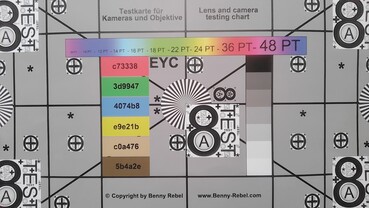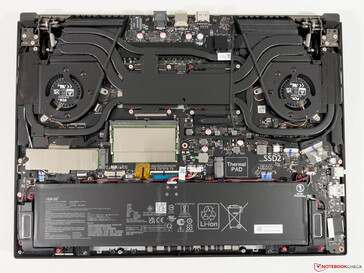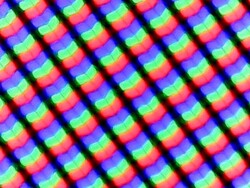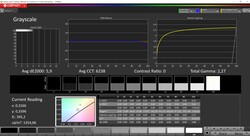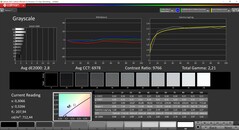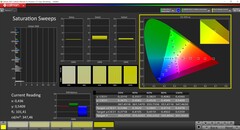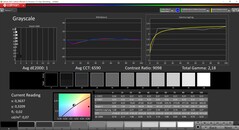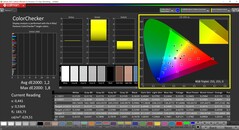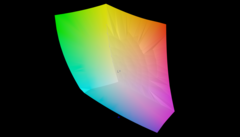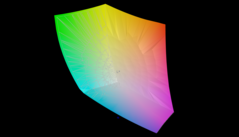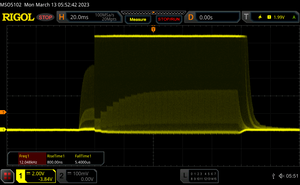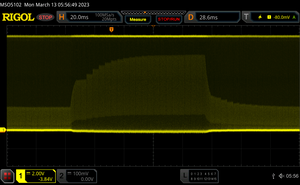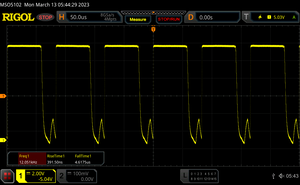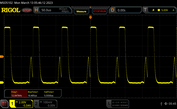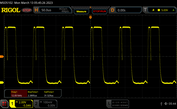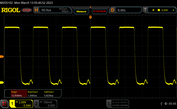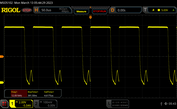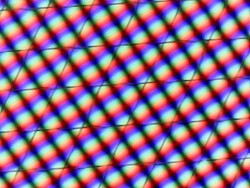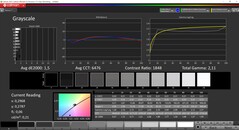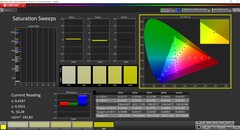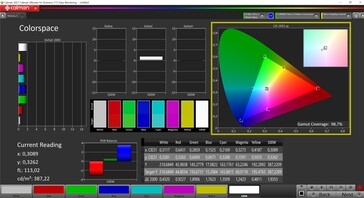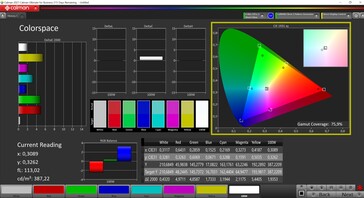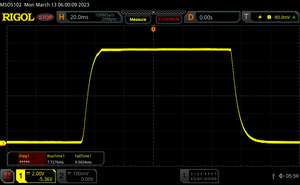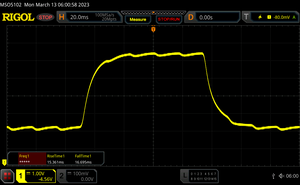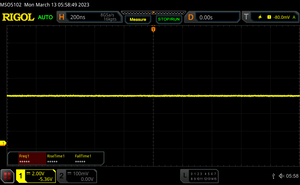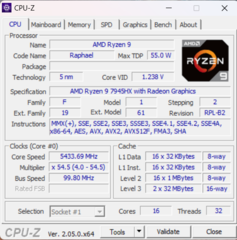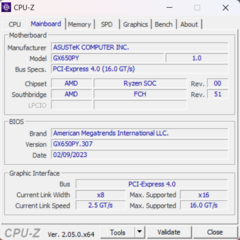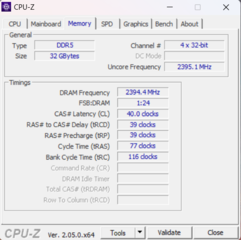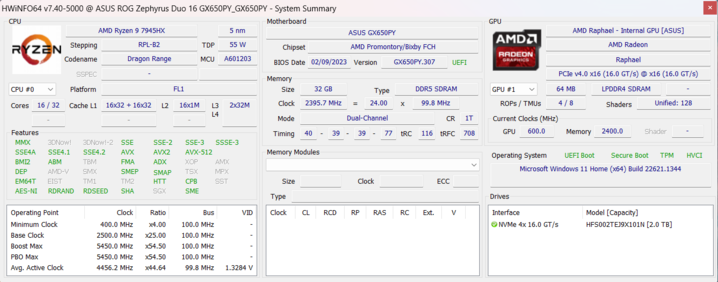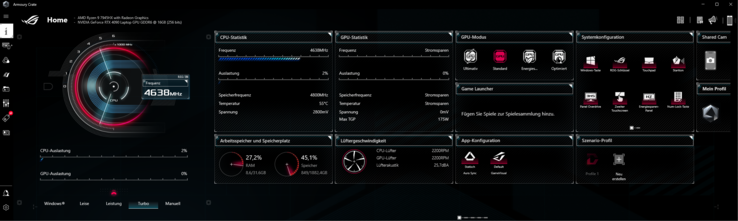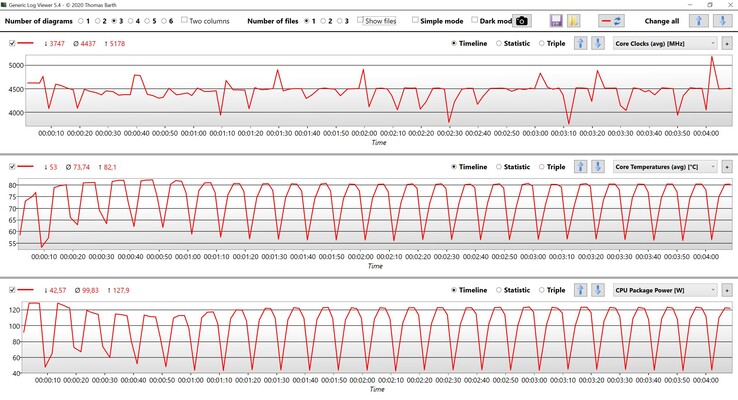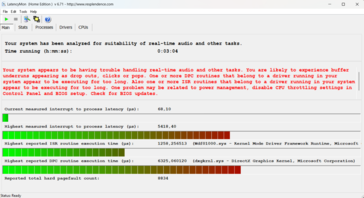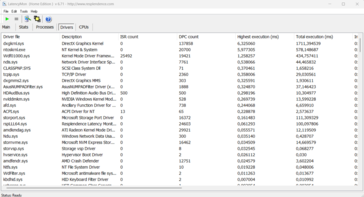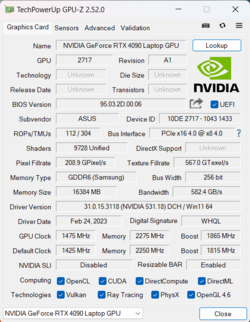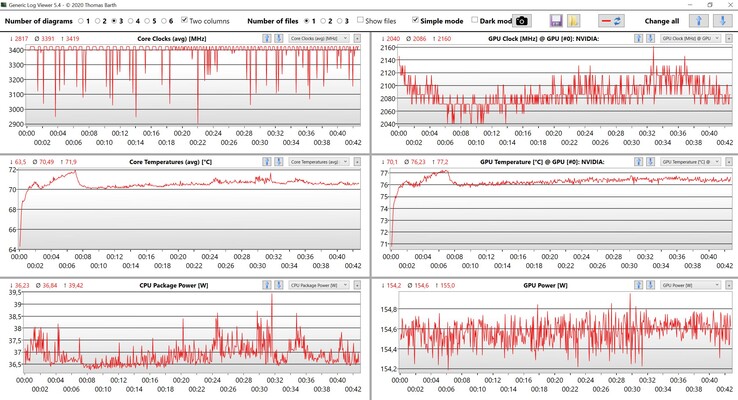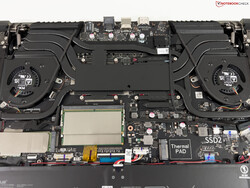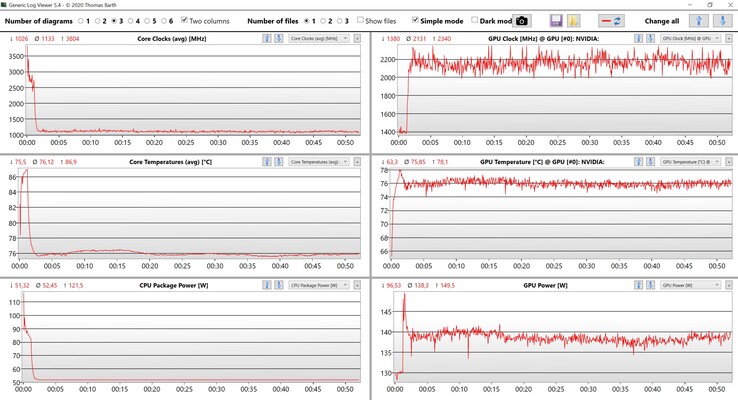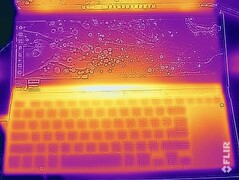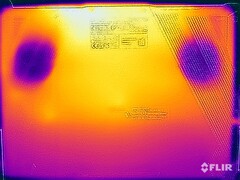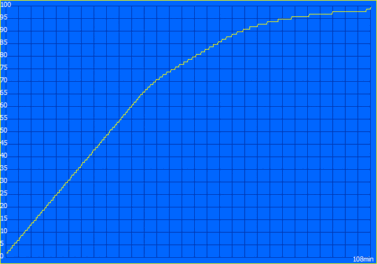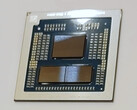Asus ROG Zephyrus Duo 16 Notebook Review: Multitasking monster with AMD Zen4, RTX 4090 & Mini-LED

Asus continues the concept of the ROG Zephyrus Duo 16 with its two screens in 2023 and uses the best technologies you can currently get for laptops. In addition to the brand-new mobile graphics cards from Nvidia, the GeForce RTX 4080 Laptop and GeForce RTX 4090 Laptop, Asus once again uses HX processor from AMD. It is actually one of the first laptops in our editorial office with the new AMD Ryzen 9 7945HX, which offers 16 Zen4 cores against Intel’s Raptor Lake HX CPUs. Asus also upgraded the display: The resolution drops from 4K to WQHD, but it is a matte Mini-LED panel with a refresh rate of 240 Hz and fast response times.
The classification of the laptop is actually not that simple, because the Zephyrus Duo could be a gaming laptop, a machine for content creator or even a mobile workstation. However, the concept with two screens is definitely not interesting for every user. There are currently four different configurations and our review unit with the RTX 4090 Laptop, 32 GB RAM and 2 TB SSD storage retails for 4999 Euros. The SKU with the smaller 1 TB SSD as well as the GeForce RTX 4080 Laptop will be available soon for 4299 Euros.
Potential Rivals
Rating | Date | Model | Weight | Height | Size | Resolution | Price |
|---|---|---|---|---|---|---|---|
| 88 % v7 (old) | 04 / 2023 | Asus Zephyrus Duo 16 GX650PY-NM006W R9 7945HX, GeForce RTX 4090 Laptop GPU | 2.7 kg | 29.7 mm | 16.00" | 2560x1600 | |
| 89 % v7 (old) | 02 / 2023 | MSI Titan GT77 HX 13VI i9-13950HX, GeForce RTX 4090 Laptop GPU | 3.5 kg | 23 mm | 17.30" | 3840x2160 | |
v (old) | 02 / 2023 | Schenker XMG Neo 16 Raptor Lake i9-13900HX, GeForce RTX 4090 Laptop GPU | 16.00" | 2560x1600 | |||
| 89.4 % v7 (old) | 02 / 2023 | Lenovo Legion Pro 7 16IRX8H i9-13900HX, GeForce RTX 4080 Laptop GPU | 2.7 kg | 26 mm | 16.00" | 2560x1600 | |
| 91.2 % v7 (old) | 02 / 2023 | Razer Blade 16 Early 2023 i9-13950HX, GeForce RTX 4080 Laptop GPU | 2.4 kg | 21.99 mm | 16.00" | 2560x1600 | |
| 88.2 % v7 (old) | 05 / 2022 | Asus ROG Zephyrus Duo 16 GX650RX R9 6900HX, GeForce RTX 3080 Ti Laptop GPU | 2.6 kg | 20.5 mm | 16.00" | 3840x2400 | |
| 93.7 % v7 (old) | 03 / 2023 | Apple MacBook Pro 16 2023 M2 Max M2 Max, M2 Max 38-Core GPU | 2.2 kg | 16.8 mm | 16.20" | 3456x2234 |
Case - Asus with familiar metal chassis
The chassis design did not change compared to the previous model. The laptop is actually rather subtle when the lid is closed and only the ROG logo is colored compared to the otherwise matte black finish. There is no crazy chassis lighting, either. The quality of the laptop leaves a good impression, only the plastic bottom cover falls a bit short.
Once you open the lid, however, you will immediately see that this is not a regular laptop. Depending on the opening angle of the main screen, the secondary screen is slightly raised (to ~15 degrees) and shifted towards the back, which uncovers a transparent cover above the keyboard where you can even glimpse inside the chassis at the corners. The angle of the secondary screen cannot be changed, but it works well in practice. The lifting mechanism is also very sturdy and there are no movements. The stability is very good in general, only the maximum opening angle of the lid is a bit limited at ~130 degrees.
Our size comparison shows that the 17-inch MSI Titan GT77 has a much bigger footprint, but it also shows that the ROG Zephyrus Duo 16 is by far the thickest device in our little comparison group. This is obviously caused by the secondary screen, which requires additional space. It is also one of the heaviest 16-inch models at almost 2.7 kg and you also have to consider the bulky 330W power supply, which tips the scale at more than 1.1 kg.
Connectivity - Card reader, but no USB 4.0
The rear area of the base unit is almost completely occupied by the cooling, which is why there are only three ports (Ethernet, HDMI, USB-A) in the center of the rear. The majority of the remaining ports is located at the front of the left side, which is also the case for the angled power connector. The cable from the PSU is pretty short, so the power cable can block the USB-A port depending on the orientation. There is one more USB-C port at the left side.
In addition to the somewhat inconvenient port layout, we are surprised that Asus did not include USB 4 support. The AMD processor supports USB 4 in general, but requires an additional USB controller, and it seems Asus did not want to spend the money.
SD Card Reader
There is a microSD card reader at the left side and SD cards sit flush with the chassis. The transfer rates in combination with our reference card (Angelbird AV Pro V60 128 GB) are excellent and we measure up to 270 MB/s and more than 180 MB/s when we copy jpeg image files.
| SD Card Reader | |
| average JPG Copy Test (av. of 3 runs) | |
| Apple MacBook Pro 16 2023 M2 Max (Angelbird AV Pro V60) | |
| Asus Zephyrus Duo 16 GX650PY-NM006W (Angelbird AV Pro V60) | |
| Asus ROG Zephyrus Duo 16 GX650RX (AV PRO microSD 128 GB V60) | |
| Razer Blade 16 Early 2023 (AV PRO microSD 128 GB V60) | |
| Average of class Gaming (20 - 210, n=65, last 2 years) | |
| MSI Titan GT77 HX 13VI (Angelibird AV Pro V60) | |
| maximum AS SSD Seq Read Test (1GB) | |
| Asus Zephyrus Duo 16 GX650PY-NM006W (Angelbird AV Pro V60) | |
| Apple MacBook Pro 16 2023 M2 Max (Angelbird AV Pro V60) | |
| Razer Blade 16 Early 2023 (AV PRO microSD 128 GB V60) | |
| Asus ROG Zephyrus Duo 16 GX650RX (AV PRO microSD 128 GB V60) | |
| Average of class Gaming (25.5 - 261, n=62, last 2 years) | |
| MSI Titan GT77 HX 13VI (Angelibird AV Pro V60) | |
Communication
You get a 2.5 Gbps Ethernet jack at the rear and the Wi-Fi module (RZ616) also supports the modern Wi-Fi 6E standard for 6 GHz networks. We had no issues to use the corresponding 6 GHz Wi-Fi network with our reference router from Asus and the transfer rates were both very high and stable. Bluetooth 5.2 is supported as well.
| Networking | |
| Asus Zephyrus Duo 16 GX650PY-NM006W | |
| iperf3 transmit AXE11000 6GHz | |
| iperf3 receive AXE11000 6GHz | |
| MSI Titan GT77 HX 13VI | |
| iperf3 transmit AXE11000 | |
| iperf3 receive AXE11000 | |
| Lenovo Legion Pro 7 16IRX8H | |
| iperf3 transmit AXE11000 | |
| iperf3 receive AXE11000 | |
| Razer Blade 16 Early 2023 | |
| iperf3 transmit AXE11000 | |
| iperf3 receive AXE11000 | |
| iperf3 transmit AXE11000 6GHz | |
| iperf3 receive AXE11000 6GHz | |
| Asus ROG Zephyrus Duo 16 GX650RX | |
| iperf3 transmit AXE11000 | |
| iperf3 receive AXE11000 | |
| Apple MacBook Pro 16 2023 M2 Max | |
| iperf3 transmit AXE11000 6GHz | |
| iperf3 receive AXE11000 6GHz | |
Webcam
Asus upgraded the webcam and now uses a 1080p sensor. This has a positive effect on the sharpness of images compared to the previous model, but the color accuracy is still not very good. The ROG Zephyrus Duo 16 does not offer a mechanical shutter.

Accessories
Every version of the ROG Zephyrus Duo 16 is shipped with a rubberized palm rest as well a dark ROG backpack, which leaves a pretty good quality impression. The more expensive units with Windows 11 Pro, 64 GB RAM and 2 or 4 TB SSD storage also include the ROG Fusion II 300 headset as well as the gaming mouse ROG Gladius III Mouse P514.
Maintenance
The bottom cover is secured by several Torx screws (TR6), but there is also an additional screw hidden in the center underneath a glued rubber pad, which makes it unnecessarily complicated to access the internals. Inside you get two SO-DIMM slots as well as two M.2-2280 slots for SSDs. It is also possible to replace the Wi-Fi module, but you will have to remove the SSD first.
Input Devices - Keyboard is not ergonomical
The additional screen requires a shift towards the front of the base unit for the keyboard, which is obviously not ideal for the ergonomics. Asus knows this as well and ships every unit with a rubberized palm rest. It works well on your desk at home, but it is no help when you are on the road. The keyboard itself offers a comfortable typing experience with a shallow, but also quiet key travel. The keyboard is illuminated and you can use the Armoury Crate software to set the color for every key individually (if you want).
The touchpad in portrait orientation is sitting right next to the keyboard and even standard cursor movements can be challenging and require multiple attempts due to the narrow form factor. You can also use the touchpad as a numeric keypad (activated by tap in the upper left corner), which works well.
Display - 240 Hz Mini-LED
The 16-inch Mini-LED panel is one major upgrade over the previous model. It offers the WQHD resolution (2560 x 2600 pixels, 16:10) and a refresh rate of 240 Hz. The matte panel offers an exceptional image quality with razor-sharp contents and rich colors. Asus advertises a brightness of up to 1100 nits, but you have to differentiate between SDR and HDR contents.
The test results are very good and while the Mini-LED panel of the MacBook Pro 16 only reaches 500 nits for SDR contents, wen can measure up to 700 nits for the review unit. It even manages almost 1400 nits with HDR contents, and it does not matter if you only have a small area or a full picture. The HDR implementation of Windows on the other hand is still cumbersome and requires a manual settings change.
The black value is extremely low and results in an excellent contrast ratio. Mini-LED panels also do not have any issues with clouding or backlight bleeding.
| |||||||||||||||||||||||||
Brightness Distribution: 95 %
Center on Battery: 713 cd/m²
Contrast: 10171:1 (Black: 0.07 cd/m²)
ΔE ColorChecker Calman: 1.7 | ∀{0.5-29.43 Ø4.76}
calibrated: 1.2
ΔE Greyscale Calman: 2.8 | ∀{0.09-98 Ø5}
90.8% AdobeRGB 1998 (Argyll 3D)
100% sRGB (Argyll 3D)
99.4% Display P3 (Argyll 3D)
Gamma: 2.21
CCT: 6978 K
| Asus Zephyrus Duo 16 GX650PY-NM006W NE160QDM-NM4, MiniLED, 2560x1600, 16" | MSI Titan GT77 HX 13VI B173ZAN06.C, Mini-LED, 3840x2160, 17.3" | Schenker XMG Neo 16 Raptor Lake 2560x1600, 16" | Lenovo Legion Pro 7 16IRX8H MNG007DA2-3 (CSO1628), IPS, 2560x1600, 16" | Razer Blade 16 Early 2023 CSOT T3 MNG007DA4-1, IPS, 2560x1600, 16" | Asus ROG Zephyrus Duo 16 GX650RX BOE NE160QAM-NX1, IPS-Level, 3840x2400, 16" | Apple MacBook Pro 16 2023 M2 Max Mini-LED, 3456x2234, 16.2" | |
|---|---|---|---|---|---|---|---|
| Display | -1% | -20% | -17% | -1% | -2% | -1% | |
| Display P3 Coverage (%) | 99.4 | 94.9 -5% | 67.44 -32% | 69.1 -30% | 98.5 -1% | 98 -1% | 99 0% |
| sRGB Coverage (%) | 100 | 99.9 0% | 96.89 -3% | 99.7 0% | 100 0% | 99.9 0% | 100 0% |
| AdobeRGB 1998 Coverage (%) | 90.8 | 92.4 2% | 68.93 -24% | 71.2 -22% | 89.7 -1% | 86.3 -5% | 88.5 -3% |
| Response Times | -97% | 44% | 47% | 38% | -289% | ||
| Response Time Grey 50% / Grey 80% * (ms) | 15.2 ? | 38.4 ? -153% | 12.3 ? 19% | 6.6 ? 57% | 14.6 ? 4% | 80.5 ? -430% | |
| Response Time Black / White * (ms) | 19 ? | 26.6 ? -40% | 5.9 ? 69% | 12 ? 37% | 5.6 ? 71% | 47.2 ? -148% | |
| PWM Frequency (Hz) | 12000 ? | 2380 ? | 14880 ? | ||||
| Screen | 6565% | -152% | -48% | -78% | -104% | 618% | |
| Brightness middle (cd/m²) | 712 | 606 -15% | 377.62 -47% | 511 -28% | 456.8 -36% | 459 -36% | 504 -29% |
| Brightness (cd/m²) | 703 | 602 -14% | 469 -33% | 437 -38% | 434 -38% | 487 -31% | |
| Brightness Distribution (%) | 95 | 93 -2% | 86 -9% | 83 -13% | 88 -7% | 94 -1% | |
| Black Level * (cd/m²) | 0.07 | 0.0001 100% | 0.47 -571% | 0.4 -471% | 0.35 -400% | 0.44 -529% | 0.001 99% |
| Contrast (:1) | 10171 | 6060000 59481% | 803 -92% | 1278 -87% | 1305 -87% | 1043 -90% | 504000 4855% |
| Colorchecker dE 2000 * | 1.7 | 4.8 -182% | 3.2 -88% | 0.95 44% | 3.7 -118% | 2.97 -75% | 1.5 12% |
| Colorchecker dE 2000 max. * | 4 | 8.2 -105% | 6.9 -73% | 2.07 48% | 6.42 -61% | 8.13 -103% | 3.3 17% |
| Colorchecker dE 2000 calibrated * | 1.2 | 1.8 -50% | 0.91 24% | 0.66 45% | 1.03 14% | ||
| Greyscale dE 2000 * | 2.8 | 6.5 -132% | 3.9 -39% | 0.6 79% | 2.6 7% | 4.9 -75% | 2.1 25% |
| Gamma | 2.21 100% | 2.63 84% | 2.176 101% | 2.3 96% | 2.235 98% | 2.25 98% | |
| CCT | 6978 93% | 6596 99% | 6545 99% | 6108 106% | 6775 96% | 6882 94% | |
| Total Average (Program / Settings) | 2156% /
4206% | -86% /
-108% | -7% /
-28% | -11% /
-44% | -23% /
-62% | 109% /
336% |
* ... smaller is better
The picture quality is already very good out of the box. We analyzed the panel with the professional CalMAN software (X-Rite i1 Pro 2) and both the grayscale as well as color checker performance only show small deviations compared to the P3 reference color space. However, there is a minor blue cast and the color temperature is also a bit on the cool side. Our own calibration (profile can be downloaded for free in the box above) improves the performance even further, so the panel is also suited for picture/video editing. It is a bit unfortunate that Asus does not include an option to switch to the smaller sRGB gamut.
Update: There is a dedciated sRGB profile available in the Armoury Crate software.
Display Response Times
| ↔ Response Time Black to White | ||
|---|---|---|
| 19 ms ... rise ↗ and fall ↘ combined | ↗ 10.6 ms rise | |
| ↘ 8.4 ms fall | ||
| The screen shows good response rates in our tests, but may be too slow for competitive gamers. In comparison, all tested devices range from 0.1 (minimum) to 240 (maximum) ms. » 41 % of all devices are better. This means that the measured response time is similar to the average of all tested devices (20.1 ms). | ||
| ↔ Response Time 50% Grey to 80% Grey | ||
| 15.2 ms ... rise ↗ and fall ↘ combined | ↗ 11.2 ms rise | |
| ↘ 4 ms fall | ||
| The screen shows good response rates in our tests, but may be too slow for competitive gamers. In comparison, all tested devices range from 0.165 (minimum) to 636 (maximum) ms. » 28 % of all devices are better. This means that the measured response time is better than the average of all tested devices (31.5 ms). | ||
Screen Flickering / PWM (Pulse-Width Modulation)
| Screen flickering / PWM detected | 12000 Hz | ≤ 100 % brightness setting | |
The display backlight flickers at 12000 Hz (worst case, e.g., utilizing PWM) Flickering detected at a brightness setting of 100 % and below. There should be no flickering or PWM above this brightness setting. The frequency of 12000 Hz is quite high, so most users sensitive to PWM should not notice any flickering. In comparison: 53 % of all tested devices do not use PWM to dim the display. If PWM was detected, an average of 8039 (minimum: 5 - maximum: 343500) Hz was measured. | |||
The panel used PWM at all brightness levels, but the frequency of 12 kHz is very high and should not cause any problems. However, the constant PWM flickering makes it very hard to measure response times accurately. Our results are pretty average, but Asus advertises a response time of 3 ms. We did not notice any ghosting in during our tests and the panel is great for gaming.
The matte Mini-LED panel also works great outdoors, which is confirmed by our outdoor pictures. You should obviously avoid reflections from direct light sources, but you can still see the contents very comfortable on sunny days, while you cannot see anything on the glossy secondary screen (~400 nits). The viewing angle stability does not cause any criticism, either.
ScreenPad Plus - 4K IPS Touchscreen
Like last year’s model, the secondary screen has a resolution of 3840 x 1100 pixels (14 inches) and is now glossy. Touch inputs are well executed and Asus avoids the problem of different horizontal resolutions by adjusting the scaling factor, which means the width of windows does not change when you switch them from one display to the other. This works reasonably well in practice, but there can be issues when the run apps in full-screen mode (like games), where apps or windows on the second screen can move around.
The brightness is almost 400 nits and the other measurements are also good, but the picture quality cannot keep up with the primary screen. The additional panel is also limited to the smaller sRGB gamut, but we did not detect any PWM flickering.
| |||||||||||||||||||||||||
Brightness Distribution: 90 %
Center on Battery: 386 cd/m²
Contrast: 1838:1 (Black: 0.21 cd/m²)
ΔE ColorChecker Calman: 1.7 | ∀{0.5-29.43 Ø4.76}
ΔE Greyscale Calman: 1.5 | ∀{0.09-98 Ø5}
Gamma: 2.11
CCT: 6476 K
Display Response Times
| ↔ Response Time Black to White | ||
|---|---|---|
| 17.2 ms ... rise ↗ and fall ↘ combined | ↗ 7.7 ms rise | |
| ↘ 9.5 ms fall | ||
| The screen shows good response rates in our tests, but may be too slow for competitive gamers. In comparison, all tested devices range from 0.1 (minimum) to 240 (maximum) ms. » 38 % of all devices are better. This means that the measured response time is better than the average of all tested devices (20.1 ms). | ||
| ↔ Response Time 50% Grey to 80% Grey | ||
| 32.1 ms ... rise ↗ and fall ↘ combined | ↗ 15.4 ms rise | |
| ↘ 16.7 ms fall | ||
| The screen shows slow response rates in our tests and will be unsatisfactory for gamers. In comparison, all tested devices range from 0.165 (minimum) to 636 (maximum) ms. » 43 % of all devices are better. This means that the measured response time is similar to the average of all tested devices (31.5 ms). | ||
Screen Flickering / PWM (Pulse-Width Modulation)
| Screen flickering / PWM not detected | |||
In comparison: 53 % of all tested devices do not use PWM to dim the display. If PWM was detected, an average of 8039 (minimum: 5 - maximum: 343500) Hz was measured. | |||
Performance - Ryzen 9 and RTX 4090 Laptop
All models of the ROG Zephyrus Duo are equipped with the powerful AMD Ryzen 9 7945HX, but Asus does not use fast RAM and still uses DDR5-4800. We also faced some bugs during our review and we even had some blue screens when we launched AIDA64 benchmarks, for example. You also have to know that the graphics are handled by the dedicated GeForce GPU when you use an external screen. This is caused by the secondary screen, and the GeForce GPU is also running even when both integrated screens are turned off, which will obviously increase the power consumption.
Review Settings
The preloaded Armoury Crate software offers several power profiles for the ROG Zephyrus Duo 16. It is also possible to adjust the GPU settings in addition to the basic profiles. We got the best overall results with the Turbo profile as well as the default GPU setting (MSHybrid).
Processor
The new AMD Ryzen 9 7945HX (Dragon Range) uses 16 Zen4 cores (32 threads) and is manufactured in a 5 nm process. It is AMD’s new flagship mobile CPU and is a direct rival for Intel’s current Raptor Lake HX chips. AMD advertises a typical TDP of 55 Watts, but the processor in the ROH Zephyrus Duo 16 can consume up to 130 Watts and 120 Watts for sustained workloads. This means it is much more efficient than Intel’s latest models like the Core i9-13980HX, which can consume more than 200 Watts in peak load scenarios.
The multi-core performance in particular is very impressive and the Ryzen 9 7945HX can take the top spot in almost every benchmark. Intel’s current CPUs only have a slight advantage in single-core tests, but also consume more power in these scenarios. We will offer a detailed comparison of the performance and efficiency between the new AMD Ryzen 9 7945HX and the Raptor Lake HX CPUs in a separate comparison article.
Cinebench R15 Multi Loop
The CPU performance is almost completely stable under sustained workloads, but you have to expect a performance deficit of around 50 % in multi-core tests running on battery (the single-core performance is not affected). Compared to the Ryzen 9 6900HX in the old Zephyrus Duo 16, the CPU performance has increased by 68 % across all CPU benchmarks. More benchmark results are available in our tech section.
Cinebench R23: Multi Core | Single Core
Cinebench R20: CPU (Multi Core) | CPU (Single Core)
Cinebench R15: CPU Multi 64Bit | CPU Single 64Bit
Blender: v2.79 BMW27 CPU
7-Zip 18.03: 7z b 4 | 7z b 4 -mmt1
Geekbench 5.5: Multi-Core | Single-Core
HWBOT x265 Benchmark v2.2: 4k Preset
LibreOffice : 20 Documents To PDF
R Benchmark 2.5: Overall mean
| CPU Performance rating | |
| MSI Titan GT77 HX 13VI | |
| Average AMD Ryzen 9 7945HX | |
| Asus Zephyrus Duo 16 GX650PY-NM006W | |
| MSI Titan GT77 HX 13VI | |
| Lenovo Legion Pro 7 16IRX8H | |
| Schenker XMG Neo 16 Raptor Lake | |
| Razer Blade 16 Early 2023 | |
| Average of class Gaming | |
| MSI Titan GT77 12UHS | |
| Apple MacBook Pro 16 2023 M2 Max -6! | |
| Asus ROG Zephyrus Duo 16 GX650RX | |
| Cinebench R23 / Multi Core | |
| Asus Zephyrus Duo 16 GX650PY-NM006W | |
| MSI Titan GT77 HX 13VI | |
| Average AMD Ryzen 9 7945HX (30783 - 34613, n=9) | |
| MSI Titan GT77 HX 13VI | |
| Lenovo Legion Pro 7 16IRX8H | |
| Schenker XMG Neo 16 Raptor Lake | |
| Schenker XMG Neo 16 Raptor Lake | |
| Schenker XMG Neo 16 Raptor Lake | |
| Razer Blade 16 Early 2023 | |
| Average of class Gaming (5668 - 40970, n=138, last 2 years) | |
| MSI Titan GT77 12UHS | |
| Apple MacBook Pro 16 2023 M2 Max | |
| Asus ROG Zephyrus Duo 16 GX650RX | |
| Cinebench R23 / Single Core | |
| MSI Titan GT77 HX 13VI | |
| MSI Titan GT77 HX 13VI | |
| Schenker XMG Neo 16 Raptor Lake | |
| Lenovo Legion Pro 7 16IRX8H | |
| Razer Blade 16 Early 2023 | |
| Average of class Gaming (1136 - 2267, n=138, last 2 years) | |
| Asus Zephyrus Duo 16 GX650PY-NM006W | |
| Average AMD Ryzen 9 7945HX (1861 - 1957, n=9) | |
| MSI Titan GT77 12UHS | |
| Apple MacBook Pro 16 2023 M2 Max | |
| Asus ROG Zephyrus Duo 16 GX650RX | |
| Cinebench R20 / CPU (Multi Core) | |
| Asus Zephyrus Duo 16 GX650PY-NM006W | |
| Average AMD Ryzen 9 7945HX (10025 - 13769, n=9) | |
| MSI Titan GT77 HX 13VI | |
| MSI Titan GT77 HX 13VI | |
| Lenovo Legion Pro 7 16IRX8H | |
| Schenker XMG Neo 16 Raptor Lake | |
| Average of class Gaming (2179 - 16108, n=137, last 2 years) | |
| Razer Blade 16 Early 2023 | |
| MSI Titan GT77 12UHS | |
| Asus ROG Zephyrus Duo 16 GX650RX | |
| Apple MacBook Pro 16 2023 M2 Max | |
| Cinebench R20 / CPU (Single Core) | |
| MSI Titan GT77 HX 13VI | |
| MSI Titan GT77 HX 13VI | |
| Lenovo Legion Pro 7 16IRX8H | |
| Average of class Gaming (439 - 870, n=137, last 2 years) | |
| Schenker XMG Neo 16 Raptor Lake | |
| Asus Zephyrus Duo 16 GX650PY-NM006W | |
| Razer Blade 16 Early 2023 | |
| Average AMD Ryzen 9 7945HX (712 - 760, n=9) | |
| MSI Titan GT77 12UHS | |
| Asus ROG Zephyrus Duo 16 GX650RX | |
| Apple MacBook Pro 16 2023 M2 Max | |
| Cinebench R15 / CPU Multi 64Bit | |
| Asus Zephyrus Duo 16 GX650PY-NM006W | |
| Average AMD Ryzen 9 7945HX (4998 - 5663, n=10) | |
| MSI Titan GT77 HX 13VI | |
| MSI Titan GT77 HX 13VI | |
| Schenker XMG Neo 16 Raptor Lake | |
| Schenker XMG Neo 16 Raptor Lake | |
| Lenovo Legion Pro 7 16IRX8H | |
| Razer Blade 16 Early 2023 | |
| Average of class Gaming (1537 - 6271, n=137, last 2 years) | |
| MSI Titan GT77 12UHS | |
| Asus ROG Zephyrus Duo 16 GX650RX | |
| Apple MacBook Pro 16 2023 M2 Max | |
| Cinebench R15 / CPU Single 64Bit | |
| MSI Titan GT77 HX 13VI | |
| Asus Zephyrus Duo 16 GX650PY-NM006W | |
| Average AMD Ryzen 9 7945HX (290 - 311, n=10) | |
| Lenovo Legion Pro 7 16IRX8H | |
| MSI Titan GT77 HX 13VI | |
| Schenker XMG Neo 16 Raptor Lake | |
| Schenker XMG Neo 16 Raptor Lake | |
| Average of class Gaming (188.8 - 343, n=136, last 2 years) | |
| MSI Titan GT77 12UHS | |
| Razer Blade 16 Early 2023 | |
| Asus ROG Zephyrus Duo 16 GX650RX | |
| Apple MacBook Pro 16 2023 M2 Max | |
| Blender / v2.79 BMW27 CPU | |
| Asus ROG Zephyrus Duo 16 GX650RX | |
| Average of class Gaming (80 - 517, n=133, last 2 years) | |
| MSI Titan GT77 12UHS | |
| Razer Blade 16 Early 2023 | |
| Schenker XMG Neo 16 Raptor Lake | |
| Lenovo Legion Pro 7 16IRX8H | |
| MSI Titan GT77 HX 13VI | |
| MSI Titan GT77 HX 13VI | |
| Average AMD Ryzen 9 7945HX (87 - 100, n=9) | |
| Asus Zephyrus Duo 16 GX650PY-NM006W | |
| 7-Zip 18.03 / 7z b 4 | |
| Asus Zephyrus Duo 16 GX650PY-NM006W | |
| Average AMD Ryzen 9 7945HX (123364 - 140932, n=9) | |
| MSI Titan GT77 HX 13VI | |
| MSI Titan GT77 HX 13VI | |
| Lenovo Legion Pro 7 16IRX8H | |
| Schenker XMG Neo 16 Raptor Lake | |
| Razer Blade 16 Early 2023 | |
| Average of class Gaming (23795 - 148086, n=135, last 2 years) | |
| MSI Titan GT77 12UHS | |
| Asus ROG Zephyrus Duo 16 GX650RX | |
| 7-Zip 18.03 / 7z b 4 -mmt1 | |
| Average AMD Ryzen 9 7945HX (7319 - 7711, n=9) | |
| Asus Zephyrus Duo 16 GX650PY-NM006W | |
| Lenovo Legion Pro 7 16IRX8H | |
| MSI Titan GT77 HX 13VI | |
| MSI Titan GT77 HX 13VI | |
| Schenker XMG Neo 16 Raptor Lake | |
| Razer Blade 16 Early 2023 | |
| Average of class Gaming (4199 - 7508, n=135, last 2 years) | |
| MSI Titan GT77 12UHS | |
| Asus ROG Zephyrus Duo 16 GX650RX | |
| Geekbench 5.5 / Multi-Core | |
| Lenovo Legion Pro 7 16IRX8H | |
| Schenker XMG Neo 16 Raptor Lake | |
| MSI Titan GT77 HX 13VI | |
| MSI Titan GT77 HX 13VI | |
| Average AMD Ryzen 9 7945HX (18372 - 20394, n=9) | |
| Asus Zephyrus Duo 16 GX650PY-NM006W | |
| Razer Blade 16 Early 2023 | |
| Average of class Gaming (4557 - 27010, n=135, last 2 years) | |
| MSI Titan GT77 12UHS | |
| Apple MacBook Pro 16 2023 M2 Max | |
| Asus ROG Zephyrus Duo 16 GX650RX | |
| Geekbench 5.5 / Single-Core | |
| MSI Titan GT77 HX 13VI | |
| Asus Zephyrus Duo 16 GX650PY-NM006W | |
| Average AMD Ryzen 9 7945HX (1960 - 2158, n=9) | |
| MSI Titan GT77 HX 13VI | |
| Lenovo Legion Pro 7 16IRX8H | |
| Schenker XMG Neo 16 Raptor Lake | |
| Average of class Gaming (986 - 2474, n=135, last 2 years) | |
| Apple MacBook Pro 16 2023 M2 Max | |
| MSI Titan GT77 12UHS | |
| Razer Blade 16 Early 2023 | |
| Asus ROG Zephyrus Duo 16 GX650RX | |
| HWBOT x265 Benchmark v2.2 / 4k Preset | |
| Average AMD Ryzen 9 7945HX (33.8 - 37.6, n=8) | |
| Asus Zephyrus Duo 16 GX650PY-NM006W | |
| MSI Titan GT77 HX 13VI | |
| MSI Titan GT77 HX 13VI | |
| Lenovo Legion Pro 7 16IRX8H | |
| Schenker XMG Neo 16 Raptor Lake | |
| Razer Blade 16 Early 2023 | |
| Average of class Gaming (7.7 - 44.3, n=135, last 2 years) | |
| MSI Titan GT77 12UHS | |
| Asus ROG Zephyrus Duo 16 GX650RX | |
| LibreOffice / 20 Documents To PDF | |
| Asus Zephyrus Duo 16 GX650PY-NM006W | |
| Average of class Gaming (19 - 88.8, n=134, last 2 years) | |
| Razer Blade 16 Early 2023 | |
| MSI Titan GT77 HX 13VI | |
| Schenker XMG Neo 16 Raptor Lake | |
| Asus ROG Zephyrus Duo 16 GX650RX | |
| Average AMD Ryzen 9 7945HX (35.5 - 60.4, n=8) | |
| Lenovo Legion Pro 7 16IRX8H | |
| MSI Titan GT77 12UHS | |
| MSI Titan GT77 HX 13VI | |
| R Benchmark 2.5 / Overall mean | |
| Asus ROG Zephyrus Duo 16 GX650RX | |
| Average of class Gaming (0.3439 - 0.759, n=135, last 2 years) | |
| MSI Titan GT77 12UHS | |
| Razer Blade 16 Early 2023 | |
| Average AMD Ryzen 9 7945HX (0.3884 - 0.4159, n=8) | |
| MSI Titan GT77 HX 13VI | |
| MSI Titan GT77 HX 13VI | |
| Asus Zephyrus Duo 16 GX650PY-NM006W | |
| Lenovo Legion Pro 7 16IRX8H | |
| Schenker XMG Neo 16 Raptor Lake | |
* ... smaller is better
System Performance
Except for the previously mentioned blue screens, we also noticed some software bugs during our review period. There were issues with the Bluetooth connection (we occasionally had to open the Bluetooth menu before our mouse worked) and YouTube sometimes did not play any videos, which was solved by a restart. We are currently not sure whether these are software issues caused by Asus or initial issues with the new AMD platform.
If everything works as designed (which is the case most of the time), the performance is really good. There are no stutters and all inputs are executed without delays. The results in the synthetic benchmarks are also excellent and the AMD system can beat most Intel rivals.
CrossMark: Overall | Productivity | Creativity | Responsiveness
| PCMark 10 / Score | |
| Asus Zephyrus Duo 16 GX650PY-NM006W | |
| Average AMD Ryzen 9 7945HX, NVIDIA GeForce RTX 4090 Laptop GPU (8733 - 9151, n=2) | |
| MSI Titan GT77 HX 13VI | |
| Average of class Gaming (5776 - 10060, n=113, last 2 years) | |
| Razer Blade 16 Early 2023 | |
| Lenovo Legion Pro 7 16IRX8H | |
| Asus ROG Zephyrus Duo 16 GX650RX | |
| PCMark 10 / Essentials | |
| Asus Zephyrus Duo 16 GX650PY-NM006W | |
| MSI Titan GT77 HX 13VI | |
| Lenovo Legion Pro 7 16IRX8H | |
| Average AMD Ryzen 9 7945HX, NVIDIA GeForce RTX 4090 Laptop GPU (11165 - 12176, n=2) | |
| Razer Blade 16 Early 2023 | |
| Average of class Gaming (8810 - 12600, n=117, last 2 years) | |
| Asus ROG Zephyrus Duo 16 GX650RX | |
| PCMark 10 / Productivity | |
| Asus Zephyrus Duo 16 GX650PY-NM006W | |
| Average AMD Ryzen 9 7945HX, NVIDIA GeForce RTX 4090 Laptop GPU (10266 - 11833, n=2) | |
| Lenovo Legion Pro 7 16IRX8H | |
| Average of class Gaming (6662 - 16716, n=115, last 2 years) | |
| MSI Titan GT77 HX 13VI | |
| Razer Blade 16 Early 2023 | |
| Asus ROG Zephyrus Duo 16 GX650RX | |
| PCMark 10 / Digital Content Creation | |
| MSI Titan GT77 HX 13VI | |
| Average AMD Ryzen 9 7945HX, NVIDIA GeForce RTX 4090 Laptop GPU (14432 - 15768, n=2) | |
| Razer Blade 16 Early 2023 | |
| Asus Zephyrus Duo 16 GX650PY-NM006W | |
| Average of class Gaming (7440 - 19351, n=115, last 2 years) | |
| Lenovo Legion Pro 7 16IRX8H | |
| Asus ROG Zephyrus Duo 16 GX650RX | |
| CrossMark / Overall | |
| MSI Titan GT77 HX 13VI | |
| Asus Zephyrus Duo 16 GX650PY-NM006W | |
| Average AMD Ryzen 9 7945HX, NVIDIA GeForce RTX 4090 Laptop GPU (1993 - 2078, n=2) | |
| Schenker XMG Neo 16 Raptor Lake | |
| Average of class Gaming (1247 - 2344, n=113, last 2 years) | |
| Apple MacBook Pro 16 2023 M2 Max | |
| Asus ROG Zephyrus Duo 16 GX650RX | |
| Razer Blade 16 Early 2023 | |
| CrossMark / Productivity | |
| MSI Titan GT77 HX 13VI | |
| Asus Zephyrus Duo 16 GX650PY-NM006W | |
| Average AMD Ryzen 9 7945HX, NVIDIA GeForce RTX 4090 Laptop GPU (1838 - 1946, n=2) | |
| Average of class Gaming (1299 - 2211, n=113, last 2 years) | |
| Schenker XMG Neo 16 Raptor Lake | |
| Asus ROG Zephyrus Duo 16 GX650RX | |
| Apple MacBook Pro 16 2023 M2 Max | |
| Razer Blade 16 Early 2023 | |
| CrossMark / Creativity | |
| Apple MacBook Pro 16 2023 M2 Max | |
| MSI Titan GT77 HX 13VI | |
| Schenker XMG Neo 16 Raptor Lake | |
| Asus Zephyrus Duo 16 GX650PY-NM006W | |
| Average AMD Ryzen 9 7945HX, NVIDIA GeForce RTX 4090 Laptop GPU (2334 - 2377, n=2) | |
| Average of class Gaming (1275 - 2729, n=113, last 2 years) | |
| Razer Blade 16 Early 2023 | |
| Asus ROG Zephyrus Duo 16 GX650RX | |
| CrossMark / Responsiveness | |
| MSI Titan GT77 HX 13VI | |
| Asus ROG Zephyrus Duo 16 GX650RX | |
| Average of class Gaming (1030 - 2330, n=113, last 2 years) | |
| Asus Zephyrus Duo 16 GX650PY-NM006W | |
| Average AMD Ryzen 9 7945HX, NVIDIA GeForce RTX 4090 Laptop GPU (1584 - 1689, n=2) | |
| Schenker XMG Neo 16 Raptor Lake | |
| Apple MacBook Pro 16 2023 M2 Max | |
| Razer Blade 16 Early 2023 | |
| PCMark 10 Score | 9151 points | |
Help | ||
DPC Latency
| DPC Latencies / LatencyMon - interrupt to process latency (max), Web, Youtube, Prime95 | |
| Asus Zephyrus Duo 16 GX650PY-NM006W | |
| MSI Titan GT77 HX 13VI | |
| Razer Blade 16 Early 2023 | |
| Asus ROG Zephyrus Duo 16 GX650RX | |
| Lenovo Legion Pro 7 16IRX8H | |
* ... smaller is better
Storage Devices
Our review unit is equipped with a fast 2 TB SSD from SK Hynix (PC801), which is attached via PCIe 4.0. The performance of the NVMe drive is excellent and we transfer rates of more than 7 GB/s. The performance is also stable under sustained workloads, which is a problem for many high-end laptops right now. More SSD benchmarks are listed here.
* ... smaller is better
Disk Throttling: DiskSpd Read Loop, Queue Depth 8
GPU Performance
Asus offers the new ROG Zephyrus Duo 16 with the Nvidia GeForce RTX 4080 Laptop or the GeForce RTX 4090 Laptop like on our review unit right now. In theory, it is the fastest version of the GPU, but the maximum TGP of 175 Watts (150W TGP + 25W Dynamic Boost) is reserved for the manual power profile. The Turbo profile, which was used for all the benchmarks, is limited to 155 Watts (140W TGP + 15W Dynamic Boost).
This means the RTX 4090 Laptop in the Zephyrus Duo 16 in Turbo mode cannot quite keep up with the fastest rivals like the Titan GT77 and is usually only a couple of percent points faster than the GeForce RTX 4080 Laptop. The RTX 3080 Ti in the previous Zephyrus Duo 16 is clearly beaten in all tests (55-78 % faster). The compute performance is also very good and the RTX 4090 Laptop can also rival professional mobile GPU in some SPECviewperf tests. Please see our comprehensive analysis of the RTX 4090 Laptop and RTX 4080 Laptop for more test results.
The GPU performance is stable under sustained workloads and the Time Spy stress test is passed at 97.8 %. However, the power consumption of the GPU is limited to 55W on battery power, which results in a performance deficit of more than 50 % (Time Spy Graphics: 9575 points).
| 3DMark 11 Performance | 46207 points | |
| 3DMark Fire Strike Score | 40149 points | |
| 3DMark Time Spy Score | 18602 points | |
Help | ||
| Blender / v3.3 Classroom OPTIX/RTX | |
| MSI Titan GT77 12UHS | |
| Average of class Gaming (9 - 95, n=131, last 2 years) | |
| Razer Blade 16 Early 2023 | |
| Lenovo Legion Pro 7 16IRX8H | |
| Asus Zephyrus Duo 16 GX650PY-NM006W | |
| Average NVIDIA GeForce RTX 4090 Laptop GPU (9 - 19, n=39) | |
| MSI Titan GT77 HX 13VI | |
| Schenker XMG Neo 16 Raptor Lake | |
| Blender / v3.3 Classroom CUDA | |
| Average of class Gaming (15 - 228, n=136, last 2 years) | |
| MSI Titan GT77 12UHS | |
| Lenovo Legion Pro 7 16IRX8H | |
| Razer Blade 16 Early 2023 | |
| Asus Zephyrus Duo 16 GX650PY-NM006W | |
| Average NVIDIA GeForce RTX 4090 Laptop GPU (16 - 24, n=39) | |
| Schenker XMG Neo 16 Raptor Lake | |
| MSI Titan GT77 HX 13VI | |
| Blender / v3.3 Classroom CPU | |
| Apple MacBook Pro 16 2023 M2 Max | |
| MSI Titan GT77 12UHS | |
| Average of class Gaming (122 - 962, n=132, last 2 years) | |
| Razer Blade 16 Early 2023 | |
| Schenker XMG Neo 16 Raptor Lake | |
| Average NVIDIA GeForce RTX 4090 Laptop GPU (144 - 305, n=39) | |
| Lenovo Legion Pro 7 16IRX8H | |
| MSI Titan GT77 HX 13VI | |
| Asus Zephyrus Duo 16 GX650PY-NM006W | |
| Blender / v3.3 Classroom METAL | |
| Apple MacBook Pro 16 2023 M2 Max | |
* ... smaller is better
Gaming Performance
The gaming performance of the ROG Zephyrus Duo 16 is excellent, but a bit lower compared to the fastest devices due to the slightly slower version of the RTX 4090 Laptop. The AMD processor leaves a good impression during gaming and does not have to hide behind its Intel HX counterparts. We did not notice any issues during our gaming benchmarks, either. Considering the native WQHD resolution, however, we recommend you save the money for the RTX 4090 Laptop SKU and get the RTX 4080 Laptop instead.
| The Witcher 3 - 1920x1080 Ultra Graphics & Postprocessing (HBAO+) | |
| Schenker XMG Neo 16 Raptor Lake | |
| MSI Titan GT77 HX 13VI | |
| Asus Zephyrus Duo 16 GX650PY-NM006W | |
| Lenovo Legion Pro 7 16IRX8H | |
| Razer Blade 16 Early 2023 | |
| Average of class Gaming (29.6 - 240, n=39, last 2 years) | |
| MSI Titan GT77 12UHS | |
| Asus ROG Zephyrus Duo 16 GX650RX | |
| The Witcher 3 v4 - 1920x1080 Ultra Preset / On AA:FX | |
| MSI Titan GT77 HX 13VI | |
| Average NVIDIA GeForce RTX 4090 Laptop GPU (120.4 - 217, n=7) | |
| Schenker XMG Neo 16 Raptor Lake | |
| Asus Zephyrus Duo 16 GX650PY-NM006W | |
| Lenovo Legion Pro 7 16IRX8H | |
| Average of class Gaming (25.7 - 86.5, n=4, last 2 years) | |
| Shadow of the Tomb Raider - 1920x1080 Highest Preset AA:T | |
| MSI Titan GT77 HX 13VI | |
| Asus Zephyrus Duo 16 GX650PY-NM006W | |
| Schenker XMG Neo 16 Raptor Lake | |
| Average NVIDIA GeForce RTX 4090 Laptop GPU (143.7 - 271, n=14) | |
| Razer Blade 16 Early 2023 | |
| Average of class Gaming (131 - 212, n=2, last 2 years) | |
Witcher 3 FPS Chart
| low | med. | high | ultra | QHD | |
|---|---|---|---|---|---|
| GTA V (2015) | 186.7 | 182.4 | 134 | 123.8 | |
| The Witcher 3 (2015) | 361 | 178.6 | |||
| Dota 2 Reborn (2015) | 227 | 207 | 196.1 | 179.7 | |
| Final Fantasy XV Benchmark (2018) | 210 | 169.6 | 142.1 | ||
| X-Plane 11.11 (2018) | 177.5 | 155.7 | 117.8 | ||
| Strange Brigade (2018) | 518 | 400 | 370 | 333 | 257 |
| Shadow of the Tomb Raider (2018) | 208 | 175 | |||
| Assassin´s Creed Valhalla (2020) | 161 | 126 | |||
| F1 2021 (2021) | 476 | 391 | 312 | 182.4 | 159.7 |
| Far Cry 6 (2021) | 117 | 110 | |||
| Cyberpunk 2077 1.6 (2022) | 136 | 130.6 | 86 | ||
| Tiny Tina's Wonderlands (2022) | 171.5 | 120 | |||
| F1 22 (2022) | 303 | 286 | 265 | 114.3 | 80.3 |
| Call of Duty Modern Warfare 2 2022 (2022) | 170 | 125 | |||
| The Witcher 3 v4 (2023) | 174 | 158 | 133.9 | 88 |
Emissions - Duo 16 gets loud in Turbo mode
System Noise
The Zephyrus Duo is usually audible in everyday situations and you should use the Quiet power profile when you do not need the full performance. The Turbo mode usually results in more than 30 dB(A) even while idling. Gaming and high load scenarios quickly result in more than 50 dB(A) and up to 56 dB(A), which will be annoying for longer periods. You can also notice the comparatively small fans of the cooling solution. There is no way around the noise when you need the maximum performance, but we recommend you check the other power profiles of the Armoury Crate software when you play games. We tested it with three different games:
| Title | Quiet | Performance | Turbo |
|---|---|---|---|
| Witcher 3 | 40.2 dB(A) | 48.6 dB(A) | 51.2 dB(A) |
| Witcher 3 v4.00 | 40.2 dB(A) | 48.6 dB(A) | 56 dB(A) |
| Cyberpunkt 2077 v1.5 | 40.2 dB(A) | 48.6 dB(A) | 56 dB(A) |
Modern titles will usually run well with the Performance mode, where the fps number is just a bit lower compared to the Turbo mode, but the fan noise is much more convenient at ~49 dB(A). The Quiet mode is mostly suitable for older titles, because the performance will drop noticeable. We also noticed some electronic sounds in some benchmarks/games.
Noise level
| Idle |
| 23.9 / 32.9 / 36.5 dB(A) |
| Load |
| 42.9 / 56 dB(A) |
 | ||
30 dB silent 40 dB(A) audible 50 dB(A) loud |
||
min: | ||
| Asus Zephyrus Duo 16 GX650PY-NM006W GeForce RTX 4090 Laptop GPU, R9 7945HX, SK hynix PC801 HFS002TEJ9X101N | MSI Titan GT77 HX 13VI GeForce RTX 4090 Laptop GPU, i9-13950HX, Samsung PM9A1 MZVL22T0HBLB | Lenovo Legion Pro 7 16IRX8H GeForce RTX 4080 Laptop GPU, i9-13900HX, Samsung PM9A1 MZVL21T0HCLR | Razer Blade 16 Early 2023 GeForce RTX 4080 Laptop GPU, i9-13950HX, SSSTC CA6-8D1024 | Asus ROG Zephyrus Duo 16 GX650RX GeForce RTX 3080 Ti Laptop GPU, R9 6900HX, 2x Samsung SSD 980 Pro 2TB MZ-V8P2T0 (RAID 0) | Apple MacBook Pro 16 2023 M2 Max M2 Max 38-Core GPU, M2 Max, Apple SSD AP2048Z | |
|---|---|---|---|---|---|---|
| Noise | -4% | -1% | 13% | 6% | 19% | |
| off / environment * (dB) | 23.9 | 24.6 -3% | 24 -0% | 23 4% | 26 -9% | 23.9 -0% |
| Idle Minimum * (dB) | 23.9 | 29.2 -22% | 26 -9% | 23 4% | 26 -9% | 23.9 -0% |
| Idle Average * (dB) | 32.9 | 29.2 11% | 28 15% | 23 30% | 27 18% | 23.9 27% |
| Idle Maximum * (dB) | 36.5 | 29.2 20% | 34 7% | 23.6 35% | 29 21% | 23.9 35% |
| Load Average * (dB) | 42.9 | 50.7 -18% | 47 -10% | 39 9% | 41 4% | 36.6 15% |
| Witcher 3 ultra * (dB) | 51.2 | 53.3 -4% | 55 -7% | 51.6 -1% | 48 6% | 35.1 31% |
| Load Maximum * (dB) | 56 | 61 -9% | 56 -0% | 51.3 8% | 50 11% | 43.2 23% |
* ... smaller is better
Temperature
The chassis temperatures are very comfortable during light workloads. The position of the keyboard is beneficial for gaming/under load, because it only warms up in the upper region and the frequently used keys usually stay very cool. However, the area between the keyboard and the secondary is a hot spot. We measure up to 47 °C at the bottom, so you should not put the device on your lap under load. The overall temperature development is okay.
Our stress test favors the dedicated graphics card, The processor will level off at 50 Watts after a few minutes, while the GPU consumption rises from 130 to ~140 Watts (which is the specified value for the Turbo power profile) and stays on this level. This is a decent result and we did no see a performance drop immediately after the stress test. Combined CPU/GPU workloads on battery power result in a CPU consumption of ~43 Watts and ~33 Watts for the GPU.
(±) The maximum temperature on the upper side is 44.2 °C / 112 F, compared to the average of 40.4 °C / 105 F, ranging from 21.2 to 68.8 °C for the class Gaming.
(-) The bottom heats up to a maximum of 46.8 °C / 116 F, compared to the average of 43.3 °C / 110 F
(+) In idle usage, the average temperature for the upper side is 26.2 °C / 79 F, compared to the device average of 33.9 °C / 93 F.
(±) Playing The Witcher 3, the average temperature for the upper side is 36.5 °C / 98 F, compared to the device average of 33.9 °C / 93 F.
(+) The palmrests and touchpad are reaching skin temperature as a maximum (35.7 °C / 96.3 F) and are therefore not hot.
(-) The average temperature of the palmrest area of similar devices was 28.8 °C / 83.8 F (-6.9 °C / -12.5 F).
| Asus Zephyrus Duo 16 GX650PY-NM006W AMD Ryzen 9 7945HX, NVIDIA GeForce RTX 4090 Laptop GPU | MSI Titan GT77 HX 13VI Intel Core i9-13950HX, NVIDIA GeForce RTX 4090 Laptop GPU | Lenovo Legion Pro 7 16IRX8H Intel Core i9-13900HX, NVIDIA GeForce RTX 4080 Laptop GPU | Razer Blade 16 Early 2023 Intel Core i9-13950HX, NVIDIA GeForce RTX 4080 Laptop GPU | Asus ROG Zephyrus Duo 16 GX650RX AMD Ryzen 9 6900HX, NVIDIA GeForce RTX 3080 Ti Laptop GPU | Apple MacBook Pro 16 2023 M2 Max Apple M2 Max, Apple M2 Max 38-Core GPU | |
|---|---|---|---|---|---|---|
| Heat | 8% | -15% | 4% | -8% | 14% | |
| Maximum Upper Side * (°C) | 44.2 | 40.6 8% | 48 -9% | 40 10% | 45 -2% | 44.2 -0% |
| Maximum Bottom * (°C) | 46.8 | 41.1 12% | 49 -5% | 37.6 20% | 50 -7% | 42.9 8% |
| Idle Upper Side * (°C) | 29.2 | 26.2 10% | 40 -37% | 32.4 -11% | 33 -13% | 22.4 23% |
| Idle Bottom * (°C) | 30.2 | 30.3 -0% | 33 -9% | 31.4 -4% | 33 -9% | 22.3 26% |
* ... smaller is better
Speakers
Asus uses a speaker system consisting of 6 modules and the result is very good overall. The manufacturer also improved the sound performance compared to the previous model, only the bass performance could be better. The result is definitely sufficient for occasional video/movie playback, but the speakers are usually rivaled by the fan noise while gaming.
Asus Zephyrus Duo 16 GX650PY-NM006W audio analysis
(+) | speakers can play relatively loud (82.5 dB)
Bass 100 - 315 Hz
(±) | reduced bass - on average 9.5% lower than median
(±) | linearity of bass is average (10.6% delta to prev. frequency)
Mids 400 - 2000 Hz
(±) | higher mids - on average 5.4% higher than median
(+) | mids are linear (3.3% delta to prev. frequency)
Highs 2 - 16 kHz
(+) | balanced highs - only 2.7% away from median
(+) | highs are linear (2.3% delta to prev. frequency)
Overall 100 - 16.000 Hz
(+) | overall sound is linear (12% difference to median)
Compared to same class
» 12% of all tested devices in this class were better, 4% similar, 84% worse
» The best had a delta of 6%, average was 18%, worst was 132%
Compared to all devices tested
» 9% of all tested devices were better, 2% similar, 89% worse
» The best had a delta of 4%, average was 24%, worst was 134%
Apple MacBook Pro 16 2023 M2 Max audio analysis
(+) | speakers can play relatively loud (86.1 dB)
Bass 100 - 315 Hz
(+) | good bass - only 3.9% away from median
(+) | bass is linear (5.7% delta to prev. frequency)
Mids 400 - 2000 Hz
(+) | balanced mids - only 1.2% away from median
(+) | mids are linear (1.5% delta to prev. frequency)
Highs 2 - 16 kHz
(+) | balanced highs - only 2.5% away from median
(+) | highs are linear (1.7% delta to prev. frequency)
Overall 100 - 16.000 Hz
(+) | overall sound is linear (4.9% difference to median)
Compared to same class
» 0% of all tested devices in this class were better, 1% similar, 99% worse
» The best had a delta of 5%, average was 17%, worst was 45%
Compared to all devices tested
» 0% of all tested devices were better, 0% similar, 100% worse
» The best had a delta of 4%, average was 24%, worst was 134%
Energy Management - Zephyrus with limited stamina
Power Consumption
The ROG Zephyrus Duo 16 is not a particularly efficient device with a minimal power consumption of 19 Watts and more than 30 Watts at the maximum brightness (secondary screen turned off). The secondary screen will increase the power consumption by 4-7 Watts depending on the brightness. We measure around 260 Watts while gaming and up to 330 Watts during our stress test, but the value quickly levels off at ~270 Watts. This means the 330W PSU is completely sufficient.
We once again want to mention that the dedicated GeForce GPU is handling all the graphics tasks when you use an external screen, which means the following CPU measurements with an external screen do not deliver comparable results.
| Off / Standby | |
| Idle | |
| Load |
|
Key:
min: | |
| Asus Zephyrus Duo 16 GX650PY-NM006W R9 7945HX, GeForce RTX 4090 Laptop GPU, SK hynix PC801 HFS002TEJ9X101N, MiniLED, 2560x1600, 16" | MSI Titan GT77 HX 13VI i9-13950HX, GeForce RTX 4090 Laptop GPU, Samsung PM9A1 MZVL22T0HBLB, Mini-LED, 3840x2160, 17.3" | Lenovo Legion Pro 7 16IRX8H i9-13900HX, GeForce RTX 4080 Laptop GPU, Samsung PM9A1 MZVL21T0HCLR, IPS, 2560x1600, 16" | Razer Blade 16 Early 2023 i9-13950HX, GeForce RTX 4080 Laptop GPU, SSSTC CA6-8D1024, IPS, 2560x1600, 16" | Asus ROG Zephyrus Duo 16 GX650RX R9 6900HX, GeForce RTX 3080 Ti Laptop GPU, 2x Samsung SSD 980 Pro 2TB MZ-V8P2T0 (RAID 0), IPS-Level, 3840x2400, 16" | Apple MacBook Pro 16 2023 M2 Max M2 Max, M2 Max 38-Core GPU, Apple SSD AP2048Z, Mini-LED, 3456x2234, 16.2" | Average NVIDIA GeForce RTX 4090 Laptop GPU | Average of class Gaming | |
|---|---|---|---|---|---|---|---|---|
| Power Consumption | 8% | 3% | 2% | 14% | 49% | 5% | 23% | |
| Idle Minimum * (Watt) | 19.2 | 14 27% | 18 6% | 15.2 21% | 19 1% | 5.2 73% | 16.2 ? 16% | 13.7 ? 29% |
| Idle Average * (Watt) | 29.7 | 21.6 27% | 24 19% | 22.8 23% | 24 19% | 16.5 44% | 23.1 ? 22% | 19.5 ? 34% |
| Idle Maximum * (Watt) | 30.8 | 24.8 19% | 32 -4% | 49.8 -62% | 31 -1% | 16.8 45% | 34.2 ? -11% | 25.7 ? 17% |
| Load Average * (Watt) | 126 | 122.5 3% | 130 -3% | 121.2 4% | 104 17% | 113 10% | 130.5 ? -4% | 110.2 ? 13% |
| Witcher 3 ultra * (Watt) | 258 | 265 -3% | 260 -1% | 242 6% | 186.5 28% | 92 64% | ||
| Load Maximum * (Watt) | 330 | 418 -27% | 320 3% | 273.7 17% | 256 22% | 145 56% | 324 ? 2% | 257 ? 22% |
* ... smaller is better
Power consumption Witcher 3 / Stress test
Power consumption external screen
Battery Runtime
The battery runtime is considerably worse compared to the previous model, despite the same 90 Wh battery. Right now, we are not sure whether this is only caused by the new Mini-LED panel or issues with the new AMD platform. Even at 150 nits and without the secondary screen, we only managed about 4 hours video playback and Wi-Fi runtime, which dropped to just 2.5 hours at the maximum panel brightness. These are poor results and the load runtime is less than one hour. A full recharge of battery takes 108 minutes when the laptop is turned on.
| Asus Zephyrus Duo 16 GX650PY-NM006W R9 7945HX, GeForce RTX 4090 Laptop GPU, 90 Wh | MSI Titan GT77 HX 13VI i9-13950HX, GeForce RTX 4090 Laptop GPU, 99.9 Wh | Lenovo Legion Pro 7 16IRX8H i9-13900HX, GeForce RTX 4080 Laptop GPU, 99.9 Wh | Razer Blade 16 Early 2023 i9-13950HX, GeForce RTX 4080 Laptop GPU, 95.2 Wh | Asus ROG Zephyrus Duo 16 GX650RX R9 6900HX, GeForce RTX 3080 Ti Laptop GPU, 90 Wh | Apple MacBook Pro 16 2023 M2 Max M2 Max, M2 Max 38-Core GPU, 99.6 Wh | Average of class Gaming | |
|---|---|---|---|---|---|---|---|
| Battery runtime | 44% | 69% | 47% | 80% | 224% | 75% | |
| H.264 (h) | 3.8 | 6 58% | 9.3 145% | 18.7 392% | 8.05 ? 112% | ||
| WiFi v1.3 (h) | 4 | 5.3 33% | 5.1 27% | 6.1 53% | 7.8 95% | 14.8 270% | 6.73 ? 68% |
| Load (h) | 1 | 1.4 40% | 2.1 110% | 1.4 40% | 1 0% | 1.1 10% | 1.464 ? 46% |
Pros
Cons
Verdict - Interesting concept with drawbacks
The new ROG Zephyrus Duo 16 is once again an interesting concept with its secondary screen, but it also requires compromises. The laptop is significantly thicker than the competition and even though the quality of the secondary screen is very good, it just cannot match the excellent image quality of the new 240 Hz Mini-LED screen. The dual-screen handling is also not always ideal in practice, but this is a general issue of Windows. The secondary screen is attached via iGPU, which means the Nvidia GPU takes care of all graphics calculations when you use an external screen (4K for example), which will increase the power consumption. The position of the keyboard at the front of the laptop is another issue, which can be solved with the included palm rest on your desk at home, but it is still an issue on the road. Does the secondary screen make much sense? Well, that depends on your usage scenario.
Asus improved the laptop in key areas, starting with the new matte 240 Hz Mini-LED screen and the WQHD resolution. The picture quality is amazing and it is already very bright for SDR contents at 700 nits (almost 1400 nits for HDR contents). The colors are already very accurate out of the box and we had no problems to calibrate the screen.
The new GeForce RTX 4090 Laptop is the most powerful GPU for notebooks right now and the performance advantage over the old RTX 3080 Ti is huge. However, it is only the fastest version (175W) in manual mode, but we recommend the RTX 4080 Laptop SKU nonetheless considering the native WQHD resolution.
The new Asus ROG Zephyrus Duo 16 convinces with the excellent Mini-LED screen as well as the powerful hardware combination consisting of the new AMD Ryzen 9 7945HX and the GeForce RTX 4090 Laptop, which has no problems with the native WQHD resolution. There are still some bugs though and the fans are very noisy when you utilize the full performance potential.
AMD’s new Zen4 processor, the Ryzen 9 7945HX, is probably the most interesting upgrade right now. Thanks to 16 Zen4 cores, it steals the multi-core performance crown from the Intel Core i9-13980HX and even consumes less power. Due to the previously mentioned issues with the dedicated Nvidia GPU when external screens are attached, we cannot offer accurate efficiency numbers at this point, but we will cover that in a separate article.
There are also some issues we need to talk about, and our test unit had some bugs. The idle power consumption is also very high, which obviously affects the battery runtime as well. Whether this is a software issue from Asus or an initial problem of the new AMD platform is not clear at this point. The high price is another problem, but this is the case for all RTX 4090 notebooks right now. Considering the price, we also have to criticize the lack of USB 4 as well as the use of DDR5-4800 RAM.
All in all, the new ROG Zephyrus Duo 16 is good device with plenty of power and the secondary screen can be a real advantage for some users. If you do not need the second display (gamer or content creator) on your notebook, however, you are better off with a regular laptop, which also means less compromise in some areas.
Price and Availability
The ROG Zephyrus Duo 16 2023 can only be pre-ordered right now and should be available in the next couple of weeks.
Asus Zephyrus Duo 16 GX650PY-NM006W
- 03/14/2023 v7 (old)
Andreas Osthoff
Transparency
The selection of devices to be reviewed is made by our editorial team. The test sample was provided to the author as a loan by the manufacturer or retailer for the purpose of this review. The lender had no influence on this review, nor did the manufacturer receive a copy of this review before publication. There was no obligation to publish this review. As an independent media company, Notebookcheck is not subjected to the authority of manufacturers, retailers or publishers.
This is how Notebookcheck is testing
Every year, Notebookcheck independently reviews hundreds of laptops and smartphones using standardized procedures to ensure that all results are comparable. We have continuously developed our test methods for around 20 years and set industry standards in the process. In our test labs, high-quality measuring equipment is utilized by experienced technicians and editors. These tests involve a multi-stage validation process. Our complex rating system is based on hundreds of well-founded measurements and benchmarks, which maintains objectivity. Further information on our test methods can be found here.