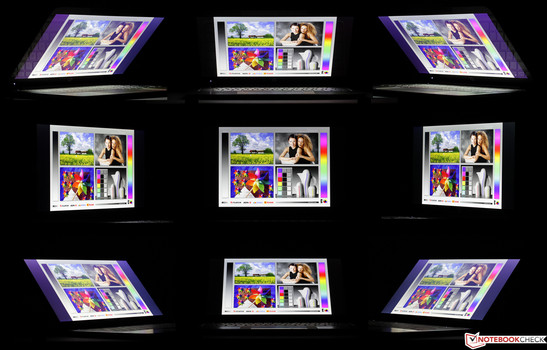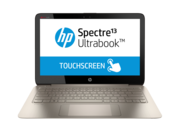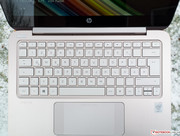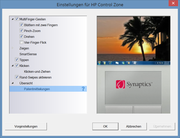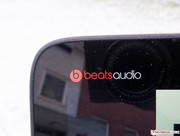Review HP Spectre 13-3010eg Ultrabook
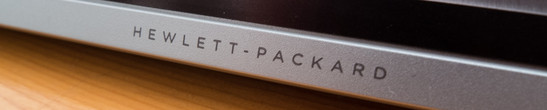
For the original German review, see here.
The HP Spectre 13-3010eg is a compact 13.3-inch subnotebook with a touchscreen and a Haswell CPU that complies with Intel's ultrabook specifications. HP's first ultrabook was released in early 2012, being called the HP Envy 14 Spectre. Currently, a number of ultrabooks are available from HP, all of them 13.3-inch devices, including our test device, some variants with Windows 8.1 Pro and different x2 models with a detachable display such as the HP Spectre 13-h205eg x2 which we have already reviewed. HP is not stating what its preferred customers are but we guess mobile business users might fancy the Spectre, especially those who are fond of prestigious work devices.
The Spectre has to compete against (among others) two 13.3-inch ultrabooks made by Acer and Asus, the Acer Aspire S7-392, which is famed for its design as well as its QHD display (same resolution as our test device, also same Intel Core i7-4500U as well as 8 GB of RAM) and the Asus Zenbook UX302LA-C4003H with "just" 1920x1080 pixels and a slightly slower Intel Core i5-4200U. While HP includes a 256 GB SSD, the Acer laptop comes with a RAID-0 cluster of two 128 GB SSDs and the Asus device offers an ordinary HD (500 GB) plus 24 GB of flash storage. The Zenbook is the heaviest of these laptops followed by the HP and Acer. Coincidentally, their price points are inversely proportional to the weight of the devices: 1500 Euros, 1300 Euros and 1200 Euros (~$2029, $1758 and $1623) for the Acer, HP and Asus models, respectively.
Our in-depth review will show how well the HP Spectre truly fares in the real-life world, especially its display.
Case
It is easy to see that the HP Spectre is not only a beautiful device with a sturdy chassis and great build quality, but it also comes with its own recognizable design language. Naturally, both its looks and the choice of colors is a matter of taste, but the shapes and nuances of the device are highly consistent with one another and carry over even down to the tiniest details. The resulting premium appearance also develops thanks to the dominant aluminum surfaces with the popular brushed metal finish. Unfortunately, both the rear part of the lid and the bottom panel of the base unit with their "truffle brown" finish are extremely prone to fingerprints.
The case is highly torsion-resistant, as is (to a surprising degree!) the robust display lid, which can be opened, barely, with one hand. One has to apply a lot of pressure onto the rear part of the lid in order to cause image distortions on the panel in front. Shaking the half-opened ultrabook in the air lets the hinges give in a bit, but at least the lid does not wobble. The edges of the base unit are a bit too sharp in the eyes of our reviewer. This is quite a nuisance when carrying around the laptop without a case or sleeve, but it barely bothered us around the palm rest when typing. All in all, we were fond of the chassis - it certainly is worthy of such a high-priced device.
Connectivity
Due to the compact form factor (and not so much due to the available budget, we guess), the number and variety of ports have to remain limited. No old-fashioned VGA port can be found anywhere on the device, but a modern DisplayPort (Mini variant only) as well as one HDMI port (full-size variant) and two USB 3.0 ports are included. Luckily, in terms of ergonomics, all ports are close to the rear part of the device.
Cable-bound Ethernet is only possible via a USB-to-Ethernet adapter blocking one of the two USB ports, thus probably making it necessary to use an external USB hub. No docking station or port replicator is available.
Communication
The HP Spectre 13-3010eg only comes with wireless communication modules, but these all work exceptionally well thanks to the Intel Dual Band Wireless-AC 7260 Wi-Fi module which includes not only the new IEEE 802.11ac Gigabit Wi-Fi standard but also Bluetooth 4.0 + HS. The Spectre is not only capable of communicating via the 2.4 GHz band, but also via the 5 GHz band, which might come in handy in densely populated areas or in buildings with offices belonging to several different companies.
Reception quality and signal strength are great, too. With two walls and 10 meters (~33 feet) in between the device and the Wi-Fi router, no decrease in download speeds could be noted. Even walking down the stairs, the laptop took longer to disconnect than most other devices that we have reviewed before it.
Accessories
What, really? Next to a few pieces of paper (warranty information etc.), only a microfiber cloth is found within the box. No printed manual, no installation or recovery DVDs (or flash drives), not even a DisplayPort adapter (mini to full size) is included. That is disappointing, especially given the premium price of this laptop.
Maintenance
Normal users (who like to keep their warranty intact) will not be able to access the innards of the HP Spectre. No maintenance hatches have been included and a Torx screwdriver is required to remove the entire bottom panel.
Warranty
HP offers two years of limited warranty plus pickup and return services. As usual, Care Packs can be purchased to improve upon this, both in terms of quality and concerning the time period.
Input Devices
Keyboard
The chiclet-style keyboard offers the same standard layout as most laptops - nice. It is easy to get accustomed to the few keys with double functionality. The missing "pause" button should not be an issue for most users. The amount of key travel is very short (leading to shallow, hard keystrokes and thus fatigue after prolonged typing sessions), as is often the case with such slim ultrabooks, but at least the pressure point is easy to determine. The mute and Wi-Fi keys come with their own status LEDs. The Fn keys are there for volume, brightness, etc (the standard layout) while the traditional function keys are activated by a simultaneous press on the Fn key - where a locking mechanism would not have hurt.
Nice: The F5 key is brightly illuminated when the keyboard backlighting is deactivated; reverting to the same brightness as all other keys once the backlighting gets turned on. The homogeneity of the backlighting is great, but unfortunately, the weak bluish light only improves upon the contrast of the keyboard labels when the lighting situation is very bad. We had few opportunities to thoroughly test the backlighting system during our review.
Touchpad
The ClickPad - called HP Control Zone - is quite unusual, being equipped with two roughened edge areas and a larger, smoother and somewhat brighter central area instead of coming with separate mouse keys. The basic idea here is that the touchpad does not register anything extremely close to its edge, making the inward swipe gestures which are typical for Windows 8 much easier to perform (and much harder to trigger involuntarily). A short video made by HP illustrated this patented idea.
The touchpad is every bit as precise and great in terms of sliding properties as one might have expected from such a premium device. Gestures (for up to four fingers) are recognized with high reliability. As can be seen by looking at the picture below, there is not much to configure. The mouse keys come with short travel, a crisp pressure point and great haptic as well as acoustic feedback.
Touchscreen
The touchscreen is capable of recognizing up to 10 fingers at the same time - and quickly, precisely and extremely reliably so, differentiating itself from that of some of its competitors. The base unit is heavy enough to prevent the device from flipping over when using the touchscreen - it is rather the display hinge that gives in at some point. The glossy display is less prone to fingerprints than we would have expected, with the added bonus of the fingerprints being easy to rub off. It is possible that it uses a coating such as those e.g. on Apple's iPad (although these do vanish over time).
Display
QHD may be one of the biggest upcoming marketing buzzwords, and our HP Spectre 13 is one of the first devices using it. QHD (not qHD, 960x540 pixels, a resolution some smartphones still use) means Quad HD, four times the pixels of a Standard HD ready screen with a 720p resolution. The resolution of 2560x1440 (aspect ratio of 16:9) leads to a very high pixel density of 221 ppi due to the 13.3-inch screen diagonal. Ultra HD, on the other hand, is four times the pixels of a Full HD screen (3840x2160 pixels, mainly employed in expensive TVs thus far).
Just to crunch the numbers: A similarly sized Full HD display offers 166 ppi. A human with 20/20 vision can discern up to 188 ppi from a distance of approximately 45 cm (~), less than what the HP Spectre offers. Based on this (superficial) argument, one could say that there is little extra benefit exceeding Full HD at this screen size. However, in reality, even downsampling to Full HD resolution (which does not seem to diminish image quality in a noticeable way) should lead to better image quality than that offered by traditional Full HD displays. This is because the higher resolution screen can reduce aliasing by a greater degree with its denser pixel count compared to a native Full HD panel. Then again, barely any video material exceeds Full HD at this point in time.
The IPS technology used here leads (once again) to great viewing angles and a high contrast ratio. Like almost all touch displays, the one embedded within the HP Spectre is of the glossy variety, with reflections being even worse than for many other such displays that we have tested before. Then again, in terms of sharpness, Philips' panel is almost unbeaten.
Unfortunately, the unusually high resolution leads to a number of problems, especially with legacy software. Some programs did not render correctly and some of our benchmarks only ran when we manually reduced the resolution to 1920x1080 pixels. Luckily, the (preinstalled, free) update to Windows 8.1 improved the scaling functionality of Windows, and noticeably so, leading to fewer issues with too small screen elements and fonts on such a high-resolution display. Indie developers may also implement these new scaling features, as documented by Microsoft here.
| |||||||||||||||||||||||||
Brightness Distribution: 80 %
Center on Battery: 311 cd/m²
Contrast: 1003:1 (Black: 0.31 cd/m²)
ΔE ColorChecker Calman: 6.19 | ∀{0.5-29.43 Ø4.77}
ΔE Greyscale Calman: 7.6 | ∀{0.09-98 Ø5}
56.27% AdobeRGB 1998 (Argyll 1.6.3 3D)
59.3% AdobeRGB 1998 (Argyll 3D)
81.6% sRGB (Argyll 3D)
58.9% Display P3 (Argyll 3D)
Gamma: 2.41
CCT: 6927 K
| HP Spectre 13-3010eg HD Graphics 4400, 4500U, Sandisk X110 SD6SN1M-256G-1006 | Asus Zenbook UX302LA-C4003H HD Graphics 4400, 4200U, Hitachi Travelstar Z5K500 HTS545050A7E680 + 24 GB SanDisk SSD U100 Cache | Acer Aspire S7-392 HD Graphics 4400, 4500U, 2x Kingston SMSR150S3256G (RAID 0) | Samsung ATIV Book 9 Plus HD Graphics 4400, 4200U, Samsung MZNTD128HAGM | Asus Zenbook UX301 Iris Graphics 5100, 4558U, 2x Sandisk X110 SD6SP1M-128G RAID 0 | |
|---|---|---|---|---|---|
| Display | 3% | 11% | 8% | ||
| Display P3 Coverage (%) | 58.9 | 60.3 2% | 64.4 9% | 63 7% | |
| sRGB Coverage (%) | 81.6 | 83.8 3% | 92.6 13% | 89.7 10% | |
| AdobeRGB 1998 Coverage (%) | 59.3 | 61 3% | 65.4 10% | 64.1 8% | |
| Screen | -2% | 18% | 2% | 29% | |
| Brightness middle (cd/m²) | 311 | 322 4% | 316 2% | 301 -3% | 419 35% |
| Brightness (cd/m²) | 331 | 296 -11% | 298 -10% | 284 -14% | 358 8% |
| Brightness Distribution (%) | 80 | 86 8% | 76 -5% | 84 5% | 71 -11% |
| Black Level * (cd/m²) | 0.31 | 0.52 -68% | 0.19 39% | 0.39 -26% | 0.196 37% |
| Contrast (:1) | 1003 | 619 -38% | 1663 66% | 772 -23% | 2138 113% |
| Colorchecker dE 2000 * | 6.19 | 3.55 43% | 4.33 30% | 4 35% | 4.89 21% |
| Greyscale dE 2000 * | 7.6 | 4.35 43% | 6.05 20% | 4.4 42% | 5.68 25% |
| Gamma | 2.41 91% | 2.55 86% | 2.41 91% | 2.43 91% | 2.47 89% |
| CCT | 6927 94% | 6856 95% | 7243 90% | 7434 87% | 7664 85% |
| Color Space (Percent of AdobeRGB 1998) (%) | 56.27 | 57 1% | 59 5% | 54.8 -3% | 60 7% |
| Total Average (Program / Settings) | 1% /
-1% | 15% /
16% | 2% /
2% | 19% /
24% |
* ... smaller is better
An average peak brightness of 331 cd/m² is a fine result, meaning that the HP Spectre can be used in most situations even though it comes with a glossy display. Both competitors are approximately on par with the Spectre. Not quite as nice: The brightness homogeneity levels are still okay, but nothing to write home about.
Low black levels of 0.31 cd/m² are measured, leading to deep blacks (with some minor-but-noticeable backlight bleeding near the upper and lower edges). The built-in IPS panel offers a great contrast ratio of approximately 1000:1, less than the stellar 1663:1 of the Acer Aspire S7-392 but more than the still-decent 619:1 of the Asus Zenbook UX302LA-C4003H.
Despite its IPS panel, the Spectre is not the perfect device for professional graphic artists and photographers, which require more than the 56% of the AdobeRGB color space (typical for IPS panels, including our two competitors) the Spectre offers. Unfortunately, the color deviations of the display of the Spectre are a lot worse than what we measured with its competitors, reaching average DeltaE values of 6 (Color Checker) to 8 (Grayscale) - just average for an IPS display.
Truth be told, we have seen IPS displays with higher viewing angle stability. Although barely any color distortions do occur even under extremely narrow angles, a lot of brightness loss occurs, and more quickly so than on competing panels. While this may not be a crucial issue during actual usage scenarios, it is worth mentioning that it might be prudent not to change one's position when working e.g. in Lightroom in order to achieve consistent results.
Performance
The Core i7-4500U (2x 1.8 to 3.0 GHz, Hyperthreading, TDP of 15 Watts, Intel HD 4400) stems from Intel's most recent Haswell generation, which offers only marginal per-MHz improvements when compared to its predecessor generation (Ivy Bridge), but is much more power-efficient. As one might have gathered by looking at the "i7" moniker, the CPU is fast enough even for demanding tasks including video cutting. 8 GB of RAM should also be more than enough for the time being. The only potential bottleneck may be found in the lack of a dedicated graphics card since the onboard GPU (the Intel HD 4400) quickly reaches its limits, e.g. in demanding 3D games. As both the CPU benchmarks and the stress tests show, high GPU demand can greatly decrease the clock speed of the CPU since both have to make do with the rather lowly 15 Watts (TDP).
Processor
The Intel Core i7-4500U CPU with which the Spectre ships comes with a base clock speed of 1.8 GHz, a Turbo boost of up to 3.0 GHz if only one core is active and 2.7 GHz if both cores are turned on. The 22nm i7 CPU has a TDP of just 15 Watts, making it an ideal choice for mobility-oriented laptops sized 11.6 inches and above while offering (more than) sufficient performance levels even for demanding tasks such as Adobe Photoshop Lightroom 5 - which is included in the package. The onboard Intel HD 4400 GPU takes care of all graphics computations.
So much about theory. In reality, during our stress tests, it quickly becomes evident that HP has not quite managed to allow the CPU to live up to its true potential. While it is common that the CPU rarely reaches its 3.0 GHz Turbo Boost speed, it is a bit disappointing that even 2.7 GHz can only be held for prolonged periods of time by one of the two cores. The Cinebench R11.5 multi CPU benchmark yielded clock speeds of 2.3 to 2.6 GHz for both cores of the i7-4500U. Running the CPU stress test Prime95 with four parallel threads, only 2.3 to 2.4 GHz seems to be realistic. Then again, most (but not all) comparable laptops are neither much slower nor much faster. We truly brought the system to its knees when the GPU stress test FurMark was run in addition to Prime95, resulting in a CPU clock speed of 1.1 to 1.2 GHz and temperatures of 80 degrees Celsius (CPU; 176 degrees Fahrenheit) and 60 degrees (GPU; 140 Fahrenheit), respectively.
Accordingly, the Acer Aspire S7-392 - sporting the same CPU - yields approximately the same performance as our test device. Only the Asus Zenbook with its weaker Intel Core i5-4200U (2x 1.6 to 2.6 GHz, Hyperthreading, Intel HD Graphics 4400, TDP of 15 Watts) falls behind by 12% during the Cinebench R11.5 multi CPU benchmark. Luckily, no differences between the results while running on battery and those while being plugged in could be measured.
| HP Spectre 13-3010eg HD Graphics 4400, 4500U, Sandisk X110 SD6SN1M-256G-1006 | Acer Aspire S7-392 HD Graphics 4400, 4500U, 2x Kingston SMSR150S3256G (RAID 0) | Asus Zenbook UX302LA-C4003H HD Graphics 4400, 4200U, Hitachi Travelstar Z5K500 HTS545050A7E680 + 24 GB SanDisk SSD U100 Cache | |
|---|---|---|---|
| Cinebench R10 | -1% | ||
| Rendering Multiple CPUs 64Bit (Points) | 11400 | 11025 -3% | |
| Rendering Single CPUs 64Bit (Points) | 5845 | 5897 1% | |
| Cinebench R11.5 | -6% | -12% | |
| CPU Multi 64Bit (Points) | 2.82 | 2.74 -3% | 2.47 -12% |
| CPU Single 64Bit (Points) | 1.31 | 1.19 -9% | |
| Cinebench R15 | -3% | ||
| CPU Multi 64Bit (Points) | 260 | 251 -3% | |
| CPU Single 64Bit (Points) | 120 | 117 -2% | |
| Total Average (Program / Settings) | -3% /
-3% | -12% /
-12% |
System Performance
PCMark 7 and PCMark 8 are our tools of choice when it comes to measuring system performance levels. Unsurprisingly, the HP Spectre and the Acer Aspire S7-392 fare almost equally well, only during the productivity benchmark of PCMark 7 does the Acer take a hit (-23%). According to the System Storage measurements of both suites, the S7 can barely profit from its two-SSD-RAID-0 system. Then again, the synthetic AS SSD benchmark yields quite different results (more about that later). The Asus Zenbook takes the last spot in all regards due to its weaker CPU and the slower hard drive, although the difference may not actually be that noticeable in real life (except for system and program loading times, despite the SSD cache of the Zenbook).
From a gut standpoint, the write speed of the test device could barely be better. Boot times, opening even large programs - everything feels blazingly fast. When using Lightroom 5, for example, switching between different modules or reloading image information is a breeze.
| HP Spectre 13-3010eg HD Graphics 4400, 4500U, Sandisk X110 SD6SN1M-256G-1006 | Acer Aspire S7-392 HD Graphics 4400, 4500U, 2x Kingston SMSR150S3256G (RAID 0) | Asus Zenbook UX302LA-C4003H HD Graphics 4400, 4200U, Hitachi Travelstar Z5K500 HTS545050A7E680 + 24 GB SanDisk SSD U100 Cache | |
|---|---|---|---|
| PCMark 7 | -7% | -45% | |
| Score (Points) | 5102 | 4970 -3% | 3320 -35% |
| Productivity (Points) | 3410 | 2623 -23% | 1183 -65% |
| Entertainment (Points) | 3676 | 3490 -5% | 3031 -18% |
| System Storage (Points) | 5211 | 5432 4% | 2026 -61% |
| PCMark 8 | -4% | -29% | |
| Home Score Accelerated (Points) | 2960 | 2744 -7% | 2702 -9% |
| Creative Score Accelerated (Points) | 3181 | 2962 -7% | 2350 -26% |
| Storage Score (Points) | 4871 | 4951 2% | 2336 -52% |
| Total Average (Program / Settings) | -6% /
-6% | -37% /
-38% |
| PCMark Vantage Result | 9407 points | |
| PCMark 7 Score | 5102 points | |
| PCMark 8 Home Score Accelerated | 2960 points | |
| PCMark 8 Creative Score Accelerated | 3181 points | |
| PCMark 8 Work Score Accelerated | 3783 points | |
Help | ||
Mass Storage
As mentioned above, the Acer S7 profits a lot from its RAID-0 system made up of two SSDs during the synthetic AS SSD benchmark, but the System Storage results of PCMark 07 and PCMark 08 imply that not much of that might be felt in real life. The Zenbook, of course, fares far worse, even though its conventional HDD is augmented by an SSD cache. Given that it is indeed an SSD, the hard drive of the Spectre comes in somewhat below average when looking at the Read Score.
| HP Spectre 13-3010eg HD Graphics 4400, 4500U, Sandisk X110 SD6SN1M-256G-1006 | Acer Aspire S7-392 HD Graphics 4400, 4500U, 2x Kingston SMSR150S3256G (RAID 0) | Asus Zenbook UX302LA-C4003H HD Graphics 4400, 4200U, Hitachi Travelstar Z5K500 HTS545050A7E680 + 24 GB SanDisk SSD U100 Cache | |
|---|---|---|---|
| AS SSD | 32% | -2340% | |
| Score Read (Points) | 361 | 421 17% | 12 -97% |
| Seq Read (MB/s) | 451.5 | 827 83% | 105.1 -77% |
| 4K-64 Read (MB/s) | 291.3 | 309.8 6% | 0.66 -100% |
| 4K Read (MB/s) | 24.94 | 28.68 15% | 0.45 -98% |
| Access Time Read * (ms) | 0.163 | 0.099 39% | 18.63 -11329% |
* ... smaller is better
Graphics Card
The integrated Intel HD 4400 GPU supports DirectX 11.1, clocks in at 200 to 1100 MHz and shares the same memory with the two CPU cores. Unsurprisingly, our test device beat the Asus Zenbook with its somewhat weaker CPU and identical GPU (although with just up to 1000 MHz instead of 1100 MHz) by a slight margin in 3DMark (2013). Interestingly, though, the Acer S7 sometimes even fares worse than the Asus Zenbook, probably due to earlier or harsher throttling occurring there. After all, the Acer S7 has a reputation as being a quiet laptop, and you cannot have high performance without the accompanying noise and heat emissions. Also unsurprisingly, all three GPU scores come to lie close together during 3DMark 11, with the Asus losing 11% during the CPU-intensive Physics benchmarks.
| 3DMark | |
| 1280x720 Ice Storm Standard Score (sort by value) | |
| HP Spectre 13-3010eg | |
| Acer Aspire S7-392 | |
| Asus Zenbook UX302LA-C4003H | |
| 1280x720 Ice Storm Standard Graphics (sort by value) | |
| HP Spectre 13-3010eg | |
| Acer Aspire S7-392 | |
| Asus Zenbook UX302LA-C4003H | |
| 1280x720 Ice Storm Standard Physics (sort by value) | |
| HP Spectre 13-3010eg | |
| Acer Aspire S7-392 | |
| Asus Zenbook UX302LA-C4003H | |
| 1280x720 Cloud Gate Standard Score (sort by value) | |
| HP Spectre 13-3010eg | |
| Acer Aspire S7-392 | |
| Asus Zenbook UX302LA-C4003H | |
| 1280x720 Cloud Gate Standard Graphics (sort by value) | |
| HP Spectre 13-3010eg | |
| Acer Aspire S7-392 | |
| Asus Zenbook UX302LA-C4003H | |
| 1280x720 Cloud Gate Standard Physics (sort by value) | |
| HP Spectre 13-3010eg | |
| Acer Aspire S7-392 | |
| Asus Zenbook UX302LA-C4003H | |
| 3DMark 06 Standard Score | 6293 points | |
| 3DMark Vantage P Result | 3975 points | |
| 3DMark 11 Performance | 984 points | |
| 3DMark Ice Storm Standard Score | 42648 points | |
| 3DMark Cloud Gate Standard Score | 4728 points | |
| 3DMark Fire Strike Score | 700 points | |
Help | ||
Gaming Performance
Few shading units, shared memory (albeit dual channel), 64-bit memory bus - all of this leads to subpar gaming performance. Shogun 2 only ran at minimum settings (definitely a driver issue) while almost all other games will voluntarily be run at such, as well as in a lowly XGA resolution. Dota 2 is the only exception, looking great even with medium settings and being playable (~40 fps, enough given the genre). Then again, such results are typical for an HD 4400 GPU, with our test device being neither especially fast nor slower than its competitors (see the chart below the game list). The throttling we measured during our stress test does not impact the Spectre's gaming performance.
| low | med. | high | ultra | |
|---|---|---|---|---|
| Total War: Shogun 2 (2011) | 93.6 | |||
| The Elder Scrolls V: Skyrim (2011) | 35.83 | 18.54 | 11.17 | |
| Anno 2070 (2011) | 48.12 | 22.33 | 13.15 | 5.87 |
| Dishonored (2012) | 40.5 | 31.33 | 27.06 | 15.41 |
| Tomb Raider (2013) | 52.8 | 26 | 15.5 | |
| BioShock Infinite (2013) | 36.84 | 18.73 | ||
| Dota 2 (2013) | 50.9 | 39.72 | 21.46 |
| The Elder Scrolls V: Skyrim - 1280x720 Low Preset (sort by value) | |
| HP Spectre 13-3010eg | |
| Toshiba Satellite U50t-A-100 | |
| Acer Aspire S7-392 | |
| Sony Vaio Duo 13 SVD1321M2E | |
| Anno 2070 - 1366x768 Medium Preset AA:on (sort by value) | |
| HP Spectre 13-3010eg | |
| Toshiba Satellite U50t-A-100 | |
| Acer Aspire S7-392 | |
| Sony Vaio Duo 13 SVD1321M2E | |
| Tomb Raider - 1366x768 Normal Preset AA:FX AF:4x (sort by value) | |
| HP Spectre 13-3010eg | |
| Toshiba Satellite U50t-A-100 | |
| Dell Inspiron 14-7437 | |
| Acer Aspire S7-392 | |
| Sony Vaio Duo 13 SVD1321M2E | |
| BioShock Infinite - 1280x720 Very Low Preset (sort by value) | |
| HP Spectre 13-3010eg | |
| Dell Inspiron 14-7437 | |
| Sony Vaio Duo 13 SVD1321M2E | |
Emissions
System Noise
The fan is quite ... well, unpredictable, getting fairly audible when we least expected it. There seemed to be only a few steps in between, with the loudest mode getting quite annoying (while at least refraining from including even more annoying hissing noises). It should be taken into account that the slim form factor requires a number of compromises, which should not be quite as noticeable as during our benchmarks. The cooling system probably relies on a rapidly rotating fan with a small diameter, as there is simply not enough space for passive cooling elements (which can also be seen by the fact that the fan keeps spinning long after the laptop has been turned idle again).
Our measurements have shown that all three laptops reach approximately 30 dB(A) while idle, but the Spectre is the loudest by 9 to 17% when put under medium or full load.
Noise level
| Idle |
| 29.6 / 29.6 / 29.6 dB(A) |
| Load |
| 37.8 / 40.8 dB(A) |
 | ||
30 dB silent 40 dB(A) audible 50 dB(A) loud |
||
min: | ||
Temperature
While idle or under medium, non-constant load, the case never gets exceedingly warm, but this changes once the device is put under full load, reaching up to 44 degrees Celsius (111.2 degrees Fahrenheit) right below the display, both on top and beneath the laptop. While this might be too much for some users, the temperature of the palm rest never exceeds a comfortable 31 degrees (87.8 Fahrenheit). The laptop should not be employed for demanding tasks while being used on the lap since all exhaust vents are located beneath the base unit. As mentioned in the "Processor" section, the CPU down-clocks to 1.1 to 1.2 GHz under maximum load of both the CPU and the GPU. No serious throttling-caused limitations can be noted during real-life usage.
(±) The maximum temperature on the upper side is 43.2 °C / 110 F, compared to the average of 35.9 °C / 97 F, ranging from 21.4 to 59 °C for the class Subnotebook.
(±) The bottom heats up to a maximum of 44.1 °C / 111 F, compared to the average of 39.3 °C / 103 F
(+) In idle usage, the average temperature for the upper side is 23.9 °C / 75 F, compared to the device average of 30.8 °C / 87 F.
(+) The palmrests and touchpad are cooler than skin temperature with a maximum of 27.1 °C / 80.8 F and are therefore cool to the touch.
(±) The average temperature of the palmrest area of similar devices was 28.2 °C / 82.8 F (+1.1 °C / 2 F).
Speakers
All Spectre ultrabooks have shipped with Beats Audio sound systems, with Beats Electronics claiming to be the "leader of a revolution directed against mediocre sound". While our test device is not perfect, the results are indeed rather impressive, yielding surprisingly clear, natural, three-dimensional and dynamic sound, although the speakers are so tiny with barely any available resonance space. Even "true bass" can be had, although it is to be understood that not all extremely deep frequencies can be mapped 1:1.
We are not sure, however, whether the special ingredient is truly a set of high-quality speakers or whether the software makes all the difference. Deactivating Beats Audio almost instantly ruins the experience, with extremely washed-out sound. It may possibly be a combination of both factors. As can be seen on the right hand side, the Beats Audio settings menu offers a lot of customizability.
Unfortunately, the speakers are not powerful enough to fill large rooms up to 30 square meters (~323 sq ft) and prevent distortions and fluctuations in terms of volume at the same time, at least depending on the source material. Moreover, while the speakers may get louder on a hard reflecting surface (due to being aimed down), they also sound a bit tinnier then. We managed to get the best results when we put the laptop upside-down, on its lid, with the hinges being opened by up to 80 degrees so that the speakers are aimed at an angle (somewhat to the front and up).
Overall, the Beats Audio system offers great sound quality (both for videos and music), far ahead of most other laptops in the same price category. When connected to an external sound system, the Beats Audio software should be deactivated, however, since the Intel Lynx Point LP audio controller is more than up to the task.
Energy Management
Power Consumption
Unpleasant and uneconomical: Even when turned off or put to sleep (standby), the HP Spectre 13-3010eg still draws 0.3 to 0.6 Watts of power, more than most laptops. When compared to other 13-inch devices, our test device turns out to be an average power consumer while idle or put under load.
| Off / Standby | |
| Idle | |
| Load |
|
Key:
min: | |
Battery Life
Like its two ultrabook competitors, the HP Spectre offers long battery life, winning the fight by its 6:40 hours (Wi-Fi test, Acer: -8%, Asus: -16%). Under full load, 2:12 hours are possible, still more than the two other devices (Acer: -12%, Asus: -21%). Different battery packs are not available, but this should not come as a surprise since the user would not be at liberty to install them.
Verdict
While our Spectre may not be the cheapest ultrabook out there, it is well worth its asking price of around 1300 Euros (~$1758). Not content with being a compact, very slim ultrabook with decent battery life and more than enough performance reserves even for demanding (or future) applications, the HP ultrabook also comes with a sturdy chassis, great build quality and a stylish design with great attention to detail. The input devices (especially the innovative touchpad) are a great addition, as is Photoshop Lightroom 5, which would actually cost around 100 Euros (~$135) if purchased separately. Still, possibly the best thing about the Spectre is its QHD IPS touchscreen which yields high maximum brightness, a great contrast ratio and sharp images.
It is not all roses, though. The uneven noise emissions of the fan, the somewhat sharp edges of the chassis and the less-than-ideal placement of the fan at the bottom of the device might be major disadvantages for some. The selection of ports is okay, given the compactness of the device.
Those who might be fond of an even better display (and all-quiet operation) might want to have a look at the Acer Aspire S7-392. The Asus Zenbook UX302LA-C4003 is another good ultrabook (85% during our review) which can be had for 300 Euros (~$406) less than the HP Spectre while including many more accessories.