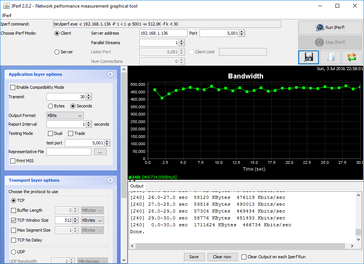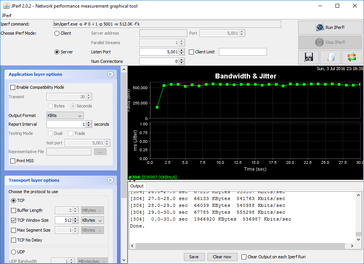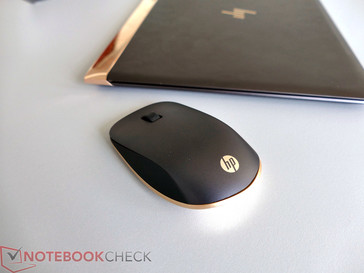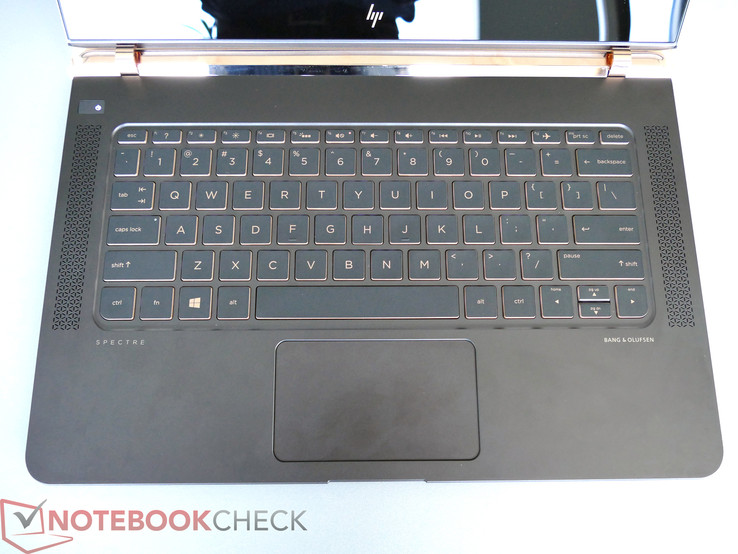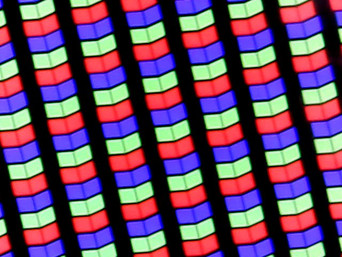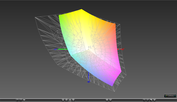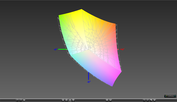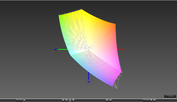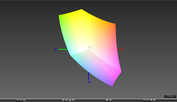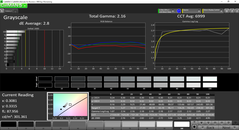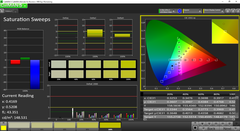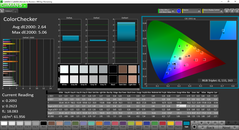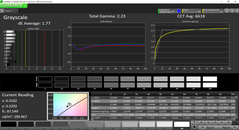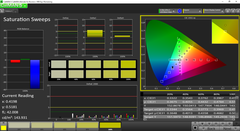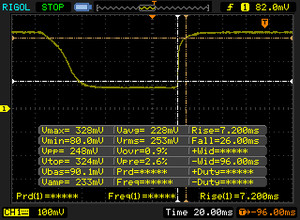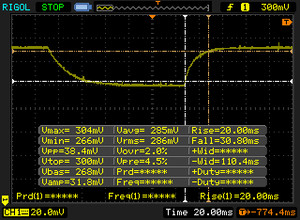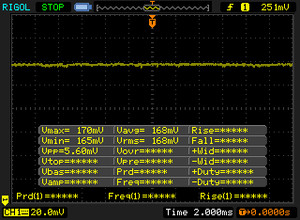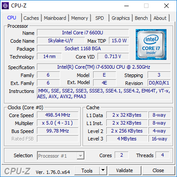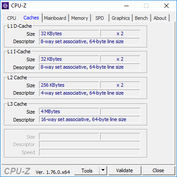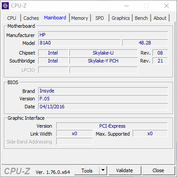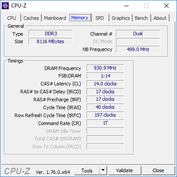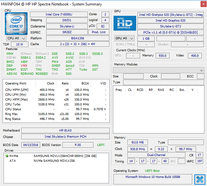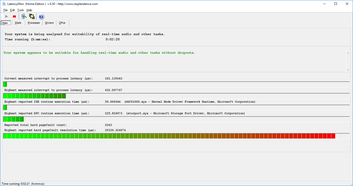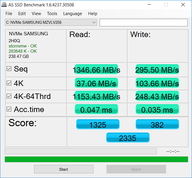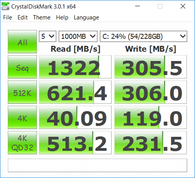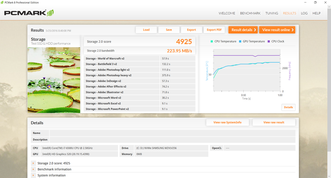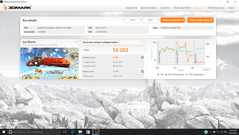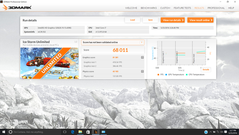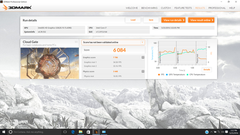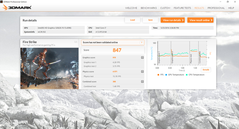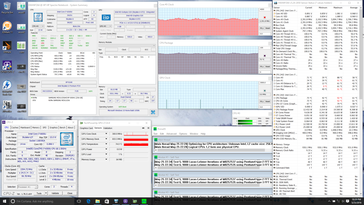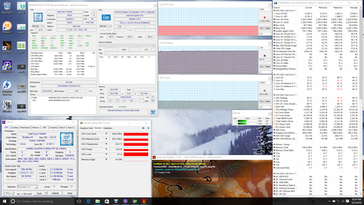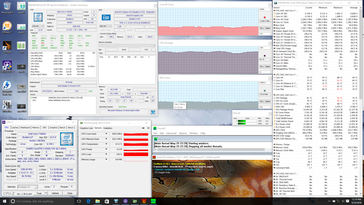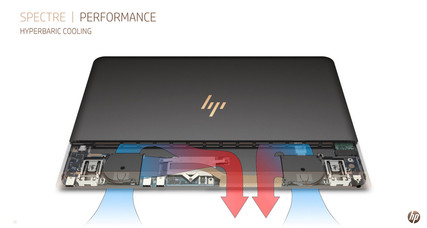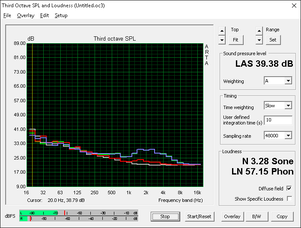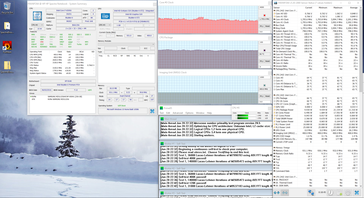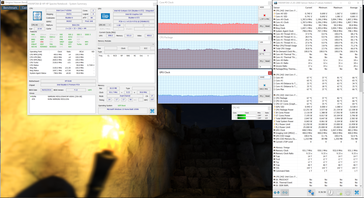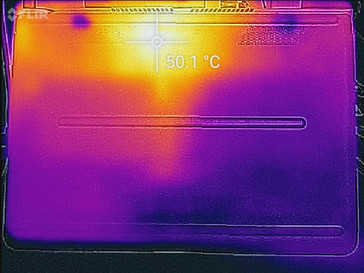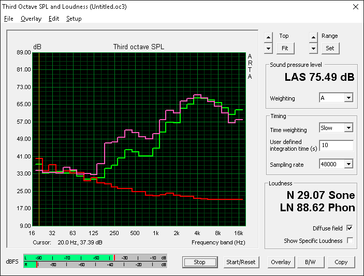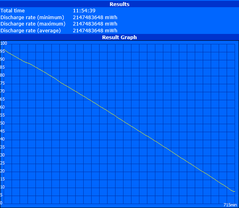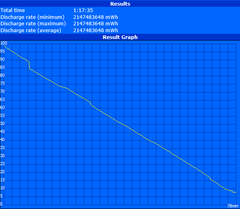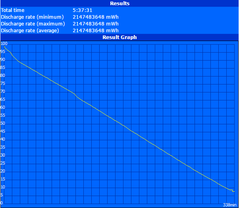HP Spectre 13 Notebook Review

The new HP Spectre 13 is without a doubt a main show act in the notebook market. The device was announced around one month ago (we reported) in combination with a June launch date.
The starting price of 1499 Euros (or $1300 in the U.S.) supports the high-end claim compared to the rivals. The recently updated and reviewed Apple MacBook 12 has a similar price tag of 1449 Euros (~$1638) with the entry-level Intel Core m3 configuration and 256 GB PCIe SSD while Dell's XPS 13 with FHD display starts at 1249 Euros (~$1412). The brand-new Acer Aspire S 13 retails for around 1000 Euros (~$1131) with similar specifications. With heights of around 15 mm and a weight between 1.2 and 1.4 kg, however, these 13-inch "rivals" appear comparatively larger. Even the Asus ZenBook UX305UA tips the scale at around 1.5 kg and is 12 millimeters high, so it is not even close to the record specs of the Spectre 13.
Case
It was Stacy Wolff, chief designer at HP Inc., who was responsible for the development of the Spectre 13. The result of this ambitious project is the HP Spectre 13, which is exactly 10.4 millimeters at its thickest point (without support feet) and just 2 millimeters for its display. The chassis is made of CNC machined aluminum for the outer cover and carbon fiber on the bottom of the base for better heat insulation. Our final production unit shows excellent stability and pressure resistance. The build quality is already on a very high level as well.
The design of the Spectre 13 is dominated by the incredibly thin construction of the base unit and display attached via two razor-thin and elegantly curved brackets. The idea was to let the display visually flow above the device.
The hinges are definitely a special detail of the new HP Spectre 13. The drastic reduction of the thickness both of the display and the base unit prevented the implementation of conventional solutions. HP developed a special hinge mechanism where resistance is created by gas cylinders located inside the base unit for even friction throughout the entire motion. You need both hands to open the lid while the opening angle (up to 124 degrees) can comfortably be adjusted with one hand. The display, however, slightly teeters. The center of the keyboard can warp slightly from pressure and the base will creak a bit when attempting to twist it.
At the bottom of the Spectre 13 are three strips of rubber footing. These are also used for newer Pavilion and Envy models and are supposed to ensure better air circulation below the device.
The size comparison shows the notebook setting new benchmarks in terms of thickness, but it is one of the larger 13-inch devices with respect to its footprint. The Dell XPS 13 benefits from its "InfinityEdge" design, which allows the implementation of a similarly sized display in a much more compact chassis.
Connectivity
Connectivity options have been reduced dramatically to be somewhat similar to the MacBook 12, but HP implements a total of three modern USB 3.1 Type-C ports at the back. Two of them are compatible with Thunderbolt 3 and can be used to attach high-resolutions screens or for docking stations requiring very fast data transfers. One port is mainly designed to charge the device (USB 3.1 Gen. 1), even though this would be possible with all three ports. The provided power adapter has a nominal output of 45 Watts.
There is also a conventional 3.5 mm headset jack at the rear, but that's it in terms of ports. The sides and the front edge do not have any ports. The Spectre 13 ships with a Type-C to USB Type-A 3.0 adapter, but the lack of an SD-card reader is still a drawback.
Communication
Wireless network connections are handled by an Intel 8260 2x2 module with integrated Bluetooth 4.2. We experienced no connectivity or dropout issues during our time with the Spectre 13. The same can also be said for the TrueVision HD camera and dual-array microphone. The Spectre 13 does not support a WWAN module.
Security
Biometrical authentication methods like a fingerprint or iris scanner are not supported, but the Spectre 13 is equipped with a integrated TPM module.
Accessories
HP offers branded accessories for the Spectre 13. This includes a wireless mouse that we were able to test. It is a bit small in general but has a very convenient mechanical pressure point for the two buttons in return. Other accessories include a wireless speaker (HP S6500) and color-coordinated headphones (HP H3100) as well as cases. Included accessories are a leather carrying case and the vital USB Type-C to Type-A adapter.
Maintenance
The dimensions of the Spectre are reminiscent to a tablet PC and its serviceability is similar as well. More precisely: The case is not designed to be opened by the end-user. The RAM is soldered onto the motherboard and all models are equipped with the maximum amount of 8 GB. The storage solution is an M.2 module, so it could be replaced in theory.
Warranty
The Spectre 13 will be sold with a manufacturer's warranty of two years depending on the region. It is possible to expand the service to three years (HP Care Pack) for an additional charge. The warranty includes a Pickup & Return service in some regions.
Input Devices
Keyboard
Except for the small Directional keys, the Spectre 13 is equipped with a chiclet-style keyboard (27 x 10 cm) with regular sized keys. According to HP, the individual keys have a travel of 1.3 millimeters compared to 1.5 mm on the Spectre x360. This number is not only completely identical to the Dell XPS 13, but the typing experience is also very similar, which we noticed when we used both devices side-by-side. Nonetheless, key clatter is slightly louder on the HP compared to the Dell. The keyboard is also equipped with a one-level white LED backlight.
Touchpad
The touchpad (9.6 x 5.6 cm) is implemented as a ClickPad, so there are no dedicated buttons. According to HP, it is a glass touchpad with multi-touch gesture support. We did not notice any problems with gliding or responsiveness and the Synaptics software is able to recognize up to three-finger inputs without delays or major issues. Like most touchpads, the smooth surface accumulates fingerprints very easily.
The integrated key clicks are shallow in travel but provide satisfying auditory and tactile feedback when pressed. The effort required to input a click feels just right without it being too prone to accidental clicks or too demanding to be uncomfortable to use for long periods.
Display
The 1080p panel comes standard across all Spectre 13 SKUs. We start with a look at the specs: HP uses an IPS-UWVA panel with a top layer of Corning Gorilla Glass. The dense 166 PPI provides sharp images from a normal viewing distance, but higher resolution screens still have a visible advantage with smaller fonts. The screen itself is just 2 mm thin with a 0.4 mm-thick pane of Gorilla Glass 4 bonded directly on top. There are no touchscreen or higher resolution options due partly to the thin lid.
As predicted, backlight brightness averages around 300 nits. Its brightness distrubution, however, is rather average as measured brightness reduces slightly when moving from the top of the screen to the bottom. Nonetheless, contrast levels are excellent and nearly identical to the latest XPS 13. The Samsung SDC4259 panel name shows up on no other notebook in our database.
| |||||||||||||||||||||||||
Brightness Distribution: 76 %
Center on Battery: 300.5 cd/m²
Contrast: 1633:1 (Black: 0.184 cd/m²)
ΔE ColorChecker Calman: 2.64 | ∀{0.5-29.43 Ø4.78}
ΔE Greyscale Calman: 2.8 | ∀{0.09-98 Ø5}
94.3% sRGB (Argyll 1.6.3 3D)
60.9% AdobeRGB 1998 (Argyll 1.6.3 3D)
67.5% AdobeRGB 1998 (Argyll 3D)
94.7% sRGB (Argyll 3D)
65.6% Display P3 (Argyll 3D)
Gamma: 2.16
CCT: 6999 K
Compared to the MacBook 12, the Spectre is dimmer with about the same contrast ratio and gamut. We were able to measure color coverages of 60.9 percent and 94.3 percent of AdobeRGB and sRGB, respectively, which are more comparable to the XPS 13 QHD SKU.
As for color accuracy, the display comes pre-calibrated with no blue overcast or overly cool color temperatures. Grayscale and hues across tested saturation levels improve just slightly after a quick calibration. Colors do not grow increasingly more inaccurate at higher saturation levels due to the very wide sRGB coverage. This is clearly a quality panel fit for the Spectre brand.
| HP Spectre 13 1920x1080, 13.3" | Dell XPS 13-9350 1920x1080, 13.3" | Dell XPS 13 2016 i7 256GB QHD 3200x1800, 13.3" | Apple MacBook 12 (Early 2016) 1.1 GHz 2304x1440, 12" | Apple MacBook Air 13 inch 2015-03 1440x900, 13.3" | Acer Aspire S 13 S5-371-71QZ 1920x1080, 13.3" | Asus Zenbook UX305UA-FC040T 1920x1080, 13.3" | |
|---|---|---|---|---|---|---|---|
| Display | -31% | -2% | 1% | -38% | -2% | ||
| Display P3 Coverage (%) | 65.6 | 44.53 -32% | 63.6 -3% | 66.8 2% | 40.1 -39% | 65.1 -1% | |
| sRGB Coverage (%) | 94.7 | 66.8 -29% | 93.6 -1% | 95.4 1% | 59.8 -37% | 92.8 -2% | |
| AdobeRGB 1998 Coverage (%) | 67.5 | 45.97 -32% | 65.5 -3% | 68 1% | 41.51 -39% | 66.3 -2% | |
| Response Times | 16% | 14% | 7% | 34% | |||
| Response Time Grey 50% / Grey 80% * (ms) | 50.8 ? | 40 ? 21% | 41.2 ? 19% | 50 ? 2% | 25 ? 51% | ||
| Response Time Black / White * (ms) | 33.2 ? | 30 ? 10% | 30.4 ? 8% | 29.6 ? 11% | 28 ? 16% | ||
| PWM Frequency (Hz) | 4900 ? | 50 ? | |||||
| Screen | -24% | -19% | -3% | -35% | -30% | -58% | |
| Brightness middle (cd/m²) | 300.5 | 277.5 -8% | 285 -5% | 387 29% | 329 9% | 375 25% | 358 19% |
| Brightness (cd/m²) | 305 | 276 -10% | 281 -8% | 358 17% | 310 2% | 358 17% | 351 15% |
| Brightness Distribution (%) | 76 | 88 16% | 90 18% | 88 16% | 82 8% | 87 14% | 86 13% |
| Black Level * (cd/m²) | 0.184 | 0.191 -4% | 0.18 2% | 0.47 -155% | 0.405 -120% | 0.39 -112% | 0.4 -117% |
| Contrast (:1) | 1633 | 1453 -11% | 1583 -3% | 823 -50% | 812 -50% | 962 -41% | 895 -45% |
| Colorchecker dE 2000 * | 2.64 | 4.88 -85% | 4.89 -85% | 1.6 39% | 3.96 -50% | 4.6 -74% | 5.96 -126% |
| Colorchecker dE 2000 max. * | 5.06 | 4 21% | 7.51 -48% | 8.8 -74% | 10.99 -117% | ||
| Greyscale dE 2000 * | 2.8 | 4.26 -52% | 5.16 -84% | 1 64% | 3.51 -25% | 4 -43% | 8.93 -219% |
| Gamma | 2.16 102% | 2.59 85% | 2.15 102% | 2.26 97% | 3.83 57% | 2.34 94% | 2.28 96% |
| CCT | 6999 93% | 6562 99% | 7106 91% | 6680 97% | 6711 97% | 7304 89% | 6548 99% |
| Color Space (Percent of AdobeRGB 1998) (%) | 60.9 | 41.6 -32% | 59 -3% | 61.6 1% | 38.4 -37% | 57.9 -5% | 60 -1% |
| Color Space (Percent of sRGB) (%) | 94.3 | 65.79 -30% | 93 -1% | 82.2 -13% | 59.8 -37% | 88.7 -6% | 93 -1% |
| Total Average (Program / Settings) | -28% /
-26% | -2% /
-10% | 4% /
0% | -37% /
-36% | -12% /
-24% | -9% /
-34% |
* ... smaller is better
Display Response Times
| ↔ Response Time Black to White | ||
|---|---|---|
| 33.2 ms ... rise ↗ and fall ↘ combined | ↗ 7.2 ms rise | |
| ↘ 26 ms fall | ||
| The screen shows slow response rates in our tests and will be unsatisfactory for gamers. In comparison, all tested devices range from 0.1 (minimum) to 240 (maximum) ms. » 89 % of all devices are better. This means that the measured response time is worse than the average of all tested devices (20.2 ms). | ||
| ↔ Response Time 50% Grey to 80% Grey | ||
| 50.8 ms ... rise ↗ and fall ↘ combined | ↗ 20 ms rise | |
| ↘ 30.8 ms fall | ||
| The screen shows slow response rates in our tests and will be unsatisfactory for gamers. In comparison, all tested devices range from 0.165 (minimum) to 636 (maximum) ms. » 87 % of all devices are better. This means that the measured response time is worse than the average of all tested devices (31.6 ms). | ||
Screen Flickering / PWM (Pulse-Width Modulation)
| Screen flickering / PWM not detected | |||
In comparison: 53 % of all tested devices do not use PWM to dim the display. If PWM was detected, an average of 8111 (minimum: 5 - maximum: 343500) Hz was measured. | |||
Outdoor visibility is only average due to the glossy display, limited display angle from the hinges, and the inability for the display backlight to overcome direct sunlight. Visibility under shade is good so long as glare can be avoided or reduced. It's unfortunate that there is no matte display option as the Spectre offers no touchscreen features anyway to really make use of the glossy panel. Nonetheless, maximum brightness will thankfully not drop if running on batteries compared to AC power.
Viewing angles are wide as expected from an IPS panel. Colors and contrast do not degrade significantly even when viewing from extreme angles. Looking directly at the screen is still the best option as apparent brightness will decrease if viewing above or below the normal.
Performance
HP offers a total of four configurations for the Spectre 13. You can choose between the two Intel Core i5-6200U and i7-6500U processors in combination with a 256 or 512 GB PCIe-NVMe-SSD. The memory (LPDDR3-1866 SDRAM) is fixed at 8 GB.
HP confirms the utilization of 15 W Intel processors. This suggests that HP's efforts for the cooling solution were just as successful as for the display hinges to keep a performance level similar to modern high-end subnotebooks. This is also an important difference to the Apple MacBook 12, which is often mentioned by HP: The Spectre 13 delivers full Intel Core-i performance contrary to the Core-m based MacBook and many other ultrathin competitors.
Unfortunately, raw CPU performance according to CineBench is below expectations for a Core i7-6500U. The similarly equipped Aspire S 13, for example, is roughly 25 percent faster in multi-threaded loads. We ran the benchmark multiple times to confirm that the system's maximum rated Turbo Boost cannot be sustained for the entire duration of the test. Nonetheless, performance is still well ahead of the fanless MacBook 12.
| wPrime 2.10 - 1024m | |
| Apple MacBook 12 (Early 2016) 1.1 GHz | |
| Dell XPS 13-9350 | |
| HP Spectre 13 | |
| Apple MacBook Air 13 inch 2015-03 | |
| Super Pi Mod 1.5 XS 32M - 32M | |
| Apple MacBook 12 (Early 2016) 1.1 GHz | |
| Dell XPS 13-9350 | |
| HP Spectre 13 | |
| Apple MacBook Air 13 inch 2015-03 | |
* ... smaller is better
System Performance
Storage Devices
The single M.2 2280 Samsung MZVLV256 SSD returns excellent read rates that easily exceed SATA III drives and sit just slightly above the MacBook Air 13. Its sequential write rates, however, are rather disappointing in comparison and are even slower than some M.2 drives limited to the SATA III interface. The Micron and Hynix M.2 drives in the Zenbook UX305 series, for example, are 50 percent faster than our Spectre in sequential write rates.
| HP Spectre 13 HD Graphics 520, 6500U, Samsung PM951 NVMe MZVLV256 | Dell XPS 13 2016 i7 256GB QHD HD Graphics 520, 6500U, Samsung PM951 NVMe MZ-VLV256D | Apple MacBook 12 (Early 2016) 1.1 GHz HD Graphics 515, 6Y30, Apple SSD AP0256 | Apple MacBook Air 13 inch 2015-03 HD Graphics 6000, 5650U, Apple SSD SD0256F | Acer Aspire S 13 S5-371-71QZ HD Graphics 520, 6500U, LiteOn CV1-8B512 | Asus Zenbook UX305UA-FC040T HD Graphics 520, 6500U, SK Hynix Canvas SC300 512GB M.2 (HFS512G39MND) | Asus Zenbook UX305CA-FB055T HD Graphics 515, 6Y75, Micron M600 MTFDDAV512MBF M.2 | |
|---|---|---|---|---|---|---|---|
| AS SSD | -18% | -40% | -19% | -29% | -39% | -27% | |
| Copy Game MB/s (MB/s) | 239 | 479.3 101% | 264 10% | 279.8 17% | 261 9% | ||
| Copy Program MB/s (MB/s) | 262.3 | 245 -7% | 217 -17% | 187 -29% | 172.1 -34% | ||
| Copy ISO MB/s (MB/s) | 352.8 | 545 54% | 643 82% | 323 -8% | 325.4 -8% | 279.6 -21% | |
| Score Total (Points) | 2335 | 1603 -31% | 2383 2% | 905 -61% | 1094 -53% | 1086 -53% | |
| Score Write (Points) | 382 | 391 2% | 463 21% | 347 -9% | 405 6% | 419 10% | |
| Score Read (Points) | 1325 | 809 -39% | 1281 -3% | 365 -72% | 452 -66% | 437 -67% | |
| Access Time Write * (ms) | 0.035 | 0.034 3% | 0.155 -343% | 0.051 -46% | 0.115 -229% | 0.057 -63% | |
| Access Time Read * (ms) | 0.047 | 0.071 -51% | 0.186 -296% | 0.171 -264% | 0.063 -34% | 0.074 -57% | 0.069 -47% |
| 4K-64 Write (MB/s) | 248.4 | 263.7 6% | 283 14% | 338.9 36% | 235 -5% | 296.6 19% | 298.5 20% |
| 4K-64 Read (MB/s) | 1153 | 698 -39% | 509 -56% | 1140 -1% | 290 -75% | 375.5 -67% | 359.2 -69% |
| 4K Write (MB/s) | 103.7 | 97.6 -6% | 22.1 -79% | 23.73 -77% | 71.6 -31% | 64 -38% | 77.4 -25% |
| 4K Read (MB/s) | 37.06 | 38.21 3% | 16.4 -56% | 19.16 -48% | 27 -27% | 26.87 -27% | 27.99 -24% |
| Seq Write (MB/s) | 295.5 | 301.2 2% | 651 120% | 1001 239% | 409 38% | 444.5 50% | 432.9 46% |
| Seq Read (MB/s) | 1347 | 735 -45% | 1056 -22% | 1212 -10% | 486 -64% | 496.8 -63% | 502 -63% |
* ... smaller is better
GPU Performance
The somewhat disappointing CPU performance has thankfully not carried over to the integrated HD Graphics 520 GPU. Here the Spectre notebook is within just a few percentage points of the similarly equipped XPS 13 and Zenbook UX305 with a healthy lead over the Core M 6Y75 in the MacBook 12 according to 3DMark benchmarks.
| 3DMark 11 | |
| 1280x720 Performance GPU | |
| HP Spectre 13 | |
| Dell XPS 13-9350 | |
| Asus Zenbook UX305UA-FC040T | |
| Apple MacBook Air 13 inch 2015-03 | |
| Asus Zenbook UX305CA-FB055T | |
| 1280x720 Performance Combined | |
| Dell XPS 13-9350 | |
| HP Spectre 13 | |
| Asus Zenbook UX305UA-FC040T | |
| Apple MacBook Air 13 inch 2015-03 | |
| Asus Zenbook UX305CA-FB055T | |
| 3DMark | |
| 1280x720 Cloud Gate Standard Graphics | |
| Dell XPS 13-9350 | |
| HP Spectre 13 | |
| Apple MacBook Air 13 inch 2015-03 | |
| Asus Zenbook UX305UA-FC040T | |
| Asus Zenbook UX305CA-FB055T | |
| 1920x1080 Fire Strike Graphics | |
| Apple MacBook Air 13 inch 2015-03 | |
| Dell XPS 13-9350 | |
| HP Spectre 13 | |
| Asus Zenbook UX305UA-FC040T | |
| Asus Zenbook UX305CA-FB055T | |
| 3DMark 11 Performance | 1643 points | |
| 3DMark Ice Storm Standard Score | 56283 points | |
| 3DMark Cloud Gate Standard Score | 6084 points | |
| 3DMark Fire Strike Score | 847 points | |
Help | ||
Gaming Performance
Real-world performance in games is also similar to the XPS 13 and Acer Aspire S 13 as the three notebooks are within just single digit percentages from each other according to the Bioshock Infinite benchmark. Less intensive and popular titles like League of Legends, DOTA 2, and Overwatch should play smoothly on the integrated GPU at lower settings.
See our dedicated GPU page on the HD Graphics 520 for more benchmarks and comparisons.
| low | med. | high | ultra | |
|---|---|---|---|---|
| BioShock Infinite (2013) | 54.8 | 29.8 | 24.9 | 7.2 |
| Metro: Last Light (2013) | 24.6 | 20.2 | 12.9 | 6.2 |
Stress Test
We stress the notebook with synthetic benchmarks to identify for any throttling or stability issues. When subjected to Prime95 stress, the 2.5 GHz CPU eventually settles in the 2.2 - 2.4 GHz range with no lasting Turbo Boost in effect. This is in line with our lower than expected multi-core CineBench scores from above. In contrast, FurMark stress will not throttle the GPU as heavily, but core temperature plateaus at a much warmer 84 C. Running both Prime95 and FurMark simultaneously will throttle both the CPU and GPU more heavily.
Running Unigine Heaven is more representative of gaming loads. Here the CPU settles at 1.6 GHz while the GPU runs at a constant 1000 MHz for the duration of the benchmark. Meanwhile, running on battery power will not reduce the performance of the notebook. A 3DMark Cloud Gate run on battery returns Physics and Graphics scores of 3493 and 7651 points, respectively, compared to 3448 and 7786 points when connected to mains.
| CPU Clock (GHz) | GPU Clock (MHz) | Average CPU Temperature (C) | |
Prime95 Stress |
2.2 - 2.4 | -- | 75 |
FurMark Stress |
-- | 850 - 900 | 84 |
Prime95 + FurMark Stress |
1.1 - 1.3 | 750 - 800 | 76 - 81 |
Unigine Heaven Stress |
1.6 | 1000 | 79 |
Emissions
System Noise
One important aspect for the success of the HP Spectre 13 notebook, at least in our review, will be the performance of the cooling solution. Can HP manage to keep the components cool in this extremely thin chassis and therefore provide the maximum amount of performance all the time? What about the noise development of the integrated mini fans as well as the temperatures of the thin chassis under load?
HP promises a very sensitive fan control, which is supposed to ensure a low noise development. HP uses two particularly thin fans that draw fresh air from the back. The air flow is then pushed across the heat exchangers by the resulting positive pressure and the heat is finally pushed out of the chassis.
We started multiple tasks and video playback simultaneously on the shown pre-production unit, which resulted in CPU load of 15-20%, but the fans were not audible even after a couple of minutes. We did not notice a significant warming, either.
After spending more time with our test unit, we can confirm that the Spectre is a silent machine only when under very low loads like word processing or email. Browsing or surfing the net for more than a few minutes will agitate the fans to a quiet but still audible 31 - 33 dB(A) range. Users can expect the notebook to remain in this range during common workloads or video playback.
Heavier loads like gaming will bump fan noise to the very audible 39 - 41 dB(A) range, which is common amongst large gaming notebooks and a few other 13-inch competitors like the Acer Aspire S 13 and Zenbook UX305UA. In other words, the Spectre isn't afraid to run loudly when the need arises. The dual fans take a longer time to wind down compared to most notebooks when exiting a game or demanding program, so the loud fan noise will unfortunately persist for quite some time unless if the system is asleep or shutdown.
| HP Spectre 13 HD Graphics 520, 6500U, Samsung PM951 NVMe MZVLV256 | Dell XPS 13 2016 i7 256GB QHD HD Graphics 520, 6500U, Samsung PM951 NVMe MZ-VLV256D | Apple MacBook 12 (Early 2016) 1.1 GHz HD Graphics 515, 6Y30, Apple SSD AP0256 | Apple MacBook Air 13 inch 2015-03 HD Graphics 6000, 5650U, Apple SSD SD0256F | Acer Aspire S 13 S5-371-71QZ HD Graphics 520, 6500U, LiteOn CV1-8B512 | Asus Zenbook UX305UA-FC040T HD Graphics 520, 6500U, SK Hynix Canvas SC300 512GB M.2 (HFS512G39MND) | Asus Zenbook UX305CA-FB055T HD Graphics 515, 6Y75, Micron M600 MTFDDAV512MBF M.2 | |
|---|---|---|---|---|---|---|---|
| Noise | 0% | -1% | 1% | -2% | 4% | ||
| off / environment * (dB) | 28.5 | 31.2 -9% | 31.3 -10% | 31.3 -10% | |||
| Idle Minimum * (dB) | 28.5 | 31.8 -12% | 29.2 -2% | 31.2 -9% | 31.3 -10% | 31.3 -10% | |
| Idle Average * (dB) | 30.9 | 31.8 -3% | 29.2 6% | 31.2 -1% | 31.3 -1% | 31.3 -1% | |
| Idle Maximum * (dB) | 31.6 | 34.8 -10% | 29.2 8% | 31.5 -0% | 32.2 -2% | 31.3 1% | |
| Load Average * (dB) | 38.8 | 34.8 10% | 40.2 -4% | 35.7 8% | 37.6 3% | 31.3 19% | |
| Load Maximum * (dB) | 41.4 | 34.8 16% | 46.3 -12% | 35.8 14% | 38 8% | 31.3 24% |
* ... smaller is better
HP launched an update for its BIOS early June aimed at fixing loud fan noise when under heavy loads. We reran our Prime95 stress test and were able to measure both lower fan noise (35 dB(A) vs. 39 dB(A)) and a cooler stable core temperature (66 C vs. 75 C). This is possible because the core clock rate now throttles more heavily from 2.2 to 2.4 GHz before the patch to just 1.7 to 1.8 GHz after the patch. It's clear that HP is prioritizing quieter fans and cooler temperatures instead of providing the full power of the processor when under extreme loads with this latest update.
Is gaming performance affected? We reran Unigine Heaven and the results were surprising in that fan noise would remain identical to our results before the patch at about 39 dB(A), but CPU and GPU clock rates would both stabilize at slower clock rates for a cooler core temperature. In other words, the system is underperforming just slightly in favor of running cooler. A 3DMark 11 benchmark after the patch returns Physics and Graphics scores of 3807 and 1431 points, respectively, compared to 4244 and 1487 points before the update.
Since the patch focuses on fan noise and performance from the extreme end, typical daily workloads like browsing, video playback, and word processing are not affected. The fans are not any quieter or louder and are just as sensitive to onscreen workloads as before.
Temperature
Nearly all of the PCB and its components reside in the rear of the notebook with the battery sitting closer towards the front. Thus, temperature development will be concentrated towards the back of the unit and above the top row of Function keys on the keyboard. The hot spots are noticeable even when the system is idling as the rear can be as warm as 33 C compared just 24 C on the palm rests. Of course, the gradient steepens when under heavy loads, but the palm rests remain comfortable no matter the workload. It's easy to spot the location of the CPU based solely on the temperature maps below.
When compared to other 13-inch notebooks, the MacBook Air 13 and Asus UX305UA generally run cooler under similar conditions, though they are thicker than the Spectre as well. The heavier XPS 13 runs significantly warmer than the Spectre on average, but it is also smaller and quieter in comparison.
(-) The maximum temperature on the upper side is 45.2 °C / 113 F, compared to the average of 35.9 °C / 97 F, ranging from 21.4 to 59 °C for the class Subnotebook.
(-) The bottom heats up to a maximum of 50.2 °C / 122 F, compared to the average of 39.3 °C / 103 F
(+) In idle usage, the average temperature for the upper side is 27.1 °C / 81 F, compared to the device average of 30.8 °C / 87 F.
(+) The palmrests and touchpad are cooler than skin temperature with a maximum of 27.4 °C / 81.3 F and are therefore cool to the touch.
(±) The average temperature of the palmrest area of similar devices was 28.2 °C / 82.8 F (+0.8 °C / 1.5 F).
Speakers
HP promises excellent sound quality from four Bang & Olufsen speakers, a dedicated B&O sound chip, and shielded cables to reduce interference. Subjectively, the sound quality of our test unit was decent considering the compact construction. The recently reviewed MacBook 12 should still have the edge here, particularly in respect to deep tones and dynamics when at maximum volume.
After spending more time with our test unit, sound quality is average at best from the integrated speakers. Both the overt lack of bass and the narrow reproducible frequency range make songs and videos feel weak. Microphone measurements confirm our suspicion as the speakers are clearly better at reproducing higher frequencies with sharp dB drop-offs occurring at lower frequencies. High quality speakers tend to produce a flatter line for a more balanced experience between bass and treble. Earphones or external speakers via the rear 3.5 mm audio jack are recommended for longer multimedia sessions. Maximum volume is otherwise sufficient for a small room with no static or reverberation.
Energy Management
Power Consumption
Considering the hardware compared to similarly equipped devices, we expect an idle power consumption from 3 up to 7 Watts. We can measure a consumption of up to 30 Watts for comparable devices under load. This is also supported by the power adapter of the Spectre 13, which has a nominal power output of 45 Watts.
Measured power demand from the Spectre is higher than expected with a minimum of just over 8 W from simply idling on desktop at minimum display brightness. In fact, the notebook draws just a few Watts more than many of its closest competitions under similar conditions which, when combined with its already small 38 Wh battery capacity, will likely lead to shorter runtimes as well.
We were able to record a power demand of just over 36 W when running both Prime95 and FurMark simultaneously.
| HP Spectre 13 HD Graphics 520, 6500U, Samsung PM951 NVMe MZVLV256 | Dell XPS 13 2016 i7 256GB QHD HD Graphics 520, 6500U, Samsung PM951 NVMe MZ-VLV256D | Apple MacBook 12 (Early 2016) 1.1 GHz HD Graphics 515, 6Y30, Apple SSD AP0256 | Apple MacBook Air 13 inch 2015-03 HD Graphics 6000, 5650U, Apple SSD SD0256F | Acer Aspire S 13 S5-371-71QZ HD Graphics 520, 6500U, LiteOn CV1-8B512 | Asus Zenbook UX305UA-FC040T HD Graphics 520, 6500U, SK Hynix Canvas SC300 512GB M.2 (HFS512G39MND) | Asus Zenbook UX305CA-FB055T HD Graphics 515, 6Y75, Micron M600 MTFDDAV512MBF M.2 | |
|---|---|---|---|---|---|---|---|
| Power Consumption | 11% | 52% | 34% | 28% | 34% | 37% | |
| Idle Minimum * (Watt) | 8.6 | 6.8 21% | 2.7 69% | 2.7 69% | 4.1 52% | 3.2 63% | 4.2 51% |
| Idle Average * (Watt) | 11 | 10 9% | 2.7 75% | 5.7 48% | 6.7 39% | 6.5 41% | 8.4 24% |
| Idle Maximum * (Watt) | 11.3 | 10.5 7% | 7.2 36% | 6 47% | 7.4 35% | 6.7 41% | 8.9 21% |
| Load Average * (Watt) | 33.8 | 30.2 11% | 22 35% | 32.1 5% | 32.4 4% | 30.6 9% | 15.9 53% |
| Load Maximum * (Watt) | 36.2 | 33.6 7% | 20.5 43% | 36.2 -0% | 32.4 10% | 31 14% | 22.5 38% |
* ... smaller is better
| Off / Standby | |
| Idle | |
| Load |
|
Key:
min: | |
Battery Runtime
HP advertises a runtime of 8.5 hours (510 minutes) in the Mobilemark 2014 Battery Test. The display is dimmed to around 150 cd/m² according to the guidelines of Mobilemark. The test uses a combination of office software (MS Office), browsing and media creation (Adobe Photoshop, Premiere, etc.). Our own in-house Wi-Fi test simulates common browsing conditions and habits on a loop until automatic shutdown.
Runtimes under our Battery Eater standard are noticeably shorter across the board compared to competitors. On average, users can expect 5.5 hours of constant WLAN use on the Balanced profile setting and at a 150 nit brightness (setting 8/10). Alternatives like the MacBook Air 13, XPS 13, and ZenBook UX305 all have larger battery capacities and can run for at least an hour or so longer than the Spectre under similar WLAN conditions. At best, users will get just under 12 hours of runtime from idling on the desktop at the minimum brightness setting.
Charging from near empty to full capacity will take approximately 2.5 hours.
| HP Spectre 13 6500U, HD Graphics 520, 38 Wh | Dell XPS 13 2016 i7 256GB QHD 6500U, HD Graphics 520, 56 Wh | Apple MacBook 12 (Early 2016) 1.1 GHz 6Y30, HD Graphics 515, 41.4 Wh | Apple MacBook Air 13 inch 2015-03 5650U, HD Graphics 6000, 54 Wh | Acer Aspire S 13 S5-371-71QZ 6500U, HD Graphics 520, 45 Wh | Asus Zenbook UX305UA-FC040T 6500U, HD Graphics 520, 56 Wh | Asus Zenbook UX305CA-FB055T 6Y75, HD Graphics 515, 45 Wh | |
|---|---|---|---|---|---|---|---|
| Battery runtime | 23% | 125% | 76% | 39% | 74% | 64% | |
| Reader / Idle (h) | 11.9 | 13.1 10% | 26.2 120% | 17.1 44% | 23.8 100% | 16.9 42% | |
| WiFi v1.3 (h) | 5.6 | 7.2 29% | 8.4 50% | 10.3 84% | 7.9 41% | 9.4 68% | 6.7 20% |
| Load (h) | 1.3 | 1.7 31% | 3.9 200% | 1.6 23% | 1.7 31% | 2 54% | 3 131% |
| H.264 (h) | 8.5 | 9.1 | 7 |
Verdict
Pros
Cons
The Spectre 13 is the thinnest 13.3-inch notebook currently in the market and a classic example of the law of diminishing returns. That is, you'll have to give up more and more features for every millimeter shaven off. The lack of any full-size USB ports, WWAN options, and card reader will irk potential buyers and even the placement of its existing audio and USB Type-C ports on the rear is less than ergonomic. We understand that HP is future-proofing the notebook by including two versatile USB Type-C and Thunderbolt 3 ports, but be ready to carry that included USB Type-C to Type-A adapter everywhere you go regardless.
Outside of the inherent drawbacks of an ultra-thin design, the Spectre is notable for including ULV Skylake options instead of the much less powerful Core M. Nonetheless, the system is unable to maintain its CPU Turbo Boost for very long and therefore returns lower-than-expected performance results in CineBench benchmarks. Additionally, its dual fans are quite sensitive to low-medium loads, so don’t expect the system to remain quiet for very long even if it boots up silently. Battery life is good but unimpressive due in part to the smaller battery capacity. Lastly, the discrepancy between the notebook’s sequential read and write rates is noticeably wider than on competing models.
As for the display and hardware, the Spectre delivers very well on these fronts. Contrast and colors are deep and accurate without any calibration required and the keyboard is comfortable despite the small size. There’s no doubt that the chassis looks and feels luxurious even though it’s a step weaker than the thicker and heavier XPS 13 and MacBook Air 13.
The Spectre is excellent if you’re looking for a very thin and very portable high quality barebones experience with more power than a Core M. What you see is what you get with the HP as there are very few configurable options. If you want something with longer runtimes and a bit more features, however, then there are plenty of 13-inch alternatives so long as thicker and heavier designs aren’t an issue.
If you think the MacBook Air or Macbook 12 are too thick and slow, then the HP Spectre is the right notebook for you. Just be prepared to sacrifice a couple of features along the way.
HP Spectre 13
- 05/29/2016 v5.1 (old)
J. Simon Leitner