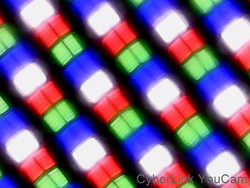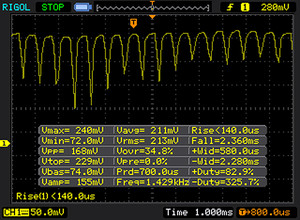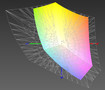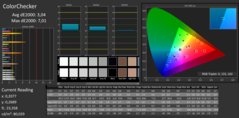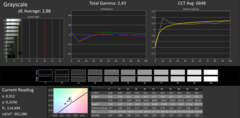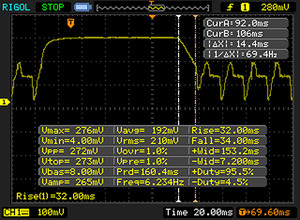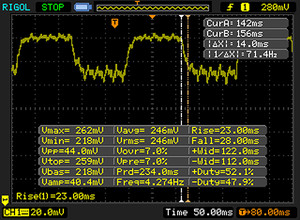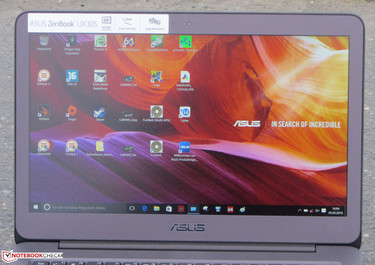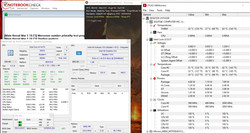Asus Zenbook UX305CA-FB055T Subnotebook Review

For the original German review, see here.
We tested a Zenbook model furnished with a Core m3 processor from the Skylake generation only a few months ago. Now we face a sister model that sports a marginally stronger Core m7 processor. Our test report reveals whether the stronger CPU involves advantages. Laptops like Dell's XPS 13 or Apple's MacBook Air 13 are rivals of the Zenbook. However, tablets like Lenovo's IdeaPad Miix 700 and Microsoft's Surface Pro 4 can also be counted to them.
Since the Zenbook's build is identical with that of the Core m3 model we tested, we will not go in-depth about casing, connectivity, input devices or speakers. Corresponding information can be found in the review of the Zenbook UX305CA-EHM1.
Display
Asus treats our review sample to a matte, 13.3-inch screen that has a native resolution of 3200x1800 pixels. The screen can boast with high brightness (352.1 cd/m²). Unfortunately, the contrast (565:1) is only middling. That is surprising for a laptop from this price range. The screen displays PWM flickering at brightness levels of 20% and lower. That should not affect sensitive users thanks to the high frequency of 1429 Hz.
| |||||||||||||||||||||||||
Brightness Distribution: 81 %
Center on Battery: 390 cd/m²
Contrast: 565:1 (Black: 0.69 cd/m²)
ΔE ColorChecker Calman: 3.04 | ∀{0.5-29.43 Ø4.77}
ΔE Greyscale Calman: 2.88 | ∀{0.09-98 Ø5}
85% sRGB (Argyll 1.6.3 3D)
55% AdobeRGB 1998 (Argyll 1.6.3 3D)
61% AdobeRGB 1998 (Argyll 3D)
85.5% sRGB (Argyll 3D)
59.1% Display P3 (Argyll 3D)
Gamma: 2.43
CCT: 6848 K
Screen Flickering / PWM (Pulse-Width Modulation)
| Screen flickering / PWM detected | 1429 Hz | ≤ 20 % brightness setting | |
The display backlight flickers at 1429 Hz (worst case, e.g., utilizing PWM) Flickering detected at a brightness setting of 20 % and below. There should be no flickering or PWM above this brightness setting. The frequency of 1429 Hz is quite high, so most users sensitive to PWM should not notice any flickering. In comparison: 53 % of all tested devices do not use PWM to dim the display. If PWM was detected, an average of 8084 (minimum: 5 - maximum: 343500) Hz was measured. | |||
The screen is delivered with a DeltaE 2000 shift of 3.04 - a good rate. Less than three would be desirable. The panel does not exhibit a bluish tint. The AdobeRGB and sRGB color spaces cannot be reproduced. The coverage rates are 5% (AdobeRGB) and 85% (sRGB) here.
Display Response Times
| ↔ Response Time Black to White | ||
|---|---|---|
| 27 ms ... rise ↗ and fall ↘ combined | ↗ 13 ms rise | |
| ↘ 14 ms fall | ||
| The screen shows relatively slow response rates in our tests and may be too slow for gamers. In comparison, all tested devices range from 0.1 (minimum) to 240 (maximum) ms. » 67 % of all devices are better. This means that the measured response time is worse than the average of all tested devices (20.2 ms). | ||
| ↔ Response Time 50% Grey to 80% Grey | ||
| 38 ms ... rise ↗ and fall ↘ combined | ↗ 24 ms rise | |
| ↘ 14 ms fall | ||
| The screen shows slow response rates in our tests and will be unsatisfactory for gamers. In comparison, all tested devices range from 0.165 (minimum) to 636 (maximum) ms. » 54 % of all devices are better. This means that the measured response time is worse than the average of all tested devices (31.6 ms). | ||
| Asus Zenbook UX305CA-FB055T IPS, 3200x1800, | Asus Zenbook UX305CA-EHM1 IPS, 1920x1080, | Asus ZenBook UX305FA-FB003H IPS, 3200x1800, | Asus Zenbook UX305UA-FC040T IPS, 1920x1080, | Dell XPS 13 2016 i7 256GB QHD IGZO , 3200x1800, | Apple MacBook Air 13 inch 2015-03 TN LED, 1440x900, | Microsoft Surface Pro 4, Core m3 IPS, 2736x1824, | Lenovo IdeaPad Miix 700 IPS, 2160x1440, | |
|---|---|---|---|---|---|---|---|---|
| Display | 7% | -2% | 9% | 8% | -31% | 13% | 15% | |
| Display P3 Coverage (%) | 59.1 | 64.5 9% | 58.2 -2% | 65.1 10% | 63.6 8% | 40.1 -32% | 67.5 14% | 68.1 15% |
| sRGB Coverage (%) | 85.5 | 90.4 6% | 83.3 -3% | 92.8 9% | 93.6 9% | 59.8 -30% | 96.6 13% | 97.4 14% |
| AdobeRGB 1998 Coverage (%) | 61 | 65.5 7% | 60.1 -1% | 66.3 9% | 65.5 7% | 41.51 -32% | 69 13% | 70.2 15% |
| Response Times | 5% | 15% | -8% | -18% | 31% | |||
| Response Time Grey 50% / Grey 80% * (ms) | 38 ? | 37.6 ? 1% | 25 ? 34% | 40 ? -5% | 46 ? -21% | 30 ? 21% | ||
| Response Time Black / White * (ms) | 27 ? | 24.8 ? 8% | 28 ? -4% | 30 ? -11% | 31 ? -15% | 16 ? 41% | ||
| PWM Frequency (Hz) | 1429 ? | 201.6 ? | 50 ? | 4900 ? | 50 ? | 200 ? | ||
| Screen | -11% | -1% | -25% | 10% | -6% | 24% | -17% | |
| Brightness middle (cd/m²) | 390 | 324.3 -17% | 310 -21% | 358 -8% | 285 -27% | 329 -16% | 389.2 0% | 341 -13% |
| Brightness (cd/m²) | 352 | 314 -11% | 309 -12% | 351 0% | 281 -20% | 310 -12% | 392 11% | 318 -10% |
| Brightness Distribution (%) | 81 | 93 15% | 90 11% | 86 6% | 90 11% | 82 1% | 92 14% | 87 7% |
| Black Level * (cd/m²) | 0.69 | 0.289 58% | 0.75 -9% | 0.4 42% | 0.18 74% | 0.405 41% | 0.27 61% | 0.36 48% |
| Contrast (:1) | 565 | 1122 99% | 413 -27% | 895 58% | 1583 180% | 812 44% | 1441 155% | 947 68% |
| Colorchecker dE 2000 * | 3.04 | 6.03 -98% | 2.49 18% | 5.96 -96% | 4.89 -61% | 3.96 -30% | 3.61 -19% | 6 -97% |
| Colorchecker dE 2000 max. * | 7.01 | 10.99 -57% | 7.51 -7% | |||||
| Greyscale dE 2000 * | 2.88 | 7.89 -174% | 1.89 34% | 8.93 -210% | 5.16 -79% | 3.51 -22% | 3.8 -32% | 8.12 -182% |
| Gamma | 2.43 91% | 2.08 106% | 2.36 93% | 2.28 96% | 2.15 102% | 3.83 57% | 2.16 102% | 2.23 99% |
| CCT | 6848 95% | 6490 100% | 6573 99% | 6548 99% | 7106 91% | 6711 97% | 5969 109% | 7011 93% |
| Color Space (Percent of AdobeRGB 1998) (%) | 55 | 65.46 19% | 54 -2% | 60 9% | 59 7% | 38.4 -30% | 63 15% | 63.4 15% |
| Color Space (Percent of sRGB) (%) | 85 | 90.36 6% | 83.1 -2% | 93 9% | 93 9% | 59.8 -30% | 97 14% | 97.4 15% |
| Total Average (Program / Settings) | 0% /
-5% | -2% /
-1% | -0% /
-13% | 3% /
7% | -19% /
-12% | 6% /
16% | 10% /
-3% |
* ... smaller is better
Performance
The Zenbook UX305CA-FB055T is a 13.3-inch subnotebook. It has enough computing power for common application scenarios. Our review sample costs approximately 1250 Euros (~$1394). Asus has a multitude of other configurations. Their prices start at approximately 800 Euros (~$892). Models based on stronger Core-i processors are also available. However, they do not enable noiseless operation.
Processor
The Zenbook is powered by a Core m7-6Y75 (Skylake) dual-core processor. It is a very frugal CPU with a TDP of 4.5 watts. Thus, the processor can be, and also is, cooled passively. The CPU clocks at a base speed of 1.2 GHz that can be boosted to 2.9 GHz (two cores) or 3.1 GHz (one core) via Turbo. The Turbo could not be fully utilized in our CPU tests. However, that is not surprising. The multithread test initially started at 2.6 to 2.8 GHz, but the speed dropped to 1.9 to 2 GHz after a short time. The CPU performed the single-thread tests at 2.4 to 2.6 GHz. These speeds were only reached in AC mode. The rates ranged from 1.8 to 2.2 GHz (single-thread) and 1.2 to 1.5 GHz (multithread) in battery mode.
The speeds we measured in AC mode were maintained in two runs. They then dropped slightly and so did the outcomes in the CPU tests. The scores ranged from 160 to 180 points from the third run in the multithread test of the Cinebench R15 benchmark. Short cool-down periods were enough to increase the results again.
| JetStream 1.1 - Total Score | |
| Asus Zenbook UX305UA-FC040T | |
| Asus Zenbook UX305CA-FB055T | |
| Lenovo IdeaPad Miix 700 | |
| Lenovo U31-70 80M5003EGE | |
| Peacekeeper - --- | |
| Asus Zenbook UX305UA-FC040T | |
| Asus Zenbook UX305CA-FB055T | |
| Lenovo U31-70 80M5003EGE | |
| Lenovo IdeaPad Miix 700 | |
| Microsoft Surface Pro 4, Core m3 | |
| Asus Zenbook UX305FA-FC004H | |
* ... smaller is better
System Performance
The system runs smoothly; we did not encounter problems. The PCMark benchmark scores are also good. However, that is not surprising in view of the laptop's hardware configuration. The Zenbook scores worse than its Core m3 sister model (1920x1080 pixels). That is due to the higher resolution of our present review sample (3200x1800 pixels). The Core m7 model achieves slightly better results than the Core m3 model when its resolution is decreased to Full HD. It is not possible to improve the Zenbook's system performance by upgrading the hardware. Asus has exhausted all possibilities here.
| PCMark 7 Score | 4480 points | |
| PCMark 8 Home Score Accelerated v2 | 2614 points | |
| PCMark 8 Creative Score Accelerated v2 | 3298 points | |
| PCMark 8 Work Score Accelerated v2 | 3472 points | |
Help | ||
Storage Device & Memory-Card Reader
A solid state drive by Micron is inside the Zenbook. It is an M.2 model (2280) with a capacity of 512 GB. Asus divides the drive into an operating system partition (190 GB) and a data partition (286 GB). The SSD's transfer rates are good.
The memory-card reader achieves average speeds. It manages a maximum transfer rate of 38.3 MB/s when copying larger data blocks. Transferring 250 JPG image files (approx. 5 MB each) is performed at a speed of 31.4 MB/s. We always test the memory-card reader with our Toshiba Exceria Pro SDXC 64 GB UHS-II reference card.
Graphics Card
Intel's HD Graphics 515 GPU supports DirectX 12 and clocks at speeds of up to 1000 MHz. The 3DMark benchmark scores lag slightly behind the possibilities. That is seen in a comparison with the better rates of the Core m3 Surface Pro 4 model. Like the processor, the graphics core cannot clock consistently at a higher speed. We performed the 3DMark 2011 benchmark multiple times and ascertained a gradual decrease in the results. The scores stabilized at approximately 850 to 890 points after the fourth run finished. The Zenbook's working memory operates in dual-channel mode. That utilizes the graphics unit better and consequently it presents better scores than with a working memory that operates in single-channel.
The Skylake graphics unit has a decoder that unloads the processor when videos are rendered. That involves all standard video formats including the H.265 format (successor of H.264). The CPU capacity was clearly below 10% while rendering a test video (4k, 60 FPS H.265). We used Windows 10 Movie & TV app for playback because it supports hardware accelerated rendering of H.265 material.
| 3DMark 06 Standard Score | 5860 points | |
| 3DMark 11 Performance | 1188 points | |
| 3DMark Ice Storm Standard Score | 35580 points | |
| 3DMark Cloud Gate Standard Score | 3434 points | |
| 3DMark Fire Strike Score | 464 points | |
Help | ||
| 3DMark 06 - 1280x1024 Standard Score AA:0x AF:0x | |
| Apple MacBook Air 13 inch 2015-03 | |
| Lenovo U31-70 80M5003EGE | |
| Microsoft Surface Pro 4, Core m3 | |
| Asus Zenbook UX305CA-FB055T | |
| Lenovo IdeaPad Miix 700 | |
Gaming Performance
The Zenbook is not a gamer's laptop. It can render a few games smoothly using a low resolution and low quality settings. That primarily applies to games which do not have excessively high hardware requirements. Like in the 3DMark benchmarks, the Zenbook cannot unfold its full performance. A comparison with the Surface Pro 4 makes this evident: The latter is furnished with a weaker Core m3 processor from the Skylake generation. However, the tablet achieves higher frame rates than the Zenbook in the game BioShock Infinite. Users looking for more graphics power in the 13.3-inch sector can take a model from the Zenbook UX303 lineup. Models with GeForce 940M graphics units are found within this series.
| low | med. | high | ultra | |
|---|---|---|---|---|
| Anno 2070 (2011) | 54.2 | 23.9 | 14.8 | |
| Tomb Raider (2013) | 40.6 | 19.7 | 13.1 | |
| BioShock Infinite (2013) | 39.7 | 20.1 | 15.1 | |
| Thief (2014) | 16.4 | 10.1 | 7.5 | |
| Dragon Age: Inquisition (2014) | 13.5 | 9.3 | ||
| Metal Gear Solid V (2015) | 25.7 | 15.3 | ||
| Call of Duty: Black Ops 3 (2015) | 12.4 | 8.1 | ||
| Rainbow Six Siege (2015) | 25.7 | 15.2 | ||
| Just Cause 3 (2015) | 13.1 | 8.7 | ||
| XCOM 2 (2016) | 11.2 | 4.9 | ||
| Far Cry Primal (2016) | 11 | 5 |
| Anno 2070 - 1024x768 Low Preset | |
| Asus Zenbook UX305CA-FB055T | |
| Asus Zenbook UX305CA-EHM1 | |
| BioShock Infinite - 1280x720 Very Low Preset | |
| Microsoft Surface Pro 4, Core m3 | |
| Dell XPS 13 2016 i7 256GB QHD | |
| Asus Zenbook UX305UA-FC040T | |
| Apple MacBook Air 13 inch 2015-03 | |
| Asus Zenbook UX305CA-FB055T | |
| Lenovo IdeaPad Miix 700 | |
Emissions
System Noise
The Zenbook does not have a fan plus it is furnished with a solid state drive. Consequently, the laptop usually runs noiselessly. Unfortunately, occasional side noises in form of the well-known CPU whining are audible. That is particularly the case when large data volumes are moved to the SSD.
Temperature
The Zenbook mostly performed our stress test (Prime95 and FurMark run for at least one hour) in the same manner in AC and battery modes. It should not be surprising that the passively cooled SoC quickly throttles during high load. The CPU (500 MHz) and GPU (300 MHz) were immediately clocked down to their minimum speeds in battery mode. That first happened after about 30 minutes in AC mode. The processor clocked at 700 to 800 MHz and the graphics unit at 400 to 500 MHz until then. The laptop did not get excessively warm. The temperatures remained below 40 °C on all measuring points during the stress test (AC mode).
(+) The maximum temperature on the upper side is 39.1 °C / 102 F, compared to the average of 35.9 °C / 97 F, ranging from 21.4 to 59 °C for the class Subnotebook.
(+) The bottom heats up to a maximum of 38.7 °C / 102 F, compared to the average of 39.3 °C / 103 F
(+) In idle usage, the average temperature for the upper side is 24.3 °C / 76 F, compared to the device average of 30.8 °C / 87 F.
(+) The palmrests and touchpad are cooler than skin temperature with a maximum of 29.2 °C / 84.6 F and are therefore cool to the touch.
(±) The average temperature of the palmrest area of similar devices was 28.2 °C / 82.8 F (-1 °C / -1.8 F).
| Asus Zenbook UX305CA-FB055T 6Y75, HD Graphics 515 | Asus Zenbook UX305CA-EHM1 6Y30, HD Graphics 515 | Asus ZenBook UX305FA-FB003H 5Y10, HD Graphics 5300 | Asus Zenbook UX305UA-FC040T 6500U, HD Graphics 520 | Dell XPS 13 2016 i7 256GB QHD 6500U, HD Graphics 520 | Apple MacBook Air 13 inch 2015-03 5650U, HD Graphics 6000 | Lenovo U31-70 80M5003EGE 5500U, GeForce 920M | Acer Aspire V3-372-50LK 6200U, HD Graphics 520 | |
|---|---|---|---|---|---|---|---|---|
| Heat | 11% | -5% | 2% | -39% | -11% | -14% | -25% | |
| Maximum Upper Side * (°C) | 39.1 | 34.6 12% | 43.1 -10% | 40.8 -4% | 57 -46% | 43.8 -12% | 40.8 -4% | 49.3 -26% |
| Maximum Bottom * (°C) | 38.7 | 35.2 9% | 41.2 -6% | 37 4% | 56 -45% | 42.1 -9% | 43.8 -13% | 53.3 -38% |
| Idle Upper Side * (°C) | 26 | 22.6 13% | 26.3 -1% | 25.2 3% | 34.1 -31% | 28.5 -10% | 29.8 -15% | 28.2 -8% |
| Idle Bottom * (°C) | 25.7 | 23.4 9% | 26.2 -2% | 24.9 3% | 34.3 -33% | 28.9 -12% | 31.5 -23% | 32.6 -27% |
* ... smaller is better
Energy Management
Power Consumption
The power consumption of the Zenbook seems relatively high over the entire load range at first. However, the high-resolution screen (3200x1800 pixels) should be kept in mind. It has a higher requirement than HD models. The power consumption climbed up to 22 watts during the stress test. Here, CPU and GPU throttling becomes evident. It has nothing to do with the power supply; it has a nominal output of 45 watts.
| Off / Standby | |
| Idle | |
| Load |
|
Key:
min: | |
| Asus Zenbook UX305CA-FB055T 6Y75, HD Graphics 515 | Asus ZenBook UX305FA-FB003H 5Y10, HD Graphics 5300 | Asus Zenbook UX305UA-FC040T 6500U, HD Graphics 520 | Dell XPS 13 2016 i7 256GB QHD 6500U, HD Graphics 520 | Apple MacBook Air 13 inch 2015-03 5650U, HD Graphics 6000 | Lenovo U31-70 80M5003EGE 5500U, GeForce 920M | Acer Aspire V3-372-50LK 6200U, HD Graphics 520 | |
|---|---|---|---|---|---|---|---|
| Power Consumption | -11% | -12% | -48% | -12% | -46% | -17% | |
| Idle Minimum * (Watt) | 4.2 | 3.1 26% | 3.2 24% | 6.8 -62% | 2.7 36% | 3.9 7% | 3.8 10% |
| Idle Average * (Watt) | 8.4 | 7.5 11% | 6.5 23% | 10 -19% | 5.7 32% | 6.8 19% | 5.8 31% |
| Idle Maximum * (Watt) | 8.9 | 8.6 3% | 6.7 25% | 10.5 -18% | 6 33% | 7 21% | 8.1 9% |
| Load Average * (Watt) | 15.9 | 25.2 -58% | 30.6 -92% | 30.2 -90% | 32.1 -102% | 40 -152% | 30.2 -90% |
| Load Maximum * (Watt) | 22.5 | 30.6 -36% | 31 -38% | 33.6 -49% | 36.2 -61% | 51 -127% | 32.4 -44% |
* ... smaller is better
Battery Runtime
The battery life is overall good. The Zenbook managed a runtime of 6:42 hours in our real-world Wi-Fi test. This test simulates the load needed for opening websites. The "Balanced" profile is enabled, and the screen's brightness is set to approximately 150 cd/m². Asus' laptop finished our video test after 6:58 hours. We test video playback time by looping the short movie Big Buck Bunny (H.264 encoding, 1920x1080 pixels). The wireless modules are disabled, and the screen's brightness is again set to approximately 150 cd/m².
Compared with the Broadwell sister model of the Zenbook, the battery life has only increased marginally. An exception is the minimum runtime. The Skylake Zenbook gains roughly 4 hours here. Our review sample cannot compete with the Core i7 Zenbook models. That is firstly due to the high-resolution screen in our review sample, and secondly the higher battery capacities of the Core i7 models (45 Wh vs. 56 Wh).
| Asus Zenbook UX305CA-FB055T 45 Wh | Asus Zenbook UX305CA-EHM1 45 Wh | Asus ZenBook UX305FA-FB003H 45 Wh | Asus Zenbook UX305UA-FC040T 56 Wh | Dell XPS 13 2016 i7 256GB QHD 56 Wh | Apple MacBook Air 13 inch 2015-03 54 Wh | Microsoft Surface Pro 4, Core m3 38 Wh | Lenovo IdeaPad Miix 700 41 Wh | |
|---|---|---|---|---|---|---|---|---|
| Battery runtime | 7% | -7% | 20% | -19% | 21% | -8% | -3% | |
| Reader / Idle (h) | 16.9 | 17.5 4% | 13 -23% | 23.8 41% | 13.1 -22% | 26.2 55% | 13.2 -22% | 14.4 -15% |
| H.264 (h) | 7 | 6.6 -6% | 9.1 30% | 7.5 7% | ||||
| WiFi v1.3 (h) | 6.7 | 6.4 -4% | 9.4 40% | 7.2 7% | 10.3 54% | 8.1 21% | 7.3 9% | |
| Load (h) | 3 | 3.6 20% | 3.2 7% | 2 -33% | 1.7 -43% | 1.6 -47% | 2.3 -23% | 2.6 -13% |
| WiFi (h) | 6.8 |
Pros
Cons
Verdict
Asus' Zenbook UX305CA-FB055T is a lightweight and very slim 13.3-inch subnotebook. The installed Core m7 processor has enough computing power for routine application scenarios. Its low TDP allows passive cooling. Thus, the laptop usually runs noiselessly. Unfortunately, occasional side noises (CPU whining) are audible. Furthermore, the laptop barely heats up. A fast SSD ensures a quick-running system. Replacing the SSD is possible. The laptop's base tray can be removed without much effort. The decent input devices and good battery life should not be left unmentioned. The high-resolution QHD+ panel pleases with viewing-angle stability and high brightness. However, the contrast is only middling. That should not happen in this price range.
The Zenbook's computing performance increases with the Core m7 processor. That does not affect the battery life, though.
Nevertheless, potential buyers should ask themselves whether a cheaper Core m3 model would be sufficient. The Core m3 also has enough power for the intended application fields. The Core m7 processor cannot permanently unfold its performance plus.
Asus Zenbook UX305CA-FB055T
- 03/04/2016 v5 (old)
Sascha Mölck