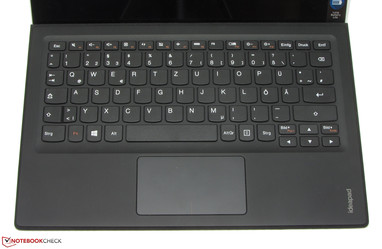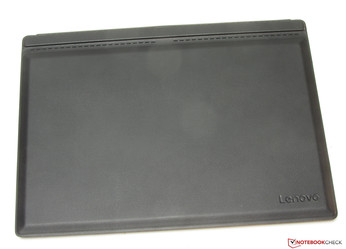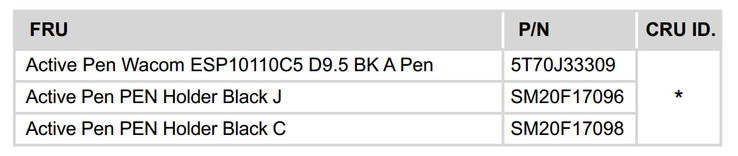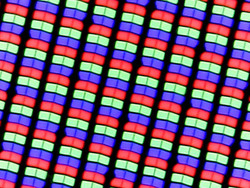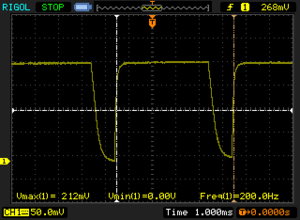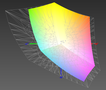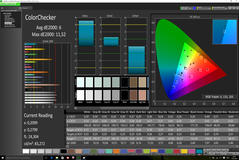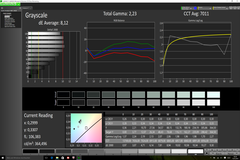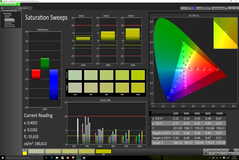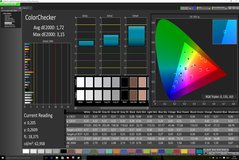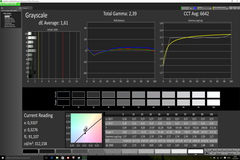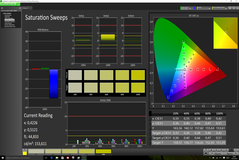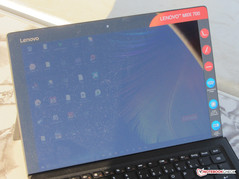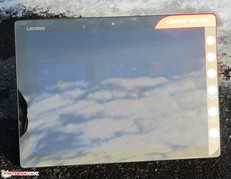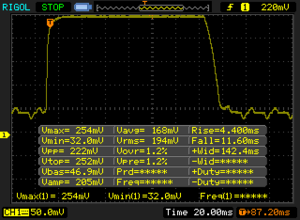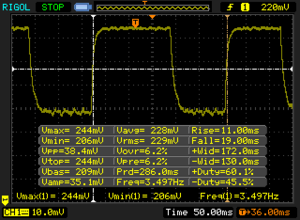Lenovo IdeaPad Miix 700 Convertible Review
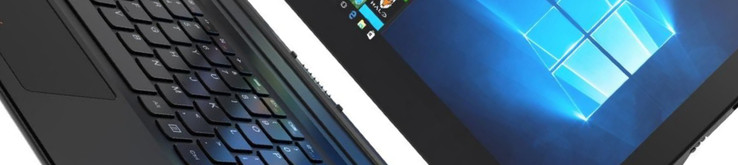
For the original German review, see here.
Microsoft has been successful with its Surface Pro lineup, and thus other manufacturers also want a piece of the pie and launch competitive models on the market. The current Lenovo IdeaPad Miix 700 is such a rival. The Miix 700 models are exclusively available with Core M processors. Microsoft relies on Intel's entire ULV products (Core M to Core i7) for its Surface Pro 4 lineup. All are Skylake processors. Our report reveals whether the Miix 700 can keep up, if not outdo the Surface Pro 4. In addition to the Surface 4 Pro, devices such as Apple's iPad Pro, Fujitsu's Stylistic Q665 and HP's Elite x2 1011 G1 are rivals of the Miix 700.
Case
The Miix 700 pleases with its restrained, elegant design. The entire casing is black. Both the back and the stand are metal. Its thickness of 9 mm (14.5 mm with keyboard dock/~0.35 to ~0.57 in) and a weight of 780 grams (1110 grams with keyboard dock/~1.72 to 2.45 lb) place it just behind the Surface Pro 4 (8.5 mm, 774 grams/~0.33 in, ~1.7 lb). The iPad Pro (6.9 mm, 723 grams/~0.27 in, ~1.6 lb) undercuts both devices. The Miix 700's construction is beyond reproach. The device features an impeccable build and does not display any weaknesses in this regard. However, this is different in terms of stability: The tablet can be warped visibly. Here, Microsoft has a lead with its Surface Pro 4.
Like the opponent from Microsoft, the Miix 700 also has a stand. It can be adjusted freely. The maximum opening angle is approximately 150 degrees. The stand will not collapse since its hinges are pulled tight. The latter look like the elements of a wristwatch band, and are accordingly called "watchband hinges". The Miix 700 is primarily suitable for use on a solid, flat surface. Using it on the lap proves very uncomfortable. This is also true for the Surface Pro.
Unlike the Surface Pro, the included ActivePen of the Miix 700 is not magnetically attached to the casing. Lenovo provides a plastic holder that can be inserted into one of the device's USB ports. Thus, the pen can be attached on either side of the tablet. The power supply is satisfactory: Its length of approximately 183 cm (~72 in/from plug to plug) is sufficient.
Connectivity
Only the most necessary interfaces are found in the Miix 700. A USB 3.0 port (Type A) is installed. A second USB port supports the USB 2.0 standard (Type A), and is also the power socket. The micro-SD memory card reader is located behind the stand and is not immediately visible. Unlike Microsoft, Lenovo does not offer any accessories for expanding the interface diversity of the Miix 700.
Communication
The Miix 700 features a Wi-Fi module with Intel (Dual Band Wireless-AC 8260). It supports all common Wi-Fi standards (802.11 a/b/g/n/ac). The connection to our router was always stable. The installed Intel module also provides Bluetooth 4.2. The innovations of Bluetooth 4.2 in brief: faster, more secure and more power efficient - provided that all Bluetooth peripherals support this standard. An external solution, such as USB-to-Ethernet adapter, will be needed to connect the Miix to a cabled network. The accessories market offers many alternatives.
Unlike the Surface Pro 4, versions of the Miix 700 with an LTE modem can be found, making it possible to access the Internet via the mobile network.
Webcam
Both cameras in the Miix 700 have a resolution of 5 megapixels. The rear-facing camera also has an auto focus and flash. Overall, its pictures are satisfactory, but it will not produce artistic masterpieces. More expensive Lenovo tablets are equipped with 3D cameras (Intel RealSense) on the back instead of conventional cameras. The 3D cameras allow creating three-dimensional objects.
Security
The Miix 700 does not offer security features that are, for example, needed in businesses. Only TPM 2.0 is on board.
Accessories
The Miix 700 comes with the standard documents: A quick start poster and warranty information. In addition, the keyboard dock and ActivePen are included. Lenovo does not have dedicated accessories for the Miix 700 in its lineup.
Operating System
Windows 10 Pro (64-bit) operating system is preloaded. A recovery DVD is not included.
Maintenance
The device does not offer significant maintenance options. The battery and SSD can be replaced by removing the tablet's back. The screws are behind the stand. Further instructions regarding dismantling can be found in the tablet's maintenance manual.
Warranty
The Miix 700 comes with a two-year warranty. Lenovo does not offer warranty upgrades or extensions.
Input Devices
In addition to the tablet, a keyboard dock and stylus are included in the box. Neither component needs to be purchased separately. Like in Microsoft's opponent, the dock is connected via magnets. It can be placed flat on a surface or face the user at an angle.
Keyboard
The keyboard does not feature a backlight. The key design of the chiclet keyboard corresponds to Lenovo's current design. The flat, roughened keys have a short drop and clear pressure point. The keyboard rocks while typing on it when set at an angle. This is construction-related and cannot be prevented. Overall, Lenovo delivers a decent keyboard.
Touchpad
Lenovo has also installed a small ClickPad in the keyboard dock. It has a surface area of approximately 10 x 5 cm (~4 x 2 in), making gesture control quite easy. The pad's sleek surface allows the fingers to glide easily. The pad has a short drop and clear pressure point.
Touchscreen
The capacitive touchscreen responds instantaneously to inputs; we did not encounter any problems. It offers full support for 10 touch-point inputting.
ActivePen
The included ActivePen weighs 18.3 grams (~0.65 oz) with battery (1x AAAA; included). It is approximately 14.2 cm (~5.6 in) long. Two buttons are situated on the pen's lower half. Holding down the back button deletes sketches. The Miix 700's maintenance manual indicates that the pen is a model by Wacom.
Display
The installed touchscreen has a diagonal of 12 inches. Like the Surface Pro 4's screen, its aspect ratio is 3:2. The Miix's screen has a native resolution of 2160x1440 pixels, which is lower than in the Surface Pro 4 (2736x1824 pixels). Users will have to decide whether this is a drawback. Both the brightness (317.9 cd/m²) and contrast (957:1) of the Miix are compelling. The Surface's screen, however, achieves much better rates. Consequently, the Surface Pro 4 has a major advantage in terms of screen.
The screen in the Miix exhibits PWM flickering at a frequency of 200 Hz at a brightness level of 18% and lower. This could lead to eye irritation and headaches in sensitive users.
| |||||||||||||||||||||||||
Brightness Distribution: 87 %
Center on Battery: 341 cd/m²
Contrast: 947:1 (Black: 0.36 cd/m²)
ΔE ColorChecker Calman: 6 | ∀{0.5-29.43 Ø4.77}
ΔE Greyscale Calman: 8.12 | ∀{0.09-98 Ø5}
97.4% sRGB (Argyll 1.6.3 3D)
63.4% AdobeRGB 1998 (Argyll 1.6.3 3D)
70.2% AdobeRGB 1998 (Argyll 3D)
97.4% sRGB (Argyll 3D)
68.1% Display P3 (Argyll 3D)
Gamma: 2.23
CCT: 7011 K
Screen Flickering / PWM (Pulse-Width Modulation)
| Screen flickering / PWM detected | 200 Hz | ≤ 18 % brightness setting | |
The display backlight flickers at 200 Hz (worst case, e.g., utilizing PWM) Flickering detected at a brightness setting of 18 % and below. There should be no flickering or PWM above this brightness setting. The frequency of 200 Hz is relatively low, so sensitive users will likely notice flickering and experience eyestrain at the stated brightness setting and below. In comparison: 53 % of all tested devices do not use PWM to dim the display. If PWM was detected, an average of 8070 (minimum: 5 - maximum: 343500) Hz was measured. | |||
Color reproduction can be called satisfactory in the state of delivery. The DeltaE 2000 color deviation is around 6; the target range (DeltaE less than 3) is not out of reach. The tablet only shows a very minor bluish tint. Calibrating improves this significantly: The color deviation drops to 1.72, and the grayscale levels look more balanced while the bluish tint disappears completely. The screen covers the sRGB color space by 97.4%. The rate is 63.4% in the AdobeRGB color space.
The installed panel is a viewing angle stable IPS model. Thus, the screen is legible from every position. The Miix cannot really be used outdoors. Its glossy surface will usually thwart any such intentions. Outdoor use should be at most possible in cloudy conditions or in the shade.
Display Response Times
| ↔ Response Time Black to White | ||
|---|---|---|
| 16 ms ... rise ↗ and fall ↘ combined | ↗ 4.4 ms rise | |
| ↘ 11.6 ms fall | ||
| The screen shows good response rates in our tests, but may be too slow for competitive gamers. In comparison, all tested devices range from 0.1 (minimum) to 240 (maximum) ms. » 36 % of all devices are better. This means that the measured response time is better than the average of all tested devices (20.2 ms). | ||
| ↔ Response Time 50% Grey to 80% Grey | ||
| 30 ms ... rise ↗ and fall ↘ combined | ↗ 11 ms rise | |
| ↘ 19 ms fall | ||
| The screen shows slow response rates in our tests and will be unsatisfactory for gamers. In comparison, all tested devices range from 0.165 (minimum) to 636 (maximum) ms. » 39 % of all devices are better. This means that the measured response time is similar to the average of all tested devices (31.5 ms). | ||
| Lenovo IdeaPad Miix 700 IPS, 2160x1440 | Microsoft Surface Pro 4, Core m3 IPS, 2736x1824 | Microsoft Surface Pro 4, Core i5, 128GB IPS, 2736x1824 | Microsoft Surface Pro 4 Core i7 IPS, 2736x1824 | Apple iPad Pro 12.9 IPS, 2732x2048 | HP Elite x2 1011 G1 IPS-Panel, 1920x1080 | |
|---|---|---|---|---|---|---|
| Display | -1% | -4% | -1% | 16% | -34% | |
| Display P3 Coverage (%) | 68.1 | 67.5 -1% | 65 -5% | 66.9 -2% | 91.2 34% | 44.4 -35% |
| sRGB Coverage (%) | 97.4 | 96.6 -1% | 96.5 -1% | 97.5 0% | 98.1 1% | 66.4 -32% |
| AdobeRGB 1998 Coverage (%) | 70.2 | 69 -2% | 67 -5% | 68.6 -2% | 79.3 13% | 45.91 -35% |
| Response Times | -74% | -74% | -92% | |||
| Response Time Grey 50% / Grey 80% * (ms) | 30 ? | 46 ? -53% | 46 ? -53% | 48.4 ? -61% | ||
| Response Time Black / White * (ms) | 16 ? | 31 ? -94% | 31.2 ? -95% | 35.6 ? -123% | ||
| PWM Frequency (Hz) | 200 ? | 50 ? | 50 ? | 10420 | ||
| Screen | 24% | 18% | 29% | 34% | -12% | |
| Brightness middle (cd/m²) | 341 | 389.2 14% | 413 21% | 436.7 28% | 399 17% | 364 7% |
| Brightness (cd/m²) | 318 | 392 23% | 396 25% | 433 36% | 393 24% | 331 4% |
| Brightness Distribution (%) | 87 | 92 6% | 87 0% | 87 0% | 92 6% | 84 -3% |
| Black Level * (cd/m²) | 0.36 | 0.27 25% | 0.36 -0% | 0.326 9% | 0.22 39% | 0.44 -22% |
| Contrast (:1) | 947 | 1441 52% | 1147 21% | 1340 41% | 1814 92% | 827 -13% |
| Colorchecker dE 2000 * | 6 | 3.61 40% | 3.09 48% | 1.82 70% | 2.96 51% | 7.32 -22% |
| Greyscale dE 2000 * | 8.12 | 3.8 53% | 3.92 52% | 1.44 82% | 3 63% | 7.37 9% |
| Gamma | 2.23 99% | 2.16 102% | 2.3 96% | 2.1 105% | 2.21 100% | 2.03 108% |
| CCT | 7011 93% | 5969 109% | 7333 89% | 6560 99% | 7049 92% | 6479 100% |
| Color Space (Percent of AdobeRGB 1998) (%) | 63.4 | 63 -1% | 61 -4% | 62.3 -2% | 71.15 12% | 42.2 -33% |
| Color Space (Percent of sRGB) (%) | 97.4 | 97 0% | 97 0% | 97.5 0% | 97.87 0% | 66.1 -32% |
| Total Average (Program / Settings) | -17% /
4% | -20% /
0% | -21% /
5% | 25% /
29% | -23% /
-17% |
* ... smaller is better
Performance
With the Miix 700, Lenovo has a direct opponent for Microsoft's Surface Pro 4. The frugal Core M processor enables noiseless use while providing enough computing power for routine use. The attachable keyboard and ActivePen are included as standard and do not have to be purchased separately. Thus, it is currently the cheapest model in the lineup. More expensive models are equipped with stronger Core M processors, higher capacity SSDs, and some have an LTE modem. The latter makes the corresponding Miix 700 models interesting since the Surface Pro 4 is not available with a 3G or an LTE modem.
Processor
The Miix 700 is powered by an Intel Core M5-6Y54 dual-core processor. It is a very frugal model from the latest Skylake architecture. Its low TDP of 4.5 watts enables passive cooling of the CPU, which is also implemented in the Lenovo tablet. The processor has a base clock of 1.1 GHz. The processor's maximum clock speed is 2.7 GHz (one core) and 2.4 GHz (two cores).
We performed the single thread and Multithread tests of the Cinebench R15 benchmark multiple times to check if the computing performance decreases in the course of time. The single thread tests were performed at 2.3 to 2.4 GHz. Even several runs did not cause a dramatic performance decrease. The rates always ranged from 95 to 99 points. This looks different in the Multithread performance. The clock remained at 2.3 to 2.4 GHz for a short time after a cold start to then drop to 1.6 to 1.8 GHz. The clock decreased in the third/fourth run a little more before stabilizing. The test results ranged at a level of 175 to 180 points. Thus, the Core M can approximately provide the Multithread performance of a Core i3-4010U processor. This should be sufficient for a device like the Miix 700. The behavior in AC and battery mode is identical.
A comparison with the Core m3 Surface Pro 4 did not result in a clear winner. Although the Miix is equipped with a stronger processor, it stands out only marginally in single thread applications. The Surface sometimes has the lead in Multithread applications.
| Geekbench 3 | |
| 32 Bit Single-Core Score (sort by value) | |
| Lenovo IdeaPad Miix 700 | |
| Microsoft Surface Pro 4, Core i5, 128GB | |
| Fujitsu Stylistic Q665 | |
| 32 Bit Multi-Core Score (sort by value) | |
| Lenovo IdeaPad Miix 700 | |
| Microsoft Surface Pro 4, Core i5, 128GB | |
| Fujitsu Stylistic Q665 | |
| Sunspider - 1.0 Total Score (sort by value) | |
| Lenovo IdeaPad Miix 700 | |
| Microsoft Surface Pro 4, Core i5, 128GB | |
| Microsoft Surface Pro 4, Core m3 | |
| Apple iPad Pro 12.9 | |
| HP Elite x2 1011 G1 | |
| Fujitsu Stylistic Q665 | |
| JetStream 1.1 - Total Score (sort by value) | |
| Lenovo IdeaPad Miix 700 | |
| Apple iPad Pro 12.9 | |
| Fujitsu Stylistic Q665 | |
| Mozilla Kraken 1.1 - Total (sort by value) | |
| Lenovo IdeaPad Miix 700 | |
| Microsoft Surface Pro 4, Core i5, 128GB | |
| Microsoft Surface Pro 4, Core m3 | |
| Apple iPad Pro 12.9 | |
| HP Elite x2 1011 G1 | |
| Fujitsu Stylistic Q665 | |
| Octane V2 - Total Score (sort by value) | |
| Lenovo IdeaPad Miix 700 | |
| Microsoft Surface Pro 4, Core i5, 128GB | |
| Apple iPad Pro 12.9 | |
| HP Elite x2 1011 G1 | |
| Fujitsu Stylistic Q665 | |
| Peacekeeper - --- (sort by value) | |
| Lenovo IdeaPad Miix 700 | |
| Microsoft Surface Pro 4, Core i5, 128GB | |
| Microsoft Surface Pro 4, Core m3 | |
| Apple iPad Pro 12.9 | |
| HP Elite x2 1011 G1 | |
| Fujitsu Stylistic Q665 | |
* ... smaller is better
System Performance
The system runs smoothly; we did not encounter any problems. The PCMark benchmark scores are very good. The Miix 700 outruns the Core m3 Surface Pro based on a weaker processor. It also places itself very close to the Surface Pro models with a Core i5 or Core i7 processor. Once again, this proves that a stronger processor barely involves advantages in routine use. The Miix 700's system performance cannot be increased.
| PCMark 7 Score | 4518 points | |
| PCMark 8 Home Score Accelerated v2 | 2733 points | |
| PCMark 8 Creative Score Accelerated v2 | 3344 points | |
| PCMark 8 Work Score Accelerated v2 | 3837 points | |
Help | ||
| PCMark 7 - Score (sort by value) | |
| Lenovo IdeaPad Miix 700 | |
| Microsoft Surface Pro 4, Core i5, 128GB | |
| Microsoft Surface Pro 4, Core m3 | |
| Microsoft Surface Pro 4 Core i7 | |
| HP Elite x2 1011 G1 | |
Storage Device
Lenovo has installed a solid-state drive by Samsung in the Miix 700. It is a M.2 model with a capacity of 128 GB. Approximately 100 GB of that can be used. The remaining storage is reserved for the Windows installation and recovery partition. The SSD's read speeds are state-of-the-art, but the write rates lag behind the possibilities of modern SSDs. This is due to the SSD's low capacity. The few parallel memory channels limit the write rates. For example, 256 GB models achieve roughly twice as fast a write speed than the SSD installed here.
Graphics Card
Intel's HD Graphics 515 GPU takes care of video output. It is one of the weakest models in the Skylake generation. The graphics core supports DirectX 12 and clocks at speeds of up to 900 MHz. The core can never fully develop its full performance. The 3DMark benchmark scores are consistently worse than those of the Core m3 Surface Pro. This is all the more surprising since the latter is equipped with a slower version of the HD Graphics 515 GPU (850 MHz vs. 900 MHz). It could suggest that its working memory operates in dual-channel mode and the Miix 700's memory does not. However, this is not the case. The working memory in the Miix also operates in dual-channel mode. This mode utilizes the graphics core more effectively, which leads to better results.
The mystery is solved when looking at the stress test screenshots of both devices. The Miix 700 has a lower TDP limit. The CPU and GPU start to throttle at a rate of approximately 4.5 watts. This limit is approximately 9 watts in the Core m3 Surface Pro 4. Therefore, the components in Microsoft's tablet can achieve higher speeds.
We performed the 3DMark benchmarks after a cold start each time. The device could not maintain the rates we measured permanently. We ran the 3DMark 2011 benchmark several times in succession after a cold start to record the performance decrease. The results dropped continuously: 1109, 1027, 976, 923. The score did not drop below 900 points.
However, the Skylake graphics core can shine elsewhere. Its integrated decoder unloads the processor when rendering videos. This also includes H.265 encoded material. The H.265 format follows the H.264 format and enables smaller video files at the same image quality. The CPU capacity was clearly below 10% while running a test video (4K, 60 FPS, H.265). This will only work when the media player supports hardware accelerated playback of H.265 material, like the movie and TV app in Windows 10.
| 3DMark 06 Standard Score | 5842 points | |
| 3DMark 11 Performance | 1109 points | |
| 3DMark Ice Storm Standard Score | 38523 points | |
| 3DMark Cloud Gate Standard Score | 3936 points | |
| 3DMark Fire Strike Score | 630 points | |
Help | ||
| 3DMark 06 - 1280x1024 Standard Score AA:0x AF:0x (sort by value) | |
| Lenovo IdeaPad Miix 700 | |
| Microsoft Surface Pro 4, Core m3 | |
| HP Elite x2 1011 G1 | |
Gaming Performance
The Miix 700 has not been designed to cope with modern 3D games. Nevertheless, the device renders some games smoothly in low resolution and low quality settings. Like in the 3DMark benchmarks, the Miix 700 cannot fully develop its full potential in computer games. A comparison of the frame rates of "BioShock: Infinite" between the Miix 700 and Core m3 Surface Pro 4 discloses a clear lead for Microsoft's tablet. The graphics core would be able to produce higher frame rates if it were sufficiently cooled.
The frame rates that we measured in the Miix can be reached permanently. We ran the benchmark of the game "Dirt Rally" in a loop (1024x768 pixels, very low) for over two hours. The device was connected to an outlet in the first hour, and it ran on battery power in the second. The frame rates remained stable at 65 fps over the entire time. An emergency shutdown due to potential overheating did not occur.
| low | med. | high | ultra | |
|---|---|---|---|---|
| Deus Ex Human Revolution (2011) | 50 | 27.2 | 11.2 | |
| The Elder Scrolls V: Skyrim (2011) | 31.1 | 18.7 | 11.6 | 7.1 |
| Diablo III (2012) | 61.9 | 41.8 | 35.1 | 20.5 |
| Counter-Strike: GO (2012) | 76.7 | 57.3 | 35.1 | 20.2 |
| Tomb Raider (2013) | 45.3 | 23 | 16.3 | 7.2 |
| BioShock Infinite (2013) | 33.1 | 18.5 | 15.4 | 4.7 |
| GRID: Autosport (2014) | 86.5 | 26.3 | 14.9 | 12.5 |
| Sims 4 (2014) | 161.1 | 39.2 | 17.1 | 10.4 |
| F1 2014 (2014) | 41 | 28 | 17 | 12.5 |
| Battlefield Hardline (2015) | 22.1 | 18.1 | 6.8 | 4.1 |
| Dirt Rally (2015) | 65.7 | 14.4 | 12.5 | 12.5 |
| World of Warships (2015) | 42.8 | 26.3 | 12.7 | 7.4 |
| Anno 2205 (2015) | 15.5 | 9.3 | ||
| Star Wars Battlefront (2015) | 18.7 | 10.4 |
Emissions
System Noise
A fan is not installed in the device, and consequently no noise apart from electronic humming/whistling is audible. The Miix 700 is noiseless.
Temperature
The Miix 700 performed our stress test (Prime95 and FurMark run for at least one hour) in the same manner in both AC and battery mode. It should not come as a surprise that the CPU and GPU are throttled quite quickly due to the lack of active cooling. High speeds are only reached for 1 to 2 minutes before decreasing. The processor clocks at 500 to 700 MHz. The clock remains mostly at 500 MHz in the course of the test. The graphics core clocks at 350 to 400 MHz. Thanks to the low operating speeds, the device does not heat up excessively. 40 degrees Celsius (~104 degrees Fahrenheit) were just slightly exceeded on one measuring point.
(+) The maximum temperature on the upper side is 38.6 °C / 101 F, compared to the average of 35.3 °C / 96 F, ranging from 19.6 to 60 °C for the class Convertible.
(±) The bottom heats up to a maximum of 40.8 °C / 105 F, compared to the average of 36.8 °C / 98 F
(+) In idle usage, the average temperature for the upper side is 27.3 °C / 81 F, compared to the device average of 30.3 °C / 87 F.
(±) The palmrests and touchpad can get very hot to the touch with a maximum of 38.6 °C / 101.5 F.
(-) The average temperature of the palmrest area of similar devices was 27.9 °C / 82.2 F (-10.7 °C / -19.3 F).
| Lenovo IdeaPad Miix 700 6Y54, HD Graphics 515 | Microsoft Surface Pro 4, Core m3 6Y30, HD Graphics 515 | Microsoft Surface Pro 4, Core i5, 128GB 6300U, HD Graphics 520 | Microsoft Surface Pro 4 Core i7 6650U, Iris Graphics 540 | Apple iPad Pro 12.9 A9X, A9X / PowerVR GT7xxx | HP Elite x2 1011 G1 5Y51, HD Graphics 5300 | |
|---|---|---|---|---|---|---|
| Heat | -9% | -33% | 2% | -7% | 2% | |
| Maximum Upper Side * (°C) | 38.6 | 43.6 -13% | 52.3 -35% | 45.4 -18% | 40.1 -4% | 36.6 5% |
| Maximum Bottom * (°C) | 40.8 | 45.2 -11% | 51.4 -26% | 43.2 -6% | 39.3 4% | 37.3 9% |
| Idle Upper Side * (°C) | 30.4 | 32.4 -7% | 43.2 -42% | 25.2 17% | 33.8 -11% | 30.5 -0% |
| Idle Bottom * (°C) | 28 | 29.6 -6% | 36 -29% | 24 14% | 32.9 -18% | 29.9 -7% |
* ... smaller is better
Speakers
The stereo speakers are situated in the tablet's lower left and right areas. They produce a very decent sound that allows even prolonged periods of listening. As expected, the speakers lack bass. Nevertheless: We have had to listen to worse speakers. Headphones or external speakers can be connected to the device as an alternative. The corresponding jack is situated on the tablet's upper edge.

Energy Management
Power Consumption
We measured a maximum idle power consumption of 9.3 watts. This rate is rather high for a compact device that is equipped with a frugal processor. The bright, high-resolution screen is responsible for the high energy requirement. This is also the case for the rivals of the Miix 700. The power consumption climbed up to 36.3 watts in our stress test. However, this rate is only reached for a very short moment at the beginning of the test. As soon as CPU and GPU throttle, the rate drops to 16.9 watts and remains at that level. The power supply has a nominal output of 40 watts.
| Off / Standby | |
| Idle | |
| Load |
|
Key:
min: | |
| Lenovo IdeaPad Miix 700 6Y54, HD Graphics 515 | Microsoft Surface Pro 4, Core i5, 128GB 6300U, HD Graphics 520 | Apple iPad Pro 12.9 A9X, A9X / PowerVR GT7xxx | HP Elite x2 1011 G1 5Y51, HD Graphics 5300 | |
|---|---|---|---|---|
| Power Consumption | 2% | 18% | 48% | |
| Idle Minimum * (Watt) | 4 | 4.4 -10% | 2.69 33% | 1.5 62% |
| Idle Average * (Watt) | 8.6 | 9 -5% | 10.95 -27% | 4 53% |
| Idle Maximum * (Watt) | 9.3 | 10.7 -15% | 11.14 -20% | 5 46% |
| Load Average * (Watt) | 18.6 | 19.6 -5% | 11.54 38% | 13.9 25% |
| Load Maximum * (Watt) | 36.3 | 19.9 45% | 12.8 65% | 16.9 53% |
* ... smaller is better
Battery Runtime
Overall, the battery life is very good. Our real world Wi-Fi test simulates the load needed for opening websites using the "Balanced" profile and a screen brightness of approximately 150 cd/m². The Miix 700 achieves 7:20 hours here, which should be enough for a workday or a day at school/university. Lenovo's tablet manages 7:30 hours in our video test on one battery load. We test video playback time by running the short movie "Big Buck Bunny" (H.264 encoding, 1920x1080 pixels) in a loop. The wireless modules are disabled, and the screen is set to approximately 150 cd/m². Its direct rival - the Core m3 Surface Pro 4 - can outperform the Miix slightly in most runtime tests. We performed all battery tests with the Miix 700 docked in the keyboard.
| Lenovo IdeaPad Miix 700 41 Wh | Microsoft Surface Pro 4, Core m3 38 Wh | Microsoft Surface Pro 4, Core i5, 128GB 38 Wh | Microsoft Surface Pro 4 Core i7 38 Wh | Apple iPad Pro 12.9 39 Wh | HP Elite x2 1011 G1 54 Wh | |
|---|---|---|---|---|---|---|
| Battery runtime | -3% | -9% | -36% | 63% | 53% | |
| Reader / Idle (h) | 14.4 | 13.2 -8% | 15 4% | 10.9 -24% | 32.2 124% | 17.7 23% |
| H.264 (h) | 7.5 | 10.5 40% | 11 47% | |||
| WiFi v1.3 (h) | 7.3 | 8.1 11% | 7.1 -3% | 4.9 -33% | 11.6 59% | 11.3 55% |
| Load (h) | 2.6 | 2.3 -12% | 1.9 -27% | 1.3 -50% | 3.3 27% | 4.8 85% |
Pros
Cons
Verdict
Lenovo has an elegant tablet/convertible in its lineup with the IdeaPad Miix 700 that overall, made a positive impression. The installed Core M processor provides enough computing power for routine use. It can permanently develop its performance despite passive cooling - at least in single thread performance. A (minor) performance decrease can be observed in Multithread performance. The graphics core never fully develops its performance. It cannot hold a candle to the slightly weaker opponent in the Core m3 Surface Pro 4 even after a cold start.
This raises the question whether Lenovo should perhaps have installed a Core m3 processor. The Core m5 processor only outperforms the Core m3 in the Surface Pro 4 slightly. Lenovo could even offer a Core m3 version of the Miix 700 at a lower price, which would make the device even more attractive.
A positive effect of the passive CPU cooling is the noiseless operation. This is the case for all Miix 700 models. Lenovo exclusively installs Core M processors within the lineup. The device does not produce noises apart from an electronic hum or whistling noise. The installed solid-state drive ensures a fast-running system. It could be replaced with a higher-capacity model when required. The Miix 700' screen is overall satisfactory. It is bright, high-contrast and viewing angle stable. Its color reproduction is also impressive - post calibration. Very good battery runtimes round off the total package.
A clear winner cannot be ascertained in the duel of the Miix 700 and Core m3 Surface Pro 4.
Both devices can serve with the qualities that the other does not have. The Miix 700 is less expensive - the Surface Pro 4 boasts with the brighter, higher-contrast screen. Microsoft offers dedicated accessories for the Surface Pro - Lenovo has Miix 700 models with an LTE modem in its lineup. Which one is the most suitable device depends on the user's needs.
Lenovo IdeaPad Miix 700
- 08/22/2016 v5.1 (old)
Sascha Mölck