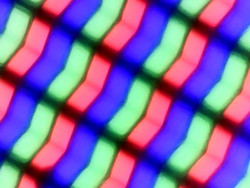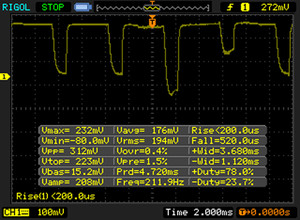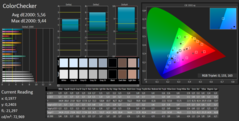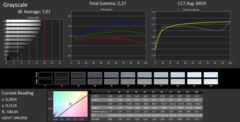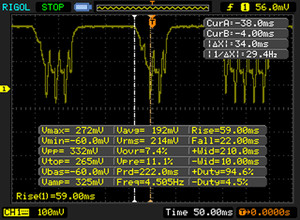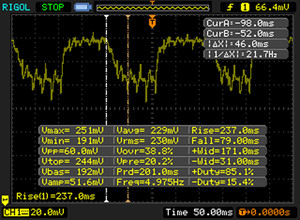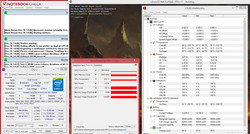Fujitsu Stylistic Q665 Tablet Review

For the original German review, see here.
Fujitsu's 11.6-inch Stylistic Q665 tablet is primarily aimed at companies and educational institutions. The tablet is powered by a Core M processor. Consequently, the device can be cooled passively, making noiseless operation possible. Whether or not the tablet is compelling can be discovered in our report. Rivals of the Q655 are devices such as HP's Elite x2 1011 G1, Lenovo's ThinkPad Helix 2 or also Microsoft's Surface Pro 4.
Casing & Connectivity
The plastic casing of the Q655 features black and silver-gray colors. Silver-gray is only used on the back, which is additionally patterned. The device does not show any weaknesses in terms of stiffness and build. The tablet's back cover is clipped on so that it can be removed without much effort. The user can then access the battery and solid state drive (M.2 2280). Windows 8.1 Professional (64-bit) operating system is preloaded. The tablet is not shipped with a recovery DVD.
The slots and buttons on the Q665 are distributed over the device's left and right. The tablet sports one USB 3.0 and one USB 2.0 port (both Type A). A micro-HDMI out for connecting a monitor is also present. The fingerprint reader is situated on the back.
Fujitsu sent us the tablet with an optionally available docking station (S26391-F1467-L100). It adds multiple interfaces to the Q655: Two monitor ports (1x VGA, 1x DisplayPort) and three USB 3.0 ports are on board. An Ethernet socket is also installed. Approximately 160 Euros (~$173) is due for the station.
Input Devices
Besides the docking station, Fujitsu also sent us the optional keyboard dock. The installed keyboard is an unlit chiclet model. The flat, sleek keys feature a medium drop and clear pressure point. The keyboard yields slightly when typing on it. We did not find that exceptionally annoying, though. The keyboard dock also sports a multi-touchpad with a size of 4.9 x 9.3 cm. The sleek surface does not prevent the fingers from gliding. Both mouse keys feature a short drop and clearly audible and palpable pressure points. The keyboard dock does not add any ports/slots.
Display
The Stylistic Q665 is furnished with an 11.6-inch touchscreen (anti-glare) that has a native resolution of 1920x1080 pixels. Its brightness (320.6 cd/m²) and particularly contrast (1747:1) are compelling. The screen displays PWM flickering at a medium brightness of 150 cd/m² and lower at a frequency of 211 Hz. That can already lead to eye irritations or headaches for sensitive users.
| |||||||||||||||||||||||||
Brightness Distribution: 86 %
Center on Battery: 275 cd/m²
Contrast: 1747:1 (Black: 0.19 cd/m²)
ΔE ColorChecker Calman: 5.56 | ∀{0.5-29.43 Ø4.77}
ΔE Greyscale Calman: 7.01 | ∀{0.09-98 Ø5}
97% sRGB (Argyll 1.6.3 3D)
63% AdobeRGB 1998 (Argyll 1.6.3 3D)
68.1% AdobeRGB 1998 (Argyll 3D)
96.4% sRGB (Argyll 3D)
66.1% Display P3 (Argyll 3D)
Gamma: 2.27
CCT: 8459 K
Screen Flickering / PWM (Pulse-Width Modulation)
| Screen flickering / PWM detected | 211 Hz | ||
| ≤ 147 cd/m² brightness | |||
The display backlight flickers at 211 Hz (worst case, e.g., utilizing PWM) Flickering detected at a brightness setting of 147 cd/m² and below. There should be no flickering or PWM above this brightness setting. The frequency of 211 Hz is relatively low, so sensitive users will likely notice flickering and experience eyestrain at the stated brightness setting and below. Flickering occurs at relatively low brightness settings, so extended use at this brightness setting or lower can cause eyestrain. In comparison: 53 % of all tested devices do not use PWM to dim the display. If PWM was detected, an average of 8081 (minimum: 5 - maximum: 343500) Hz was measured. | |||
Display Response Times
| ↔ Response Time Black to White | ||
|---|---|---|
| 54 ms ... rise ↗ and fall ↘ combined | ↗ 20 ms rise | |
| ↘ 34 ms fall | ||
| The screen shows slow response rates in our tests and will be unsatisfactory for gamers. In comparison, all tested devices range from 0.1 (minimum) to 240 (maximum) ms. » 99 % of all devices are better. This means that the measured response time is worse than the average of all tested devices (20.2 ms). | ||
| ↔ Response Time 50% Grey to 80% Grey | ||
| 74 ms ... rise ↗ and fall ↘ combined | ↗ 28 ms rise | |
| ↘ 46 ms fall | ||
| The screen shows slow response rates in our tests and will be unsatisfactory for gamers. In comparison, all tested devices range from 0.165 (minimum) to 636 (maximum) ms. » 99 % of all devices are better. This means that the measured response time is worse than the average of all tested devices (31.6 ms). | ||
Performance
Fujitsu's Stylistic Q655 is an 11.6-inch business tablet. The Core M processor enables noiseless operation. The tablet can offer business-typical features such as TPM 1.2 and biometric user authentication. Internet connections via the mobile wireless network can be set up thanks to the incorporated LTE modem. Our review sample costs approximately 1260 Euros (~$1363). We did not discover other configurations at test time.
Processor
The tablet is furnished with Intel's Core M-5Y31 (Broadwell) dual-core processor. Its low TDP of 4.5 watts allows passive cooling. The Q665 also utilizes that. The CPU's maximum clock is 2.4 GHz. This rate is, however, almost never reached due to the passive cooling. The processor performs our tests at 1.4 to 1.5 GHz (multithread) and 2 to 2.1 GHz (single-thread). The behavior is similar in AC and battery modes.
| Geekbench 3 | |
| 32 Bit Single-Core Score (sort by value) | |
| Fujitsu Stylistic Q665 | |
| Lenovo ThinkPad Helix 2 | |
| Microsoft Surface Pro 4, Core i5, 128GB | |
| 32 Bit Multi-Core Score (sort by value) | |
| Fujitsu Stylistic Q665 | |
| Lenovo ThinkPad Helix 2 | |
| Microsoft Surface Pro 4, Core i5, 128GB | |
| Sunspider - 1.0 Total Score (sort by value) | |
| Fujitsu Stylistic Q665 | |
| HP Elite x2 1011 G1 | |
| Lenovo ThinkPad Helix 2 | |
| Microsoft Surface Pro 4, Core m3 | |
| Microsoft Surface Pro 4, Core i5, 128GB | |
| JetStream 1.1 - Total Score (sort by value) | |
| Fujitsu Stylistic Q665 | |
| Mozilla Kraken 1.1 - Total (sort by value) | |
| Fujitsu Stylistic Q665 | |
| HP Elite x2 1011 G1 | |
| Lenovo ThinkPad Helix 2 | |
| Microsoft Surface Pro 4, Core m3 | |
| Microsoft Surface Pro 4, Core i5, 128GB | |
| Octane V2 - Total Score (sort by value) | |
| Fujitsu Stylistic Q665 | |
| HP Elite x2 1011 G1 | |
| Lenovo ThinkPad Helix 2 | |
| Microsoft Surface Pro 4, Core i5, 128GB | |
| Peacekeeper - --- (sort by value) | |
| Fujitsu Stylistic Q665 | |
| HP Elite x2 1011 G1 | |
| Lenovo ThinkPad Helix 2 | |
| Microsoft Surface Pro 4, Core m3 | |
| Microsoft Surface Pro 4, Core i5, 128GB | |
* ... smaller is better
System Performance
The system runs smoothly; we did not encounter problems. The PCMark benchmark scores are good. The Q665 is mostly on par with its rivals although they feature stronger processors. That again proves that a strong CPU does not involve many advantages in routine use. The Q665's total performance cannot be increased.
| PCMark 8 Home Score Accelerated v2 | 2588 points | |
| PCMark 8 Creative Score Accelerated v2 | 3028 points | |
| PCMark 8 Work Score Accelerated v2 | 3574 points | |
Help | ||
Storage Device
The storage device is a solid state drive (M.2 2280) from Samsung. It has a total capacity of 256 GB. Approximately 200 GB can be used. The remaining storage is reserved for the recovery partition and Windows installation. The SSD's transfer rates are decent in total.
Graphics Card
Intel's HD Graphics 5300 is responsible for video output. It supports DirectX 11.2 and clocks at speeds ranging from 100 to 850 MHz. The 3DMark benchmarks scores are on a normal level for this GPU. The core benefits from the working memory that operates in dual-channel mode. The GPU is utilized better and delivers higher outcomes.
The graphics core unloads the processor when rendering 4K videos. We tested that with a corresponding YouTube video (4K, 60 FPS). The CPU's capacity ranged from 10 to 20%. This hardware-accelerated playback does not function with videos encoded in the H.265 format. Graphics cores from the Skylake generation are the first to support that.
| 3DMark 11 Performance | 699 points | |
| 3DMark Ice Storm Standard Score | 30390 points | |
| 3DMark Cloud Gate Standard Score | 3064 points | |
| 3DMark Fire Strike Score | 409 points | |
Help | ||
Gaming Performance
The installed hardware is normally too weak for rendering most available games. Some games reach smooth frame rates in a low resolution and low quality settings. Considerably more playable games can be found in the Windows Store in the Casual Games section.
| low | med. | high | ultra | |
|---|---|---|---|---|
| Tomb Raider (2013) | 28.9 | 15.4 | 10.6 | |
| World of Warships (2015) | 26 | 17.7 | 8.4 | |
| FIFA 16 (2015) | 26.3 | 15.3 | ||
| Rainbow Six Siege (2015) | 13.2 | 8.5 | 5 |
Emissions & Energy
Temperature
The Q665 performs our stress test (Prime95 and Furmark run for at least one hour) in the same manner in both AC and battery modes. The graphics core clocks stably at 300 MHz; the processor starts the test at 500 to 700 MHz. The speed settles to 500 MHz at a later point. Since the tablet does not sport a fan, it heats up quite strongly in the stress test. 50 °C is surpassed on two measuring points. These rates will not be reached in routine use.
(-) The maximum temperature on the upper side is 50.8 °C / 123 F, compared to the average of 35.4 °C / 96 F, ranging from 19.6 to 60 °C for the class Convertible.
(-) The bottom heats up to a maximum of 45.1 °C / 113 F, compared to the average of 36.8 °C / 98 F
(+) In idle usage, the average temperature for the upper side is 28.6 °C / 83 F, compared to the device average of 30.3 °C / 87 F.
(-) The palmrests and touchpad can get very hot to the touch with a maximum of 50.4 °C / 122.7 F.
(-) The average temperature of the palmrest area of similar devices was 27.9 °C / 82.2 F (-22.5 °C / -40.5 F).
Speakers
The speakers in the Q665 are situated on the rear's lower edge. They produce a thin, clear sound that largely lacks bass. Speech is well-intelligible. Users planning to listen to music or watch a movie should use headphones.
Power Consumption
A frugal processor leads to an overall low energy requirement. The idle power consumption is clearly below 10 watts. We measure a rate of 14 watts in the stress test, which makes CPU and GPU throttling evident. The energy requirement accordingly ranges on the same level in medium load. The power supply has a nominal output of 65 watts.
| Off / Standby | |
| Idle | |
| Load |
|
Key:
min: | |
Battery Runtime
We simulate the load required for opening websites with our real-world Wi-Fi test. The "Balanced" profile is enabled, and the screen's brightness is set to approximately 150 cd/m². The Q665 achieves a runtime of 8:15 hours. The runtime only drops insignificantly to 7:43 hours when the keyboard dock is connected.
Pros
Cons
Verdict
Fujitsu's 11.6-inch tablet is aimed at companies, educational institutions and similar organizations. It has enough computing power for routine use. The passively cooled Core M processor enables using the tablet noiselessly. A fast SSD ensures a fast-running system. Replacing the SSD would be possible since the back cover can be removed. It is only clipped on; screws or glue are not used. The battery life in our real-world Wi-Fi test is also good. However, the device could run a bit longer seeing that the tablet user's workday will likely exceed 8 hours. An LTE modem provides mobile Internet access.
The tablet's highlight is its bright, high-contrast, viewing-angle stable, Full HD IPS screen. Unfortunately, it displays PWM flickering in medium and lower brightness settings.
The tablet can be usefully expanded via optionally available accessories. The detachable keyboard turns the device into a convertible/netbook. The tablet can be used at the desk with the docking station. It enables connecting a monitor, keyboard/mouse or other peripherals.
Fujitsu Stylistic Q665
- 03/16/2016 v5 (old)
Sascha Mölck