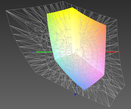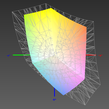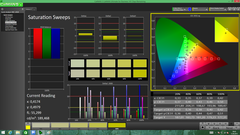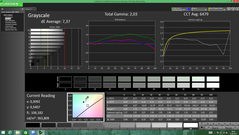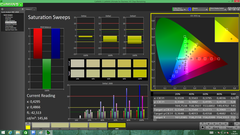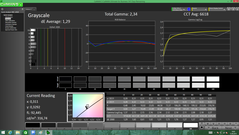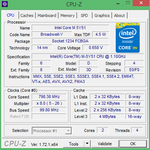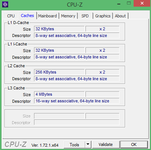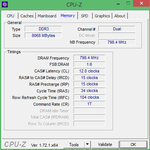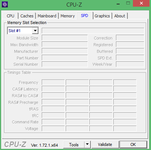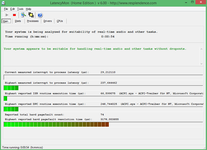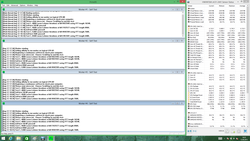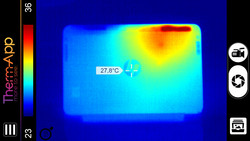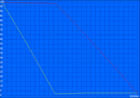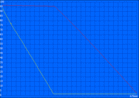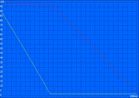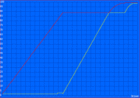HP Elite x2 1011 G1 Convertible Review

For the original German review, see here.
Ultrabook or tablet? The formerly clear difference between both sectors has been becoming more and more indistinct ever since an increasing number of manufacturers started launching 2-in-1 laptops on the market. These versatile devices are also growing in popularity in the high-end business division: Following Lenovo (ThinkPad Helix 2) and Toshiba (Portégé Z20t), Hewlett Packard expands its portfolio with a corresponding model - the HP Elite x2 1011 G1.
Just like the competition, Intel's particularly frugal Core M platform is used in the Elite x2. In conjunction with up to 8 GB of working memory and a 256 GB SSD, it is to ensure appealing performance rates alongside low consumption. The entire hardware, which also includes an integrated LTE module depending on the model, is inside an 11.6-inch, detachable Full HD touchscreen with digitizer support.
The price of the detachable presently ranges from 1400 Euros, ~$1558 (Core M-5Y10c, 4 GB RAM, 128 GB SSD) and 1900 Euros, ~$2115 (Core M-Y51, 8 GB RAM, 256 GB SSD, LTE), which is on par with the offerings from Lenovo and Toshiba. Our review sample corresponds to the latter configuration with exception of the WWAN module and is available for a price starting at approximately 1800 Euros (~$2004).
Case
We will start with the tablet. Although its exterior is only composed of simple, matte-gray painted plastic on the outside, the whole construction proves to be impeccably built and extremely stable. Regardless whether pin-point pressure or warping attempts, the chassis could not be deformed anywhere and did not produce any disconcerting cracking or creaking noises. The Elite x2 also had to prove that in US military standard tests (MIL-STD 810G). The downside of the solid build is seen in the dimensions and weight: The tablet is much bulkier with 870 grams and a height of 10.7 mm than a ThinkPad Helix 2 (790 grams, 9.6 millimeters) or Portégé Z20t (739 grams, 8.8 millimeters).
The aluminum dock that HP also calls "power keyboard" proves to be just as stable but even higher in quality subjectively. In addition to the keyboard and diverse interfaces (more about that below), it also sports a small secondary battery that boosts the weight to 780 grams. The Elite x2 thus achieves a total weight of 1.65 kilograms - that is roughly 300 grams more than comparable subnotebooks like the EliteBook 820 G2.
The tablet and the dock are coupled via a stable plug connection, which has considerably less play than Toshiba's counterpart. Since the display hinges are agreeably stiff and accurate, the lid does not rock excessively even during hefty vibrations.
Connectivity
The tablet unit only has a headset jack and a micro-SD reader, and thus other peripherals have to be connected via the dock. The user will find a full-sized DisplayPort that allows using 4K 60 Hz monitors besides two USB 3.0 ports here. Beyond that, an additional docking station for expanding the interface options can be connected on a side.
A SmartCard reader and fingerprint scanner, soldered TPM from Infineon, and HP's Client Security software solution (hard drive encryption, password manager, safe data reduction) belong to the standard security configuration, among other things.
Communication
While the approximately 100 Euros (~$111) more expensive top model of the Elite lineup features integrated LTE and WiGig 802.11 ac (Intel tri-band Wireless-AC 17265), our review sample has to be satisfied with a somewhat more basic wireless adapter in the form of Intel's Dual-Band Wireless-N 7265. In addition to Bluetooth 4.0, this module only supports the older 802.11 a/b/g/n Wi-Fi standards (2.5 and 5 GHz bands) and manages maximum gross data rates of 300 Mbit/s via dual-stream technology. The range and connection stability was impeccable in our real-world test.
Cameras
The front-facing camera intended for video chats has a somewhat higher resolution, with 2.0 megapixels, than most laptops. However, it can only conditionally produce a better image quality. Although the colors look quite natural, the photos lack sharpness and richness in details. The rear-facing, primary camera does a better job here but cannot compete with a relatively modern smartphone.
Accessories
The only included accessories found are a compact 45-watt power supply, and some brochures and leaflets.
Warranty
HP includes a 3-year manufacturer warranty (bring-in) that can be extended up to 5 years for a surcharge. The available packages, aka Care Packs, also allow various service upgrades, such as worldwide onsite support on the next business day.
Input Devices
Keyboard
We can reassure that the keyboard dock is not an inferior stopgap after a short familiarization period. The quality of the backlit chiclet keyboard (key size: 15 x 15 millimeters) is just as good as the input devices of the EliteBook lineup and shines with an equally crisp and accurate stroke. Compared with the highly praised ThinkPad keyboard in the Helix 2, the pressure point and drop are a bit softer and shorter, but this does not have to be a drawback depending on personal preferences.
Touchpad, Touchscreen and Digitizer
The touchpad is not exceedingly big with a size of 5.0 x 8.8 centimeters, especially since a part of the sleek glass surface replaces the omitted mouse keys. Synaptics only simulates them acoustically in the "ForcePad." A physical switch or at least tactile feedback like in a MacBook is not present. Therefore, the pad cannot really be used without looking. We would like to highlight the sensitive responsiveness for multitouch gestures positively.
Alternatively, the touchscreen can be controlled with both a finger and the Wacom digitizer (can be stowed into a compartment in the tablet). Input latencies and accuracy are overall acceptable. The pen's tip is approximately one millimeter beside the target only at the outermost edge of the screen.
Display
HP does not offer other screen options and sells the Elite x2 only with an 11.6-inch, glare-type Full HD display (1920x1080 pixels). Just like in the ThinkPad Helix 2, that leads to a pixel density of 190 ppi. In contrast, the marginally bigger Portégé Z20t (12.5-inches, 1920x1080 pixels) achieves 176 ppi. Photos and fine fonts particularly benefit from the high resolution, but the reproduction sometimes looks quite small without additional scaling (Windows 8.1: 100% screen size).
A strong LED backlight lets our review sample reach an impressive maximum brightness of 331 cd/m², which is also distributed very homogeneously over the entire screen. We did not discover adverse effects like clouding or conspicuous backlight flickering.
| |||||||||||||||||||||||||
Brightness Distribution: 84 %
Center on Battery: 364 cd/m²
Contrast: 827:1 (Black: 0.44 cd/m²)
ΔE ColorChecker Calman: 7.32 | ∀{0.5-29.43 Ø4.76}
ΔE Greyscale Calman: 7.37 | ∀{0.09-98 Ø5}
66.1% sRGB (Argyll 1.6.3 3D)
42.2% AdobeRGB 1998 (Argyll 1.6.3 3D)
45.91% AdobeRGB 1998 (Argyll 3D)
66.4% sRGB (Argyll 3D)
44.4% Display P3 (Argyll 3D)
Gamma: 2.03
CCT: 6479 K
| HP Elite x2 1011 G1 1.920 x 1.080 Pixel (IPS) | Lenovo ThinkPad Helix 2 1.920 x 1.080 Pixel (IPS) | Toshiba Portege Z20t-B-10C 1.920 x 1.080 Pixel (IPS) | Dell Venue 11 Pro 7140 1.920 x 1.080 Pixel (IPS) | |
|---|---|---|---|---|
| Display | -4% | |||
| Display P3 Coverage (%) | 44.4 | 42.63 -4% | ||
| sRGB Coverage (%) | 66.4 | 63.6 -4% | ||
| AdobeRGB 1998 Coverage (%) | 45.91 | 44.1 -4% | ||
| Screen | 24% | -9% | 17% | |
| Brightness middle (cd/m²) | 364 | 365 0% | 342 -6% | 386 6% |
| Brightness (cd/m²) | 331 | 342 3% | 301 -9% | 357 8% |
| Brightness Distribution (%) | 84 | 86 2% | 76 -10% | 84 0% |
| Black Level * (cd/m²) | 0.44 | 0.329 25% | 0.393 11% | 0.4 9% |
| Contrast (:1) | 827 | 1109 34% | 870 5% | 965 17% |
| Colorchecker dE 2000 * | 7.32 | 4.37 40% | 9.69 -32% | 3.71 49% |
| Greyscale dE 2000 * | 7.37 | 2.8 62% | 9.27 -26% | 5.4 27% |
| Gamma | 2.03 108% | 2.3 96% | 2.95 75% | 2.33 94% |
| CCT | 6479 100% | 6595 99% | 6010 108% | 6666 98% |
| Color Space (Percent of AdobeRGB 1998) (%) | 42.2 | 40.4 -4% | ||
| Color Space (Percent of sRGB) (%) | 66.1 | |||
| Total Average (Program / Settings) | 24% /
24% | -7% /
-8% | 17% /
17% |
* ... smaller is better
As expected, the Elite x2 is shipped with a high-quality IPS screen - a model from Samsung in our case. The black level (0.44 cd/m²) and contrast ratio (827:1) are on a common level for this display technology; the marginally better rates of the direct competition are not visible to the naked eye and are within the range of normal processing and measurement fluctuations. The image also looks extremely rich and vivid in conjunction with the glare-type surface subjectively.
The screen displays a light greenish tint in delivery state, which has an adverse effect on color and grayscale reproduction (DeltaE greater than 7.3 in both cases). After successful calibration - our optimized ICC profile is ready for downloading above - the DeltaE shifts drop to satisfactory rates of 3.3 (colors) and 1.3 (grayscale). That is absolutely sufficient for basic application situations in the photo and graphics sector. The very limited color-space coverage of only 66.1% in sRGB and 42.2% in AdobeRGB will likely bother professionals.
Although the screen offers pleasingly high brightness reserves with far over 300 cd/m², some restrictions have to be reckoned with outdoors. Like on every non-AR coated screen, reflections are a permanent issue especially in direct sunlight, and a somewhat more shadowy place should be found for work.
Outdoors
Unlike TN screens, the installed IPS display also tolerates extremely slanted viewing angles without excessively affecting the image quality. Although the contrast visibly decreases with increasing shifts from a straight position, the user will not struggle with inverting colors and extreme gamma shifts. Even several users can look at the content simultaneously. Furthermore, the device does not have to be aligned exactly with the viewer's eyes particularly in tablet mode.
Performance
Intel launched a new CPU lineup dubbed Core M in late 2014. It can be installed in ultra-portable 2-in-1 devices owing to its particularly low TDP of just 4.5 watts. The Core M-5Y51 HP opted for is presently the second-fastest model of the line. Both Broadwell cores built in the 14 nanometer technology with Hyper-Threading support clock at up to 1.1 to 2.6 GHz. The size of the L3 cache is 4 MB like in all Core M members.
All graphics calculations are performed by the SoC-integrated HD Graphics 5300 with 24 Shader cluster, also called Execution Units (EUs) by Intel. Technically, the GPU exactly corresponds to the HD Graphics 5500 (found in ULV models of the 15-watt category). However, its clock headroom of 300 to 900 MHz is usually not utilized as well due to the far lower TDP. On the API side, the HD 5300 supports the latest DirectX 12 standard but only in feature level 11.1, among others things.
A soldered down LPDDR3 RAM (LPDDR3-1600, dual-channel) and a 256 GB SSD are part of our review sample's configuration. The buyer will not find any potential upgrade possibilities due to the lack of a maintenance hatch - the lower-priced entry-level configuration (4 GB RAM, 128 GB SSD) does not seem very future-proof, making it only conditionally recommendable in our opinion.
Processor
A short note about the TDP of the Core M lineup: As said, it is 4.5 watts, but laptop builders can adjust it to 6 watts providing the cooling is sufficient. That is the case, for example, in the Helix 2 and Portégé Z20t, and consequently the Turbo is utilized more often and strongly.
Surprisingly, HP does not use this just as simple as effective method to boost the performance in either AC mode or battery mode. The Core M-5Y51 is limited to just below 6 watts even for a short period, only to resettle to the aforesaid 4.5 watts. In real world use that means: Just the single-thread test of Cinebench R15 is processed at only 1.9 GHz (briefly at 1.7 GHz). The performance is correspondingly mediocre. The Elite x2 has to place itself behind the Dell Venue 11 Pro with a nominally weaker CPU (Core M-5Y10a, 800 - 2000 MHz) by as much as 20%. Even if the manufacturer intended that for thermal reasons - why did it not install a smaller, lower-priced Core M model to start with?
Storage Device
HP has opted for a 256 GB SSD from Samsung. To be more precise, it is the MZNTE256HMHP model from the popular PM851 line in an M.2 2280 size. Besides its solid performance that, however, cannot quite match the Toshiba Portege Z20t (especially in write), we would like to particularly highlight the integrated 256-bit AES encryption and the high energy efficiency of this series. On top of that, Samsung drives have been known for years for their extraordinary reliability - which is perhaps the most important feature especially in a business laptop.
| HP Elite x2 1011 G1 Samsung SSD PM851 256 GB MZNTE256HMHP | Lenovo ThinkPad Helix 2 Toshiba THNSFJ256GDNU 256 GB | Toshiba Portege Z20t-B-10C Toshiba HG6 THNSNJ256GVNU | Dell Venue 11 Pro 7140 Sandisk X110 M.2 SD6SP1M-128G | |
|---|---|---|---|---|
| AS SSD | -3% | 23% | -26% | |
| Seq Read (MB/s) | 480 | 473.9 -1% | 513 7% | 405.4 -16% |
| Seq Write (MB/s) | 250 | 216.4 -13% | 457.2 83% | 134.7 -46% |
| 4K Read (MB/s) | 19.48 | 14.63 -25% | 21.4 10% | 19.3 -1% |
| 4K Write (MB/s) | 48.29 | 41.14 -15% | 76.8 59% | 33.22 -31% |
| 4K-64 Read (MB/s) | 366.5 | 544 48% | 355.3 -3% | 242 -34% |
| 4K-64 Write (MB/s) | 217.3 | 186.1 -14% | 182.1 -16% | 152.5 -30% |
System Performance
Not only single CPU benchmarks suffer under the only limited Turbo Boost, but the entire system performance as well. The Elite x2 lags behind the models from Lenovo and Toshiba by 10 to 20%, which is also in line with our subjective impression. We sometimes wished for somewhat higher performance reserves when opening and scrolling through complex websites, multitasking or installations, even if this is complaining on a relatively high level here. The system does not at all respond slowly or sluggishly - it is only too bad that the conservative BIOS programming wastes a part of the existing performance potential.
| PCMark 8 | |
| Home Score Accelerated v2 (sort by value) | |
| HP Elite x2 1011 G1 | |
| Lenovo ThinkPad Helix 2 | |
| Toshiba Portege Z20t-B-10C | |
| Dell Venue 11 Pro 7140 | |
| Work Score Accelerated v2 (sort by value) | |
| HP Elite x2 1011 G1 | |
| Lenovo ThinkPad Helix 2 | |
| Toshiba Portege Z20t-B-10C | |
| Dell Venue 11 Pro 7140 | |
| Creative Score Accelerated v2 (sort by value) | |
| HP Elite x2 1011 G1 | |
| Lenovo ThinkPad Helix 2 | |
| Toshiba Portege Z20t-B-10C | |
| PCMark 7 - Score (sort by value) | |
| HP Elite x2 1011 G1 | |
| Lenovo ThinkPad Helix 2 | |
| Toshiba Portege Z20t-B-10C | |
| Dell Venue 11 Pro 7140 | |
| Microsoft Surface Pro 3 | |
| PCMark 7 Score | 4087 points | |
| PCMark 8 Home Score Accelerated v2 | 2397 points | |
| PCMark 8 Creative Score Accelerated v2 | 2705 points | |
| PCMark 8 Work Score Accelerated v2 | 3480 points | |
Help | ||
Graphics Card
In addition to the CPU, the TDP limitation also has an impact on the integrated HD Graphics 5300 graphics card, which falls behind similarly configured contenders evidently in 3DMark. Unlike in the processor part, we do not see a major problem here - the GPU is too slow for sophisticated 3D software anyway. However, the Windows desktop is accelerated smoothly even on an external 4K monitor. The Broadwell chip also easily renders H.264 videos (4K, 100 Mbit/s); only H.265/HEVC forces the hybrid decoder to its knees with increasing resolution and bit rate (single frame drops in 4K and 2.6 Mbit/s). Intel's upcoming Skylake CPU generation will first feature dedicated Fixed-Function hardware for processing the still quite new video codecs.
| 3DMark | |
| 1280x720 Ice Storm Standard Score (sort by value) | |
| HP Elite x2 1011 G1 | |
| Lenovo ThinkPad Helix 2 | |
| Toshiba Portege Z20t-B-10C | |
| Dell Venue 11 Pro 7140 | |
| Microsoft Surface Pro 3 | |
| 1280x720 Cloud Gate Standard Score (sort by value) | |
| HP Elite x2 1011 G1 | |
| Lenovo ThinkPad Helix 2 | |
| Toshiba Portege Z20t-B-10C | |
| Dell Venue 11 Pro 7140 | |
| Microsoft Surface Pro 3 | |
| 1920x1080 Fire Strike Score (sort by value) | |
| HP Elite x2 1011 G1 | |
| Lenovo ThinkPad Helix 2 | |
| Toshiba Portege Z20t-B-10C | |
| Dell Venue 11 Pro 7140 | |
| Microsoft Surface Pro 3 | |
| 3DMark 06 Standard Score | 4144 points | |
| 3DMark 11 Performance | 625 points | |
| 3DMark Ice Storm Standard Score | 29336 points | |
| 3DMark Cloud Gate Standard Score | 2946 points | |
| 3DMark Fire Strike Score | 371 points | |
Help | ||
Gaming Performance
Due to the limited graphics performance, the convertible only manages to render a few games from the recent past in acceptable frame rates. Among them, for example, we find games like Tomb Raider or Dota 2, but also the very undemanding Dirt Rally in minimum settings. Far Cry 4, Evolve or The Witcher 3 should not be installed from the outset - even 1024x768 pixels and lowest settings usually result in single digit frame rates.
| low | med. | high | ultra | |
|---|---|---|---|---|
| Tomb Raider (2013) | 31 | 16.2 | 9.8 | |
| BioShock Infinite (2013) | 12.3 | 10.6 | ||
| Dota 2 (2013) | 33.1 | 21.4 | 9.8 | |
| Dirt Rally (2015) | 41 | 12.5 | ||
| The Witcher 3 (2015) | 6.2 | 3.7 | ||
| Batman: Arkham Knight (2015) | 5 | 4 |
Emissions
System Noise
At first glance, the narrow grilles on the tablet's rear remind us of speaker openings - however, they conceal a small fan that is to dissipate the processor's waste heat outward. That surprises us somewhat - if Lenovo and Toshiba can passively cool a Core M tuned to 6 watts, why can't HP accomplish that with only 4.5 watts?
We can say: If the user does not place his ear directly on the vent he will unlikely hear the little fan. It is mostly inactive in routine use, and even permanent full load rarely pushes the noise level to over 30 - 31 dB(A). That corresponds to the quiet noise of an idling, mechanical hard drive.
Noise level
| Idle |
| 29.1 / 29.1 / 29.1 dB(A) |
| Load |
| 30.1 / 31 dB(A) |
 | ||
30 dB silent 40 dB(A) audible 50 dB(A) loud |
||
min: | ||
Temperature
Everyone who considers the additional fan as unnecessary from the outset will be proved wrong: Unlike the ThinkPad Helix 2 or Portégé Z20t, the Elite x2 stays pleasantly cool even in extreme situations. The casing did not surpass 37 °C even in our stress test performed in summer-like conditions; the contenders sometimes clearly exceeded 40 °C.
The hardware is also spared from critical temperatures, and rates of around 60 °C were recorded when the device was loaded via Prime95 and FurMark. Unfortunately, the limitation of the low TDP lets the Core M throttle strongly and it has to reduce its clock rates to 500 MHz (CPU) and 300 MHz (GPU). Too bad that HP did not install an optional "power mode" that provides more performance while accepting a somewhat higher power consumption - the convertible would offer plenty of reserves thermally thanks to its active cooling.
We also examined the temperature development of the Elite x2 visually via the thermal imaging camera Therm App from Opgal Optronic. The vent in the device's upper right is particularly striking during full hardware load in our picture, and it is the device's only noteworthy hot spot. Otherwise, the chassis does not show signs of significant temperature increases, as described above.
(+) The maximum temperature on the upper side is 36.6 °C / 98 F, compared to the average of 35.3 °C / 96 F, ranging from 19.6 to 60 °C for the class Convertible.
(+) The bottom heats up to a maximum of 37.3 °C / 99 F, compared to the average of 36.8 °C / 98 F
(+) In idle usage, the average temperature for the upper side is 28.5 °C / 83 F, compared to the device average of 30.3 °C / 87 F.
(+) The palmrests and touchpad are reaching skin temperature as a maximum (35.7 °C / 96.3 F) and are therefore not hot.
(-) The average temperature of the palmrest area of similar devices was 27.9 °C / 82.2 F (-7.8 °C / -14.1 F).
Speakers
HP installs two stereo speakers under the screen, which directly radiate toward the user. The brilliant high-pitch range opposes relatively low volume reserves and virtually non-existent bass. Thus, we can only speak of a middling overall presentation. Therefore, connecting external speakers via the 3.5 millimeter jack or DisplayPort (if necessary via adapter to HDMI) is recommendable for videos or music.
Energy Management
Power Consumption
The Elite x2 drains a record-breaking low 1.5 watts from the outlet when the Windows desktop is idle in minimum screen brightness and the wireless modules are disabled. Impressive evidence for the energy-saving capabilities of the Core M platform. The consumption climbs up to 4.0 watts in maximum screen brightness, and the Wi-Fi adapter treats itself to an extra watt.
The convertible also remains extremely modest during load. Our instruments measured peak rates of just below 17 watts directly after starting the stress test. A maximum of 13 to 14 watts could be observed over a longer time. The included 45-watt power supply almost seems too big for that.
| Idle | |
| Load |
|
Key:
min: | |
Battery Runtime
In addition to the 33 Wh battery in the tablet, HP also installed another battery in the keyboard dock that adds another 21 Wh. The device thus achieves a total of 54 Wh - more than the Helix 2 (35 Wh) or Venue 11 Pro (38 Wh), which were both tested without a second battery. However, that is no competition for the 72 Wh in the Portégé Z20t.
In conjunction with the low power consumption, the Elite x2 manages very stately runtimes. In real-world use, i.e. adapted screen brightness (approximately 150 cd/m²) and browsing via Wi-Fi, 11 hours and more is possible. The only drawback: The batteries need an extremely long time for recharging despite the strong power supply - each needs about two-and-a-half hours, and consequently they need a whole 5 hours in total due to the sequential recharging strategy.
| HP Elite x2 1011 G1 54 Wh | Lenovo ThinkPad Helix 2 35 Wh | Toshiba Portege Z20t-B-10C 72 Wh | Dell Venue 11 Pro 7140 38 Wh | Microsoft Surface Pro 3 42 Wh | |
|---|---|---|---|---|---|
| Battery runtime | -28% | 26% | -21% | -27% | |
| Reader / Idle (h) | 17.7 | 16.1 -9% | 26.9 52% | 13 -27% | 18.3 3% |
| H.264 (h) | 11 | 6 -45% | 13.1 19% | ||
| WiFi v1.3 (h) | 11.3 | 12.7 12% | |||
| Load (h) | 4.8 | 3.3 -31% | 5.8 21% | 4.1 -15% | 2.1 -56% |
| WiFi (h) | 6.6 | 9.4 | 8.4 |
Pros
Cons
Verdict
The competition was first: Models like the Lenovo ThinkPad Helix 2 and the Toshiba Portégé Z20t show just what can be expected of a modern business detachable. However, HP has managed to set its own highlights with the Elite x2 1011 G1 - some positive, and others more in a negative sense.
We would like to expressly praise the throughout high quality standard of the entire device, the crisp keyboard, and the bright and viewing-angle stable IPS screen. If the latter is not enough in the odd case, 4K 60 Hz monitors can be connected via the DisplayPort - a big plus point over many contenders. Real-world battery runtimes of over 11 hours and low emissions (despite or just because of the integrated fan) finish off the presentation.
We see room for improvement in other aspects, though. High-speed ac Wi-Fi, decent camera sensors and a touchpad with physical keys should actually be a matter of course in this price range and device category. The middling performance of the expensive Core M-5Y51 that could achieve a much higher performance with adapted energy settings is particularly disappointing. Although all that does not turn the Elite x2 into a bad product, a comparing glance at the mentioned rivals would seem recommendable in any case.
HP Elite x2 1011 G1
- 08/16/2015 v4 (old)
Till Schönborn