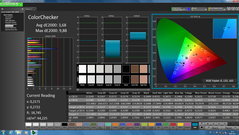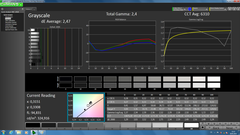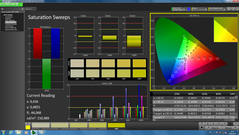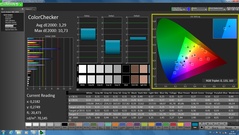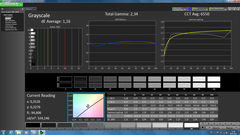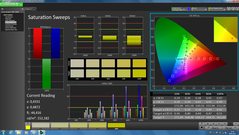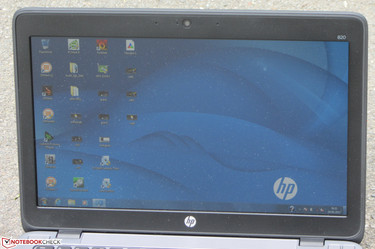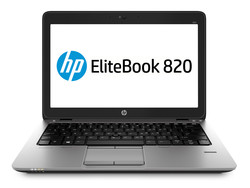HP EliteBook 820 G2 Subnotebook Review

For the original German review, see here.
The HP EliteBook 820 G2 is a 12.5-inch business notebook, which belongs to the upper class among business devices. Our test model is a Broadwell upgrade to the already reviewed EliteBook 820 G1. In addition, we also had the AMD-based EliteBook 725 G2 sibling under review.
The Lenovo ThinkPad X250 and the Dell Latitude E7250 are competitors. You also could consider the Apple MacBook 12 (Early 2015) a competitor, although it rather aims at consumers and emphasizes mobility even more.
Since the EliteBook 820 models we reviewed use the same design, we will not cover case, connectivity, input devices, and speakers here. Please refer to the EliteBook 820 G1 review for information about these aspects.
Display
Our test model features a matte 12.5-inch display with a native resolution of 1920x1080 pixels. Brightness (297.7 cd/m²) and contrast (909:1) are good and cannot be criticized. In future, we only want to see such values in notebooks of this price point. Unfortunately, this will probably not be the case, which HP proved with the HD display of the predecessor.
| |||||||||||||||||||||||||
Brightness Distribution: 83 %
Center on Battery: 300 cd/m²
Contrast: 909:1 (Black: 0.33 cd/m²)
ΔE ColorChecker Calman: 3.68 | ∀{0.5-29.43 Ø4.76}
ΔE Greyscale Calman: 2.47 | ∀{0.09-98 Ø5}
64.9% sRGB (Argyll 1.6.3 3D)
41.6% AdobeRGB 1998 (Argyll 1.6.3 3D)
45.24% AdobeRGB 1998 (Argyll 3D)
65.3% sRGB (Argyll 3D)
43.72% Display P3 (Argyll 3D)
Gamma: 2.4
CCT: 6310 K
The display of the EliteBook cannot completely cover the color spaces AdobeRGB and sRGB. The coverage is about 64.9% (sRGB) and 41.6% (AdobeRGB), respectively. We already liked the colors in factory state. A DeltaE 2000 shift of 3.68 is close to the target value (DeltaE smaller than 3). In addition, the gray levels are very balanced. The display is not bluish. Calibration only brings a small improvement.
| HP Elitebook 820 G2-J8R58EA 1920x1080 | HP EliteBook 820 G1 1366x768 | HP EliteBook 725 G2 1366x768 | Lenovo ThinkPad X250-20CLS06D00 1920x1080 | Dell Latitude 12 E7250 1920x1080 | Apple MacBook 12 (Early 2015) 1.1 GHz 2304x1440 | |
|---|---|---|---|---|---|---|
| Display | -9% | -7% | 1% | 2% | 51% | |
| Display P3 Coverage (%) | 43.72 | 39.89 -9% | 40.56 -7% | 44.14 1% | 44.48 2% | 67.6 55% |
| sRGB Coverage (%) | 65.3 | 59 -10% | 61 -7% | 65.8 1% | 66.2 1% | 95.6 46% |
| AdobeRGB 1998 Coverage (%) | 45.24 | 40.98 -9% | 41.92 -7% | 45.71 1% | 45.96 2% | 68.7 52% |
| Screen | -97% | -119% | -2% | -21% | 25% | |
| Brightness middle (cd/m²) | 300 | 229 -24% | 188 -37% | 397 32% | 360 20% | 345 15% |
| Brightness (cd/m²) | 298 | 211 -29% | 186 -38% | 357 20% | 330 11% | 325 9% |
| Brightness Distribution (%) | 83 | 86 4% | 91 10% | 81 -2% | 81 -2% | 90 8% |
| Black Level * (cd/m²) | 0.33 | 0.63 -91% | 0.86 -161% | 0.44 -33% | 0.53 -61% | 0.324 2% |
| Contrast (:1) | 909 | 363 -60% | 219 -76% | 902 -1% | 679 -25% | 1065 17% |
| Colorchecker dE 2000 * | 3.68 | 10.75 -192% | 12.31 -235% | 4.2 -14% | 5.58 -52% | 1.62 56% |
| Greyscale dE 2000 * | 2.47 | 11.72 -374% | 12.56 -409% | 3.1 -26% | 3.98 -61% | 1.88 24% |
| Gamma | 2.4 92% | 2.62 84% | 1.86 118% | 2.6 85% | 2.21 100% | 2.55 86% |
| CCT | 6310 103% | 15283 43% | 12047 54% | 6246 104% | 6192 105% | 6411 101% |
| Color Space (Percent of AdobeRGB 1998) (%) | 41.6 | 37 -11% | 38.6 -7% | 42 1% | 42.2 1% | 61.8 49% |
| Color Space (Percent of sRGB) (%) | 64.9 | 65.5 1% | 95.5 47% | |||
| Colorchecker dE 2000 max. * | 2.51 | |||||
| Total Average (Program / Settings) | -53% /
-73% | -63% /
-89% | -1% /
-2% | -10% /
-15% | 38% /
32% |
* ... smaller is better
Performance
The EliteBook 820 G2 belongs to the business notebooks with a size of 12.5-inches. The processing performance is sufficient for all usual application scenarios. In addition, the computer delivers business functionality like docking port, TPM, and LTE modem. Our test model costs just under 2000 Euros (~$2253). HP also offers other configurations. Currently, the cheapest model is priced at about 1550 Euros (~$1746). The models of the AMD-based EliteBook 725 G2 series with the same design are significantly cheaper. They start from 650 Euros (~$732).
Processor
Our test model is powered by one of the most powerful ULV processors Intel currently offers: the Core i7-5500U dual-core processor (Broadwell). The CPU works at a base clock of 2.4 GHz. With Turbo, the clock rate can increase to 2.9 GHz (two cores) or 3 GHz (one core). In mains operation and on battery, the processor clocks at 2.9 to 3 GHz (single-thread) and 2.7 to 2.8 GHz (multithread) in our CPU tests. So, the CPU falls slightly behind its potential in multithread applications.
The already reviewed EliteBook 820 G1 houses a Core i7-4600U dual-core processor (Haswell), a direct predecessor of the Core i7-5500U CPU. The single-thread performance of the two processors is virtually on par. The Broadwell processor makes up for the slightly higher maximum clock of the Haswell processor (3.3 GHz vs. 3 GHz) with improvements in the Broadwell architecture. However, the Broadwell CPU performs significantly better in multithread applications. The results are about 10% better.
| Geekbench 3 | |
| 32 Bit Single-Core Score (sort by value) | |
| HP Elitebook 820 G2-J8R58EA | |
| Lenovo ThinkPad X250-20CLS06D00 | |
| Apple MacBook 12 (Early 2015) 1.1 GHz | |
| 32 Bit Multi-Core Score (sort by value) | |
| HP Elitebook 820 G2-J8R58EA | |
| Lenovo ThinkPad X250-20CLS06D00 | |
| Apple MacBook 12 (Early 2015) 1.1 GHz | |
| Sunspider - 1.0 Total Score (sort by value) | |
| HP Elitebook 820 G2-J8R58EA | |
| Lenovo ThinkPad X250-20CLS06D00 | |
| Dell Latitude 12 E7250 | |
| Apple MacBook 12 (Early 2015) 1.1 GHz | |
| Mozilla Kraken 1.1 - Total (sort by value) | |
| HP Elitebook 820 G2-J8R58EA | |
| Lenovo ThinkPad X250-20CLS06D00 | |
| Dell Latitude 12 E7250 | |
| Apple MacBook 12 (Early 2015) 1.1 GHz | |
| Octane V2 - Total Score (sort by value) | |
| HP Elitebook 820 G2-J8R58EA | |
| Lenovo ThinkPad X250-20CLS06D00 | |
| Dell Latitude 12 E7250 | |
| Apple MacBook 12 (Early 2015) 1.1 GHz | |
| Peacekeeper - --- (sort by value) | |
| HP Elitebook 820 G2-J8R58EA | |
| Lenovo ThinkPad X250-20CLS06D00 | |
| Apple MacBook 12 (Early 2015) 1.1 GHz | |
* ... smaller is better
System Performance
A powerful processor and a fast Solid State Drive ensure a responsive system. We did not face problems. The results of the PCMark benchmarks are very good, too. However, our comparison diagram shows that the sibling with a weaker CPU-GPU-combination performs significantly better. RAM works in dual-channel mode in the EliteBook 820 G1, which increases the graphics performance. In addition, the computer uses a lower desktop resolution than our current test device (HD vs. Full HD). If you decrease the desktop resolution of the 820 G2 to HD and add a second RAM module, it achieves similar results as the sibling.
| PCMark 7 Score | 4414 points | |
| PCMark 8 Home Score Accelerated v2 | 2987 points | |
| PCMark 8 Creative Score Accelerated v2 | 3306 points | |
| PCMark 8 Work Score Accelerated v2 | 4133 points | |
Help | ||
| PCMark 7 - Score (sort by value) | |
| HP Elitebook 820 G2-J8R58EA | |
| HP EliteBook 820 G1 | |
| HP EliteBook 725 G2 | |
| Lenovo ThinkPad X250-20CLS06D00 | |
| Dell Latitude 12 E7250 | |
Storage Devices
HP equipped our test model with a Solid State Drive from Samsung. The 2.5-inch model features a total capacity of 256 GB. About 200 GB is available to the user; the rest is used by the Windows installation and the recovery partition. The transfer rates of the SSD are good. The EliteBook features an additional M.2 slot, which can be used for a compatible SSD. You could incorporate an M.2 SSD and replace the 2.5-inch SSD with a conventional hard drive. This way, you could profit from the advantages of an SSD and have much storage space available at the same time.
Graphics Card
Intel's HD Graphics 5500 GPU is responsible for graphics output. The core supports DirectX 11.2 and works at up to 900 MHz. The 3DMark results are usual for this GPU. However, the graphics performance can be further improved by adding a second RAM module (= dual-channel mode). For example, this will increase the 3DMark 2011 score by above 10% to 1168 points.
| 3DMark 11 Performance | 1059 points | |
| 3DMark Ice Storm Standard Score | 37897 points | |
| 3DMark Cloud Gate Standard Score | 4806 points | |
| 3DMark Fire Strike Score | 619 points | |
Help | ||
Gaming Performance
Light gaming is possible if users want to play on the EliteBook's small 12.5-inch display at all. The hardware is capable of running games in low resolution and with low to partly medium quality settings. The success rate is higher for older games or undemanding games. Current hits like Battlefield: Hardline and GTA V will never reach playable frame rates. However, it is not completely impossible to play cutting-edge titles. For example, the game Dirt Rally runs smoothly. Again, adding a second RAM module (= dual-channel mode) will increase the frame rate. We tried it. For example, the frame rate increases by 34% to 85.7 fps in Dirt Rally.
| low | med. | high | ultra | |
|---|---|---|---|---|
| Tomb Raider (2013) | 45.8 | 23.2 | 14.8 | 7.2 |
| GRID: Autosport (2014) | 70.6 | 25.4 | 14.7 | 12.5 |
| Dirt Rally (2015) | 63.8 | 18.6 | 12.5 | 12.5 |
Emissions & Energy
System Noise
While idle, the fan of the EliteBook usually stands still and the computer works silently. Certainly, it is necessary that the fan runs under load. However, it only works at moderate speed. During the stress test, we measured a noise level of 35.1 dB - a good value. Unfortunately, the fan also produces other noises: As soon as it rotates, it generates an annoying buzzing noise. Such issues must not occur in a device that costs just under 2000 Euros (~$2253).
Noise level
| Idle |
| 29.2 / 29.2 / 29.2 dB(A) |
| Load |
| 34.7 / 35.1 dB(A) |
 | ||
30 dB silent 40 dB(A) audible 50 dB(A) loud |
||
min: | ||
| HP Elitebook 820 G2-J8R58EA 5500/5500U | HP EliteBook 820 G1 4400/4600U | HP EliteBook 725 G2 R6 (Kaveri)/A10 Pro-7350B | Lenovo ThinkPad X250-20CLS06D00 5500/5600U | Dell Latitude 12 E7250 5500/5300U | |
|---|---|---|---|---|---|
| Noise | -4% | -3% | 1% | -6% | |
| Idle Minimum * (dB) | 29.2 | 29.6 -1% | 29.2 -0% | 29 1% | 29.3 -0% |
| Idle Average * (dB) | 29.2 | 30.7 -5% | 30.3 -4% | 29 1% | 29.3 -0% |
| Idle Maximum * (dB) | 29.2 | 31.3 -7% | 31.8 -9% | 30.3 -4% | 29.3 -0% |
| Load Average * (dB) | 34.7 | 35.7 -3% | 34.3 1% | 33.4 4% | 37.9 -9% |
| Load Maximum * (dB) | 35.1 | 35.8 -2% | 35.6 -1% | 33.7 4% | 42.8 -22% |
* ... smaller is better
Temperature
The EliteBook behaves the same way in our stress test in mains operation and on battery. During the first minute, the processor works at 2.5 GHz and the graphics core at 950 MHz. Afterwards, the clock rates are reduced to 1.4 to 1.5 GHz (CPU) and 750 to 800 MHz (GPU) and remain at these levels. Despite a powerful CPU in a compact device, the computer only gets relatively moderately warmer. In several measurement segments, the 40 °C level is exceeded.
(±) The maximum temperature on the upper side is 43.2 °C / 110 F, compared to the average of 35.9 °C / 97 F, ranging from 21.4 to 59 °C for the class Subnotebook.
(-) The bottom heats up to a maximum of 45.1 °C / 113 F, compared to the average of 39.3 °C / 103 F
(+) In idle usage, the average temperature for the upper side is 29.9 °C / 86 F, compared to the device average of 30.8 °C / 87 F.
(+) The palmrests and touchpad are reaching skin temperature as a maximum (33 °C / 91.4 F) and are therefore not hot.
(-) The average temperature of the palmrest area of similar devices was 28.2 °C / 82.8 F (-4.8 °C / -8.6 F).
| HP Elitebook 820 G2-J8R58EA 5500/5500U | HP EliteBook 820 G1 4400/4600U | HP EliteBook 725 G2 R6 (Kaveri)/A10 Pro-7350B | Lenovo ThinkPad X250-20CLS06D00 5500/5600U | Dell Latitude 12 E7250 5500/5300U | Apple MacBook 12 (Early 2015) 1.1 GHz 5300/5Y31 | |
|---|---|---|---|---|---|---|
| Heat | 10% | -1% | 5% | -8% | -6% | |
| Maximum Upper Side * (°C) | 43.2 | 39.7 8% | 39.7 8% | 43.6 -1% | 46.7 -8% | 45.7 -6% |
| Maximum Bottom * (°C) | 45.1 | 41.9 7% | 41.7 8% | 42.3 6% | 56 -24% | 49.4 -10% |
| Idle Upper Side * (°C) | 31.2 | 27.6 12% | 34.3 -10% | 29.1 7% | 30.1 4% | 32.5 -4% |
| Idle Bottom * (°C) | 32.5 | 28.8 11% | 35.7 -10% | 30 8% | 33.2 -2% | 33.1 -2% |
* ... smaller is better
Power Consumption
While idle, the EliteBook is very frugal. We measured a maximum power consumption of 6.5 Watt. During the stress test the energy demand increases up to 46.3 Watt. This is a normal value for the used hardware platform. So, the included 45-Watt power adapter is a little small. However, the power consumption is only that high for a minute, since the CPU and GPU clocks fall afterwards and the energy demand decreases to 31.4 Watt.
| Off / Standby | |
| Idle | |
| Load |
|
Key:
min: | |
| HP Elitebook 820 G2-J8R58EA 5500/5500U | HP EliteBook 820 G1 4400/4600U | HP EliteBook 725 G2 R6 (Kaveri)/A10 Pro-7350B | Lenovo ThinkPad X250-20CLS06D00 5500/5600U | Dell Latitude 12 E7250 5500/5300U | Apple MacBook 12 (Early 2015) 1.1 GHz 5300/5Y31 | |
|---|---|---|---|---|---|---|
| Power Consumption | 4% | -35% | -4% | -22% | 28% | |
| Idle Minimum * (Watt) | 3.1 | 3.2 -3% | 7 -126% | 2.7 13% | 4.1 -32% | 1.7 45% |
| Idle Average * (Watt) | 5.8 | 5.2 10% | 8.6 -48% | 7 -21% | 8.3 -43% | 5.3 9% |
| Idle Maximum * (Watt) | 6.5 | 7.5 -15% | 9.9 -52% | 8 -23% | 9.4 -45% | 6 8% |
| Load Average * (Watt) | 30.5 | 34.3 -12% | 24.4 20% | 28.6 6% | 31.6 -4% | 18.5 39% |
| Load Maximum * (Watt) | 46.3 | 26.8 42% | 32.5 30% | 44.3 4% | 40.4 13% | 29.3 37% |
* ... smaller is better
Battery Life
The EliteBook achieves a battery life of 15:21 h while idle. The Lenovo ThinkPad X250 (12:59 h) shuts down earlier. We test the idle scenario with the Battery Eater Reader's test: The display is set to minimum brightness, the energy module is active and the radio modules are off. Under load, the EliteBook shuts down after 1:37 h. The ThinkPad (1:32 h) is on par. The load runtime is recorded with the Battery Eater Classic test with maximum display brightness, maximum performance profile and enabled radio modules.
The HP notebook finishes our realistic Wi-Fi test in 5:38 h. The ThinkPad X250 (4:58 h) shuts down earlier. This test automatically opens websites in 40-second intervals. The profile "balanced" is active and the display brightness is about 150 cd/m². We test the runtime during video playback by playing the short film Big Buck Bunny (H.264-coding, 1920x1080 pixels) in a loop. The radio modules are disabled and the display brightness is set to about 150 cd/m². The 820 G2 lasts 4:53 h. This time, the ThinkPad (5:42 h) performs better.
The battery life is not impressive, yet it is acceptable. The 820 G2 can only outperform its Haswell sibling while idle. We think that this is due to the higher resolution of the 820 G2's display.
| HP Elitebook 820 G2-J8R58EA 46 Wh | HP EliteBook 820 G1 46 Wh | HP EliteBook 725 G2 46 Wh | Lenovo ThinkPad X250-20CLS06D00 48 Wh | Dell Latitude 12 E7250 52 Wh | Apple MacBook 12 (Early 2015) 1.1 GHz 40 Wh | |
|---|---|---|---|---|---|---|
| Battery runtime | 10% | -23% | -4% | 12% | 49% | |
| Reader / Idle (h) | 15.4 | 13.6 -12% | 7.6 -51% | 13 -16% | 14.1 -8% | 23.5 53% |
| H.264 (h) | 4.9 | 5.5 12% | 3.4 -31% | 5.7 16% | 6.7 37% | 7.1 45% |
| WiFi v1.3 (h) | 5.6 | 5 -11% | 7.6 36% | |||
| Load (h) | 1.6 | 2.1 31% | 1.8 13% | 1.5 -6% | 1.7 6% | 2.6 63% |
| WiFi (h) | 6.5 | 4.3 | 5.4 | 7.4 |
Pros
Cons
Verdict
The HP EliteBook 820 G2 is a Broadwell upgrade of the 820 G1. Only the innards are different while the outside remained the same. The new CPU-GPU combination ensures a slight processing performance gain. In addition, there is a high-end case, the sophisticated maintenance and the good input devices. The device does not get too hot and can work silently. Unfortunately, the fan generates annoying side noises as soon as it is on. An LTE modem makes mobile access to networks possible. We also liked the bright, contrast-rich IPS display. Overall, the verdict on the Haswell predecessor applies here, too:
It comprehensively meets the requirements placed on a portable, professional office device.
HP Elitebook 820 G2-J8R58EA
- 02/16/2016 v5 (old)
Sascha Mölck