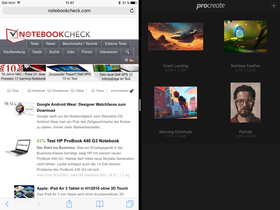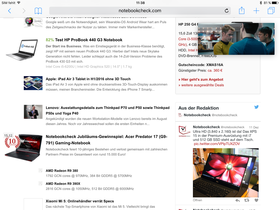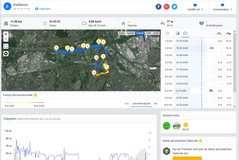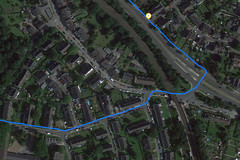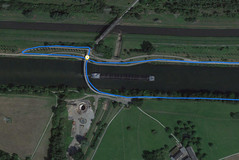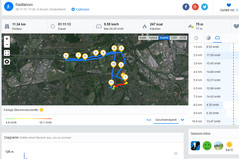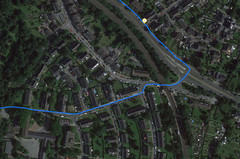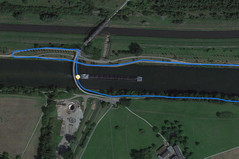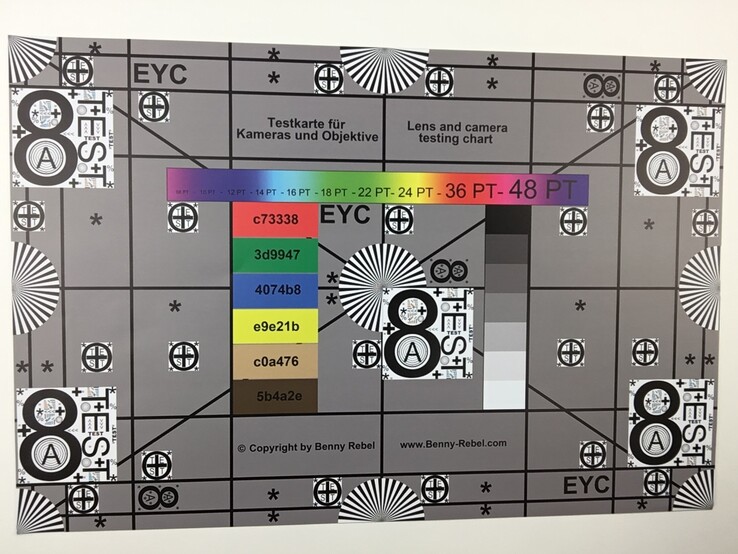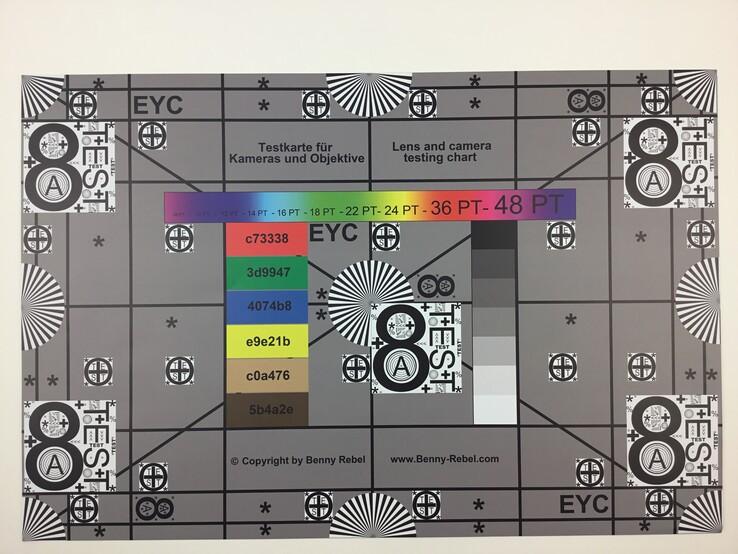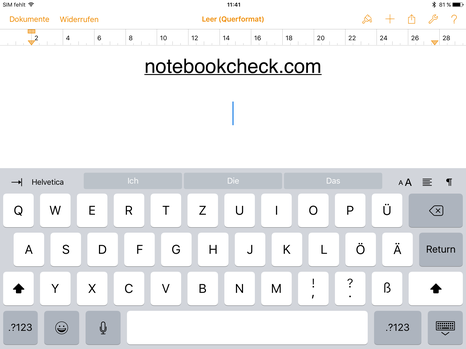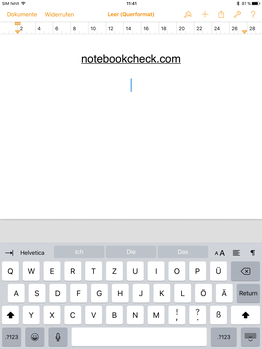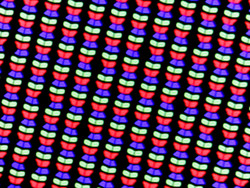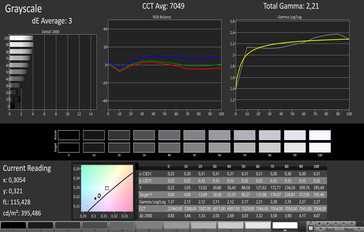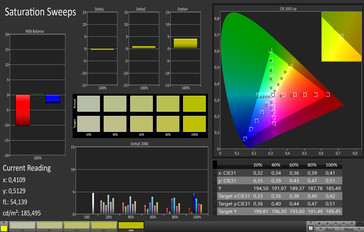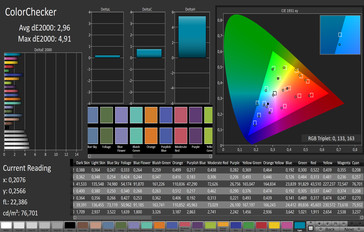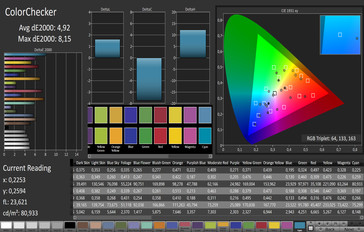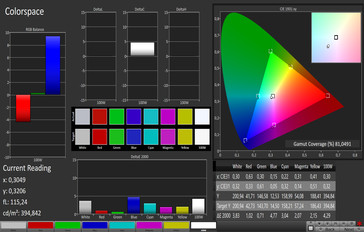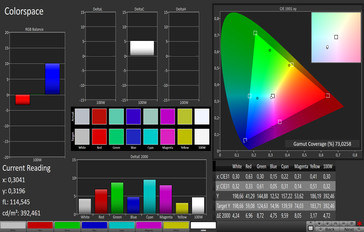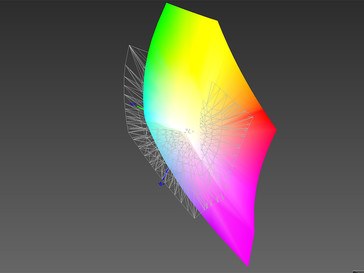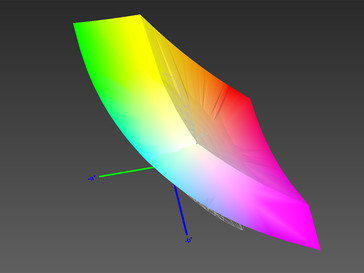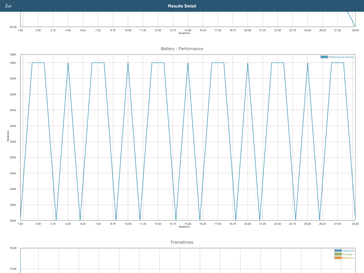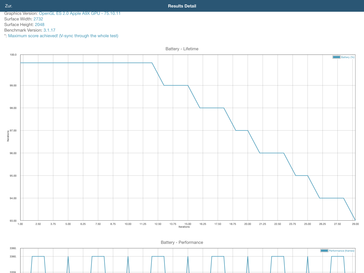Apple iPad Pro Tablet Review

For the original German review, see here.
At 12.9 inches, the iPad Pro is just huge. Even users of other large tablets like the Microsoft Surface Pro or a Galaxy Note Pro 12.2 will notice the difference. The tablet is still surprisingly slim and Apple has equipped the device with the Apple A9X SoC, a component that can beat all the others.
But it is not just a larger version of the iPad Air 2; for the first time, the Pro model is equipped with a digitizer layer and supports the optional Apple Pencil (109 Euros/~$119). The additional Smart Connector is supposed to transform the iPad Pro into a professional business tool, at least if you get the corresponding accessories. Unfortunately, the matching keyboard was not available in the Germany/Austria/Swiss region at the time of the review. The tablet itself starts at 899 Euros (~$982; Wi-Fi, 32 GB). With a price tag of 1079 Euros (~$1179) the 128 GB version is quite tough on the wallet and the LTE model retails for 1229 Euros (~$1343; 128 GB). The latter is our review configuration.
There are not many competitors with this form factor and additional pen input. Examples would be the Microsoft Surface Pro 4 and the older Samsung Galaxy Note Pro 12.2 as well as the Dell Venue 11 Pro.
Case
At a first glance, the iPad Pro is very similar to the Air 2 , but the individual components such as the camera and the home button look rather lost on the large tablet. It is hardly thicker than the smaller models Air and Mini 4, which are both 6.1 millimeters (~0.24 in) thin. The Pro is supposed to be 6.9 millimeters (~0.27) high, but we actually measured a little more at 7.1 millimeters (~0.28 in). It is still thin for its size and also noticeably slimmer than the Note Pro 12.2 or the Surface Pro 4.
Nevertheless, the iPad Pro is very sturdy. Twisting attempts are not an issue for the tablet and there is absolutely no creaking. The gaps are even and everything fits very well. Even the SIM slot sits flush with the chassis. The tray for the Nano-SIM card is also made of metal and leaves a sturdy impression.
The aluminum unibody feels great in the hands. It is quite heavy at 723 grams (~1.6 lb), but that is actually just 22 grams (~0.78 oz) more than the first iPad. You will still feel it when you hold it in your hands for prolonged periods. As nice as glass and aluminum are, they basically attract fingerprints. This is also the case for the iPad Pro. The grease-repelling coating does not prevent fingerprints; however, it is easier to clean.
Connectivity
There is not much news in terms of connectivity. You will still have to rely on AirPlay if you want to transfer the contents wirelessly. The storage cannot be expanded, but you can at least attach SD-cards via the Lightning port and optional adapters to import pictures, for example. This port is also used to synchronize the contents with a PC.
A new feature is the so called Smart Connector located on the left long side. It is a small docking port, which can transport data as well as power and acts as the connection piece to the Smart Keyboard.
Software
The Apple iPad Pro is shipped with Apple's iOS 9 and we used version 9.2 during the review period. It is therefore the same operating system that is used on the iPhones or the iPad Air 2 and Mini 4, respectively. The current version implements some improvements and bug fixes.
As expected, iOS runs smoothly on the iPad Pro, but unfortunately, Apple does not utilize the additional space of the larger display. You can still only switch between the regular and enlarged view. This will only change the icon size; the number of apps is still limited to 20 per home screen. The gaps between the elements are very large in each case, which looks rather unusual.
There are no special apps for the iPad Pro direct from Apple. The individual app developers could adjust their applications for the new device or implement the Pencil support. One good example is the drawing tool Adobe Sketch, which supports all the features of the new input pen. However, the drawings in this tool are limited to the display resolution. If you really want to use the tool professionally, you will have to import a project of the Adobe Illustrator Line via Creative Cloud. This means that you should use other tools like ProCreate to work independently of external applications. But they do not offer all the familiar features offered by x86 environments. Professional users will therefore quickly reach the limits of iOS.
Multitasking is also possible and works really well with compatible apps. Unfortunately, it is limited to just two apps at the same time.
Communication & GPS
The Apple iPad Pro supports all the common Wi-Fi standards 802.11 a/b/g/n/ac including MIMO antenna technology and can therefore be used in 2.4 as well as 5 GHz networks. There is no cause for criticism in terms of range and stability. The streaming of HD contents was still possible without interruptions at a distance of 15 meters (~49 ft) to the router (Fritz!Box 6360) and through two interior walls. We did not notice any restrictions when we browsed the web.
You can get the tablet with an LTE modem to use the Internet on the road. It covers a lot of bands, so you should be able to establish a connection in many countries. Besides HSPA+ (up to 42 Mbps), it also supports LTE, but only the older Cat. 4 standard, so the transfer rates are limited to 150 Mbps (downstream). The current iPhones already support LTE Cat. 6.
There is no NFC chip in the iPad Pro, but you get the modern Bluetooth 4.2. The latter was very stable during our review and we did not encounter any issues.
It is possible to locate the iPad Pro via the satellite networks GPS and GLONASS. It is quickly and accurately located close to a window, and even faster outdoors.
We checked the accuracy of the tablet on a short bicycle ride and compared the results with the professional navigation device Garmin Edge 500. The gigantic tablet cannot just be attached to the handlebars, so we put it in a backpack. Despite the slightly trickier situation, the iPad Pro can convince and is even a little more accurate than the Garmin device. We can only speculate about the distance differences since both devices did not show big deviations from the track.
Front Camera
The front camera of the iPad Pro is similar to the specifications of the iPad Air 2. It has a resolution of 1.2 MP (1280x960 pixels) and is mainly designed for FaceTime. The pictures show only a few details, but decent colors, even though they are rather too bright. The white balance is quite good and just slightly too warm.
Videos can be recorded in the small HD resolution, but you should not expect too much.
Main Camera
The camera at the back seems to be identical to the Air 2 as well and has a noticeably higher resolution of 8 MP (3264x2448 pixels). The quality is still just average. You can see much more detail, but they fray at the edges, so you cannot recognize individual blades of the grass (scene 1), for example. However, the sharpness is not reduced towards the edges. The colors are quite rich without looking too unnatural and the grayscale is pretty close to the ideal value. You can quickly notice a quality drop in low-light situations and you can see picture noise. There is no supporting light, so you can hardly use the camera in darker environments.
Videos can be recorded in Full HD (1920x1080 pixels, 30 fps). If you are satisfied with the small HD resolution, you can also record slow-motions at 120 frames per second. Time-lapses are possible as well. The video quality is good, but not comparable to the iPhone 6s, where the results leave a more brilliant impression.
Accessories
The box of the Apple iPad Pro includes a Lightning cable as well as a modular power adapter with a nominal output of 12 watts (5.2 V, 2.4 A). The cable is two meters (~6.6 ft) long and improves the handling of the tablet. The LTE version includes a small tool to open the SIM slot.
Besides the usual optional accessories like covers and Smart Cases, there are also dedicated accessories for the iPad Pro. The Apple Pencil costs 109 Euros (~$119) and the Smart Keyboard 149 Euros (~$163); both should be available starting Christmas 2015.
Warranty
Apple offers the usual 12-month warranty for its products. You can purchase Apple Care+ to extend this period to two years for 99 Euros (~$108). Within this time, Apple will repair up to two self-inflicted damages for a service fee of 49 Euros (~$54) each.
Input Devices & Handling
The iPad Pro has a capacitive touchscreen that can recognize up to ten inputs simultaneously. The gliding capabilities are very good, but you can feel small bumps. The touchscreen executes inputs quickly and reliably, and there are no noticeable restrictions in the corners.
The virtual keyboard has not changed compared to the predecessors. The browser now has three additional icons, which can be used to cut, copy and paste contents. You can see word predictions and formatting settings in apps like pages. You can also use third-party solutions if you prefer a different layout.
The physical buttons have a short travel and the pressure points are very precise. Touch-ID inside the home button works very reliably as well.
Apple Pencil
One highlight of the iPad Pro is certainly the Apple Pencil. The input pen is around 20.5 centimeters (~8.1 in) long and weighs 21 grams (~0.74 oz). It is well balanced and feels good in the hand. The S Pen from the Galaxy Note Pro 12.2 feels like a toy in comparison. While Microsoft's Surface Pen is slightly more compact and reminds us more of a classic pen, the Pencil feels more like a real brush shaft.
Underneath the top cover is the Lightning port, which can be used to recharge the pen. It is secured via magnets, but we were always rather worried to lose the cover. The Pencil can be recharged directly at the iPad or at the normal PSU with an adapter. Besides this adapter, you also get a replacement tip. The runtimes are not that high at up to 12 hours.
One problem that remains unsolved is the placement of the pen. There is no mounting on the Smart Cover, it is not magnetic and simply too long for a common shirt pocket. Microsoft's solution is much better: The stylus can be attached to the Surface via magnets or be clamped like any other pen. Samsung's solution is even more elegant, because you can store the whole S Pen inside the chassis.
Therefore, Apple Pencil is not always very handy, but both the functions and the handling are excellent. Inputs on the screen are executed precisely and quickly. The iPad Pro offers a very large screen surface, so the pen is not really necessary. It is more of an interesting tool for creative scenarios. Drawings in particular with apps like Adobe Sketch, ProCreate or Zen Brush 2 show the possibilities. The tablet recognizes the angle of the pen, so hatching is no problem. This is also one area where the Pencil has an advantage over the Surface Pen. The pressure sensitivity is very good and you can easily use the Apple Pencil to write.
Display
The Apple iPad Pro is equipped with a fully laminated 12.9-inch IPS display, which features a resolution of 2732x2048 pixels. This result in a pixel density of 265 PPI, which is good considering the size, but you can still see aliasing if you look closely. You will notice it particularly with small fonts if you like to read papers and magazines on your tablet.
We checked the luminance of the panel both with a completely white background as well as an APL of 50, but the results were identical. The luminance is quite high at up to 407 cd/m², but it is not quite as bright as the iPad Air 2. This is probably to save power. We cannot measure higher values with the activated sensor.
The black value is exceptionally low for an LC display at 0.22 cd/m², which results in a great contrast ratio.
| |||||||||||||||||||||||||
Brightness Distribution: 92 %
Center on Battery: 399 cd/m²
Contrast: 1814:1 (Black: 0.22 cd/m²)
ΔE ColorChecker Calman: 2.96 | ∀{0.5-29.43 Ø4.77}
ΔE Greyscale Calman: 3 | ∀{0.09-98 Ø5}
97.87% sRGB (Argyll 1.6.3 3D)
71.15% AdobeRGB 1998 (Argyll 1.6.3 3D)
79.3% AdobeRGB 1998 (Argyll 3D)
98.1% sRGB (Argyll 3D)
91.2% Display P3 (Argyll 3D)
Gamma: 2.21
CCT: 7049 K
Screen Flickering / PWM (Pulse-Width Modulation)
| Screen flickering / PWM not detected | ||
In comparison: 53 % of all tested devices do not use PWM to dim the display. If PWM was detected, an average of 8081 (minimum: 5 - maximum: 343500) Hz was measured. | ||
| Apple iPad Pro 12.9 A9X / PowerVR GT7xxx, A9X, Apple 128 GB (iPad Pro 12.9 NVMe) | Microsoft Surface Pro 4, Core i5, 128GB HD Graphics 520, 6300U, Samsung MZFLV128 NVMe | Samsung Galaxy Note Pro 12.2 Mali-T628 MP6, 5420 Octa, 32 GB eMMC Flash | Dell Venue 11 Pro 5130-9356 HD Graphics (Bay Trail), Z3795, 64 GB SSD | Apple iPad Mini 4 PowerVR GX6450, A8, 64 GB SSD | Apple iPad Air 2 2014 PowerVR GXA6850, A8X, 128 GB eMMC Flash | |
|---|---|---|---|---|---|---|
| Screen | -17% | -54% | -49% | -26% | -22% | |
| Brightness middle (cd/m²) | 399 | 413 4% | 392 -2% | 426 7% | 411 3% | 423 6% |
| Brightness (cd/m²) | 393 | 396 1% | 374 -5% | 398 1% | 421 7% | 427 9% |
| Brightness Distribution (%) | 92 | 87 -5% | 83 -10% | 89 -3% | 91 -1% | 92 0% |
| Black Level * (cd/m²) | 0.22 | 0.36 -64% | 0.73 -232% | 0.38 -73% | 0.58 -164% | 0.61 -177% |
| Contrast (:1) | 1814 | 1147 -37% | 537 -70% | 1121 -38% | 709 -61% | 693 -62% |
| Colorchecker dE 2000 * | 2.96 | 3.09 -4% | 4.84 -64% | 5.47 -85% | 2.15 27% | 2.86 3% |
| Greyscale dE 2000 * | 3 | 3.92 -31% | 2.77 8% | 7.57 -152% | 2.72 9% | 2.37 21% |
| Gamma | 2.21 100% | 2.3 96% | 2.51 88% | 2.24 98% | 2.29 96% | 2.43 91% |
| CCT | 7049 92% | 7333 89% | 7086 92% | 6317 103% | 7012 93% | 6941 94% |
| Color Space (Percent of AdobeRGB 1998) (%) | 71.15 | 61 -14% | 88 24% | |||
| Color Space (Percent of sRGB) (%) | 97.87 | 97 -1% |
* ... smaller is better
As we are used from Apple, the iPad Pro shows very natural colors. You can only see slight shifts of blue colors with the human eye compared to the sRGB color space. This is also the case for the grayscale, where the average DeltaE is exactly 3, but brighter surfaces suffer from a minimal blue cast. However, this is not a problem in practice.
The color space coverage of the display is also good. It covers around 98% of the sRGB and 71% of the AdobeRGB standard. All in all, a very good display.
The iPad Pro works great outdoors, even without a super bright panel. The high contrast certainly helps a lot, but the full lamination and the anti-reflection coating have a positive impact. You can still read the display contents under direct sunlight.
Performance
The iPad Pro is equipped with Apple's fastest SoC, the Apple A9X. Unlike the iPad Air 2, the Californians have once again used a dual-core CPU. It is now clocked at up to 2260 MHz and catapults the tablet into new performance dimensions. The associated 4 GB LPDDR4 RAM is comparatively generous. The GPU is a bit of a speculation. It is most likely provided by Imagination (PowerVR Series 7XT) and probably a special chip just for this tablet. Our colleagues from MacRumors found out that the graphics unit has 12 clusters. The GPU is therefore between the GT7800 (8 clusters) and the GT7900 (16 clusters). You might call it a PowerVR GT7850XT. Apple itself does not publish any specific details.
The performance is impressive. Unfortunately, we cannot directly compare the performance between the iPad Pro and the Surface Pro 4. Even though benchmarks like Geekbench 3 are available on multiple platforms, you cannot compare the results of ARM and x86 based products. The reason is that the Windows version uses outdated instruction sets; the results would multiply with more modern ones. The result in Geekbench 3 is therefore misleading; the iPad Pro and the Surface Pro 4 (Core i5 version) are not on a similar performance level, but the Microsoft device is much faster. The Apple tablet is currently still unrivalled compared to other ARM based tablets.
| Basemark ES 3.1 / Metal - offscreen Overall Score (sort by value) | |
| Apple iPad Pro 12.9 | |
| Apple iPad Air 2 2014 | |
| Apple iPad Mini 4 | |
| Apple iPhone 6S Plus | |
| NVIDIA Shield Tablet LTE P1761 | |
The Apple iPad Pro manages excellent results in the browser based benchmarks and the competitors fall behind. Only the Surface Pro 4 has an advantage in the benchmarks Google Octane 2.0, SunSpider and Mozilla Kraken, where the results are significantly higher.
| JetStream 1.1 - Total Score (sort by value) | |
| Apple iPad Pro 12.9 | |
| Samsung Galaxy Note Pro 12.2 | |
| Samsung Galaxy Tab S2 9.7 LTE | |
| Apple iPhone 6S Plus | |
| Google V8 Ver. 7 - Google V8 Ver. 7 Score (sort by value) | |
| Apple iPad Pro 12.9 | |
| Lenovo Yoga Tablet 2 Pro | |
| Samsung Galaxy Tab S2 9.7 LTE | |
| Apple iPad Air 2 2014 | |
| Apple iPad Mini 4 | |
| Apple iPhone 6S Plus | |
| BaseMark OS II - Web (sort by value) | |
| Apple iPad Pro 12.9 | |
| Samsung Galaxy Note Pro 12.2 | |
| Samsung Galaxy Tab S2 9.7 LTE | |
| Apple iPad Air 2 2014 | |
| Apple iPad Mini 4 | |
| Apple iPhone 6S Plus | |
* ... smaller is better
You can get the iPad Pro with 32 or 128 GB eMMC storage. The free capacity of our 128 GB version is around 100 GB. The storage is very fast and manages a write speed of up to 277 MB/s. Similar to the current iPhones, the manufacturer uses fast NVMe storage.
If you often work with graphics, movies and the like, you will notice that the 100 GB is quickly used up. Apple should have offered either a storage expansion or other models with more flash storage to meet its own claims that the iPad Pro could replace a notebook.
| BaseMark OS II - Memory (sort by value) | |
| Apple iPad Pro 12.9 | |
| Samsung Galaxy Note Pro 12.2 | |
| Samsung Galaxy Tab S2 9.7 LTE | |
| Apple iPad Air 2 2014 | |
| Apple iPad Mini 4 | |
| Apple iPhone 6S Plus | |
| PassMark PerformanceTest Mobile V1 - Disk Tests (sort by value) | |
| Apple iPad Pro 12.9 | |
| Samsung Galaxy Note Pro 12.2 | |
| Apple iPad Air 2 2014 | |
| Apple iPad Mini 4 | |
| Apple iPhone 6S Plus | |
Games
The enormous performance of the Apple iPad Pro pretty much makes it a perfect gaming device. There are no games in the App Store that could bring the device to its limits. The speakers also leave a great impression and complement the good gaming experience.
The only issue is the form factor of the tablet. It will not be a problem with board games, but the arms will get tired pretty quickly when you play a racing game. The device is just very heavy, which is why you cannot hold it for prolonged periods.
Emissions
Temperature
The surface temperatures of the Apple iPad Pro are normal at up to 33.8 °C (~93 °F) while idling. These values climb to around 40 °C (~104 °F) under load, which is simulated by the Relative Benchmark. This is a good result when you consider the performance and the temperatures are never inconvenient. The temperatures of the power adapter are more alarming, which already warms up to more than 46 °C (~115 °F) while idling, and the surface will even reach almost 54 °C (~129 °F) under load.
The situation is not as critical on the inside. We checked the performance stability of the SoC under load with the GFXBench 3.1 Battery test. It repeats the T-Rex test thirty times and logs both the battery level as well as the performance. The latter was steady during the whole test.
(±) The maximum temperature on the upper side is 40.1 °C / 104 F, compared to the average of 33.6 °C / 92 F, ranging from 20.7 to 53.2 °C for the class Tablet.
(+) The bottom heats up to a maximum of 39.3 °C / 103 F, compared to the average of 33.2 °C / 92 F
(+) In idle usage, the average temperature for the upper side is 31.9 °C / 89 F, compared to the device average of 30 °C / 86 F.
Speakers
The Apple iPad Pro has four stereo speakers. Not only there are many to produce a better sound, but also to maintain a stereo effect when one of the modules is covered. Nevertheless, the sound itself changes.
The quality of the speakers is very good for a tablet. They reach a maximum volume of up to 88 dB(A) and are therefore really loud. The frequency level always stays balanced, so there are no distortions at any volume. The Pink noise diagram also shows that the speakers do not produce a lot of bass. Medium and most of the high tones on the other hand are covered very well, only super high tones (starting at around 10000 Hz) show a slight decrease.
The stereo jack works very well and there were subjectively no background noises.

Energy Management
Power Consumption
The Apple iPad Pro has a 38.8-Wh (10307 mAh, 3.77 V) battery, which is the largest module within our comparison. The battery of the Surface Pro has a similar capacity (38 Wh), while the Galaxy Note Pro 12.2 has a slightly smaller module. The Venue 11 (32 Wh) and the iPad Air 2 (27.62 Wh) have the smallest battery capacities.
The power consumption is quite high due to the large 12.9-inch panel and already reaches up to 11.1 watts while idling, but the values are not much higher under load. We can measure around 11.5 watts in “Epic Citadel” and only 12.8 watts in Relative Benchmark. The power adaptor has a nominal output of only 12 watts, so it could be the limiting factor for more accurate measurements since it is clearly not powerful enough. The battery will drain slowly even with the attached PSU when you use a complex app on the tablet.
Accordingly, the charging times are very long. It takes more than 4.5 before the iPad Pro is fully recharged when the device is idling and the display is turned off. It will be noticeably longer while the tablet is in use.
| Off / Standby | |
| Idle | |
| Load |
|
Key:
min: | |
Battery Runtime
The battery runtimes are very good thanks to the large battery. More than 32 hours in the Reader's Test are mainly a result of the low minimum brightness of just 3.6 cd/m². You will appreciate that the display is not too bright, especially if you like to read in the evening.
The results of our tests with an adjusted brightness of 150 cd/m² are great as well. Eleven and a half hours of web browsing or one hour less of video playback are possible. The competition cannot keep up with these runtimes. However, the stamina under load could be better for the iPad Pro, but it is still reasonable when you consider the performance.
It is important that you activate the automatic brightness control in practice. The use of the maximum luminance all the time will reduce the runtimes significantly because the display consumes a lot of power in this case.
| Apple iPad Pro 12.9 A9X / PowerVR GT7xxx, A9X, Apple 128 GB (iPad Pro 12.9 NVMe) | Apple iPad Air 2 2014 PowerVR GXA6850, A8X, 128 GB eMMC Flash | Samsung Galaxy Note Pro 12.2 Mali-T628 MP6, 5420 Octa, 32 GB eMMC Flash | Dell Venue 11 Pro 5130-9356 HD Graphics (Bay Trail), Z3795, 64 GB SSD | Microsoft Surface Pro 4, Core i5, 128GB HD Graphics 520, 6300U, Samsung MZFLV128 NVMe | Microsoft Surface Pro 4, Core m3 HD Graphics 515, 6Y30, Samsung MZFLV128 NVMe | |
|---|---|---|---|---|---|---|
| Battery runtime | -11% | -33% | -46% | -45% | -40% | |
| Reader / Idle (h) | 32.2 | 22.7 -30% | 10.4 -68% | 13.3 -59% | 15 -53% | 13.2 -59% |
| H.264 (h) | 10.5 | 9.4 -10% | 9.4 -10% | 7.1 -32% | ||
| WiFi v1.3 (h) | 11.6 | 7.1 -39% | 8.1 -30% | |||
| Load (h) | 3.3 | 3.5 6% | 2.6 -21% | 1.9 -42% | 2.3 -30% | |
| WiFi (h) | 10.5 | 8.9 | 6.4 |
Pros
Cons
Verdict
Even though many users think that it is an affront that Apple has developed a large tablet and even a corresponding pen, the result is very convenient. The Californians certainly did not reinvent the device class, but once again, they have managed to integrate a high-quality product into their own eco system.
The highlight of the iPad Pro is certainly its excellent 12.9-inch display. The build quality is very good and the tablet is conveniently slim. However, the comparatively high weight due to the size is a bit uncomfortable after a while. The Apple Pencil is a great stylus, but there is no convenient way to store it and the runtimes are rather short as well. On the other hand, the SoC is extremely fast, the runtimes are high and the speakers are unrivalled in this segment.
The Apple iPad Pro is particularly interesting for creative users and the ones that prefer a large display. We do not think it is a full-fledged notebook replacement.
The utilization of the display by iOS itself should be improved. The LTE modem also supports only LTE Cat. 4, but we would have expected a more modern standard in this price range. The iPad Pro can handle multiple UHD videos at the same time from a technological point of view, but the tablet will quickly reach its limits when you want to use it professionally due to the low storage, the limited multitasking and the missing x86 applications, so it is not a full-fledged notebook replacement. The charging times are also extremely long, which is mainly caused by the weak power adapter. The latter can also get very hot, which results in a small points deduction.
Apple iPad Pro 12.9
- 04/13/2016 v5 (old)
Daniel Schmidt