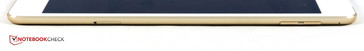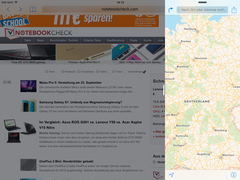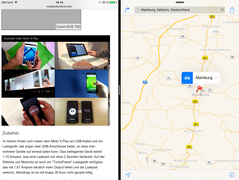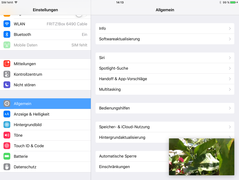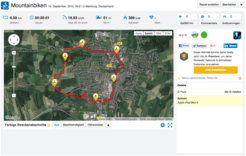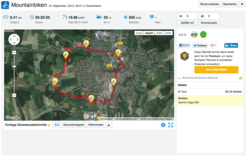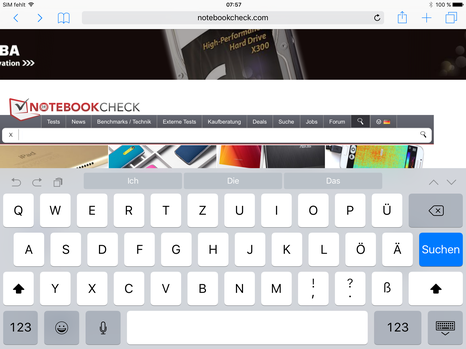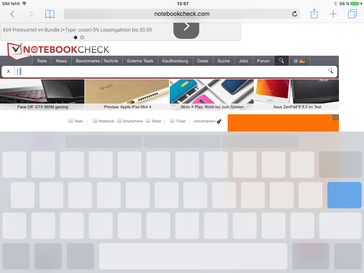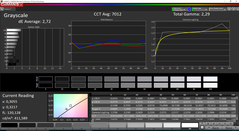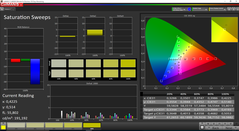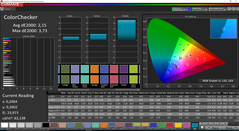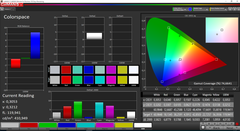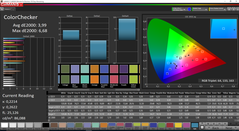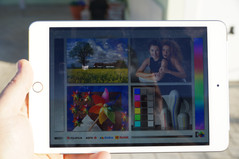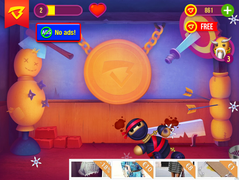Apple iPad Mini 4 Tablet Review

For the original German review, see here.
Rarely has an Apple device been released with so little hype prior to its release as our present review sample. Normally the opposite is true: Malicious tongues even claimed that a fourth edition of the iPad would not be launched at all. Instead, the focus was placed on the new iPhones and the 12.9-inch iPad Pro in Cupertino. Moreover, if the listener were not attentive, the only two sentences concerning the Apple iPad Mini 4 at the keynote event would have been missed. The first sentence dealt with the price, and the second was when Phil Schiller promised that the power of the iPad Air 2 has been packed into the casing of the new Mini. That was it. There is not even a news item in the German Apple news section about it.
Despite it all, Apple's iPad Mini 4 is the first iOS device of the preceding keynote event that sees the light of day - and the first that comes with iOS 9. In addition, it is equipped with a "new" chip - the Apple A8 known from the 6th generation iPhones, and marginally improved cameras. The iPad Mini 4th generation is also slightly slimmer. That is basically it since neither Force Touch nor 3D Touch have found their way into the little iPad. But wait - there is something else: The A8 chip operates at a slightly higher clock rate in the iPad Mini 4, and Apple throws in 2 GB of working memory. That equals to twice the capacity compared with the precursor.
Nothing has changed in terms of price, design or available colors. Once again, the iPad Mini 4 comes in Space Gray, Silver or Gold, with the option of 16, 64 or 128 GB of storage as Wi-Fi or LTE models. The price starts at 389 Euros (~$440). The top-of-the-line model costs around 709 Euros (~$802); our review sample with 64 GB of storage and LTE is sold for 609 Euros (~$689). We purchased it online in the Apple Store.
Case
The Apple iPad Mini 4 does not differ from its predecessors at a first glance. Only the Home button with the integrated Touch ID confirms: This it at least an iPad Mini 3, the direct predecessor of our review unit. You can only see small differences when you compare the two devices side by side. The biggest change is the thickness, since Apple was able to reduce the height by another 1.4 millimeters, which results in just 6.1 millimeters. The main reason for the improvement is the completely laminated display similar to the iPad Air 2. The front camera is now a bit smaller as well. This means the iPad Mini 4 can even beat the former record holder in this category, the Sony Xperia Z3 Tablet Compact at 6.4 millimeters. However, the latter is still the lightest device at 271 grams, even though the weight of the new iPad Mini was reduced to 304 grams for the LTE version, which corresponds with a saving of 10% compared to the predecessor. Length and width, however, only changed marginally.
After the Bendgate problem of the Apple iPhone 6 Plus – which turned out to be not that bad after all – many users are suspicious about ultra-thin devices. We can say the following about the iPad Mini 4: You might want to see a doctor if you bend this tablet. Similar to its predecessor generations, both the build quality and the choice of materials are unimpeachable. The physical buttons and the Touch ID fingerprint reader inside the Home button are perfectly integrated as well. The rear, however, seems to be very susceptible to micro scratches; the glass panel at the front leaves a better impression. Another problem for the LTE version is the transition at the rear between the aluminum and the plastic, which accommodates the LTE antennas, because it will collect dirt over time. A wet cotton tip can help though.
Our colleagues from iFixit already disassembled the latest iPad model and the verdict is that Apple did improve the internal layout, but it is still not easier to repair. Quite the contrary actually: The fully laminated display in particular increases the costs when the panel is damaged. The experts from iFixit rate it with two out of ten points.
Connectivity
All the new features of the Apple iPad Mini concern the processor, the memory, the display, the cameras as well as the Wi-Fi module. However, we will evaluate these aspects in the corresponding chapters, so there is not a lot to talk about here.
The biggest changes for the Apple iPad Mini 3 were the Touch ID fingerprint scanner and the golden chassis color. The connectivity of the current iPad Mini did not change, so we want to refer to the review of the predecessor for more information. There is actually one difference: The mute button, which could also be used to lock the display rotation, is gone.
Software
One of the biggest changes of the Apple iPad Mini 4 is the ninth major release of Apple’s operating system for mobile devices. While iOS 9 only introduces small design changes, there are many improvements under the hood. According to Apple, the goal was to improve the stability and performance of iOS. There are still several new functions in the latest version, especially in respect of multitasking, where Apple was behind the Android competition so far. Samsung devices in particular are pretty good in this respect. The iPad Mini 4, even though it is brand-new, cannot use all of the new features that come with iOS 9. The new energy-saving mode, for example, is reserved for the iPhones. Because of the missing Force Touch or 3D Touch, there will hardly be any new gestures for the small iPad, either.
There are still some noteworthy changes for users of the Mini tablet, as long as you use at least an iPad Mini Retina. The old iPad Air also benefits from some of the new multitasking features. One example is Slide Over, where a swipe from the right side of the screen lets you select a second app from an overview, which is then displayed next to the original app in a 1:2 ratio. However, only one of the apps is active. This means a video on the left side will pause if you send a mail in the slide over area, for instance. However, the iPad Air 2, iPad Mini 2 and the upcoming iPad Pro will support Split View, where two apps can be used next to each other at the same size and both apps are also running at the same time. The previously mentioned video continues if you use the other app. We could not determine any stutters during an FHD video while we used the Mail app. The number of apps that support Split View, however, is still pretty limited, but many companies want to deliver corresponding apps quickly. Microsoft already adjusted its Office products, and 1Password also supports the Split View mode. Finally, it is possible to watch a video while you write a mail or browse the web, for example. This function is called Picture in Picture and can be activated via Home button when the video is maximized. Picture in Picture is supported by all iPads up from the Air and the Mini 2.
The handling of the new multitasking features is pretty easy after a short learning period and actually improves the workflow noticeably. Copy & paste between two apps, for example, is very comfortable via Slide Over. The presentation of two apps next to each other, where the display is split in the middle (Split View), however, is pretty small on the 7.9-inch screen of the iPad Mini 4. We are already looking forward to the iPad Pro.
Another new function is the Battery item in the settings. Those settings were previously located in the "General" menu. You now get detailed information about the battery use, and you can adjust the settings for the automatic lock and auto brightness. iPhones also include an energy-saving mode. Activated by default are the new options "Wi-Fi Assist" in the menu "Cellular." It lets the iPad use a mobile Internet connection if the Wi-Fi is still available, but the connection is "bad." Basically a good idea, but the term "bad" is not really defined. Another problem is that you can easily use up your mobile data plan.
The personal assistant Siri was improved a bit as well and now understands more complex inputs and questions. Siri also makes automatic search predictions and lists current news on the search view. The assistant is supposed to adjust to the user over time and show stock prices at a certain time, for instance.
We used iOS 9 for a couple of days and can say that the new release has run very well on iPhones and iPads since day 1. We did not encounter bigger problems like the Wi-Fi dropouts of the predecessor so far. Some users report that the automatic display rotation would not work reliably anymore. We can confirm that, even though it only happened occasionally. Some sources also report that the lock screen can be bypassed even when the device is locked, if the user allows the access to Siri when it is locked. Other inconsistencies include the wrong number indicator of unread mails, but it was no issue for us. Instead, we had to deal with missing push notifications from some apps. The first minor release should be available pretty soon with these issues in mind.
Communication & GPS
The design did not really change compared to the predecessor, but that changes when you look at the components. Apple revisited just the right areas and uses modern communication standards. The Wi-Fi module now also supports the 802.11ac standard and enables theoretical transfer rates of up to 866 Mbps. Thanks to dual-band support it can now use less crowded 5 GHz n-networks as well, which will ultimately result in higher speeds. The signal quality was still flawless with a distance of 10 meters to the router and two concrete walls in between. Apple also optimized the LTE module, which now supports 20 instead of 14 bands. LTE Cat. 4 allows download speeds of up to 150 Mbps and upload speeds of 50 Mbps. There are already much faster modules available, but it is still a 50% increase over the predecessor. Bluetooth 4.2 is the latest version. A new feature is the support of IPv6 addresses for the "Internet of Things," which was just adopted this year. Power-efficient LE connections to Smart Watches, for instance, are also clearly accelerated.
NFC is still a taboo topic for tablets from Cupertino. But at least the LTE version is equipped with an aGPS receiver with Glonass support. We were actually surprised by its accuracy. While pretty much all smartphones and tablets were clearly worse than the Garmin Edge 500 on our bicycle ride so far, the Apple iPad Mini 4 even beats the special navigation device. It records the track more precisely, which results in a longer overall distance and it is closer to reality in the narrow sections compared to the reference device. Great job!
Cameras & Multimedia
Apple slightly improved the resolution. You now get 8 MP at the back and 1.2 MP at the front, which means the iPad Mini 4 is actually not that well-equipped compared to other high-end tablets in respect of the cameras. The main camera still consists of 5 elements with an aperture of f/2.4 (iPad Air 2: f/2.2). The results of the latest iPad are on par with the current top model under daylight. We can see vivid colors and a good differentiation. You can only see the reduced sharpness due to the lower resolution when you zoom in. Indoors and in worse lighting conditions, however, you can quickly see the limits of the sensor. The environment scene already shows some signs of picture noise, even though it was taken under almost perfect conditions. The sky was cloudy, but it was still bright enough for decent pictures, which is proved by the picture that was taken with the Sony SLT-A57. The iPad Mini 4 works well as a video camera and supports features like slow-motion and time-lapse.
The front camera has proved that it works as a good FaceTime camera for years now, and the sensor did not change in the latest iPad. This is, unfortunately, also the case for the meager resolution. Selfie fans will still not be very happy with the small iPad.
Accessories
The Apple iPad Mini 4 is shipped with the typical accessories: Lightning cable, 10-Watt power adaptor, SIM-card tool and some brochures.
There are also numerous accessories for the new iPad Mini in the Apple Store. It starts with the familiar Flip cases and covers, stands and mounts all the way up to keyboards, headphones and cables. You can get Apple’s own accessories as well as numerous third-party offerings.
Warranty
Similar to all its other products, Apple sells the iPad Mini 4 with a "limited Apple warranty" for 12 months. Apple only offers Apple Care+ to extend the warranty period of the iPad. It retails for 99 Euros (~$111) and includes a 2-year warranty, where two self-inflicted damages can be repaired for a service fee of 49 Euros (~$55) each. The previous Care Protection plans are only available for desktops, notebooks and displays from now on.
Input Devices & Handling
Despite the ninth major release of iOS, the basic handling of the Apple iPad Mini 4 hardly changed compared to its predecessor. Long-term iOS users will notice one of the biggest changes as soon as they use the virtual keyboard. It does not only show capital letters anymore, only at the beginning of the sentence or when you use the Shift button. This is basically just a small change, but we think it really improves the handling because you always know if you type big or small letters, without having to look at the Shift button. But similar to all changes, there might be some users that have a problem with this change. It is at least a big discussion topic on some forums, but it is no problem to deactivate the small letters in the settings.
Another new feature is the Trackpad function of the virtual keyboard. The whole lettering will disappear when you touch the keyboard with two fingers at the same time, and the surface of the keyboard can be used as a Trackpad. The cursor follows the movements, but both fingers have to stay on the screen.
There is absolutely no criticism for the case buttons and the touchscreen. Nothing changed in this respect since the first generation; only the lever for mute or rotation lock has been waived completely. The touchscreen still convinces with excellent precision and reliability in return. All in all, the handling of the Apple iPad Mini 4 is very smooth.
Display
You cannot see a difference when you look at the display specs of our current review unit and its predecessor Apple iPad Mini 3. It also seems to be the same IPS display that we have known since the Apple iPad Mini Retina with a native resolution of 2048x1536 pixels. However, you can quickly see that the glass surface of the iPad Mini 4 absorbs much more light in a direct comparison with the predecessor. Brighter surfaces, for example, are reflected with a blue hue. We already know this phenomenon from the iPad Air 2, even though the effect is more pronounced on the bigger iPad. Still, the reason is the same. Apple now uses a fully laminated display for the iPad Mini as well. We will have a look at the effects on the reflections and the outdoor usability later.
We start with the measurement results, where we can see a slight improvement over the predecessor in all areas. The luminance of the Apple iPad Mini 4 is slightly brighter at 421 cd/m² (on average), but the black value is still a bit better at 0.58 cd/m². This results in a much improved contrast ratio of 709:1 (iPad Mini 3: 585:1), which is also a decent result in the comparison group, but Apple is still a step behind really good displays. At least the black value and the contrast could be better in our opinion.
| |||||||||||||||||||||||||
Brightness Distribution: 91 %
Center on Battery: 411 cd/m²
Contrast: 709:1 (Black: 0.58 cd/m²)
ΔE ColorChecker Calman: 2.15 | ∀{0.5-29.43 Ø4.76}
ΔE Greyscale Calman: 2.72 | ∀{0.09-98 Ø5}
Gamma: 2.29
CCT: 7012 K
| Apple iPad Mini 4 PowerVR GX6450, A8, 64 GB SSD | Apple iPad Mini 3 PowerVR G6430, A7, 16 GB eMMC Flash | Samsung Galaxy Tab S 8.4 Mali-T628 MP6, 5420 Octa, 16 GB eMMC Flash | Sony Xperia Z3 Tablet Compact Adreno 330, 801 MSM8974AC, 16 GB eMMC Flash | Google Nexus 9 GeForce ULP K1 (Tegra K1 Kepler GPU), K1 (Denver), 32 GB eMMC Flash | |
|---|---|---|---|---|---|
| Screen | -13% | -27% | -43% | -17% | |
| Brightness middle (cd/m²) | 411 | 357 -13% | 258 -37% | 531 29% | 430 5% |
| Brightness (cd/m²) | 421 | 344 -18% | 261 -38% | 518 23% | 411 -2% |
| Brightness Distribution (%) | 91 | 86 -5% | 91 0% | 91 0% | 92 1% |
| Black Level * (cd/m²) | 0.58 | 0.61 -5% | 0.66 -14% | 0.77 -33% | |
| Contrast (:1) | 709 | 585 -17% | 805 14% | 558 -21% | |
| Colorchecker dE 2000 * | 2.15 | 3.35 -56% | 3.66 -70% | 6.29 -193% | 3.17 -47% |
| Greyscale dE 2000 * | 2.72 | 2.09 23% | 2.51 8% | 7.04 -159% | 3.29 -21% |
| Gamma | 2.29 96% | 2.4 92% | 2.22 99% | 2.78 79% | 2.39 92% |
| CCT | 7012 93% | 6851 95% | 6450 101% | 8600 76% | 6746 96% |
| Color Space (Percent of AdobeRGB 1998) (%) | 55 | 100 | 73.75 | 62 |
* ... smaller is better
There is, however, not much criticism for the picture quality – neither subjectively nor objectively. A pixel density of 326 PPI is sufficiently high for very sharp and clean fonts as well as images. Another positive aspect is the neutral yet vivid color presentation. This impression is also supported by our measurements with a colorimeter. Both the grayscale as well as the ColorChecker are very close to the sRGB reference, and the deviations are basically not visible to the human eye. The color temperature is a bit too cool and we can see a slight blue cast. The average gamma value of 2.29 is very good, but there are two outliers to the top. The performance of the Apple iPad Mini 4 is not so good in the AdobeRGB color space, because the coverage is too low.
Higher luminance, fully laminated display – the outdoor capabilities of the iPad Mini 4 should easily surpass its predecessor. This is confirmed in practice: We took pictures of the display in six different scenarios under the open sky. Except for the last picture, where the sunlight hits the display directly, you can usually see the display content very well. The new iPad Mini is not easily beaten in this category – not even by the iPad Air 2 according to our colleagues from DisplayMate.
The viewing-angle stability of the new Apple iPad Mini is excellent. Thanks to the fully laminated panel, the fourth generation Mini is even slightly better than the already very good predecessor. Colors remain stable from all directions, and you can only see a minimum brightness reduction. Still: Besides the color reproduction, the viewing-angle stability is one strength of the Apple iPad Mini 4.
Performance
At the keynote event, Apple boastfully promised that the performance of the iPad Air 2 would be packed into the compact casing of the iPad Mini 4. Thus, users who prefer the smaller tablet will not have to accept any performance losses. Why Apple should then install the A8 chip known from the 6th generation iPhones and not the A8X from the Air 2 remains a well-kept secret. The A8 in the iPad Mini 4 clocks 100 MHz faster at 1.5 GHz than those in Apple's smartphones and is supported by 2 GB rather than 1 GB of RAM. The third calculating engine of the A8X will certainly not be able to compensate for that. A PowerVR GX6450 from Imagination takes care of graphics power. This GPU was the fastest in its category at the time of its release and will provide the fourth iPad Mini with more than enough graphics performance. It will not be enough to defeat Apple's iPad Air 2, though.
This is also confirmed by the various benchmarks. The new small iPad is pretty close to its bigger brother in some tests, but it cannot close the gap or even beat the Air 2 in any scenario. Its predecessor, however, is basically outclassed in some areas; the graphics performance in particular was noticeably improved. Still, the biggest deficits to the iPad Air 2 are also in the GPU-demanding tests. That Apple put the performance of the iPad Air 2 into the Mini 4 is therefore just a marketing stunt…but this does not mean that the performance of the small iPad would be bad. It can easily keep up with other high-end tablets like the Samsung Galaxy Tab S 8.4 or the Sony Xperia Z3 Tablet Compact. The Google Nexus 9, however, is too fast.
| Geekbench 3 | |
| 64 Bit Single-Core Score (sort by value) | |
| Apple iPad Mini 4 | |
| Apple iPad Air 2 2014 | |
| Google Nexus 9 | |
| 64 Bit Multi-Core Score (sort by value) | |
| Apple iPad Mini 4 | |
| Apple iPad Air 2 2014 | |
| Google Nexus 9 | |
| AnTuTu v5 - Total Score (sort by value) | |
| Apple iPad Mini 4 | |
| Apple iPad Mini 3 | |
| Apple iPad Air 2 2014 | |
| Samsung Galaxy Tab S 8.4 | |
| Sony Xperia Z3 Tablet Compact | |
| Google Nexus 9 | |
| 3DMark | |
| 1280x720 offscreen Ice Storm Unlimited Score (sort by value) | |
| Apple iPad Mini 4 | |
| Apple iPad Mini 3 | |
| Apple iPad Air 2 2014 | |
| Samsung Galaxy Tab S 8.4 | |
| Sony Xperia Z3 Tablet Compact | |
| Google Nexus 9 | |
| 1280x720 offscreen Ice Storm Unlimited Graphics Score (sort by value) | |
| Apple iPad Mini 4 | |
| Apple iPad Mini 3 | |
| Apple iPad Air 2 2014 | |
| Samsung Galaxy Tab S 8.4 | |
| Sony Xperia Z3 Tablet Compact | |
| Google Nexus 9 | |
| 1280x720 offscreen Ice Storm Unlimited Physics (sort by value) | |
| Apple iPad Mini 4 | |
| Apple iPad Mini 3 | |
| Apple iPad Air 2 2014 | |
| Samsung Galaxy Tab S 8.4 | |
| Sony Xperia Z3 Tablet Compact | |
| Google Nexus 9 | |
| Basemark ES 3.1 / Metal - offscreen Overall Score (sort by value) | |
| Apple iPad Mini 4 | |
| Apple iPad Air 2 2014 | |
| GFXBench 3.0 | |
| 1920x1080 1080p Manhattan Offscreen (sort by value) | |
| Apple iPad Mini 4 | |
| Apple iPad Mini 3 | |
| Apple iPad Air 2 2014 | |
| Samsung Galaxy Tab S 8.4 | |
| Sony Xperia Z3 Tablet Compact | |
| Google Nexus 9 | |
| on screen Manhattan Onscreen OGL (sort by value) | |
| Apple iPad Mini 4 | |
| Apple iPad Mini 3 | |
| Apple iPad Air 2 2014 | |
| Samsung Galaxy Tab S 8.4 | |
| Sony Xperia Z3 Tablet Compact | |
| Google Nexus 9 | |
| GFXBench (DX / GLBenchmark) 2.7 | |
| 1920x1080 T-Rex Offscreen (sort by value) | |
| Apple iPad Mini 4 | |
| Apple iPad Mini 3 | |
| Apple iPad Air 2 2014 | |
| Samsung Galaxy Tab S 8.4 | |
| Sony Xperia Z3 Tablet Compact | |
| Google Nexus 9 | |
| T-Rex Onscreen (sort by value) | |
| Apple iPad Mini 4 | |
| Apple iPad Mini 3 | |
| Apple iPad Air 2 2014 | |
| Samsung Galaxy Tab S 8.4 | |
| Sony Xperia Z3 Tablet Compact | |
| Google Nexus 9 | |
The web performance of Apple’s iOS devices has always been very good, and the iPad Mini 4 is no exception. It also easily beats its predecessor in these benchmarks and sometimes gets dangerously close to the iPad Air 2. All the other comparison devices – including the otherwise very powerful Google Nexus 9 – cannot compete with this performance. There is hardly any other current tablet in general that could compete with the high-end devices from Apple in respect of web browsing. You can also feel this advantage in practice; web browsing on the iPad Mini 4 is just very fast.
| Octane V2 - Total Score (sort by value) | |
| Apple iPad Mini 4 | |
| Apple iPad Mini 3 | |
| Apple iPad Air 2 2014 | |
| Samsung Galaxy Tab S 8.4 | |
| Sony Xperia Z3 Tablet Compact | |
| Google Nexus 9 | |
| Mozilla Kraken 1.1 - Total (sort by value) | |
| Apple iPad Mini 4 | |
| Apple iPad Mini 3 | |
| Apple iPad Air 2 2014 | |
| Samsung Galaxy Tab S 8.4 | |
| Sony Xperia Z3 Tablet Compact | |
| Google Nexus 9 | |
| Sunspider - 1.0 Total Score (sort by value) | |
| Apple iPad Mini 4 | |
| Apple iPad Mini 3 | |
| Apple iPad Air 2 2014 | |
| Samsung Galaxy Tab S 8.4 | |
| Sony Xperia Z3 Tablet Compact | |
| Google Nexus 9 | |
| WebXPRT 2015 - Overall (sort by value) | |
| Apple iPad Mini 4 | |
| Apple iPad Air 2 2014 | |
| BaseMark OS II - Web (sort by value) | |
| Apple iPad Mini 4 | |
| Apple iPad Air 2 2014 | |
| Samsung Galaxy Tab S 8.4 | |
| Sony Xperia Z3 Tablet Compact | |
| Google Nexus 9 | |
* ... smaller is better
We usually use the app AndroBench 3 to check the performance of the internal flash storage, but this tool is, unfortunately, only available for Android. However, we can use the memory scores of Passmark and Basemark OS II. The latter is the only test that shows a better result for the Apple iPad Mini 4 compared to the iPad Air 2. Unrivaled champion in this discipline is still the Google Nexus 9 – which falls clearly behind in the Passmark score. The small iPad and its bigger sibling are clearly ahead in this case. All in all, we cannot really evaluate the flash performance. The iPad Mini 4 is certainly among the best, but the variation between the results is just too big to make any real statements.
| BaseMark OS II - Memory (sort by value) | |
| Apple iPad Mini 4 | |
| Apple iPad Air 2 2014 | |
| Samsung Galaxy Tab S 8.4 | |
| Sony Xperia Z3 Tablet Compact | |
| Google Nexus 9 | |
| PassMark PerformanceTest Mobile V1 - Disk Tests (sort by value) | |
| Apple iPad Mini 4 | |
| Apple iPad Mini 3 | |
| Apple iPad Air 2 2014 | |
| Samsung Galaxy Tab S 8.4 | |
| Google Nexus 9 | |
Games
Even though the graphics performance of the Apple iPad Mini 4 is not even close to the iPad Air 2 – which was advertised by the manufacturer – the gaming performance is still unimpeachable. There were no stutters even in very complex titles, and the details were always set to maximum when they could be adjusted. The good gaming experience is complemented by the very responsive and precise touchscreen as well as the flawless position sensor. The iPad Mini 4 is therefore well-suited as a gaming console.
Emissions
Temperature
We already determined that the surface temperatures of the Apple iPad Mini 4 are completely uncritical in our preview article. Even sustained maximum load, which we simulate with the app Relative benchmark, only results in lukewarm temperatures on average. Only one single measurement spot at the rear is an exception at 42 °C. Still, this is not worrisome by any means, which is also the case for the power adaptor at 43 °C. The temperatures are much lower while idling, where we can only measure up to 33.3 °C and a moderate 30.9 °C on average. This means the iPad Mini 4 is slightly cooler than its predecessor in all scenarios.
We use the battery test of GFXBenchmark 3.0 to check whether the processor of a tablet or a smartphone throttles under maximum load or reduces the maximum core clock, respectively. Unfortunately, the test does not produce any graphs on iOS devices, but the frame rate and a 3DMark 2013 Ice Storm Unlimited immediately after the battery test show that the performance of the Apple iPad Mini 4 is not reduced under sustained maximum load.
(+) The maximum temperature on the upper side is 38 °C / 100 F, compared to the average of 33.6 °C / 92 F, ranging from 20.7 to 53.2 °C for the class Tablet.
(±) The bottom heats up to a maximum of 42 °C / 108 F, compared to the average of 33.2 °C / 92 F
(+) In idle usage, the average temperature for the upper side is 30.9 °C / 88 F, compared to the device average of 30 °C / 86 F.
Speakers

Nothing changed in respect of the speakers. Apple still uses two stereo speakers that are located on the left and right sides of the Lightning connector. Because of the location, there is no stereo effect, but the small speakers still sound decent. The sound is clean and clear, and medium and high tones are well differentiated. There is even some perceptible bass, and there are no distortions even at the highest volume. The speakers are faced towards the back but also do a good job when the tablet is lying on a table or held in the hands. You should only avoid covering them with the hands, because the result will be a muffled and undefined gibberish. Hard surfaces can be used as an additional soundbox. You will have to use headphones if you really want to enjoy music and movies; the stereo jack is among the best in the tablet segment.
Energy Management
Power Consumption
The power consumption has not changed much since the 3rd generation. The rates are virtually identical in the idle range. However, the rates are not top notch, either. Under load, there are hardly any differences at the upper end. The 4th edition consumes slightly more power than the 3rd at the peak. We recorded considerably lower rates than in the precursor in the partial load range. We are curious as to how this will affect battery life; especially since the battery capacity has now been reduced to 19.3 Wh (iPad Mini 3: 23.8 Wh). However, the manufacturer promises a Wi-Fi runtime of ten hours. Among others, iOS 9 is supposed to improve the efficiency.
| Off / Standby | |
| Idle | |
| Load |
|
Key:
min: | |
Battery Runtime
The first runtime test (Wi-Fi: 08:59 hours) in the preview article already showed that the current Apple iPad Mini has slightly more stamina than its predecessor – despite the lower battery capacity and the higher performance. It seems that the Americans kept their promise that they gave when they introduced iOS 9: It is more efficient than iOS 8. This is also supported by all the other battery tests, because the Mini 4 has an edge over the Mini 3 in all scenarios. Our reading script at the minimum brightness and with deactivated wireless modules except for the Wi-Fi determined almost 25 hours, whereas the Mini 3 had to be recharged 5 hours earlier. The result new vs. old under maximum load and at the highest brightness is 04:02 h against 03:30 h. The advantage is also around 30 minutes during the playback of a Full HD video (H.264) at 150 cd/m² and the activated flight mode. Sony’s Xperia Z3 Tablet Compact still hold the records in the battery section, but the results of the new iPad Mini are still very good and show a real improvement over the 3rd generation.
| Apple iPad Mini 4 PowerVR GX6450, A8, 64 GB SSD | Apple iPad Mini 3 PowerVR G6430, A7, 16 GB eMMC Flash | Samsung Galaxy Tab S 8.4 Mali-T628 MP6, 5420 Octa, 16 GB eMMC Flash | Sony Xperia Z3 Tablet Compact Adreno 330, 801 MSM8974AC, 16 GB eMMC Flash | Google Nexus 9 GeForce ULP K1 (Tegra K1 Kepler GPU), K1 (Denver), 32 GB eMMC Flash | |
|---|---|---|---|---|---|
| Battery runtime | -9% | 5% | 33% | -7% | |
| H.264 (h) | 10.7 | 10.2 -5% | 14.5 36% | 10 -7% | |
| WiFi v1.3 (h) | 9 | ||||
| Load (h) | 4 | 3.5 -12% | 4.2 5% | 5.2 30% | 3.7 -7% |
| WiFi (h) | 8.9 | 9.1 | 14 | 9.6 |
Pros
Cons
Verdict
The most interesting feature of the Apple iPad Mini 4 is the new operating system iOS 9. The ninth version of the Apple OS not only introduces several new and useful features, it also seems to have a positive effect on the overall performance, which is confirmed by some benchmarks during a retest of the Apple iPad Air 2. We think iOS 9 is a recommendable update, despite the short time since its launch.
Is this also the case for the iPad Mini 4? There are some aspects that would speak for an upgrade from the predecessor: First of all, the chassis is once again lighter and thinner but did not lose any stability, and it is still the benchmark in respect of material and build quality. Apple also improved the display a bit. It is now fully laminated, which results in fewer reflections. It is also possible that the improved measurements are a direct result. There is still room for improvement in terms of black value and contrast, but it is certainly a convincing display. The colors are among the best that are currently available on the market. By the way, this is also true for the GPS sensor, which can even beat our reference navigation device. Other improvements over the iPad Mini 3 are the updated wireless modules as well as the cameras, even though the latter still create satisfying results at best and certainly do not justify an upgrade. The situation changes when we look at the performance of the current generation, which is much higher now. The new Mini cannot compete with the iPad Air 2, but it easily beats the predecessor in every test. This is also the case for the longer battery runtimes, despite the higher performance and the lower battery capacity.
The Apple iPad Mini 4 is once again one of the best tablets with a screen size around 8-inches. The new iOS 9 manages a very high performance as well as good battery runtimes. If you do not mind the high price, there is no reason why you should not get it. Users of an iPad Mini 3 can relax, however, because their device is still powerful enough for pretty much every task.
Apple iPad Mini 4
- 04/13/2016 v5 (old)
Patrick Afschar Kaboli