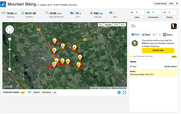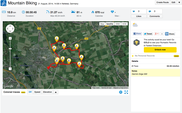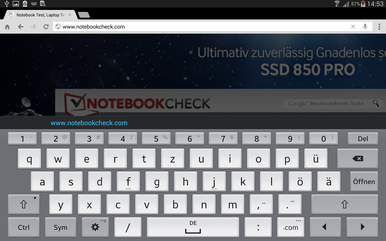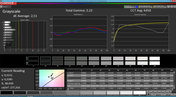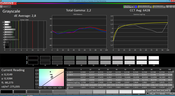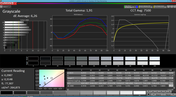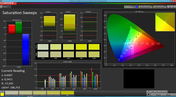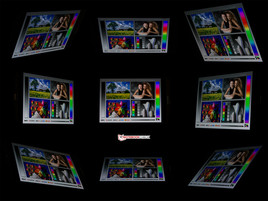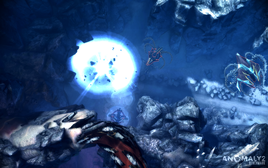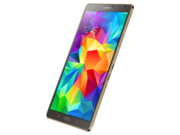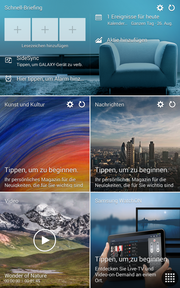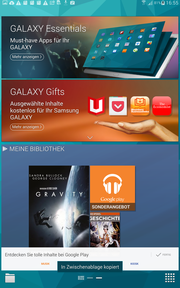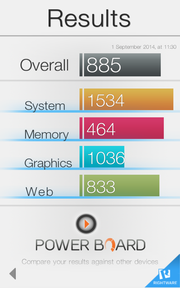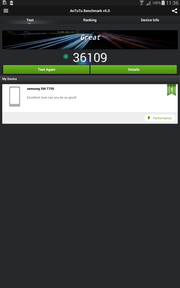Samsung Galaxy Tab S 8.4 Tablet Review

For the original German review, see here.
The smaller Tab S 8.4 follows its bigger brother Samsung Galaxy Tab S 10.5. Both tablets from the South Korean manufacturer are very similar in terms of configuration. A correspondingly smaller battery is installed in our review sample due to the smaller screen size and casing. The Tab S 8.4 is powered by an Exynos processor with eight cores. 3 GB of working memory provide the system with a solid foundation. LTE is optional and costs 100 Euros (~$129) extra. Friends of as many pixels as possible in a small space, will certainly be satisfied with the screen's resolution of 2560x1600 pixels.
Another competitor from the premium price range is Apple's iPad mini Retina with LTE and 16 GB RAM, sold for approximately 509 Euros (~$658). Samsung's Galaxy Tab Pro 8.4 (RRP: 529 Euros; ~$684, LTE version) can definitely be considered a rival for the Tab S. LG's G Pad 8.3 (RRP: 300 Euros; ~$388) is considerably less expensive, but also features an inferior configuration. Customers looking for a device based on the Windows platform, will still have to consider tablets with an Intel Atom processor. Premium tablets, such as Lenovo's ThinkPad 8 Tablet, cost as much as 760 Euros (~$983) with WWAN support.
Case
The casing of Samsung's Galaxy Tab S 8.4 looks like a slimmed down version of the Tab S 10.5. The same materials are used, so mostly plastic, even if the matte-shimmering bezel gives the impression of metal. It is very thin measuring just 6.6 millimeters (0.26 inches) and weighs 301 grams (0.663 lb), which is slightly higher than the manufacturer's specification of 298 grams (0.656 lb).
The tablet proves to be very robust. It does not yield under pressure, nor is it easily twisted. Only a quiet cracking noise could be evoked from the review sample. The gaps and build are very good. We did not discover any irregularities. The design and particularly the golf-ball-like back will certainly be a matter of taste. However, the textured surface provides a good grip.
The battery in the Tab S 8.4 is non-removable and cannot be replaced. The slot flaps are well positioned and flush with the device. A bit of intuition is needed to open them.
Connectivity
Although only one USB 2.0 port is installed in Samsung's Galaxy Tab S 8.4, it offers everything that is needed. It is not only used for recharging the tablet and exchanging data with a computer, it also supports OTG and MHL 2.1.
The memory card slot takes micro-SD cards with a capacity of 128 GB (SDXC). ANT+, for communicating with diverse gadgets, is also supported. However, NFC is not available. An infrared sensor is also installed so that the home cinema can be controlled with the tablet.
Software
Samsung relies on Google's Android KitKat 4.4.2 in its Galaxy Tab S 8.4 in conjunction with the proprietary TouchWiz UI. The user can also access Samsung's own app store. Like in its larger brother, some applications cannot be deleted. This is a bit aggravating particularly with third-party apps.
Communication & GPS
One possibility for accessing the Internet with Samsung's Galaxy Tab S 8.4 is via the Wi-Fi module that supports the IEEE 802.1 a/b/g/n/ac standards. Therefore, it can transmit in the 2.4 and 5.0 GHz frequency range. The components' range is very good. A good connection quality was still displayed even at a distance of over 20 meters (~66 feet) from the router (Fritz!Box 6360, 2.4 GHz band). The attenuation varied between -63 and -68 dBm.
It is also possible to connect to the Internet via the WWAN modem when there is no router at hand. It supports both HSPA+ (max. 42 Mbps downstream) and LTE Cat. 4 (max. 150 Mbps downstream), and offers a wide frequency coverage, which should enable a good reception in most European regions. The tablet can also be used to make calls. However, the speech quality was only average when the tablet was held to the ear. Furthermore, the proximity sensor responded rather slowly, and therefore unintentional inputs might be made when the Tab S is put to the ear quickly. The speech quality was even weaker in hands-free mode and short interruptions were noticed. However, it is rather surprising that telephony is at all possible considering the size of the device. We would recommend using a Bluetooth headset anyway.
The review sample's Bluetooth 4.0 connection proved very stable and worked flawlessly. The connection remained stable and in-sync even when an HD video was streamed from the Web and its soundtrack was played via an external Bluetooth speaker.
The review sample can fall back on both GPS and Glonass satellites for localization. Even the Chinese Baidou system is supported. A satellite was found quite quickly outdoors, and connection was accomplished within seconds. The indoor signal quality was also good, and a satellite was found in just about 12 seconds.
The Tab S 8.4 did not do so well in a comparison with the Garmin Edge 500 bike computer. Occasional deviations occurred, particularly on difficult routes and on the bridge. However, they were quite minor in general so that the components made an overall good impression.
Cameras & Multimedia
Samsung's Galaxy Tab S 8.4 features the same camera equipment as its bigger brother. The front-facing camera has a resolution of up to 2.1 MP (1920x1080 pixels, 16:9). The pictures exhibit good color accuracy, but their sharpness is not convincing.
The primary camera is considerably better. It has an 8 MP (3264x2448 pixels, 4:3) lens as well as auto-focus, an electronic image stabilizer, and LED flash. The pictures are much sharper, but tend to be overexposed. The colors also look slightly pale. Nevertheless, the lens certainly belongs to the better tablet cameras. The image quality is severely diminished in poor light.
Videos can be recorded in Full HD (1920x1080 pixels). UHD or slow motion shots are not supported. The achieved image quality is decent in good light. The microphone is not very convincing here either, and only presents an average performance.
Accessories
The only accessories included with Samsung's Galaxy Tab S 8.4 consist of a quick start guide, a data cable, and a modular power supply with an output of 10.6 Watts (5.3 Volts, 2 Ampere).
The manufacturer offers optional additions of a book cover (60 Euros; ~$77) available in different colors, and a docking station (40 Euros; ~$51).
Warranty
Samsung includes a 24-month warranty on its Galaxy Tab S 8.4 that cannot be upgraded. The accessories and battery are covered for six months.
Input Devices & Controls
The capacitive touchscreen detects up to ten simultaneous touches. It worked very accurately and responded swiftly to our inputs. It does not give any reason for complaint. The gliding properties were also convincing and are up to a good standard.
The layout of the virtual keyboard is well conceived and clearly arranged. The additional number bar facilitates input and speeds up typing. The backlit sensor buttons under the screen also respond very well. The backlight timeout can be set to various duration periods or deactivated completely.
A fingerprint scanner is also incorporated in the home button in the small Tab S. It works just as well as in the Tab S 10.5. The recognition accuracy can be improved in a future software update. It is still possible to unlock the tablet via simple password input, even when the fingerprint lock is enabled.
Display
Samsung's Galaxy Tab S 8.4 features an 8.4-inch, Super AMOLED screen with a resolution of 2560x1600 pixels. This corresponds to an aspect ratio of 16:10 and a pixel density of 359 ppi. The latter is therefore even higher than that of the somewhat smaller iPad mini (324 ppi, 7.9 inches). Unlike the Tab S 10.5, Samsung does not use a screen with RGB Stripe Pixel that has three subpixels for every displayed pixel. Instead a Diamond Pixel Screen is used. The subpixels of red and blue are halved in this kind of screen. That is however not visible due to the high resolution.
The tablet achieves a maximum brightness of 274 cd/m² on a pure white background, and is a touch darker than its larger counterpart (max. 314 cd/m²). The device can increase the brightness to over 500 cd/m² when the automatic brightness control is enabled. None of the compared devices achieve this high rate. The illumination of 91 percent is very consistent, and is only surpassed by the Tab Pro 8.4 (max. 421 cd/m²; 93 percent).
| |||||||||||||||||||||||||
Brightness Distribution: 91 %
Center on Battery: 258 cd/m²
Contrast: ∞:1 (Black: 0 cd/m²)
ΔE ColorChecker Calman: 3.66 | ∀{0.5-29.43 Ø4.77}
ΔE Greyscale Calman: 2.51 | ∀{0.09-98 Ø5}
100% AdobeRGB 1998 (Argyll 1.6.3 3D)
Gamma: 2.22
CCT: 6450 K
Since the OLED screen of Samsung's Galaxy Tab S 8.4 is not dependent on a backlight, it has a black level of 0.0 cd/m², which is truly deep black. This results in a theoretically infinite contrast ratio. Devices based on this technology are simply unrivaled.
The tablet's color reproduction can be controlled automatically, or the user can select from amongst Cinema, Photo or Basic modes. The Basic profile provides the most natural colors that no longer look like the intense colors of an OLED screen. However, great gamma rates (2.2) and a next to perfect white level (6428 K) is achieved in Photo mode. The colors are over-saturated as usual, which look brilliant but not natural. This over-saturation is prevented in the Basic mode. The Cinema mode is self-explanatory. Colors are intensified on purpose, and the screen also exhibits a light bluish cast here. The color balance can thus be superbly adapted according to the specific requirements. In addition, the Tab S 8.4 completely covers the sRGB color space. Samsung states that the Adobe RGB color space is covered by 90 percent; however, the colleagues from DisplayMate confirm a complete coverage in this space. Samsung does a fantastic job here and provides an outstanding screen.
Samsung's Galaxy Tab S 8.4 is also convincing in outdoor use. This is primarily due to its good contrast ratio. However, automatic brightness control should be enabled in the sunlight in order to prompt the higher brightness otherwise the reflective surface could get annoying. Overall, the tablet is impressive in outdoor use.
The viewing angle stability of the Galaxy Tab S 8.4 cannot be criticized either. The displayed content remains clearly visible even in flat viewing angles. However, a light greenish cast could cover the content from an angle of about 120 degrees. We did not discover ghosting.
Performance
Samsung's Galaxy Tab S 8.4 uses the in-house Exynos 5420 Octa processor. It has a total of eight cores, comprising of two quad-core processors. One is based on the Cortex A15 architecture and clocks with up to 1.9 GHz, and the other underlies Cortex A7 cores that operate with up to 1.3 GHz each. Depending on the requirement, the more efficient A7 quad-core is enabled during low load, and the A15 cores are used when more power is needed. An occasional, simultaneous use of all cores is also possible. The ample 3 GB of working memory supports the system. An ARM Mali-T628 MP6 graphics unit is integrated for video output.
In the benchmarks, the test device is compared to the processor performance of the Snapdragon 800 range. Only the iPad mini is faster in the single-core benchmark. When all cores can be used, the Tab S 8.4 is the speediest tablet in the comparison field, but not many apps support eight cores.
Good results are also achieved in graphic performance, but it is somewhat slower than that of its Apple rival. The Adreno 330 is also faster. The review sample's high resolution in particular takes its toll in the onscreen test of GFXBench 2.7. Here, it is only on par with an Adreno 320.
| AnTuTu v4 - Total Score (sort by value) | |
| Samsung Galaxy Tab S 8.4 | |
| Samsung Galaxy Tab Pro 8.4 | |
| Amazon Kindle Fire HDX 7 inch | |
| LG G Pad 8.3 | |
| 3DMark | |
| 1280x720 offscreen Ice Storm Unlimited Score (sort by value) | |
| Samsung Galaxy Tab S 8.4 | |
| Samsung Galaxy Tab Pro 8.4 | |
| Apple iPad mini Retina | |
| 1280x720 offscreen Ice Storm Unlimited Graphics Score (sort by value) | |
| Samsung Galaxy Tab S 8.4 | |
| Samsung Galaxy Tab Pro 8.4 | |
| Apple iPad mini Retina | |
| 1280x720 offscreen Ice Storm Unlimited Physics (sort by value) | |
| Samsung Galaxy Tab S 8.4 | |
| Samsung Galaxy Tab Pro 8.4 | |
| Apple iPad mini Retina | |
| GFXBench (DX / GLBenchmark) 2.7 | |
| T-Rex Onscreen (sort by value) | |
| Samsung Galaxy Tab S 8.4 | |
| Samsung Galaxy Tab Pro 8.4 | |
| Samsung Galaxy Tab Pro 8.4 | |
| Google Nexus 7 2013 | |
| LG G Pad 8.3 | |
| Apple iPad mini Retina | |
| 1920x1080 T-Rex Offscreen (sort by value) | |
| Samsung Galaxy Tab S 8.4 | |
| Samsung Galaxy Tab Pro 8.4 | |
| Samsung Galaxy Tab Pro 8.4 | |
| Google Nexus 7 2013 | |
| LG G Pad 8.3 | |
| Apple iPad mini Retina | |
Samsung's Galaxy Tab S 8.4 presents a very good browser performance with the preloaded Google Chrome. Websites are loaded quickly, and navigation is also fast. Only the iPad mini is clearly better here and Amazon's Kindle Fire HDX 7 often has the lead in the benchmarks. However, there is no cause for complaint in practical use. No losses are noticed even in MultiWindow mode.
| Peacekeeper - --- (sort by value) | |
| Samsung Galaxy Tab S 8.4 | |
| Apple iPad mini Retina | |
| Amazon Kindle Fire HDX 7 inch | |
| Samsung Galaxy Tab Pro 8.4 | |
| Google Nexus 7 2013 | |
| LG G Pad 8.3 | |
| Lenovo Yoga Tablet 8 | |
| Octane V1 - Total Score (sort by value) | |
| Samsung Galaxy Tab S 8.4 | |
| Apple iPad mini Retina | |
| Amazon Kindle Fire HDX 7 inch | |
| Samsung Galaxy Tab Pro 8.4 | |
| Google Nexus 7 2013 | |
| LG G Pad 8.3 | |
| Lenovo Yoga Tablet 8 | |
| Sunspider - 1.0 Total Score (sort by value) | |
| Samsung Galaxy Tab S 8.4 | |
| Apple iPad mini Retina | |
| Amazon Kindle Fire HDX 7 inch | |
| Google Nexus 7 2013 | |
| LG G Pad 8.3 | |
| Lenovo Yoga Tablet 8 | |
* ... smaller is better
Storage Devices
The 16 GB storage of Samsung's Galaxy Tab S 8.4 can be expanded up to 128 GB with a micro-SD card. Applications can be moved to the SD card and opened from there (App2SD) because this feature is preinstalled in the system. Approximately 11 GB of the internal storage is still available after initial use.
The speed of the storage device is satisfactory. Although the rates of linear read and write are not exceptionally high, they are still faster than those of the other competitors. The device convinces in processing small data blocks. The storage device is also faster than that of the iPad mini. The review sample achieved a read speed of up to 484 MB/s in PassMark, where the mini iPad only managed 309 MB/s.
| AndroBench 3-5 | |
| Sequential Read 256KB (sort by value) | |
| Samsung Galaxy Tab S 8.4 | |
| Samsung Galaxy Tab Pro 8.4 | |
| LG G Pad 8.3 | |
| Sequential Write 256KB (sort by value) | |
| Samsung Galaxy Tab S 8.4 | |
| Samsung Galaxy Tab Pro 8.4 | |
| LG G Pad 8.3 | |
| Random Read 4KB (sort by value) | |
| Samsung Galaxy Tab S 8.4 | |
| Samsung Galaxy Tab Pro 8.4 | |
| LG G Pad 8.3 | |
| Random Write 4KB (sort by value) | |
| Samsung Galaxy Tab S 8.4 | |
| Samsung Galaxy Tab Pro 8.4 | |
| LG G Pad 8.3 | |
| PassMark PerformanceTest Mobile V1 - Disk Tests (sort by value) | |
| Samsung Galaxy Tab S 8.4 | |
| Apple iPad mini Retina | |
| Samsung Galaxy Tab Pro 8.4 | |
| Samsung Galaxy Tab Pro 8.4 | |
| LG G Pad 8.3 | |
Games
The ARM Mali-T628 MP6 integrated in Samsung's Galaxy Tab S 8.4 is relatively fast, but slightly slower than current top GPUs. OpenGL ES 3.0 is also supported. Most games run smoothly, and do not give cause for complaint. Minor lags are only noticed in very hardware intensive games, such as Anomaly 2, in maximum details. The immaculately functioning sensors, and the good touchscreen round off the gaming fun.
Emissions
Temperature
The surface temperatures of Samsung's Galaxy Tab S 8.4 do not give cause for concern. The tablet reaches a maximum of 30.8 °C (87.44 °F) while idling, and remains even cooler than the weaker LG G Pad 8.3 (max. 33.6 °C; 92.48 °F).
The rates increase up to 39.1 °C (102.38 °F) during constant load. The competitors are all roughly on par. The iPad mini is the coolest device (max. 38.4 °C; 101.12 °F), and the ThinkPad 8 Tablet (max. 43.2 °C; 109.76 °F) is clearly the warmest.
(+) The maximum temperature on the upper side is 36.2 °C / 97 F, compared to the average of 33.6 °C / 92 F, ranging from 20.7 to 53.2 °C for the class Tablet.
(+) The bottom heats up to a maximum of 39.1 °C / 102 F, compared to the average of 33.2 °C / 92 F
(+) In idle usage, the average temperature for the upper side is 28 °C / 82 F, compared to the device average of 30 °C / 86 F.
Speaker
The stereo speakers in Samsung's Galaxy Tab S 8.4 have been placed cleverly. Like the larger model, their sound is however only average. Basses are hardly audible, and the mids are weak. The trebles are rendered clearly in comparison, and remain free of distortions, but sound rather muffled. The audio jack functions flawlessly and does not have to be criticized.
Energy Management
Power Consumption
Samsung's Galaxy Tab S 8.4 is comparatively frugal while idling, and only consumes 1.3 to 2.6 Watts. The Tab Pro 8.4 (max. 3.4 Watts) is equally modest; all other rivals require over 4 Watts.
The tablet's power consumption increases up to 9.5 Watts during load, which we tested using the Stability Test app (CPU + GPU). Here, the iPad mini (max. 8.4 Watts) is somewhat more modest despite its stronger graphics unit. However, it is equipped with only two CPU cores and not eight. The power consumption in a turned off state and in standby is irreproachable.
| Off / Standby | |
| Idle | |
| Load |
|
Key:
min: | |
Battery Runtime
The battery in Samsung's Galaxy Tab S 8.4 has a capacity of 4900 mAh (18.6 Wh). It is therefore considerably smaller than the one in the iPad mini (23 Wh), but still achieves similarly long runtimes. The review sample provided good parameters with its maximum and minimum rates.
The rates obtained can be compared better when using a standardized brightness of 150 cd/m². All wireless modules except for WLAN are disabled in the Wi-Fi test, and a script opens a new website every 40 seconds in the browser. The tablet achieves a good runtime of over nine hours. However, both the Tab Pro 8.4 and iPad mini last an hour longer. The differences when playing a Full HD video in an infinite loop are more serious. The competitors run twice as long here.
The Tab S 8.4 also features the Ultra Power Saving mode that allows more hours of availability with a battery charge of only one percent.
Verdict
Just like its larger brother, the screen is the biggest highlight of Samsung's Galaxy Tab S 8.4. It convinces with a large color space coverage and accurate color reproduction. Additionally, nothing stands in the way of outdoor use. Users who do not like the color intensive OLED screen, can switch to the Basic mode for a natural reproduction without having to sacrifice the technology's great black levels.
The tablet's performance is good, and should be completely sufficient for most users. However, it cannot compete with current high-end SoC. Compromises will have to be made primarily in graphic performance. So users who want to use their tablet as a gaming console, will have to be satisfied with reduced details in up-to-date top games.
Otherwise, the Tab S 8.4 is largely satisfactory and provides all possible interfaces, LTE, and the possibility to expand the storage. Only NFC is not available. Users who dislike the device's plastic casing can go for the iPad mini that remains the benchmark in terms of build.