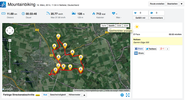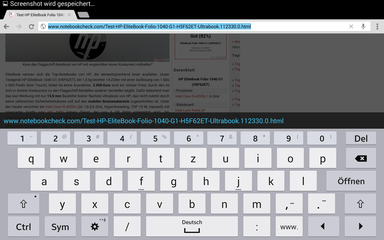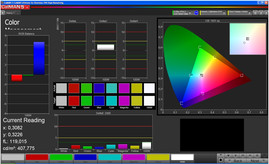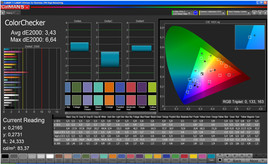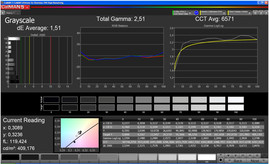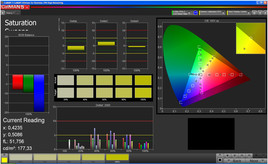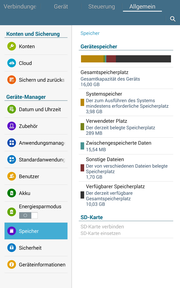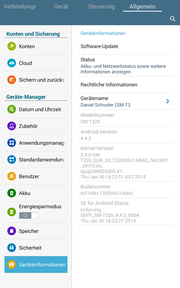Review Samsung Galaxy Tab Pro 8.4 Wi-Fi Tablet
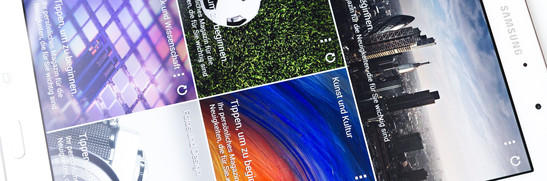
For the original German review, see here.
Is it an over-sized Galaxy Note 3 successor or a small Galaxy Tab Pro 10.1? Though it might look like that at first glance - it is neither. This 8.4-inch tablet is not an over-sized Galaxy Note 4. Our review sample has no S-Pen nor can it be used as a phone. Our sample is "only" the Wi-Fi model.
Unlike the Galaxy Tab Pro 10.1 Wi-Fi version, a Snapdragon 800 (8974-AA) from Qualcomm is installed. This quad-core SoC clocks with a frequency of 2.3 GHz, and has 2 GB of working memory. Although the screen is smaller, it features a WQXGA-TFT LCD with a resolution of 2560x1600 pixels. Considering that, the 8.4-inch tablet comes with virtually identical hardware as the recently tested Galaxy Tab Pro 10.1 or Galaxy Note Pro 12.2. The following report will reveal how the handier device fares, and where major differences might be found.
Case
We have had both larger models of the Galaxy Tab/Note Pro in our hands, and presented our verdict about them. The tablet looks like an over-sized smartphone - even more so than its bigger brothers - but our review sample does not have the phone module. Subjectively, nothing has changed about the choice of materials or build quality of the 8.4-inch version. Measuring 219 x 128.5 x 7.2 mm (~8.6 x 5.1 x 0.3 inches), it is of course much smaller, slimmer, and even twice as light as the 12.2-inch Galaxy Note Pro. The iPad Mini Retina is shorter (200 mm; ~7.9 inches), but also wider and higher (134.7 x 7.5 mm; ~5.3 x 0.3 inches) than our review sample. Compared with the older Galaxy Tab 3 8.0, it has gained 17 grams (~0.6 ounces). Samsung has not managed to lessen the width or length, though the display is 0.4 inches bigger. The 8-inch members of the Windows division are considerably heavier, weighing 388 grams (~13.7 ounces), and thicker (9 mm; ~0.4 inches). The difference in length and width is extremely slight (216 x 130 mm; ~8.5 x 5.1 inches).
Connectivity
Unfortunately, Samsung does not install a USB 3.0 port in the Tab Pro 8.4 like in the Note Pro 12.2. The review sample's other interfaces barely differ from the other current Samsung products. External players can be connected at the upper edge via a 3.5 mm jack. The power button, volume rocker, and infrared port are on the right. There are two notches for the speakers on the lower edge, and the USB 2.0 port is between them. Thus, only the slot for memory cards is found on the left.
Software
Up-to-date tablet, up-to-date software. Samsung naturally decided to install Android in this model. The buyer gets the operating system in version 4.4 (KitKat). Like in almost all mobile end-devices from Samsung, a lot of bloatware is pre-loaded. The same apps and home screens are found after the initial start in virtually every model.
In return, a number of full-blown Windows tablets (32-bit architecture) are arriving on the market now, and represent a good alternative to Android. We are curious as to if and when Samsung will join in.
Communication & GPS
Theoretically, the Snapdragon 800 (8974-AA) sports an LTE module, but our Wi-Fi sample does not have this feature. Thus, the only possibility of connecting to the Internet is the installed Wi-Fi module. It sends and receives data according to the 802.11 n/ac standard in dual-band mode (2.4 and 5 GHz). The connection was stable over the entire test period, and the transmission rates were on a high level. This is providing that the network infrastructure is sufficiently sized. Of course, Bluetooth 4.0 is used, and it does a satisfactory job. Devices are quickly coupled, and their connection is stable. We only experienced interruptions over larger distances between both devices.
The installed GPS unit works accurately outdoors. The displayed speed usually corresponded with our speedometer on the highway. The module only occasionally lost the direction for a short moment.
Cameras & Multimedia
An 8 MP primary camera and 2 MP front-facing camera were installed in the Galaxy Note Pro 12.2 and Tab Pro 10.1. Compared with the 8.0-inch tablet, the rear-facing camera has clearly been improved by 3 megapixels.
The primary camera does an extraordinarily good job; the result is impressive even in moderately illuminated rooms. The impression improves a notch as soon as the tablet is used for outdoor snapshots. The taken pictures portray the color gradients naturally. The front-facing camera struggles with the usual drawbacks, but the 2 MP sensor also produces an acceptable result for the circumstances.
Accessories & Warranty
The fake wood box only supplies a meager scope of accessories. Besides the actual tablet, we only found a modular power supply and various printed instructions, as is typical.
A 24-month manufacturer warranty is included. However, the battery and the modular power supply are only covered for six months.
Input Devices & Handling
The WQXGA screen can cope with inputs made by up to ten fingers at the same time. Above that, the virtual keyboard features an accurate finger-friendly design, and does not reserve too much room in portrait mode. It gets considerably tighter as soon as the device is turned by 90°. The screen responds very accurately, and implements inputs quickly. Again, the physical home button is used. The other soft-keys for navigating through the Android World are not within the screen, and thus the entire 8.4-inch area is used for the screen's content.
Our review sample bridges the gap between the considerably larger Galaxy Pro 10.1 and Galaxy Note 3 (5.7 inches). The screen is a Super Clear LC Display with a resolution of 2560x1600 pixels. This results in a pixel density of 359 ppi. A significant difference to the bigger tablet models is the change to a screen with an RGB matrix. Compared with the PenTile matrix, the Galaxy Tab 8.4 has more subpixels.
The handy tablet's average brightness of 406 cd/m² is convincing. It is approximately 8 cd/m² brighter than Apple's iPad Mini Retina. The illumination of 93% is also on a high level. The difference to the 10.1-inch model is particularly striking because it only achieves 78%. The contrast of 864:1 is the result of the screen's brightness and black level. It is midfield with 0.47 cd/m², which is neither excellent nor disturbingly high. The Galaxy Tab Pro 10.1 (543:1) supplies a better rate, and the iPad Mini Retina (761:1) is even better.
| |||||||||||||||||||||||||
Brightness Distribution: 93 %
Center on Battery: 406 cd/m²
Contrast: 864:1 (Black: 0.47 cd/m²)
ΔE ColorChecker Calman: 3.43 | ∀{0.5-29.43 Ø4.79}
ΔE Greyscale Calman: 1.51 | ∀{0.09-98 Ø5}
Gamma: 2.51
CCT: 6571 K
The screen's color reproduction is on an exceptionally high level. We ascertained an average dE 2000 rate of 3.43 in default mode. Though that still does not match the outstanding result of Google's Nexus 5, it convinces us and is on a similar level as the iPad Mini Retina (3.32). The grayscale reproduction largely corresponds to the ideal rate. Shifts in gray colors are barely visible.
The very bright screen encourages outdoor use. However, the glossy screen finds its limits when sunlight shines directly on the screen. A matte screen protector can help in this case.
We do not have criticism for the different viewing angles. The screen's content can be read consistently well, and more significant color distortions do not occur either. Thus, nothing stands in the way of watching a video from a 170° angle, and even the seat-neighbor on the train can enjoy all displayed content.
Performance
Although Samsung installs its own Exynos Octa core in the Tab Pro line, an SoC from Qualcomm is used in this model. It is the Snapdragon 800 (8974-AA) - an old acquaintance because it is often used at the moment. The SoC is built in the 28 nm process, and operates according to the ARMv7 instruction set. The quad-core processor is theoretically fast enough to navigate easily through the Android World with a per-core clock rate of 2.3 GHz. We naturally checked whether this is the case - but more about that later. A special feature of the Snapdragon 800 is that it can render QFHD videos. Samsung's octa-core finds its limits here because it cannot play such high-resolution videos as the review of Samsung's Galaxy Tab Pro 10.1 proved. That is no problem with the Adreno 330 GPU and its 450 MHz clock rate. The Tab Pro 8.4 also has 2 GB of working memory.
The performance in the synthetic benchmarks is appealing, as expected. Compared with other Android-based devices, the contenders are roughly on par. The review sample only has a hard time competing against the iPad Mini Retina because the performance of Apple's tablet is enormous. On the other hand, the lead on older tablets, such as Bullman's Tab 8 Mini AQQI or the former Galaxy Tab 3 8.0, is big. We could also ascertain a difference to the Exynos Octa core. It is minor, but a slight lead of our review sample is evident.
| 3DMark - 1280x720 offscreen Ice Storm Unlimited Score (sort by value) | |
| Samsung Galaxy Tab Pro 8.4 | |
| Apple iPad mini Retina | |
| Samsung Galaxy Note 10.1, 2014 Edition | |
| Samsung Galaxy Tab Pro 10.1 WiFi-Version | |
| GFXBench 3.0 | |
| 1920x1080 1080p Manhattan Offscreen (sort by value) | |
| Samsung Galaxy Tab Pro 8.4 | |
| Samsung Galaxy Tab Pro 8.4 | |
| Samsung Galaxy Tab Pro 10.1 WiFi-Version | |
| on screen Manhattan Onscreen OGL (sort by value) | |
| Samsung Galaxy Tab Pro 8.4 | |
| Samsung Galaxy Tab Pro 8.4 | |
| Samsung Galaxy Tab Pro 10.1 WiFi-Version | |
| Epic Citadel - Ultra High Quality (sort by value) | |
| Samsung Galaxy Tab Pro 8.4 | |
| Samsung Galaxy Note 10.1, 2014 Edition | |
| Samsung Galaxy Tab Pro 10.1 WiFi-Version | |
| Linpack Android / IOS | |
| Multi Thread (sort by value) | |
| Samsung Galaxy Tab Pro 8.4 | |
| Samsung Galaxy Tab Pro 8.4 | |
| Apple iPad mini Retina | |
| Samsung Galaxy Note 10.1, 2014 Edition | |
| Samsung Galaxy Note 8.0 | |
| Bullman Tab 8 Mini AQQI | |
| Samsung Galaxy Tab Pro 10.1 WiFi-Version | |
| Single Thread (sort by value) | |
| Samsung Galaxy Tab Pro 8.4 | |
| Samsung Galaxy Tab Pro 8.4 | |
| Apple iPad mini Retina | |
| Samsung Galaxy Note 10.1, 2014 Edition | |
| Samsung Galaxy Note 8.0 | |
| Bullman Tab 8 Mini AQQI | |
| Samsung Galaxy Tab Pro 10.1 WiFi-Version | |
It looks identical in tests with browser-based benchmarks. Again, the iPad Mini Retina has a clear lead, and older tablets lag behind the performance of our review sample. Even the Surface 2 based on Windows 8 RT can only surpass the Galaxy Tab Pro 8.4's scores in Browsermark 2.0. The difference to the Galaxy Tab Pro 10.1 with an octa-core, mentioned above, is again reinforced.
| Octane V1 - Total Score (sort by value) | |
| Samsung Galaxy Tab Pro 8.4 | |
| Apple iPad mini Retina | |
| Samsung Galaxy Note 10.1, 2014 Edition | |
| Samsung Galaxy Note 8.0 | |
| Bullman Tab 8 Mini AQQI | |
| Samsung Galaxy Tab Pro 10.1 WiFi-Version | |
| Microsoft Surface 2 | |
| Sunspider - 1.0 Total Score (sort by value) | |
| Apple iPad mini Retina | |
| Samsung Galaxy Note 10.1, 2014 Edition | |
| Bullman Tab 8 Mini AQQI | |
| Microsoft Surface 2 | |
| Mozilla Kraken 1.0 - Total (sort by value) | |
| Samsung Galaxy Tab Pro 8.4 | |
| Apple iPad mini Retina | |
| Samsung Galaxy Note 10.1, 2014 Edition | |
| Samsung Galaxy Note 8.0 | |
| Bullman Tab 8 Mini AQQI | |
| Samsung Galaxy Tab Pro 10.1 WiFi-Version | |
| Microsoft Surface 2 | |
* ... smaller is better
It is noticed that the review sample is a bit weak when assessing the flash memory's write and read speeds. An acceptable result is only achieved in the other two tests. For example, the Galaxy Note 10.1 2014 Edition has a higher write and read performance, and even the former Galaxy Tab 3 8.0 achieves better data rates in half of the tests - not a very big improvement.
| AndroBench 3-5 | |
| Random Write 4KB (sort by value) | |
| Samsung Galaxy Tab Pro 8.4 | |
| Samsung Galaxy Note 10.1, 2014 Edition | |
| Samsung Galaxy Note 8.0 | |
| Bullman Tab 8 Mini AQQI | |
| Samsung Galaxy Tab Pro 10.1 WiFi-Version | |
| Random Read 4KB (sort by value) | |
| Samsung Galaxy Tab Pro 8.4 | |
| Samsung Galaxy Note 10.1, 2014 Edition | |
| Samsung Galaxy Note 8.0 | |
| Bullman Tab 8 Mini AQQI | |
| Samsung Galaxy Tab Pro 10.1 WiFi-Version | |
| Sequential Write 256KB (sort by value) | |
| Samsung Galaxy Tab Pro 8.4 | |
| Samsung Galaxy Note 10.1, 2014 Edition | |
| Samsung Galaxy Note 8.0 | |
| Bullman Tab 8 Mini AQQI | |
| Samsung Galaxy Tab Pro 10.1 WiFi-Version | |
| Sequential Read 256KB (sort by value) | |
| Samsung Galaxy Tab Pro 8.4 | |
| Samsung Galaxy Note 10.1, 2014 Edition | |
| Samsung Galaxy Note 8.0 | |
| Bullman Tab 8 Mini AQQI | |
| Samsung Galaxy Tab Pro 10.1 WiFi-Version | |
Games & Videos
The hurdle in this section should not be underestimated. We have very often checked whether this SoC can render the extremely high-resolution videos. The quad-core usually accomplished this task, but the Galaxy Tab Pro 8.4's content has to be displayed on a higher-resolution monitor.
The "GTA" test recording opened easily, and a delight for the eyes set in immediately. The picture is razor-sharp, playback is smooth, and no other loading delays occurred. The tests of current 3D games are not really a challenge when this hurdle has been successfully taken.
Emissions
Temperature
The slim casing reached an average load temperature of 30.9 °C (87.6 °F) on the front, and 28.1 °C (82.6 °F) on the back. The iPad Mini Retina exhibited similar rates, but only when the processor was not loaded. The iPad's temperature of 34.3 °C (93.74 °F) is considerably warmer than our review sample when it performs demanding tasks. The manufacturer has clearly modified the temperature management compared with the predecessor. More power and lower temperatures - Samsung has done its homework.
The temperature dropped to 26.5 °C (79.7 °F) to 25.9 °C (78.62 °F) when the device was idling. Those are absolute top rates that we do not even get to see in 10-inch devices (Galaxy Tab 10.1 Wi-Fi or LTE version, Galaxy Note 10.1 2014 Edition). The modular power supply's maximum load temperature is just as delightful. 36.1 °C (97 °F) will certainly not burn any fingers.
(+) The maximum temperature on the upper side is 38.5 °C / 101 F, compared to the average of 33.7 °C / 93 F, ranging from 20.7 to 53.2 °C for the class Tablet.
(+) The bottom heats up to a maximum of 39.3 °C / 103 F, compared to the average of 33.2 °C / 92 F
(+) In idle usage, the average temperature for the upper side is 26.5 °C / 80 F, compared to the device average of 30 °C / 86 F.
Speakers
Both speakers on the lower edge do a solid job. Of course, miracles should not be expected, but the overall outcome is acceptable. The maximum volume is sufficiently high, though the user should avoid using the maximum level. The speakers overdrive and the sound starts to get unpleasant in this range. Should the internal speaker not satisfy audiophile ears, external speakers can be quickly connected via the 3.5 mm audio jack or via the wireless Bluetooth 4.0 module.
Energy Management
Power Consumption
The tablet is satisfied with a power consumption of 0.7 to 3.4 Watts when it is not under full load. Thus, the device is noticeably more energy-efficient than the iPad Mini Retina (1.1 to 4.1 Watts). The tide turns as soon as the CPU cores are maxed out. The review sample quickly guzzles between 8.7 and 10.4 Watts - which unfortunately is 2 Watts more than Apple's contender. We will see whether and to what extent this difference affects the battery runtime in the next section. The Tab Pro 8.4 does not consume power when it is turned off, and 0.1 Watts are consumed in standby.
| Off / Standby | |
| Idle | |
| Load |
|
Key:
min: | |
Battery Runtime
As the prior section indicated, the review sample has a high power consumption during load. We recorded a runtime of 3 hours and 21 minutes when all wireless modules were on, the screen's brightness was set to maximum, and the SoC was fully loaded. To be honest, we actually expected a shorter runtime here because the screen is very bright, and the measured power consumption is relatively high. The iPad Mini Retina only lasts about 20 minutes longer despite a considerably lower power consumption. The tablet achieved 11 hours and 42 minutes in a mix of medium screen brightness (150 cd/m²) and moderate use. The Tab Pro 8.4 manages to surpass the iPad Mini Retina's time already in this test, and the tablet from Cupertino is also defeated in the idle runtime test.
Verdict
Samsung has been following the strategy of launching many models on the market to satisfy every customer for some time. This time the Galaxy Tab Pro 8.4-inch model underwent our extensive tests. The Wi-Fi version enters the ring with a Snapdragon 800, and seriously threatens the iPad Mini Retina. The extreme resolution of 2560x1600 pixels, alongside the screen's very high brightness, makes the model an immediate contender of Apple's 7.9-inch tablet.
The smaller version of the previously reviewed Samsung Galaxy Tab Pro 10.1 gives a good show. The performance is impressive because it has enough power to easily deal with all applications from the Android World. In terms of screen quality, the Tab Pro 8.4 reaps in a very good ranking. It is marginally brighter than the iPad Mini Retina, has a higher resolution and a very homogeneous illumination. A plus point is also awarded for the moderate temperature development because we never ascertained an uncomfortable temperature. The RRP is 399 Euros (~$550), which is 20 Euros (~$28) more than for the iPad Mini Retina with the same equipment. Many online retailers already list the black model for approximately 370 Euros (~$510). 100 Euros (~$138) more have to be put on the table for the LTE version.