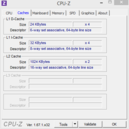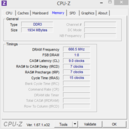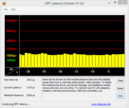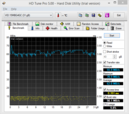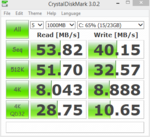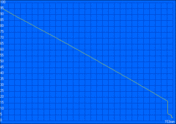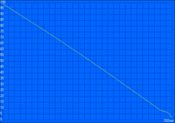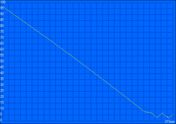Review Dell Venue 8 Pro Tablet

After discontinuing their Windows 7-based smartphone line last year, Texas-based PC manufacturer Dell decided to revive the name "Venue" for their new tablet series. In addition to the budget Android-based Venue 7 and Venue 8 (see our announcement here), the company also introduced two Intel Atom Bay Trail powered tablets at the Intel Developer Forum in September.
The Pro-series, which currently consists of a 8 and a 10 inch model, packs an Atom Z3740D processor, 2 GB of RAM, 32 GB of eMMC flash storage, and runs Windows 8.1. At first glance, running a full-fledged Windows on a tablet seems like overkill - after all, there are plenty of tablets with the tried-and-true Android OS that will work just fine for the average user's needs, including Dell's own Venue 7 and 8 models. The advantage, according to Dell, is that the Pro offers "the ability to integrate into an existing corporate environment". To accomplish that, the Venue 8 Pro offers full compatibility with current Windows applications as well as Microsoft Office integration. To address business needs, the tablet also comes with optional advanced security features and services such as TPM and Dell Enterprise Services.
As a differentiator from the competition, Dell also offers an optional digitizer pen from Synaptics as an accessory. The base price for the Venue 8 Pro is $300; a version with case sells for $340, while the model with case and Bluetooth keyboard will set you back $390. The active styles adds another $30 to the price. How well Dell's new tablet handles daily tasks and if it really offers significant advantages over Android-based tablets is the subject of our review.
Case
As far as its appearance is concerned, the slate offers nothing out of the ordinary. With overall dimensions of about 216x130x9, the Venue 8 Pro has a similar footprint to the older Acer Iconia W3-810 (219 x 134.9 x 11.4), although it is thinner by about 20 %. The tablet is also fairly light at 395 grams: Acer's Iconia weighs about 100 grams more, while the 10.1-inch Microsoft Surface Pro 2 is twice as heavy. Samsung's Android 8-inch Galaxy Note is even lighter at 345 grams, however. Thanks to the soft-touch finish with spiral ridges on the back and fairly low weight, the tablet is surprisingly easy to hold and doesn't slip out of the hands even when they are wet. A silver Dell logo sits in the center of the back. Fit and finish are good, the gaps in the transition areas are small and even, and we didn't encounter any sharp edges. Pushing on the back does induce ripples on the front and the tablet protests twisting forces with creaking sounds. All-metal tablets like the iPAD mini are significantly more rigid, but also cost more.
Connectivity
When we first picked up the Dell Venue 8 Pro, we didn't find the home button where we expected it to be: instead of at the bottom of the bezel within easy reach of either thumb, Dell decided to place the button on the top right edge, which requires the user to reach with the right index finger when the tablet is portrait mode - a quite bewildering design choice. The tablet also lacks a physical video out, which is another curios omission, since even smartphones usually feature a MicroHDMI port these days. Next to the home button is a headphone/microphone combo jack, while the power button, volume control, and the micro-USB port can all be found towards the top on the righthand edge. The micro-USB supports USB OTG (On The Go) - but of course the port can't be used for USB devices when the tablet is charging.
The lower right edge of the Venue 8 Pro houses the MicroSD card slot, which supports up to 64 GB of extra storage, and the single (mono) speaker sits on the bottom edge.
The rather thick black bezel is home to a 1.2 MP front-facing camera and white LED light at the top right. The 5 MP rear-facing camera sits at the top in the middle.
Communication
The Venue Pro comes equipped with a dual-band 2x2 MIMO 802.11 a/b/g/n (QCA6234) wireless module as the main connectivity option. A closer inspection of the tablet reveals an empty area next to the MicroSD card slot which is probably designed to hold a micro-SIM card in the future. Dell's spec sheet does indeed mention both a Wireless 5570E (HSPA+) Mobile Broadband 2 or Dell Wireless 5808E (4G LTE/HSPA/EVDO) Mobile Broadband module (for the US market), but we don't know when tablets equipped as such will be available.
Although we mentioned that there is no physical video out, the Venue 8 Pro does support the new Miracast wireless technology to stream to TVs and monitors, although this requires a supported device or an adapter on the receiving end. Blutooth 4.0 is also supported and we had no issues connecting both an external keyboard and a mouse to the tablet. The wireless reception is very good and we never had any problems with dropped connections or other issues.
Security
To address the security concerns of corporate environment, the Venue offers firmware TPM as well as Dell Data Protection and Encryption Security Tools for multi-factor authentication.
Accessories
Our review model shipped with the case and the optional stylus. The folio case features a plastic tray into which the tablet snaps into. The design allows the user to chose various angles at which to prop up the tablet in landscape mode. As we mentioned earlier, Dell now also offers a Bluetooth keyboard as part of a package - when we checked the website, the keyboard was not (yet) available on its own.
Warranty
Dell supplies the tablet with a 12-month limited hardware warranty as well as a 12-month "return for repair after remote diagnosis"-service. Optionally, the user can purchase an extended limited warranty, premium phone support, and accidental damage protection.
Camera
The Venue 8 Pro is equipped with a 1.2 MP front camera, which is sufficient for video conferencing tasks. Colors are vivid and pretty life-like, but in low light color noise is an issue. The rear-facing 5 MP camera provides noticeable crisper images, but still suffers from fairly high amounts of color noise in less than ideal lighting conditions. A sample video we recorded in HD resolution offered good quality with only minor amounts of motion blur.
Input Devices
Keyboard
Dell makes use of the virtual keyboard that's integrated into Windows 8. For easier thumb typing, there is also an option for a split keyboard (see screenshot below). Since the Venue doesn't come equipped with a pager motor, key presses come with audible, but no haptic feedback. Our review tablet did not ship with an external keyboard, but Microsoft's Bluetooth Mobile Keyboard 6000 connected and functioned without issues. For this scenario, a stand or the folio case is highly recommended.
Touchscreen
The capacitive touchscreen supports 10-point input and works quite well with the standard gestures and for activating the charms bar or controlling the tile home screen. The 8-inch screen is not large enough though to allow adequate finger control for delicate actions, like minimizing a program window or selecting a file to open, as it is very hard to hit the correct item with the tip of a finger.
Stylus
Dell also offers an active, pressure sensitive stylus. The pen is not made by the stalwarts Wacom or N-trig, but manufactured by well-know touchpad manufacturer Synaptics. The stylus is powered by a AAAA battery, features a metal barrel and a single click button.
Immediately after the initial release of the stylus, Dell issued a firmware update, which was supposed to improve the functionality. Although we had the update installed, we still had pretty significant issues with the performance. On the Windows desktop, for example, the stylus would still move the cursor and sometimes open files even when we had the tip more than 0.75 inches away from the touchscreen surface. When we tried Fresh Paint, we had to press way harder than expected to get thicker lines. In OneNote, note taking worked reasonably well and we didn't have issues with extraneous lines - seemingly a major problem when the stylus was first released. Bottom line: Dell and Synaptic will have to issue another firmware update to try and make the stylus truly usable.
Display
The IPS display has a resolution of 1280 x 800 pixels, which is identical to the Iconia W3-810, but pales in comparison with the Surface Pro 2 at 1920x1080 pixels. Some competing Android tablets with smaller screens like the Nexus 7 also offer Full-HD resolution. The display is very bright at an average brightness of 365 nits. The Transformer Book T100TA with its 10.1-inch display averages less than 240 nits; Microsoft's Surface Pro 2 offers an almost identical 360 nits. The Galaxy 8 is a clear cut above its competition at 450 nits. When the tablet is not plugged in, the screen dims slightly: we measured 340 vs. 380 nits in the center of the display.
| |||||||||||||||||||||||||
Brightness Distribution: 86 %
Center on Battery: 336.4 cd/m²
Contrast: 1219:1 (Black: 0.312 cd/m²)
ΔE ColorChecker Calman: 7.03 | ∀{0.5-29.43 Ø4.77}
ΔE Greyscale Calman: 7.12 | ∀{0.09-98 Ø5}
53.88% AdobeRGB 1998 (Argyll 1.6.3 3D)
61.7% AdobeRGB 1998 (Argyll 3D)
80.4% sRGB (Argyll 3D)
65.8% Display P3 (Argyll 3D)
Gamma: 1.59
CCT: 6988 K
Both the black point of 0.312 cd/m² and the resulting contrast of 1219:1 are excellent. The Galaxy Note 8 only manages 0.62 cd/m² and 750:1, respectively; the Surface Pro 2 lags even more behind our review tablet with 0.55 cd/m² and a contrast of 682:1. The color accuracy as shipped is not perfect, but certainly more than adequate given the price point: we measured average DeltaE2000 deviations of around 7 for both colors and grayscale. The coverage of the professional sRGB color space is also very good at about 70 %. Overall display quality should satisfy most users.
Performance
Earlier this year Intel unveiled Silvermont, which is the first significant update to the Atom-line of processors since their introduction. Dell uses the new Intel Atom Z3740D Bay Trail for the Venue 8 Pro and 10 Pro tablets. The quad-core processor uses the updated 22nm process and promises significantly higher performance per MHz than previous Atom CPUs according to Intel. For the first time, Intel utilizes the same GPU architecture as they do with their mainstream processors - the Atom now features integrated HD graphics instead of the previously used PowerVR graphics from Imagination Technologies.
The Venue 8 Pro features 2 GB of single channel low-power DDR3L-RS 1600MHz RAM and a 32 GB eMMC flash drive from Samsung, which is far from generous, since Windows 8.1 takes up a significant amount of space: even before we installed any major programs, the tablet was already down to just about 12.5 GB of user-accessible space. Although storage can be expanded with a MicroSD card, it might be advisable to spend the additional $50 and get the model with 64 GB of flash storage instead.
Processor
The quad-core Intel Atom Z3740 features a clock rate of 1.33 GHz, a Turbo Boost maximum of 1.86 GHz, and a TDP of 4 watts. Since this is a 32-bit implementation - the CPU does theoretically support 64-bit - we use the older Cinebench R10 (32-bit) benchmark test to compare the performance to the previous-generation Intel Atom Z2760 processor, which is used in the Acer Iconia W3-810. Despite the higher clock speed of 1.8 GHz of the dual-core Atom, the Z3740 outperforms the predecessor by about 57 % (961 vs. 609 points). The multi-CPU test shows an even more significant performance gain of 88 % (3219 vs. 1705 points).
While the new Atom processor compares favorable to AMD's Kabini (notebooks) and Temesh (tablets) APUs like the A6-1450, it doesn't stand a chance against the Haswell-generation Core i5-4200U Microsoft uses for the Surface Pro 2, which completed the CB R10 32-bit tests about 300 % (single) and 140 % (multi) faster.
System Performance
To get an idea of the overall system performance, we run the PCMark 7 benchmark test. The Venue 8 Pro does quite well here and scores 2317 points - on par with the Transformer Book T100TA, which uses the same CPU and scored 2339 points. The older Acer Iconia W3-810 is about 40 % slower; the recently reviewed Ativ Book 9 Lite subnotebook with the AMD A6-1450 APU trails by about 7 %.
The Venue 8 Pro offers generally snappy performance for a tablet: the system boots quickly and programs open without significant delays. One limitation, however, is the amount of RAM: heavy multitasking can cause a major slowdown in responsiveness. We also managed to run out of room on the flash drive - especially the 32 GB version is a real limitation as far as usability is concerned.
| PCMark 7 Score | 2317 points | |
Help | ||
Storage Devices
The 32 GB Samsung MBG4GC eMMC flash drive offers moderate performance: CrystalDiskMark attests the drive a read speed of around 54 MB/s, which is slower than the flash module installed in the Acer Iconia W3-810 and Asus Transformer Book T100TA, which topped out at 82 and 109 MB/s, respectively. 4K reads and writes are quite quick at 8 MB/s, however, and the fast access time of 0.4 ms does its part to ensure a responsive system.
GPU Performance
The new integrated HD Graphics supports clock speeds between 313 - 688 MHz and only offers 4 Execution Units, which doesn't even measure up to the old HD Graphics integrated in the Sandy Bridge CPUs (6 EUs @ 350 - 1100MHz), although we need to keep in mind that the power consumption is significantly lower. The 3DMark 11 score of 216 points tells the story: the integrated graphics trails the AMD Radeon HD 8250 GPU in the AMD A6-1450 APU by almost 55 % (470 points). The Asus Transformer Book T100TA with the same CPU/GPU combo scored a nearly identical 209 points.
| 3DMark 05 Standard | 3331 points | |
| 3DMark 11 Performance | 216 points | |
| 3DMark Ice Storm Standard Score | 15800 points | |
| 3DMark Cloud Gate Standard Score | 1217 points | |
Help | ||
Gaming Performance
From the above measurements it should come as no surprise that modern games are completely out of the question. Even Fifa 14, which is not resource intensive at all, topped out at a paltry 19 fps at a resolution of 1024x768 pixels and low preset.
| low | med. | high | ultra | |
|---|---|---|---|---|
| Fifa 14 (2013) | 19.9 |
Emissions
Temperature
The Venue 8 Pro runs hot. While the temperatures during idle are still reasonable with a maximum of 33 degrees C, we recorded temperatures of around 50 degrees C on the middle right hand side of the back with the tablet in portrait mode during the stress test. Of course, tablets are passively cooled (no fans), which contributes to the higher temperatures. The Transformer Book T100TA and the Android-based Galaxy Note 8 topped out at 45 degrees C, the older Acer W3-810 reached an even higher 52 degrees C.
It's important to keep in mind that those temperatures will only occur when the system is at its limit - but it's still something to keep in mind during the hotter summer months or when the tablet is used with the folio case, which will probably trap more heat.
(-) The maximum temperature on the upper side is 47.6 °C / 118 F, compared to the average of 33.6 °C / 92 F, ranging from 20.7 to 53.2 °C for the class Tablet.
(-) The bottom heats up to a maximum of 50.2 °C / 122 F, compared to the average of 33.2 °C / 92 F
(+) In idle usage, the average temperature for the upper side is 26.6 °C / 80 F, compared to the device average of 30 °C / 86 F.
Stress Test
Throttling was tested with Prime95 and FurMark both independently and in parallel while running the monitoring tools HWiNFO and GPU-Z. With Prime95 active, the CPU initially jumped from an idle speed of 500 MHz to 1.8 GHz. Within ten minutes, the temperature of the cores went from 28 degrees C to 52 degrees. The CPU frequency then dropped to 1.3 GHz and subsequently - even though the CPU core temperature had decreased to 44 degrees - to 1 GHz a few minutes later. The CPU stabilized at 750 MHz with a temperature of 40 degrees C.
With just Furmark active, the CPU remained at its idle speed of 500 MHz, while the GPU clocked in at 660 MHz. After about 5 min and a recorded GPU temperature of 74 degrees C, the GPU frequency dropped to about 500 MHz and another 5 min later to 300 MHz at a temperature of 67 degrees.
With both Prime95 and FurMark running, the CPU started at out at 750 MHz and 45 degrees C, while the GPU stayed at 300 MHz and 72 degrees C. Both the CPU and GPU remained at these speeds for the duration of the test. At the end of the stress test, the CPU had stabilized at 50 degrees, the GPU at 74 degrees C.
From the above measurements we can conclude that Intel applies fairly heavy throttling as the temperature increases. When we ran several benchmark tests after the stress test, the scores were not significantly lower, which was somewhat surprising.
Speakers
While the single speaker doesn't provide the best sound quality, it does get surprisingly loud. Bass is lacking, although not as badly as we would have expected, and the speaker doesn't distort or get overly shrill. Still, for listening to movies we recommend plugging in headphones.
Battery Life
Dell equips the Venue 8 Pro with a 18 Wh (4830mAh), 2-cell battery. To establish the maximum battery life, we run the Battery Eaters Reader's test. The tablet lasted for 13 hours, which is decent and comparable to the Samsung Galaxy Note 8.
To simulate a more realistic scenario, we run our WLAN test. We set the display brightness to 150 cd/m² and use a script to simulate browsing. It took a little over 6 hours before the battery was depleted - not that great when compared to the Transformer Book T100TA, which lasted closer to 11 hours or the Iconia W3-810 at 9 hours. Microsoft's Surface Pro 2, which of course is in a different league performance wise, lasted about as long as our review tablet.
To get an idea of the minimum battery life, we run the Battery Eater Classic Test (maximum display brightness, wireless and Bluetooth enabled). The tablet shut down after about 2 hours and 30 minutes.
Verdict
The Dell Venue 8 Pro tablet offers good performance, decent enough build quality, and Windows 8.1 in a lightweight, easily transportable package. The fact that Office Home and Student is included in the purchase price of $300 is an added bonus.
We are not so sure that the new Venue 8 pro seamlessly integrates into corporate environments, as the tablet lacks a docking port or a dedicated video out. The 8-inch display with a resolution of 1280 x 800 pixels also doesn't offer enough real estate to place program windows side-by-side or to efficiently work with spreadsheets. With the tablet propped up on a stand and a Bluetooth keyboard connected, the display is even further away from the user, which does cause some eye strain over time. The active stylus is also at least one firmware update away from being truly useful.
Both the Asus Transformer Book T100TA, which comes with a keyboard dock as well as the Microsoft's Surface Pro 2 have larger display areas, which makes productivity tasks a little easier. The latter also offers significantly higher performance at an admittedly substantially higher price. Users not looking for compatibility with Windows .exe files and those more interested in eBooks or simple web browsing might be better off with a Android tablet like the 8-inch Galaxy Note, or similar tablets.