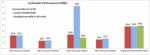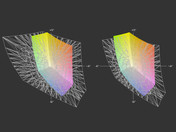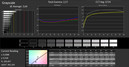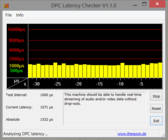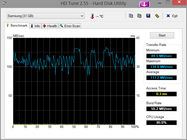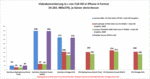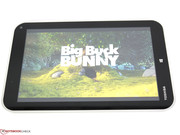Review Toshiba Encore WT8-A-102 Tablet

For the original German review, see here.
Since the release of Windows 8.1 and Intel's Bay Trail Atom generation, tablets based on the Windows operating system are growing in popularity. The 8-inch Lenovo Miix 2 8 tablet did not quite win us over in our tests, but it impressed us here and there with a vision of where we are headed: Windows tablets can now be light, compact, relatively high-performance and offer a long battery life too. Combined with the almost unlimited possibilities the Windows operating system offers, this new generation could be exactly the right answer to the Android and iOS competition. Our Toshiba Encore WT8 is equipped with an Intel Atom Z3740-CPU, Intel HD Graphics, 2 GB RAM, 32 GB storage, an IPS display, Windows 8.1 and a full version of Microsoft Office Home & Students. Both the recommended retail price and the street price are currently hovering around a low 300 Euros (~$405).
Case
Toshiba calls the Encore WT8’s coloring "sand-metallic", though most price comparison websites list it as "champagne". The backside of the case has a textured aluminum look that makes the device easier to grip. The gaps where the separate parts of the case come together could be more uniform in a few places. Nevertheless, consider the tablet's price, overall its manufacturing quality is good and slightly superior to that of the Lenovo Miix 2 8. Competitors like the iPad Mini or the Microsoft Surface 2 still belong to a completely different class and give the impression of being substantially more valuable. At a weight of about 450 grams (~1 lb), compared to its competitors the Toshiba Encore WT8 is relatively heavy. At about 300 grams (~0.66 lbs), Google’s Nexus 7 is much lighter, and even the Apple iPad Mini puts over 100 grams (~0.22 lbs) less on the scale.
Connectivity
The Encore WT8's connectivity options are almost as meager as they were on the Lenovo Miix 2 8. However, there is one important difference between the two devices here: With the Micro HDMI output on the Toshiba Encore WT8, the user can connect an external monitor or television. This broadens the tablet's range of uses immensely and is a huge benefit. On the other hand, like on the Lenovo Miix 2 8, the Micro USB 2.0 port serves as the connection for both data transfer and charging the battery. Toshiba's choice to go without a separate power input leaves the user unable to charge the device and transfer files at the same time. We measured a maximum data transfer rate of 39.1 MB/s over the USB 2.0 port. It is not possible to connect the tablet directly to a PC as a flash drive (slave).
The SDXC card reader recognized a Transcend 64 GB SDXC memory card without a problem. However, the tablet limits the read and write speeds of faster cards; the internal card reader only reached 18.4 MB/s while reading our test card. Where the Lenovo Miix 2 8 has a cover for its card slot, the Encore WT8's slot remains open to the elements.
Communication
Like Lenovo, Toshiba also professes to have built an 8-megapixel camera into the backside of their 8-inch device. But the test images we took are all 3264x1836 pixels, which corresponds to a resolution of 6 MP. We found no way to change the resolution. Both Lenovo and Toshiba seem not to be particularly exact with their camera resolutions. Still, the Toshiba Encore's 6 MP is substantially closer to the promised 8 MP than the Lenovo Miix 2 8's 3.7 MP. For comparison, the photos taken with the Apple iPad Mini below are at Apple's promised resolution of 2592x1936 pixels (equivalent to 5 MP).
Bluetooth 4.0 and WLAN 802.11n serve to connect the tablet to the outside world wirelessly. The Broadcom WLAN module transmits on 2.4 GHz and 5 GHz bands, supports Mimo technology and should theoretically reach a speed of up to 300 Mbit/s. In practice, the Encore WT8's signal quality was slightly better than the iPad Mini's, at least subjectively. At a distance of about 12 meters (~39 feet) from the router, with two inside walls between the router and the tablet, the iPad Mini's connection with the 802.11n wireless router was severed various times. The Toshiba Encore WT8-A-102 still showed 1-2 bars signal strength here and maintained stable contact with the router. As far as we know, Toshiba does not currently plan to produce a version of the Encore WT8 with a WWAN module.
Warranty
Along with the 2-year warranty coverage mandated in Germany, Toshiba sells their device with a 1-year warranty across Europe. This warranty includes an on-site pickup service in Germany and Austria, as long as the customer calls Toshiba's service hotline to report the problem. The length and breadth of the warranty can both be extended at additional cost. A 3-year “no matter what happens” warranty costs 74 Euros (~$100), for example.
Input Devices
Keyboard
The capacitive touchscreen does not have a digitizer function. As is true of the iPad and the Lenovo Miix 2 8 as well, you can only use a universal stylus on this tablet, like the Bamboo Stylus Pen from Wacom for example.
In general, how well the tablet can be operated by finger is highly dependent on whether you are working in desktop or tile mode. This is often true of tablets and convertibles. The icons, scroll bars and other controls displayed within normal Windows windows are often too small to operate comfortably with your finger. In this mode, you either have to concentrate hard on putting your finger in the right place, or else touch the screen several times before it does what you want. A capacitive stylus can help here. However, if you switch to apps modified for touchscreen use, the tablet can be operated just as easily as Android or iOS devices. Unfortunately, many Windows programs do not yet have a corresponding app. Watchever, iTunes, Terratec Home Cinema and Cyberlink MediaEspresso are a few examples of apps that we sometimes use for our tests. All these apps are only available in their normal program version or via the browser.
Otherwise, the touchscreen reacts quickly and accurately to input, scrolling moves fluidly on websites and documents, and even along the edges of the screen we did not discover any areas where the panel functions imprecisely. We did not detect any conspicuous problems with the touchscreen -- unlike on Lenovo's Miix 2 8, where we found that the device sometimes only accepted input with increased pressure.
Like other competitors' keyboards, the Encore WT8's virtual keyboard takes some getting used to, but after a little familiarization it can be operated easily. The keyboard area on an 8-inch tablet is of course smaller than on a 10-inch model; the space in landscape format is more constricted, and the key size in portrait format is even more drastically limited compared to tablets with a 4:3 screen.
Display
The glossy 8-inch IPS panel offers a resolution of 1280 x 800 pixels, which equates to an aspect ratio of 16:10. The pixel density amounts to 188 dpi, and it is nearly impossible to distinguish individual pixels. The manufacturer intends the device to be used predominantly in portrait format, as you can see from the position of the Windows buttons, webcam and manufacturer logo. In practice, however, except for video calls and in reader mode, we generally used the tablet in landscape format.
| |||||||||||||||||||||||||
Brightness Distribution: 85 %
Center on Battery: 333 cd/m²
Contrast: 670:1 (Black: 0.5 cd/m²)
ΔE ColorChecker Calman: 3.8 | ∀{0.5-29.43 Ø4.77}
ΔE Greyscale Calman: 3.64 | ∀{0.09-98 Ø5}
43% AdobeRGB 1998 (Argyll 1.6.3 3D)
47.25% AdobeRGB 1998 (Argyll 3D)
67.4% sRGB (Argyll 3D)
45.73% Display P3 (Argyll 3D)
Gamma: 2.57
CCT: 6724 K
The maximum brightness both in AC power and in battery mode amounts to 344 cd/m². At 85% similarity across the screen, the panel's brightness distribution is quite even. Differences in brightness are hardly distinguishable with the naked eye. Light pools just a little around the edges of the display, but not enough to become bothersome during everyday use. The brightness ranges from 12 cd/m² to the 344 cd/m² maximum and can be adjusted using the graphic slide control. We measured a brightness of 154 cd/m² about two-thirds of the way up the scale, which is the setting we used for our battery test.
The highly reflective display surface makes outdoor use difficult. Mirror images of the user or environment sit over the true display content, and even though the panel is actually very bright, it cannot outshine the reflections. As is true of the competition as well, extended periods of use outdoors tax the eyes and require the user to position him or herself carefully.
With a contrast of 670:1, the Encore WT8 is on par with the Lenovo Miix 2 8. The panel covers about 63% of the sRGB color space. Out of the factory, the display is reasonably well calibrated; with average DeltaE 2000 values of 3.46 (grayscale) and 3.8 (mixed colors), the screen deviates far less from the ideal values than many other panels. With a calibration, the results can be further improved in the areas of grayscale and mixed colors. However, due to the missing color space support, the DeltaE 2000 deviations for the basic colors blue, green and magenta range from 5.5 to 11.3. The Google Nexus 7, for instance, does considerably better here -- it displays true colors straight out of the factory.
Thanks to the panel's IPS technology, overall its viewing angle stability is excellent. The display's glossy surface creates reflections at wide viewing angles and impedes visibility, but at no point did we observe any changes in the screen's colors or brightness level.
Performance
In terms of the performance components Toshiba offers for their Encore WT8, the range of options is limited. Only the mass storage medium with eMMC flash varies from 32 to 64 GB. A chip from Intel's new Bay Trail Atom generation serves as the CPU. This chip's performance is supposed to be quite good, and its power consumption rates should be relatively low. Intel's HD Graphics (Bay Trail) is responsible for graphics output and partners with its 2 GB of LPDDR3 RAM. As usual, nothing can be upgraded here. Both Windows 8.1 and the full version of Microsoft's Office Home & Students are included in the tablet's list price of 300 Euros (~$410).
Processor
The current Bay Trail processor generation has four cores at its command. These cores use Turbo Boost to increase their base clock frequency and meet the tablet's performance demands. Unlike on Clovertrail chips, Hyperthreading is no longer supported, though with four real cores this is no serious loss. Our Intel Atom Z3740 clocks at between 1.3-1.8 GHz, is manufactured at 22 nm and could handle a maximum of 4 GB of working memory. With a Thermal Design Power of less than 4 Watts, this CPU is especially suited for use in thin and flat devices like tablets, as the manufacturer can produce the device without active cooling in good conscience.
The results from the pure CPU benchmarks are on par with other devices we recently reviewed. For instance, in Cinebench R10 32-bit, the Encore WT8 scores 963 points in the single thread test and 3390 points in the multithread test. In practice, the Intel Atom Z3740 CPU is fast enough for many tasks and allows the user to work fluidly under Windows 8.1. That of course is true for customized apps, but also for regular Windows programs. The limiting factor here is more the comparably small number of programs that have been customized for finger operation. This keeps the user from taking advantage of the hardware's full potential. TV software, video on demand and programs that organize MP3 collections could all be much more comfortable to use with bigger operational controls.
We did not observe any drop in performance either in battery mode or during an extended period under full load. The tablet achieved almost identical results in all the tests we repeated at various intervals.
System Performance
For a tablet, the Encore WT8's system performance is very good and opens the tablet to a broad range of possible uses. Unlike the Lenovo Miix 2 8, the Toshiba Encore WT8 does have an HDMI connection available. That means you can play a video on a big screen, run a presentation through a projector, or connect a monitor when the tablet is stationary. However, like Lenovo's device, the Toshiba tablet is limited by the fact that there is no separate power connection and the USB 3.0 standard is not supported. All in all, you can accomplish an incredibly wide variety of tasks with the little Windows 8 tablet.
A full version of Microsoft's Office Home & Students is included in the package and barely taxes the system. Full HD videos run fluidly at full resolution on an external display. The remaining 11 GB of storage space on our test device, on the other hand, is very limited and does not leave room for many videos. The performance is also good enough for watching TV via a DVB-T stick. The problem here is more that you have to work with an adapter, which is cumbersome and not particularly practical for mobile use. WLAN-supported systems, like the Elgatos Tivizen DVB-T hotspot, are much more comfortable for this application. These systems contain their own battery and provide several hours of TV even without a power supply. Video chats, Internet and casual games are no problem for the Encore WT8-A-102. If performance is the question, image and video editing are also possible under certain conditions. Here the small amount of storage space is once again a hindrance and limits the user's freedom. Working with big files, the system's resources can run short, but inserting a memory card in the slot will usually solve the problem. If the tablet's hardware does not reach its performance limits executing any less demanding operations, it will certainly reach them during conversion tasks. Audio conversion in iTunes certainly takes time (14.1x speed), and the speed of conversion via Intel Quick Sync Video is highly dependent on video formats and only quick in a few circumstances.
Our test device achieved a score of 4954 points in PC Mark Vantage and 2497 in PC Mark 7. At these numbers, the Toshiba tablet is essentially on par with the 10-inch Asus Transformer Book T100TA, which is equipped with similar hardware.
| Geekbench 2 - 32 Bit - Total Score (sort by value) | |
| Toshiba Encore WT8-A-102 | |
| Lenovo Miix 2 8 | |
| Google Nexus 7 2013 | |
| Asus Transformer Book T100TA-C1-GR | |
| HP Omni 10 5600eg (F4W59EA) | |
| Sunspider | |
| 1.0 Total Score (sort by value) | |
| Toshiba Encore WT8-A-102 | |
| Lenovo Miix 2 8 | |
| Apple iPad mini Retina | |
| HP Chromebook 11 | |
| 0.9.1 Total Score (sort by value) | |
| Apple iPad mini Retina | |
* ... smaller is better
| PCMark Vantage Result | 4954 points | |
| PCMark 7 Score | 2497 points | |
Help | ||
Mass Storage
Toshiba outfits their Encore WT8 with 32 GB of eMMC flash storage. This can be expanded using a Micro SDXC card. The manufacturer also offers a version with 64 GB of storage space (Toshiba Encore WT8-A-103) for 50 Euros more (~$70). We measured an average transfer rate of 111 MB/s with HD Tune, which is slightly faster than the Lenovo Miix 2 8's storage medium. In practice, there is no noticeable difference in performance between the two tablets here. Thanks to the short access time of 0.3 ms, the interface reacts quickly and fluidly. Once again, the card reader's performance is disappointing, as it limited our fast SDXC card's read speed to 19 MB/s.
Graphics Card
The Intel HD Graphics chip integrated into the Bay Trail processor has enough performance power to accomplish everyday tasks. Games that have been optimized for tablets as apps run without a problem, Full HD videos play fluidly, and Intel's Quick Sync Video even makes file conversion possible. Full HD displays can be connected via HDMI, and there is no noticeable loss in performance during web surfing or office-related tasks.
| 3DMark 06 Standard Score | 1869 points | |
| 3DMark Ice Storm Standard Score | 12171 points | |
| 3DMark Cloud Gate Standard Score | 1180 points | |
Help | ||
Gaming Performance
The Toshiba Encore WT8's limited 3D performance already very much restricts the number of regular Windows games that are playable on the device. Titles like World of Warcraft or Torchlight II do run at low settings, but on the little display these games are not much fun. Additionally, the whole business only functions if you connect an external keyboard and mouse. On the other hand, as previously mentioned, the casual games offered in the Windows store run without a problem.
| low | med. | high | ultra | |
|---|---|---|---|---|
| World of Warcraft (2005) | 47 | 26 |
Emissions
The tablet reaches a maximum of just under 40 degrees Celsius (104 °F) under full load. That means the device never reaches disconcerting temperatures, which is a testimony to the merits of Intel's passively cooled Bay Trail generation.
(+) The maximum temperature on the upper side is 37.1 °C / 99 F, compared to the average of 33.6 °C / 92 F, ranging from 20.7 to 53.2 °C for the class Tablet.
(+) The bottom heats up to a maximum of 39.9 °C / 104 F, compared to the average of 33.2 °C / 92 F
(+) In idle usage, the average temperature for the upper side is 27.7 °C / 82 F, compared to the device average of 30 °C / 86 F.
Speakers
The two speakers generate a sound that is heavy on high tones and lacking in mid-tones and bass. If you hold the tablet in landscape format, your hands generally cover the speakers and reduce their volume a little. External speakers or headphones can be easily connected over the 3.5 mm jack or Bluetooth. It is also possible to use USB or HDMI (with adapters) for this purpose. The 3.5 mm jack is a combined microphone/headphone connection, so headsets must either have one combined connection or else an adapter must be used to join the two.
Energy Management
Power Consumption
The Toshiba Encore WT8-A-102's power consumption rate ranges from 1.3 Watts to up to 11.4 Watts on the mains side. The maximum wattage is just a peak value that we measured every once in a while. The power supply, which is specified at 10 Watts, could be a limiting factor here, especially while the tablet is simultaneously in use and charging. We could not find exact information regarding the lithium-polymer battery's capacity. Battery Eater and AIDA showed a capacity of 19.5 Wh, but these programs are not always reliable, so this number should be considered no more than an estimate.
| Off / Standby | |
| Idle | |
| Load |
|
Key:
min: | |
Battery Life
Toshiba's claims regarding their Encore WT8's battery life are believable: 7:20 hours of video playback, 50 hours of audio playback and 14:30 hours for a mixed usage scenario with 65% web surfing, 10% video playback and 25% standby.
Due to time constraints, we could only run two of our battery tests on the Toshiba Encore WT8, so we opted for the WLAN and video tests. At 7:10 hours surfing over WLAN (display brightness 154 cd/m² (about ⅔ of the way up the sliding scale)) and 7:42 hours during video playback (display brightness 154 cd/m², wireless modules deactivated), the battery run times prove to be a bit shorter than the Lenovo Miix 2 8's. Considering the energy consumption rates we measured on the mains side, we certainly anticipate the device has a little more potential.
Verdict
Toshiba's Encore WT8-A-102 Windows 8 tablet is an all-around success. Its manufacturing quality is good, it offers a respectable range of connectivity options, and the included Microsoft Office Home & Students package gives it a great price-performance ratio.
The tablet gains even more positive points for its combination of a frugal Intel Bay Trail CPU, IPS display with good viewing angle stability, and good mobility. In short, the overall package is very attractive. Not to forget, the device's unlimited compatibility with the Windows world should be very interesting for many potential buyers.
Despite its many positive attributes, the Toshiba Encore WT8-A-102 tablet still is not perfect. Mobile Internet is not integrated, the card reader runs slowly, USB 3.0 is missing, and a separate power connection for charging the device would have eliminated some unnecessary limitations.
The fact that our test device's available storage space is fairly meager (11 GB) is no anomaly for a Windows device, and if you opt for the 64 GB version (the Toshiba Encore WT8-A-103) instead, this frustration can be avoided.
All in all, at a current price of 300 Euros (~$410), the Toshiba Encore WT8-A-102 is a solid overall package and is certainly one of the most attractive Windows 8 tablets on the market today.