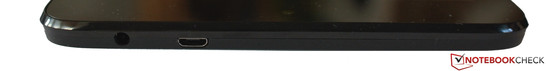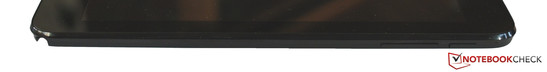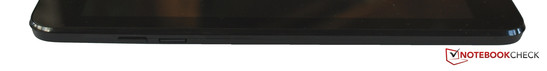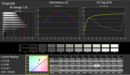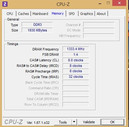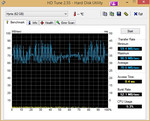Review Asus VivoTab Note 8 (M80TA) Tablet
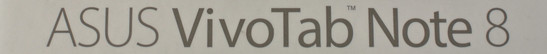
For the original German review, see here.
Users who think a 10-inch Windows tablet is simply too large and unwieldy can also opt for one of the smaller 8-inch siblings. As of late, this category offers more and more choices - the Asus VivoTab Note 8 amongst them. Retailing for about 350 Euro (~$490), the 64 GB tablet comes with full-fledged Windows 8.1 32-bit and a 1.33 GHz (up to 1.86 GHz) Intel Quad-Core Atom Z3740. The model with 32 GB of storage sells for about 50 Euro (~$70) less.
Other entrants in this class are the Lenovo Miix 2 8, Dell Venue 8 Pro, and the Toshiba Encore WT8-A-102, all of which we have reviewed already. Looking just at the technical specs, the models do not seem to be very different, since the new Asus tablet also comes with a Bay Trail Intel Atom, integrated HD Graphics, 2 GB RAM, 64 GB main storage, and a full version of Microsoft Office Home & Student 2013 like its competitors. It is going to be interesting to see if Asus' offering can up the ante with its build quality, battery life, port selection, or the precision of the included stylus, as the other tablets we mentioned all had issues in one or more of these areas.
Case
The case of the VivoTab Note 8 looks upscale despite the fact that it is - as is commonly seen - completely manufactured out of plastic. The build quality is high, the gaps between the parts are very small, and the buttons and rocker switches work without a hitch. With its size of 221 x 134 x 11 mm (~8.7 x 5.3 x 0.4 inches), the tablet is on the larger side - especially the thickness of 11 mm is quite noticeable when compared to the Lenovo Miix, which only measures 8 mm (~0.3 inches). The slate does not feel like it is too large or cumbersome, however - given the display size of only 8 inches, this is hardly possible anyway. The VivoTab Note 8 tips the scales at 380 grams (~13.4 oz), which is acceptable, especially considering that some 10-inch tablets weigh twice as much. The power adapter is also very small and easy to pack. Charging is accomplished with a USB to Micro-USB cable, which can also be connected to a PC - although the maximum required power of 10 Watts under load cannot be supplied that way. Judging from the placement of the Asus logo, the tablet is designed to be operated in portrait mode most of the time.
Connectivity
If we raised the expectations in our introduction, we need to disappoint our readers a little: Asus did not equip the 8-inch tablet with a monitor out. The Toshiba Encore, on the other hand, does come with a Micro-HDMI port. Without the ability to connect an external monitor, work in the office becomes a bit more difficult and the flexibility that Asus touts clearly suffers. A Micro-USB port is on board, although it is also used to charge the tablet. The internal storage space can be expanded via a MicroSD card with a capacity of up to 64 GB. A 3.5 mm headphone jack is included as well, although the VivoTab Note 8 also comes with two stereo speakers.
To support wireless connectivity, the tablet includes both Bluetooth 4.0 and WLAN 802.11 a/b/g/n. The range is as expected and we had no issues loading web pages or other connectivity issues. In lieu of a display port, the VivoTab supports Miracast, which allows transferring the display content to a TV or a projector in real time. Of course, the hardware on the other end does need to include a suitable receiver or an adapter. Like most competing tablets, the review model includes a GPS sensor. The main camera offers a resolution of 5 MP; the front camera, which is used mostly for video chats, only supports 720p or 1.26 MP. Both cameras are good enough for their intended purpose, but cannot touch the image quality of some smartphones and especially not compact cameras.
Input Devices and Operation
Touchscreen
The touchscreen supports 5-point multi-touch and works very well. Even at the outer perimeter of the display, inputs are recognized reliably and accurately. The keyboard is the well-known Windows 8 virtual keyboard, which can be customized. The touchscreen reacts promptly and scrolling within web pages or documents is easy and swift. Some of the input areas on the Windows 8.1 desktop are quite small. This is of course not an issue with the touchscreen itself - and Asus supplies a suitable alternative for inputting data with the included stylus.
Stylus
For the VivoTab Note 8, Asus chooses a different path than the competition and supplies a touchscreen with Wacom's digitizer technology with EMR (Electro-Magnetic Resonance). The Dell Venue 8 Pro uses a similar digitizer, but Asus ships a suitable stylus - also from Wacom - with the tablet, which is unique in this class. During our review, this combination proved to be a very precise alternative to finger inputs and clearly outperforms other solutions with capacitive styluses. Since the latter usually just imitate finger inputs - with a smaller contact area - they cannot be compared to the Wacom stylus. Input accuracy is superb and we did not want to go without this feature after working with office-type applications for a while. The accuracy was also very good near the edges of the screen, even though the plastic stylus does not exactly look like a high-quality product.
Display
Asus uses an 8-inch IPS display typical for this class with a resolution of 800x1280 pixels. The pixel density is 188 dpi, which means that it is possible to identify individual pixels when looking closely. Full-HD resolution would probably be a better choice for tablets like the Asus VivoTab, since the pixel density would be closer to those of smartphones. The price would have to be raised a little of course - that or the margin for the manufacturer would decrease in the process. We really did not have an issue with the display resolution when working with the tablet - the highly reflective display is more of a problem, since working outside can be difficult or impossible when the tablet is exposed to direct sunlight.
| |||||||||||||||||||||||||
Brightness Distribution: 82 %
Center on Battery: 235 cd/m²
Contrast: 1306:1 (Black: 0.18 cd/m²)
ΔE ColorChecker Calman: 6.41 | ∀{0.5-29.43 Ø4.77}
ΔE Greyscale Calman: 7.16 | ∀{0.09-98 Ø5}
65% AdobeRGB 1998 (Argyll 1.6.3 3D)
57.3% AdobeRGB 1998 (Argyll 3D)
78.6% sRGB (Argyll 3D)
55.7% Display P3 (Argyll 3D)
Gamma: 1.8
CCT: 6270 K
The main culprit here is the maximum brightness of just 235 cd/m² in the middle of the screen, which literally pales in comparison to the Lenovo Miix 2 8, which tops out at 401 cd/m². For inside work, the brightness of the backlight is of course sufficient. The contrast ratio of 1274:1 is excellent (the Lenovo Miix 2 8 only reaches 668:1) and blacks are deep and vivid. As shipped (no calibration), our spectrophotometer recorded DeltaE values of 6.5 for the colors and 7 for the gray levels, which is not quite as good as the results of the Lenovo Miix 2 8.
The tablet is designed to be used in portrait mode most of the time. Of course, landscape mode is also possible, although the camera is now on the left edge of the tablet. It also seems to us that both text and pictures are cleaner and sharper in portrait mode. Viewing angle stability is very good and the picture remains stable; only at extreme angles and in very dark environments, the screen dims, although this is not really an issue and does not impact working with the tablet at all.
| Asus VivoTab Note 8 (M80TA) HD Graphics (Bay Trail), Z3740, 64 GB eMMC Flash | Dell Venue 8 Pro HD Graphics (Bay Trail), Z3740D, 32 GB eMMC Flash | Lenovo Miix 2 8 HD Graphics (Bay Trail), Z3740, 32 GB eMMC Flash | Acer Iconia W4-820-2466 HD Graphics (Bay Trail), Z3740, 64 GB eMMC Flash | Toshiba Encore WT8-A-102 HD Graphics (Bay Trail), Z3740, 32 GB eMMC Flash | |
|---|---|---|---|---|---|
| Display | 9% | -17% | -17% | ||
| Display P3 Coverage (%) | 55.7 | 65.8 18% | 45.26 -19% | 45.73 -18% | |
| sRGB Coverage (%) | 78.6 | 80.4 2% | 66.9 -15% | 67.4 -14% | |
| AdobeRGB 1998 Coverage (%) | 57.3 | 61.7 8% | 46.76 -18% | 47.25 -18% | |
| Screen | 3% | -7% | -4% | -10% | |
| Brightness middle (cd/m²) | 235 | 380.2 62% | 401 71% | 417 77% | 335 43% |
| Brightness (cd/m²) | 226 | 365 62% | 389 72% | 395 75% | 319 41% |
| Brightness Distribution (%) | 82 | 86 5% | 88 7% | 90 10% | 85 4% |
| Black Level * (cd/m²) | 0.18 | 0.312 -73% | 0.6 -233% | 0.46 -156% | 0.5 -178% |
| Contrast (:1) | 1306 | 1219 -7% | 668 -49% | 907 -31% | 670 -49% |
| Colorchecker dE 2000 * | 6.41 | 7.03 -10% | 3.5 45% | 6.59 -3% | 3.8 41% |
| Greyscale dE 2000 * | 7.16 | 7.12 1% | 2.42 66% | 6.96 3% | 3.64 49% |
| Gamma | 1.8 122% | 1.59 138% | 2.56 86% | 2.79 79% | 2.57 86% |
| CCT | 6270 104% | 6988 93% | 6422 101% | 7414 88% | 6724 97% |
| Color Space (Percent of AdobeRGB 1998) (%) | 65 | 53.88 -17% | 43 -34% | 43 -34% | |
| Total Average (Program / Settings) | 6% /
5% | -12% /
-10% | -4% /
-4% | -14% /
-12% |
* ... smaller is better
Performance
Processor
The quad-core Intel Atom Z3740 was introduced in Q3 of 2013. The SoC is based on Intel's Bay Trail architecture and is thus part of the new Atom generation. The 22nm design has a TDP of only 4 Watts, which is the worst-case scenario during maximum load levels. The SDP (Scenario Design Power) of 2 Watts is a better representation of the power requirements since it indicates power consumption during normal operation.
The processor operates at 1.33 GHz but can overclock to 1.86 GHz if needed. Aside from the name, the CPU has not much in common with the previous generation of Atom processors. Thanks to the new Silvermont architecture and other improvements, the new version delivers about 50% more power according to Intel. If that is truly the case even though the chip does not support Hyperthreading is something we are going to determine with various benchmark tests. Graphics output is handled by the integrated Intel HD Graphics (Bay Trail) in the lowest-performance configuration with four EUs and a frequency range from 311 MHz to 667 MHz.
The VivoTab handles the CPU benchmark Cinebench R10 as expected and the results are similar to the previously mentioned reference tablets like the Lenovo Miix 2 8, which also comes with the Z3740. The performance of the SoC is sufficient to allow smooth operation under Windows 8.1 while surfing the web, watching HD videos, or working with MS Office applications. Compared to the predecessor, the Intel Atom Z2760, the new chip does indeed offer 50% better performance, so the new architecture has its benefits. The multi-core performance of the SoC is at the same level as AMD's A6-4400M, which consumes up to 35 Watts and incurs much higher thermal losses. Intel's i3 subnotebook processors like the i3-3217U are about 60% faster, however. Even when the tablet was battery-powered, performance did not suffer.
System Performance
For an 8-inch tablet, the system performance is more than sufficient; the processor could handle even higher resolutions and therefore videos in Full-HD. The CPU/GPU is not the limit here, but rather the fact that there is no video out on board.
If that is not an issue, the little 8-inch tablet can be used for many types of tasks. Worth mentioning here is also the full version of Microsoft Office Home & Student 2013 (included in the purchase price), which the tablet handles with aplomb. Aside from video editing, the VivoTab Note 8 can handle all tasks one would want to perform on the rather small display. The tablet scored 2458 points in the PC Mark 7 benchmark test, which is comparable to a business notebook with Intel i5-3230M CPU, integrated HD 4000 GPU, and a normal hard drive. The good score is probably due to the eMMC flash drive and the good 4K results.
| PCMark 7 - System Storage (sort by value) | |
| Lenovo Miix 2 8 | |
| Dell Venue 8 Pro | |
| Toshiba Encore WT8-A-102 | |
| Acer Iconia-W3-810-27602G03nsw | |
| PCMark 8 | |
| Home Score Accelerated (sort by value) | |
| Asus VivoTab Note 8 (M80TA) | |
| Work Score Accelerated (sort by value) | |
| Asus VivoTab Note 8 (M80TA) | |
| Storage Score (sort by value) | |
| Asus VivoTab Note 8 (M80TA) | |
| PCMark 7 Score | 2458 points | |
| PCMark 8 Home Score Accelerated | 1229 points | |
| PCMark 8 Creative Score Accelerated | 1032 points | |
| PCMark 8 Work Score Accelerated | 1269 points | |
Help | ||
Storage Devices
The integrated eMMC flash storage cannot be compared to mainstream SSD solutions. Although the tablet works quickly and without major lag, the results of the benchmark test - average read and write speeds of 79 MB/s and 35 MB/s, respectively - do not appear to be very competitive. The access time of 0.4 ms is in SSD territory as it is quite low. For a tablet, the throughput is nonetheless acceptable and not an issue during operation; in addition, the 4K measurements are clearly better than what we are used to seeing from conventional hard drives.
We cannot recommend the version of the tablet with 32 GB of main storage wholeheartedly, since only about 10 GB of space are left for user storage. The 64 GB version makes more sense, especially if the tablet is used for work and not just web surfing. The MicroSD card enables the user to increase the storage by up to 64 GB, which can be helpful for storing large amounts of data, like pictures, videos, or music.
Gaming Performance
The integrated GPU will not break any speed records - but it does not need to, either. Even though the graphics card only comes with four EUs and a maximum clock speed of 667 MHz, the overall power consumption is incredibly low. Although 3D performance is going to be limited, the GPU outperforms the older GMA solutions like the 4500MHD by 86%. For a tablet this size, the performance should be sufficient, since more demanding games require a different platform anyway. "Normal" applications, HD videos, Windows 8.1 apps, and games downloaded from the Windows Store should not pose a problem.
| 3DMark Ice Storm Standard Score | 15628 points | |
| 3DMark Cloud Gate Standard Score | 1231 points | |
Help | ||
Emissions
Temperature
The Asus is passively cooled, which is not surprising given the SDP of only 2 Watts. During idle, we recorded temperatures from 24 °C (75.2 °F) to about 27 °C (80.6 °F) under normal environmental conditions. Only when we pushed the tablet to the limit with the use of our software, temperatures increased to 32 °C (89.6 °F) and to almost 46 °C (114.8 °F) in one area. This is definitely a noticeable jump, although not a reason for concern. In addition, the tablet is normally not going to get that warm during typical usage scenarios.
(-) The maximum temperature on the upper side is 46 °C / 115 F, compared to the average of 33.6 °C / 92 F, ranging from 20.7 to 53.2 °C for the class Tablet.
(-) The bottom heats up to a maximum of 45.2 °C / 113 F, compared to the average of 33.2 °C / 92 F
(+) In idle usage, the average temperature for the upper side is 26.5 °C / 80 F, compared to the device average of 30 °C / 86 F.
Speakers
The speakers cannot live up to what the description promises, although the sound is never distorted even at maximum volume levels. Both speakers are located on the back, one near the upper and the other one near the lower edge. Highs are overemphasized and music starts sounding tinny quickly. Bass is also lacking. Subjectively, the sound is better than what a typical smartphone is capable of, but not as good as the output from an average notebook. For system sounds or video conferencing, the sound quality is sufficient; for movies, the dynamic range of the speakers does not come close to a solution with small external speakers, although the maximum volume level is adequate.
Energy Management
Power Consumption
Because of the frugal components and the highly effective CPU/GPU combination, the power consumption is always extremely low. The included power adapter supplies a maximum of 2 A at 5 V and thus supplies 10 Watts, which is just sufficient. During normal use, the tablet required about 2 Watts; maximum performance with the display brightness turned all the way up increases the consumption to about 9 Watts. The low power requirements should guarantee a long battery life, although the capacity of the battery Asus uses is lower than what the Lenovo Miix 2 8 comes with. Nonetheless, the run times are still quite decent.
| Off / Standby | |
| Idle | |
| Load |
|
Key:
min: | |
Battery Life
Before we take a closer look at the battery life, we should mention that the difference between the lowest and the next highest display brightness level is quite significant. With the brightness turned all the way down, the display is almost black and brighter rooms require a higher brightness level so the user can decipher the display and work with the tablet.
It therefore should not come as a surprise that the VivoTab 8 lasted over 15 hours during the Reader's test (display brightness turned down all the way, wireless off, maximum energy-savings enabled). The WLAN test with the brightness adjusted to about 150 cd/m² ended after about 8 hours - a pretty significant reduction. During the Battery Eater Classic Test (maximum brightness, wireless on) and maximum utilization of the CPU/GPU combo, the tablet only lasted for 2 hours and 38 minutes. The battery capacity of 15 Wh is clearly not sufficient in this scenario.
Verdict
The Asus VivoTab Note 8 definitely has its merits: the compact size combined with a good build quality and very decent system performance leave us with a favorable overall impression. The display and the good battery life are also a notch above the rest.
Where the other manufacturers went wrong, Asus does it right; the touchscreen with the Wacom combination of a digitizer with EMR stylus is extremely accurate. It is now easier to enjoy Windows 8.1 on a smaller tablet, since even non-touch optimized programs do not pose a problem and are easy to work with. Operation is quick and simple at all times and especially for MS Office applications, the pinpoint accuracy is something we would not want to miss going forward. Users who do not think they need this kind of precision on an 8-inch tablet can also opt for competing models like the Lenovo Miix 2 8, which retails for about 20 Euro (~$27) less (64 GB version at the time of writing).
Unfortunately, Asus only offers Miracast technology and no other way to output the display content to external monitors or a projector. Both the Toshiba Encore WT8 and the Acer Iconia W4-820 allow for that with their Micro-HDMI ports. Pretty common though is the lack of mobile broadband and cable-bound Ethernet. Those who can live with the shortcomings mentioned above will appreciate the 350 Euro (~$490) Asus VivoTab Note 8: the tablet is - thanks to its digitizer - a very precise and fast system for mobile office tasks with the familiar Windows 8.1 OS interface and a full version of Microsoft Office Home & Student 2013 included in the purchase price.