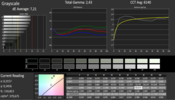Asus VivoTab 8 M81C Tablet Review

For the original German review, see here.
The major players Dell, HP and Acer have all recently released inexpensive 8-inch tablets, all of which we recently reviewed. Asus' VivoTab 8 M81C fits right in with the group. The new tablet's specs line up with the others' quite neatly, though Asus chose a different processor. Does the change in SoC give the Asus device an advantage over its competitors? Read our review to find out.
The VivoTab's competition is composed of various 8-inch tablets that have come under our scrutiny in the last few months. This list includes the Acer Iconia Tab 8 W W1-810, the Dell Venue 8 Pro 3845, the HP Stream 8 5900ng, the Point of View Mobii WinTab 800W and the i.onik TW Series 1 8-inch.
Case & Connectivity
The VivoTab's case is constructed entirely out of plastic, and Asus decided against textured surfaces. Our test device came in a white case. The manufacturer also offers their tablet in black, gold and violet. In terms of manufacturing quality and stability, there isn't much to criticize here; both are what we'd expect from a tablet in this price range. At a weight of about 344 grams (~0.76 lbs), this is one of the lightest 8-inch tablets we've reviewed.
When it comes to connections, the VivoTab doesn't hold any surprises in store: micro USB, microSD, combined audio jack - and that's it. The Asus tablet mirrors the devices from the other big-name manufacturers here. If you're looking for an HDMI output, you'll have to turn to tablets produced by smaller manufacturers - for instance the i.onik TW Series 1 8-inch or the Point of View Mobii WinTab 800W.
Like the rest of the competition, the VivoTab runs the Windows 8.1 (32-bit) + Bing operating system. The 32-bit version is superior to the 64-bit version on such a device, as the former handles system resources more conservatively. This is an important feature, seeing as the tablet only has 1 GB of RAM at its command. Buyers of the VivoTab also receive a one-year MS Office 365 Personal license.
Touchscreen
The VivoTab 8's touchscreen supports 10 touch points. The screen reacts promptly to input and didn't create any problems for us.
Display
The VivoTab 8's reflective 8-inch display has a native resolution of 1280x800 pixels. The screen's brightness (340.4 cd/m²) and contrast (782:1) are both strong.
| |||||||||||||||||||||||||
Brightness Distribution: 91 %
Center on Battery: 352 cd/m²
Contrast: 782:1 (Black: 0.45 cd/m²)
ΔE ColorChecker Calman: 5.84 | ∀{0.5-29.43 Ø4.77}
ΔE Greyscale Calman: 7.21 | ∀{0.09-98 Ø5}
38% AdobeRGB 1998 (Argyll 1.6.3 3D)
55.4% AdobeRGB 1998 (Argyll 3D)
76.6% sRGB (Argyll 3D)
53.8% Display P3 (Argyll 3D)
Gamma: 2.43
CCT: 6140 K
| Asus VivoTab 8 M81C-1B010W IPS 1280x800 | Dell Venue 8 Pro 3845 IPS 1280x800 | HP Stream 8 5900ng IPS 1280x800 | Acer Iconia Tab 8 W IPS 1280x800 | i.onik TW Series 1 IPS 1280x800 | Acer Iconia-W3-810-27602G03nsw TN 1280x800 | Acer Iconia W4-820-2466 IPS 1280x800 | Dell Venue 8 Pro IPS 1280x800 | Toshiba WT8-B-102 IPS 1280x800 | Lenovo ThinkPad 8 IPS 1920x1200 | Point of View WinTab 800W IPS 1280x800 | Asus Memo Pad 8 ME181CX IPS 1280x800 | LG G Pad 8.0 V480 IPS 1280x800 | |
|---|---|---|---|---|---|---|---|---|---|---|---|---|---|
| Display | 3% | -7% | -8% | -6% | 13% | -6% | 16% | -13% | |||||
| Display P3 Coverage (%) | 53.8 | 55.7 4% | 48.83 -9% | 48.97 -9% | 49.35 -8% | 65.8 22% | 51.3 -5% | 65.1 21% | 45.85 -15% | ||||
| sRGB Coverage (%) | 76.6 | 77.5 1% | 73.3 -4% | 72.2 -6% | 74.2 -3% | 80.4 5% | 71.6 -7% | 85.9 12% | 68.9 -10% | ||||
| AdobeRGB 1998 Coverage (%) | 55.4 | 57.7 4% | 50.5 -9% | 50.7 -8% | 51 -8% | 61.7 11% | 52 -6% | 63.3 14% | 47.39 -14% | ||||
| Screen | 20% | 1% | -14% | -11% | -0% | 5% | 15% | -4% | 8% | -0% | -1% | -1% | |
| Brightness middle (cd/m²) | 352 | 382 9% | 340 -3% | 313 -11% | 208 -41% | 303 -14% | 417 18% | 380.2 8% | 295 -16% | 333.3 -5% | 220 -37% | 362 3% | 333 -5% |
| Brightness (cd/m²) | 340 | 365 7% | 327 -4% | 298 -12% | 201 -41% | 292 -14% | 395 16% | 365 7% | 278 -18% | 304 -11% | 214 -37% | 352 4% | 311 -9% |
| Brightness Distribution (%) | 91 | 87 -4% | 88 -3% | 80 -12% | 83 -9% | 86 -5% | 90 -1% | 86 -5% | 84 -8% | 83 -9% | 88 -3% | 86 -5% | 85 -7% |
| Black Level * (cd/m²) | 0.45 | 0.35 22% | 0.61 -36% | 0.57 -27% | 0.35 22% | 0.34 24% | 0.46 -2% | 0.312 31% | 0.38 16% | 0.463 -3% | 0.303 33% | 0.44 2% | 0.54 -20% |
| Contrast (:1) | 782 | 1091 40% | 557 -29% | 549 -30% | 594 -24% | 891 14% | 907 16% | 1219 56% | 776 -1% | 720 -8% | 726 -7% | 823 5% | 617 -21% |
| Colorchecker dE 2000 * | 5.84 | 4.97 15% | 4.89 16% | 7.3 -25% | 6.38 -9% | 4.67 20% | 6.59 -13% | 7.03 -20% | 8.01 -37% | 4.98 15% | 5.08 13% | 6.78 -16% | 4.64 21% |
| Greyscale dE 2000 * | 7.21 | 4.44 38% | 4.19 42% | 8.38 -16% | 7.64 -6% | 9.26 -28% | 6.96 3% | 7.12 1% | 6.58 9% | 4.47 38% | 5.85 19% | 7.26 -1% | 4.78 34% |
| Gamma | 2.43 91% | 2.37 93% | 2.44 90% | 2.43 91% | 2.56 86% | 4.12 53% | 2.79 79% | 1.59 138% | 1.72 128% | 1.83 120% | 2.43 91% | 2.94 75% | 2.63 84% |
| CCT | 6140 106% | 6090 107% | 7344 89% | 6145 106% | 7478 87% | 7414 88% | 6988 93% | 6001 108% | 6102 107% | 7667 85% | 6355 102% | 6458 101% | |
| Color Space (Percent of AdobeRGB 1998) (%) | 38 | 50.6 33% | 46.5 22% | 46 21% | 47 24% | 53.88 42% | 46.68 23% | 57.17 50% | 44 16% | ||||
| Total Average (Program / Settings) | 12% /
15% | -3% /
-2% | -11% /
-12% | -9% /
-9% | 0% /
-0% | 5% /
5% | 14% /
14% | -5% /
-5% | 12% /
10% | -7% /
-4% | -1% /
-1% | -1% /
-1% |
* ... smaller is better
Asus outfitted their Vivotab with an IPS panel. As a result, the display content looks more or less correct from any angle. Outdoor use is difficult - the screen's brightness and contrast would be strong enough for use under the sun, but the display's reflective surface is usually a prohibitive factor.
Performance
The VivoTab 8's performance is sufficient for office and Internet-related applications. The tablet can run apps from the Windows Store as well as "normal" desktop applications. The device has no problem playing video content either. Our test model is currently available for about 150 Euros (~$162). We weren't able to unearth any alternative versions with different hardware.
Processor
The VivoTab 8 is equipped with an Atom Z3745 quad-core processor. Thanks to its low TDP (<4 Watts), the CPU can be passively cooled. The processor runs at a base clock speed of 1.33 GHz. Using turbo, the speed can be increased to up to 1.86 GHz. The tablet takes full advantage of the turbo. The processor completed the Cinebench benchmark's single-thread and multi-thread tests both at 1.86 MHz. The same was true in both AC power mode and battery mode.
Our comparison chart below reveals that when it comes to multi-thread applications the VivoTab 8 performs better than the various other 8-inch Windows tablets we've reviewed in the last few months. It would thus stand to reason that the Asus tablet possesses a stronger processor - after all, it has a higher number (Z3745 vs. Z3735G). But this is not the case. The two CPUs' processing speeds are almost identical. The VivoTab processor's number is higher because it has a stronger graphics core and is able to support a greater amount of working memory. The Z3745's advantage is the result of one simple fact: The competitors' processors throttle down to a speed of 1.58 GHz in the multi-thread tests and thus achieve lower scores.
| Mozilla Kraken 1.1 - Total (sort by value) | |
| Asus VivoTab 8 M81C-1B010W | |
| Dell Venue 8 Pro 3845 | |
| HP Stream 8 5900ng | |
| Acer Iconia Tab 8 W | |
| i.onik TW Series 1 | |
| Asus Memo Pad 8 ME181CX | |
| LG G Pad 8.0 V480 | |
| Browsermark - 2.1 (sort by value) | |
| Asus VivoTab 8 M81C-1B010W | |
| Dell Venue 8 Pro 3845 | |
| Acer Iconia Tab 8 W | |
| i.onik TW Series 1 | |
| Toshiba WT8-B-102 | |
| LG G Pad 8.0 V480 | |
| WebXPRT 2013 - Overall (sort by value) | |
| Asus VivoTab 8 M81C-1B010W | |
| Dell Venue 8 Pro 3845 | |
| HP Stream 8 5900ng | |
| Acer Iconia Tab 8 W | |
| Asus Memo Pad 8 ME181CX | |
| LG G Pad 8.0 V480 | |
* ... smaller is better
System Performance
The tablet's system is fast and stable. We didn't run into any difficulties here. However, if you want to use desktop applications, you may encounter some minor problems. The tablet only has 1 GB of working memory at its command. The results in the PCMark benchmark correspond to the Atom processor's performance capabilities. In these benchmarks too, the VivoTab scores higher than its competitors. The reasons: Firstly, Asus outfitted their VivoTab with a faster version of the HD Graphics core. Secondly, our test device's processor runs multi-thread applications at maximum speed.
| PCMark 8 Home Score Accelerated v2 | 1165 points | |
| PCMark 8 Creative Score Accelerated v2 | 1008 points | |
| PCMark 8 Work Score Accelerated v2 | 1225 points | |
Help | ||
| PCMark 8 - Home Score Accelerated v2 (sort by value) | |
| Asus VivoTab 8 M81C-1B010W | |
| HP Stream 8 5900ng | |
| Dell Venue 8 Pro 3845 | |
| Acer Iconia Tab 8 W | |
Storage Devices
An eMMC module with a capacity of 32 GB serves as the system's mass storage device. At first glance, the storage device's transfer rates look disappointing. But it doesn't take long to discover the reason for these low numbers: The VivoTab comes with activated encryption. Once this is deactivated, the transfer rates rise to the normal level for eMMC storage. Out of the 32 GB of total storage, about 17.3 GB remains available to the owner of the tablet. The storage space can be expanded using a microSD card. Additionally, the user has access to up to 1 TB of storage space through Microsoft's "OneDrive" cloud storage, free for one year.
| Asus VivoTab 8 M81C-1B010W 32GB eMMC | Dell Venue 8 Pro 3845 32GB eMMC | Dell Venue 8 Pro 3845 32GB eMMC | HP Stream 8 5900ng 32GB eMMC | Acer Iconia Tab 8 W 32GB eMMC | i.onik TW Series 1 16GB eMMC | Acer Iconia-W3-810-27602G03nsw 32GB eMMC | Acer Iconia W4-820-2466 64GB eMMC | Dell Venue 8 Pro 32GB eMMC | Toshiba WT8-B-102 32GB eMMC | Lenovo ThinkPad 8 64GB eMMC | Point of View WinTab 800W 16GB eMMC | |
|---|---|---|---|---|---|---|---|---|---|---|---|---|
| CrystalDiskMark 3.0 | -33% | -10% | -21% | -11% | -25% | -66% | -34% | -43% | 0% | -47% | -37% | |
| Read Seq (MB/s) | 163.5 84.5 | 88.7 -46% | 164.3 0% | 160.2 -2% 87.2 -47% | 172 5% | 162.4 -1% | 81.6 -50% | 160 -2% | 53.8 -67% | 166 2% 116 -29% | 123.4 -25% | 134.1 -18% |
| Write Seq (MB/s) | 75.6 52.6 | 50.7 -33% | 81.6 8% | 74.5 -1% 52.3 -31% | 80.8 7% | 54.4 -28% | 30.14 -60% | 46.92 -38% | 40.15 -47% | 75.7 0% 48.56 -36% | 42.83 -43% | 44.8 -41% |
| Read 512 (MB/s) | 156.2 88.6 | 80.6 -48% | 141.2 -10% | 143.9 -8% 81.2 -48% | 141.7 -9% | 155.5 0% | 74.2 -52% | 143.5 -8% | 51.7 -67% | 157.2 1% 119.4 -24% | 115.5 -26% | 136.3 -13% |
| Write 512 (MB/s) | 57.6 34.83 | 43.57 -24% | 63.4 10% | 65.2 13% 37.9 -34% | 59.3 3% | 19.16 -67% | 10.57 -82% | 23.93 -58% | 32.57 -43% | 59.7 4% 42.53 -26% | 25.83 -55% | 12.07 -79% |
| Read 4k (MB/s) | 13.62 11.89 | 10.66 -22% | 12.24 -10% | 17.52 29% 16.43 21% | 12.76 -6% | 11.93 -12% | 9.024 -34% | 11.66 -14% | 8.043 -41% | 19.04 40% 16.32 20% | 9.666 -29% | 13.06 -4% |
| Write 4k (MB/s) | 11.63 10.52 | 8.261 -29% | 9.341 -20% | 6.871 -41% 4.944 -57% | 9.26 -20% | 10.23 -12% | 1.944 -83% | 5.159 -56% | 8.888 -24% | 17.43 50% 12.86 11% | 4.149 -64% | 5.92 -49% |
| Read 4k QD32 (MB/s) | 49.84 47.68 | 25.95 -48% | 24.58 -51% | 37.23 -25% 35.69 -28% | 26.31 -47% | 25.37 -49% | 10.24 -79% | 26.98 -46% | 28.75 -42% | 25.75 -48% 24.45 -51% | 11.86 -76% | 23.67 -53% |
| Write 4k QD32 (MB/s) | 12.14 11.62 | 10.77 -11% | 11.27 -7% | 9.406 -23% 5.833 -52% | 9.491 -22% | 8.338 -31% | 1.893 -84% | 6.24 -49% | 10.65 -12% | 19.27 59% 16.23 34% | 4.74 -61% | 7.07 -42% |
Graphics Card
Asus equipped their VivoTab with an Intel HD Graphics GPU. The graphics core supports DirectX 11 and runs at speeds of up to 778 MHz. Even with the same GPU, the Asus tablet performs better in the 3DMark benchmarks than competitors like the Acer Iconia Tab 8 W and the Dell Venue 8 Pro 3845. The reason isn't hard to find: The Intel GPU built into the competing tablets runs at a lower speed than the version in our VivoTab (646 MHz vs. 778 MHz).
| 3DMark 11 Performance | 221 points | |
| 3DMark Ice Storm Standard Score | 15933 points | |
| 3DMark Cloud Gate Standard Score | 1232 points | |
Help | ||
| 3DMark 11 - 1280x720 Performance (sort by value) | |
| Asus VivoTab 8 M81C-1B010W | |
| Dell Venue 8 Pro 3845 | |
| HP Stream 8 5900ng | |
| Acer Iconia Tab 8 W | |
| i.onik TW Series 1 | |
| Dell Venue 8 Pro | |
| Lenovo ThinkPad 8 | |
| 3DMark | |
| 1280x720 Ice Storm Standard Score (sort by value) | |
| Asus VivoTab 8 M81C-1B010W | |
| Dell Venue 8 Pro 3845 | |
| HP Stream 8 5900ng | |
| Acer Iconia Tab 8 W | |
| Acer Iconia-W3-810-27602G03nsw | |
| Dell Venue 8 Pro | |
| Lenovo ThinkPad 8 | |
| LG G Pad 8.0 V480 | |
| 1280x720 Cloud Gate Standard Score (sort by value) | |
| Asus VivoTab 8 M81C-1B010W | |
| Dell Venue 8 Pro 3845 | |
| HP Stream 8 5900ng | |
| Acer Iconia Tab 8 W | |
| Dell Venue 8 Pro | |
| Lenovo ThinkPad 8 | |
| 1280x720 Sky Diver Score (sort by value) | |
| Asus VivoTab 8 M81C-1B010W | |
| Dell Venue 8 Pro 3845 | |
| HP Stream 8 5900ng | |
| Acer Iconia Tab 8 W | |
| 1920x1080 Fire Strike Score (sort by value) | |
| Lenovo ThinkPad 8 | |
Gaming Performance
Modern games like The Crew can't be played on the VivoTab - the hardware is too weak. Titles from the Windows Store, however, generally run without a problem on the Asus tablet.
| low | med. | high | ultra | |
|---|---|---|---|---|
| Trackmania Nations Forever (2008) | 71.6 | 19.3 |
Emissions & Energy
The tablet completed our stress test (Prime95 and Furmark running simultaneously for at least an hour) in the same way in both AC power mode and battery mode. The CPU and GPU ran at full speed for the first two minutes. Afterwards, they started to throttle. The processor ran at 1.33 GHz for the remainder of the test. The graphics core fluctuated continuously between speeds of 300 and 600 MHz. The tablet only warmed up slightly during the stress test; the case temperatures remained substantially beneath 40 °C (104 °F) in every spot we measured.
(+) The maximum temperature on the upper side is 37.4 °C / 99 F, compared to the average of 33.6 °C / 92 F, ranging from 20.7 to 53.2 °C for the class Tablet.
(+) The bottom heats up to a maximum of 36 °C / 97 F, compared to the average of 33.2 °C / 92 F
(+) In idle usage, the average temperature for the upper side is 28.8 °C / 84 F, compared to the device average of 30 °C / 86 F.
Speakers
The stereo speakers are located on the lower edge of the back side of the device. They generate a tolerable sound; we've certainly heard worse.
Energy Consumption
Power Management
In idle mode, the VivoTab uses energy conservatively - we measured up to 2.4 Watts. During the stress test, the tablet's energy consumption rate fluctuated between 6 and 7.1 Watts, due to the fact that the GPU's speed continuously vacillates.
| Off / Standby | |
| Idle | |
| Load |
|
Key:
min: | |
Battery Life
In our WLAN test, which is designed to simulate practical, everyday use, we run a script that automatically loads a new webpage every 40 seconds. The energy-saving profile is activated and the display brightness is set to about 150 cd/m². The VivoTab ran for 5:11 h in this test. This isn't an outstanding runtime, but it is satisfactory. Competitors like the Acer Iconia Tab 8 W and the Dell Venue 8 Pro 3845 keep chugging along for a good hour longer, doubtless because their capacities are larger (Asus: 15 Wh, Acer: 17 Wh, Dell: 18 Wh).
Verdict
The Asus VivoTab 8 M81C-1B010W is a simple 8-inch Windows 8.1 tablet. It offers enough performance for office and Internet-related applications. Thanks to the full-fledged Windows installation, it's also possible to use normal desktop applications. The tablet barely warms up at all and offers a reasonably good battery life. Additionally, Asus outfitted the device with a bright, high-contrast IPS display with stable viewing angles. But like many of its competitors, the VivoTab lacks an HDMI output. As a result, the user is unable to connect the tablet to their home TV and play movies or music through the interface. But for those who don't mind that limitation, the VivoTab proves to be a solid Windows tablet.