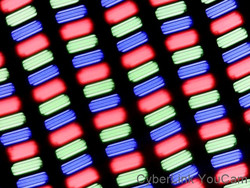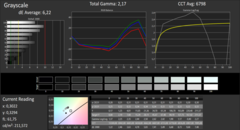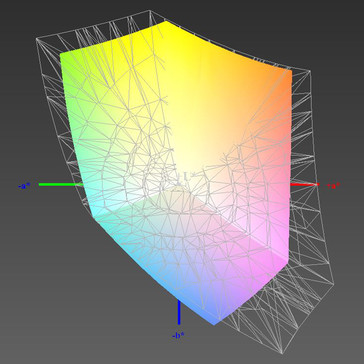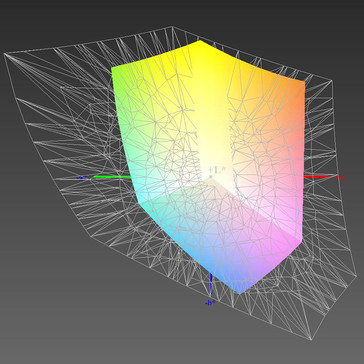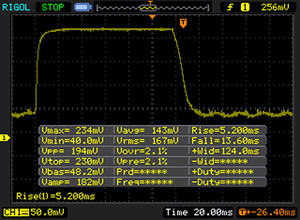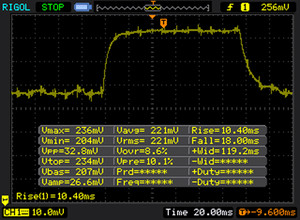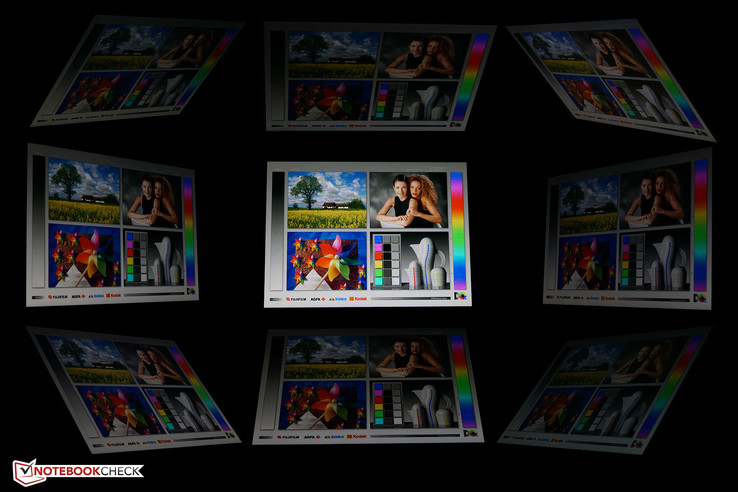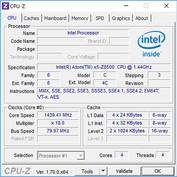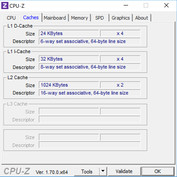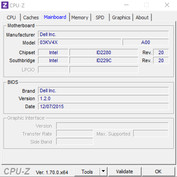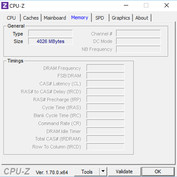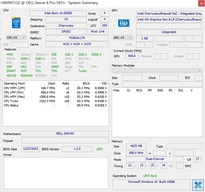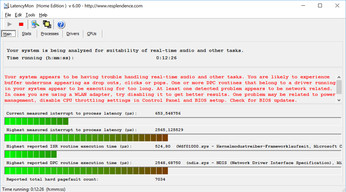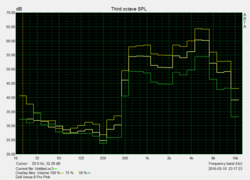Dell Venue 8 Pro 5855 Tablet Review

For the original German review, see here.
The hardware of Dell's tablet lineup for the professional and/or more demanding users has been refreshed. We cannot say with certainty when the devices will be available in "official" German stores – currently, it can only be purchased via Dell USA or some few online import retailers in this country. However, this does not stop us from taking a closer look. After putting a 10-inch sampler through our test course, we now take a look at one of the new 8-inch models.
The current Dell Venue 8 Pro 5855 is the most powerful of three configurations. Equipped with a quad-core CPU (Intel Atom x5-Z8500), 4 GB of working memory and preloaded Window 10 Professional ex-factory, our review sample is definitely one of the premium Windows tablet category. Similarly equipped devices, especially with a "professional" touch, are rare. Neither the business oriented HP Pro Tablet 408 G1 nor the higher-quality consumer devices such as Lenovo's Yoga Tablet 2 8, Toshiba's Satellite Click Mini or Chuwi's Vi8 Plus can consistently compete alone from their key specs. However, first, Dell's Venue 8 Pro 5855 has to prove whether in practice it can also live up to its imposing specs - and then again, pure computer power is not everything.
Case
A pretty wrapping might also be a criterion for business customers who, for example, have many contacts outside the office and appreciate a certain degree of representativeness.
Dell does not take any risks and maintains the plain yet elegant design of the initial Dell Venue 8 Pro, which looks good with a suit and tie. Apparently, the build has been improved. Two years ago, our colleague Bernie Pechlaner criticized the poor torsional stability and pressure resistance, but the review sample is now absolutely inconspicuous: Nothing bends or dents here. At the same time, the Venue 8 Pro has even lost some weight over the years, and now weighs only 377 grams (~13 oz).
Connectivity
The limited connectivity of the 8-inch Venue has also been adopted. At a first glance, only one USB port (Type-C) and the audio jack are visible. A micro-SD card reader and a micro-SIM card slot are hidden under a flap.
The USB port in the Venue 8 Pro is "only" a USB 3.0 Type-C port with no integrated support for DisplayPort, Thunderbolt 3, or USB 3.1 transfer rates. Dell has informed us that the DisplayPort symbol next to the port only indicates that it is compatible with certain docking stations instead.
Software
Windows 10 64-bit operating system is preloaded in the higher Professional version. To facilitate system maintenance, a small selection of Dell-specific support software (e.g. for acquiring device drivers) is available. A TPM module in standard 2.0 ensures better data security.
Communication
Our review sample is equipped with a dual-band Wi-Fi module from Intel. It supports all common Wi-Fi standards up to 801.11 ac and can transmit a gross maximum of 867 Mbps. Thanks to the 2x2 MIMO antenna configuration, stable connections to the router are possible even over long distances. Transmitting a 1 GB video file over two stories was accomplished at an average rate of 30 MB/s. Miracast support enables streaming screen content to compatible TVs, monitors or projectors, which makes compensates somewhat for the absence of the video output. The Wi-Fi module is also responsible for near field communication via Bluetooth 4.0.
Web content can also be displayed on the Venue 8 Pro's screen away from home and remote from a Wi-Fi hotspot. The LTE WWAN module in conjunction with an inserted micro-SIM card makes this possible. The writer could only access a UMTS mobile network, and we cannot make any statements about the absolute maximum speed. However, subjectively, websites were loaded just as fast as in Wi-Fi in 3G mode. The signal strength always displayed three bars. There is not much room for criticism here in terms of performance - however, a few attempts are needed before the lock mechanism closes and the SIM card stays in its slot.
Cameras & Multimedia
The installed TrueVision cameras from Intel have a resolution of 5 (rear) and 2 (front) megapixels. The color accuracy is quite good, but image noise develops quickly in low-light situations.
Accessories & Warranty
Apart from a few papers (quick start guide, instructions for installing the SIM card), Dell does not include any accessories. A small yet exclusive selection of useful extras can be purchased via the manufacturer's online shop.
These include, for example, two different port replicators. An adapter with a full-sized USB port, HDMI, VGA and LAN port can thus be connected to the USB port on the lower edge. However, the power supply that is also connected to the USB port cannot be used then. Users who want to use their tablet connected to an outlet and simultaneously benefit from the additional interfaces, will have to fall back on the roughly 250-Euro (~$280) laptop dock WD15, which adds five USB ports (two times 2.0 and 3 times 3.0) among other ports - and of course the DisplayPort as the small symbol on the casing's lower edge indicates.
Dell's Active Pen is also interesting as an input device. It is based on the pen tablet technologies by the specialist Wacom. It is an alternative for Bluetooth keyboards and allows using the device for sketching or taking notes. Unfortunately, the Venue 8 Pro does not have a keyboard dock, which might limit productive work.
The manufacturer's warranty is only one year in the USA - too short for a self-proclaimed office device.
Input Devices & Handling
The 10-point multi-touchscreen in the Venue 8 Pro detects touch, movements and gestures up into the screen's edges. However, some icons on the 8-inch screen are too small for accurate inputting in maximum resolution. To accurately move individual items from a full-screen folder list via drag & drop, it is recommended that a pen should be used (it does not have to be Dell's expensive stylus).
Windows 10 onscreen keyboard is installed for keyboard inputs. It provides only an acoustic feedback. Naturally, it is not suitable for prolonged typing sessions.
Display
Our review sample is equipped with a glossy IPS panel in the 16:10 format, and has a resolution of 1920x1200 pixels. On an 8-inch screen diagonal, this equates to a relatively high pixel density of 283 PPI on paper and ensures a razor-sharp image in practice. A lower resolution panel with 1280x800 pixels that is installed in the cheapest configuration is optionally available.
The screen has an illumination of 85%. Although theoretically there is still some elbow room, annoying brightness differences between the individual display sectors are not visible to the naked eye in everyday use.
The maximum and average screen brightness of the review sample is only mediocre. The initial Venue 8 Pro and the 2015 update, HP's Pro Tablet 408 G1 as the most direct rival, and the Yoga Tablet 2 8 by Lenovo look much better here.
| |||||||||||||||||||||||||
Brightness Distribution: 85 %
Center on Battery: 279 cd/m²
Contrast: 1395:1 (Black: 0.2 cd/m²)
ΔE ColorChecker Calman: 7.64 | ∀{0.5-29.43 Ø4.77}
ΔE Greyscale Calman: 6.22 | ∀{0.09-98 Ø5}
71% sRGB (Argyll 1.6.3 3D)
49% AdobeRGB 1998 (Argyll 1.6.3 3D)
52.7% AdobeRGB 1998 (Argyll 3D)
75.3% sRGB (Argyll 3D)
50.9% Display P3 (Argyll 3D)
Gamma: 2.17
CCT: 6798 K
| Dell Venue 8 Pro 5855 IPS, 1920x1200 | Dell Venue 8 Pro IPS, 1280x800 | HP Pro Tablet 408 G1 L3S97AA IPS, 1280x800 | Toshiba Satellite Click Mini L9W-B-102 IPS, 1920x1200 | Lenovo Yoga Tablet 2 8 IPS, 1920x1200 | Chuwi Vi8 Plus (CWI519) IPS, 1280x800 | |
|---|---|---|---|---|---|---|
| Screen | 2% | 25% | -8% | -2% | -3% | |
| Brightness middle (cd/m²) | 279 | 380.2 36% | 347 24% | 207 -26% | 389 39% | 234 -16% |
| Brightness (cd/m²) | 255 | 365 43% | 333 31% | 205 -20% | 371 45% | 229 -10% |
| Brightness Distribution (%) | 85 | 86 1% | 91 7% | 89 5% | 88 4% | 89 5% |
| Black Level * (cd/m²) | 0.2 | 0.312 -56% | 0.11 45% | 0.14 30% | 0.25 -25% | 0.22 -10% |
| Contrast (:1) | 1395 | 1219 -13% | 3155 126% | 1479 6% | 1556 12% | 1064 -24% |
| Colorchecker dE 2000 * | 7.64 | 7.03 8% | 5.45 29% | 7.98 -4% | 10.28 -35% | 6.2 19% |
| Colorchecker dE 2000 max. * | 15.3 | 9.42 38% | 17.5 -14% | |||
| Greyscale dE 2000 * | 6.22 | 7.12 -14% | 10.63 -71% | 8.36 -34% | 9.65 -55% | 5.9 5% |
| Gamma | 2.17 101% | 1.59 138% | 1.34 164% | 2.21 100% | 1.25 176% | 2.53 87% |
| CCT | 6798 96% | 6988 93% | 6404 101% | 7768 84% | 6657 98% | 7678 85% |
| Color Space (Percent of AdobeRGB 1998) (%) | 49 | 53.88 10% | 52 6% | 41 -16% | 51 4% | |
| Color Space (Percent of sRGB) (%) | 71 | 80 13% | 64 -10% | 77.7 9% |
* ... smaller is better
The contrast of 1395:1 looks somewhat better. This is not bad objectively, and it ensures a rich black in practice. However, there are better devices; for example, the Pro Tablet 408 G1 by HP once again delivered an exceptionally good result here. Overall and subjectively, the screen in the current Venue 8 Pro can be said to have a good image, even if the DeltaE color space deviation of 7.64 is rather too high. On the other hand, the color temperature of just below 6800 Kelvin is still well within the range that can be considered to be unaffected by a bluish tint.
Screen Flickering / PWM (Pulse-Width Modulation)
| Screen flickering / PWM not detected | ||
In comparison: 53 % of all tested devices do not use PWM to dim the display. If PWM was detected, an average of 8070 (minimum: 5 - maximum: 343500) Hz was measured. | ||
Display Response Times
| ↔ Response Time Black to White | ||
|---|---|---|
| 18 ms ... rise ↗ and fall ↘ combined | ↗ 5 ms rise | |
| ↘ 13 ms fall | ||
| The screen shows good response rates in our tests, but may be too slow for competitive gamers. In comparison, all tested devices range from 0.1 (minimum) to 240 (maximum) ms. » 39 % of all devices are better. This means that the measured response time is better than the average of all tested devices (20.2 ms). | ||
| ↔ Response Time 50% Grey to 80% Grey | ||
| 28 ms ... rise ↗ and fall ↘ combined | ↗ 10 ms rise | |
| ↘ 18 ms fall | ||
| The screen shows relatively slow response rates in our tests and may be too slow for gamers. In comparison, all tested devices range from 0.165 (minimum) to 636 (maximum) ms. » 36 % of all devices are better. This means that the measured response time is better than the average of all tested devices (31.5 ms). | ||
Performance
The different models of the Venue 8 Pro 5855 are configured almost identically in terms of performance. Dell relies on the same quad-core CPU by Intel, based on the latest Cherry Trail architecture for all three versions. The Atom x5 Z8500 has a base clock of 1.44 GHz, which can be boosted up to 2.24 GHz via Turbo mode when required. However, the clock rate can be throttled to below 400 MHz when the CPU gets too hot. The clock rate seemingly follows the maximum in practical use; even when the normal background processes are running, all four cores usually clock at 1.7 GHz or higher. Intel's integrated HD Graphics with a maximum clock of 600 MHz takes care of video output.
It is not as much due to the CPU that our review sample makes an above average impression throughout all tests - mostly equal terms prevail in the field, especially since the change from Bay Trail to Cherry Trail only involved marginal speed advantages. The secret is found in the working memory configuration: 4 GB of RAM that operate in dual-channel mode have a tremendously positive impact on performance. Only considerably more expensive convertibles, such as the Surface 3 or Surface Pro 4 by Microsoft, clearly outclass the Venue 8 Pro.
In conjunction with a fast 64 GB eMMC, the system's computing performance is also reflected in daily workload. It was always possible to work smoothly with the review sample during the test. The cheapest of the three models of Dell's Venue 8 Pro is equipped with only 2 rather than 4 GB of RAM, but is identically configured apart from a lower-resolution panel.
Systeminformationen Dell Venue 8 Pro
| JetStream 1.1 - Total Score (sort by value) | |
| Dell Venue 8 Pro 5855 | |
| HP Pro Tablet 408 G1 L3S97AA | |
| Chuwi Vi8 Plus (CWI519) | |
| Octane V2 - Total Score (sort by value) | |
| Dell Venue 8 Pro 5855 | |
| Dell Venue 8 Pro 3845 | |
| HP Pro Tablet 408 G1 L3S97AA | |
| Toshiba Satellite Click Mini L9W-B-102 | |
| Chuwi Vi8 Plus (CWI519) | |
| Cinebench R11.5 | |
| CPU Multi 64Bit (sort by value) | |
| Dell Venue 8 Pro 5855 | |
| Microsoft Surface 3 | |
| Microsoft Surface Pro 4, Core m3 | |
| CPU Single 64Bit (sort by value) | |
| Dell Venue 8 Pro 5855 | |
| Microsoft Surface 3 | |
| Microsoft Surface Pro 4, Core m3 | |
| Cinebench R15 | |
| CPU Multi 64Bit (sort by value) | |
| Dell Venue 8 Pro 5855 | |
| Microsoft Surface 3 | |
| Microsoft Surface Pro 4, Core m3 | |
| CPU Single 64Bit (sort by value) | |
| Dell Venue 8 Pro 5855 | |
| Microsoft Surface 3 | |
| Microsoft Surface Pro 4, Core m3 | |
* ... smaller is better
Games
While all games from the Windows Store should be easily playable, only older 3D games for the PC will achieve playable frame rates. However, they will hardly be fun even then without being touch optimized, and providing that games like "Tomb Raider" (2013) still run smoothly in minimum settings.
The comparison clearly illustrates the impact of dual-channel mode in systems with integrated graphics unit. Toshiba's Satellite Click 10 with 2 GB of RAM (single-channel) and a marginally lower clock rate lags behind the 4 GB systems quite considerably.
| Tomb Raider | |
| 1024x768 Low Preset (sort by value) | |
| Dell Venue 8 Pro 5855 | |
| Microsoft Surface 3 | |
| Toshiba Satellite Click 10 LX0W-C-104 | |
| 1366x768 Normal Preset AA:FX AF:4x (sort by value) | |
| Dell Venue 8 Pro 5855 | |
| Microsoft Surface 3 | |
| Toshiba Satellite Click 10 LX0W-C-104 | |
Emissions
Temperature
No one will burn their fingers on our review sample during normal use; it remains below 30 degrees Celsius (~86 degrees Fahrenheit) with only a few exceptions. However, it can sometimes get quite unpleasant during prolonged full load. That is not only true for the Venue 8 Pro but also for virtually all passively cooled tablets based on an Atom (and thus the all pursuers in the field).
The tablet cannot maintain its maximum performance for very long during full load. This is not surprising since it cannot actively discharge waste heat, which means that the temperature development has to be forced down. The clock dropped consistently shortly after initiating our stress test, and finally settled at 480 MHz (so almost one GHz below the base clock). Even at this low level, it took a very long time for the CPU's temperature to drop; while, it needed only a few minutes to reach its maximum of 83 degrees Celsius (~181 degrees Fahrenheit).
(+) The maximum temperature on the upper side is 39 °C / 102 F, compared to the average of 33.6 °C / 92 F, ranging from 20.7 to 53.2 °C for the class Tablet.
(-) The bottom heats up to a maximum of 46.8 °C / 116 F, compared to the average of 33.2 °C / 92 F
(+) In idle usage, the average temperature for the upper side is 28.7 °C / 84 F, compared to the device average of 30 °C / 86 F.
| Dell Venue 8 Pro 5855 Z8500, HD Graphics (Cherry Trail) | Dell Venue 8 Pro 3845 Z3735G, HD Graphics (Bay Trail) | HP Pro Tablet 408 G1 L3S97AA Z3736F, HD Graphics (Bay Trail) | Toshiba Satellite Click Mini L9W-B-102 Z3735F, HD Graphics (Bay Trail) | Lenovo Yoga Tablet 2 8 Z3745, HD Graphics (Bay Trail) | Chuwi Vi8 Plus (CWI519) Z8300, HD Graphics (Cherry Trail) | |
|---|---|---|---|---|---|---|
| Heat | -2% | -6% | -11% | 11% | -3% | |
| Maximum Upper Side * (°C) | 39 | 40.4 -4% | 44.7 -15% | 47.6 -22% | 35.1 10% | 47 -21% |
| Maximum Bottom * (°C) | 46.8 | 48 -3% | 48.5 -4% | 47.6 -2% | 44.5 5% | 49 -5% |
| Idle Upper Side * (°C) | 32.4 | 32.3 -0% | 31.2 4% | 35 -8% | 26.3 19% | 30 7% |
| Idle Bottom * (°C) | 29.2 | 29.2 -0% | 31.4 -8% | 32.4 -11% | 26.3 10% | 27 8% |
* ... smaller is better
Speakers
Like its predecessor, the Venue 8 Pro is configured with a so-to-say mono speaker. In fact, two speakers are installed, but they are very close together on the casing's lower side. Actually, this is too bad since they produce a relatively rich sound and hardly distort at higher volumes. Although they are satisfactory for watching a video, the lack of any surround is particularly irritating in this case.
It is not only in playback that the Venue 8 Pro shows weaknesses. The voice recording quality via the installed microphone is not satisfactory - it sounds muffled and is relatively quiet even when the speaker is only a few centimeters away from the microphone. Consequently, there is actually no way of connecting external devices to the mini-jack in terms of sound.
Energy Management
Power Consumption
The power consumption of the new Venue Pro 8 is average. It looks good compared with its predecessor and HP's Pro Tablet as the most direct rival, especially in the everyday-relevant average consumption during low load. However, more frugal devices are found even among the opponents based on the somewhat energy hungry Bay Trail architecture, such as Lenovo's Yoga. Finally, the very frugal Chuwi's Vi8 Plus indicates that the review sample is probably not one of the most economic Cherry Trail models.
The Venue 8 Pro requires a maximum of 9 watts during load. The 10-watt power supply delivers enough energy to prevent the battery from draining even in demanding application scenarios. However, it takes its time for recharging a depleted device - that is a good 5 hours in standby mode to be more precise.
| Off / Standby | |
| Idle | |
| Load |
|
Key:
min: | |
| Dell Venue 8 Pro 5855 Intel Atom x5-Z8500 | Dell Venue 8 Pro 3845 Intel Atom Z3735G | HP Pro Tablet 408 G1 L3S97AA Intel Atom Z3736F | Toshiba Satellite Click Mini L9W-B-102 Intel Atom Z3735F | Lenovo Yoga Tablet 2 8 Intel Atom Z3745 | Chuwi Vi8 Plus (CWI519) Intel Atom x5-Z8300 | |
|---|---|---|---|---|---|---|
| Power Consumption | -34% | -65% | -0% | 15% | 18% | |
| Idle Minimum * (Watt) | 2.4 | 4 -67% | 5.6 -133% | 1.8 25% | 1.3 46% | 1.7 29% |
| Idle Average * (Watt) | 4 | 6.4 -60% | 7.4 -85% | 3.2 20% | 3.2 20% | 1.7 57% |
| Idle Maximum * (Watt) | 4.2 | 6.6 -57% | 7.6 -81% | 4.4 -5% | 3.4 19% | 3.3 21% |
| Load Average * (Watt) | 8.8 | 8.6 2% | 8.6 2% | 10.8 -23% | 8.6 2% | 7.4 16% |
| Load Maximum * (Watt) | 9 | 8.1 10% | 11.5 -28% | 10.6 -18% | 10 -11% | 12.1 -34% |
* ... smaller is better
Battery Runtime
The battery in the Venue 8 Pro 5855 has a capacity of 18.3 Wh. The tablet achieves quite "interesting" results with this energy reserve. Both the idle and load runtimes are very good, and are clearly longer than that of the Venue 8 Pro 2015 despite an only marginally larger battery. The runtimes in our practical Wi-Fi test and during video playback clearly lag behind (even when considering that the former Venue went through a slightly different Wi-Fi test). We performed the test twice to exclude measuring errors - the results barely changed.
A logical explanation would be that the new Cherry Trail CPU consumes less power, but the higher-resolution screen needs considerably more than that of its predecessor. As long as the CPU is the "main consumer" (i.e. maximum screen dimming or maximum performance), the runtimes would turn out better (as observed) than with the Bay Trail Venue. On the other hand, the consumption-related disadvantages of the new screen would prevail in medium screen brightness and, at the same time, low CPU load as in the case of the Wi-Fi or H.264 test.
In a nutshell, it can be said that it will probably not be enough for a full 8 hour workday in daily routine. This appears to be a shortcoming for a tablet that is aggressively advertised as a productive tool; the office oriented HP Pro Tablet is more convincing here. Users who have to frequently work overtime could also take Toshiba's Satellite Click Mini that lasts for a full 10 hours in Wi-Fi mode. However, to be fair, we have to add that it also has a considerably higher battery capacity and weighs 100 grams (~3.5 oz) more than our review sample.
| Dell Venue 8 Pro 5855 18.3 Wh | Dell Venue 8 Pro 3845 18 Wh | HP Pro Tablet 408 G1 L3S97AA 18 Wh | Toshiba Satellite Click Mini L9W-B-102 39 Wh | Lenovo Yoga Tablet 2 8 24 Wh | Chuwi Vi8 Plus (CWI519) Wh | |
|---|---|---|---|---|---|---|
| Battery runtime | -10% | 55% | 49% | -3% | -37% | |
| Reader / Idle (h) | 14.3 | 11.9 -17% | 17.8 24% | 13.8 -3% | ||
| H.264 (h) | 5.2 | 6.1 17% | 3 -42% | |||
| WiFi v1.3 (h) | 5.3 | 8.2 55% | 10 89% | 3.6 -32% | ||
| Load (h) | 3.1 | 2.2 -29% | 4.2 35% | |||
| WiFi (h) | 6.7 | 6.1 |
Pros
Cons
Verdict
Dell's Venue 8 Pro is undoubtedly a solid tablet. The performance that Dell extracts from Intel's Cherry Trail platform seems quite amazing.
The configuration of 4 GB of working memory in dual-channel mode ensures measurable performance advantages compared with many rivals. Supported by Windows 10 Professional and 64 GB of high-performance eMMC read only memory, the Venue 8 Pro is very pleasant to work with in everyday tasks.
The high-resolution screen is not as prominent - although it delivers sharp and rich colored images, it only has a mediocre brightness. The connectivity is very meager and almost forces the user to buy one of the relatively expensive port replicators. The absence of a keyboard dock would have been desirable in times of convertible and co., especially since another battery might have found room in the keyboard to compensate for the somewhat below average battery life.
Ultimately, Dell's Venue 8 Pro convinces as a total package. Buyers looking for such a compact Windows tablet with high-performance hardware will only find few alternatives. First convertibles based on Core m CPUs, such as Microsoft's Surface Pro 4, provide noticeably more performance, but they are also usually larger (and of course considerably more expensive than our review sample that costs around 450 US Dollars).
We can only hope that the new model lineup will soon find its way across the pond into German stores.
Dell Venue 8 Pro 5855
- 04/19/2016 v5.1 (old)
Oliver Moebel