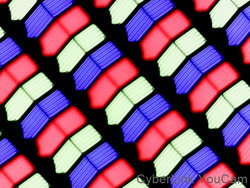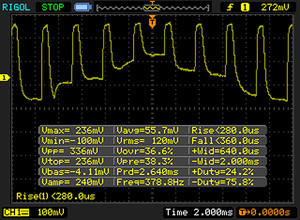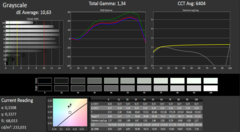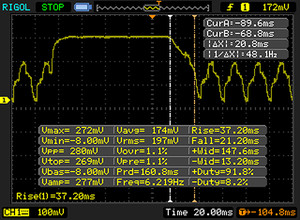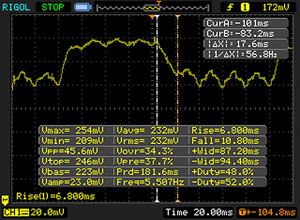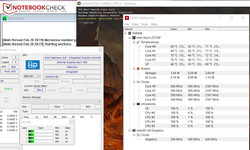HP Pro Tablet 408 G1 Tablet Review

For the original German review, see here.
HP's Pro Tablet 408 G1 is an 8-inch Windows tablet primarily aimed at professional users. The installed Bay Trail processor is no longer brand new. The Cherry Trail successors have been on the market for months now. However, the latter do not provide a much higher performance at the same clock speeds since the architecture of both CPU generations are not very different. Not many direct opponents are found in our database. Devices such as Dell's Venue 8 Pro, Google's Nexus 9, Apple's iPad Mini 4, Samsung's Galaxy Tab S2 8.0 LTE can be named here.
Case & Connectivity
The tablet's entire casing is made of black plastic. The device does not exhibit any manufacturing flaws. However, it could be a bit stiffer. It warps much too easily. The back is snapped on, i.e. not glued or screw-fixed. The micro-SD and SIM card slot as well as the battery are found behind it. The tablet carries the interfaces that we are used to in other 8-inch tablets. A micro-HDMI port enables connecting an external monitor. The micro-USB port is also the power socket. The 1-meter (~3 ft) charging cable is a bit too short. However, since HP relies on a USB solution, the user could use a cable from another manufacturer.
A SIM card is in the tablet's box. It can be used immediately. The tablet's buyer additionally receives a monthly data volume of 200 MB for a period of 3 years. The volume can be used in all European countries that offer HP Mobile Connect. The volume can be increased for a surcharge. HP offers other plans that can be used in Europe (also those that do not offer Mobile Connect) and worldwide. The included SIM card can be used, but it is not a must. SIM cards from other common network providers/resellers can be inserted. The tablet supports micro-SIM cards.
The installed processor is a 64-bit model. However, HP preloads the 32-bit version of Windows 8.1 on the tablet. The reason: The 32-bit version is easier on resources. We upgraded to Windows 10 for a test. That was not a problem. Windows 10 identified every hardware component and they can be used.
Input Devices
The tablet is furnished with a capacitive touchscreen. It supports both stylus and 10-point touch entries. The screen responded instantaneously to inputs and we did not encounter problems. A stylus for the tablet is not included, and has to be purchased separately. It costs about 50 Euros (~$55). Inputting via stylus is easy. It is a pressure sensitive model by Wacom.
Display
The 8-inch screen in HP's tablet has a native resolution of 1280x800 pixels. The panel pleases with a decent brightness rate (332.8 cd/m²) and outstanding contrast (3155:1). The screen exhibits PWM flickering at a frequency of 378 Hz in brightness levels of 40 percent and lower. That could lead to headaches or eye problems in sensitive users.
| |||||||||||||||||||||||||
Brightness Distribution: 91 %
Center on Battery: 347 cd/m²
Contrast: 3155:1 (Black: 0.11 cd/m²)
ΔE Color 5.45 | 0.5-29.43 Ø5
ΔE Greyscale 10.63 | 0.57-98 Ø5.3
80% sRGB (Argyll 1.6.3 3D)
52% AdobeRGB 1998 (Argyll 1.6.3 3D)
58% AdobeRGB 1998 (Argyll 2.2.0 3D)
80% sRGB (Argyll 2.2.0 3D)
56.6% Display P3 (Argyll 2.2.0 3D)
Gamma: 1.34
Screen Flickering / PWM (Pulse-Width Modulation)
| Screen flickering / PWM detected | 378 Hz | ≤ 40 % brightness setting | |
The display backlight flickers at 378 Hz (worst case, e.g., utilizing PWM) Flickering detected at a brightness setting of 40 % and below. There should be no flickering or PWM above this brightness setting. The frequency of 378 Hz is relatively high, so most users sensitive to PWM should not notice any flickering. However, there are reports that some users are still sensitive to PWM at 500 Hz and above, so be aware. In comparison: 53 % of all tested devices do not use PWM to dim the display. If PWM was detected, an average of 17903 (minimum: 5 - maximum: 3846000) Hz was measured. | |||
Display Response Times
| ↔ Response Time Black to White | ||
|---|---|---|
| 33 ms ... rise ↗ and fall ↘ combined | ↗ 13 ms rise | |
| ↘ 20 ms fall | ||
| The screen shows slow response rates in our tests and will be unsatisfactory for gamers. In comparison, all tested devices range from 0.1 (minimum) to 240 (maximum) ms. » 88 % of all devices are better. This means that the measured response time is worse than the average of all tested devices (21.5 ms). | ||
| ↔ Response Time 50% Grey to 80% Grey | ||
| 26 ms ... rise ↗ and fall ↘ combined | ↗ 9 ms rise | |
| ↘ 17 ms fall | ||
| The screen shows relatively slow response rates in our tests and may be too slow for gamers. In comparison, all tested devices range from 0.2 (minimum) to 636 (maximum) ms. » 30 % of all devices are better. This means that the measured response time is better than the average of all tested devices (33.7 ms). | ||
Performance
HP's Pro Tablet 408 G1 is an 8-inch business device. It has enough computing power for applications from the office and Internet fields. Stylus inputting is also possible (the corresponding pen has to be purchased separately; approximately 50 Euros/~$55). A 3G modem is also installed. Our review sample costs almost 400 Euros (~$438). A somewhat cheaper model with a 32 GB eMMC storage is also available for approximately 330 Euros (~$362).
Processor
Intel's Atom Z3736F (Bay Trail) quad-core processor is inside the tablet. It is a frugal model with a TDP of below 4 watts. Thus, the processor can be cooled passively. The CPU clocks at a base speed of 1.3 GHz, which can be boosted to 2.16 GHz via Turbo. The processor performed our CPU test at 1.58 to 2.16 GHz (single thread) and 1.58 GHz (multithread). Its behavior is identical in both AC and battery mode.
| Cinebench R10 | |
| Rendering Single 32Bit | |
| HP Pro Tablet 408 G1 L3S97AA | |
| HP Stream 8 5900ng | |
| Dell Venue 8 Pro 3845 | |
| Lenovo Yoga Tablet 2 8 | |
| Rendering Multiple CPUs 32Bit | |
| HP Stream 8 5900ng | |
| HP Pro Tablet 408 G1 L3S97AA | |
| Dell Venue 8 Pro 3845 | |
| Lenovo Yoga Tablet 2 8 | |
| JetStream 1.1 - Total Score | |
| HP Pro Tablet 408 G1 L3S97AA | |
| Samsung Galaxy Tab S2 8.0 LTE | |
| Mozilla Kraken 1.1 - Total | |
| Dell Venue 8 Pro 3845 | |
| HP Stream 8 5900ng | |
| Samsung Galaxy Tab S2 8.0 LTE | |
| HP Pro Tablet 408 G1 L3S97AA | |
| Dell Venue 8 7000 | |
| Asus ZenPad S 8.0 Z580CA | |
| Google Nexus 9 | |
| Apple iPad Mini 4 | |
| Octane V2 - Total Score | |
| Apple iPad Mini 4 | |
| Asus ZenPad S 8.0 Z580CA | |
| Google Nexus 9 | |
| Dell Venue 8 7000 | |
| Samsung Galaxy Tab S2 8.0 LTE | |
| HP Pro Tablet 408 G1 L3S97AA | |
| HP Stream 8 5900ng | |
| Dell Venue 8 Pro 3845 | |
| Peacekeeper - --- | |
| Apple iPad Mini 4 | |
| Google Nexus 9 | |
| Dell Venue 8 7000 | |
| Asus ZenPad S 8.0 Z580CA | |
| Dell Venue 8 Pro 3845 | |
| HP Stream 8 5900ng | |
| HP Pro Tablet 408 G1 L3S97AA | |
* ... smaller is better
System Performance
The tablet runs smoothly; we did not encounter problems. The PCMark benchmark scores correspond to the installed SoC's performance. Comparable devices furnished with Cherry Trail processors (Bay Trail successors) score better. The reason: They carry much stronger GPUs. The system performance of HP's tablet cannot be further increased.
| PCMark 8 Home Score Accelerated v2 | 1104 points | |
| PCMark 8 Creative Score Accelerated v2 | 945 points | |
| PCMark 8 Work Score Accelerated v2 | 1172 points | |
Help | ||
| PCMark 8 - Work Score Accelerated v2 | |
| HP Pro Tablet 408 G1 L3S97AA | |
| HP Stream 8 5900ng | |
| Dell Venue 8 Pro 3845 | |
Storage Device
Data is stored on an eMMC module with a capacity of 64 GB. The user has about 47 GB available for personal use. The storage device's transfer rates lag slightly behind its potential because the drive is encrypted. The transfer rates increase when encryption is disabled. The storage capacity can be expanded via a micro-SD card.
Graphics Card
Intel's HD Graphics graphics core supports DirectX 11, and clocks at speeds up to 646 MHz. The 3DMark benchmark scores are on a normal level for the GPU installed here. Faster clocked versions of the graphics core exist, and they achieve correspondingly better scores. In any case, the results are at the lower end of the performance scale. The core cannot even compete against AMD's weakest GPUs (Radeon R2, Radeon R3).
| 3DMark 11 Performance | 190 points | |
| 3DMark Ice Storm Standard Score | 11436 points | |
| 3DMark Cloud Gate Standard Score | 1016 points | |
Help | ||
| 3DMark 11 - 1280x720 Performance | |
| Lenovo Yoga Tablet 2 8 | |
| Dell Venue 8 Pro 3845 | |
| HP Stream 8 5900ng | |
| HP Pro Tablet 408 G1 L3S97AA | |
| 3DMark | |
| 1280x720 Ice Storm Standard Score | |
| Lenovo Yoga Tablet 2 8 | |
| Dell Venue 8 Pro 3845 | |
| HP Stream 8 5900ng | |
| HP Pro Tablet 408 G1 L3S97AA | |
| 1280x720 Cloud Gate Standard Score | |
| Lenovo Yoga Tablet 2 8 | |
| HP Pro Tablet 408 G1 L3S97AA | |
| Dell Venue 8 Pro 3845 | |
| HP Stream 8 5900ng | |
| 1280x720 Sky Diver Score | |
| Lenovo Yoga Tablet 2 8 | |
| Dell Venue 8 Pro 3845 | |
| HP Pro Tablet 408 G1 L3S97AA | |
| HP Stream 8 5900ng | |
| 1920x1080 Fire Strike Score | |
| Lenovo Yoga Tablet 2 8 | |
Gaming Performance
The tablet can be used for playing casual games that are found in the Windows Store. Modern 3D games - with very few exceptions - do not achieve playable frame rates on the device.
| low | med. | high | ultra | |
| Trackmania Nations Forever (2008) | 76.7 | 19.8 |
Emissions & Energy Management
Temperature
The tablet performed our stress test (Prime95 and FurMark run for at least one hour) in the same manner in both AC and battery mode. The processor already throttles in the first minutes: It drops from 1.58 GHz to 1.33 GHz. Throttling gradually continues in the further course until a speed of 500 MHz is reached. It looks similar with the GPU. Its final speed is 300 MHz. The tablet heats up palpably despite the low speeds. Forty degrees Celsius (104 Fahrenheit) are surpassed on several measuring points.
(±) The maximum temperature on the upper side is 44.7 °C / 112 F, compared to the average of 33.8 °C / 93 F, ranging from 20.7 to 53.2 °C for the class Tablet.
(-) The bottom heats up to a maximum of 48.5 °C / 119 F, compared to the average of 33.3 °C / 92 F
(+) In idle usage, the average temperature for the upper side is 29.2 °C / 85 F, compared to the device average of 30 °C / 86 F.
Speakers
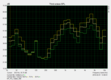
The tablet's stereo speakers are situated on the device's underside. They produce a decent sound that lacks bass. The combo audio jack enables connecting headphones or external speakers.
Power Consumption
The energy requirement is on a normal level for the installed hardware over the entire load range. The rates are unusually high, and we could not exclude recharging the tablet during the measurements. However, the battery status displayed 100%, no charging. The Wi-Fi runtime also indicate a lower consumption, but it could be due to an inefficient or semi-defective power supply. The power consumption of this tablet hardware should be a good 3 to 5 watts lower especially while idling.
| Off / Standby | |
| Idle | |
| Load |
|
Battery Runtime
HP's little tablet surprised us in our real world Wi-Fi test with a long runtime. The tablet achieved 8:11 hours. This test simulates the load needed for opening websites. The "Balanced" profile is enabled, and the screen's brightness is set to approximately 150 cd/m².
Pros
Cons
Verdict
HP's Pro 408 G1 tablet is primarily aimed at professional users. The installed processor is suitable for basic applications from the office and Internet fields. The tablet runs noiselessly and barely heats up in routine use. It offers a good battery life and comes with a 3G modem including a monthly data volume of 200 MB for three years. The screen also pleases: It is bright, viewing angle stable and has an outstanding contrast. Unfortunately, HP only gives a 12-month warranty on its tablet.
HP offers an overall interesting device here. The combination of Windows 10 (upgrading is free), 3G modem (including a monthly data volume), 64 GB storage, a decent battery life and optional stylus inputting also makes the tablet attractive for private users. However, the high price will deter many potential customers from buying it.
HP Pro Tablet 408 G1 L3S97AA
-
03/07/2016 v5(old)
Sascha Mölck


 Deutsch
Deutsch English
English Español
Español Français
Français Italiano
Italiano Nederlands
Nederlands Polski
Polski Português
Português Русский
Русский Türkçe
Türkçe Svenska
Svenska Chinese
Chinese Magyar
Magyar