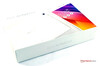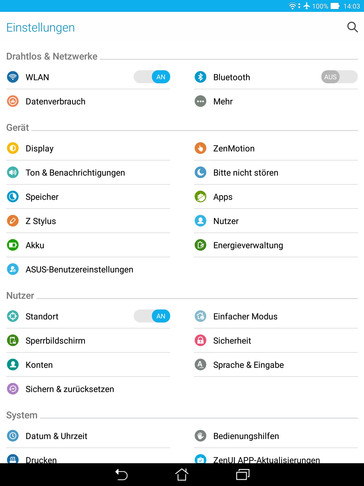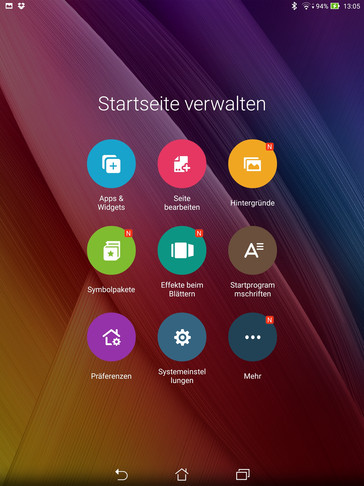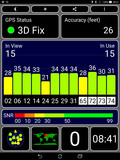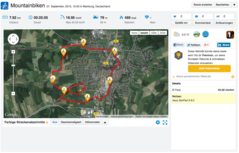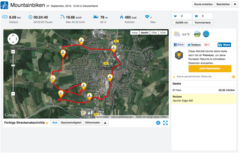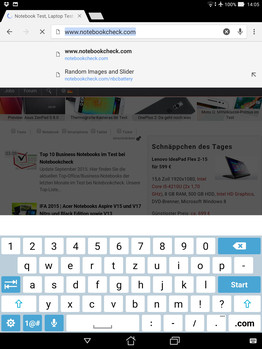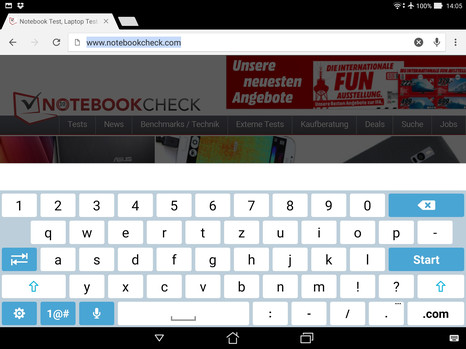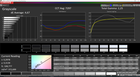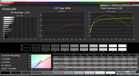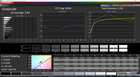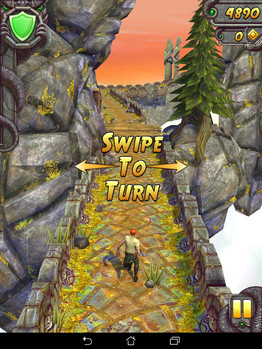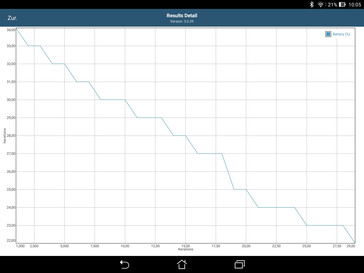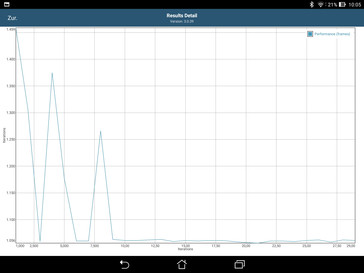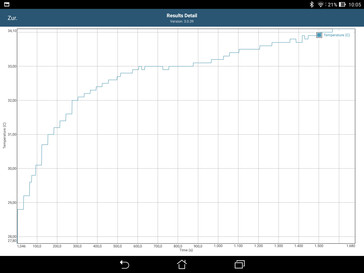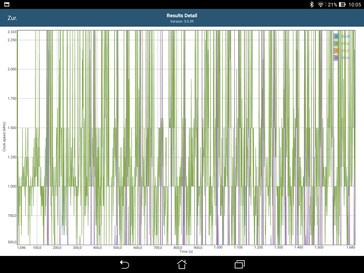Asus ZenPad S 8.0 Z580CA Tablet Review

For the original German review, see here.
In the recent past, tablets from Asus rather belonged to the plethora of mid-range models. The Taiwanese did not introduce a high-end tablet for a while. This changed with the IFA 2015. In Berlin, Asus presented its new ZenPad family, which also includes our current test model, for the first time. The ZenPad S 8.0 Z580CA is the current spearhead in Asus' tablet portfolio. However, the Sony Xperia Z3 Tablet Compact, one of the biggest rivals of the Asus ZenPad S 8.0. Zen, is still the slimmest tablet of its size. The latest tablet model from Asus wants to be a high-end model. This means powerful hardware, many features, decent cameras and a bright, contrast-rich, high-end display. A glance at the specs reveals that our test model can meet most of these requirements. At least it comes with a powerful Intel Atom processor with four cores and 2.33 GHz Turbo clock, a PowerVR G6430 GPU and, as already mentioned, 4 GB RAM. The display is based on IPS technology and features the Retina resolution known from Apple. Regarding cameras and many features, Asus did the job properly, too, and it incorporated modern components. In addition, an active input pen called the Z Stylus is available for the ZenPad S for 35 Euros (~$39).
The Asus ZenPad S 8.0 belongs to the few tablets with an aspect ratio of 4:3. Thus, the Apple iPad Mini 3 with almost identical display key figures belongs to the biggest competitors. In addition, the ZenPad competes with the Samsung Galaxy Tab S 8.4.
The Asus ZenPad S 8.0 will likely be available in several variants. Our test model with a storage capacity of 64 GB for an RRP of 350 Euros (~$397) might be the second most expensive model after the identically big LTE model. In addition, Asus has announced models with 16 and 32 GB storage. Up to now, the official prices have only been partly known. For example, Asus priced the smallest model without LTE at about 270 Euros (~$306). This is a fair price, since the storage capacity can be expanded by up to 128 GB regardless of the internal storage capacity. However, the color choice is very limited with black or white.
Case
Compared to the preview, we cannot add much new information to the case section. Even after intensive inspection, we come to the same conclusion: beautiful, yet not flawless. The front side of the Asus ZenPad S 8.0 looks like any other tablet's, at least almost. The frame on the long sides is quite small. Thus, the 8-inch tablet appears to be compact overall. In addition, it is very comfortable in the hand. The low weight of about 300 grams has a positive effect here. But, alike in height, the Sony Xperia Tablet Z3 Compact is better in this aspect, too. However, the latter's case lacks stability. Unfortunately, the Asus flagship is not different. Despite flawless build quality and comfortable haptics of the plastic used, the stability is not convincing. Side-to-side twisting leads to creaking and image errors. Apparently, looks were more important than quality for Asus' engineers. The rear side of the ZenPad is really nice to look at. With its two different textures and a minimal gap between the rough and the smooth surfaces, it almost looks like a modern handbag. It remains to be seen whether the rear side is also handy in everyday use. We suspect that the minimal gap will attract smudges. In addition, a completely rough back side would certainly have been grippier.
The buttons sit firmly in the case and do not wobble. The microSD slot is almost seamlessly integrated into the frame of the case despite a small cover which should prevent dust from getting into it. The case cannot be opened. Thus it is not possible to replace the battery.
Connectivity
The equipment of the ZenPad S 8.0 is not unambiguously high-end. But, Asus packed much into its new flagship. First of all, it uses powerful hardware, which we will describe comprehensively in the "performance" section. But, the "usual" features are not complete. While the device comes with a USB type C port, which supports USB 3.0 and prevents wrong insertion of the cable, it does not support OTG, MHL, or Slim port. Thus, HD content can only be displayed on external devices via Miracast. NFC is also not on board. In return, the ZenPad S 8.0 comes with a microSD port, which accepts memory cards with up to 128 GB. However, the tablet does not support moving apps to the SD card.
Software
The operating system of the Asus ZenPad S is not brand new, but it is up-to-date. At least Android 5.0 already belongs to the Lollipop series and brings many modern features. But, Asus uses the newest release of their own UI instead of Lollipop's current and simple skin. According to the manufacturer, the ZenUI 2.0 brings more than thousand useful extra features. We cannot evaluate all of them in detail, but one thing is for sure, the ZenUI is significantly more colorful than the unchanged Android 5.0. The functionality does not suffer from the colorful look. For example, we liked the one-page setting menu. But, the strong categorization into folders makes searching for apps more difficult at the beginning. Since many apps are already installed on the ZenPad out-of-the-box, it would have been hardly comprehensible without folders. Asus does a little too much with their free extras here, and included, for example, apps especially made for using the Z Stylus. Fortunately, all apps including annoying bloatware can be uninstalled. There is even an app for system cleaning.
Communication & GPS
In terms of wireless communication interfaces the Asus ZenPad S 8.0 leaves hardly anything to be desired. The WiFi modules support the often heavily crowded 2.4 GHz network as well as the 5 GHz band, which is significantly less used so far. The currently fastest WLAN standard is available with 802.11ac. The maximum bandwidth of the incorporated module is 433 Mbit/s. The reception strength of the Asus ZenPad S is not convincing. The bandwidth already significantly fell at a distance of about 4 meters to the router and through a single wall. After a second wall a stable connection was no longer possible. In contrast, the Wi-Fi range is absolutely alright in the 2.4 GHz band.
Certainly, Bluetooth is also on board and the latest version 4.1 is supported. Although the small version jump only brings a few optimizations, they could make a difference. For example, Bluetooth 4.1 interferes much less with a close LTE signal than version 4.0. In addition, you can specify intervals in the audio and video range, in which paired devices can reconnect ad hoc and seamlessly resume an already begun playback.
The built-in GPS sensor also communicates with the Russian Glonass and the Chinese Beidou satellite systems. The satellite fix is almost as fast indoors as outdoors and takes only a few seconds. We tested the precision with an eight-kilometer bike ride along streets, country lanes and through a forest. Our route also included a bridge crossing. We compared the results to the Garmin Edge 500 navigation device, which is especially designed for bike rides. The Asus ZenPad shows strengths and weaknesses alike. While the whole route achieved a precision of 2%, the tablet rather calculated the beeline than the real route in curvy passages and it omitted the bridge. Overall, the performance of the GPS receiver is alright.
Cameras
Regarding cameras, the datasheet makes you feel like making some photos. Although a resolution of 8 MP is usual for the rear camera, no other tablet delivers a selfie capable front camera with 5 MP so far. The specs sound promising, too. Both cameras work with an f/2.0 aperture. Thus, you can also hope for acceptable shots in available light photography. In addition, both cameras record in Full HD. With 85 degrees (front) and 75 degrees (main camera), they are definitely wide-angle cameras in view of focal distance. The main camera can focus up to a minimum distance of 10 cm.
The image quality of the main camera is absolutely alright for a tablet. Shots of well-lit subjects have rich, natural colors. The sharpness is sufficient in the center, but it notably falls towards the edges. The parts outside the focus area do not look good. In one word, the bokeh looks horrifying. Thus, the ZenPad is hardly apt for nice portraits. In addition, the camera does not perform well in low light conditions. Images are already significantly too dark when the sky is overcast and first signs of ISO noise gets already visible. Nevertheless, it has to be said that the Asus ZenPad S 8.0's cameras belong to the best of their kind for a tablet.
Accessories
The standard delivery of the Asus ZenPad S 8.0 includes a 7-Watt power adapter, a USB type C cable, a warranty sheet and a small user guide. The Z Stylus for 35 Euros (~$39), which we have also tested, and a sectional cover called TriCover (made from polyurethane), are optionally available.
Warranty
The warranty is 24 months. Warranty extensions or special options are not available.
Input Devices & Handling
The most important input device of the Asus ZenPad S is its capacitive multi-touch display, which recognizes up to 10 fingers at a time. The latter might be rather unimportant in practice. Quite the contrast is true for the precision, which is indeed very high up to the corners. In addition, our commands were always reliably executed. Layout and size of the virtual Asus keyboard cannot be criticized. It allows precise and comfortable typing, and the permanently displayed number row is actually helpful. Rotation of the display content is done after a short second delay, the gliding traits of the Corning Gorilla Glass 3 surface are exemplary and so are the build quality and pressure point of the buttons on the case.
Asus provides a real added value with the input pen called Z Stylus. The pen becomes active immediately once the battery is inserted. You only have to enable the option in the tablet's menu and can start using it right away. The active Z Stylus is already recognized when hovering over the display and leaves a trail or shows a dot. It can be used for browsing through documents, scrolling, trimming pictures or simply as fast finger replacement. With the SuperNote app you can quickly and easily make handwritten notes or drawings, which works very reliably. But, a slight input delay of the touchscreen is notable.
Working with the Asus ZenPad S 8.0 is always smooth. Stuttering or annoying delays are not noticeable in either the menu or during surfing.
Display
Alike with the aspect ratio of 4:3, Asus oriented itself by Apple and calls the 2048x1536 pixels resolution "Retina" - a marketing term coined in Cupertino - in the specs. It is a QXGA resolution, which results in a pixel density of 324 ppi with this screen size. This is more than sufficient to even display the smallest fonts and finest shapes sharply. Certainly, other manufacturers increased the resolutions even further - even in the smartphone range - however, this is certainly simply self-fulfillment to some extent. This is not meant as critique. An IPS panel, which promises brilliant colors, good contrasts, and wide viewing angles, is incorporated. Corning Gorilla Glass protects the display, while the glare is still acceptable. A ghost effect cannot be seen. According to Asus the display is only made from two laminated layers to prevent this unwanted effect. The technical specs of the built-in display can well meet the upper-class claim.
This is also mostly true for the measured values. The maximum brightness of 377 cd/m2 is on par with the Apple iPad Mini 3's. Certainly, it is not extremely high but sufficient for most situations. Together with a very good black value of 0.37 cd/m2 this gives a great contrast of 997:1. The iPad cannot keep up in this aspect. In contrast, we did not like the brightness distribution of only 86% that much. The brightness falls significantly particularly towards the corners. But, this is only noticeable in very homogeneous images in practice and does not change the overall good impression of the display.
| |||||||||||||||||||||||||
Brightness Distribution: 86 %
Center on Battery: 369 cd/m²
Contrast: 997:1 (Black: 0.37 cd/m²)
ΔE ColorChecker Calman: 5.58 | ∀{0.5-29.43 Ø4.78}
ΔE Greyscale Calman: 4.67 | ∀{0.09-98 Ø5}
86% sRGB (Argyll 1.6.3 3D)
70% AdobeRGB 1998 (Argyll 1.6.3 3D)
Gamma: 2.25
CCT: 7927 K
| Asus ZenPad S 8.0 Z580CA PowerVR G6430, Z3580, 64 GB SSD | Apple iPad Mini 3 PowerVR G6430, A7, 16 GB eMMC Flash | Sony Xperia Z3 Tablet Compact Adreno 330, 801 MSM8974AC, 16 GB eMMC Flash | Samsung Galaxy Tab S 8.4 Mali-T628 MP6, 5420 Octa, 16 GB eMMC Flash | |
|---|---|---|---|---|
| Screen | -5% | -7% | 12% | |
| Brightness middle (cd/m²) | 369 | 357 -3% | 531 44% | 258 -30% |
| Brightness (cd/m²) | 346 | 344 -1% | 518 50% | 261 -25% |
| Brightness Distribution (%) | 86 | 86 0% | 91 6% | 91 6% |
| Black Level * (cd/m²) | 0.37 | 0.61 -65% | 0.66 -78% | |
| Contrast (:1) | 997 | 585 -41% | 805 -19% | |
| Colorchecker dE 2000 * | 5.58 | 3.35 40% | 6.29 -13% | 3.66 34% |
| Greyscale dE 2000 * | 4.67 | 2.09 55% | 7.04 -51% | 2.51 46% |
| Gamma | 2.25 98% | 2.4 92% | 2.78 79% | 2.22 99% |
| CCT | 7927 82% | 6851 95% | 8600 76% | 6450 101% |
| Color Space (Percent of AdobeRGB 1998) (%) | 70 | 55 -21% | 73.75 5% | 100 43% |
| Color Space (Percent of sRGB) (%) | 86 |
* ... smaller is better
The subjective impression reflects the good measurement values. Black areas appear rich and homogeneous with realistic brightness. Images and videos profit from high contrast and good colors. In addition, we cannot complain about the sharpness.
Together with the CalMAN software our colorimeter reveals a slightly too cool color temperature, but the balance is already quite decent. In addition, the menu "display color mode" allows changing the balance according to individual preferences. For example, colors look even brighter and more striking with the setting "vivid," but they also deviate more from the sRGB reference. "Custom" allows adjusting color temperature and color blend separately. With a little practice and trial & error, you'll soon find your preferred setting. Only with a significantly warmer color temperature and reducing blue could we come closer to the sRGB reference step by step and better use the potential of the display.
The glossy display surface and the not extremely high brightness make outdoor use in very bright environments difficult. The photo was shot when the sky was overcast. But, you already have to orient the tablet properly here. Otherwise, you won't be able to read much from the screen. However, outdoor use is possible without problems in the shade.
We cannot complain about the viewing angles of the IPS panel. Even at the shallowest angles, we could not detect color shifts. Only the display appears darker and the contrast falls. Overall, the image looks flawless from all directions and angles.
Performance
Asus already almost traditionally uses processors from Intel in their tablets or smartphones. The new flagship also uses a chip from the market leader. The ZenPad S 8.0 is driven by an Intel Atom Z3580, i.e. a very powerful quad-core processor with a clock rate of up to 2.33 GHz. Probably the Moorefield-based chip no longer belongs to the absolute high-end elite in terms of performance. However, it should be sufficient for all possible demands. The processor is combined with a PowerVR G6430 from Imagination. At the time of its introduction, it was one of the fastest available GPUs. Currently, we classify it as upper mid-range. In terms of RAM capacity, the Asus ZenPad S 8.0 is unrivaled. No other tablet comes with as much as 4 GB so far.
The synthetic benchmarks show that Asus backed the right horse. The results in Geekbench 3 and AnTuTu v5 are at least on par with the strong competition. Mostly, the Intel SoC even performs slightly better than the competition from Qualcomm or Apple. The ZenPad achieves an excellent result in PCMark for Android and outclasses the Sony Xperia Z3 Tablet Compact by far.
The Asus ZenPad also does more than well in the graphics-intensive tests. Nevertheless it cannot reach the results of the comparison group in 3DMark IceStorm Unlimited. However, it is only defeated by the Apple iPad Mini 3 in the off-screen evaluation of GFXBench 3.0.
| Geekbench 3 | |
| 32 Bit Single-Core Score (sort by value) | |
| Asus ZenPad S 8.0 Z580CA | |
| Apple iPad Mini 3 | |
| Sony Xperia Z3 Tablet Compact | |
| Samsung Galaxy Tab S 8.4 | |
| 32 Bit Multi-Core Score (sort by value) | |
| Asus ZenPad S 8.0 Z580CA | |
| Apple iPad Mini 3 | |
| Sony Xperia Z3 Tablet Compact | |
| Samsung Galaxy Tab S 8.4 | |
| AnTuTu v5 - Total Score (sort by value) | |
| Asus ZenPad S 8.0 Z580CA | |
| Apple iPad Mini 3 | |
| Sony Xperia Z3 Tablet Compact | |
| Samsung Galaxy Tab S 8.4 | |
| 3DMark - 1280x720 offscreen Ice Storm Unlimited Score (sort by value) | |
| Asus ZenPad S 8.0 Z580CA | |
| Apple iPad Mini 3 | |
| Sony Xperia Z3 Tablet Compact | |
| Samsung Galaxy Tab S 8.4 | |
| GFXBench 3.0 | |
| 1920x1080 1080p Manhattan Offscreen (sort by value) | |
| Asus ZenPad S 8.0 Z580CA | |
| Apple iPad Mini 3 | |
| Sony Xperia Z3 Tablet Compact | |
| Samsung Galaxy Tab S 8.4 | |
| on screen Manhattan Onscreen OGL (sort by value) | |
| Asus ZenPad S 8.0 Z580CA | |
| Apple iPad Mini 3 | |
| Sony Xperia Z3 Tablet Compact | |
| Samsung Galaxy Tab S 8.4 | |
| PCMark for Android - Work performance score (sort by value) | |
| Asus ZenPad S 8.0 Z580CA | |
| Sony Xperia Z3 Tablet Compact | |
| Smartbench 2012 | |
| Productivity Index (sort by value) | |
| Asus ZenPad S 8.0 Z580CA | |
| Sony Xperia Z3 Tablet Compact | |
| Samsung Galaxy Tab S 8.4 | |
| Gaming Index (sort by value) | |
| Asus ZenPad S 8.0 Z580CA | |
| Sony Xperia Z3 Tablet Compact | |
| Samsung Galaxy Tab S 8.4 | |
The ZenPad S is really fast in web surfing with the Chrome browser. While iOS devices are actually the experts in this field, the Asus flagship outstrips the Apple iPad Mini 3 in almost all tests. The other devices in our comparison group also do not come close to the performance of the ZenPad. The small iPad only wins in the Javascript test SunSpider. However, Apple devices are almost traditionally unrivaled in this test. The results in the demanding WebXPRT tests are also high. Thus, the Asus ZenPad S proves to be a web-surfing device par excellence. This is also noticeable in practice. You literally dash through the web.
| Octane V2 - Total Score (sort by value) | |
| Asus ZenPad S 8.0 Z580CA | |
| Apple iPad Mini 3 | |
| Sony Xperia Z3 Tablet Compact | |
| Samsung Galaxy Tab S 8.4 | |
| Browsermark - 2.1 (sort by value) | |
| Asus ZenPad S 8.0 Z580CA | |
| Sony Xperia Z3 Tablet Compact | |
| Samsung Galaxy Tab S 8.4 | |
| Sunspider - 1.0 Total Score (sort by value) | |
| Asus ZenPad S 8.0 Z580CA | |
| Apple iPad Mini 3 | |
| Sony Xperia Z3 Tablet Compact | |
| Samsung Galaxy Tab S 8.4 | |
| Mozilla Kraken 1.1 - Total (sort by value) | |
| Asus ZenPad S 8.0 Z580CA | |
| Apple iPad Mini 3 | |
| Sony Xperia Z3 Tablet Compact | |
| Samsung Galaxy Tab S 8.4 | |
| WebXPRT 2013 - Overall (sort by value) | |
| Asus ZenPad S 8.0 Z580CA | |
| Apple iPad Mini 3 | |
| Sony Xperia Z3 Tablet Compact | |
| Samsung Galaxy Tab S 8.4 | |
| WebXPRT 2015 - Overall (sort by value) | |
| Asus ZenPad S 8.0 Z580CA | |
* ... smaller is better
The internal storage of the Asus ZenPad is fast, too. The 64 GB test model performs better than all other devices in the comparison group. In sequential reading and writing, the Sony Z3 Tablet can still keep up to some extent, but the ZenPad is unrivaled in random access to 4k blocks - at least in the comparison group. Nevertheless, there is hardly any other tablet which can keep up in this aspect - all the more in this price range.
| AndroBench 3-5 | |
| Random Write 4KB (sort by value) | |
| Asus ZenPad S 8.0 Z580CA | |
| Sony Xperia Z3 Tablet Compact | |
| Samsung Galaxy Tab S 8.4 | |
| Random Read 4KB (sort by value) | |
| Asus ZenPad S 8.0 Z580CA | |
| Sony Xperia Z3 Tablet Compact | |
| Samsung Galaxy Tab S 8.4 | |
| Sequential Write 256KB (sort by value) | |
| Asus ZenPad S 8.0 Z580CA | |
| Sony Xperia Z3 Tablet Compact | |
| Samsung Galaxy Tab S 8.4 | |
| Sequential Read 256KB (sort by value) | |
| Asus ZenPad S 8.0 Z580CA | |
| Sony Xperia Z3 Tablet Compact | |
| Samsung Galaxy Tab S 8.4 | |
Games
The PowerVR G6430 was the fastest tablet GPU at the time of its introduction. However, that launch was two years back. Accordingly, other chips have surpassed the G6430 in the meanwhile. But, the GPU from Imagination is still not on the scrap heap, which it proved in our benchmarks. The G6430 can still handle current games with ease. They did not even stutter with maximum settings. Thus, older games are no challenge for the ZenPad all the more.
What we already said in the input devices section is also true for gaming. The touchscreen works flawlessly and allows precise control. However, the position sensor works slightly too slowly for our liking.
Emissions
Temperature
The surface of the Asus ZenPad S 8.0 never gets uncomfortably or critically warm. Quite the contrary: Not even under permanent full load could we measure more than 35.3 °C. This is just lukewarm. The average temperature is very moderate at 31.3 °C. The power adapter got significantly warmer with just under 46 °C, but this is still absolutely acceptable. During normal use, the ZenPad is completely unobtrusive in terms of temperature increase.
However, we noticed heavy throttling upon increasing temperatures of the components. We checked this with the battery test of the GFXBench 3.0, which repeats the T-Rex test 30 times in a loop and records battery level, temperature, frame rate and clock frequency. It shows that the performance already significantly falls after less than 10 runs and stabilizes at about two-thirds of the maximum performance afterwards. Thereby, the components do get excessively hot. Thus, it was not necessary for Asus to be that conservative, and the company could have got a bit more performance from the chip.
(+) The maximum temperature on the upper side is 35.3 °C / 96 F, compared to the average of 33.7 °C / 93 F, ranging from 20.7 to 53.2 °C for the class Tablet.
(+) The bottom heats up to a maximum of 33.1 °C / 92 F, compared to the average of 33.2 °C / 92 F
(+) In idle usage, the average temperature for the upper side is 28 °C / 82 F, compared to the device average of 30 °C / 86 F.
Speakers
Asus also put much emphasis on the speakers. At least the ZenPad comes with two stereo speakers on the front side and supports DTS-HD Premium Sound. The sound is actually worth listening to for a tablet in view of the small speakers. The maximum volume is high without distortions. Nevertheless, the sound is significantly too high-tone heavy and we could not hear basses. Strong basses, for example in the song "Boom Boom Pow" by the Black Eyed Peas, sound more like a knocking than like drumming.
Energy Management
Power Consumption
The capacity of the ZenPad S 8.0's lithium-polymer battery is relatively small with 15.2 Wh. In comparison: The similarly big Apple iPad Mini 3 brings a high capacity of 23.8 Wh. The impact on the battery life will be seen, since the energy consumption is quite high while idle. The ZenPad requires a minimum of 2.5 Watt at minimum brightness in flight mode. The power consumption increases to 3.2 Watt with maximum brightness and active communication modules, which is quite moderate. The same holds true for the power consumption under load, which is between 6.3 and 7.1 Watt. Thus, the 7-Watt power adapter is right at its limits. A slightly more powerful power adapter would have also reduced the charging time. For example, a full charge takes 3:45 hours.
| Off / Standby | |
| Idle | |
| Load |
|
Key:
min: | |
Battery Life
The small battery and the high energy demand while idle have an impact on battery runtimes. In our realistic Wi-Fi and video playback tests, the Asus ZenPad S 8.0 only performed satisfactorily. In both cases, the brightness is reduced to 150 cd/m2. Our Wi-Fi test automatically opens new websites in 30-second intervals, while our video test runs an H.264 coded 1080p video in a loop. Decoding is done by the hardware in order to avoid unnecessary CPU load. During Internet surfing only the Wi-Fi module is active, while we use the flight mode during our video test. Energy-saving modes are used during the tests, namely balanced mode on the Asus.
| Asus ZenPad S 8.0 Z580CA PowerVR G6430, Z3580, 64 GB SSD | Apple iPad Mini 3 PowerVR G6430, A7, 16 GB eMMC Flash | Sony Xperia Z3 Tablet Compact Adreno 330, 801 MSM8974AC, 16 GB eMMC Flash | Samsung Galaxy Tab S 8.4 Mali-T628 MP6, 5420 Octa, 16 GB eMMC Flash | |
|---|---|---|---|---|
| Battery runtime | 12% | 62% | 5% | |
| H.264 (h) | 7.5 | 10.2 36% | 14.5 93% | |
| WiFi v1.3 (h) | 5.7 | |||
| Load (h) | 4 | 3.5 -12% | 5.2 30% | 4.2 5% |
| WiFi (h) | 8.9 | 14 | 9.1 |
Pros
Cons
Verdict
As already mentioned at the end of the preview, the Asus ZenPad S 8.0 has the potential for a top tablet. Our in-depth review could not change this impression. However, it is not good enough for a place in our charts. For that, the Asus flagship has a few too many flaws. Let's take one at a time.
Let's start with the case. Asus did many things right. It is visually appealing, light and compact. The build quality is on a high level. Unfortunately, it lacks stability. It already creaks when low pressure is applied and creaks and bends heavily from side-to-side twisting. But, the buttons and the microSD slot are exemplarily integrated into the case.
The technical specs are very apt for the high-end claim, even more so with 4 GB of RAM. There are also quite many features, but OSB-OTG and MHL are missing. In return, the radio standards are very modern. But, the reception of the WLAN module should be better in the 5 GHz network.
In our benchmarks, the Intel chip proves that it can also rival the SoC elite. The tablet is very fast during web surfing. The accomplished performance is supplemented by decent cameras, acceptable speakers and an above-average display. But, this is where our critique begins.
The display should have been brighter, since the very light tablet is ideally suited for mobile use. In addition, the brightness distribution is not great, but this is not disturbing during everyday use. But, the poor battery life and the early throttling are. We finally reduced the total rating by one percent due to the latter.
Nevertheless, the Asus ZenPad S 8.0 belongs to the best 8-inch tablets and is recommendable because of its fair price.
Asus ZenPad S 8.0 Z580CA
- 09/11/2015 v4 (old)
Patrick Afschar Kaboli