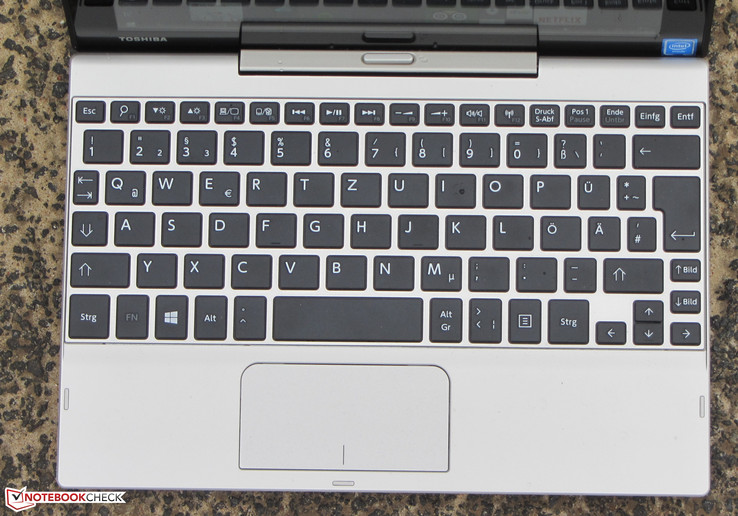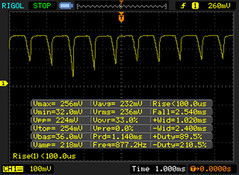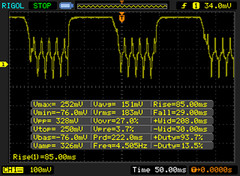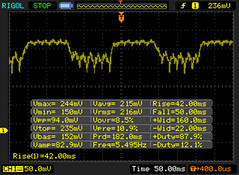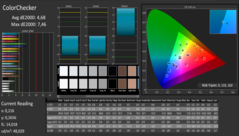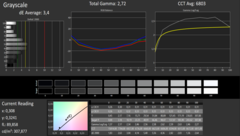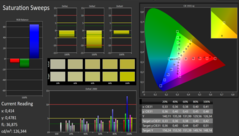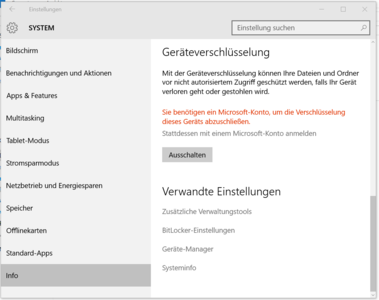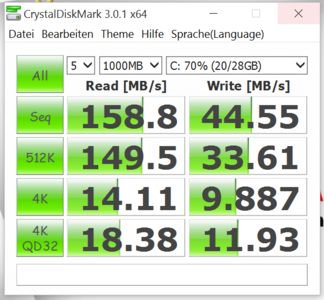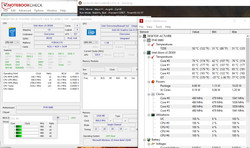Toshiba Satellite Click 10 LX0W-C-104 Convertible Review

For the original German review, see here.
The Toshiba Satellite Click 10 belongs to the detachables, i.e. a tablet including a detachable keyboard dock. The device is powered by an Atom processor of the newest generation. Our review will reveal whether the device is convincing.
First of all, other 10 or 11.6-inch detachables/convertibles, including the Asus Transformer Book T100HA-C4-GR, the Acer Aspire R11 R3-131T, and the Lenovo Miix 3 10 belong to the competition of the Click 10. The Microsoft Surface 3 should also be considered. However, Chromebooks and netbooks like the Acer Aspire ES1-131, the Dell Chromebook 11-3120 and the Lenovo N20 Chromebook also compete with our test model.
Case & Connectivity
The entire chassis of the Click 10 is made from plastic. Apart from the black bezel, it is silver-colored. Except for the roughened underside of the keyboard dock, Toshiba uses smooth surfaces. You cannot complain about its build quality, but the stability should be better. The tablet part twists easily since it lacks stabilizing metal parts. The keyboard dock can be depressed slightly along the edges. However, this is not surprising since the dock does not sit flat on the table.
The tablet part comes with the usual interfaces. The MicroUSB port is also used for charging. A micro-HDMI out allows connecting a display/TV. In addition, there are two USB ports (type A) on the keyboard. Unfortunately, both of them only support USB 2.0.
The power adapter has to be mentioned positively: The cable is not as incredibly short as those of other devices we have come across. The power cable of the Toshiba is about 177 cm (from the top of the USB plug to the power adapter).
Input Devices
Toshiba utilizes the full width of the dock for the keyboard. The main keys are about 15 x 13 mm. All keys feature a slightly roughened surface and a short travel. All things considered, it is a decent keyboard. However, it takes some time to get used to the small keys. The multi-touch capable ClickPad is about 8.3 x 4.2 cm. The smooth surface allows the fingers to glide easily. The pad features a short travel and a distinct pressure point. The touchscreen is another input option. It supports 10-point input. The display is responsive and gave us no problems.
Display
Toshiba has equipped the Click 10 with a 10.1-inch touchscreen with a native resolution of 1920x1200 pixels (16:10 aspect ratio). Brightness (287.8 cd/m²) and contrast (716:1) are alright, although they could be higher. Pulse width modulation (PWM) is used for brightness control. We can measure a flickering up to a brightness level of 75%. However, the frequency of 877 MHz is high enough that the human eye is not able to tell.
| |||||||||||||||||||||||||
Brightness Distribution: 87 %
Center on Battery: 249 cd/m²
Contrast: 716:1 (Black: 0.43 cd/m²)
ΔE ColorChecker Calman: 4.68 | ∀{0.5-29.43 Ø4.77}
ΔE Greyscale Calman: 3.4 | ∀{0.09-98 Ø5}
64% sRGB (Argyll 1.6.3 3D)
40% AdobeRGB 1998 (Argyll 1.6.3 3D)
43.67% AdobeRGB 1998 (Argyll 3D)
63.5% sRGB (Argyll 3D)
42.25% Display P3 (Argyll 3D)
Gamma: 2.72
CCT: 6803 K
Toshiba has equipped the Click 10 with an IPS display. Thus, you can read from the screen from every position. On battery, the brightness of the display falls (249 cd/m² in the central segment). In combination with the glare surface, outdoor use is possible in the shade or on a cloudy day at best.
Performance
With the Click 10, Toshiba has a 10-inch detachable in its line-up, which should compete with netbooks and Chromebooks. The performance of the built-in processor is sufficient for office and Internet applications. Our test model is priced at about 400 Euros (~$425). We have not found other configurations.
Processor
The core of the Click 10 is an Atom X5 Z8300 (Cherry Trail) quad-core processor. The CPU works at a base clock of 1.44 GHz. Its clock rate can increase to up to 1.84 GHz. The processor clocks at 1.6 GHz (multithread) and 1.5 to 1.84 Ghz (single-thread) in our CPU tests in mains operation as well as on battery.
In view of the performance, the Atom Z3745 (1.33 to 1.86 GHz; Bay Trail) is the predecessor of the CPU used here. However, their performance is not really different. The results are on par in our tests. However, this was to be expected, since Intel primarily optimized the CPUs in the Cherry Trail architecture. For a comparison to the ARM world: The performance of the Z8300 comes in between the Snapdragon 800's and Snapdragon 801's. Thus, models with these CPUs are listed in our comparison table.
| JetStream 1.1 - Total Score (sort by value) | |
| Toshiba Satellite Click 10 LX0W-C-104 | |
| Browsermark - 2.1 (sort by value) | |
| Toshiba Satellite Click 10 LX0W-C-104 | |
| Asus VivoTab 8 M81C-1B010W | |
| Panasonic ToughPad FZ-E1 | |
| OnePlus One | |
| Dell Chromebook 11-3120 | |
| Lenovo N20 Chromebook | |
| Geekbench 2 - 32 Bit - Total Score (sort by value) | |
| Toshiba Satellite Click 10 LX0W-C-104 | |
| Microsoft Surface 3 | |
| Acer Aspire ES1-131 | |
| Asus Transformer Pad TF103C-1B072A | |
| OnePlus One | |
| Sony Xperia Z2 Tablet | |
* ... smaller is better
System Performance
The system runs smoothly without problems. The results in the PCMark benchmarks are in accordance with the incorporated SoC. The Click 10 performs better than its competitors with Atom Z3745 processor in the PCMark 8 benchmarks, since the GPU of the Cherry Trail processor is significantly faster than its Bay Trail predecessors'. The Asus Transformer Book T100HA-C4-GR, which also comes with a Cherry Trail processor, comes in far before the Click 10, since its processor features a significantly higher Turbo clock (2.24 GHz vs. 1.84 GHz). It is not possible to increase the system performance of the Click 10.
| PCMark 7 Score | 2388 points | |
| PCMark 8 Home Score Accelerated v2 | 1294 points | |
| PCMark 8 Creative Score Accelerated v2 | 1410 points | |
| PCMark 8 Work Score Accelerated v2 | 1044 points | |
Help | ||
Storage Device
An eMMC module with a total capacity of 32 GB is used as system drive. About 16 GB is available to the user, while the rest is occupied by the Windows installation and the recovery partition. The transfer rates are normal for eMMC memory. If you disable the drive encryption (Bit Locker), which is enabled out-of-the-box, the transfer rates will slightly increase. The storage capacity can be increased via the MicroSD card reader.
Graphics Card
The Cherry Trail processor does not really perform better than its predecessor. However, this is different for the graphics core. The HD Graphics (Cherry Trail) GPU brings a performance gain of above 80% compared to its Bay Trail predecessor with the same name. The Cherry Trail graphics cores are based on the same architecture as the Broadwell processors from Intel, while the Bay Trail GPUs are still based on the Ivy Bridge architecture. The graphics core used here supports DirectX 12 and works at up to 500 MHz. Furthermore, the GPU supports playback of 4k content and decoding of H.265 videos. We have tested the playback of an H.265 coded 4k video. The film & TV app of Windows 10 runs the video without problems. The CPU load is about 20%. However, the Windows Media Player cannot play this video without stuttering.
| 3DMark 06 Standard Score | 2403 points | |
| 3DMark 11 Performance | 384 points | |
| 3DMark Ice Storm Standard Score | 14914 points | |
| 3DMark Cloud Gate Standard Score | 1423 points | |
| 3DMark Fire Strike Score | 207 points | |
Help | ||
| 3DMark 06 - 1280x1024 Standard Score AA:0x AF:0x (sort by value) | |
| Toshiba Satellite Click 10 LX0W-C-104 | |
| Asus Transformer Book T100HA-C4-GR | |
| Acer Aspire ES1-131 | |
| Lenovo B50-45 (MCD2GGE) | |
| HP Stream 14-z050ng | |
Gaming Performance
If you also want to play computer games, we recommend casual games such as those available in the Windows Store. Only a few of "normal" 3D titles reach playable frame rates at low resolution and quality settings.
| low | med. | high | ultra | |
|---|---|---|---|---|
| Dirt 3 (2011) | 28.1 | 12.5 | ||
| Deus Ex Human Revolution (2011) | 25.6 | 12 | ||
| The Elder Scrolls V: Skyrim (2011) | 15.5 | 7.2 | ||
| Anno 2070 (2011) | 28.1 | 12.8 | ||
| Counter-Strike: GO (2012) | 21.6 | 18.6 | ||
| Dishonored (2012) | 15.2 | 11.6 | ||
| Tomb Raider (2013) | 19.7 | 10.5 | 7 | |
| GRID 2 (2013) | 24 | 13.5 | ||
| GRID: Autosport (2014) | 22 | 12.5 | ||
| Sims 4 (2014) | 66.6 | 16.9 | ||
| F1 2014 (2014) | 16 | 12 |
Emissions & Energy
Temperature
Whether on battery or in mains operation, the Click behaves the same way during our stress test. Already after 1 to 2 minutes, the clock rates of the CPU and GPU fall step by step. After about 15 to 20 minutes, the processor only clocks at 500 MHz. This is not surprising, since the device is cooled passively. The device does not get excessively warm. 40 °C is only exceeded in a single measurement spot.
(±) The maximum temperature on the upper side is 40.2 °C / 104 F, compared to the average of 35.4 °C / 96 F, ranging from 19.6 to 60 °C for the class Convertible.
(+) The bottom heats up to a maximum of 37.6 °C / 100 F, compared to the average of 36.8 °C / 98 F
(+) In idle usage, the average temperature for the upper side is 30.5 °C / 87 F, compared to the device average of 30.3 °C / 87 F.
(-) The palmrests and touchpad can get very hot to the touch with a maximum of 40.2 °C / 104.4 F.
(-) The average temperature of the palmrest area of similar devices was 27.9 °C / 82.2 F (-12.3 °C / -22.2 F).
Speakers
The Click 10 delivers two speakers in the upper segments of both sides. They produce a rich, yet slightly muffled sound. All things considered, the sound is alright for a tablet and we have listened to poorer speakers in the past.
Power Consumption
While idle, the Click 10 has a high energy demand of up to 8.5 Watt. For example the HP ElitePad 1000 G2 with Bay Trail processor and the same display resolution as the Click 10 (1920x1200 pixels) is satisfied with 4.4 Watt. During the stress test, the power consumption of the Click 10 climbs to 14.3 Watt. The power adapter of the device is rated at 15 Watt.
| Off / Standby | |
| Idle | |
| Load |
|
Key:
min: | |
Battery Life
In our realistic Wi-Fi test, we simulate the load during web surfing. The profile "balanced" is active and the display brightness is set to about 150 cd/m². The Click 10 achieves a battery life of 11:02 h - a very good value. Thus, it lasts a whole day at university/school. The keyboard and the tablet each house a 23 Wh battery.
Pros
Cons
Verdict
Alike with all Windows tablets, you can install apps from the Windows Store on the Toshiba Satellite Click 10 LX0W-C-104 and also normal desktop applications. The CPU performance of the built-in Atom processor is sufficient for office and Internet applications. The highlight of the Click 10 is its high-res IPS display (1920x1200 pixels), which produces razor-sharp images. In general, brightness and contrast are alright, but they could be higher. Finally, it is a tablet. The keyboard appeared to be decent. In combination with long battery runtimes, the device is suitable for use in school or at university. Unfortunately, Toshiba only includes a 1-year warranty.
Toshiba made a balanced bundle without serious flaws.
The Microsoft Surface 3 is an alternative for users who want more performance, a bigger storage capacity, more RAM, a more high-end case and/or an LTE modem. However, it is significantly more expense. The cheapest model (without LTE) costs above 750 Euros (~$797) with keyboard. Students get a small discount.
Toshiba Satellite Click 10 LX0W-C-104
- 11/11/2015 v4 (old)
Sascha Mölck