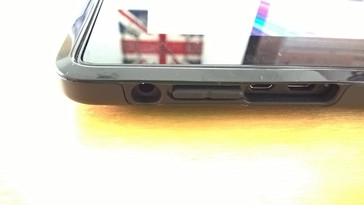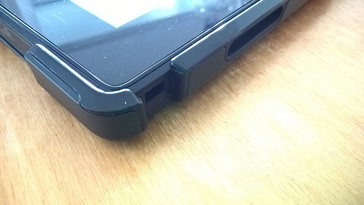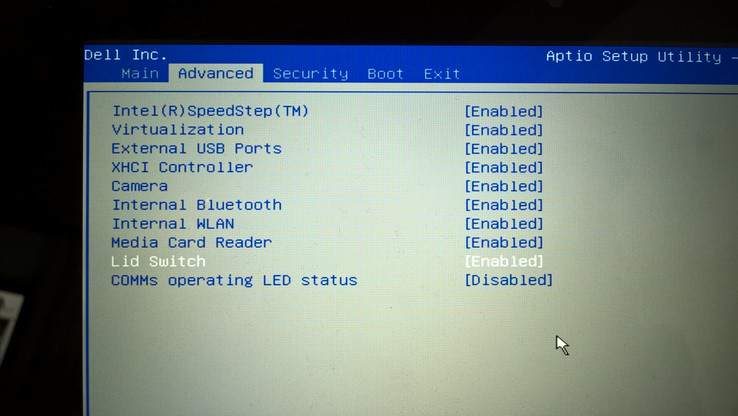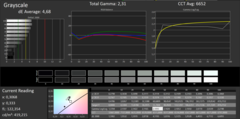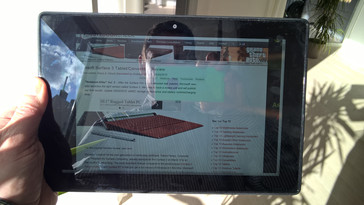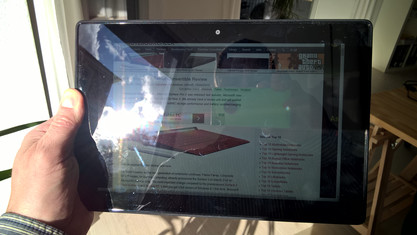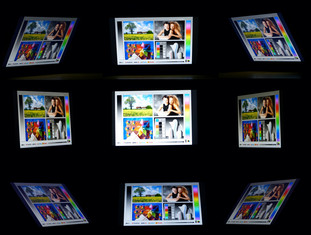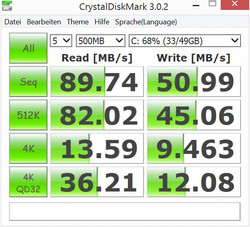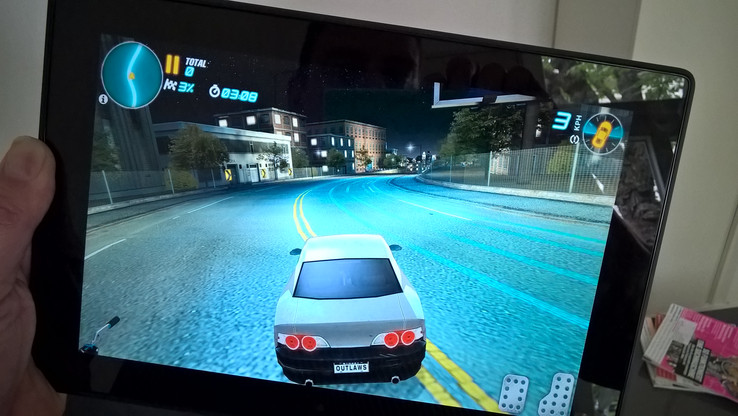Dell Venue 10 Pro 5055 Convertible Review

With 64 GB of storage, a full HD screen and a good, solid build the Dell Venue 10 Pro has some good specs for the price, but it's not the only model in the range and the tablet doesn't come with the keyboard dock as standard. A 32 GB, 1366 x 768 tablet is available and there are bundles available too. Speaking of bundles, the keyboard and tablet aren't exactly the lightest when placed together and this might put some people off. Higher powered alternatives with Core M are coming to market and prices are starting to drop.
The package we have here costs $429 at Dell.com which is reasonably competitive given the specs but we've also got an eye on the Lenovo Yoga Tablet 2 (Windows version), the Acer Aspire Switch 10 and the Microsoft Surface 3 as we test.
Case
We start by being able to report a good quality casing and materials and there's even en element of ruggedness to consider as the tablet is framed with hard rubber. Apart from the hinge there's no metal but the plastics used look good. A dark grey rear contrasts well with the black rubber and during our testing everything stayed clean and relatively fingerprint-free.
There's no easy way to access the internals of the tablet and we suspect that memory and storage is soldered anyway meaning there's nothing that can be upgraded. It might be possible to replace the battery, but that's all.
We've also been sent a rubber tablet cover to test and that provides even more ruggedness. For those considering this tablet for education or business use this is a good addition as it adds better grip as well as ruggedness. It works with the keyboard too and although it makes the buttons harder to press the ports can be accessed without problem. This case could also be useful for children. If it had a stand it would have been even better but unfortunately it doesn't.
Connectivity
There's a full USB 2.0 port on the side of the tablet which is welcome when you want to plug in USB accessories without the trouble of having to use a Micro USB adapter. The Micro USB 2.0 port is also available for data (not tested) when not being used for charging. We connected a data/charge capable Plugable Pro 8 docking station but weren't able to connect a USB hard drive while the unit was charging. (Although this docking product works with the Dell Venue 8 Pro.)
In addition to the 2 USB ports you have a Micro HDMI port, headset port and micro SD port there's also a covered port where the SIM card slot is likely to be in models with a 4G modem.
There are no ports on the keyboard except the USB/power connectors for the keyboard and trackpad.
Communication
The Dell Venue 10 Pro comes without AC WiFi support but still has the standard WiFi N support with a max connection rate of 300 Mbps. Bluetooth 4.0 is also included along with Miracast which means that WiFi Direct is also supported on the Broadcom WiFi module. Our experience with WiFi quality during testing was good although we haven't performed any specific transfer tests. In a short comparison with a Surface Pro 3, which supports AC WiFi, we saw transfer rates we saw 3.5 MB/s compared to over 20 MB/s on the Surface Pro 3 in a video file transfer from a local network storage device.
There's no NFC included in the Venue 10 Pro but the system has TPM and when the main account is a Microsoft account it triggers free disk encryption. This is based on a feature-reduced version of Bitlocker but will still encrypt all files on the disk. (Not the whole disk. Files existing and deleted before Bitlocker was enabled may still exist on the disk.) Bitlocker slightly reduces disk performance. See below for our test results.
Note: The BIOS includes the deactivation of certain hardware elements on the Venue 10 Pro such as USB, Camera, Bluetooth, card reader, WiFi and the lid switch which is useful for IT departments that would like to 'harden' the build. There's evidence of Computrace support but this might require a cellular module which comes with GPS. (GPS is not included in the models without 3G/4G.)
Camera
The rear camera is an auto-focus 5 megapixel unit that's OK in bright light. The front camera is perfect for video chat but not really good enough for taking images (or selfies.) 1080p video is possible but there's no optical image stabilization so videos can be somewhat shaky.
Next to the camera is an interesting indicator light which is on when the device is in use. It looks, however, like it might be programmable for educational use (some educational software uses these lamps to send status notifications to teachers) but we didn't see any examples of it in use.
Input Devices
Keyboard
The (optional) keyboard is of above average quality and Dell have done a good job of using all the available space. Compared to a Surface Pro 3 keyboard it's less wide but the touchpad is bigger. More on that below.
The chicklet keys have about 1.5 mm throw but might feel a little light for some as the feedback isn't as strong as on some keyboards. It's a matter taste though as this reviewer found it to be quite productive. There's little flex and little noise so it's almost as good as it can be for this size apart from the lack of a backlight.
Function keys are reversed to provide media control and brightness as their primary functions. There's no integrated battery.
Touchpad
As mentioned, the touchpad is bigger than that found on the keyboard accessory for the Surface Pro and it supports Windows 8.1 side-swipes, tap to click (and drag) and the usual two-fingers to scroll. The integrated mouse buttons felt too hard for comfort but one must consider that the touchscreen is just centimeters away.
Mouse control itself is fast and accurate.
Touchscreen
Due to the high DPI on this full-HD toucscreen it's difficult to get a good balance between the sizing of Windows elements and fonts while not losing valuable screen 'real estate.' Some applications won't scale their elements at all. Within the 'RT' area of Windows Store apps everything is finger friendly though and with Windows 10 likely to encourage more developers to port applications there's a good chance that over the next 18 months this tablet, and all Windows 8.1 tablets, will get a much more usable set of Windows Store applications.
Touchscreen usage was fast and accurate with no edge problems. The coating on the screen helps to repel fingerprints and keeps the experience smooth when dragging or annotating.
Unfortunately we weren't able to test the digitizer layer as no pen is provided with the tablet and it wasn't part of our review package.
Overall the input experience is very good for a product of this size and price but let's take now a detailed look at the other important part of the working fascia; the screen.
Display
A tablet is all about the screen but before we look at it in here are a few thoughts about the tablet ergonomics. The weight, at 1.45 pounds (656 grams) makes it one of the heaviest in its class although the USB 2.0 port, the rubber edging and the relatively good battery capacity must be taken into account. While the screen framing looks a little thick it does provide a good area to hold the tablet in both portrait and landscape modes. Weight distribution is almost perfectly centered and the rubber edges add a little to the grip.
The screen itself is a 1920 x 1200 (16:10 ratio) IPS panel that looks bright and colorful. We have more detail on those aspects further down in this section.
| |||||||||||||||||||||||||
Brightness Distribution: 92 %
Center on Battery: 436 cd/m²
Contrast: 752:1 (Black: 0.58 cd/m²)
ΔE ColorChecker Calman: 5.17 | ∀{0.5-29.43 Ø4.78}
ΔE Greyscale Calman: 4.68 | ∀{0.09-98 Ø5}
Gamma: 2.31
CCT: 6652 K
As you can see from the brightness test results above the Dell Venue 10 Pro 5055 has excellent maximum brightness capabilities making it useful for high-brightness situations such as in-car and some high-brightness industrial situations. 436 nits does not, however, a productive outdoor tablet make. While it might be OK for in-shade usage you'll need to look to more industrial-focused tablets for true outdoor usage qualities. For the home and business user, however, it's good.
Color and grayscale accuracy aren't as good as the Surface 3 which is represents class-leading color accuracy but it's certainly not bad. The DeltaE on Color is 5.17 and on grayscale is 4.68. Unfortunately we weren't able to run the color coverage tests to get Adobe RGB 1998 comparison.
Contrast tests results were good which isn't surprising looking at the blacks that the Venue 10 Pro was producing. The Contrast ratio was 752:1 which is slightly less than the Surface 3.
The images below show the Venue 10 Pro in direct sunlight, bright sunlight and outdoors in shadow. The latter is a very comfortable situation with full brightness and even high brightness sunlight situations are possible. Note that full screen brightness can significantly reduce battery life.
The Dell Venue 10 Pro provides excellent viewing angles on the IPS screen. See image above.
Performance
Like other Atom-based tablets there's more of a focus on battery life, weight and thickness than on performance. The Dell Venue 10 Pro uses the current range of Baytrail-T processors that have been in circulation since late 2013 though and the new X5 and X7 Atom variants are round the corner. Throughout this section we'll be comparing performance closely to the X7 Z8700 processor on the Surface 3. Note that Dell have also chosen a mainstream Atom Z3735F which only clocks up to 1.83 Ghz in Turbo mode and is restricted to a 32-bit version of Windows. It would have been nicer to see the high-end Z3795 here, or at least an option as it supports a higher Turbo Boost and a 64-bit operating system as the Surface 3 does.
The Intel Atom Z3735F is a quad-core CPU with a Gen-7 integrated GPU and Intel Quick Sync (hardware video encode / decode.)
Note: During our testing we had a case where the CPU was at a continuous 20% load through a 'systemunterbrechungen' process (on our German operating system.) After updating the BIOS to Version A02 and completing some system updates this problem was gone.
Raw CPU performance scores aren't very impressive when compared with the Lenovo Miix 2 10, launched at the end of 2013 and reviewed by us in May 2014 It still wins in a multi-core Cinebench test. The Microsoft Surface 3 is way ahead and the Surface Pro 3, which uses a Core i5 CPU, is in another class. For comparison with the new Core M 2-in-1's we've included the ASUS Transformer Book T300FA which is 70% more powerful in this test.
System Performance
In terms of overall system performance the Dell Venue 10 Pro doesn't produce any surprises. The results in these tests don't vary wildly among Baytrail-T tablets as the component choice for manufacturers is very small and the eMMC storage playing a slightly limiting factor. PCMark 7 and 8 scores are shown below.
| PCMark 7 Score | 2351 points | |
| PCMark 8 Home Score Accelerated v2 | 858 points | |
| PCMark 8 Creative Score Accelerated v2 | 766 points | |
| PCMark 8 Work Score Accelerated v2 | 1044 points | |
Help | ||
| PCMark 8 - Work Score Accelerated v2 (sort by value) | |
| Dell Venue 10 Pro 5055 | |
| Asus Transformer Book T100TAL-DK021P | |
| Trekstor SurfTab Wintron 10.1 | |
Storage Devices
As mentioned, the eMMC solid state storage can be a limiting factor. The eMMC standard allows for some special features like partition locking (read only recovery partitions) and error correction features it does not compete with the SATA interface on raw speeds. The Dell Venue Pro 10 storage speeds are even a little lower than we would expect for this category. Again the Lenovo Miix 2 10, a year-old product, beats the Venue 10 Pro. We ran the test early on in our review process and the results are shown in the comparison below but we also ran the test again when the disk was 68% full and had bitlocker enabled. We saw much less performance in the sequential read test indicating that the hardware-based encryption unit reaches limits on these high throughput operations. The user shouldn't notice much, if any, difference in daily use and the security advantages are obvious.
Graphics Solution
With an 18-month old CPU on board one can't expect the best performance available (see the latest Intel Atom X5 and X7 products e.g. Surface 3 for that) but there's enough here to make it usable and enjoyable. The Gen-7 integrated graphics unit has enough 3D processing power to drive all the games in the Windows Store and we expect, when Windows 10 is available, that selection to improve. There's a video decoder and encoder on-board that can handle 2K video playback and accelerate video conversion. It will drive an external 'extended' 1080p screen too.
| 3DMark 11 Performance | 203 points | |
Help | ||
Gaming Performance
While the Windows Store games are easily supported by the Dell Venue 10 Pro there are limits and one sees that when trying to run desktop games. We took World of Warcraft, Minecraft and a few Windows Store games and tested them for performance. The results are below.
Minecraft: This Java-based game is just about playable on the Dell Venue 10 Pro but the 20-25 fps seen is really borderline. Most experienced Minecraft players will not be satisfied with it. Our test was fullscreen with graphics set to 'fancy,' vsync off in a relatively calm scene.
Drift Street Mania. Mainly smooth. Touchscreen accelerator kept losing contact. Experience poor. Speakers on side (use upside down.)
World of Warcraft: We had a number of performance issues related to background tasks including Windows Update and anti-virus scanning that prevented us from getting a smooth game experience, even through the menu system. Due to disk space limitations we had to install the program to an external disk (SSD) but when connected via the USB 2.0 port this might have been a bottlekneck. (In theory it shouldn't have been as the 450 Mb/s speed of USB 2.0 and the SSD disk should have been as fast as the internal eMMC disk.) A 25 FPS average in lowest settings with the lowest resolution indicates that again, this is not a game that's going to be problem-free.
Gaming verdict: The Dell Venue 10 Pro is not only too under-powered for desktop gaming but the size of modern games means that the on-board storage can fill up and cause problems. Any small background task can affect the experience too. Windows Store 'casual' gaming provides the best experience and thankfully the choice in this market is quickly improving.
| low | med. | high | ultra | |
|---|---|---|---|---|
| World of Warcraft (2005) | 33 | 23 | 12 | 7 |
Emissions
System Noise
Without a fan or spinning hard drive the Dell Venue 10 Pro 5055 is 100% silent.
Temperature
Temperatures under stress were noticeable to the finger around the area of the rear webcam but there's nothing here to be worried about. One of the advantages of dockable tablets is that all the heat is concentrated in the tablet and nothing ever reaches the keyboard area.
(±) The maximum temperature on the upper side is 43.6 °C / 110 F, compared to the average of 35.4 °C / 96 F, ranging from 19.6 to 60 °C for the class Convertible.
(-) The bottom heats up to a maximum of 47.6 °C / 118 F, compared to the average of 36.8 °C / 98 F
(+) In idle usage, the average temperature for the upper side is 31.6 °C / 89 F, compared to the device average of 30.3 °C / 87 F.
(±) The palmrests and touchpad can get very hot to the touch with a maximum of 38 °C / 100.4 F.
(-) The average temperature of the palmrest area of similar devices was 27.9 °C / 82.2 F (-10.1 °C / -18.2 F).
Speakers
The stereo loudspeakers on the Dell Venue 10 Pro are good with enough volume and clarity to be enjoyable as background music in a small room but as always, there's a lack of true bass. In a comparison with the Surface Pro 3 we found them to be slightly better due to less-obvious sound processing. Naturally there are other ways to get audio out of the Venue 10 Pro. Bluetooth and Miracast are wireless methods and HDMI is a loss-less digital method that can be used for the highest quality. Analogue audio output is available through the headset port.
Energy Management
Power Consumption
Power consumption was measured at the wall and when compared to battery usage during tests show good efficiency. For example, the internally measured idle battery life equates to 2.4 W usage which, when compared to the wall measurement of 2.8 W, equates to over 85% efficiency.
| Off / Standby | |
| Idle | |
| Load |
|
Key:
min: | |
Battery Life
In our battery life tests we were surprised to see lower than expected scores but after looking at the actual capacity of the battery we saw that it was not able to charge fully to the 32 Wh it should have. A 16% 'wear' level meant that we had only 27 Wh. The test resutls are in the table but multiplying these scores by 1.185 will give you the scores for a full 32 Wh battery. (Under Windows 8.1 the battery capacity can be checked by using the command line:"powercfg -batteryreport" which will generate an HTML report in the users directory.)
Also note that Atom-based tablets, especially when relatively new, take many hours of on-time to complete updates, indexing and virus checks. Multiple updates over days of usage may be needed before the device settles and even then, background processes will have a larger impact on idle battery life than, for example, a recent Y-series or U-Series Core i3, i5 or i7. Our minimum idle figure took a long time to reach.
In a low-to-high brightness test we measured just under 2 W in backlight power usage. High brightness operations will greatly impact the battery life figures given here.
Overall the efficiency is as expected with the exception of slightly higher-than-average web browsing power usage. The depleted battery should be taken into account when looking at the results.
Extra: We tested solar charging with the Anker 14 W solar panel and it worked. Charging could be a slow process with this power source but it's an easy and cheap option for some situations.
Pros
Cons
Verdict
The Dell Venue 10 Pro 5055 with keyboard is a well-built mobile Windows 8.1 2-in-1 PC but it comes to the market at a time when Intel Atom is going through a branding and performance change that could affect the way customer perceives the 'old' Baytrail-T generation of devices. Dell have chosen not to implement the high-end Z3795 that would have enabled a 64-bit OS and higher processing power that would have made it more comparable to the competing Microsoft Surface 3. As it stands, the Microsoft Surface 3 is more powerful all-round.
The keyboard is good for the size and the tablet tends towards being solid and rugged rather than the thinnest and lightest. Consider the pen option, disk encryption, BIOS security options and impressive screen brightness though and you've got a device that is well suited to some on-the-road business activities along with some industrial scenarios. Micro USB charging (in-auto, for example) is also an advantage although it isn't a quick process. The hardware is well suited to students but unfortunately it's missing the required CPU and GPU processing power to cover all scenarios without issues.
The keyboard experience is likely to be better for most people on the Dell Venue 10 Pro than on the Surface 3
We weren't able to directly compare it with a Surface 3 side-by-side but our test results show lower performance and higher weight. The keyboard experience is likely to be better for most people on the Dell Venue 10 Pro than on the Surface 3. It beats the Lenovo Miix 2 10 for keyboard experience too although this product, launched in 2013, has just as much processing power. It again indicates that Baytrail-T is nearing the end of its life and Dell need to address this with an Xtom X5 or Atom X7 refresh as soon as possible. When that's done, the Dell Venue 10 Pro could becomes an extremely interesting competitor in the productive 2-in-1 space. For the time being though the Dell Venue 10 Pro 5055 is something that could interest specific vertical market applications more than consumers.
Dell Venue 10 Pro 5055
- 05/13/2015 v4 (old)
Steve Chippy Paine