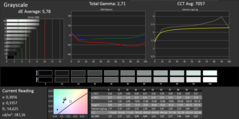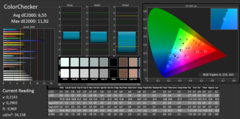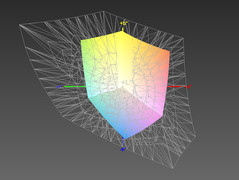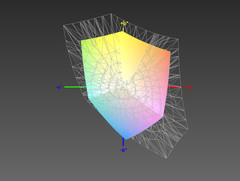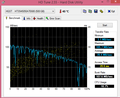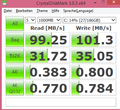Asus X200MA Netbook Review

For the original German review, see here.
Users looking for highly mobile and affordable companion for simple tasks like browsing and word processing, but who don't think that convertibles or touchscreens bring additional value to the table, might want to consider a standard netbook like the 11.6-inch Asus X200MA. Our review version - called BING-KX366B - is available at a low starting price point of 250 Euro (~$280). During a comprehensive price comparison conducted in Berlin (Germany), we unearthed no less than 12 different versions of the netbook, which differ in their color (black / white), CPU and RAM configurations, as well as the display, as some models come equipped with a touchscreen.
Our review netbook comes with the frugal - and this class very common - dual-core Intel Celeron N2830 with integrated HD graphics. The SoC can't handle demanding software and is best suited for old and / or less power-hungry (2D) games. The amount of RAM is also meager at 2 GB, which again is typical for netbooks. Possible competitors like the Lenovo S20-30, Toshiba Satellite Radius 11 L10-B-101, Medion Akoya P2214T MD 99430 Test Medion Akoya P2214T MD 99430 Convertibleand Acer Aspire V3-111P-P06A also offer similar performance and price points.
Case & Connectivity
The back of the display lid and the deck of the completely black plastic netbook feature a very finely textured pattern, which aids in slip-resistance; the bezel and the bottom of the base unit are simply rough plastic. Fingerprints are visible, but not overly so. From a design perspective, the netbook doesn't stray from the basics and optical accents are nowhere to be found.
The base unit can be twisted a little with some force applied and responds with creaking sounds during the process. Overall, the chassis as well as the somewhat pressure-sensitive display lid are sufficiently rigid and stiff. The lid can't be opened with one hand, but that also means that the display remains rock-solid during mobile use in a car or train. Mobility is further enhanced thanks to the low weight of 1.2 kg. Except for the clickpad (see below), we can't really criticize the build quality. The gaps are very even and the edges are generally flush with each other.
Since the battery isn't removable and there isn't a maintenance hatch, getting access to the hardware requires the removal of the bottom plate, which is secured with seven screws. Careful though: doing so can void the warranty. The number of ports listed in the spec sheet exceeds expectations slightly; we are also quite happy with the placement, since the ports are generally located on the sides towards the back. Some cutbacks affect the included communication modules, since dual-band WiFi (ac), Gigabit Ethernet, and Bluetooth are not offered.
Input Devices
Since space is at a premium, the chiclet-style keyboard is about a centimeter narrower than a regular desktop keyboard. The width of the flat keys with their rough surface is pretty standard, but the space between the keys is restricted, which takes some time getting used to and which can hamper typing speeds. The layout offers no surprises. The keys offer very short travel and the keystroke is well defined, but the overall feedback is a little on the soft side in our opinion. The keyboard is recessed slightly and yields to pressure very easily in the middle.
The clickpad features a usable size, but in our case, the unit was not inserted cleanly into the base unit during the manufacturing process. The surface of the pad, which is not touch-sensitive all the way at the bottom as well left and right edges, slightly protrudes above the base unit in some areas and rattles when touched. Response and precision are OK, although drag & drop didn't always work as intended. Because of their rather weak and inconsistent feedback, the mouse buttons are also a point of criticism and reinforce the impression of only moderate quality.
Display
The matte TN panel features a resolution of 1366 x 768 pixels (135 ppi); its brightness misses the mark of a minimum of 200 nits, which we feel is required to ensure a halfway decent experience when outdoors. The display is the dimmest example in the netbook-segment we've encountered in the last 12 months with the average recorded value right at 248 nits. Because of the decent black value of 0.34 nits, the contrast is acceptable for the price point at 550:1 and about average for the class.
Our photo shows what the combination of low brightness and reflective panel does to the readability outdoors especially in direct sunlight. Users who need to venture outside a lot are definitely better off with a different notebook.
| |||||||||||||||||||||||||
Brightness Distribution: 91 %
Center on Battery: 187 cd/m²
Contrast: 550:1 (Black: 0.34 cd/m²)
ΔE ColorChecker Calman: 6.55 | ∀{0.5-29.43 Ø4.77}
ΔE Greyscale Calman: 5.78 | ∀{0.09-98 Ø5}
59% sRGB (Argyll 1.6.3 3D)
38% AdobeRGB 1998 (Argyll 1.6.3 3D)
41.3% AdobeRGB 1998 (Argyll 3D)
58.7% sRGB (Argyll 3D)
39.77% Display P3 (Argyll 3D)
Gamma: 2.71
CCT: 7057 K
A plus: the average brightness distribution of 91 %. The color accuracy is less impressive, although the DeltaE-deviation of 6 (as shipped, not calibrated, profile linked below) happens to be quite decent for a TN panel and not something that should be taken for granted at the given the price point. Color space coverage is decidedly unimpressive at 38 % for AdobeRGB and 59 % for sRGB. These values are typical for very inexpensive notebooks, but about as low as they can get.
Asus decision to use a TN panel with decent viewing angle stability pays dividends during mobile use. Viewed from the side, both the brightness as well as the contrast decrease quite a bit, but the colors still look pretty natural. In the vertical plane, we encountered the usual deteriorations like a paler picture or colors that appear inverted - but these changes are a lot less noticeable and occur later than they would with many other TN panels.
Performance
Performance-wise, the Asus X200MA handles much like its peers, as it comes equipped with a frugal 7.5-watt, dual-core SoC without hyperthreading, a slow HD graphics (Bay Trail) GPU and a conventional hard drive. The netbook can handle word processing and multimedia applications reasonably well, but more demanding software like Adobe Photoshop Lightroom just doesn't run well on this entry-level platform. Applications like that run much better with an Intel Core i3 with a TDP of 15 watts and hyperthreading enabled.
Processor
The Intel Celeron N2830 (2 x 2.16 - 2.41 GHz, TDP 7.5 W, Silvermont) is suited very well for small netbooks, convertibles and tablets. The SoC is based on the Bay Trail M platform, which improves upon the per-MHz performance of previous Atom platforms significantly, but lacks hyperthreading.
The performance of the SoC meets our expectations. As far as pure CPU performance is concerned, the X200MA has no problems keeping up with the competitors listed below during the single-core portion of the Cinebench benchmark, but of course loses a lot of ground during the multi-core test compared to systems equipped with the quad-core Celeron N2940 (4 x 1.83 - 2.25 GHz, no hyperthreading, TDP 7.5 W) or Pentium N3530 (4 x 2.16 - 2.58 GHZ, no hyperthreading, TDP 7.5 W). We didn't encounter any bottlenecks and the cores remained at the maximum of 2.41 GHz during the benchmark test.
| Cinebench R10 | |
| Rendering Multiple CPUs 32Bit (sort by value) | |
| Asus X200MA-BING-KX366B | |
| Asus EeeBook X205TA-FD005BS | |
| Lenovo S20-30 | |
| Toshiba Satellite Radius 11 L10-B-101 | |
| Lenovo Miix 3 10 | |
| Rendering Single 32Bit (sort by value) | |
| Asus X200MA-BING-KX366B | |
| Asus EeeBook X205TA-FD005BS | |
| Lenovo S20-30 | |
| Toshiba Satellite Radius 11 L10-B-101 | |
| Lenovo Miix 3 10 | |
System Performance
No surprises here, either: the system performance is low, but not unexpectedly so. The user needs to accept more or less frequent lags and slowdowns and excessive multi-tasking is also not a good idea. Once an application is loaded into the - admittedly sparse - RAM, load times are reduced significantly. We had no problems working with MS Office programs once they were loaded and surfing the web was also mostly stress-free.
| PCMark 7 Score | 1651 points | |
Help | ||
Storage Device
The Hitachi Travelstar (no SSD cache) spins at 5400 RPM and has a capacity of 500 GB. This particular drive, which we've encountered quite a few times in the past, isn't one of the most impressive examples in the category. HD Tune reports an average transfer rate of 78 MB/s; our average for conventional drives (including 7200 RPM models) over the last 8 months is 87 MB/s. Access times are worse though and the Asus X200MA trails all other systems here. According to CrystelDiskMark 3.0, things aren't quite as dire and the hard drive performance is lower-end middle-class.
GPU Performance
The integrated Intel HD Grafik (Bay Trail) offers very little performance and ranks almost at the bottom of the range. The fact that DirectX 11 is supported doesn't help much, since the combination of very few EUs together with a low clock speed simply prevent the fluent game play of DX11-titles. Users looking for better performance in this price range should probably try to find a netbook with AMD APU, although there aren't many available at the time of writing. A comparison: the ARM Mali-T760 MP8 in the new Samsung Galaxy S6 Smartphone exceeded the performance of our review unit by 60 % when running the 3DMark (2013) Ice Storm benchmark.
| 3DMark 11 Performance | 226 points | |
| 3DMark Ice Storm Standard Score | 14576 points | |
Help | ||
Gaming Performance
To keep a long story short: even moderately current games with some demands on the hardware are out of the question. Even titles like Diablo III and Fifa 15 at the lowest settings completely overwhelm the system. For more details on the benchmark performance please take a look at the dedicated page for the HD Graphics (Bay Trail).
| low | med. | high | ultra | |
|---|---|---|---|---|
| Civilization: Beyond Earth (2014) | 9.6 |
Emission & Energy
System Noise
At distances of half a meter and above, it's hard to hear the fan - which is always on - even under load conditions, but the clicking of the hard drive was audible. Compared to the other netbooks which we have tested in the last twelve months, the noise level of the Asus is about average during idle, but it's among the more noisy ones under load. Netbooks generally don't get very loud, however.
Noise level
| Idle |
| 32 / 32 / 32 dB(A) |
| HDD |
| 33.2 dB(A) |
| Load |
| 34.4 / 36.1 dB(A) |
 | ||
30 dB silent 40 dB(A) audible 50 dB(A) loud |
||
min: | ||
Temperature
Potential buyers of the Asus X200MA probably don't have high-load marathon-sessions in their mind, so it doesn't really matter that the netbook gets a little warm - we measured up to 44 degrees C in one area on the bottom. Normal use (idle, low loads) results in average surface temperatures of only about 27 degrees C.
The X200MA was almost not able to handle our stress test with Prime95. The system either crashed completely or it slowed to the point where HWiNFO64 was barely able to refresh properly and display the stats. Waiting around payed off though since the netbook usually recovered after a few minutes and resumed with the CPU cores at maximum speed just like during our benchmark attempts with Cinebench.
(+) The maximum temperature on the upper side is 30.8 °C / 87 F, compared to the average of 33.1 °C / 92 F, ranging from 21.6 to 53.2 °C for the class Netbook.
(±) The bottom heats up to a maximum of 44 °C / 111 F, compared to the average of 36.6 °C / 98 F
(+) In idle usage, the average temperature for the upper side is 25.4 °C / 78 F, compared to the device average of 29.8 °C / 86 F.
(+) The palmrests and touchpad are cooler than skin temperature with a maximum of 30.8 °C / 87.4 F and are therefore cool to the touch.
(±) The average temperature of the palmrest area of similar devices was 29.3 °C / 84.7 F (-1.5 °C / -2.7 F).
Speakers
The two speakers are located on the bottom towards the front edge. Although the maximum volume level is sufficient and the sound is quite clear most of the time, the speakers sound tinny and over-emphasize the middle frequency range. Many titles start to sound rather piercing at higher volume levels as well. The more instruments are in play, the harder it is to differentiate them and the limited frequency range of the speakers becomes more and more apparent. In addition to the limited dynamic range, the sound stage is also far from three-dimensional. At the given the price point, better performance can't really be expected.
Power Consumption
If we once again compare the X200MA to the other netbooks (many of which actually have more powerful SoCs or CPUs) we've reviewed in the past 12 months, it becomes apparent that the review sample is definitely among the more power-hungry ones - at least under load. That hampers the mobility, which is of course very important in this class. Like we said earlier, it's rather unlikely that the netbook will be subjected to high load levels though.
| Off / Standby | |
| Idle | |
| Load |
|
Key:
min: | |
Battery Life
The small 33 Wh battery of the X200MA lasted for 285 minutes during the WLAN test (our test criteria). It's hard to evaluate this result since we lack a sufficiently large number of comparable entries in the database, since the previously-used WLAN test was less resource-intensive. It's a given though that netbooks with similar hardware and similar battery capacity sometimes last significantly longer, so the run time of the Asus X200MA doesn't really deserve any accolades.
| Battery Runtime - WiFi Websurfing (sort by value) | |
| Asus X200MA-BING-KX366B | |
| Acer Iconia Tab 10 A3-A30 | |
| Asus T100CHI-B1-BK | |
| Dell Latitude 11 3150 | |
Pros
Cons
Verdict
There's really not that much wrong with the Asus X200MA-BING-KX366B considering the price point. The clickpad, which is usable but far from great, isn't integrated into the chassis of our review netbook all that well, which in turn prompted us to lower our score for the build quality. We would also really appreciate it if Asus made it a little easier to access the system hardware. We like the keyboard and the overall build quality is actually decent as well. The TN display is quite dark, but at least the viewing angle stability and color accuracy are reasonably good. The X200MA doesn't offer a lot of performance, but it can't be compared to the first-generation netbook-paperweights either - overall it's certainly a usable representative of the genre.
It's too bad that the X200MA doesn't fare better as far as its power consumption and battery life are concerned, because that in turn hampers the - otherwise very decent - mobility.
The Lenovo S20-30 is also very affordable and better in that regard.
Asus X200MA-BING-KX366B
- 07/10/2015 v4 (old)
Sven Kloevekorn