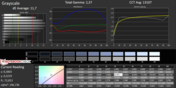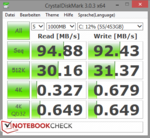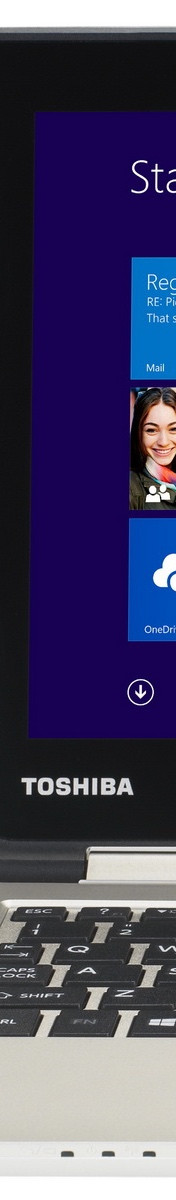Toshiba Satellite Radius 11 L10-B-101 Convertible Review

For the original German review, see here.
Just in time before the holiday season, Toshiba introduces the Satellite Radius 11 L10-B-101 - a 11.6-inch convertible intended for multimedia and web-browsing duties. The review notebook is equipped with a frugal Intel Celeron N2840, 4 GB of RAM and a conventional 500 GB hard drive and sells for 400 Euro (~$500). Tablet functionality is provided by a 360-degree hinge design, while a glossy display with 1366 x 768 pixels is supposed to provide a clear view. To ensure usability even when away from outlets, Toshiba quotes a battery life of 5 hours and 30 minutes.
Toshiba's convertible is one of many designs that feature nearly equivalent hardware. For comparison purposes, we'll reference the HP Pavilion 11-n070eg as well as the Asus Transformer Book T200TA.
Case
As it is typical for this price range, the convertible features a chassis made entirely out of plastic. The display lid is glossy and attracts dirt and smudges. Two hinges - which move fairly easily - allow for the conversion of the Radius 11 to tablet mode. Our review notebook had some issues with display bounce, which is something HP was able to avoid with the larger and somewhat sturdier twist mechanism of the Pavilion 11 X360. The Asus Transformer Book doesn't have any issues at all, since the display detaches completely.
The build quality seems to be decent at first, but we did find some issues in the transition areas. The convertible feels good to the touch thanks to rounded corners. Although the Toshiba is 2 mm thicker than the Asus Transformer Book, visually it appears to be quite slim and compact. The weight of 1312 g also helps out in that regard.
Opening the display is not an easy task. The reason is pretty obvious: Toshiba did not include a tab or a cutout in that area to give the fingers something to hold on to. In tablet mode, the keyboard remains in its position. In order to prevent damage, the keyboard deck sits slightly lower than the perimeter of the base unit.
Connectivity
The physical ports are located on the left and right edges behind the middle line. All ports are accessible without any problems, although the HDMI and the USB 3.0 port are a little too close together, which can lead to issues with larger flash drives or plugs. Unfortunately, only one of the two ports supports the faster USB 3.0 standard. The HP Pavilion 11-n070eg includes an additional USB 2.0 port.
Communication
A wireless module from Realtek (RTL8723AE) provides connectivity to the outside world and supports transfer rates of up to 150 Mbps. To establish the average real-world transfer rate, we use our download test with the router located one floor above the test notebook and compare the results to a MacBook Pro Retina (Late 2013) with a Broadcom 802.11ac (a b g n ac) module. Unfortunately we had to cut the test short since the average download rate topped out at 600 kb/s, while the MacBook was able to maintain 8 MB/s. Even when we moved the convertible to the same floor, the rate didn't change. Further tests show that the Satellite L10 is indeed hampered by very mediocre wireless transfer rates.
The Toshiba convertible is equipped with a 720p webcam for video conferencing purposes. The picture quality is decent as long as the brightness is adequate and the colors look natural as well. The integrated microphone is not equipped with noise suppression and voice recordings sound like phone conversation used to sound in years long past. For video conferencing calls we recommend to either keep the background noises to a minimum or to use an external microphone.
Accessories
Aside from a few pamphlets, the shipping box is empty. The Satellite product page does list a few accessories, although the prices - a power adapter costs 160 Euro (~$200) and a USB 3.0 to Ethernet adapter sells for 50 Euro (~$60) - are very steep. Also offered are laptop bags and a protective sleeve.
Maintenance
The base unit is held together by 10 screws. After removing them, we still weren't able to gain access, however. Assuming that the base unit can be opened at all, the only available options as far as expansion or maintenance are concerned are probably the hard drive and the CMOS battery, since the RAM is soldered on to the motherboard and thus can't be expanded.
Warranty
Toshiba offers a 12-month warranty against defects with pick-up service. In Germany, the warranty can be extended to a maximum of four years. Prices are not listed, so it is probably necessary to contact a service partner to determine the costs.
Input Devices
Keyboard
In order to provide all common keys, Toshiba had to reduce their sizes. In fact, the keyboard has many differently-sized keys; especially the arrow keys are noticeably smaller. The keys feature very short travel and different levels of feedback. Even the lettering doesn't look particularly appealing because of the black, sticker-like edges. Typing is not a very satisfying experience, although the subdued noise level is a plus.
Touchpad
Compared to the keyboard, the touchpad is sufficiently large with dimensions of 8.5 x 4.4 cm. The left and right buttons underneath yet again offer different levels of feedback and are quite stiff to boot. The surface allows the fingers to glide easily, while multi-touch gestures are translated immediately. A problem area are the corners, as inputs are not recognized that easily there.
Touchscreen
The capacitive touchscreen is very precise and without lag and can handle up to 10 fingers simultaneously.
Display
The glossy TN panel has a resolution of 1366 x 768 pixels and provides a clear view of the screen content. Matte displays are better suited for mobile use, but none of the competitors utilize a matte panel, either. Although our review notebook reaches an average brightness of 204.6 cd/m² and is therefore slightly brighter than the HP Pavilion 11, it trails the Asus Transformer with an average brightness of 275 cd/m² by quite a margin.
| Toshiba Satellite Radius 11 L10-B-101 HD Graphics (Bay Trail), N2840, Hitachi Travelstar Z5K500 HTS545050A7E380 | HP Pavilion 11-n070eg x360 HD Graphics (Bay Trail), N2820, Seagate Momentus Thin ST500LT012-1DG142 | Asus Transformer Book T200TA HD Graphics (Bay Trail), Z3775, 32 GB eMMC Flash | |
|---|---|---|---|
| Display | |||
| Display P3 Coverage (%) | 45.76 | ||
| sRGB Coverage (%) | 64.6 | ||
| AdobeRGB 1998 Coverage (%) | 47.14 | ||
| Screen | -9% | 28% | |
| Brightness middle (cd/m²) | 230 | 181 -21% | 284 23% |
| Brightness (cd/m²) | 205 | 161 -21% | 275 34% |
| Brightness Distribution (%) | 84 | 83 -1% | 90 7% |
| Black Level * (cd/m²) | 0.36 | 0.37 -3% | 0.4 -11% |
| Contrast (:1) | 639 | 489 -23% | 710 11% |
| Colorchecker dE 2000 * | 10.22 | 10.11 1% | 4.56 55% |
| Greyscale dE 2000 * | 11.7 | 10.72 8% | 2.99 74% |
| Gamma | 2.37 93% | 2.7 81% | 2.58 85% |
| CCT | 13107 50% | 13522 48% | 6749 96% |
| Color Space (Percent of AdobeRGB 1998) (%) | 42 | ||
| Total Average (Program / Settings) | -9% /
-9% | 28% /
28% |
* ... smaller is better
| |||||||||||||||||||||||||
Brightness Distribution: 84 %
Center on Battery: 230 cd/m²
Contrast: 639:1 (Black: 0.36 cd/m²)
ΔE ColorChecker Calman: 10.22 | ∀{0.5-29.43 Ø4.77}
ΔE Greyscale Calman: 11.7 | ∀{0.09-98 Ø5}
Gamma: 2.37
CCT: 13107 K
The weak points of the TN panel are both color accuracy and graylevels. The display exhibits a noticeable bluish cast with average DeltaE-deviations of above 10, which is far from great. The contrast ratio of 639:1 is still decent, however. The Asus Transformer Book features a higher-end IPS panel and offers a better viewing experience.
Because of its reflective display with modest brightness values, the Toshiba Radius 11 is only usable outdoors with some reservations. Working in the shade is no problem, however. The competition doesn't come with matte displays either, but the Asus scores the highest because its display offers a better average brightness.
As typical for TN panels, both colors and brightness levels deteriorate quickly when the display is viewed from more shallow angles, which in turn adversely affects tablet mode. The Asus is much better suited for this task thanks to its IPS panel.
Performance
Manufacturers of convertible notebooks usually have to find a balance between a slim build, sufficient performance, and temperature control. Toshiba's approach does away with the fan, but makes use of a frugal Intel-Celeron CPU with Intel HD Graphics (BayTrail), 4 GB RAM and a 500 GB conventional hard drive. The Satellite L10 was designed for simple tablet tasks like web surfing and working with office programs. We should mention that the convertible is 64-bit based and not 32-bit, like the competing systems (the Transformer Book, for example).
Processor
The Intel Celeron N2840 has a clock speed of 2.16 GHz, although the Turbo can overclock the cores up to 2.58 GHz. With a TDP of 7.5 W, the processor consumes very little power. The Cinebench R11.5 benchmark attests the Toshiba a performance plus of 45 % for the multi-core portion when compared to the HP Pavilon 11 with the N2820 CPU. The Intel Atom Z3775 in the Transformer Book shows its strengths when running 32-bit applications, as this CPU features four cores and 2 MB level 2 cache. The Asus outperformed the review convertible by about 60 % when running the Cinebench R10 (32-bit) benchmark.
Even after several runs of the Cinebench R15 benchmark, the Turbo consistently operated at its maximum. Unplugging the L10 makes no difference and full power is available at all times.
For additional benchmarks and a comparison of mobile processors, please take a look at our FAQ.
| Cinebench R10 | |
| Rendering Single 32Bit (sort by value) | |
| Toshiba Satellite Radius 11 L10-B-101 | |
| HP Pavilion 11-n070eg x360 | |
| Asus Transformer Book T200TA | |
| Rendering Multiple CPUs 32Bit (sort by value) | |
| Toshiba Satellite Radius 11 L10-B-101 | |
| HP Pavilion 11-n070eg x360 | |
| Asus Transformer Book T200TA | |
| Cinebench R11.5 | |
| CPU Single 64Bit (sort by value) | |
| Toshiba Satellite Radius 11 L10-B-101 | |
| HP Pavilion 11-n070eg x360 | |
| CPU Multi 64Bit (sort by value) | |
| Toshiba Satellite Radius 11 L10-B-101 | |
| HP Pavilion 11-n070eg x360 | |
System Performance
Subjectively, the review convertible worked well and handled tasks reasonably fast. As far as performance is concerned, we should point out that the hard drive is the bottleneck of the system. Many users will miss the presence of an SSD, which unfortunately is not even an option according to Toshiba's website. Even when compared to the 32-bit Asus, the Toshiba Satellite lags behind most of the time, although the system was was able to outperform the Transformer Book Asus Transformer Book T200TA Convertible Reviewduring the computation sub-tests. Interesting is the result of the PCMark 8 Home benchmark, as the convertible couldn't distance itself from the Asus despite the higher single-thread performance. The HP Pavilion 11 falls to the bottom of the charts with results that trail even the Toshiba convertible by a large margin.
| Toshiba Satellite Radius 11 L10-B-101 HD Graphics (Bay Trail), N2840, Hitachi Travelstar Z5K500 HTS545050A7E380 | HP Pavilion 11-n070eg x360 HD Graphics (Bay Trail), N2820, Seagate Momentus Thin ST500LT012-1DG142 | Asus Transformer Book T200TA HD Graphics (Bay Trail), Z3775, 32 GB eMMC Flash | |
|---|---|---|---|
| PCMark 7 | -24% | 66% | |
| Score (Points) | 1723 | 1462 -15% | 2747 59% |
| Lightweight (Points) | 879 | 765 -13% | 1549 76% |
| Productivity (Points) | 484 | 395 -18% | 1149 137% |
| Entertainment (Points) | 1455 | 1172 -19% | 1820 25% |
| Creativity (Points) | 4011 | 2141 -47% | 5111 27% |
| Computation (Points) | 8087 | 3185 -61% | 6999 -13% |
| System Storage (Points) | 1489 | 1532 3% | 3763 153% |
| PCMark 7 Score | 1723 points | |
| PCMark 8 Home Score Accelerated v2 | 1225 points | |
| PCMark 8 Creative Score Accelerated v2 | 1075 points | |
| PCMark 8 Work Score Accelerated v2 | 1257 points | |
Help | ||
| PCMark 8 - Home Score Accelerated v2 (sort by value) | |
| Toshiba Satellite Radius 11 L10-B-101 | |
| Asus Transformer Book T200TA | |
Storage Devices
The conventional hard drive from Hitachi has a capacity of 500 GB and rotates at 5400 RPM. Its performance is about average for the category. The HP Pavilion 11 outperforms the hard drive in the review convertible during normal read and write operations, but the results are reversed for the 4K tests. The eMMC flash storage drive of the Asus is in the lead here, although the normal read and write speeds are not quite as high as we expected them to be. The benchmark table below outlines the difference in performance between the flash and the hard drives.
| Toshiba Satellite Radius 11 L10-B-101 HD Graphics (Bay Trail), N2840, Hitachi Travelstar Z5K500 HTS545050A7E380 | HP Pavilion 11-n070eg x360 HD Graphics (Bay Trail), N2820, Seagate Momentus Thin ST500LT012-1DG142 | Asus Transformer Book T200TA HD Graphics (Bay Trail), Z3775, 32 GB eMMC Flash | |
|---|---|---|---|
| CrystalDiskMark 3.0 | -3% | 1514% | |
| Read Seq (MB/s) | 94.9 | 107.8 14% | 92.8 -2% |
| Write Seq (MB/s) | 92.4 | 95 3% | 52.3 -43% |
| Read 512 (MB/s) | 30.16 | 30.81 2% | 84.3 180% |
| Write 512 (MB/s) | 31.37 | 29.16 -7% | 25.22 -20% |
| Read 4k (MB/s) | 0.327 | 0.272 -17% | 17.24 5172% |
| Write 4k (MB/s) | 0.679 | 0.577 -15% | 5.602 725% |
| Read 4k QD32 (MB/s) | 0.649 | 0.669 3% | 35.13 5313% |
| Write 4k QD32 (MB/s) | 0.649 | 0.6 -8% | 5.763 788% |
GPU Performance
The CPU features an integrated Intel HD Graphics (BayTrail) GPU. From a performance standpoint, this is a very low-end solution. The integrated GPU is designed to relieve the CPU via its video decoder and by taking over the transcoding tasks.
With a result of 242 parks for the 3DMark 11 benchmark test, the GPU performance is exactly where we would expect it to be. The Toshiba posted a better CloudGate-scroe than its competitor from HP, as the Pavilion 11 scored 50 % lower.
Regardless if plugged in or running on battery - the results of the 3DMark 11 tests remain consistent, so GPU performance is never degraded.
| 3DMark - 1280x720 Cloud Gate Standard Score (sort by value) | |
| Toshiba Satellite Radius 11 L10-B-101 | |
| HP Pavilion 11-n070eg x360 | |
| 3DMark 11 Performance | 242 points | |
| 3DMark Ice Storm Standard Score | 9423 points | |
| 3DMark Cloud Gate Standard Score | 1191 points | |
Help | ||
Gaming Performance
Gaming is certainly not the L10's forte. Only older games until about 2005 normally work without problems; modern games are a different story though.
Although the Satellite is capable of a frame rates that are twice as high as the ones of the HP Pavilion 11, BioShock Infinite doesn't run smoothly at all. The gap in performance between the two systems is much smaller for Tomb Raider, although it doesn't really matter anyway, since stutter-free performance is out of the question regardless.
Please check our FAQ to see which games might play fluently or to get an idea what GPU performance is needed.
| Tomb Raider | |
| 1366x768 High Preset AA:FX AF:8x (sort by value) | |
| Toshiba Satellite Radius 11 L10-B-101 | |
| HP Pavilion 11-n070eg x360 | |
| 1366x768 Normal Preset AA:FX AF:4x (sort by value) | |
| Toshiba Satellite Radius 11 L10-B-101 | |
| HP Pavilion 11-n070eg x360 | |
| 1024x768 Low Preset (sort by value) | |
| Toshiba Satellite Radius 11 L10-B-101 | |
| HP Pavilion 11-n070eg x360 | |
| BioShock Infinite | |
| 1366x768 High Preset (sort by value) | |
| Toshiba Satellite Radius 11 L10-B-101 | |
| HP Pavilion 11-n070eg x360 | |
| 1366x768 Medium Preset (sort by value) | |
| Toshiba Satellite Radius 11 L10-B-101 | |
| HP Pavilion 11-n070eg x360 | |
| 1280x720 Very Low Preset (sort by value) | |
| Toshiba Satellite Radius 11 L10-B-101 | |
| HP Pavilion 11-n070eg x360 | |
| low | med. | high | ultra | |
|---|---|---|---|---|
| Anno 2070 (2011) | 22.8 | 9.3 | 5.5 | |
| Tomb Raider (2013) | 16.9 | 10.4 | 7.3 | |
| BioShock Infinite (2013) | 15.01 | 6.8 | 5.9 |
Emissions
System Noise
The Toshiba convertible lacks a cooling fan, so it remains almost inaudible regardless of the load the system is subjected to. Why only "almost" inaudible? The reason is the hard drive, which still emits a humming sound and clicks noisily at times.
Noise level
| Idle |
| 31 / 31 / 31 dB(A) |
| HDD |
| 31.4 dB(A) |
| Load |
| 31 / 31 dB(A) |
 | ||
30 dB silent 40 dB(A) audible 50 dB(A) loud |
||
min: | ||
Temperature
One might suspect that the fan-less design negatively impacts surface temperatures. Our measurements show otherwise, as the maximum temperature leveled out at 42 degrees C. When performing office-type tasks, the Satellite stays even cooler. Even when subjected to higher load levels, the convertible can be used on the lap without any problems. The palm rests remain cool at all times as well. The power adapter doesn't get hot either with temperatures of 27.6 degrees C (idle) and 36 degrees C (load). The HP Pavilion 11 remains cooler still, since it is equipped with a fan to aid in cooling.
To simulate maximum load for both CPU and GPU, we use Prime95 and Furmark and monitor the temperatures during the test. After about one hour, the CPU frequency fluctuated between 500 and 1000 MHz, which means that throttling does occur. The temperature remained at fairly constant 72 degrees C. After the stress test, we repeated the 3DMark 11 benchmark test. The performance of the hot system mirrored our initial test, so the throttling is not permanent and normally not an issue.
| Toshiba Satellite Radius 11 L10-B-101 HD Graphics (Bay Trail), N2840, Hitachi Travelstar Z5K500 HTS545050A7E380 | HP Pavilion 11-n070eg x360 HD Graphics (Bay Trail), N2820, Seagate Momentus Thin ST500LT012-1DG142 | Asus Transformer Book T200TA HD Graphics (Bay Trail), Z3775, 32 GB eMMC Flash | |
|---|---|---|---|
| Heat | 1% | -9% | |
| Maximum Upper Side * (°C) | 40.7 | 42.5 -4% | |
| Maximum Bottom * (°C) | 42.4 | 43 -1% | |
| Idle Upper Side * (°C) | 27.8 | 26.3 5% | 33.2 -19% |
| Idle Bottom * (°C) | 28.4 | 29.6 -4% | 32.2 -13% |
* ... smaller is better
(±) The maximum temperature on the upper side is 40.7 °C / 105 F, compared to the average of 35.4 °C / 96 F, ranging from 19.6 to 60 °C for the class Convertible.
(±) The bottom heats up to a maximum of 42.4 °C / 108 F, compared to the average of 36.8 °C / 98 F
(+) In idle usage, the average temperature for the upper side is 25.9 °C / 79 F, compared to the device average of 30.3 °C / 87 F.
(+) The palmrests and touchpad are cooler than skin temperature with a maximum of 30.9 °C / 87.6 F and are therefore cool to the touch.
(-) The average temperature of the palmrest area of similar devices was 27.9 °C / 82.2 F (-3 °C / -5.4 F).
Speakers
The speakers are certainly not a revelation as far as their sound is concerned. We should mention that it's probably wise not to expect too much from a 11-inch system, but the results are still not great even if we take the size into consideration. Although the maximum volume level is OK, the highs are pretty unpleasant. Of course, the speakers are good enough for system sounds and the occasional YouTube video, but that's about it.
Energy Management
Power Consumption
The Satellite is exemplary as far as the power requirements are concerned. During idle, the convertible consumed about 4.6-6.1 watts. HP's system - although similar from a hardware perspective - required up to 9.1 watts. The Asus Transformer Book is even more frugal, however. The relationship between the power requirements of the three systems don't change even during load. Our review convertible now consumes between 12.4 and 15.5 watts.
| Toshiba Satellite Radius 11 L10-B-101 HD Graphics (Bay Trail), N2840, Hitachi Travelstar Z5K500 HTS545050A7E380 | HP Pavilion 11-n070eg x360 HD Graphics (Bay Trail), N2820, Seagate Momentus Thin ST500LT012-1DG142 | Asus Transformer Book T200TA HD Graphics (Bay Trail), Z3775, 32 GB eMMC Flash | |
|---|---|---|---|
| Power Consumption | -23% | 20% | |
| Idle Minimum * (Watt) | 4.6 | 5.2 -13% | 2.6 43% |
| Idle Average * (Watt) | 5.8 | 7.6 -31% | 4.9 16% |
| Idle Maximum * (Watt) | 6.1 | 9.1 -49% | 5.1 16% |
| Load Average * (Watt) | 12.4 | 14.4 -16% | 12.5 -1% |
| Load Maximum * (Watt) | 15.5 | 16.1 -4% | 11.7 25% |
* ... smaller is better
| Off / Standby | |
| Idle | |
| Load |
|
Key:
min: | |
Battery Life
The Satellite L10 comes equipped with a 2-cell, 26 Wh battery. The manufacturer claims a maximum run time of 5 hours and 30 minutes according to a test conducted with Mobile Mark 2012. We check the maximum battery life using the Battery Eater test. We turn the screen brightness down all the way and switch all wireless modules off. With the Windows power saver profile enabled, the convertible shut down after 6 hours and 45 minutes. To simulate a more realistic scenario, we conduct a wireless web-browsing test. For this test, the brightness is set to 130 cd/m² and a script simulates browsing different web sites. The convertible lasted for almost 4 hours. The HP shut down 15 min sooner, while the Asus Transformer Book did much better with a run time of 5 hours and 16 minutes. The Battery Eater Classic Test establishes the minimum battery life - in this case, about 2 hours and 50 minutes.
Since a convertible is a highly mobile device and not always shut down all the way but rather put into standby-mode, we also took a look at the power consumption for his scenario: the Satellite only requires 0.1 watts, which is very low indeed..
Verdict
As far as the phrase "maximum flexibility" is concerned, Toshiba hits some key points, but fails to fully tap the potential of their new convertible. The glossy exterior is likely supposed to make the Satellite look more upscale, but in our opinion doesn't really do that. The build quality is decent enough, but the sensitive surface areas immediately show any handling attempts. The keyboard does its job, but longer typing sessions are a bit tedious because key travel is lacking and the keys are not all the same size. The touchpad is easy to use, however.
The 360-degree hinge the convertible is equipped with aids in the flexibility and the mobility of the design. The low maximum brightness and the glossy display do hamper the usability outdoors. The low viewing angle stability is particularly annoying when the convertible is in tablet mode. Our review model is equipped with a 64-bit processor. We were pretty happy with the overall performance, although the limits of the integrated GPU and the extremely frugal CPU need to be kept in mind. The L10 scores points as far as the low noise level is concerned, since the design doesn't use a fan. The expected battery life under normal use is about 4 hours. Unfortunately, Toshiba doesn't offer any options to extend the run time, so users who need better battery life might want to take a look at the Asus Transformer Book, which lasted about 1 hour and 24 minutes longer.
The 11-inch Toshiba Satellite L10 is a pretty usable convertible overall considering the price of 400 Euro (~$500). As noted above, Toshiba did employ some cost-saving measures which noticeably affect the quality of the display and the keyboard. Given the price point, we can understand those measures to a certain extent, but we would still recommend comparing the convertible to the competition - especially the Asus Transformer Book. Of course, the latter only supports 32-bit programs, although it does comes with an IPS display and superior viewing angles.