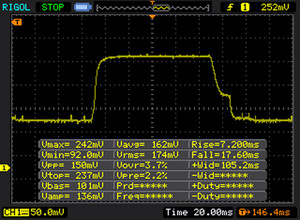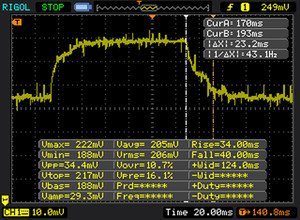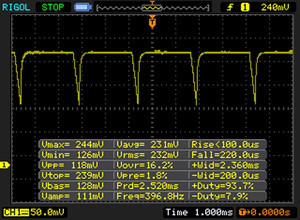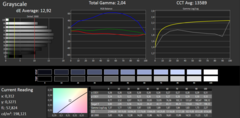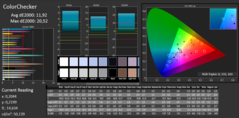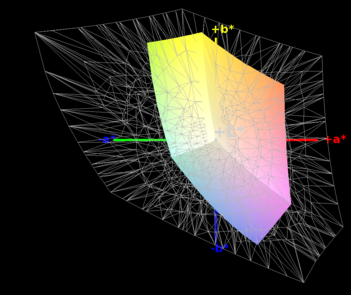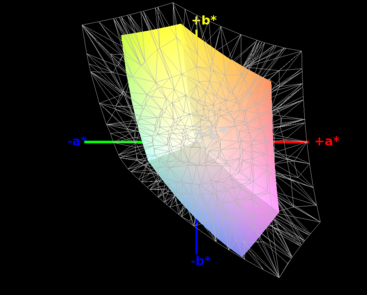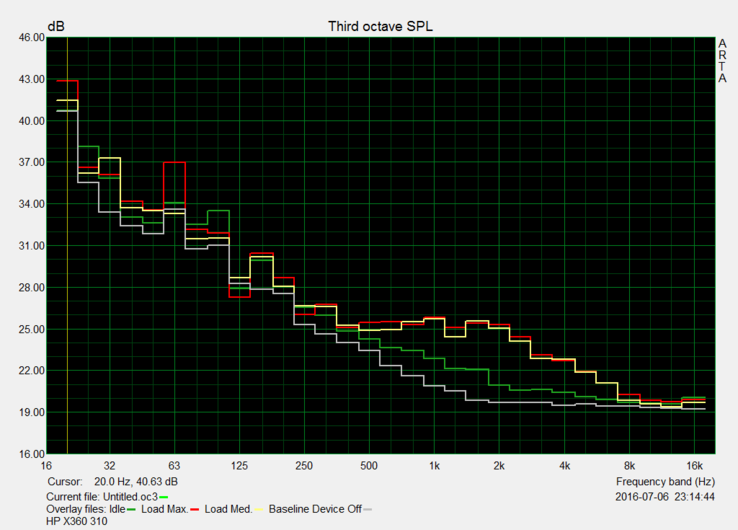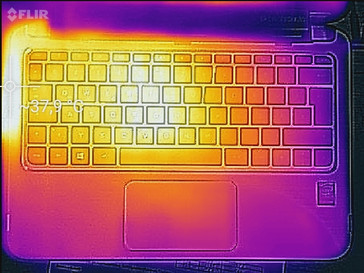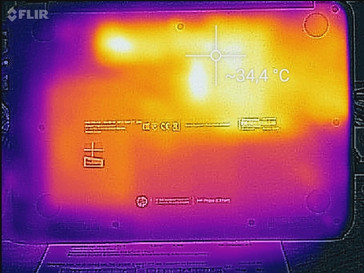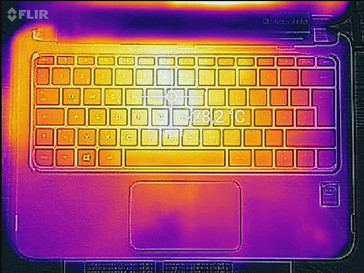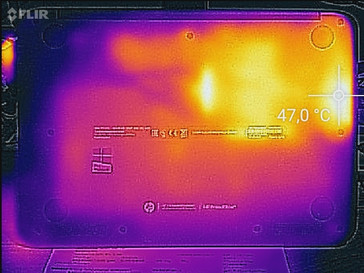HP x360 310 G1 Convertible Review

For the original German review, see here.
A tablet with limited performance and storage space should be priced fairly. If you think like this, then maybe the HP x360 310 G1 is the device for you. The 11.6-inch model is a 360-degree convertible, which can turn from a clamshell subnotebook into a sturdy tablet. The keyboard does not feel great and is off in tablet mode. The device uses a Pentium N3540, 4 GB of RAM, a 500 GB HDD and an Ethernet port.
The HP x360 310 G1 is aimed at users who want a cheap subnotebook for work or to use in their free time. Tablet mode is heavier than a standalone tablet, but the HP convertible is a more flexible solution.
There are not many small convertibles with an HDD - the Toshiba Satellite Radius 11 is no longer widely available, which makes the Yoga 300-11IBR the only viable option. The eMMC version of the Yoga costs 280 Euros (~$310).
- Lenovo Yoga 300-11IBR (N3050, 500 GB HDD, TN HD) 350 Euros (~$388)
- Asus Transformer Book Flip TP200SA (N3050, 32 GB, IPS HD) 250-280 Euros (~$277-$310)
- Toshiba Satellite Radius 11 L10W-C-108 (N3700, 32 GB, TN HD) 320 Euros (~$355)
Is the tablet able to offer mobility ease-of-use? How good are the input devices and webcam/microphone? Answers to these questions and more can be found in this review.
Display
| |||||||||||||||||||||||||
Brightness Distribution: 76 %
Center on Battery: 161 cd/m²
Contrast: 249:1 (Black: 0.8 cd/m²)
ΔE ColorChecker Calman: 11.92 | ∀{0.5-29.43 Ø4.77}
ΔE Greyscale Calman: 12.92 | ∀{0.09-98 Ø5}
56% sRGB (Argyll 1.6.3 3D)
36% AdobeRGB 1998 (Argyll 1.6.3 3D)
38.71% AdobeRGB 1998 (Argyll 3D)
56.4% sRGB (Argyll 3D)
37.47% Display P3 (Argyll 3D)
Gamma: 2.04
CCT: 13589 K
| HP x360 310 G1 Samsung SEC3953, TN, 1366x768, 11.6" | Lenovo Yoga 300-11IBR AU Optronics B116XTN02.3, TN LED, 1366x768, 11.6" | Asus Transformer Book Flip TP200SA-FV0108TS InfoVision M116NWR4 R1, IPS, 1366x768, 11.6" | Toshiba Satellite Radius 11 L10W-C-108 CMN 1130, TN LED, 1366x768, 11.6" | |
|---|---|---|---|---|
| Screen | 22% | 67% | 40% | |
| Brightness middle (cd/m²) | 199 | 256 29% | 264 33% | 221 11% |
| Brightness (cd/m²) | 186 | 242 30% | 247 33% | 220 18% |
| Brightness Distribution (%) | 76 | 89 17% | 90 18% | 90 18% |
| Black Level * (cd/m²) | 0.8 | 0.68 15% | 0.27 66% | 0.29 64% |
| Contrast (:1) | 249 | 376 51% | 978 293% | 762 206% |
| Colorchecker dE 2000 * | 11.92 | 8.87 26% | 3.75 69% | 10.31 14% |
| Colorchecker dE 2000 max. * | 20.52 | 14.35 30% | ||
| Greyscale dE 2000 * | 12.92 | 9.6 26% | 3.28 75% | 11.17 14% |
| Gamma | 2.04 108% | 2.2 100% | 2.59 85% | 2.39 92% |
| CCT | 13589 48% | 9857 66% | 12620 52% | |
| Color Space (Percent of AdobeRGB 1998) (%) | 36 | 35 -3% | 39 8% | 39 8% |
| Color Space (Percent of sRGB) (%) | 56 | 55 -2% | 62 11% | 60 7% |
* ... smaller is better
Display Response Times
| ↔ Response Time Black to White | ||
|---|---|---|
| 25 ms ... rise ↗ and fall ↘ combined | ↗ 7 ms rise | |
| ↘ 18 ms fall | ||
| The screen shows relatively slow response rates in our tests and may be too slow for gamers. In comparison, all tested devices range from 0.1 (minimum) to 240 (maximum) ms. » 58 % of all devices are better. This means that the measured response time is worse than the average of all tested devices (20.2 ms). | ||
| ↔ Response Time 50% Grey to 80% Grey | ||
| 43 ms ... rise ↗ and fall ↘ combined | ↗ 20 ms rise | |
| ↘ 23 ms fall | ||
| The screen shows slow response rates in our tests and will be unsatisfactory for gamers. In comparison, all tested devices range from 0.165 (minimum) to 636 (maximum) ms. » 70 % of all devices are better. This means that the measured response time is worse than the average of all tested devices (31.6 ms). | ||
Screen Flickering / PWM (Pulse-Width Modulation)
| Screen flickering / PWM detected | 396 Hz | ≤ 90 % brightness setting | |
The display backlight flickers at 396 Hz (worst case, e.g., utilizing PWM) Flickering detected at a brightness setting of 90 % and below. There should be no flickering or PWM above this brightness setting. The frequency of 396 Hz is relatively high, so most users sensitive to PWM should not notice any flickering. However, there are reports that some users are still sensitive to PWM at 500 Hz and above, so be aware. In comparison: 53 % of all tested devices do not use PWM to dim the display. If PWM was detected, an average of 8083 (minimum: 5 - maximum: 343500) Hz was measured. | |||
Performance
Processor
System Performance
| PCMark 8 - Home Score Accelerated v2 | |
| Lenovo Yoga 300-11IBR | |
| HP x360 310 G1 | |
| PCMark 8 Home Score Accelerated v2 | 1445 points | |
Help | ||
Storage Device
| HP x360 310 G1 HD Graphics (Bay Trail), N3540, Toshiba MQ01ABF050 | Lenovo Yoga 300-11IBR HD Graphics (Braswell), N3050, Seagate ST500LM000 Solid State Hybrid Drive | Asus Transformer Book Flip TP200SA-FV0108TS HD Graphics (Braswell), N3050, 32 GB eMMC Flash | Toshiba Satellite Radius 11 L10W-C-108 HD Graphics (Braswell), N3700, Hitachi Travelstar Z5K500 HTS545050A7E680 | |
|---|---|---|---|---|
| CrystalDiskMark 3.0 | 1221% | 30340% | 1107% | |
| Read Seq (MB/s) | 99.5 | 118.9 19% | 164.5 65% | 84.2 -15% |
| Write Seq (MB/s) | 102.9 | 117.2 14% | 67.8 -34% | 84.5 -18% |
| Read 512 (MB/s) | 34.45 | 38.89 13% | 165.1 379% | 24.65 -28% |
| Write 512 (MB/s) | 42.7 | 76 78% | 89.7 110% | 24.34 -43% |
| Read 4k (MB/s) | 0.439 | 0.474 8% | 18.05 4012% | 0.361 -18% |
| Write 4k (MB/s) | 0.013 | 0.99 7515% | 20.49 157515% | 0.863 6538% |
| Read 4k QD32 (MB/s) | 0.851 | 1.081 27% | 32.15 3678% | 0.733 -14% |
| Write 4k QD32 (MB/s) | 0.033 | 0.724 2094% | 25.44 76991% | 0.842 2452% |
Graphics Card
| 3DMark 11 - 1280x720 Performance (sort by value) | |
| HP x360 310 G1 | |
| 3DMark 11 - 1280x720 Performance | |
| Toshiba Satellite Radius 11 L10W-C-108 | |
| Lenovo Yoga 300-11IBR | |
| HP x360 310 G1 | |
| 3DMark 11 Performance | 259 points | |
Help | ||
Emissions & Energy
System Noise
Noise level
| Idle |
| 34.5 / 34.5 / 35 dB(A) |
| Load |
| 36 / 36.2 dB(A) |
 | ||
30 dB silent 40 dB(A) audible 50 dB(A) loud |
||
min: | ||
Temperature
(+) The maximum temperature on the upper side is 33.5 °C / 92 F, compared to the average of 35.4 °C / 96 F, ranging from 19.6 to 60 °C for the class Convertible.
(+) The bottom heats up to a maximum of 38.7 °C / 102 F, compared to the average of 36.8 °C / 98 F
(+) In idle usage, the average temperature for the upper side is 28.9 °C / 84 F, compared to the device average of 30.3 °C / 87 F.
(+) The palmrests and touchpad are cooler than skin temperature with a maximum of 28.7 °C / 83.7 F and are therefore cool to the touch.
(±) The average temperature of the palmrest area of similar devices was 27.9 °C / 82.2 F (-0.8 °C / -1.5 F).
Speakers
Frequency diagram in comparison (Checkboxes above can be selected!)
Value 1: Pink Noise 100 % Vol.; Value 2: Audio off
Power Consumption
| Off / Standby | |
| Idle | |
| Load |
|
Key:
min: | |
Pros
Cons
Verdict
It may not be easy to handle but it does have an HDD. The HP x360 310 G1 offers this pro, but it does have its cons: the brightness drops fast when using the battery (161 cd/m²). In combination with the reflective touch screen, the display can be hard to read at times. The contrast and viewing angles are quite poor (blue tinge). The Asus Transformer Book Flip TP200SA performs better in this area with its IPS panel.
The keyboard has a short stroke distance, which means it is not ideal for typists. The panel has limited viewing angles and is bound to get some complaints. The poor webcam and decent microphone are a bad combination for Skype calls.
The big bonus of the HP x360 310 G1 is its performance: the Pentium processor performs 19 - 60% faster than the Celeron N3050 of the Transformer Book Flip TP200SA, which means it can provide sufficient performance for Windows applications. Sadly, this means that the device needs a fan. The system performance still lags behind that of the Lenovo Yoga 300-11IBR, which is due to the slower HDD. The Ethernet port is a gift for professional users, but they will surely be disappointed by the awkward keyboard and the blue tinge of the TN panel.
The HP x360 310 G1 is a relatively cheap option. The competition offers HDD convertibles for a higher price. The Lenovo Yoga 300-11IBR with a Celeron N3050 is worth mentioning, as it is available starting at 280 Euros (~$310) with an eMMC storage device (21 GB). Sadly, there are not that many other viable models currently in this section (convertibles with an HDD). The Toshiba Satellite Radius 11 (with HDD) is currently disappearing from stores and we could only find the Radius 11 L10W-C-108 with 32 GB eMMC for our tests. The Asus Transformer Book Flip TP200SA is a much more attractive model, thanks to its 11.6-inch IPS panel and 32 GB of flash storage. The Transformer Book Flip is a lot slimmer than our test model.
HP x360 310 G1
- 07/07/2016 v5.1 (old)
Sebastian Jentsch