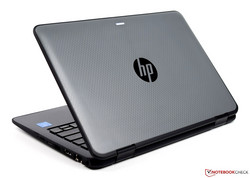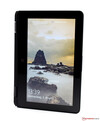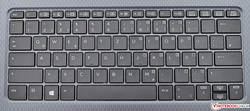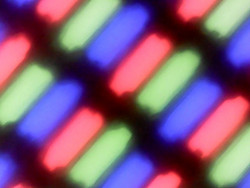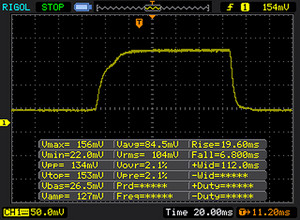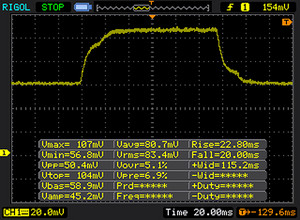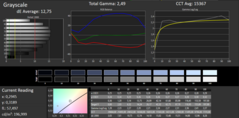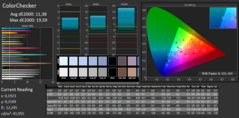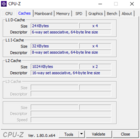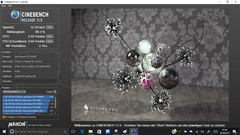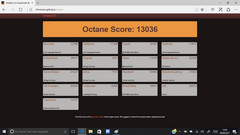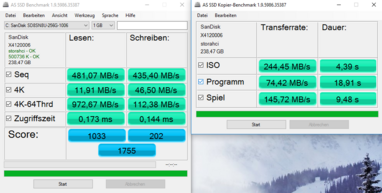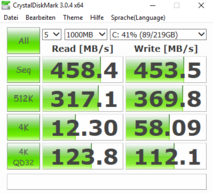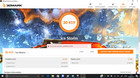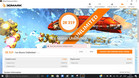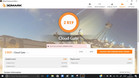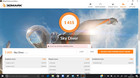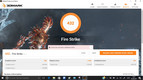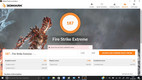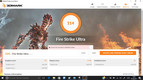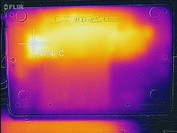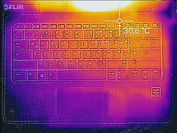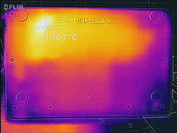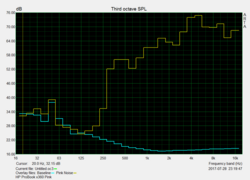HP ProBook x360 11 G1 (Pentium N4200, 256 GB) Convertible Review

For the original German review, see here.
With the HP ProBook X360 11, the manufacturer mainly targets educational institutions, which are supposed to integrate this convertible into the classes, where in particular the rough usage demands a very robust case to prevent damage. The HP ProBook X360 11 offers exactly this feature and is equipped with an Intel Pentium N4200 in our test unit. The small SoC is assisted by 4 GB of DDR3 RAM and a 256 GB SSD. Equipped as in our test configuration, the HP ProBook X360 11 can be purchased for 669 Euros (~$790; The HP ProBook x360 11 G1 Education Edition is available from HP USA for $539).
HP offers alternatives to our test configuration in the selection of processors and storage equipment. Even though the device can also be combined with a slower Intel Celeron N3050, while this only offers a minimal financial advantage, it is clearly at the expense of the performance capabilities. Unfortunately, currently HP has no devices on the basis of the Intel Celeron N3050, which means that we cannot tell you any clear prices here. For a similar model (Dell Latitude 3189 Convertible), the cost savings between the two processors were only 30 Euros (~$35).
Similarly equipped convertibles of well-known manufacturers serve as comparison devices. The following table which contains the most important technical data provides an overview for you.
| Dell Latitude 3189 | Asus VivoBook Flip 12 | Lenovo Yoga 700 | HP Pavilion 11 | HP x360 310 G1 | |
| CPU | Intel Pentium N4200 | Intel Pentium N4200 | Intel Core m3-6Y30 | Intel Celeron N3050 | Intel Pentium N3540 |
| GPU | Intel HD Graphics 505 | Intel HD Graphics 505 | Intel HD Graphics 515 | Intel HD Graphics (Braswell) | Intel HD Graphics (Bay Trail) |
| Panel | 11.6 inch 1366 x 768 | 11.6 inch 1366 x 768 | 11.6 inch 1920 x 1080 | 11.6 inch 1366 x 768 | 11.6 inch 1366 x 768 |
| RAM | 4 GB | 4 GB | 4 GB | 4 GB | 4 GB |
| Speicher | 128GB, SSD | 1 TB, HDD | 256 GB, SSD | 500 GB, HDD | 500 GB, HDD |
| Wertung | 82% | 79% | 81% | 77% | 73% |
Case and Features
At a first glance, the case of the HP ProBook X360 11 appears very robust and sturdy. And it is indeed, since the device underwent the MIL-STD-810G tests. The device is framed at the base and the display lid by a slightly softer plastic that is also contrasted in terms of color. It is black, while the remaining surfaces have a gray color. It is apparent that fingerprints easily stand out on the surfaces, which mars the appearance after some use. However, they can be cleaned quickly with a moist tissue. The stability is good, and thanks to the compact build, the device is very torsion-resistant. Even the display lid can only be twisted using a considerable amount of force. In terms of pressure resistance, the base leaves a good impression, even if the lid shows some weaknesses here. If pressing on a single spot, waves form on the panel that are clearly apparent. The two 360-degree hinges hold the display well in the desired position. However, the display cannot be opened with one hand, since the weight of the base is too low. With 1.46 kg (3.22 lb), the HP ProBook X360 11 does not bring too much weight onto the scale, although the Lenovo Yoga 700-11ISK is considerably lighter at 1.1 kg.
In terms of the connectivity, we find all the necessary connections. Even the modern USB Type-C connection is included, even if unfortunately it does not have Thunderbolt support. The connections are distributed well on both sides. The performance of the SD-card reader, which is on the left side, is good, even if it should be noted that it only accepts microSD cards.
For external communication, mainly the dual-band wireless-AC-7265 module from Intel is on board, which also handles Bluetooth connections at the same time. With the measured data rates of 671 and 559 MBit/s respectively, the HP ProBook X360 11 does not need to hide at all. Yet anyone who still prefers to create a wired LAN connection can do this without any trouble or adapter. A full RJ45 port is located on the right side, directly next to the power port.
Connections
| SD Card Reader | |
| average JPG Copy Test (av. of 3 runs) | |
| HP ProBook x360 11 G1 EE Z3A47EA (Toshiba Exceria Pro SDXC 64 GB UHS-II) | |
| Dell Latitude 3189 (Toshiba Exceria Pro M401) | |
| HP Pavilion 11-k103ng x360 (Toshiba Exceria Pro SDXC 64 GB UHS-II) | |
| HP x360 310 G1 (Toshiba Exceria Pro SDXC 64 GB UHS-II) | |
| Lenovo Yoga 700-11ISK | |
| maximum AS SSD Seq Read Test (1GB) | |
| HP ProBook x360 11 G1 EE Z3A47EA (Toshiba Exceria Pro SDXC 64 GB UHS-II) | |
| HP x360 310 G1 (Toshiba Exceria Pro SDXC 64 GB UHS-II) | |
| Dell Latitude 3189 (Toshiba Exceria Pro M401) | |
| HP Pavilion 11-k103ng x360 (Toshiba Exceria Pro SDXC 64 GB UHS-II) | |
| Lenovo Yoga 700-11ISK | |
| Networking | |
| iperf3 transmit AX12 | |
| HP ProBook x360 11 G1 EE Z3A47EA | |
| Dell Latitude 3189 | |
| Asus VivoBook Flip 12 TP203NAH-BP049T | |
| iperf3 receive AX12 | |
| Dell Latitude 3189 | |
| HP ProBook x360 11 G1 EE Z3A47EA | |
| Asus VivoBook Flip 12 TP203NAH-BP049T | |
Input Devices
To fulfill the requirements of the MIL-STD-810G standard, the chiclet keyboard of the HP ProBook X360 11 is splash proof. The single keys are sized at 16 x 16 mm (~0.63 x 0.63 in) and are set slightly recessed into the top of the base, so that their tops are flush with the palm rest. Due to space limitations, there is no number pad, which is standard for devices of this size. Working on the keyboard creates no annoying noises, and the short stroke is accompanied by a clearly noticeably pressure point, which is hard to dose though. The keyboard does not offer a backlight.
With 9.5 x 5.5 cm (~3.7 x 2.2 in), the multi-touch clickpad offers sufficient space to operate the mouse pointer. It could not have been much bigger, since the available space is used very well. The input surface matches the gray color of the base. Inputs are recognized and implemented beautifully over the whole surface include the edge areas. In addition, inputs in the lower area are only accompanied by a slight click.
The 11.6-inch touchscreen serves as an additional input device and can be either operated with the finger or with the optional active pen. To do justice to the high requirements of the MIL-STD-810G standard, the touch display is equipped with Corning Gorilla Glass 4.
Display
The 11.6-inch TN touch display offers a resolution of 1366x768 pixels. There is only an indication of an optional non-reflective display in the data sheet. In terms of resolution, there are no other options for the HP ProBook X360 11. Our test unit achieved an average display brightness of 166 cd/m² in our measurements. This result is the worst in our comparison field, and it already leads us to suspect that the outdoor usage will clearly suffer from this. Even though the black value of 0.29 cd/m² is not too high, in combination with the low brightness we come to a contrast ratio of only 600:1. However at 90%, the brightness distribution is very even and on a good level. Furthermore, we like the completely black display which shows no clouding. We did not detect any PWM for the display brightness regulation.
| |||||||||||||||||||||||||
Brightness Distribution: 90 %
Center on Battery: 174 cd/m²
Contrast: 600:1 (Black: 0.29 cd/m²)
ΔE ColorChecker Calman: 11.38 | ∀{0.5-29.43 Ø4.77}
ΔE Greyscale Calman: 12.75 | ∀{0.09-98 Ø5}
63% sRGB (Argyll 1.6.3 3D)
40% AdobeRGB 1998 (Argyll 1.6.3 3D)
43.07% AdobeRGB 1998 (Argyll 3D)
62.4% sRGB (Argyll 3D)
41.67% Display P3 (Argyll 3D)
Gamma: 2.49
CCT: 15367 K
| HP ProBook x360 11 G1 EE Z3A47EA Chi Mei CMN1139, , 1366x768, 11.6" | Asus VivoBook Flip 12 TP203NAH-BP049T AU Optronics B116XAN04.3, , 1366x768, 11.6" | Lenovo Yoga 700-11ISK CMN1137, , 1920x1080, 11.6" | HP Pavilion 11-k103ng x360 AU Optronics, , 1366x768, 11.6" | HP x360 310 G1 Samsung SEC3953, , 1366x768, 11.6" | Dell Latitude 3189 AU Optronics AUO235C B116XAT, , 1366x768, 11.6" | |
|---|---|---|---|---|---|---|
| Display | 6% | 4% | 8% | -10% | 8% | |
| Display P3 Coverage (%) | 41.67 | 44.23 6% | 43.6 5% | 45.21 8% | 37.47 -10% | 44.96 8% |
| sRGB Coverage (%) | 62.4 | 66.3 6% | 64.2 3% | 67.8 9% | 56.4 -10% | 67.3 8% |
| AdobeRGB 1998 Coverage (%) | 43.07 | 45.73 6% | 45.17 5% | 46.73 8% | 38.71 -10% | 46.49 8% |
| Response Times | 1% | 33% | 30% | -4% | -11% | |
| Response Time Grey 50% / Grey 80% * (ms) | 40 ? | 39 ? 2% | 23 ? 42% | 18.8 ? 53% | 43 ? -8% | 40 ? -0% |
| Response Time Black / White * (ms) | 25 ? | 25 ? -0% | 19 ? 24% | 23.2 ? 7% | 25 ? -0% | 30.4 ? -22% |
| PWM Frequency (Hz) | 50 ? | 396 ? | ||||
| Screen | 48% | 25% | 32% | -26% | 61% | |
| Brightness middle (cd/m²) | 174 | 253 45% | 300 72% | 194 11% | 199 14% | 291 67% |
| Brightness (cd/m²) | 166 | 245 48% | 284 71% | 186 12% | 186 12% | 284 71% |
| Brightness Distribution (%) | 90 | 65 -28% | 82 -9% | 86 -4% | 76 -16% | 92 2% |
| Black Level * (cd/m²) | 0.29 | 0.17 41% | 0.33 -14% | 0.22 24% | 0.8 -176% | 0.16 45% |
| Contrast (:1) | 600 | 1488 148% | 909 52% | 882 47% | 249 -58% | 1819 203% |
| Colorchecker dE 2000 * | 11.38 | 3.17 72% | 7.87 31% | 3.06 73% | 11.92 -5% | 3.4 70% |
| Colorchecker dE 2000 max. * | 19.59 | 8.13 58% | 17.75 9% | 8.81 55% | 20.52 -5% | 9.6 51% |
| Greyscale dE 2000 * | 12.75 | 2 84% | 8.45 34% | 1.42 89% | 12.92 -1% | 1.8 86% |
| Gamma | 2.49 88% | 2.43 91% | 2.42 91% | 2.34 94% | 2.04 108% | 2.14 103% |
| CCT | 15367 42% | 6850 95% | 6856 95% | 6432 101% | 13589 48% | 6544 99% |
| Color Space (Percent of AdobeRGB 1998) (%) | 40 | 42 5% | 41 3% | 42.98 7% | 36 -10% | 42.8 7% |
| Color Space (Percent of sRGB) (%) | 63 | 66 5% | 64 2% | 67.56 7% | 56 -11% | 67 6% |
| Total Average (Program / Settings) | 18% /
33% | 21% /
22% | 23% /
27% | -13% /
-20% | 19% /
41% |
* ... smaller is better
Display Response Times
| ↔ Response Time Black to White | ||
|---|---|---|
| 25 ms ... rise ↗ and fall ↘ combined | ↗ 19 ms rise | |
| ↘ 6 ms fall | ||
| The screen shows relatively slow response rates in our tests and may be too slow for gamers. In comparison, all tested devices range from 0.1 (minimum) to 240 (maximum) ms. » 58 % of all devices are better. This means that the measured response time is worse than the average of all tested devices (20.2 ms). | ||
| ↔ Response Time 50% Grey to 80% Grey | ||
| 40 ms ... rise ↗ and fall ↘ combined | ↗ 22 ms rise | |
| ↘ 18 ms fall | ||
| The screen shows slow response rates in our tests and will be unsatisfactory for gamers. In comparison, all tested devices range from 0.165 (minimum) to 636 (maximum) ms. » 60 % of all devices are better. This means that the measured response time is worse than the average of all tested devices (31.6 ms). | ||
Screen Flickering / PWM (Pulse-Width Modulation)
| Screen flickering / PWM not detected | ||
In comparison: 53 % of all tested devices do not use PWM to dim the display. If PWM was detected, an average of 8077 (minimum: 5 - maximum: 343500) Hz was measured. | ||
The very low contrast ratio (600:1) results in a slight gray veil, which also makes the colors appear slightly pale. The measured Delta-E 2000 values are very high in the delivery state. At 12.75 and 11.38, the deviations compared to the sRGB color space lie clearly above the target value of 3. Due to the TN panel there is also a slight blue tint, which can be somewhat reduced via calibration. The corresponding ICC profile is available for download. You can find the link right above the comparison chart. The color space coverage is not very good, but cannot be called extremely bad either. With 63% sRGB and 40 % AdobeRGB, the HP ProBook X360 11 is not suitable for image processing.
During outdoor usage, our earlier suspicion proves to be true. The brightness of the display is simply too low and insufficient. In addition, the reflective surface also creates a limitation which becomes clearly apparent during outdoor use.
Performance
Our test unit is equipped with an Intel Pentium N4200. The Intel HD Graphics 505 integrated graphics handles the display output. The 4 GB of DDR3 RAM as well as the 256 GB SSD are sufficient for the intended use. As an alternative CPU the slightly slower Intel Celeron N3050 is listed in the manufacturer's hardware specifications. The working memory can also be expanded up to 8 GB, but the 256 GB SSD storage is the maximum listed by HP.
Processor
A quad-core CPU with a basic clock speed of 1.1 GHz serves as the processor. The Intel Pentium N4200 is specified with a TDP of 6 Watt, and depending on the load, the small SoC can run at up to 2.5 GHz. In the comparison with the similarly equipped devices which are based on the same CPU, the HP ProBook X360 11 does not stand out. The small, frugal processor masters the main intended uses, such as office work and surfing the Internet very well.
You can find further benchmarks for the Intel Pentium N4200 here.
We test the performance of the processor under consistent load with the Cinebench-R15 constant loop. After the power target has been reached, we detect a clear performance drop already in the second run. After that, the performance of the small SoC remains very stable at 147 points. With that, the performance drops by about 13% as soon as the power target is reached.
| JetStream 1.1 - Total Score | |
| Lenovo Yoga 700-11ISK | |
| Asus VivoBook Flip 12 TP203NAH-BP049T | |
| HP ProBook x360 11 G1 EE Z3A47EA | |
| Dell Latitude 3189 | |
| HP Pavilion 11-k103ng x360 | |
| Octane V2 - Total Score | |
| Lenovo Yoga 700-11ISK | |
| Dell Latitude 3189 | |
| HP ProBook x360 11 G1 EE Z3A47EA | |
| Mozilla Kraken 1.1 - Total | |
| Dell Latitude 3189 | |
| HP ProBook x360 11 G1 EE Z3A47EA | |
| Lenovo Yoga 700-11ISK | |
* ... smaller is better
System Performance
The system performance of the HP ProBook X360 11 is good and sufficient for a good third place in our comparison here. The Lenovo Yoga 700-11ISK took first place, being ahead by 20%. The device still leaves a good impression in the subjective evaluation of the system performance in everyday life. The system boots up and is ready for use quickly. Surfing on the Internet and switching between several tabs opened at the same time do not create any major obstacles for the HP ProBook X360 11. Using an SSD, which assures smooth operation, is very good.
| PCMark 8 - Home Score Accelerated v2 | |
| Lenovo Yoga 700-11ISK | |
| Dell Latitude 3189 | |
| HP ProBook x360 11 G1 EE Z3A47EA | |
| Asus VivoBook Flip 12 TP203NAH-BP049T | |
| HP Pavilion 11-k103ng x360 | |
| HP x360 310 G1 | |
| PCMark 8 Home Score Accelerated v2 | 2140 points | |
| PCMark 8 Creative Score Accelerated v2 | 2512 points | |
| PCMark 8 Work Score Accelerated v2 | 2981 points | |
| PCMark 10 Score | 1577 points | |
Help | ||
Storage Solution
A SanDisk SSD with 256 GB capacity is the right choice for a storage solution of the device. After subtracting the recovery partition and the Windows installation, around 180 GB of storage capacity remain for the user. With the performance measured, the HP ProBook X360 11 also does not need to hide from the competition here. However this time, our test unit is beaten only by the Lenovo Yoga 700-11ISK and achieves a secure second place.
| HP ProBook x360 11 G1 EE Z3A47EA SanDisk SD8SN8U256G1006 | Asus VivoBook Flip 12 TP203NAH-BP049T Seagate Mobile HDD 1TB ST1000LM035 | Lenovo Yoga 700-11ISK Samsung SSD PM871 MZNLN256HCHP | HP Pavilion 11-k103ng x360 Hitachi Travelstar Z5K500 HTS545050A7E680 | HP x360 310 G1 Toshiba MQ01ABF050 | Dell Latitude 3189 Liteonit CV3-8D128 | |
|---|---|---|---|---|---|---|
| CrystalDiskMark 3.0 | -93% | 57% | -91% | -91% | -22% | |
| Read Seq (MB/s) | 458.4 | 53.9 -88% | 456.2 0% | 106 -77% | 99.5 -78% | 408.4 -11% |
| Write Seq (MB/s) | 453.5 | 66.4 -85% | 302.8 -33% | 106.1 -77% | 102.9 -77% | 214.3 -53% |
| Read 512 (MB/s) | 317.1 | 22.62 -93% | 385.7 22% | 33.53 -89% | 34.45 -89% | 243.7 -23% |
| Write 512 (MB/s) | 369.8 | 67.3 -82% | 301.9 -18% | 39.03 -89% | 42.7 -88% | 170.6 -54% |
| Read 4k (MB/s) | 12.3 | 0.378 -97% | 31.27 154% | 0.407 -97% | 0.439 -96% | 8.864 -28% |
| Write 4k (MB/s) | 58.1 | 0.263 -100% | 73.6 27% | 1.026 -98% | 0.013 -100% | 49.14 -15% |
| Read 4k QD32 (MB/s) | 123.8 | 0.998 -99% | 324.2 162% | 0.898 -99% | 0.851 -99% | 132.2 7% |
| Write 4k QD32 (MB/s) | 112.1 | 0.518 -100% | 268.6 140% | 1.003 -99% | 0.033 -100% | 111.7 0% |
Graphics Card
The Apollo-Lake generation was introduced in mid-2016 and is equipped with the Intel HD Graphics 505 as integrated graphics unit. This graphics core is mainly suited for low-end applications. Since it does not have its own video storage (VRAM), the main storage must be used. However, this is no different for the comparison devices. In the direct comparison, the performance of our test unit's Intel HD Graphics 505 is at the expected level.
You can find further information and benchmarks for the Intel HD Graphics 505 here.
| 3DMark 11 - 1280x720 Performance GPU | |
| Lenovo Yoga 700-11ISK | |
| Dell Latitude 3189 | |
| HP ProBook x360 11 G1 EE Z3A47EA | |
| Asus VivoBook Flip 12 TP203NAH-BP049T | |
| HP Pavilion 11-k103ng x360 | |
| HP x360 310 G1 | |
| 3DMark 11 Performance | 785 points | |
| 3DMark Ice Storm Standard Score | 30419 points | |
| 3DMark Cloud Gate Standard Score | 2819 points | |
| 3DMark Fire Strike Score | 432 points | |
| 3DMark Fire Strike Extreme Score | 187 points | |
| 3DMark Time Spy Score | 97 points | |
Help | ||
Gaming Performance
The performance of the Intel HD Graphics 505 is insufficient to display demanding 3D games smoothly. However, the HP ProBook X360 11 should be able to manage simple browser games.
| low | med. | high | ultra | |
|---|---|---|---|---|
| BioShock Infinite (2013) | 25.5 | 14 | 12 | |
| Battlefield 4 (2013) | 17.1 | 13.5 | 8.3 | |
| Rise of the Tomb Raider (2016) | 5.6 | 4 |
Emissions and Power
Noise Emissions
The HP ProBook X360 11 is passively cooled, which also means that the device operation is completely silent. Even when accessing data, we could not hear any electronic noises.
Temperature
Even though passive cooling often leads to high case temperatures, HP has the surface temperatures of the ProBook X360 11 very well under control. Under load, we measure a maximum of 39 °C (102 F°) in the center of the back area of the keyboard in our test device. The bottom hardly warms up, which does not hinder using it on your lap even under load.
For our load test, we use the two Prime and FurMark programs. We let them run simultaneously for at least one hour and measure the maximum temperature of the processor under load. It does not reach more than 80 °C (176 °F) even after constant load. With a clock speed of 1.2 GHz, it is still slightly above the basic clock speed of 1.1 GHz. Thus we can exclude that there is any throttling due to constant load.
With 655 points in the following 3DMark-11 test, the HP ProBook X360 11 achieved a slightly worse result compared to the cold start. However, in everyday life this is not noticeable at all.
(+) The maximum temperature on the upper side is 39 °C / 102 F, compared to the average of 35.3 °C / 96 F, ranging from 19.6 to 60 °C for the class Convertible.
(+) The bottom heats up to a maximum of 30.6 °C / 87 F, compared to the average of 36.8 °C / 98 F
(+) In idle usage, the average temperature for the upper side is 27.6 °C / 82 F, compared to the device average of 30.3 °C / 87 F.
(+) The palmrests and touchpad are cooler than skin temperature with a maximum of 30.4 °C / 86.7 F and are therefore cool to the touch.
(-) The average temperature of the palmrest area of similar devices was 27.9 °C / 82.2 F (-2.5 °C / -4.5 F).
| HP ProBook x360 11 G1 EE Z3A47EA HD Graphics 505, Pentium N4200, SanDisk SD8SN8U256G1006 | Asus VivoBook Flip 12 TP203NAH-BP049T HD Graphics 505, Pentium N4200, Seagate Mobile HDD 1TB ST1000LM035 | Lenovo Yoga 700-11ISK HD Graphics 515, 6Y30, Samsung SSD PM871 MZNLN256HCHP | HP Pavilion 11-k103ng x360 HD Graphics (Braswell), N3050, Hitachi Travelstar Z5K500 HTS545050A7E680 | HP x360 310 G1 HD Graphics (Bay Trail), N3540, Toshiba MQ01ABF050 | Dell Latitude 3189 HD Graphics 505, Pentium N4200, Liteonit CV3-8D128 | |
|---|---|---|---|---|---|---|
| Heat | -28% | -14% | -34% | -7% | -19% | |
| Maximum Upper Side * (°C) | 39 | 45.2 -16% | 36.8 6% | 44.6 -14% | 33.5 14% | 43.3 -11% |
| Maximum Bottom * (°C) | 30.6 | 50.4 -65% | 42 -37% | 53.1 -74% | 38.7 -26% | 54.9 -79% |
| Idle Upper Side * (°C) | 29 | 35 -21% | 32.1 -11% | 35.2 -21% | 30.8 -6% | 27.5 5% |
| Idle Bottom * (°C) | 30.6 | 33.3 -9% | 34.4 -12% | 38.6 -26% | 33.3 -9% | 27.9 9% |
* ... smaller is better
Speakers
The two small speakers are positioned at the bottom of the base in the area of the palm rest. This makes the sound very dependent on the surface the device stands on. A soft surface muffles the sound considerably, while a table top can reflect the sound optimally. In terms of the sound quality, voices can be understood clearly, but due to the kind of build, the highs are prevalent. The same goes for music or movies. We recommend the use of an external sound system for those who often use the device for playing multimedia content and do not want to forego sound quality.
HP ProBook x360 11 G1 EE Z3A47EA audio analysis
(±) | speaker loudness is average but good (74.8 dB)
Bass 100 - 315 Hz
(-) | nearly no bass - on average 29.2% lower than median
(±) | linearity of bass is average (11.8% delta to prev. frequency)
Mids 400 - 2000 Hz
(+) | balanced mids - only 3.7% away from median
(+) | mids are linear (6.4% delta to prev. frequency)
Highs 2 - 16 kHz
(±) | higher highs - on average 8.7% higher than median
(+) | highs are linear (6.8% delta to prev. frequency)
Overall 100 - 16.000 Hz
(±) | linearity of overall sound is average (29.3% difference to median)
Compared to same class
» 87% of all tested devices in this class were better, 3% similar, 10% worse
» The best had a delta of 6%, average was 20%, worst was 57%
Compared to all devices tested
» 87% of all tested devices were better, 3% similar, 10% worse
» The best had a delta of 4%, average was 24%, worst was 134%
Frequency comparison (Checkboxes selectable!)
Power Consumption
The low power consumption values show that there are exclusively energy efficient components inside the HP ProBook X360 11. Our test unit only consumes between 3.4 and 6.3 watts while idle. Only the Dell Latitude 3189, which is again slightly more frugal, can keep up here. We measure a top usage of only 16.2 watts. That is enough for a close second place behind the Dell Latitude 3189 in the overall competition. With a maximum output rating of 45 watts, the power supply has more than sufficient reserves.
| Off / Standby | |
| Idle | |
| Load |
|
Key:
min: | |
| HP ProBook x360 11 G1 EE Z3A47EA HD Graphics 505, Pentium N4200, SanDisk SD8SN8U256G1006 | Asus VivoBook Flip 12 TP203NAH-BP049T HD Graphics 505, Pentium N4200, Seagate Mobile HDD 1TB ST1000LM035 | Lenovo Yoga 700-11ISK HD Graphics 515, 6Y30, Samsung SSD PM871 MZNLN256HCHP | HP Pavilion 11-k103ng x360 HD Graphics (Braswell), N3050, Hitachi Travelstar Z5K500 HTS545050A7E680 | HP x360 310 G1 HD Graphics (Bay Trail), N3540, Toshiba MQ01ABF050 | Dell Latitude 3189 HD Graphics 505, Pentium N4200, Liteonit CV3-8D128 | |
|---|---|---|---|---|---|---|
| Power Consumption | -39% | -11% | -25% | -78% | 4% | |
| Idle Minimum * (Watt) | 3.4 | 5.7 -68% | 4.3 -26% | 5.3 -56% | 9.3 -174% | 2.17 36% |
| Idle Average * (Watt) | 5.7 | 7.8 -37% | 7.1 -25% | 7.1 -25% | 11.8 -107% | 4.31 24% |
| Idle Maximum * (Watt) | 6.3 | 8.7 -38% | 7.2 -14% | 8.2 -30% | 12.8 -103% | 5.79 8% |
| Load Average * (Watt) | 15.7 | 21 -34% | 14.6 7% | 15.5 1% | 16 -2% | 15.8 -1% |
| Load Maximum * (Watt) | 16.2 | 19 -17% | 15.7 3% | 18.9 -17% | 17 -5% | 24.2 -49% |
* ... smaller is better
Battery Life
Since unfortunately, our test unit has a defective battery, we cannot make any reliable statements on the battery life at this point. As soon as HP provides us with a similar replacement device, there will be an update on this.
Update:
We’ve received a second identical unit and were able to measure battery life for the HP ProBook X360 11. As expected, the device’s high power consumption is reflected in its rather short battery life. When idle the convertible manages to last for 16:13 hours; under load, it ran out of power after only 3:17 hours. In our real-world Wi-Fi test the HP ProBook X360 11 lasted for 6:21 hours, which means fourth place within our test group.
| HP ProBook x360 11 G1 EE Z3A47EA Pentium N4200, HD Graphics 505, 41 Wh | Dell Latitude 3189 Pentium N4200, HD Graphics 505, 42 Wh | Asus VivoBook Flip 12 TP203NAH-BP049T Pentium N4200, HD Graphics 505, 42 Wh | Lenovo Yoga 700-11ISK 6Y30, HD Graphics 515, 40 Wh | HP Pavilion 11-k103ng x360 N3050, HD Graphics (Braswell), 32 Wh | HP x360 310 G1 N3540, HD Graphics (Bay Trail), 30 Wh | |
|---|---|---|---|---|---|---|
| Battery Runtime | ||||||
| WiFi Websurfing (h) | 6.4 | 10.1 58% | 6.1 -5% | 7 9% | 4.8 -25% | 11.4 78% |
Pros
Cons
Verdict
With the HP ProBook X360 11, the manufacturer mainly seeks to cover the education area. The convertible fulfills the MIL-STD-810G standard, making it a very robust device that can handle one or the other bump without any problem. Thanks to the Intel Pentium N4200, the performance is sufficient. For 669 Euros (~$790), the buyer receives a well-equipped device, which can support creativity with its touch screen and optional active pen. The color design appears somewhat restrained, which is not necessarily a disadvantage, since it leads us to limit ourselves to what is essential.
With the HP ProBook X360 11, the manufacturer offers a good convertible for educational institutions, which can introduce students to the handling of the new media. In addition, it can loosen up the classes through its targeted use.
Besides the stability, the good input devices and system performance, as well as the silent operation convinced us. However, with the display the HP ProBook X360 11 loses some important rating points, since the display brightness that is too-low slightly mars the good overall impression. More serious is the use of a TN panel, which is not a disqualifier for a convertible, though. For an 11-inch device, the HP ProBook X360 11 offers decent connection features that are distributed well over both sides. Even a USB-3.1 Type-C port is included, which is not a given.
For your information: Due to the missing battery test, rating is unfortunately not possible yet. To leave it out would distort the result, which led to our decision to perform the rating as soon as we have received a similar replacement device.
Update: we’ve added our final rating now that the battery life results are in.