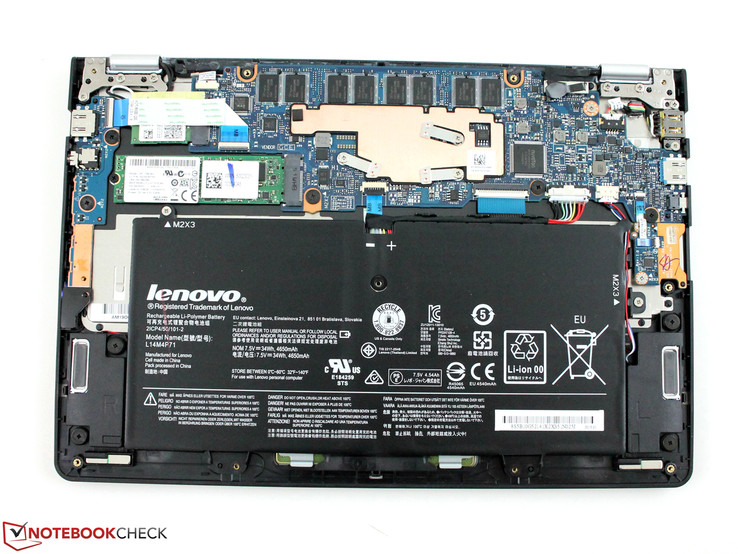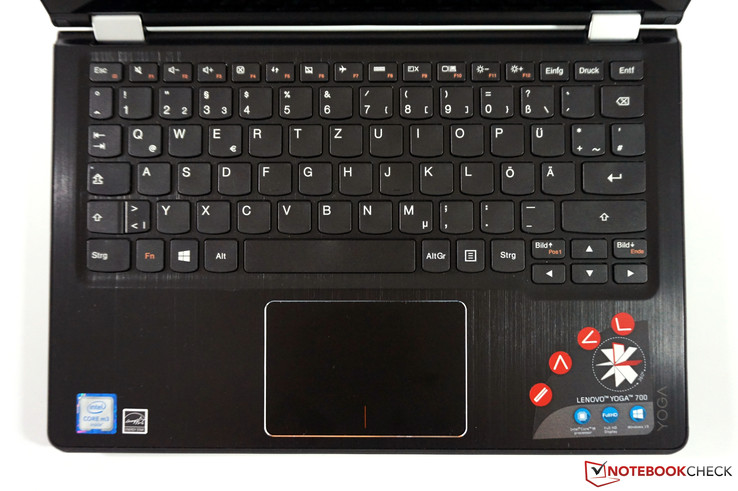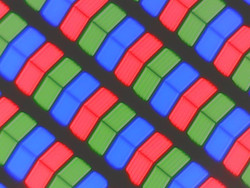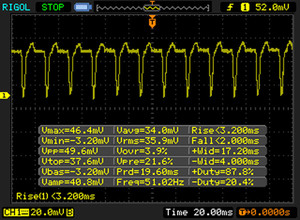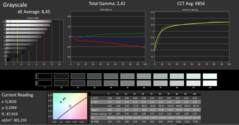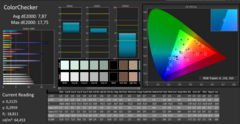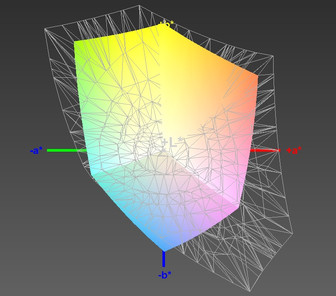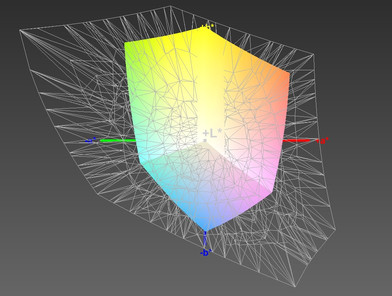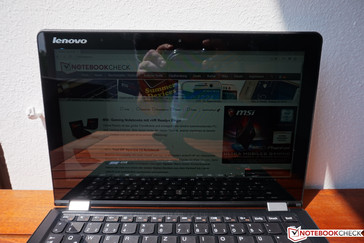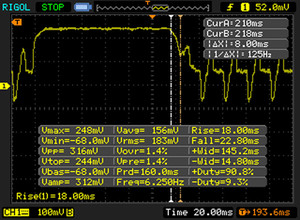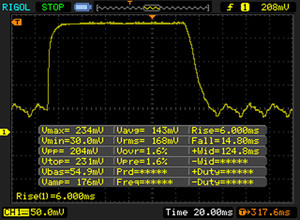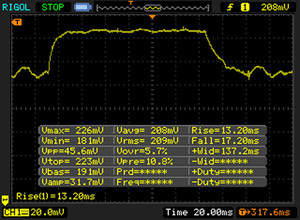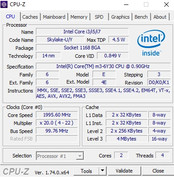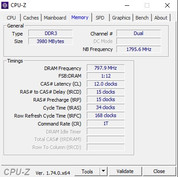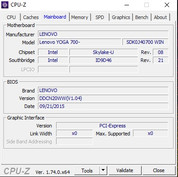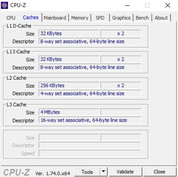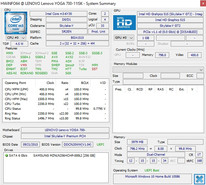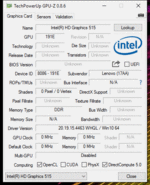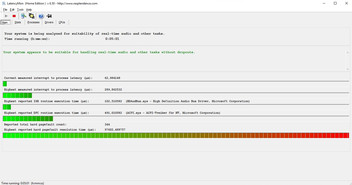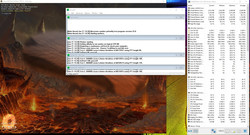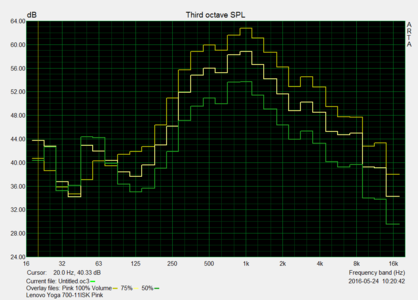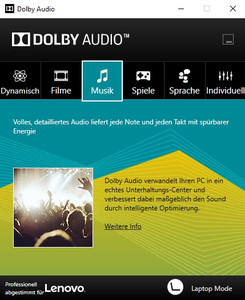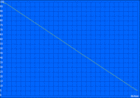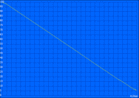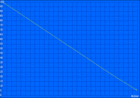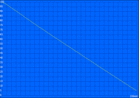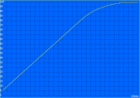Lenovo Yoga 700-11ISK Convertible Review

For the original German review, see here.
Notebook, tablet, or watch videos? Systems with 360-degree hinges are very versatile and Lenovo has been offering corresponding models with the addition "Yoga" for quite some time. Today we review the compact Yoga 700-11ISK, which aims to be the perfect travel companion with its 11.6-inch display and the low weight. Thanks to the efficient Core m processor, the convertible can be cooled passively. The other specifications including 4 GB of RAM, a 256 GB SSD, the FHD IPS display and AC Wi-Fi are also okay for a retail price of 800 Euros (~$851).
Despite the different naming scheme, our test model is the direct successor to the Lenovo Yoga 3 11. The former left a decent impression in our review, but there were some drawbacks. We will find out whether Lenovo has improved aspects of the Yoga 700 11.
Competitors include other notebooks with 360-degree hinges like the HP Pavilion x2 12, but also convertibles or tablets such as the Acer Aspire Switch 12 or the Surface Pro 4 (Core m3) from Microsoft. We will obviously compare the test model with the previous Lenovo Yoga 3 11 as well.
Case
The general construction of the Yoga 700 11 does not differ from the old Yoga 3 11 that we reviewed over a year ago. Once again, Lenovo uses silver and black plastic. The outer shell, more precisely the lid and the bottom of the base unit are silver-colored, while the rest of the base unit as well as the display bezels are black. The sides of the base are slightly rubberized and the top has a subtle texture. The two silver hinges and the chrome strip along the touchpad create a nice visual contrast when the lid is opened. There are no special rubber feet for the stand mode, for example.
The quality of the compact notebook leaves mixed impressions. The build quality is decent and there are no protruding edges or uneven material transitions, but the stability is average at best. The central area of the base in particular can be easily pushed in, which is also noticeable during typing. And the situation is not any better for the lid. Both twisting attempts as well as pressure from behind result in ripples on the screen. The two hinges are well-adjusted and limit bouncing to a minimum, but you will need both hands to open the lid. The control elements on the right side of the chassis (power button, volume rocker) do not wobble around and have a decent pressure point. The battery is integrated, and the entire bottom panel has to be removed for maintenance purposes.
One key advantage of the Yoga 700 11 is obviously the low weight of just 1.1 kg (~2.4 lb). It is no problem to put the small device in any backpack or even a larger purse. Microsoft's Surface Pro 4 is obviously even slimmer, but we have to be fair here and also consider the few millimeters of the keyboard dock.
Connectivity
The port selection has not changed compared to the old model. We still get three USB ports, but only one of them supports the fast USB 3.0 standard. The other two support only USB 2.0 (1x with power supply). We would have preferred at least one fast connector on each side. A modern USB Type-C port is not available either. At least, the transfer rates are no problem, because we determined an average of around 280 MB/s (USB 2.0: ~40 MB/s) with our external Samsung SSD T3.
The SD card reader is located on the left side. It is an internal module, but most probably only attached via USB 2.0, because the performance in combination with our reference card from Toshiba (Exceria Pro SDXC UHS-II, 64 GB) is very low at just 27 MB/s (sequential read). External displays can be attached via mini-HDMI, but the box does not include a corresponding adapter.
| SD Card Reader | |
| average JPG Copy Test (av. of 3 runs) | |
| Dell XPS 13-9365 2-in-1 | |
| Lenovo Yoga 700-11ISK | |
| maximum AS SSD Seq Read Test (1GB) | |
| Dell XPS 13-9365 2-in-1 | |
| Lenovo Yoga 700-11ISK | |
Communication
The Wi-Fi module of the Yoga 700-11ISK is provided by Intel and has the designation Dual-Band Wireless-AC 3165. It supports all modern technologies, including the fast 802.11ac standard, 5 GHz networks, and Bluetooth 4.2. It is only a 1x1 adapter with a maximum transfer rate of 433 Mbps, but we did not have any problems during our review period. The average transfer rate was around 210 Mbps in combination with a Fritz!Box 7490.
Accessories
The box of the Yoga 700-11ISK includes only the standard service brochures besides the convertible and the 40-watt power adapter.
Maintenance
The bottom panel of the Lenovo Yoga 700-11ISK is secured by several Torx screws (T4). One screw was stuck on our test model, so we show you a picture of the similarly constructed predecessor Yoga 3 11 instead. The maintenance options are limited due to the soldered components (processor & RAM) as well as the missing fan. Only the Wi-Fi module and the M.2-SSD (2280) can be replaced.
Warranty
Lenovo offers a two-year warranty (Bring-In) for the Yoga 700. Please see our Guarantees, Return Policies and Warranties FAQ for country-specific information.
Input Devices
Keyboard
The layout of the black chiclet keyboard has had to be adjusted slightly due to the compact chassis. All keys except for the standard letter keys are slightly narrower and the directional keys are also very small. Although you can get used to that, we cannot say the same for the typing experience. This is not a good keyboard, mainly because of the extremely limited key travel combined with a very spongy feedback. You will quickly want a better input if you write long texts or mails.
The white lettering is easy to read, but the orange symbols for the secondary functions are very small. A keyboard illumination is not available.
Touchpad
The ClickPad from ELAN has a decent size of 9 x 6 cm (~3.5 x 2.4 in). The size of the palm rest is the only reason why Lenovo has not implemented a larger mouse replacement. You can easily feel the transition between the touchpad and the chassis, thanks to the polished edge. The handling is decent in general, only drag & drop actions are rather tricky. Gestures are recognized with up to three fingers and we did not have any problems with usual gestures such as two-finger scrolling.
Touchscreen
The third input option is obviously once again the capacitive touchscreen. As with the previous model, it is very precise up into the peripheral areas and executes inputs quickly.
Display
The glossy 11.6-inch display is provided by Chi Mei (CMN1137) and has a native resolution of 1920x1080 pixels. This results in a good pixel density of 190 PPI in combination with the small screen size, so you get sharp pictures. Subjectively, we like the bright pictures with vivid colors.
The PWM control of the background illumination could be an issue for some users. We can already determine flickering at a very low frequency of 50 Hz with a brightness setting of 70% and lower. Backlight bleeding was not a big problem on our test model. We also noticed another and rather rare display phenomenon: The luminance flickers when the power adapter is attached, which is shown by the response times picture. The flickering is not visible, because the frequency is high at 5000 to 6000 Hz.
Screen Flickering / PWM (Pulse-Width Modulation)
| Screen flickering / PWM detected | 50 Hz | ≤ 70 % brightness setting | |
The display backlight flickers at 50 Hz (worst case, e.g., utilizing PWM) Flickering detected at a brightness setting of 70 % and below. There should be no flickering or PWM above this brightness setting. The frequency of 50 Hz is very low, so the flickering may cause eyestrain and headaches after extended use. In comparison: 53 % of all tested devices do not use PWM to dim the display. If PWM was detected, an average of 8042 (minimum: 5 - maximum: 343500) Hz was measured. | |||
| |||||||||||||||||||||||||
Brightness Distribution: 82 %
Center on Battery: 300 cd/m²
Contrast: 909:1 (Black: 0.33 cd/m²)
ΔE ColorChecker Calman: 7.87 | ∀{0.5-29.43 Ø4.77}
ΔE Greyscale Calman: 8.45 | ∀{0.09-98 Ø5}
64% sRGB (Argyll 1.6.3 3D)
41% AdobeRGB 1998 (Argyll 1.6.3 3D)
45.17% AdobeRGB 1998 (Argyll 3D)
64.2% sRGB (Argyll 3D)
43.6% Display P3 (Argyll 3D)
Gamma: 2.42
CCT: 6856 K
| Lenovo Yoga 700-11ISK HD Graphics 515, 6Y30, Samsung SSD PM871 MZNLN256HCHP | HP Pavilion x2 12-b000ng HD Graphics 515, 6Y30, SanDisk Z400s SD8SNAT-128G | Acer Aspire Switch Alpha 12 SA5-271-56HM HD Graphics 520, 6200U, Kingston RBU-SNS8152S3256GG2 | Microsoft Surface Pro 4, Core m3 HD Graphics 515, 6Y30, Samsung MZFLV128 NVMe | Lenovo Yoga 3 11 80J8001WGE HD Graphics 5300, 5Y10c, Lite-On IT L8T-128L9G | |
|---|---|---|---|---|---|
| Display | 17% | 49% | 53% | 2% | |
| Display P3 Coverage (%) | 43.6 | 53.2 22% | 65.5 50% | 67.5 55% | 44.54 2% |
| sRGB Coverage (%) | 64.2 | 72.4 13% | 96.1 50% | 96.6 50% | 65.7 2% |
| AdobeRGB 1998 Coverage (%) | 45.17 | 52.9 17% | 66.9 48% | 69 53% | 46.15 2% |
| Response Times | -54% | -33% | -82% | ||
| Response Time Grey 50% / Grey 80% * (ms) | 23 ? | 38 ? -65% | 20 ? 13% | 46 ? -100% | |
| Response Time Black / White * (ms) | 19 ? | 27 ? -42% | 34 ? -79% | 31 ? -63% | |
| PWM Frequency (Hz) | 50 ? | 1000 ? | 50 ? | ||
| Screen | 7% | 17% | 41% | -0% | |
| Brightness middle (cd/m²) | 300 | 314 5% | 345 15% | 389.2 30% | 290 -3% |
| Brightness (cd/m²) | 284 | 308 8% | 328 15% | 392 38% | 286 1% |
| Brightness Distribution (%) | 82 | 93 13% | 91 11% | 92 12% | 86 5% |
| Black Level * (cd/m²) | 0.33 | 0.48 -45% | 0.38 -15% | 0.27 18% | 0.42 -27% |
| Contrast (:1) | 909 | 654 -28% | 908 0% | 1441 59% | 690 -24% |
| Colorchecker dE 2000 * | 7.87 | 6.12 22% | 8.4 -7% | 3.61 54% | 6.5 17% |
| Colorchecker dE 2000 max. * | 17.75 | 10.92 38% | 11.9 33% | ||
| Greyscale dE 2000 * | 8.45 | 6.1 28% | 4.3 49% | 3.8 55% | 6.35 25% |
| Gamma | 2.42 91% | 2.35 94% | 2.63 84% | 2.16 102% | 2.44 90% |
| CCT | 6856 95% | 7391 88% | 7368 88% | 5969 109% | 7156 91% |
| Color Space (Percent of AdobeRGB 1998) (%) | 41 | 46.81 14% | 62 51% | 63 54% | 42 2% |
| Color Space (Percent of sRGB) (%) | 64 | 71.74 12% | 97 52% | 65 2% | |
| Total Average (Program / Settings) | -10% /
1% | 11% /
17% | 4% /
26% | 1% /
0% |
* ... smaller is better
Our display measurements determine a good maximum luminance of almost 320 nits, but the brightness distribution is just 82%, so the average result drops to around 280 nits. The combination of good luminance and decent black value (0.33 cd/m²) results in a good contrast ratio of ~900:1. This is an average result within our comparison group; only Microsoft's Surface Pro 4 is much better in this respect.
We can notice a slight green cast ex-works and both the grayscale as well as the colors reveal high DeltaE-2000 deviations compared to the sRGB reference. The average deviations clearly miss the target value of 3 at 7.87 (colors) and 8.45 (grayscale). This can be improved by a calibration, and the corresponding ICC profile is linked in the box above. Still, the low color gamut (64% sRGB, 41% AdobeRGB) prevents any (semi) professional picture editing, but this is not the main purpose of a small convertible anyway.
Display Response Times
| ↔ Response Time Black to White | ||
|---|---|---|
| 19 ms ... rise ↗ and fall ↘ combined | ↗ 11 ms rise | |
| ↘ 8 ms fall | ||
| The screen shows good response rates in our tests, but may be too slow for competitive gamers. In comparison, all tested devices range from 0.1 (minimum) to 240 (maximum) ms. » 41 % of all devices are better. This means that the measured response time is similar to the average of all tested devices (20.1 ms). | ||
| ↔ Response Time 50% Grey to 80% Grey | ||
| 23 ms ... rise ↗ and fall ↘ combined | ↗ 13 ms rise | |
| ↘ 10 ms fall | ||
| The screen shows good response rates in our tests, but may be too slow for competitive gamers. In comparison, all tested devices range from 0.165 (minimum) to 636 (maximum) ms. » 33 % of all devices are better. This means that the measured response time is better than the average of all tested devices (31.5 ms). | ||
The viewing angles of the IPS display are very wide, but this is no surprise for a convertible. It is, for example, no problem to look at the screen from multiple directions in the tablet mode without noticing any color deviations. The reflections from the touchscreen are a bigger problem from extreme angles.
Performance
Lenovo's small convertible is designed for private users. The performance is sufficient for everyday tasks (mails, web browsing, video playback) with the efficient Core m processor and 4 GB of RAM. The SSD also ensures a very responsive system. However, you will quickly reach the limits when you want to execute more demanding tasks.
Processor
The passively cooled Intel Core m3-6Y30 is an efficient dual-core processor based on the Skylake architecture. The base frequency is just 0.9 GHz, but the processor can reach up to 2.2 GHz (2 GHz for two cores) via Turbo Boost. Hyperthreading is also supported, so the CPU can execute up to 4 threads simultaneously. The TDP is 4.5 watts (can be adjusted by the manufacturer).
We can only notice the high clocks for a brief moment in the benchmarks. The consumption drops to 3 watts after around 10 seconds and the clock drops to 1.6 GHz (@CB R15 Multi). The benchmark scores are therefore very low, and only the previous Lenovo Yoga 3 11 is even slower in the Single-Core test. The Surface Pro 4 shows the potential of the m3-6Y30, and it is more than twice as fast in the Multi test.
The performance is not reduced on battery power. More benchmarks with the Core m3-6Y30 are available here.
System Performance
Subjectively, the system feels pretty fast in practice. The Yoga 700-11ISK boots up very quickly and applications are launched without delays. You will only notice the performance limits when you run multiple applications or use several browser tabs. The small convertible also performs well in the synthetic PCMark 8 benchmarks and it is usually average within our comparison group.
| PCMark 8 Home Score Accelerated v2 | 2625 points | |
| PCMark 8 Creative Score Accelerated v2 | 3202 points | |
| PCMark 8 Work Score Accelerated v2 | 3729 points | |
Help | ||
Storage Devices
Samsung's PM871 is an M.2-SSD (2280) and attached via SATA-III interface, so the transfer rates are limited to around 500 to 550 MB/s. The 256 GB drive leaves a good impression in the benchmarks. The important 4K results in particular, are very good. About 180 GB can be used for your own files and applications ex-works.
More comparisons and benchmarks for many hard drives and SSD are available in our Tech section.
| Lenovo Yoga 700-11ISK Samsung SSD PM871 MZNLN256HCHP | HP Pavilion x2 12-b000ng SanDisk Z400s SD8SNAT-128G | Acer Aspire Switch Alpha 12 SA5-271-56HM Kingston RBU-SNS8152S3256GG2 | Microsoft Surface Pro 4, Core m3 Samsung MZFLV128 NVMe | Lenovo Yoga 3 11 80J8001WGE Lite-On IT L8T-128L9G | |
|---|---|---|---|---|---|
| CrystalDiskMark 3.0 | -33% | -13% | -19% | -15% | |
| Write 4k QD32 (MB/s) | 268.6 | 173.2 -36% | 197.1 -27% | 149.2 -44% | 216.7 -19% |
| Read 4k QD32 (MB/s) | 324.2 | 136.4 -58% | 272 -16% | 243.7 -25% | 222.3 -31% |
| Write 4k (MB/s) | 73.6 | 57.9 -21% | 76.8 4% | 68 -8% | 34.96 -52% |
| Read 4k (MB/s) | 31.27 | 21.12 -32% | 29.3 -6% | 30.14 -4% | 23 -26% |
| Write 512 (MB/s) | 301.9 | 176.2 -42% | 201 -33% | 158.2 -48% | 318.9 6% |
| Read 512 (MB/s) | 385.7 | 226.2 -41% | 374.9 -3% | 313.1 -19% | 352.4 -9% |
| Write Seq (MB/s) | 302.8 | 184.3 -39% | 199.9 -34% | 158.2 -48% | 322 6% |
| Read Seq (MB/s) | 456.2 | 477.3 5% | 518 14% | 663 45% | 468.7 3% |
GPU Performance
All the graphics calculations are handled by the integrated GPU of the processor. The HD Graphics 515 is the GT2 version of the Skylake GPU and is equipped with 24 shaders, just like the faster HD Graphics 520. However, the core can reach a maximum clock of only 850 MHz in combination with the Core m3.
The graphics adapter can benefit a little from the dual-channel memory configuration, but the clocks are reduced after a few seconds – the same as the processor. Our test model is ahead of the previous Lenovo Yoga 3 11 in the 3DMarks, but other systems with the HD Graphics 515 are about 40% faster on average. The performance is not reduced on battery power.
Thanks to the integrated video decoder, the GPU is still a decent solution for private users, because it has no problems with high-resolution video playback. More benchmarks with the HD Graphics 515 and other GPUs are listed here.
| 3DMark | |
| 1280x720 Cloud Gate Standard Score | |
| Acer Aspire Switch Alpha 12 SA5-271-56HM | |
| Microsoft Surface Pro 4, Core m3 | |
| HP Pavilion x2 12-b000ng | |
| Lenovo Yoga 700-11ISK | |
| Lenovo Yoga 3 11 80J8001WGE | |
| 1280x720 Cloud Gate Standard Graphics | |
| Acer Aspire Switch Alpha 12 SA5-271-56HM | |
| Microsoft Surface Pro 4, Core m3 | |
| HP Pavilion x2 12-b000ng | |
| Lenovo Yoga 700-11ISK | |
| Lenovo Yoga 3 11 80J8001WGE | |
| 1920x1080 Fire Strike Score | |
| Microsoft Surface Pro 4, Core m3 | |
| HP Pavilion x2 12-b000ng | |
| Lenovo Yoga 700-11ISK | |
| Lenovo Yoga 3 11 80J8001WGE | |
| 1920x1080 Fire Strike Graphics | |
| Microsoft Surface Pro 4, Core m3 | |
| HP Pavilion x2 12-b000ng | |
| Lenovo Yoga 700-11ISK | |
| Lenovo Yoga 3 11 80J8001WGE | |
| 3DMark 11 Performance | 911 points | |
| 3DMark Cloud Gate Standard Score | 2705 points | |
| 3DMark Fire Strike Score | 466 points | |
Help | ||
Gaming Performance
Our gaming benchmarks do not produce good results for the Lenovo Yoga 700-11ISK. Even older games such as “Tomb Raider” from 2013 are hardly playable at reduced settings and resolutions. You should focus on casual games from the Windows Store. We have more results for the HD Graphics 515 in our comprehensive gaming list.
| low | med. | high | ultra | |
|---|---|---|---|---|
| Tomb Raider (2013) | 27.9 | 14.8 | ||
| BioShock Infinite (2013) | 21.8 | 12 | ||
| The Witcher 3 (2015) | 5.1 |
Emissions
System Noise
The Yoga 700 11 is always a silent companion thanks to the passive cooling. We did not notice any other noises such as coil whining either.
Temperature
The convertible warms up quite a bit under light workloads due to the passive cooling solution, but average temperatures of around 30 °C (~86 °F) are not inconvenient at all. We can measure up to 42 °C (~108 °F) at the bottom under load as well. This is noticeable, but does not affect the handling of the device.
Our benchmarks have already shown that the low temperatures are a result of the reduced performance. The stress is even higher in our tests with the tools Prime95 and FurMark. We can see a consumption of 9 watts at the start of the test (2 GHz CPU, 800 MHz GPU), but it quickly drops to 4.5 watts (600 MHz CPU, 350 to 400 MHz GPU) after about 10 seconds. The TDP will continue to drop in ~2 minute steps and eventually level off at 3 watts and a temperature of ~65 °C (~149 °F; 500 MHz CPU, 300 MHz GPU). A 3DMark 11 run immediately after the stress test results in a slightly lower score. The performance could also be affected in daily situations, especially with higher ambient temperatures.
(+) The maximum temperature on the upper side is 36.8 °C / 98 F, compared to the average of 35.3 °C / 96 F, ranging from 19.6 to 60 °C for the class Convertible.
(±) The bottom heats up to a maximum of 42 °C / 108 F, compared to the average of 36.8 °C / 98 F
(+) In idle usage, the average temperature for the upper side is 29.6 °C / 85 F, compared to the device average of 30.3 °C / 87 F.
(+) The palmrests and touchpad are cooler than skin temperature with a maximum of 27.8 °C / 82 F and are therefore cool to the touch.
(±) The average temperature of the palmrest area of similar devices was 27.9 °C / 82.2 F (+0.1 °C / 0.2 F).
Speakers
The two speakers are located at the bottom and direct the sound downwards. It will then be reflected from the surface, so a solid surface is preferable, while softer surfaces or the hands will quickly result in a muffled sound. The hands will also quickly cover the small opening when you move the convertible around. As with the predecessor, the sound is mainly defined by medium tones. The maximum volume is sufficient and there are no distortions, but we recommend external solutions such as headphones for a better quality.
Energy Management
Power Consumption
The Lenovo Yoga 700 11 is a very efficient system, but the load results, in particular obviously benefit from the reduced processor performance. The current rivals consume more power, only the predecessor Yoga 3 11 is even more efficient under light workloads (20 to 30%). The provided 40-watt power adapter has a special USB connector and has no problems with the maximum consumption of the test model.
| Off / Standby | |
| Idle | |
| Load |
|
Key:
min: | |
| Lenovo Yoga 700-11ISK 40 Wh | HP Pavilion x2 12-b000ng 33 Wh | Acer Aspire Switch Alpha 12 SA5-271-56HM 37 Wh | Lenovo Yoga 3 11 80J8001WGE 34 Wh | |
|---|---|---|---|---|
| Power Consumption | -28% | -62% | 23% | |
| Idle Minimum * (Watt) | 4.3 | 5.3 -23% | 7.3 -70% | 2.9 33% |
| Idle Average * (Watt) | 7.1 | 8.2 -15% | 10 -41% | 5.5 23% |
| Idle Maximum * (Watt) | 7.2 | 9 -25% | 10.15 -41% | 5.7 21% |
| Load Average * (Watt) | 14.6 | 20.7 -42% | 25.2 -73% | 11.3 23% |
| Load Maximum * (Watt) | 15.7 | 21.4 -36% | 29.3 -87% | 13.6 13% |
* ... smaller is better
Battery Runtime
Lenovo has increased the battery capacity from 34 Wh on the Yoga 3 11 to 40 Wh on the Yoga 700 11, so the test model also has the biggest module within our comparison group. It compensates for the slightly higher consumption and our battery runtime results are therefore roughly on par with the previous model.
We determine more than 14 hours while idling (minimum luminance, power-saver mode), but the tests with an adjusted luminance of around 150 nits are more interesting. Web browsing is possible for almost 7 hours; video playback for more than 7.5 hours before the battery is empty. The direct rivals have to be recharged sooner, only the Surface Pro 4 with the Core m3 lasts one hour longer in the WLAN test.
The minimum runtime is almost four hours, which clearly beats the rivals. This is once again a result of the reduced TDP of the processor, which was already the case with the predecessor. A full recharge of the battery takes about 2 hours when the device is turned on.
| Lenovo Yoga 700-11ISK 40 Wh | HP Pavilion x2 12-b000ng 33 Wh | Acer Aspire Switch Alpha 12 SA5-271-56HM 37 Wh | Microsoft Surface Pro 4, Core m3 38 Wh | Lenovo Yoga 3 11 80J8001WGE 34 Wh | |
|---|---|---|---|---|---|
| Battery runtime | -40% | -25% | -10% | 6% | |
| Reader / Idle (h) | 14.4 | 7.9 -45% | 10.7 -26% | 13.2 -8% | 14.3 -1% |
| H.264 (h) | 7.7 | 5.2 -32% | 7.8 1% | ||
| WiFi v1.3 (h) | 7 | 4.8 -31% | 5.4 -23% | 8.1 16% | 7.4 6% |
| Load (h) | 3.8 | 1.8 -53% | 1.9 -50% | 2.3 -39% | 4.3 13% |
Pros
Cons
Verdict
The Lenovo Yoga 700-11ISK is a small and versatile convertible. Lenovo has increased the performance compared to the predecessor, thanks to more modern components, which has improved media playback in particular. You should still consider that the convertible is mainly limited to simple applications. The test model is probably not the right choice if you plan to edit movies or run multiple applications simultaneously.
Other advantages of the Yoga 700-11ISK include the passive cooling and therefore the silent operation. The IPS display is bright and offers wide viewing angles, but some users might have problems with the PWM flickering.
Small, light and portable – the Lenovo Yoga 700-11ISK is a good choice for simple tasks, but the keyboard is particularly disappointing.
The two main drawbacks are the keyboard and the performance. The input provides little feedback and is one of the worst keyboards we have reviewed so far. We also expect more in terms of performance, because even the efficient Core m3 is heavily throttled under load – a more capable passive cooling solution would have been better. Overall, there are much better alternatives in this price range – for example, the Acer Aspire Switch 12 Alpha.
Lenovo Yoga 700-11ISK
- 02/07/2017 v6 (old)
Andreas Osthoff