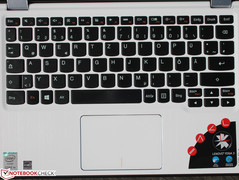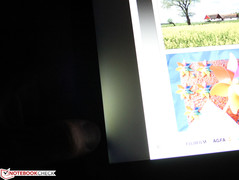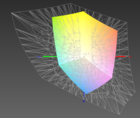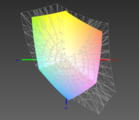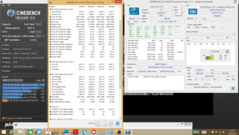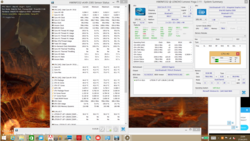Lenovo Yoga 3 11 Convertible Review

For the original German review, see here.
Intel’s Core M started a new trend at the beginning of 2015: The most mobile convertibles and tablets can now completely waive an active fan, but still offer a reasonable amount of performance for Windows applications. The low TDP of 4.5 W as well as the wide clock range (500 MHz up to 2 GHz Boost) allows a high performance to compensate peak load, but save a lot of energy and heat because of the very low nominal clock.
This means the compact Yoga 3 11 is not designed for serious video editing, but for everybody that is looking for a small subnotebook that can be handed around as a tablet or used as a movie display (Tent mode).
A Lenovo Yoga 3 11 costs from 700 up to 800 Euros (~$778 to $889) and the Core M-5Y10c is standard. Rivals in this price range are the Acer Aspire Switch 12 SW5 as well as the Asus Transformer Book T300 Chi. Acer and Asus use a keyboard dock with an attachable tablet, and the same applies for Dell. The Dell Venue 11 Pro 7140 Convertible tablet is a bit more expensive. Lenovo’s own ThinkPad Yoga 11e is the lower-priced sibling with a weaker Celeron N2930. Those alternatives have form factors between 10.8 (Venue 11 Pro) up to 12.5 inches (Transformer Book).
Case
The thin and fanless chassis is a successful eye-catcher with a design combination of black frames and white areas. The display is surrounded by a thick rubber lip, which has a counterpart on the base unit. This creates an impression of a closed book. The top of the base unit, more precisely the work environment, is made of a brushed and painted aluminum, while the bottom and the lid are made of plastic.
The base unit is very sturdy and we can hardly twist it. The hinges are firm and keep the lid in position well. There is no bouncing during light vibrations, but the display will still tilt when you shake the Yoga 3 in the Laptop mode. While handy, the Tablet mode is not very comfortable because the two back covers are not sitting flush. There is a gap between the outer curves of the base unit and the lid, and the hand cannot find good grip. Magnets do at least ensure a constant connection of the base unit and the lid.
Unlike the business Yogas, the keyboard will not lock, and the keys can still be moved, but they are not active when you use the device as a tablet. The small Yoga 3 actually suffers from this inhomogeneous impression. The rubber frame of the base unit is not just a visual and haptic gimmick. It is a bit higher compared to the working environment and is used as a support foot on the table if you put the tablet down, so you do not need additional support feet on top of the base unit.
Connectivity
Because of the slim construction, Lenovo waives a full-sized VGA and HDMI port and integrates a Micro-HDMI port instead.
Communication
Intel's Dual-Band Wireless-AC 3160 constantly showed 3 out of 5 bars (Windows icon) at the 15 meters (~49 feet) measuring point outside the house in the individual setup of the author. The Yoga 3 11 did, however, not get a signal 40 meters (~131 feet) away. The majority of review devices only manage a very weak signal with a reduced browsing speed (slower opening of websites) at this point.
Webcam
The Yoga 3 11 only has a low-resolution HD camera at the front, so you cannot take pictures in the tablet mode. The quality of the pictures is pretty bad under daylight, but the camera is usable for Skype thanks to the good focusing and the slightly exaggerated contrast.
Maintenance
You can easily remove the bottom cover when you have a small Torx screwdriver. The memory is soldered, but the M.2 SSD, the WLAN module as well as the battery can be replaced.
Accessories
Except for the power adaptor and the warranty card, there are no accessories in the box. The power adapter doubles as a USB charger. The manufacturer offers special accessories like the Yoga Protective Display Cover or the Yoga Slot-In Case (888016295). The protective cover avoids scratches and damage from water, dust and dirt, but it does not have an anti-reflective coating.
Warranty
The warranty period is two years and can be extended by one year with optional Care Packs from Lenovo, which are available for around 70 Euros (~$78). The manufacturer also offers damage protection (35, 95, 158 Euros/~$39, $106, $176 for 1, 2, 3 years).
Input Devices
Keyboard
The keyboard of the Yoga 11 suffers from a soft stroke, and the keyboard surface can be warped easily with applied pressure. The stroke is therefore very quiet, but leaves a clattery impression. The haptic feedback is also affected by the limited travel even though this is typical for thin devices. The pressure point is precise, but cannot create good feedback in combination with the limited travel. The overall typing experience is unsatisfactory but possible. The latter benefits from the generous layout; the manufacturer separates the arrow keys and the most important keys like Del, Ctrl, Enter, Shift and Backspace are sufficiently sized and are at the usual spots.
Touchpad
The ClickPad from Synaptics offers numerous options to adjust gestures with multiple fingers to your personal needs. This includes scrolling, zooming and rotating with two fingers. The Windows 8 Edge-Swipes from the sides can be activated/deactivated as well. Similar to the touchscreen, you can open the charms bar or switch to the last application.
The touchpad has a long-lasting smooth surface. The travel of the rocker is unfortunately very limited and basically not available in the upper third. The pressure point is firm, but the feedback is not very satisfying when you click.
Touchscreen
The touch panel executes inputs quickly. It is sensitive up into the peripheral areas, and the fingers glide easily across the surface. The hinges unfortunately quickly result in a bouncing display, which also affects the touch inputs in the Laptop mode.
Display
The 11.6-inch touch panel (model CMN1137 N116HSE-EBC) uses the IPS technology and has a native resolution of 1920x1080 pixels. This results in a pixel density of 190 PPI, a rather fine resolution for an 11.6-inch device. The contrast is 690:1, not an overwhelming, but a good result.
The brightness is not reduced on battery power and we can measure an average value of 286 cd/m². The brightness distribution of 86% across the nine measuring spots appears normal and typical for tablets and notebooks. You can, however, see screen bleeding right at the edge with a black picture, but it is not annoying in practice.
There is, unfortunately, a real drawback: The panel seems to be very firmly fixed in the cover, so contacts at the edges immediately result in pressure points. This is not the case when you apply pressure from behind, but in the Tablet mode, where you touch the device at the edges. This affects the otherwise good impression of the build quality.
| |||||||||||||||||||||||||
Brightness Distribution: 86 %
Center on Battery: 290 cd/m²
Contrast: 690:1 (Black: 0.42 cd/m²)
ΔE Color 6.5 | 0.5-29.43 Ø5
ΔE Greyscale 6.35 | 0.57-98 Ø5.3
65% sRGB (Argyll 1.6.3 3D)
42% AdobeRGB 1998 (Argyll 1.6.3 3D)
46.15% AdobeRGB 1998 (Argyll 2.2.0 3D)
65.7% sRGB (Argyll 2.2.0 3D)
44.54% Display P3 (Argyll 2.2.0 3D)
Gamma: 2.44
| Lenovo Yoga 3 11 80J8001WGE 1920x1080 IPS | Acer Aspire Switch 12 SW5-271-61X7 1920x1080 IPS | Asus Transformer Book T300 Chi 2560x1440 IPS | Lenovo ThinkPad Yoga 11e 20D9000QGE 1366x768 IPS | Dell Venue 11 Pro 7140 1920x1080 IPS | |
|---|---|---|---|---|---|
| Display | 62% | ||||
| Display P3 Coverage | 44.54 | 77.4 74% | |||
| sRGB Coverage | 65.7 | 97.5 48% | |||
| AdobeRGB 1998 Coverage | 46.15 | 75.8 64% | |||
| Screen | 19% | 28% | 4% | 23% | |
| Brightness middle | 290 | 385 33% | 368.1 27% | 285 -2% | 386 33% |
| Brightness | 286 | 352 23% | 375 31% | 285 0% | 357 25% |
| Brightness Distribution | 86 | 85 -1% | 92 7% | 88 2% | 84 -2% |
| Black Level * | 0.42 | 0.48 -14% | 0.458 -9% | 0.4 5% | 0.4 5% |
| Contrast | 690 | 802 16% | 804 17% | 713 3% | 965 40% |
| Colorchecker dE 2000 * | 6.5 | 4.3 34% | 4.36 33% | 6.39 2% | 3.71 43% |
| Greyscale dE 2000 * | 6.35 | 3.73 41% | 2.63 59% | 5.41 15% | 5.4 15% |
| Gamma | 2.44 90% | 2.66 83% | 2.08 106% | 2.76 80% | 2.33 94% |
| CCT | 7156 91% | 6785 96% | 6743 96% | 6082 107% | 6666 98% |
| Color Space (Percent of AdobeRGB 1998) | 42 | 66.94 59% | |||
| Color Space (Percent of sRGB) | 65 | ||||
| Total Average (Program / Settings) | 19% /
19% | 45% /
37% | 4% /
4% | 23% /
23% |
* ... smaller is better
The display subjectively convinces with rich blacks and vivid colors. The black value at the maximum brightness level on mains power is not the best at 0.42 cd/m², but it is still good. The competition is similar, which is why there is basically no contrast difference between the panels. The rivals in the table are still slightly better since they have a higher luminance (except for the Yoga 11e) as well as a lower DeltaE.
The review unit covers 65% of the sRGB color space, but only 42% AdobeRGB. It is therefore not suited for professional picture editors.
We measured the display with a spectrophotometer. The color presentation is reasonable, but not very good with a high average DeltaE of six. We cannot determine a blue cast, but blue and magenta show the highest deviations from the ideal value.
This describes the factory settings, a calibration improved the colors a bit. We linked the profile in the display box above.
You cannot use the Yoga outdoors. The luminance can still reach the highest setting on battery power when you deactivate the sensor, but 285 cd/m² are not sufficient in combination with a glossy display. Bright daylight and sunlight prevent a decent readability of the content. Matte displays, however, are only available in a few and expensive business convertibles.
Performance
Lenovo uses the standard model from the Core M lineup, the Core M 5Y10c (0.8 GHz) processor. This SoC is used for many fanless tablets, convertibles, and very thin subnotebooks. One notebook example would be the Asus UX305FA; a convertible would be the rival Transformer Book T300FA. The performance of these systems is limited compared to standard ULV processors (Broadwell 15 W), but the system performance is usually reasonable, up to very good, thanks to fast SSDs (no eMMC modules).
Lenovo uses a Lite-On SSD (L8T-128L9G, 128 GB) and 8 GB RAM in a dual-channel configuration. The Intel HD Graphics 5300 integrated graphics card handles the graphics output and supports decoding tasks.
Processor
The processor benchmarks from Cinebench are an indicator for the performance of the SoC compared to similar or other chips in the rivals. The comparison with other Core M SoCs makes sense since thermal circumstances can result in different utilizations of the Turbo Boost for the CPU and GPU. Different results for identical SoCs are therefore pretty common and no exception.
Our Yoga 3 11 with its Core M 5Y10c looks pretty bad compared to the Dell Venue 11 Pro 7140 (5Y10a). The tablet from Dell gets 42 up to 63% more points in the two Multi- and Single-CPU tests, respectively. The 5Y10a also has a TDP of 4.5 W, but the TDP can be configured by the manufacturer. It seems that Lenovo optimized the chip towards a TDP of 3 W. This is supported by the power consumption, which is always lower than the Venue 11 Pro 7140.
The review unit can beat the inexpensive entry-level device Yoga 11e (-38/-42%) in the Single-Test, but they are on par in the Multi-Test. The Yoga 3 11 is worse than the quad-core Celeron in CineBench R15.
System Performance
We determine the application performance with the PCMark benchmarks. The SSD is an important factor – PCMark 7 in particular benefits from the fast flash storage and the Yoga 11 is just 21% behind the Dell Venue. The PCMark result of our review unit is easily superior to the entry-level Yoga 11e (Bay Trail) and just behind the Venue 11 and Transformer Book. The differences are almost completely gone in the Work score.
This means potential buyers do not have to worry about a slow Windows convertible, the Yoga 11 is always responsive, applications are launched immediately and copy transfers are quick. You can expect loading times with complex applications. The performance of the Yoga 11 cannot keep up with a mainstream notebook, but you get a higher mobility in return.
| PCMark 7 Score | 3414 points | |
| PCMark 8 Home Score Accelerated v2 | 2114 points | |
| PCMark 8 Work Score Accelerated v2 | 3253 points | |
Help | ||
Storage Solution
The Lite-On L8T-128L9G has a gross capacity of 128 GB and the writing performance of sequential files is very good, and the 4K Write results are excellent as well. This means the review unit manages a very good Write score in AS SSD, the Read score, on the other hand, is average. All in all, the results are decent for a current SSD and are at least on par with the rivals. Particularly bad is the Transformer Book with the SanDisk SSD, which suffers from bad access times.
| Lenovo Yoga 3 11 80J8001WGE HD Graphics 5300, 5Y10c, Lite-On IT L8T-128L9G | Asus Transformer Book T300 Chi HD Graphics 5300, 5Y71, SanDisk SSD i110 128GB | Dell Venue 11 Pro 7140 HD Graphics 5300, 5Y10a, Sandisk X110 M.2 SD6SP1M-128G | Acer Aspire Switch 12 SW5-271-61X7 HD Graphics 5300, 5Y10c, 128 GB SATA SSD | |
|---|---|---|---|---|
| AS SSD | -77% | -5% | 5% | |
| Score Total | 710 | 173 -76% | 648 -9% | 622 -12% |
| Score Read | 290 | 85 -71% | 302 4% | 307 6% |
| Score Write | 272 | 49 -82% | 199 -27% | 169 -38% |
| Access Time Read * | 0.173 | 0.398 -130% | 0.16 8% | 0.095 45% |
| Access Time Write * | 0.131 | 0.402 -207% | 0.104 21% | 0.079 40% |
| 4K-64 Read | 228.7 | 29.32 -87% | 242 6% | 234.8 3% |
| 4K-64 Write | 215.5 | 9.83 -95% | 152.5 -29% | 109.4 -49% |
| 4K Read | 18.28 | 10.75 -41% | 19.3 6% | 21.68 19% |
| 4K Write | 25.85 | 11.61 -55% | 33.22 29% | 45.2 75% |
| Seq Read | 432.5 | 446.4 3% | 405.4 -6% | 506 17% |
| Seq Write | 307.1 | 277.2 -10% | 134.7 -56% | 144.5 -53% |
* ... smaller is better
GPU Performance
The HD 5300 with 25 EUs supports up to 3840x2160 pixels via Micro-HDMI according to the specs. The clock is between 800 and 900 MHz at best, but the low TDP quickly results in a throttled Boost. The FurMark GPU stress test is only executed with 300 MHz after a few seconds. This is also the explanation for the low and below-average scores in the 3D benchmarks. The Venue 11 Pro 7140, which is equipped with the HD 5300 as well, manages 59% more points in Ice Storm.
| 3DMark - 1280x720 Ice Storm Standard Graphics (sort by value) | |
| Lenovo Yoga 3 11 80J8001WGE | |
| Asus Transformer Book T300 Chi | |
| Dell Venue 11 Pro 7140 | |
| Lenovo ThinkPad Yoga 11e 20D9000QGE | |
| 3DMark 11 Performance | 498 points | |
| 3DMark Ice Storm Standard Score | 15348 points | |
| 3DMark Cloud Gate Standard Score | 1361 points | |
| 3DMark Fire Strike Score | 331 points | |
Help | ||
Gaming Performance
Games are therefore not playable, and the dual-channel memory configuration does not change that. Even titles with low requirements like Diablo 3 from 2012 are not playable with any settings.
| Diablo III - 1024x768 Low / off (sort by value) | |
| Lenovo Yoga 3 11 80J8001WGE | |
| Tomb Raider - 1024x768 Low Preset (sort by value) | |
| Lenovo Yoga 3 11 80J8001WGE | |
| Lenovo ThinkPad Yoga 11e 20D9000QGE | |
| Dragon Age: Inquisition - 1024x768 Low Graphics Quality (sort by value) | |
| Lenovo Yoga 3 11 80J8001WGE | |
| low | med. | high | ultra | |
| Diablo III (2012) | 21 | 17 | 12 | |
| Tomb Raider (2013) | 23 | 14 | 8.6 | |
| Dragon Age: Inquisition (2014) | 11 | 7.6 | 3.1 |
Emissions
System Noise
Temperature
The surface temperatures while idling are only a few degrees higher compared to the room temperature. The increase is not very high under load when you look at the average and the majority of areas. The palm rest, for example, never surpasses 27 °C (80.6 °F). We can see one hotspot during our stress test that reaches up to 43 °C (109.4 °F), a low warming for a fanless chassis, which is confirmed when we look at the temperatures of the rivals. All Core M devices are getting a bit warmer, but the difference is marginal.
We check the Turbo Boost utilization of the Core M under sustained load in the stress test with Prime95 and FurMark simultaneously for one hour. While the CPU clock already dropped to 700 MHz right after the start, the SoC is at 500 and 300 MHz (CPU/GPU), respectively, after one hour. This is also the reason for the rather low power consumption under stress. Applications with short peak load are not affected by this throttling. Cinebench R11.5 starts with 2 GHz and then drops to 1.4 GHz. Light GPU load is executed with the full 800 MHz, but FurMark is already too complex (300 MHz). Immediately after the stress test 3DMark 2006 determined a similar score compared to a cold run. The internal temperatures of the SoC are not critical at up to 73 °C (163.4 °F) thanks to the very conservative temperature restrictions.
| Lenovo Yoga 3 11 80J8001WGE HD Graphics 5300, 5Y10c, Lite-On IT L8T-128L9G | Asus Transformer Book T300 Chi HD Graphics 5300, 5Y71, SanDisk SSD i110 128GB | Dell Venue 11 Pro 7140 HD Graphics 5300, 5Y10a, Sandisk X110 M.2 SD6SP1M-128G | Acer Aspire Switch 12 SW5-271-61X7 HD Graphics 5300, 5Y10c, 128 GB SATA SSD | Lenovo ThinkPad Yoga 11e 20D9000QGE HD Graphics (Bay Trail), N2930, Toshiba MQ01ACF050 | |
|---|---|---|---|---|---|
| Heat | -13% | -16% | -5% | 7% | |
| Maximum Upper Side * | 36.6 | 43.4 -19% | 46.3 -27% | 43.6 -19% | 34 7% |
| Maximum Bottom * | 43.2 | 43 -0% | 47 -9% | 43.4 -0% | 36.5 16% |
| Idle Upper Side * | 26.5 | 32.4 -22% | 30.6 -15% | 27.5 -4% | 27.3 -3% |
| Idle Bottom * | 29.1 | 31.6 -9% | 33.3 -14% | 27.6 5% | 27.4 6% |
* ... smaller is better
(+) The maximum temperature on the upper side is 36.6 °C / 98 F, compared to the average of 35.3 °C / 96 F, ranging from 19.6 to 55.7 °C for the class Convertible.
(±) The bottom heats up to a maximum of 43.2 °C / 110 F, compared to the average of 36.7 °C / 98 F
(+) In idle usage, the average temperature for the upper side is 25.5 °C / 78 F, compared to the device average of 30.2 °C / 86 F.
(+) The palmrests and touchpad are cooler than skin temperature with a maximum of 26.5 °C / 79.7 F and are therefore cool to the touch.
(±) The average temperature of the palmrest area of similar devices was 28.1 °C / 82.6 F (+1.6 °C / 2.9 F).
Speakers
The speakers are located at the bottom and direct the sound towards the table, which then reflects it. This causes the sound to change when you move the Yoga 11 around, cover the speakers with your hands or if you put it on a carpet. The sound spectrum of the small speakers is focused on the medium tones, but there are hardly any bass or differentiated high tones. The maximum volume is sufficient, and there are no distortions even at the highest volume.
Energy Management
Power Consumption
Devices that are charged via USB port often revealed drawbacks in the past. The low current sometimes resulted in extremely long charging times or the battery was not charged at all when you stressed the device. This is not the case for the Yoga 11 – the manufacturer uses a powerful 40-watt power adaptor. The high current is realized with a special connector that does not fit into other USB ports. The result is a fast charging time of just 2.5 hours when the Yoga is idling.
| Lenovo Yoga 3 11 80J8001WGE HD Graphics 5300, 5Y10c, Lite-On IT L8T-128L9G | Dell Venue 11 Pro 7140 HD Graphics 5300, 5Y10a, Sandisk X110 M.2 SD6SP1M-128G | Acer Aspire Switch 12 SW5-271-61X7 HD Graphics 5300, 5Y10c, 128 GB SATA SSD | Lenovo ThinkPad Yoga 11e 20D9000QGE HD Graphics (Bay Trail), N2930, Toshiba MQ01ACF050 | |
|---|---|---|---|---|
| Power Consumption | -18% | -43% | -44% | |
| Idle Minimum * | 2.9 | 2 31% | 4.1 -41% | 4.6 -59% |
| Idle Average * | 5.5 | 5.9 -7% | 8 -45% | 7.8 -42% |
| Idle Maximum * | 5.7 | 6.2 -9% | 9.3 -63% | 8.9 -56% |
| Load Average * | 11.3 | 19.1 -69% | 16.3 -44% | 14.8 -31% |
| Load Maximum * | 13.6 | 18.2 -34% | 16.8 -24% | 17.8 -31% |
* ... smaller is better
| Off / Standby | |
| Idle | |
| Load |
|
Battery Runtime
The very good battery runtime of 7:23 hours in the Wi-Fi test is only beaten by the 9:22 hours of the Dell Venue 11 Pro 7140. However, we still used the old WLAN script for the Dell, so the results are not completely comparable. Without the dock (secondary battery integrated), the Venue only manages 358 minutes in the WLAN test, about six hours.
The idle runtimes are close, even though the idle consumption actually shows significant differences. The different battery capacities enable the similar results. Our review unit manages longer runtimes under load than the Transformer Book T300 Chi, for example. The supposedly identical SoC is clocked slightly higher in the system. Our Yoga 3 11 also throttles pretty quickly to 800 MHz under load, while the Transformer Book can maintain 2.2 GHz.
Pros
Cons
Verdict
The Lenovo Yoga 3 11 does many things right, but it cannot convince us completely in the end. However, this is the case for the majority of devices. Positive aspects of the Yoga 3 are the compact and light chassis, which does not create any noise in operation. The ports are convenient with three USB ports and Micro-HDMI, and the battery runtime of 7:23 hours is even very good. It is possible to maintain the Yoga 11; you only require a small Torx screwdriver. The IPS display creates decent colors and has wide viewing angles, but the problems actually start here.
Pressure on the edges will result in screen bleeding; other issues are the inconvenient feedback of the mechanical input devices as well as the weak camera. The performance is not sufficient for gaming, but this will hardly be a problem for potential buyers. Still, the quick throttling of the processor and graphics Turbo Boost is a drawback.
All in all, the Lenovo Yoga 3 is a comparatively inexpensive Core M convertible that will be useful at home or on the road.
If you need a more productive device, you should have a closer look at the Acer Switch 12. The multi-mode device can be used in many situations, and the Laptop mode is even one of the best modes. Another alternative for mobile workaholics is the Dell Venue 11 Pro 7140, but the keyboard is not much better.
Lenovo Yoga 3 11 80J8001WGE
-
05/27/2015 v4(old)
Sebastian Jentsch


 Deutsch
Deutsch English
English Español
Español Français
Français Italiano
Italiano Nederlands
Nederlands Polski
Polski Português
Português Русский
Русский Türkçe
Türkçe Svenska
Svenska Chinese
Chinese Magyar
Magyar