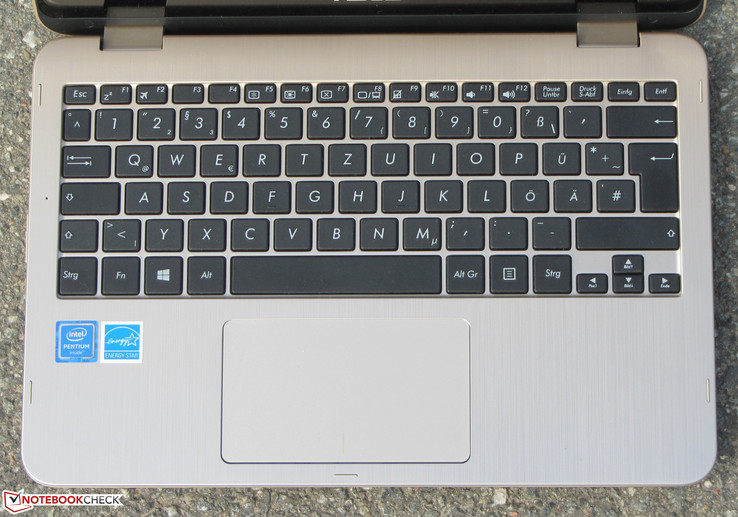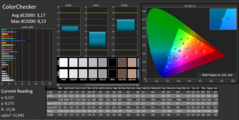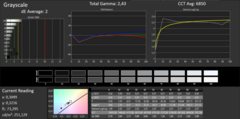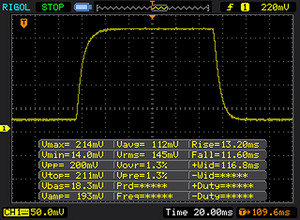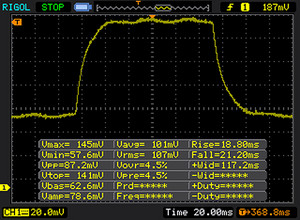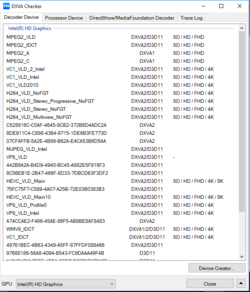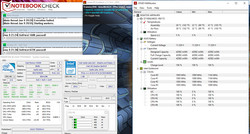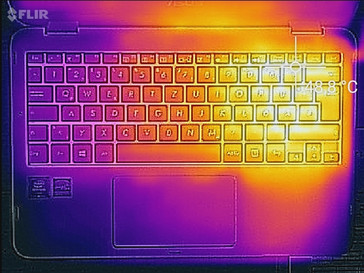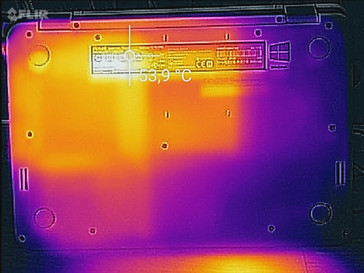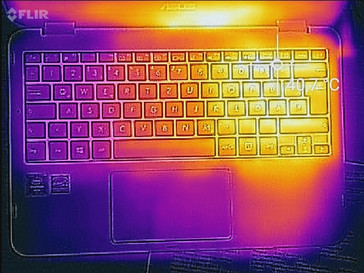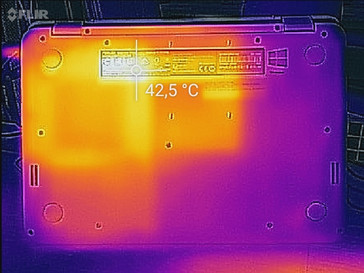Asus VivoBook Flip 12 TP203NAH (N4200, HD) Laptop Review

For the original German review, see here.
With the VivoBook Flip 12, Asus delivers a Windows convertible in the 11.6-inch format. The device is driven by a Pentium quad-core processor of the Apollo Lake generation. The competitors of the convertible include devices such as the HP Pavilion 11 x360, the ODYS Vario Pro 12, the Medion Akoya E2215T, and the Dell Latitude 3189. (In the US, the Flip 12 will be available in various configurations starting at $399.)
Case
In the VivoBook Flip 12, Asus bets on a colorful plastic case. Our test unit comes in a golden color. Alternatively, rose-gold and gray are also available. The top of the base has a texture that simulates brushed metal. The case shows good workmanship and has no shortcomings in that regard. In terms of stability also, there is nothing to complain about. The battery is built-in, and the computer does not have a maintenance flap.
To get inside, all the screws on the bottom have to be removed. Then you have to put the convertible on its feet again and open the top of the base unit. For this, you need a flat lever and have to be very careful, since the top is held in place by many plastic brackets that can easily break. After you have loosened the top, you still cannot take it off, since inside the case runs a flat cable that is glued to the top of the base unit as well as the frame of the hard drive. It is above the keyboard, almost right in the center. At this point we gave up trying to open the device to avoid causing damage.
The VivoBook offers a decent selection of connections. The small computer brings three USB 3.1 Gen-1 ports (1x Type C, 2x Type A). There is also a video output (HDMI). There is much to like about the position of the connections, which are on both sides towards the back. Thus the area of the palm rest remains free of cables.
The convertible has a Qualcomm WLAN chip (QCA9377) on board. In addition to the WLAN 802.11a/b/g/h/n standards, it also supports the fast ac standard. The transfer speeds that we measured under optimal conditions (no other WLAN devices in close proximity, close distance between notebook and server) turned out to be good.
| Networking | |
| iperf3 transmit AX12 | |
| Dell Latitude 3189 | |
| Asus VivoBook Flip 12 TP203NAH-BP049T | |
| ODYS Vario Pro 12 | |
| iperf3 receive AX12 | |
| Dell Latitude 3189 | |
| Asus VivoBook Flip 12 TP203NAH-BP049T | |
| ODYS Vario Pro 12 | |
Input Devices
The VivoBook comes a chiclet keyboard without a backlight. The flat, slightly roughened keys have a short stroke and a clear pressure point. The resistance could be crisper - but this is a matter of taste. While typing, the keyboard yields slightly in the center, which did not become annoying. The arrow keys are tiny and squeezed into a corner. Overall, Asus delivers a decent keyboard which completely fulfils the demands of home use.
The multi-touch capable ClickPad occupies an area of 10.5 x 6.1 cm (~4.1 x 2.4 in). This offers a lot of space for gesture control. The smooth surface of the pad does not prevent the fingers from gliding. The pad also reacts to input in the corners. It has a short stroke and clear pressure point.
The touchscreen supports 10 touch points and reacts to input promptly. It can support finger operation as well as an active pen. Asus even offers model versions that are equipped with the corresponding pen. This is not the case for our test unit.
Display
The glossy 11.6-inch touchscreen display of the VivoBook has a native resolution of 1366x768 pixels. It offers a very good contrast (1488:1), but in terms of brightness (245.5 cd/m2), the display could offer more. A value above 300 cd/m2 would be more appropriate. After all, this is a convertible, which should be used in various places under various lighting conditions. Positive: At no time does the screen show any PWM flickering.
| |||||||||||||||||||||||||
Brightness Distribution: 65 %
Center on Battery: 253 cd/m²
Contrast: 1488:1 (Black: 0.17 cd/m²)
ΔE ColorChecker Calman: 3.17 | ∀{0.5-29.43 Ø4.76}
ΔE Greyscale Calman: 2 | ∀{0.09-98 Ø5}
66% sRGB (Argyll 1.6.3 3D)
42% AdobeRGB 1998 (Argyll 1.6.3 3D)
45.73% AdobeRGB 1998 (Argyll 3D)
66.3% sRGB (Argyll 3D)
44.23% Display P3 (Argyll 3D)
Gamma: 2.43
CCT: 6850 K
| Asus VivoBook Flip 12 TP203NAH-BP049T IPS, 1366x768, 11.6" | Dell Latitude 3189 IPS, 1366x768, 11.6" | ODYS Vario Pro 12 IPS, 1366x768, 11.6" | Medion Akoya E2215T IPS, 1920x1080, 11.6" | HP Pavilion 11-k103ng x360 IPS, 1366x768, 11.6" | |
|---|---|---|---|---|---|
| Display | 2% | 2% | 9% | 2% | |
| Display P3 Coverage (%) | 44.23 | 44.96 2% | 45.16 2% | 48.12 9% | 45.21 2% |
| sRGB Coverage (%) | 66.3 | 67.3 2% | 67.5 2% | 71.7 8% | 67.8 2% |
| AdobeRGB 1998 Coverage (%) | 45.73 | 46.49 2% | 46.71 2% | 49.78 9% | 46.73 2% |
| Response Times | -13% | -49% | 9% | 30% | |
| Response Time Grey 50% / Grey 80% * (ms) | 39 ? | 40 ? -3% | 60 ? -54% | 31 ? 21% | 18.8 ? 52% |
| Response Time Black / White * (ms) | 25 ? | 30.4 ? -22% | 36 ? -44% | 26 ? -4% | 23.2 ? 7% |
| PWM Frequency (Hz) | 50 ? | ||||
| Screen | 9% | -41% | -15% | -6% | |
| Brightness middle (cd/m²) | 253 | 291 15% | 282 11% | 338 34% | 194 -23% |
| Brightness (cd/m²) | 245 | 284 16% | 250 2% | 309 26% | 186 -24% |
| Brightness Distribution (%) | 65 | 92 42% | 74 14% | 76 17% | 86 32% |
| Black Level * (cd/m²) | 0.17 | 0.16 6% | 0.37 -118% | 0.39 -129% | 0.22 -29% |
| Contrast (:1) | 1488 | 1819 22% | 762 -49% | 867 -42% | 882 -41% |
| Colorchecker dE 2000 * | 3.17 | 3.4 -7% | 5.63 -78% | 3.94 -24% | 3.06 3% |
| Colorchecker dE 2000 max. * | 8.13 | 9.6 -18% | 11.28 -39% | 9.96 -23% | 8.81 -8% |
| Greyscale dE 2000 * | 2 | 1.8 10% | 5.04 -152% | 2.54 -27% | 1.42 29% |
| Gamma | 2.43 91% | 2.14 103% | 2.19 100% | 2.38 92% | 2.34 94% |
| CCT | 6850 95% | 6544 99% | 7254 90% | 6902 94% | 6432 101% |
| Color Space (Percent of AdobeRGB 1998) (%) | 42 | 42.8 2% | 43 2% | 46 10% | 42.98 2% |
| Color Space (Percent of sRGB) (%) | 66 | 67 2% | 67 2% | 71 8% | 67.56 2% |
| Total Average (Program / Settings) | -1% /
5% | -29% /
-33% | 1% /
-7% | 9% /
1% |
* ... smaller is better
Screen Flickering / PWM (Pulse-Width Modulation)
| Screen flickering / PWM not detected | ||
In comparison: 53 % of all tested devices do not use PWM to dim the display. If PWM was detected, an average of 8033 (minimum: 5 - maximum: 343500) Hz was measured. | ||
The colors are displayed with an accuracy that is quite decent already in the state of delivery. With a DeltaE-2000 color deviation of 3.17, the display only barely misses the target range (DeltaE smaller than 3). The display does not suffer from a blue tint.
Display Response Times
| ↔ Response Time Black to White | ||
|---|---|---|
| 25 ms ... rise ↗ and fall ↘ combined | ↗ 13 ms rise | |
| ↘ 12 ms fall | ||
| The screen shows relatively slow response rates in our tests and may be too slow for gamers. In comparison, all tested devices range from 0.1 (minimum) to 240 (maximum) ms. » 58 % of all devices are better. This means that the measured response time is worse than the average of all tested devices (20.1 ms). | ||
| ↔ Response Time 50% Grey to 80% Grey | ||
| 39 ms ... rise ↗ and fall ↘ combined | ↗ 18 ms rise | |
| ↘ 21 ms fall | ||
| The screen shows slow response rates in our tests and will be unsatisfactory for gamers. In comparison, all tested devices range from 0.165 (minimum) to 636 (maximum) ms. » 58 % of all devices are better. This means that the measured response time is worse than the average of all tested devices (31.5 ms). | ||
Asus has equipped the VivoBook with an IPS panel that remains stable from all viewing angles. The display can be read from any position. Outdoors, the convertible can only be used in shaded surroundings or when it is heavily overcast. Otherwise, the low display brightness and glossy display surface prevent this undertaking.
Performance
With the VivoBook, Asus delivers an 11.6-inch convertible that has sufficient performance for applications in the office and Internet areas. Our test unit can be purchased for about 500 Euros (~$560). At the time of the test we could not find other model variants, but only color variations.
Processor
The VivoBook comes with an Intel Pentium N4200 (Apollo Lake) quad-core processor. Thanks to a low TDP of 6 watts the chip can be cooled passively. This is also implemented here. In the tests, the processor fares considerably better than the direct Braswell predecessors (N3700/N3710). Intel has been able to increase the performance per MHz considerably. The new architecture delivers a performance increase of up to 30%. The processor operates with a basic speed of 1.1 GHz, which can be increased via Turbo up to 2.5 GHz.
The Turbo is used in mains and battery operation. In Multithreaded applications, the operating speed is lowered already after a few seconds from 2.4 to between 2.0 and 2.1 GHz. Single-threaded applications are not affected by this.
We test if the Turbo is used steadily by running the Multithread test of Cinebench R15 for about 30 minutes in a constant loop. From the first to the fifth run, the performance is lowered by half and then remains at that level for a while. From the fifth run on, the performance rises slightly again and then remains at that level permanently. The original performance is not achieved again. Thus, there is a considerable drop in performance, which is not surprising and is to be expected from a passively cooled device.
| Cinebench R10 | |
| Rendering Multiple CPUs 32Bit | |
| Dell Latitude 3180 | |
| Dell Latitude 3189 | |
| Asus VivoBook Flip 12 TP203NAH-BP049T | |
| ODYS Vario Pro 12 | |
| Medion Akoya E2215T | |
| Rendering Single 32Bit | |
| Asus VivoBook Flip 12 TP203NAH-BP049T | |
| Dell Latitude 3180 | |
| Dell Latitude 3189 | |
| Medion Akoya E2215T | |
| ODYS Vario Pro 12 | |
| Geekbench 3 | |
| 32 Bit Multi-Core Score | |
| Dell Latitude 3180 | |
| Asus VivoBook Flip 12 TP203NAH-BP049T | |
| ODYS Vario Pro 12 | |
| Medion Akoya E2215T | |
| 32 Bit Single-Core Score | |
| Asus VivoBook Flip 12 TP203NAH-BP049T | |
| Dell Latitude 3180 | |
| ODYS Vario Pro 12 | |
| Medion Akoya E2215T | |
| Geekbench 4.0 | |
| 64 Bit Multi-Core Score | |
| Dell Latitude 3180 | |
| Asus VivoBook Flip 12 TP203NAH-BP049T | |
| 64 Bit Single-Core Score | |
| Asus VivoBook Flip 12 TP203NAH-BP049T | |
| Dell Latitude 3180 | |
| Geekbench 4.4 | |
| 64 Bit Multi-Core Score | |
| Asus VivoBook Flip 12 TP203NAH-BP049T | |
| Dell Latitude 3180 | |
| 64 Bit Single-Core Score | |
| Asus VivoBook Flip 12 TP203NAH-BP049T | |
| Dell Latitude 3180 | |
| JetStream 1.1 - Total Score | |
| Asus VivoBook Flip 12 TP203NAH-BP049T | |
| Dell Latitude 3180 | |
| Dell Latitude 3189 | |
| ODYS Vario Pro 12 | |
| HP Pavilion 11-k103ng x360 | |
| Medion Akoya E2215T | |
System Performance
The built-in SoC offers sufficient computing power for office and Internet applications. The PC Mark 8 benchmark result was quite decent and corresponds with the performance of the SoC. The overall performance can be increased by exchanging the HDD for an SSD. The system would react faster and the loading times would shorten. The exchange might not be that easy to do, however.
| PCMark 8 Home Score Accelerated v2 | 2094 points | |
Help | ||
| PCMark 8 - Home Score Accelerated v2 | |
| Dell Latitude 3189 | |
| Asus VivoBook Flip 12 TP203NAH-BP049T | |
| HP Pavilion 11-k103ng x360 | |
| ODYS Vario Pro 12 | |
| Medion Akoya E2215T | |
Storage Solution
A conventional 2.5-inch hard drive by Seagate serves as the system drive. It offers a 1-TB storage capacity and runs at 5400 RPM. The transfer rates are at a normal level for 5400-RPM models.
| Asus VivoBook Flip 12 TP203NAH-BP049T Seagate Mobile HDD 1TB ST1000LM035 | Dell Latitude 3189 Liteonit CV3-8D128 | ODYS Vario Pro 12 32 GB eMMC Flash | Medion Akoya E2215T 64 GB eMMC Flash | HP Pavilion 11-k103ng x360 Hitachi Travelstar Z5K500 HTS545050A7E680 | |
|---|---|---|---|---|---|
| CrystalDiskMark 3.0 | 7181% | 1851% | 1279% | 68% | |
| Read Seq (MB/s) | 53.9 | 408.4 658% | 168.3 212% | 169.6 215% | 106 97% |
| Write Seq (MB/s) | 66.4 | 214.3 223% | 43.13 -35% | 39.77 -40% | 106.1 60% |
| Read 512 (MB/s) | 22.62 | 243.7 977% | 155 585% | 155.3 587% | 33.53 48% |
| Write 512 (MB/s) | 67.3 | 170.6 153% | 33.71 -50% | 27.45 -59% | 39.03 -42% |
| Read 4k (MB/s) | 0.378 | 8.864 2245% | 15.91 4109% | 13.09 3363% | 0.407 8% |
| Write 4k (MB/s) | 0.263 | 49.14 18584% | 11.64 4326% | 7.915 2910% | 1.026 290% |
| Read 4k QD32 (MB/s) | 0.998 | 132.2 13146% | 32.2 3126% | 15.11 1414% | 0.898 -10% |
| Write 4k QD32 (MB/s) | 0.518 | 111.7 21464% | 13.65 2535% | 10.05 1840% | 1.003 94% |
Graphics Card
The Intel HD Graphics 505 graphics core manages the graphics output. The GPU supports DirectX 12 and operates at speeds of up to 750 MHz. The results in the 3D Mark benchmarks turn out considerably better than for devices that are equipped with GPUs of the preceding generation (Braswell). Here as well a change of architecture is responsible: The HD Graphics 505 GPU comes from the Skylake architecture (predecessor: Broadwell).
A look at our comparison chart shows that the VivoBook clearly remains behind the Dell Latitude 3189 which is equipped with the same graphics processor. The solution to the mystery is quickly found: The RAM memory of the Asus computer operates in single-channel mode, whereas that of the Latitude operates in dual-channel mode.
| 3DMark 11 Performance | 672 points | |
Help | ||
| 3DMark 11 - 1280x720 Performance GPU | |
| Dell Latitude 3189 | |
| Asus VivoBook Flip 12 TP203NAH-BP049T | |
| HP Pavilion 11-k103ng x360 | |
| ODYS Vario Pro 12 | |
| Medion Akoya E2215T | |
Gaming Performance
At most, the VivoBook can display a handful of games on the screen smoothly - at low resolutions and low quality settings. However, this is only true for games that make very few demands on the hardware. There are considerably more playable games among the casual games you can find at the Windows Store.
| low | med. | high | ultra | |
|---|---|---|---|---|
| World of Warcraft (2005) | 62.3 | 25.2 | ||
| BioShock Infinite (2013) | 25.4 | 14.4 | 11.5 | |
| Risen 3: Titan Lords (2014) | 14.2 | 9.3 | ||
| GTA V (2015) | 9.5 | 4.3 | ||
| Far Cry Primal (2016) | 3 | |||
| Civilization 6 (2016) | 9.7 | |||
| Titanfall 2 (2016) | 2.3 | |||
| Prey (2017) | 5.4 | |||
| Rocket League (2017) | 26.6 | |||
| Dirt 4 (2017) | 14.7 |
Emissions
System Noise
Since the VivoBook does not have a fan on board, you can only hear the soft murmur of the hard drive. If you were to replace the HDD with an SSD, you would get a silent system.
Noise level
| Idle |
| 31.7 / 31.7 / 31.7 dB(A) |
| HDD |
| 32.3 dB(A) |
| Load |
| 31.7 / 31.7 dB(A) |
 | ||
30 dB silent 40 dB(A) audible 50 dB(A) loud |
||
min: | ||
Temperature
The VivoBook runs through our stress test (Prime95 and FurMark run for at least one hour) in the same way in mains and battery operation. It should not be surprising that the operating speeds are lowered rather quickly. The CPU runs at 2 GHz for a few seconds and then is throttled to 1.4 GHz. From then on, the clock speed drops continuously. After about 20 minutes, the speed is at 400 to 500 MHz and remains at that level. The graphics core starts the test at 200 MHz and is then throttled down to between 150 and 100 MHz.
Due to the passive cooling, the computer warms up slightly more. During the stress test, the 50 °C (122 °F) mark is exceeded at one measurement point. This should not give any reason for concern. In everyday operation, it warms up considerably less.
(-) The maximum temperature on the upper side is 45.2 °C / 113 F, compared to the average of 35.3 °C / 96 F, ranging from 19.6 to 60 °C for the class Convertible.
(-) The bottom heats up to a maximum of 50.4 °C / 123 F, compared to the average of 36.8 °C / 98 F
(+) In idle usage, the average temperature for the upper side is 29.4 °C / 85 F, compared to the device average of 30.3 °C / 87 F.
(+) The palmrests and touchpad are reaching skin temperature as a maximum (33.8 °C / 92.8 F) and are therefore not hot.
(-) The average temperature of the palmrest area of similar devices was 27.9 °C / 82.2 F (-5.9 °C / -10.6 F).
Speakers
The stereo speakers are placed at the bottom of the device. Their sound is basically okay, but the bass could be more pronounced. For a better music experience, we recommend the use of headphones or external speakers.
Asus VivoBook Flip 12 TP203NAH-BP049T audio analysis
(-) | not very loud speakers (66 dB)
Bass 100 - 315 Hz
(-) | nearly no bass - on average 20.4% lower than median
(±) | linearity of bass is average (10.9% delta to prev. frequency)
Mids 400 - 2000 Hz
(+) | balanced mids - only 3.6% away from median
(+) | mids are linear (6.5% delta to prev. frequency)
Highs 2 - 16 kHz
(+) | balanced highs - only 1.2% away from median
(+) | highs are linear (4.9% delta to prev. frequency)
Overall 100 - 16.000 Hz
(±) | linearity of overall sound is average (20% difference to median)
Compared to same class
» 49% of all tested devices in this class were better, 7% similar, 44% worse
» The best had a delta of 6%, average was 20%, worst was 57%
Compared to all devices tested
» 51% of all tested devices were better, 8% similar, 41% worse
» The best had a delta of 4%, average was 24%, worst was 134%
Apple MacBook 12 (Early 2016) 1.1 GHz audio analysis
(+) | speakers can play relatively loud (83.6 dB)
Bass 100 - 315 Hz
(±) | reduced bass - on average 11.3% lower than median
(±) | linearity of bass is average (14.2% delta to prev. frequency)
Mids 400 - 2000 Hz
(+) | balanced mids - only 2.4% away from median
(+) | mids are linear (5.5% delta to prev. frequency)
Highs 2 - 16 kHz
(+) | balanced highs - only 2% away from median
(+) | highs are linear (4.5% delta to prev. frequency)
Overall 100 - 16.000 Hz
(+) | overall sound is linear (10.2% difference to median)
Compared to same class
» 7% of all tested devices in this class were better, 2% similar, 91% worse
» The best had a delta of 5%, average was 18%, worst was 53%
Compared to all devices tested
» 4% of all tested devices were better, 1% similar, 94% worse
» The best had a delta of 4%, average was 24%, worst was 134%
Frequency comparison (Checkboxes selectable!)
Power Management
Power Consumption
Since the computer has an economical and weak SoC, it does not use up much power over the whole load range. While idling, we measured a maximum consumption of 8.7 watts. During the stress test, the value rose to just 19 watts, since the CPU and GPU are throttled. Overall, the VivoBook uses more power than a comparable device such as the Dell Latitude 3189. In particular in idle and under low load, the energy consumption turns out considerably higher - this is also reflected in the battery life. The power supply of the VivoBook offers a nominal power of 33 watts.
| Off / Standby | |
| Idle | |
| Load |
|
Key:
min: | |
Battery Life
In our practically relevant WLAN test, we simulate the load when opening web sites. The "Balanced" profile is active, the power saving functions are deactivated, and the display brightness is adjusted to about 150 cd/m². The VivoBook achieves a runtime of 6:05 h.
| Battery Runtime - WiFi Websurfing | |
| Dell Latitude 3189 | |
| Medion Akoya E2215T | |
| ODYS Vario Pro 12 | |
| Asus VivoBook Flip 12 TP203NAH-BP049T | |
| HP Pavilion 11-k103ng x360 | |
Verdict
Pros
Cons
With the VivoBook Flip 12 TP203NAH, Asus delivers a convertible in the 11.6-inch format. The built-in Apollo Lake processor offers sufficient performance for applications of the office and Internet areas. Since the decoder integrated into the GPU enables playing all the usual video formats, the computer can be used as a quiet video player for the TV at home.
The display leaves a mixed impression. Asus delivers a contrast-rich display with stable viewing angles whose brightness turns out a little too low.
The VivoBook Flip 12 is primarily meant for use at home.
Thanks to the 1-TB hard drive, the small computer does not lack any storage space. Nonetheless, a small-capacity SSD would have been the better choice. Especially in computers that only have weak CPUs, the difference between an SSD and HDD is considerable in daily use. Users who want to switch to an SSD have to do it themselves. However, this exchange turns out to be not that easy. Unfortunately, Asus does not have any VivoBook variants equipped with SSDs in their offerings.
The battery life is average at best: In our WLAN test, the device achieves a runtime of 6:05 h. If the device is used exclusively in the living room at home, the battery life is quite sufficient. But if the device is to be used away from home, such as in the school or college, you always need to take the power supply. The Dell Latitude 3189, which is equipped with the same hardware platform and battery capacity, lasts a good four hours longer.
And finally we should mention the purchase price. Asus asks for 500 Euros (~$560) for the VivoBook, which is quite a hefty price for a simple convertible. However, in this regard the competition does not look much better and comparative models from the competition are in the same price range.
Asus VivoBook Flip 12 TP203NAH-BP049T
- 06/16/2017 v6 (old)
Sascha Mölck