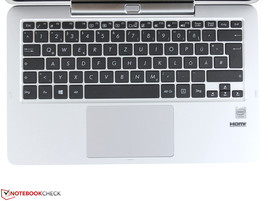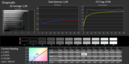Asus Transformer Book T200TA Convertible Review

For the original German review, see here.
A laptop and tablet in one is no longer a sensation. Convertible devices have been available in many varieties for years now. However, Intel's Bay Trail platform added spice to the topic in late 2013. The little quad-core SoCs made Windows routine fairly good for the first time. Besides that, the power consumption was so low that devices with long runtimes and a fan-less design could be built.
Asus presented its 10.1-inch Transformer Book T100TA back then. It was a 400-Euro (~$500) device (entry-level version) that won over many friends among price conscious buyers with its feasible performance, good screen and Office license.
Asus continues the successful idea of installing a hard drive in the keyboard dock with its latest Transformer Book T200TA + Keyboard Dock with HDD, and thus fulfills the wish for a device fit for work due to a larger 11.6-inch size. The screen remains to be a high-quality IPS model with 1366x768 pixels. Has the manufacturer created an affordable multi-talent?
The competition is not far behind, and some are even less expensive despite better features. HP's Pavilion 11 X360 is a 2-in-1 device. Its screen can be opened by 360 degrees, which turns it into a rather bulky 11.6-inch tablet. Medion's Akoya P2214T/P2213T relies on a Full HD IPS, but in a very basic plastic chassis. Lastly, we would mention the IdeaTab Miix 2 11. Although its Core i3-4012Y is not from the Bay Trail platform, with its price of 499 Euros (~$624), including a Full HD IPS screen, it does not cost much more than our Transformer Book.
11.6-inch convertibles below 500 Euros (~$625)
- Medion Akoya P2214T MD 99430 starts at 400 Euros (~$500, or P2213T shop model)
- HP Pavilion 11-n070eg x360 Celeron N2820 starts at 379 Euros (~$474)
- Lenovo IdeaTab Miix 2 11 (128 GB, Core i3 4012Y FHD) starts at 499 Euros (~$624)
Case
Asus relies on a casing made completely of plastic with an exemplary build. All transitions are impeccable, the gaps are even, and there are no rough edges. The lid features a nice-to-the-touch, grooved texture that gives the tablet's back grip and even prevents fingerprints. The upper side of the base is silver. Since it is unlikely imbued with the color, possible scrapes on the edges might reveal the plastic's color after a while.
The hinge is solid metal and is also the dock's biggest weight. The tablet is unlocked mechanically via a button. Connecting the dock is not difficult because the slot's two metal pins guide the tablet into the right lock position. The user does not have to aim accurately but only has to slide the tablet into the dock perhaps with a bit of shifting to the right or left. Good: the base does not need to be ejected via software like in Medion's P2214T. Asus has done a great job with the mechanism.
The stiffness is overall almost excellent. The tablet does not fare quite as well as the dock though. The latter is very rigid and neither the keys nor the wrist rest can be dented. The weight distribution of the base (863 grams) has been solved very well; the tablet (781 grams) does not let the keyboard lift off the surface. Asus builds weights under the wrist rest on the front so that the base's weight seems balanced. That contributes greatly to the quality and handling, even if it is paid for with an artificially increased weight. The dock rests securely on the table and does not convey the impression of a hollow plastic body.
The tablet's front is comprised of scratch-resistant plastic glass. There is no encircling rubber lip, and two small stoppers on the base have to suffice for preventing the screen from rubbing against the base. The tablet has a pressure-resistant back, but its sides can be twisted to a degree. Image distortions are, however, first produced when excessive force is applied. An interesting detail: A magnet in the wrist rest pulls the tablet down to the last centimeter.
Connectivity
While the 10-inch Transformer Book T100TA model only has a type A USB port, our review sample now features a USB 2.0 port. Only a micro-USB port is installed in the tablet of both devices. USB 3.0 is only available on the dock. The Ethernet RJ45 port on the dock is surprising. It not least emphasizes the T200's professional claim. We very much like the interface distribution; the ports are all located in the dock's far back and on the tablet's left lower edge. Using the device stationary does not look awkward when the power supply and micro-HDMI are connected. Above all, the device does not tilt because the weight of these cables is concentrated on the lower part.
Communication
As expected, the Ethernet port is only a slimmed down, 100 MBit version (Realtek USB Fast Ethernet Family Controller). That is better than nothing in environments where only a cable is available. The Broadcom 802.11 bgn SDIO adapter takes care of wireless data transmission. Unlike the Akoya 2215T, Asus does not use Wi-Fi AC that achieves higher throughputs by using two frequency bands. The other contenders also only offer bgn Wi-Fi. The range was impressive in the writer's setup (Fritz!Box 7490 AC). Notebookcheck.com was still opened even 40 meters (1/5) away from the building (an outdoor wall). We could also browse with the usual speed at our 15-meter mark (3/5).
Accessories
Unfortunately, an Office license like for the 10-inch T100TA is no longer included because the Transformer Book has outgrown netbook size. Microsoft's licensing policy allowed this very low-priced enclosure only for devices with a maximum size of 10-inches. The manufacturer preloads Asus Power Director (modified CyberLink), WebStorage, and PhotoDirector. Naturally, a trial version of Office should not be omitted. Asus does not include any recovery DVDs in the box. The recovery partition is on the flash memory (8 GB), and thus it only has a capacity of 21 GB when formatted. Only 8 GB is available on the tablet in state of delivery after deducting Windows and programs. That was also immediately exhausted after we installed our benchmarks and games. However, the HDD in the dock compensates for that with 466 GB.
Maintenance
That's the way we like it: The dock has a maintenance cover for replacing the HDD. All other components are in the tablet and cannot be replaced. There is no fan that needs cleaning either.
Warranty
Asus only includes a 12-month warranty ex-factory. The warranty extension from 1 to 2 years costs 50 Euros (~$62) in retail. That has no impact on the retailer's warranty of two years in Germany.
Cameras
Asus apparently puts higher value on the webcam and installs a 5-megapixel lens (2560x1440 pixels) on the back and 2 MP (1280x720) on the front. It is the best webcam duo of our three comparison devices. Only Lenovo's Miix 2 11 also sports a rear-facing 5 MP camera, but with a poorer quality (focus OK, bluish cast). HP's Pavilion 11 x360 and Medion's P2214T do not have a high-resolution primary camera from the outset.
The screenshots show the front-facing camera's heavy image noise even in overcast daylight conditions (pumpkins). The noise gets extreme in poor light, making the pictures almost useless. Under certain circumstances, the primary camera shows rich, brilliant colors particularly in close-ups in daylight (sunflower). Nevertheless, it is still remote from the quality of an SLR or a good smartphone camera with details. The 5 MP camera is of no use in bad light conditions because the noise is too strong. Artificial light provides beautiful photos that would suffice for an eBay auction listing. Hobby photographers will not be satisfied one way or the other, but that applies to all mentioned convertibles. The nifty panorama feature that we tried out on a rotary plate does not help much here either.
Input Devices
Keyboard
The keyboard slightly disappointed us. Although the keys do not clatter and the base is firm, the pressure point is undefined and shallow. Besides that, the keyboard is not fitted properly around the WASD keys and wobbles a bit when typing. The typing noise is very low, and thus the T200 can be used in a library. Its medium drop and firm stroke (apart from WASD) are satisfactory. The layout of the separated arrow keys is standard and has a good size for typing longer texts. It is doubtful whether that will be fun with the weak feedback. Since there is no backlight, the keys' labeling could have been bolder and lighter-colored. The solution in the Akoya 2214T is better although the keyboard suffers under its sponginess.
Touchpad
The ClickPad's diameter of 12 centimeters would also look good in a 15-inch device. The contenders cannot offer a 10.5 x 6 cm surface area. Working with it is pleasant owing to its clear pressure point and medium drop. However, its click noise is fairly loud. The stroke is firm, and common multi-touch features are implemented accurately and swiftly.
Touchscreen
The 10-finger multi-touchscreen responded promptly and reliably up into its edges in the test. The fingers barely encounter any frictional resistance on the sleek surface.
Display
The reflective BOE screen (model: BOE HF HN116WX1, a-Si TFT-LCD) has a resolution of 1366x768 pixels. That results in a pixel density of 135 dpi. It is the IPS model that has better viewing angles than TN screens. Both Lenovo's Miix 2 11 and the Akoya P2214T have a clearly superior resolution of 1920x1080 pixels. As to the quality, the brightness is fairly low, but still considerably better than in most laptops. However, the Miix 2 11 and P2214T both achieve a higher brightness even in battery mode. Unfortunately, we noticed a distinct clouding, i.e. brightening at the screen's edges. That is only distracting on a black screen in maximum brightness though.
| |||||||||||||||||||||||||
Brightness Distribution: 90 %
Center on Battery: 284 cd/m²
Contrast: 710:1 (Black: 0.4 cd/m²)
ΔE ColorChecker Calman: 4.56 | ∀{0.5-29.43 Ø4.77}
ΔE Greyscale Calman: 2.99 | ∀{0.09-98 Ø5}
42% AdobeRGB 1998 (Argyll 1.6.3 3D)
47.14% AdobeRGB 1998 (Argyll 3D)
64.6% sRGB (Argyll 3D)
45.76% Display P3 (Argyll 3D)
Gamma: 2.58
CCT: 6749 K
| Asus Transformer Book T200TA HD Graphics (Bay Trail), Z3775, 32 GB eMMC Flash | Medion Akoya P2214T MD 99430 HD Graphics (Bay Trail), N2940, Hitachi Travelstar Z5K500 HTS545050A7E680 | Lenovo Miix 2 11 HD Graphics 4200, 4012Y, Samsung SSD PM841 MZMTD128HAFV mSATA | HP Pavilion 11-n070eg x360 HD Graphics (Bay Trail), N2820, Seagate Momentus Thin ST500LT012-1DG142 | |
|---|---|---|---|---|
| Display | 4% | |||
| Display P3 Coverage (%) | 45.76 | 46.73 2% | ||
| sRGB Coverage (%) | 64.6 | 69.5 8% | ||
| AdobeRGB 1998 Coverage (%) | 47.14 | 48.36 3% | ||
| Screen | -5% | -22% | -70% | |
| Brightness middle (cd/m²) | 284 | 349 23% | 344 21% | 181 -36% |
| Brightness (cd/m²) | 275 | 341 24% | 327 19% | 161 -41% |
| Brightness Distribution (%) | 90 | 82 -9% | 88 -2% | 83 -8% |
| Black Level * (cd/m²) | 0.4 | 0.65 -63% | 0.4 -0% | 0.37 7% |
| Contrast (:1) | 710 | 537 -24% | 860 21% | 489 -31% |
| Colorchecker dE 2000 * | 4.56 | 4.01 12% | 7.46 -64% | 10.11 -122% |
| Greyscale dE 2000 * | 2.99 | 7.49 -151% | 10.72 -259% | |
| Gamma | 2.58 85% | 2.31 95% | 2.7 81% | |
| CCT | 6749 96% | 6080 107% | 13522 48% | |
| Color Space (Percent of AdobeRGB 1998) (%) | 42 | 44 5% | ||
| Total Average (Program / Settings) | -1% /
-2% | -22% /
-22% | -70% /
-70% |
* ... smaller is better
We examined the screen in state of delivery using the CalMAN tool and a spectrophotometer, and we determined a low grayscale DeltaE of 3. That is ideal since a rate of less than three is the target range and means that the untrained human eye cannot ascertain any difference between the sRGB reference card and the displayed color.
The ColorChecker DeltaE of 4.5 is not bad either, just like the contrast of 710:1. The screen does not exhibit a bluish cast, which would be unusual for IPS. 42% of the AdobeRGB color space is covered. Although that is very low, it is also typical for the contenders (P2214T). The strongest contender in terms of the screen is Medion's P2214T with both a higher brightness and very good color accuracy. Neither the Miix 2 11 nor the Pavilion 11 x360 can compete with the latter.
Asus installs an IPS screen in its T200TA. Consequently, users will not find themselves struggling with limited viewing angles and can read the screen from virtually every viewing angle (see image gallery). With exception of the low-priced Pavilion 11-n070eg x360 (TN), all contenders are based on IPS.
Performance
Intel's Atom Z3775 (1.46 GHz) is an SoC with integrated graphics and memory controller. The clock rate can be increased up to 2.39 GHz providing the cooling can deal with that. The latter can be fan-less (passive) like the review sample because the quad-core has been specially designed for tablets with a low TDP of <4 watts. A newer C0 stepping, increased GPU clock rate and higher base speed distinguish the Z3775 from the Z3750.
Processor
How much faster is the Atom Z3775 (1.46 GHz) in the T200TA compared with the Atom Z3740 (1.33 GHz) in the Transformer Book T100TA? Cinebench R10 recorded an 18% increase in the multi-core test and 15% in the single-core test. The GPU can even present a plus of 21% (Shading 32-bit). In terms of figures, we can thus speak of a slight performance increase compared with the T100TA (+18%). The minor advantage of the Core i3-4012Y in the Miix 2 11 in the chart is remarkable. It is just only +29% when totaled, although it is +73% in single-rendering. Unfortunately, we cannot display Medion's P2214T (Windows 64-bit) based on a Bay Trail Celeron because our T200TA with a 32-bit OS could only perform the older 32-bit tests.
The clock fluctuated between 1.5 and 1.7 GHz during multi-core load. The Turbo range is apparently out of reach. However, it was a stable 2.26 GHz in single-core load. Thus, 1.5 to 1.7 GHz seems to be normal during multi-core calculations.
The performance is available in battery mode. Although the clock varied between 2.36 GHz and 532 MHz during the R10 test, the frequency sooner tends toward 2.36 GHz. This leads to the following, virtually identical R10 scores as in AC mode: OpenGL: 2320; multi: 3967; single: 1127.
| Geekbench 3 | |
| 32 Bit Single-Core Score (sort by value) | |
| Asus Transformer Book T200TA | |
| Lenovo Miix 2 11 | |
| Asus Transformer Book T100TA-C1-GR | |
| 32 Bit Multi-Core Score (sort by value) | |
| Asus Transformer Book T200TA | |
| Lenovo Miix 2 11 | |
| Asus Transformer Book T100TA-C1-GR | |
System Performance
PCMark 8 assesses the application performance. Unfortunately, we only have Lenovo's Miix 2 11 available for comparison in this benchmark. The differences in the Home scores are only marginal, and the Creative score of plus 13% from the Core i3 system is not a significant yardstick either. This is different in the Work score, which is 76% higher in the Miix 2 11 and likely due to its considerably swifter SSD storage.
The older PCMark 7 presents a mixed result from the contenders. The Miix 2 11 (+26%) still has the lead, and both the Transformer Book T100TA (Atom) and Pavilion 11 x360 (Bay Trail Celeron) are far behind. Acer's Aspire Switch 10 (Atom Z3745D) can keep up quite well. Disregarding the figures, we experienced a very responsive system, decent copy speeds, and lag-free multitasking.
| Asus Transformer Book T200TA HD Graphics (Bay Trail), Z3775, 32 GB eMMC Flash | Lenovo Miix 2 11 HD Graphics 4200, 4012Y, Samsung SSD PM841 MZMTD128HAFV mSATA | Acer Aspire Switch 10 SW5-011-12VU HD Graphics (Bay Trail), Z3745D, Hynix HCG8E 64 GB | Asus Transformer Book T100TA-C1-GR HD Graphics (Bay Trail), Z3740, 32 GB eMMC Flash | HP Pavilion 11-n070eg x360 HD Graphics (Bay Trail), N2820, Seagate Momentus Thin ST500LT012-1DG142 | |
|---|---|---|---|---|---|
| PCMark 7 | 26% | -5% | -18% | -52% | |
| Computation (Points) | 6999 | 7113 2% | 8333 19% | 5138 -27% | 3185 -54% |
| Creativity (Points) | 5111 | 6098 19% | 4775 -7% | 3938 -23% | 2141 -58% |
| Entertainment (Points) | 1820 | 2028 11% | 1779 -2% | 1674 -8% | 1172 -36% |
| Productivity (Points) | 1149 | 1746 52% | 940 -18% | 983 -14% | 395 -66% |
| Lightweight (Points) | 1549 | 2395 55% | 1316 -15% | 1258 -19% | 765 -51% |
| Score (Points) | 2747 | 3141 14% | 2530 -8% | 2339 -15% | 1462 -47% |
| PCMark 8 | |
| Work Score Accelerated v2 (sort by value) | |
| Asus Transformer Book T200TA | |
| Lenovo Miix 2 11 | |
| Creative Score Accelerated v2 (sort by value) | |
| Asus Transformer Book T200TA | |
| Lenovo Miix 2 11 | |
| Home Score Accelerated v2 (sort by value) | |
| Asus Transformer Book T200TA | |
| Lenovo Miix 2 11 | |
| PCMark 7 Score | 2747 points | |
| PCMark 8 Home Score Accelerated | 1797 points | |
| PCMark 8 Home Score Accelerated v2 | 1339 points | |
| PCMark 8 Creative Score Accelerated | 1518 points | |
| PCMark 8 Creative Score Accelerated v2 | 1340 points | |
| PCMark 8 Work Score Accelerated | 2900 points | |
| PCMark 8 Work Score Accelerated v2 | 1378 points | |
Help | ||
Storage Devices
The flash storage in the tablet is apparently not the fastest of its kind, as PCMark 8's Work score above shows. CrystalDiskMark 3.0 confirms that with a gigantic lead of Samsung's SSD PM841 (MZMTD128HAFV mSATA) in Lenovo's Miix 2 11. However, the T200TA sometimes clearly outperforms the other comparison devices, and thus the reproach "weak flash storage" has to be put back into perspective. Particularly, the System Storage score of PCMark 7 sheds a good light on our T200TA. The Pavilion 11, T100TA and P2214T also sport an MMC module.
The HGST hard drive (model: HTS545050A7E680) in the dock has a gross capacity of 500 GB. It reads and writes with approximately 100 MB/s, which is a high rate for a 5400 rpm HDD. Especially Read 4K is surprisingly high with 0.47 MB/s. We tested the USB 3.0 port and could transfer 41 GB (many small files) to the dock's HDD within 30 minutes. The data rate fluctuated strongly between 4 and 100 MB/s due to the different file sizes.
| Asus Transformer Book T200TA HD Graphics (Bay Trail), Z3775, 32 GB eMMC Flash | Lenovo Miix 2 11 HD Graphics 4200, 4012Y, Samsung SSD PM841 MZMTD128HAFV mSATA | Medion Akoya P2214T MD 99430 HD Graphics (Bay Trail), N2940, Hitachi Travelstar Z5K500 HTS545050A7E680 | Asus Transformer Book T100TA-C1-GR HD Graphics (Bay Trail), Z3740, 32 GB eMMC Flash | HP Pavilion 11-n070eg x360 Medion <link 126524 - internal-link>Akoya P2214T</link> MD 99430 Intel Celeron N2940 | |
|---|---|---|---|---|---|
| CrystalDiskMark 3.0 | 501% | -2% | -17% | -23% | |
| Read Seq (MB/s) | 92.8 | 517 457% | 139.3 50% | 109 17% | 107.8 16% |
| Write Seq (MB/s) | 52.3 | 134.8 158% | 47.95 -8% | 43.2 -17% | 95 82% |
| Read 4k (MB/s) | 17.24 | 28.61 66% | 14.22 -18% | 10.33 -40% | 0.272 -98% |
| Write 4k (MB/s) | 5.602 | 79.8 1324% | 3.802 -32% | 4.034 -28% | 0.577 -90% |
| PCMark 7 | |||||
| System Storage (Points) | 3763 | 5136 36% | 3255 -13% | 1532 -59% | |
| Total Average (Program / Settings) | 269% /
408% | -2% /
-2% | -15% /
-16% | -41% /
-30% |
Graphics Card
As an integrated solution, Intel's HD Graphics' (Bay Trail) primary purpose is to unload the processor via the incorporated video decoder. Thus, the tablet's micro-HDMI port can transmit an FHD signal. Additionally, Intel's Quick Sync is available. It is a fast and economic H.264 hardware encoder that is used by some video editing tools.
All Bay Trail SoCs are on an equally low performance level of around 2000 points in the old 3DMark06. Newer benchmarks like 3DMark 11 or 3DMark (2013) recurrently do not produce any results. The HD Graphics in Lenovo's Miix 2 11 does not provide an advantage at first glance.
| 3DMark 06 - 1280x1024 Standard Score AA:0x AF:0x (sort by value) | |
| Asus Transformer Book T200TA | |
| Lenovo Miix 2 11 | |
| Medion Akoya P2214T MD 99430 | |
| Asus Transformer Book T100TA-C1-GR | |
| Acer Aspire Switch 10 SW5-011-12VU | |
| 3DMark 06 Standard Score | 2060 points | |
Help | ||
Gaming Performance
The low performance is only enough for very old titles (before 2005) or browser games. However, they should usually be rendered smoothly even when using the native resolution. Current games should not be on the wishlist. Even the quite undemanding game Diablo III faltered in minimum details. An exception is The Sims 4 that the developers have likely designed for the lowest computing reserves on purpose - but naturally also only in minimum settings.
| low | med. | high | ultra | |
|---|---|---|---|---|
| Mass Effect 3 (2012) | 8.5 | |||
| Diablo III (2012) | 10.7 | 6 | ||
| Dead Space 3 (2013) | 15.1 | 5.2 | ||
| Sims 4 (2014) | 53.7 | 6.6 |
Emissions
System Noise
The noise emissions are very low because there is no fan in the tablet. The only measurable noise comes from the hard drive in the dock, and that is only audible when holding an ear to it in normal surroundings. We did not notice a distracting clacking from the HDD.
Noise level
| Idle |
| 31.3 / 31.3 / 31.3 dB(A) |
| HDD |
| 31.5 dB(A) |
| Load |
| 31.3 / 31.3 dB(A) |
 | ||
30 dB silent 40 dB(A) audible 50 dB(A) loud |
||
min: | ||
Temperature
How well can the casing cool the SoC? Quite well, although the temperatures climb up to 43 °C on the underside in extreme cases (isolated areas, stress test). This, however, more concerns our stress test than a real-life scenario in form of web browsing, video playback or office. Additionally, users will certainly do the most computing intensive tasks at a desk, with the tablet in the dock. We did not measure the temperature of the dock with the HDD.
The Atom SoC could not maintain its base clock in the stress test; the clock soon varied between 466 MHz and 1.2 GHz. As soon as we stopped the GPU stress test, the fluctuation ranged from 1.5 to 1.8 GHz (lower field of the Turbo range). The GPU's clock could not be recorded. The SoC heated up to 61 °C.
| Asus Transformer Book T200TA HD Graphics (Bay Trail), Z3775, 32 GB eMMC Flash | Lenovo Miix 2 11 HD Graphics 4200, 4012Y, Samsung SSD PM841 MZMTD128HAFV mSATA | Asus Transformer Book T100TA-C1-GR HD Graphics (Bay Trail), Z3740, 32 GB eMMC Flash | HP Pavilion 11-n070eg x360 HD Graphics (Bay Trail), N2820, Seagate Momentus Thin ST500LT012-1DG142 | Medion Akoya P2214T MD 99430 HD Graphics (Bay Trail), N2940, Hitachi Travelstar Z5K500 HTS545050A7E680 | |
|---|---|---|---|---|---|
| Heat | 6% | 4% | 15% | -3% | |
| Maximum Upper Side * (°C) | 42.5 | 35.3 17% | 42.5 -0% | 44.2 -4% | |
| Maximum Bottom * (°C) | 43 | 41.3 4% | 45.2 -5% | 45.5 -6% | |
| Idle Upper Side * (°C) | 33.2 | 32.4 2% | 30.3 9% | 26.3 21% | 34.5 -4% |
| Idle Bottom * (°C) | 32.2 | 32.3 -0% | 28.1 13% | 29.6 8% | 31.1 3% |
* ... smaller is better
(±) The maximum temperature on the upper side is 42.5 °C / 109 F, compared to the average of 35.4 °C / 96 F, ranging from 19.6 to 60 °C for the class Convertible.
(±) The bottom heats up to a maximum of 43 °C / 109 F, compared to the average of 36.8 °C / 98 F
(+) In idle usage, the average temperature for the upper side is 30.1 °C / 86 F, compared to the device average of 30.3 °C / 87 F.
(-) The palmrests and touchpad can get very hot to the touch with a maximum of 42.5 °C / 108.5 F.
(-) The average temperature of the palmrest area of similar devices was 27.9 °C / 82.2 F (-14.6 °C / -26.3 F).
Speakers
Both speakers are on the left and right of the tablet's back. Users will frequently cover these areas with their hands when holding the tablet. The speaker's poor quality and low volume call for using headphones or speakers anyway. The little speakers cannot render any bass at all. The low volume prevents distortions and scratching in high volumes.
Energy Management
Power Consumption
The compact, 33-watt power adapter's low weight of just 137 grams fits perfectly to the T200TA's mobile scenario. It is connected to the tablet and also supplies the base with current. This is also the case in the T100TA, which does not have a power socket and is recharged or consistently powered via the micro-USB port. The mini power supply of the T100TA only supplies 20 watts.
The power supply needs 2:40 hours for recharging the fully discharged battery when the device is turned on (idle). That is acceptable considering the runtime. The power consumption of the Bay Trail Atom systems is very similar. However, the Bay Trail M Celerons consume more power in both idle and during load. Lenovo's Miix 2 11 based on an Intel Core system is noticed positively (-11%) because its power consumption is barely different. The biggest wasters are the Celerons in the Pavilion 11-n070eg x360 and Akoya P2214T. Five to seven watts more in the minimum idle are considerably higher than the Bay Trail T consumption in this setting. Seeing that this is not justified with a higher computing performance, only little speaks for choosing a Celeron as an alleged performance concession.
| Asus Transformer Book T200TA HD Graphics (Bay Trail), Z3775, 32 GB eMMC Flash | Lenovo Miix 2 11 HD Graphics 4200, 4012Y, Samsung SSD PM841 MZMTD128HAFV mSATA | Asus Transformer Book T100TA-C1-GR HD Graphics (Bay Trail), Z3740, 32 GB eMMC Flash | HP Pavilion 11-n070eg x360 HD Graphics (Bay Trail), N2820, Seagate Momentus Thin ST500LT012-1DG142 | Medion Akoya P2214T MD 99430 HD Graphics (Bay Trail), N2940, Hitachi Travelstar Z5K500 HTS545050A7E680 | |
|---|---|---|---|---|---|
| Power Consumption | -11% | 18% | -57% | -107% | |
| Idle Minimum * (Watt) | 2.6 | 2.9 -12% | 1.7 35% | 5.2 -100% | 6.8 -162% |
| Idle Average * (Watt) | 4.9 | 5.3 -8% | 3.9 20% | 7.6 -55% | 11.8 -141% |
| Idle Maximum * (Watt) | 5.1 | 6.2 -22% | 3.9 24% | 9.1 -78% | 12.8 -151% |
| Load Average * (Watt) | 12.5 | 14.4 -15% | 10.7 14% | 14.4 -15% | 15.5 -24% |
| Load Maximum * (Watt) | 11.7 | 11.7 -0% | 11.8 -1% | 16.1 -38% | 18.3 -56% |
* ... smaller is better
| Off / Standby | |
| Idle | |
| Load |
|
Key:
min: | |
Battery Runtime
We cannot explain how Asus achieves a runtime of 10.4 hours, and thus speaks of all-day battery life. Our Wi-Fi test stopped running after 5:16 hours using a brightness of 150 cd/m² (dimmed 5 levels), and the automatic brightness adjustment was disabled as usual. A script opened websites every 40 seconds, some with video playback, in this test.
It is natural that the idle runtime is better. However, the accomplished 7:30 hours are more theoretical than practical. We performed this test in minimum brightness using flight mode (wireless off) and idle mode. Since we ran this test as a convertible, the HDD in the dock was active but in energy-saving mode. Asus has clipped the Windows energy profiles to balanced, and thus there are no other options.
The load runtime of three hours is similar to that of most contenders. We used maximum brightness and enabled Wi-Fi here. The Big Buck Bunny H.264 test simulates permanent video playback. The runtime of 5:10 hours is on par with the Wi-Fi time.
The Transformer Book T100TA particularly stands out with a Wi-Fi runtime of 10:47 hours and 9:16 hours (31 Wh polymer; non-HDD and HDD model). Our T200TA review sample comes with a 38 Wh lithium-polymer battery in the tablet. There are differences among the contenders: Lenovo Miix 2 11 (36 Wh), Aspire Switch 10 (24 Wh), Pavilion 11-n070eg x360 (29 Wh), Medion Akoya P2214T (56 Wh). The P2214T only achieves a 16% longer Wi-Fi runtime despite the additional battery in the dock. The considerably higher power consumption in idle and load takes its toll here.
| Asus Transformer Book T200TA HD Graphics (Bay Trail), Z3775, 32 GB eMMC Flash | Lenovo Miix 2 11 HD Graphics 4200, 4012Y, Samsung SSD PM841 MZMTD128HAFV mSATA | Asus Transformer Book T100TA-C1-GR HD Graphics (Bay Trail), Z3740, 32 GB eMMC Flash | HP Pavilion 11-n070eg x360 HD Graphics (Bay Trail), N2820, Seagate Momentus Thin ST500LT012-1DG142 | Medion Akoya P2214T MD 99430 HD Graphics (Bay Trail), N2940, Hitachi Travelstar Z5K500 HTS545050A7E680 | |
|---|---|---|---|---|---|
| Battery runtime | 16% | 87% | -25% | 15% | |
| Reader / Idle (h) | 7.5 | 11.4 52% | 16.7 123% | 5.6 -25% | |
| WiFi (h) | 5.3 | 4.7 -11% | 10.8 104% | 3.6 -32% | 6.1 15% |
| Load (h) | 3.2 | 3.4 6% | 4.3 34% | 2.6 -19% |
Verdict
Asus increases the size of its Windows convertibles from 10 to 11.6-inches with the Transformer Book T200TA. The larger keyboard and screen size is aimed at buyers who want more than a netbook for browsing. It has enough power for basic office tasks, Internet browsing or video playback. Asus continues the concept of the 10-inch T100TA with the hard drive in the dock and also increases the installed storage (optional). The material's stiffness and quality correspond to the slightly higher price in the comparison with the competition. Details like the RJ45 in the dock, the feasible 5 MP camera on the back, the tablet's metal recess and magnet in the wrist rest present a well-conceived Transformer Book that is worth its money.
Drawbacks are found in the HD resolution (depending on customer's wishes), the overall relatively short runtime of 5:16 hours, and the keyboard's feedback.
Ultimately, the Transformer Book T200TA stands before us as a round bundle that lacks certain features and/or qualities that would make it perfect. Full HD would be one point, and a keyboard with a better feedback the other. So, we look a bit enviously at the inferiorly built Medion because it has exactly that kind of FHD screen. HP's Pavilion 11 x360 with its viewing-angle dependent TN screen is not really a contender and is disqualified in the quality analysis. Thus, only the equally sized Lenovo Miix 2 11 remains; it costs only a bit more but features an IPS FHD screen and a genuine 128 GB SSD. However, it does not sport a large hard drive in its dock.