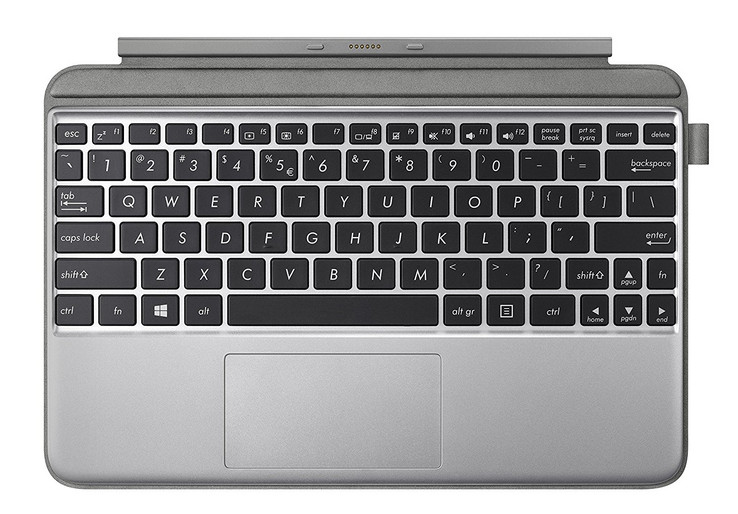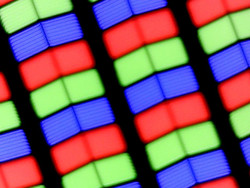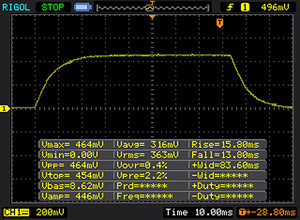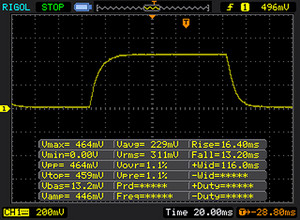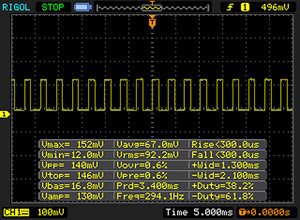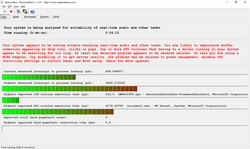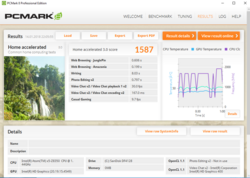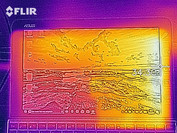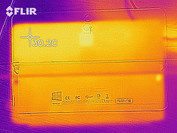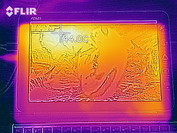Asus Transformer Book T102HA (x5-Z8350, 4 GB, 128 GB) Convertible Review

Small, handy and a Windows operating system: If you have these requirements you will probably come across the Asus Transformer Book T102HA. The Windows tablet is only about 10 inches large and is equipped with an Intel Atom processor, 4 GB of RAM and 128 GB of storage. The price of our small test unit is around $370.
Lenovo's competitor is in the same price range: The IdeaPad Miix 320 Pro uses similar components, but has a higher display resolution. The Acer Switch One 10 turns out to be significantly cheaper, but the specifications of this affordable alternative are not quite as good: It offers only 2 GB of RAM and 64 GB of eMMC storage.
Case & Connectivity
The style of the Asus Transformer Book reminds us of the well-known Microsoft Surface series. The case has a rough metal surface and the device comes with a keyboard that can be docked on and has a fabric cover. Due to its build design, the convertible can only be used with a stand. Neither the keyboard nor the tablet have hinges. The stand flips out from the back of the tablet, but is a little difficult to open. The two competitors use different techniques and can therefore be used on your lap, thanks to a stable docking connection.
A particularity of the Transformer Book is its fingerprint sensor on the back. This responded reliably and quickly during testing.
Peripheral devices can be connected via the ports on the left side of the device. The manufacturer has made use of a Micro-USB port, which is used as power supply, and a standard USB Type-A port (USB 3.0). Unfortunately, it does not include a USB Type-C port. You need a Micro-HDMI cable to connect to an external screen.
Wireless communication is taken over by the Qualcomm-QCA9377 module. This is supposed to reach gross rates of up to 433 Mbit/s and has Bluetooth 4.1. Our test unit reached an average transfer rate of 308 Mbit/s (5 GHz) as a client in our Wi-Fi test. The average drops to 235 Mbit/s when working as a server.
We have nothing to complain about the workmanship on this small convertible. The only thing we noticed is that the tablet does give in to pressure slightly at the back, but this is not a problem.
Overall, Asus' new Transformer Book seems solid and elegant. Only the wide bezels of up to 2 cm (~ 0.8 in) make it slightly less beautiful. It is a shame that there is no possibility to take a look at the device's insides. The case of our 10-inch test unit cannot be opened without special tools.
Port Selection
| SD Card Reader | |
| average JPG Copy Test (av. of 3 runs) | |
| Asus Transformer Book T102HA-GR022T (Toshiba Exceria Pro M501 microSDXC 64GB) | |
| Chuwi Hi12 (Toshiba Exceria Pro M401 64 GB) | |
| VOYO VBook V3 (Toshiba Exceria microSDHC 32 GB UHS-I) | |
| Chuwi Vi8 Plus (CWI519) (Toshiba Exceria Pro M401 64 GB) | |
| maximum AS SSD Seq Read Test (1GB) | |
| VOYO VBook V3 (Toshiba Exceria microSDHC 32 GB UHS-I) | |
| Networking | |
| iperf3 transmit AX12 | |
| Lenovo IdeaPad Miix 320-10ICR Pro LTE | |
| Asus VivoBook E200HA-FD0041TS | |
| Asus Transformer Book T102HA-GR022T | |
| iperf3 receive AX12 | |
| Asus VivoBook E200HA-FD0041TS | |
| Asus Transformer Book T102HA-GR022T | |
| Lenovo IdeaPad Miix 320-10ICR Pro LTE | |
Input Devices
The tablet is accompanied by a small keyboard that fits the size of the tablet perfectly. The keys are noticeably smaller, which takes a bit of getting used to. But we were more surprised to find that the keys still have comfortable travel and a precise pressure point. Once we were used to the keyboard, we had no difficulty typing for a prolonged period of time. Only the grip could be a little better, and the keyboard gives way a lot due to being propped up at the back. This is not an issue with the device's competitors as they have a solid keyboard.
Below the keyboard you have a touchpad that is 8.7 x 4.6 cm (~3.4 x 1.8 in) large. We would have wished for this to be bigger. It responds well and quickly to most inputs, although there are some difficulties in the corners, as well as with gesture control. Inputs with several fingers are often not registered properly. When working for a prolonged period of time, we would suggest using a physical mouse or moving to the touch display.
The device can also be acquired with a pen for the touch display. This has over 1024 levels of pressure sensitivity and can be stored in a flap on the side of the keyboard.
Display
Asus has given its 10-inch convertible a 1280x800 pixel screen. The panel comes from AU Optronics and has a glossy surface. If your eyes are used to great display resolutions, the low resolution might be a little annoying as the pixels are clearly visible if you look closely. Lenovo's IdeaPad Miix has a significantly better pixel density, thanks to its resolution of 1920x1200.
But Asus can offer something else: Great display brightness. This is just under 500 cd/m², which means that the convertible can even be used outdoors. The IdeaPad that we just praised reaches only 244 cd/m², which is half of what the Transformer Book can do. Please be aware: The display brightness of the Asus Transformer Book drops to 426 cd/m² when running on battery.
| |||||||||||||||||||||||||
Brightness Distribution: 88 %
Center on Battery: 426 cd/m²
Contrast: 1152:1 (Black: 0.46 cd/m²)
ΔE ColorChecker Calman: 4.33 | ∀{0.5-29.43 Ø4.76}
ΔE Greyscale Calman: 3.51 | ∀{0.09-98 Ø5}
77% sRGB (Argyll 1.6.3 3D)
50% AdobeRGB 1998 (Argyll 1.6.3 3D)
55.3% AdobeRGB 1998 (Argyll 3D)
76.9% sRGB (Argyll 3D)
53.4% Display P3 (Argyll 3D)
Gamma: 2.36
CCT: 7007 K
| Asus Transformer Book T102HA-GR022T AU Optronics AUO20D4, , 1280x800, 10.1" | Acer Switch One 10 SW1-011-14UQ MS_9001, , 1280x800, 10.1" | Lenovo IdeaPad Miix 320-10ICR Pro LTE YF102, MS_9003, , 1920x1200, 10.1" | Asus VivoBook E200HA-FD0041TS Chi Mei CMN1130, N116BGE-EB2, , 1366x768, 11.6" | |
|---|---|---|---|---|
| Display | -1% | 3% | -17% | |
| Display P3 Coverage (%) | 53.4 | 52.6 -1% | 54.2 1% | 43.73 -18% |
| sRGB Coverage (%) | 76.9 | 77.8 1% | 81.4 6% | 65.1 -15% |
| AdobeRGB 1998 Coverage (%) | 55.3 | 54.3 -2% | 56 1% | 45.23 -18% |
| Response Times | -7% | 2% | -10% | |
| Response Time Grey 50% / Grey 80% * (ms) | 29 ? | 39 ? -34% | 32 ? -10% | 45 ? -55% |
| Response Time Black / White * (ms) | 28 ? | 22 ? 21% | 24 ? 14% | 18 ? 36% |
| PWM Frequency (Hz) | 294 ? | 52 ? | 19000 ? | 24750 ? |
| Screen | -29% | -24% | -36% | |
| Brightness middle (cd/m²) | 530 | 315 -41% | 251 -53% | 267 -50% |
| Brightness (cd/m²) | 491 | 311 -37% | 244 -50% | 265 -46% |
| Brightness Distribution (%) | 88 | 82 -7% | 79 -10% | 85 -3% |
| Black Level * (cd/m²) | 0.46 | 0.29 37% | 0.33 28% | 0.35 24% |
| Contrast (:1) | 1152 | 1086 -6% | 761 -34% | 763 -34% |
| Colorchecker dE 2000 * | 4.33 | 6.78 -57% | 5.34 -23% | 6.67 -54% |
| Colorchecker dE 2000 max. * | 7.32 | 11.61 -59% | 9.91 -35% | 10.32 -41% |
| Greyscale dE 2000 * | 3.51 | 7.7 -119% | 6.04 -72% | 7.84 -123% |
| Gamma | 2.36 93% | 2.23 99% | 3.23 68% | 2.3 96% |
| CCT | 7007 93% | 8676 75% | 7491 87% | 8076 80% |
| Color Space (Percent of AdobeRGB 1998) (%) | 50 | 49.9 0% | 51 2% | 42 -16% |
| Color Space (Percent of sRGB) (%) | 77 | 77.9 1% | 81 5% | 65 -16% |
| Total Average (Program / Settings) | -12% /
-20% | -6% /
-15% | -21% /
-29% |
* ... smaller is better
Display Response Times
| ↔ Response Time Black to White | ||
|---|---|---|
| 28 ms ... rise ↗ and fall ↘ combined | ↗ 15 ms rise | |
| ↘ 13 ms fall | ||
| The screen shows relatively slow response rates in our tests and may be too slow for gamers. In comparison, all tested devices range from 0.1 (minimum) to 240 (maximum) ms. » 70 % of all devices are better. This means that the measured response time is worse than the average of all tested devices (20.1 ms). | ||
| ↔ Response Time 50% Grey to 80% Grey | ||
| 29 ms ... rise ↗ and fall ↘ combined | ↗ 16 ms rise | |
| ↘ 13 ms fall | ||
| The screen shows relatively slow response rates in our tests and may be too slow for gamers. In comparison, all tested devices range from 0.165 (minimum) to 636 (maximum) ms. » 38 % of all devices are better. This means that the measured response time is similar to the average of all tested devices (31.5 ms). | ||
Screen Flickering / PWM (Pulse-Width Modulation)
| Screen flickering / PWM detected | 294 Hz | ≤ 80 % brightness setting | |
The display backlight flickers at 294 Hz (worst case, e.g., utilizing PWM) Flickering detected at a brightness setting of 80 % and below. There should be no flickering or PWM above this brightness setting. The frequency of 294 Hz is relatively high, so most users sensitive to PWM should not notice any flickering. However, there are reports that some users are still sensitive to PWM at 500 Hz and above, so be aware. In comparison: 53 % of all tested devices do not use PWM to dim the display. If PWM was detected, an average of 8023 (minimum: 5 - maximum: 343500) Hz was measured. | |||
Performance
The performance is mainly influenced by an Intel Atom processor. This should provide well for most day-to-day activities. As we already know from the Acer Switch One 10, 4 GB of RAM should not be taken for granted. Although Asus has equipped our test unit with a memory of this size, single-channel operation makes an additional boost impossible. Overall, the tablet is focused on the occasional office use and surfing the web. Price: $370.
Processor
The processor is an Intel Atom x5-Z8350 that has four cores and a clock rate of up to 1.92 GHz. The Quad-Core SoC has been around for a while and was first used in February 2016. With a TDP of under 4 W, the CPU is particularly interesting for small, narrow Windows tablets. The 10-inch Lenovo competitor is also equipped with this processor. In our next step, we compared the performance of both processors with the help of Cinebench R15. Our current test unit received 100 points, which is what we expected. During the test, the CPU clocked at 1.7 GHz almost constantly. The clock rate remained the same on battery. The IdeaPad reached 92 points, which is about 7% worse than our Transformer Book. For more comparisons between other tablet processors, please take a look at our benchmark table for notebook processors.
System Performance
The small 10-inch test unit performs fast while surfing or using office programs and it reacts quickly to inputs. Even simple multi tasking does not cause long waiting periods. The good result of the PCMark 8 Home confirms our subjective impression. It reached 1600 points, which is better than both comparison devices.
| PCMark 8 - Home Score Accelerated v2 | |
| Acer Switch 3 SW312-31-P5VG | |
| Asus Transformer Book T102HA-GR022T | |
| Acer Switch One 10 SW1-011-14UQ | |
| Lenovo IdeaPad Miix 320-10ICR Pro LTE | |
| PCMark 8 Home Score Accelerated v2 | 1587 points | |
Help | ||
Storage Devices
eMMC instead of SSD. eMMC storage is often falsely put on the same level as SSD storage. However, this variety of storage is significantly slower. The sequential read rate lies at 139 MB/s, which is similar to an HDD storage device. The sequential write rate is even lower at 54 MB/s.
| Asus Transformer Book T102HA-GR022T 128 GB eMMC Flash | Acer Switch One 10 SW1-011-14UQ 64 GB eMMC Flash | Lenovo IdeaPad Miix 320-10ICR Pro LTE SanDisk DF4128 | Acer Switch 3 SW312-31-P5VG Hynix HCG4a2 64 GB | |
|---|---|---|---|---|
| CrystalDiskMark 3.0 | 97% | -14% | 122% | |
| Read Seq (MB/s) | 139 | 169 22% | 92.7 -33% | 272.2 96% |
| Write Seq (MB/s) | 54.1 | 109.8 103% | 54.5 1% | 149.3 176% |
| Read 512 (MB/s) | 121 | 163.2 35% | 68.6 -43% | 231.6 91% |
| Write 512 (MB/s) | 44.39 | 105.6 138% | 39.86 -10% | 140 215% |
| Read 4k (MB/s) | 9.935 | 18.95 91% | 6.705 -33% | 11.43 15% |
| Write 4k (MB/s) | 9.877 | 23.33 136% | 8.555 -13% | 26.31 166% |
| Read 4k QD32 (MB/s) | 30.03 | 29.17 -3% | 32.71 9% | 30.39 1% |
| Write 4k QD32 (MB/s) | 10.67 | 37.32 250% | 11.5 8% | 33.54 214% |
Graphics
The Intel HD Graphics is part of the Cherry Trail architecture and takes care of the graphics performance in our device. It can only cover everyday use and is not good enough for the gaming world. This is underlined by the results of the 3DMark 11 (about 400 points). The results of the competition were not as good. Both the Lenovo IdeaPad Miix 320 and the Acer Switch One 10 only reached 340 points. The results of our test unit remain the same when running on battery.
You can find further comparisons and benchmarks for this graphics unit in our benchmarks list of current notebook graphics units.
| 3DMark 11 Performance | 397 points | |
| 3DMark Ice Storm Standard Score | 13527 points | |
| 3DMark Cloud Gate Standard Score | 1697 points | |
Help | ||
Gaming Performance
In order to not entirely leave out the gaming aspect, we must focus on old classics or gaming emulators for another era. Even when playing older games, the graphics settings usually have to be reduced to minimum. You can find out which games might be displayed smoothly in our benchmark table.
| low | med. | high | ultra | |
|---|---|---|---|---|
| BioShock Infinite (2013) | 16.22 |
Emissions & Energy Management
System Noise
The Asus Transformer Book does not make a sound due to its passive cooling strategy. Its competition also uses passive cooling.
Temperature
As the components of our test unit are only cooled passively, it is particularly interesting to take a look at the temperature development of the case and inside the device itself. The convertible does not heat up that much while idling or under load. The maximum temperature on the display unit is 39 °C (~102.2 °F).
In order to measure the maximum temperatures inside the device, we put the test unit under load for over an hour. It did not take long for the CPU to throttle and drop to way below its base clock rate. At the end of the test run, the clock rate was an average 500 MHz.
The device could resume full performance almost immediately after the stress test was finished. The 3DMark 11 result was only minimally lower than before, at 374 points.
(+) The maximum temperature on the upper side is 38.7 °C / 102 F, compared to the average of 35.3 °C / 96 F, ranging from 19.6 to 60 °C for the class Convertible.
(+) The bottom heats up to a maximum of 36.3 °C / 97 F, compared to the average of 36.8 °C / 98 F
(+) In idle usage, the average temperature for the upper side is 27.3 °C / 81 F, compared to the device average of 30.3 °C / 87 F.
(+) The palmrests and touchpad are cooler than skin temperature with a maximum of 29.4 °C / 84.9 F and are therefore cool to the touch.
(±) The average temperature of the palmrest area of similar devices was 27.9 °C / 82.2 F (-1.5 °C / -2.7 F).
Speakers
The built-in speakers are rather quiet. Apart from that, the sound is quite clear when reproducing speech, which you can see by the linear course of the frequency diagram. We did notice some difficulties with playing music: The bass frequencies are just not there and the high frequencies too present.
Asus Transformer Book T102HA-GR022T audio analysis
(-) | not very loud speakers (71.1 dB)
Bass 100 - 315 Hz
(-) | nearly no bass - on average 19.8% lower than median
(±) | linearity of bass is average (11.4% delta to prev. frequency)
Mids 400 - 2000 Hz
(+) | balanced mids - only 2.4% away from median
(±) | linearity of mids is average (9.7% delta to prev. frequency)
Highs 2 - 16 kHz
(±) | higher highs - on average 6.8% higher than median
(±) | linearity of highs is average (11.6% delta to prev. frequency)
Overall 100 - 16.000 Hz
(±) | linearity of overall sound is average (24.6% difference to median)
Compared to same class
» 74% of all tested devices in this class were better, 6% similar, 19% worse
» The best had a delta of 6%, average was 20%, worst was 57%
Compared to all devices tested
» 74% of all tested devices were better, 5% similar, 20% worse
» The best had a delta of 4%, average was 24%, worst was 134%
Apple MacBook 12 (Early 2016) 1.1 GHz audio analysis
(+) | speakers can play relatively loud (83.6 dB)
Bass 100 - 315 Hz
(±) | reduced bass - on average 11.3% lower than median
(±) | linearity of bass is average (14.2% delta to prev. frequency)
Mids 400 - 2000 Hz
(+) | balanced mids - only 2.4% away from median
(+) | mids are linear (5.5% delta to prev. frequency)
Highs 2 - 16 kHz
(+) | balanced highs - only 2% away from median
(+) | highs are linear (4.5% delta to prev. frequency)
Overall 100 - 16.000 Hz
(+) | overall sound is linear (10.2% difference to median)
Compared to same class
» 7% of all tested devices in this class were better, 2% similar, 91% worse
» The best had a delta of 5%, average was 18%, worst was 53%
Compared to all devices tested
» 4% of all tested devices were better, 1% similar, 94% worse
» The best had a delta of 4%, average was 24%, worst was 134%
Lenovo IdeaPad Miix 320-10ICR Pro LTE audio analysis
(-) | not very loud speakers (69 dB)
Bass 100 - 315 Hz
(-) | nearly no bass - on average 27.4% lower than median
(±) | linearity of bass is average (8.2% delta to prev. frequency)
Mids 400 - 2000 Hz
(+) | balanced mids - only 3.8% away from median
(±) | linearity of mids is average (9.6% delta to prev. frequency)
Highs 2 - 16 kHz
(+) | balanced highs - only 3.8% away from median
(+) | highs are linear (4.2% delta to prev. frequency)
Overall 100 - 16.000 Hz
(±) | linearity of overall sound is average (25.8% difference to median)
Compared to same class
» 79% of all tested devices in this class were better, 4% similar, 16% worse
» The best had a delta of 6%, average was 20%, worst was 57%
Compared to all devices tested
» 79% of all tested devices were better, 4% similar, 17% worse
» The best had a delta of 4%, average was 24%, worst was 134%
Frequency diagram in comparison (check boxes can be turned on/off!)
Power Consumption
The Asus Transformer Book consumes only up to 6 watts. Even under load, the power consumption is good at up to 13 watts (14 watts for a short period). The competitors need up to 2.5 watts less, however, which could be due to their lower performance and display brightness.
| Off / Standby | |
| Idle | |
| Load |
|
Key:
min: | |
Battery Runtime
Asus has equipped the Transformer Book with a 32 Wh (31 Wh according to the battery report) Li-ion battery with two cells. In order to measure a realistic runtime, we simulated surfing the web. With screen brightness set to about 150 cd/m², we could surf for 10 hours. Again, the competition could not keep up. The cheaper Acer Switch One still reached almost 9 hours, while the Lenovo device lasted for only 7 hours and 41 minutes.
| Battery Runtime - WiFi Websurfing | |
| Asus Transformer Book T102HA-GR022T | |
| Acer Switch One 10 SW1-011-14UQ | |
| Lenovo IdeaPad Miix 320-10ICR Pro LTE | |
| Acer Switch 3 SW312-31-P5VG | |
Pros
Cons
Verdict
An old and trusted concept has been implemented successfully. Asus is considered a pioneer of convertible products and has now presented us with a small 10-inch device with a Windows operating system. The case is made of high-quality material and is stable. Only the wide bezels interfere a little with the overall impression. The accompanying keyboard unit that docs on to the device has slightly smaller keys than usual. As the keyboard is comfortable to use apart from this, it is easy to get used to. The touchpad, however, could still be improved. We were also disappointed by the low resolution of the display. Its brightness on the other hand was a very pleasant surprise. The device also offers good performance and stayed ahead in the benchmarks compared to its competition. Even the battery runtimes of this convertible are good.
The new 10-inch Asus Transformer Book proves to be a capable companion.
If you do not want to splash out too much and are just looking for a mobile secondary device, you could also take a look at the Acer Switch One 10. The Lenovo IdeaPad Miix has an LTE module for mobile internet connection.
Asus Transformer Book T102HA-GR022T
- 01/18/2018 v6 (old)
Nino Ricchizzi