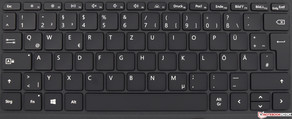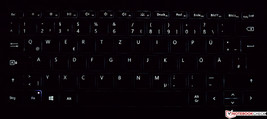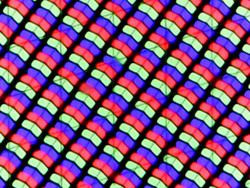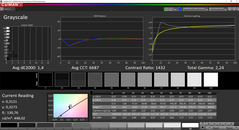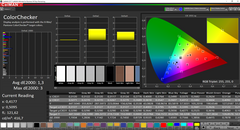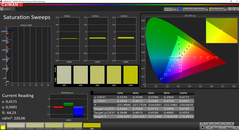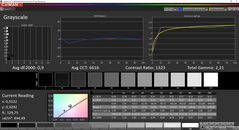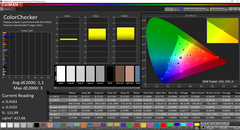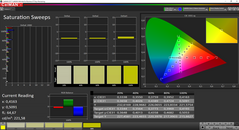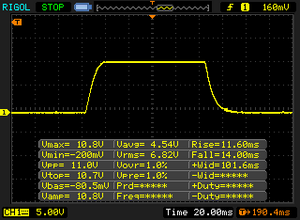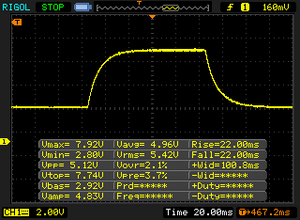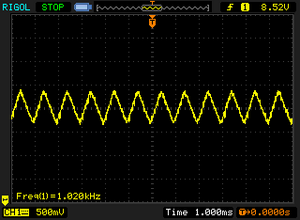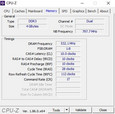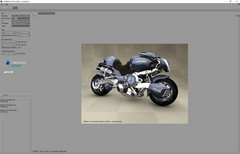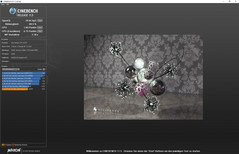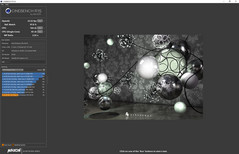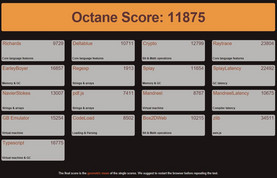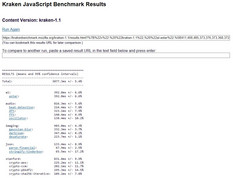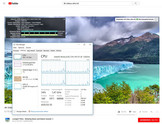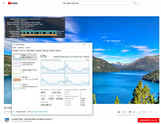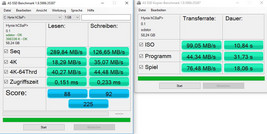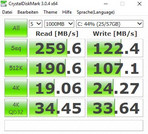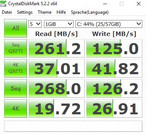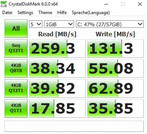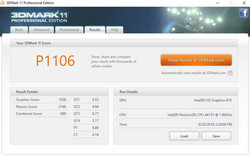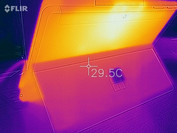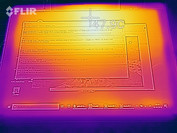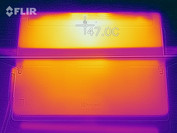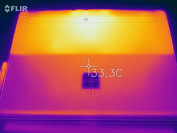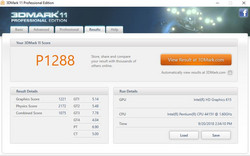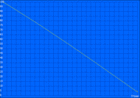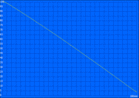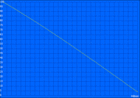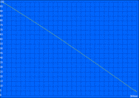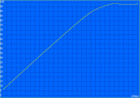Microsoft Surface Go (Pentium, 64GB eMMC) Tablet Review

Microsoft’s Surface Go first became available in July of 2018, and it has been the affordable entry-level Surface device par excellence ever since. Its chances of success are fairly high given that the competition is not very strong in this market segment. Whether or not it will actually succeed depends not only on what it has to offer but also on the market.
The entry level model - our review unit - offers a 3:2 10-inch IPS touch display. Its passive cooling system sits on top of an Intel Pentium 4415Y Kaby Lake CPU with access to 4 GB of RAM and 64 GB of eMMC storage. At the time of writing, this base model sold for $399 plus tax. A second SKU featuring a 128 GB SSD and 8 GB of RAM can be purchased for an extra $150.
In addition to a dedicated Windows Hello camera both models feature two extra cameras, a 5 MP camera at the front and an 8 MP camera at the back.
As mentioned before the Surface Go does not have to fear a large number of competitors. The following table contains our picks for today’s test group.
| Asus Transformer Book | Acer Switch 3 | Lenovo IdeaPad Miix 320 Pro | Trekstor Primetab T13B | Asus VivoBook Flip 14 | |
| CPU | Intel Atom x5-Z8350 | Intel Pentium N4200 | Intel Atom x5-Z8350 | Intel Pentium N4200 | Intel Pentium N4200 |
| GPU | Intel HD Graphics 400 | Intel HD Graphics 505 | Intel HD Graphics 400 | Intel HD Graphics 505 | HD Graphics 505 |
| Display | 10.1-inch 1280 x 800 (IPS) | 12.2-inch 1920 x 1200 (IPS) | 10.1-inch 1920 x 1200 (IPS) | 13.3 -inch 1920 x 1080 (IPS) | 14-inch 1920 x 1080 (IPS) |
| RAM | 4 GB DDR3 | 4 GB DDR3 | 4 GB DDR3 | 4 GB DDR3 | 8 GB DDR3 |
| Storage | 128 GB eMMC | 64 GB eMMC | 128 GB SSD | 64 GB eMMC | 128 GB eMMC |
| Rating | 82% | 84% | 80% | 75% | 80% |
Case
When it comes to the case, Microsoft has taken the well-tried approach and has equipped the entry-level device with the well-known magnesium case with Corning Gorilla Glass 3 at the front. Like all other Surface tablets, the Go features the fold-out stand at the rear. Its hinge was surprisingly firm, and it opened up to 170 degrees. The Go’s black display bezels were very dominant compared to other modern devices.
The 10-inch device is comfortable to hold and very compact and portable. Its build quality is superb, with consistent and narrow gaps.
Rigidity was just as remarkable. It was impossible to twist and warp without causing serious damage. In other words: the entry-level Surface was just as robust, sturdy, and well-made as its much pricier siblings.
Size Comparison
With an ever so slightly smaller footprint and a weight of just 523 g (~1.15 lb) the entry-level Surface was the smallest and lightest device in our test group. Please note that the weight refers to just the tablet itself and does not include the Surface Go Signature Type Cover or any other accessories. The combined weight of the tablet plus cover was 769 g (~1.7 lb), and the power supply adds another 152 g (~5.4 oz).
Connectivity
Connectivity is certainly nothing to write home about and is limited to a single USB-C port on the right-hand side. While it carries a video signal and supports 2160p at 60 Hz displays, we would have preferred a second USB-C port for additional connectivity. Plus, if you lack USB-C accessories you will be forced to live the dongle life. Like its siblings it features a hidden microSD slot underneath its fold-out stand, which allows for quick and painless storage expansion.
SD Card Reader
Speaking of which, the card reader was connected via USB 3 and performed accordingly. Our Toshiba Exceria Pro M501 reference card managed a respectable sequential data rate of 84.9 MB/s, and a somewhat lower speed of 67.8 MB/s when copying JPEG files. The overall performance was slightly above average, and the Surface Go’s card reader was certainly fast enough for everyday use.
| SD Card Reader | |
| average JPG Copy Test (av. of 3 runs) | |
| Average of class Convertible (28.1 - 209, n=23, last 2 years) | |
| Microsoft Surface Go MHN-00003 (Toshiba Exceria Pro M501) | |
| Asus Transformer Book T102HA-GR022T (Toshiba Exceria Pro M501 microSDXC 64GB) | |
| Asus VivoBook Flip 14 TP401NA (Toshiba Exceria Pro M501 microSDXC 64GB) | |
| maximum AS SSD Seq Read Test (1GB) | |
| Average of class Convertible (28.9 - 253, n=22, last 2 years) | |
| Microsoft Surface Go MHN-00003 (Toshiba Exceria Pro M501) | |
| Asus VivoBook Flip 14 TP401NA (Toshiba Exceria Pro M501 microSDXC 64GB) | |
| Trekstor Primetab T13B | |
Communication
The Wi-Fi modem is made by Qualcomm and supports Bluetooth 4.1.
In our tests, the Surface Go tablet managed an average data rate of 476 Mbps when transmitting and 581 Mbps when receiving data. With these the Surface Go outperformed the entire competition save for the Acer Switch 3.
Microsoft has also promised an LTE SKU in the near future, which will add a whole new layer of independence to the Surface Go. Prices and availability have not yet been announced.
The USB-C port supports connecting to ethernet via an adapter.
Safety
Useful features, such as Windows Hello face detection, not only add an additional layer of security, but also convenience to the overall user experience. A fingerprint reader, however, is not available, not even on the optional Signature Type Cover. Accordingly, hardware safety features are limited to face detection and a TPM 2.0 chip.
Accessories
In addition to the tablet itself the box also contains a power supply, a quick start guide, and a warranty booklet. Optional proprietary accessories include the aforementioned Signature Type Cover and the Surface Pen. The $139 Signature Type Cover is available in four colors and adds a much needed keyboard as well as protecting the display during transport. The Surface Pen will set you back another $100 and is available in four colors.
Operating System
The Surface Go comes with Windows 10 S preinstalled, which means that by default it is only capable of running applications from the Microsoft Store. However, it can be upgraded to Windows 10 Home for free and will then be able to run all applications like any other regular Windows PC.
Maintenance
As with the other Surface devices, upgrading or performing maintenance on the Surface Go are entirely impossible. Our dream of a maintenance opening behind the fold-out stand is going to remain a dream for the time being.
Warranty
By default, the Surface Go comes with a 12-month limited warranty. Please see our Guarantees, Return policies and Warranties FAQ for country-specific information.
Input Devices
Touchscreen
Keep in mind that by default, the Surface Go is not equipped with a keyboard. Thus, its primary input device is the 3:2 10-inch touchscreen. It was very fast and responsive to both touch input and pivoting. Display contents rotated very quickly from portrait to landscape mode and back. We found no areas with inaccurate input detection on our review unit. Precision can be noticeably improved by using the optional Active Pen or the Microsoft Mobile Mouse.
Surface Go Signature Type Cover
The optional Signature Type Cover that our review unit came with was black. The cover combines two features: it protects the display during transport and transforms the Surface Go into a small yet very capable laptop with keyboard and touchpad.
The keyboard features a discreet white backlight in order to remain usable even in the dark. Key travel is rather shallow, but feedback is very distinct in return. Unfortunately, the keyboard is too small and cramped for avid typists and is mainly designed for casual users taking notes every now and then.
The ClickPad worked remarkably well, and was decently sized to boot. Its surface was smooth and was very accurate and precise up to its very edges. Thanks to its size, even multi-touch gestures worked flawlessly. The two buttons located at the bottom of the input offered very distinct feedback when clicked.
Display
The 3:2 10-inch Pixel Sense IPS touch display is made by Sharp, and it runs at a very decent resolution of 1800x1200 with a resulting pixel density of 221 PPI.
In our test it reached an average maximum brightness of 426 nits, and was only beaten by the Asus Transformer Book's 491 nits. Average distribution was decent (88%), and we found no evidence of any clouding whatsoever.
What we did find, unfortunately, was PWM for brightness levels of 99% and below. At least the frequency of 1,020 Hz was relatively high, which should reduce the probability of causing eye strain and headaches for sensitive users.
| |||||||||||||||||||||||||
Brightness Distribution: 88 %
Center on Battery: 446 cd/m²
Contrast: 1471:1 (Black: 0.31 cd/m²)
ΔE ColorChecker Calman: 1.3 | ∀{0.5-29.43 Ø4.79}
calibrated: 1.1
ΔE Greyscale Calman: 1.4 | ∀{0.09-98 Ø5}
96.8% sRGB (Argyll 1.6.3 3D)
62.3% AdobeRGB 1998 (Argyll 1.6.3 3D)
67.5% AdobeRGB 1998 (Argyll 3D)
97.5% sRGB (Argyll 3D)
66.5% Display P3 (Argyll 3D)
Gamma: 2.24
CCT: 6687 K
| Microsoft Surface Go MHN-00003 Sharp SHP14A6, IPS, 1800x1200, 10" | Asus Transformer Book T102HA-GR022T AU Optronics AUO20D4, IPS, 1280x800, 10.1" | Trekstor Primetab T13B LC133LF4L01, IPS, 1920x1080, 13.3" | Lenovo IdeaPad Miix 320-10ICR Pro LTE YF102, MS_9003, IPS, 1920x1200, 10.1" | Acer Switch 3 SW312-31-P5VG XR122EA2T, IPS, 1920x1200, 12.2" | Asus VivoBook Flip 14 TP401NA BOE CQ NV140FHM-N49, IPS, 1920x1080, 14" | |
|---|---|---|---|---|---|---|
| Display | -20% | -1% | -17% | -6% | -39% | |
| Display P3 Coverage (%) | 66.5 | 53.4 -20% | 66.5 0% | 54.2 -18% | 68 2% 58.8 -12% | 40.21 -40% |
| sRGB Coverage (%) | 97.5 | 76.9 -21% | 95.1 -2% | 81.4 -17% | 91.2 -6% 87.5 -10% | 59.6 -39% |
| AdobeRGB 1998 Coverage (%) | 67.5 | 55.3 -18% | 67.8 0% | 56 -17% | 66.9 -1% 60.6 -10% | 41.54 -38% |
| Response Times | 13% | 1% | 17% | 9% | -14% | |
| Response Time Grey 50% / Grey 80% * (ms) | 44 ? | 29 ? 34% | 38 ? 14% | 32 ? 27% | 37 ? 16% | 42 ? 5% |
| Response Time Black / White * (ms) | 25.6 ? | 28 ? -9% | 29 ? -13% | 24 ? 6% | 25 ? 2% | 34 ? -33% |
| PWM Frequency (Hz) | 1020 ? | 294 ? | 19000 ? | 20000 ? | 960 ? | |
| Screen | -61% | -155% | -106% | -49% | -94% | |
| Brightness middle (cd/m²) | 456 | 530 16% | 324 -29% | 251 -45% | 364 -20% | 253 -45% |
| Brightness (cd/m²) | 426 | 491 15% | 333 -22% | 244 -43% | 341 -20% | 239 -44% |
| Brightness Distribution (%) | 88 | 88 0% | 87 -1% | 79 -10% | 85 -3% | 76 -14% |
| Black Level * (cd/m²) | 0.31 | 0.46 -48% | 0.39 -26% | 0.33 -6% | 0.47 -52% | 0.21 32% |
| Contrast (:1) | 1471 | 1152 -22% | 831 -44% | 761 -48% | 774 -47% | 1205 -18% |
| Colorchecker dE 2000 * | 1.3 | 4.33 -233% | 8.42 -548% | 5.34 -311% | 3.4 -162% | 4.29 -230% |
| Colorchecker dE 2000 max. * | 3 | 7.32 -144% | 15.11 -404% | 9.91 -230% | 7.61 -154% | 8.74 -191% |
| Colorchecker dE 2000 calibrated * | 1.1 | 1.85 -68% | 5.93 -439% | |||
| Greyscale dE 2000 * | 1.4 | 3.51 -151% | 9.18 -556% | 6.04 -331% | 1.7 -21% | 1.49 -6% |
| Gamma | 2.24 98% | 2.36 93% | 2.34 94% | 3.23 68% | 2.36 93% | 2.29 96% |
| CCT | 6687 97% | 7007 93% | 8841 74% | 7491 87% | 6750 96% | 6611 98% |
| Color Space (Percent of AdobeRGB 1998) (%) | 62.3 | 50 -20% | 62 0% | 51 -18% | 59 -5% | 38 -39% |
| Color Space (Percent of sRGB) (%) | 96.8 | 77 -20% | 95 -2% | 81 -16% | 91 -6% | 59 -39% |
| Total Average (Program / Settings) | -23% /
-43% | -52% /
-106% | -35% /
-72% | -15% /
-28% | -49% /
-74% |
* ... smaller is better
It became very obvious to us that Microsoft has paid a lot of attention to choosing the right display. For example, it features a very high contrast ratio of 1,417:1 and a low black level of just 0.31 nits. Accordingly, colors pop and are rich in contrast without suffering from a bloom of any sort. Delta E deviations were very low out of the box, and all other units in our test group showed much higher color inaccuracies. Nevertheless, we went through the arduous task of display calibration and were able to improve upon the already great values even more. As always, the resulting ICC profile can be found for download in the box above.
Color space coverage was another indicator of how important the display was to Microsoft. sRGB is almost entirely covered (96.8%), and an AdobeRGB coverage of 62.3% is once again the best in our test group. Accordingly, the Surface Go will not stand in the way of any (semi-)professional photo editing ambitions.
Outdoor usage benefited from the display’s high average brightness, but was somewhat thwarted by the reflective display coating. While it was possible to use the device in the sun we would still suggest looking for a shady spot instead.
Display Response Times
| ↔ Response Time Black to White | ||
|---|---|---|
| 25.6 ms ... rise ↗ and fall ↘ combined | ↗ 11.6 ms rise | |
| ↘ 14 ms fall | ||
| The screen shows relatively slow response rates in our tests and may be too slow for gamers. In comparison, all tested devices range from 0.1 (minimum) to 240 (maximum) ms. » 60 % of all devices are better. This means that the measured response time is worse than the average of all tested devices (20.3 ms). | ||
| ↔ Response Time 50% Grey to 80% Grey | ||
| 44 ms ... rise ↗ and fall ↘ combined | ↗ 22 ms rise | |
| ↘ 22 ms fall | ||
| The screen shows slow response rates in our tests and will be unsatisfactory for gamers. In comparison, all tested devices range from 0.165 (minimum) to 636 (maximum) ms. » 72 % of all devices are better. This means that the measured response time is worse than the average of all tested devices (31.7 ms). | ||
Screen Flickering / PWM (Pulse-Width Modulation)
| Screen flickering / PWM detected | 1020 Hz | ≤ 99 % brightness setting | |
The display backlight flickers at 1020 Hz (worst case, e.g., utilizing PWM) Flickering detected at a brightness setting of 99 % and below. There should be no flickering or PWM above this brightness setting. The frequency of 1020 Hz is quite high, so most users sensitive to PWM should not notice any flickering. In comparison: 53 % of all tested devices do not use PWM to dim the display. If PWM was detected, an average of 8152 (minimum: 5 - maximum: 343500) Hz was measured. | |||
Performance
Equipped with a dual-core SoC, the Surface Go should offer enough performance for everyday tasks such as browsing the web or editing office documents. Unfortunately, internal storage was limited to just 64 GB, and we strongly suggest considering the 128 GB SKU instead. Performance-wise both units should behave identically, and YouTube enthusiasts will love the device. The software is well-balanced overall and LatencyMon reported no latency issues whatsoever.
Processor
The Surface Go is equipped with an Intel Pentium 4415Y, which features two cores running at 1.6 GHz and supports Hyperthreading. The CPU is based on Intel’s Kaby Lake architecture and very similar to the Core m3 7Y30. The only difference between these two is the clock speed: the 4415Y does not turbo boost on demand. Nevertheless, the Surface Go outperformed the entire competition in our benchmarks as Apollo Lake-based devices were simply unable to keep up with the newer Pentium 4415Y.
But while it might have been much faster on paper, a noticeable improvement over the Pentium N4200-equipped tablets is very unlikely.
Additional Pentium 4415Y benchmarks can be found here.
| Cinebench R10 | |
| Rendering Single CPUs 64Bit | |
| Average of class Convertible (n=1last 2 years) | |
| Microsoft Surface Go MHN-00003 | |
| Average Intel Pentium Gold 4415Y (n=1) | |
| Rendering Multiple CPUs 64Bit | |
| Average of class Convertible (n=1last 2 years) | |
| Microsoft Surface Go MHN-00003 | |
| Average Intel Pentium Gold 4415Y (n=1) | |
| Octane V2 - Total Score | |
| Average of class Convertible (50984 - 123023, n=14, last 2 years) | |
| Microsoft Surface Go MHN-00003 | |
| Average Intel Pentium Gold 4415Y (n=1) | |
| Mozilla Kraken 1.1 - Total | |
| Microsoft Surface Go MHN-00003 | |
| Average Intel Pentium Gold 4415Y (n=1) | |
| Average of class Convertible (407 - 1089, n=60, last 2 years) | |
* ... smaller is better
We test sustained load capabilities by running the Cinebench R15 multi-thread test in a loop, and the results were very consistent throughout the entire test. The Surface Go’s passive cooling solution was very efficient, and accordingly we found no evidence of thermal throttling under sustained load whatsoever.
System Performance
In return, the Surface Go had trouble running our synthetic benchmarks determining overall system performance. PCMark 10 refused to complete its cycle and PCMark 8 was only capable of running the Home and Storage test. However, to our surprise the device scored very poorly in PCMark 8. Repeated re-runs always yielded the same result.
Subjectively, the tablet felt fast and snappy despite its comparatively slow eMMC storage. YouTube enthusiasts will love the Surface Go as its integrated GPU was capable of running 2160p videos very smoothly.
| PCMark 8 Home Score Accelerated v2 | 741 points | |
Help | ||
Storage Devices
The base model was equipped with just 64 GB of eMMC storage, and a second SKU features a 128 GB SSD. Overall, the Surface Go’s eMMC storage was not even half bad, and still outperformed a regular hard disk drive hands-down. The comparison with the Asus Transformer Book shows that price was not Microsoft’s utmost priority when selecting the eMMC chips for the device.
Users should reconsider the storage options, though. Just 42 GB was user accessible after first boot.
| Microsoft Surface Go MHN-00003 64 GB eMMC Flash | Asus Transformer Book T102HA-GR022T 128 GB eMMC Flash | Trekstor Primetab T13B SanDisk SEM64G | Lenovo IdeaPad Miix 320-10ICR Pro LTE SanDisk DF4128 | Acer Switch 3 SW312-31-P5VG Hynix HCG4a2 64 GB | Asus VivoBook Flip 14 TP401NA 128 GB eMMC Flash | Average 64 GB eMMC Flash | |
|---|---|---|---|---|---|---|---|
| CrystalDiskMark 3.0 | -48% | -71% | -56% | 5% | 12% | -46% | |
| Read Seq (MB/s) | 259.6 | 139 -46% | 123.6 -52% | 92.7 -64% | 272.2 5% | 263.1 1% | 145.5 ? -44% |
| Write Seq (MB/s) | 122.4 | 54.1 -56% | 41.03 -66% | 54.5 -55% | 149.3 22% | 191.5 56% | 60.7 ? -50% |
| Read 512 (MB/s) | 190.6 | 121 -37% | 99.2 -48% | 68.6 -64% | 231.6 22% | 218.4 15% | 127.2 ? -33% |
| Write 512 (MB/s) | 107.1 | 44.39 -59% | 23.89 -78% | 39.86 -63% | 140 31% | 178.5 67% | 49.3 ? -54% |
| Read 4k (MB/s) | 19.06 | 9.935 -48% | 4.327 -77% | 6.705 -65% | 11.43 -40% | 24.11 26% | 12.2 ? -36% |
| Write 4k (MB/s) | 24.27 | 9.877 -59% | 2.929 -88% | 8.555 -65% | 26.31 8% | 19.36 -20% | 9.29 ? -62% |
| Read 4k QD32 (MB/s) | 34.45 | 30.03 -13% | 11 -68% | 32.71 -5% | 30.39 -12% | 28.6 -17% | 24.8 ? -28% |
| Write 4k QD32 (MB/s) | 33.64 | 10.67 -68% | 3.808 -89% | 11.5 -66% | 33.54 0% | 22.65 -33% | 12.1 ? -64% |
GPU Performance
Intel's HD Graphics 615 is the sole party responsible for all things graphics. It runs at between 300 and 850 MHz and includes useful features such as H.265/HEVC decoding (10-bit color depth profile Main10 and Google’s VP9 codec). This, in return, allows for smooth video playback without causing any CPU load. In 3DMark 11, our review unit achieved the highest score in our test group: 1,257 points. It was significantly faster than all other devices.
Additional Intel HD Graphics 615 benchmarks can be found here.
| 3DMark 11 Performance | 1334 points | |
| 3DMark Ice Storm Standard Score | 39091 points | |
| 3DMark Cloud Gate Standard Score | 4186 points | |
| 3DMark Fire Strike Score | 738 points | |
| 3DMark Fire Strike Extreme Score | 345 points | |
Help | ||
Gaming Performance
The integrated GPU is too slow to run demanding 3D games smoothly, which is not the Go’s main purpose anyway. Intel’s HD Graphics 615 was fast enough for running some browser games, though. If you require more 3D performance, we suggest looking for a convertible with a dedicated GPU.
| low | med. | high | ultra | |
|---|---|---|---|---|
| BioShock Infinite (2013) | 38.3 | 22.4 | 17.5 | 0 () |
| Battlefield 4 (2013) | 25.3 | 18.4 | 12.1 | |
| Rise of the Tomb Raider (2016) | 10.5 | 6.3 |
Emissions
System Noise
The Surface Go’s cooling solution is entirely passive. Accordingly, there are no cooling components that would be able to make any noise. That said, our review unit did exhibit minor electrical buzz when accessing the internal storage. These were, however, unnoticeable during everyday use and could only be heard with our ear placed directly on the rear cover.
Temperature
Since this is a passively cooled device the entire case is used for heat dissipation. Accordingly, surface temperatures under load were comparatively high but still more than acceptable and far from painful (44 °C /~111 °F hotspot at the front, 43 °C/~109 °F hotspot at the rear). When idle, the device remained below the 30 °C (~86 °F) threshold, and thus nice and cool.
The Surface Go managed to outperform almost every single one of its competitors under load, and ended up having to share first place with the Transformer Book.
When running Prime95 and FurMark for a full hour simultaneously the CPU reached a maximum of 67 °C (~153 °F), however clock speeds were reduced to just 500 MHz under extreme simultaneous load due to the 6 W TDP that CPU and GPU have to share. When running just FurMark by itself the SoC got even hotter and peaked at 77 °C (~171 °F).
By running 3DMark 11 immediately following our stress test we try to figure out whether sustained extreme load has an adverse effect on peak performance. With 1,106 points the score was just slightly lower than the cold start score, hence there was no noticeable negative impact.
(±) The maximum temperature on the upper side is 44 °C / 111 F, compared to the average of 35.4 °C / 96 F, ranging from 19.6 to 60 °C for the class Convertible.
(±) The bottom heats up to a maximum of 43 °C / 109 F, compared to the average of 36.8 °C / 98 F
(+) In idle usage, the average temperature for the upper side is 24.5 °C / 76 F, compared to the device average of 30.3 °C / 87 F.
(±) The palmrests and touchpad can get very hot to the touch with a maximum of 37.7 °C / 99.9 F.
(-) The average temperature of the palmrest area of similar devices was 27.9 °C / 82.2 F (-9.8 °C / -17.7 F).
| Microsoft Surface Go MHN-00003 UHD Graphics 615, Pentium 4415Y, 64 GB eMMC Flash | Asus Transformer Book T102HA-GR022T HD Graphics 400 (Braswell), Z8350, 128 GB eMMC Flash | Trekstor Primetab T13B HD Graphics 505, Pentium N4200, SanDisk SEM64G | Lenovo IdeaPad Miix 320-10ICR Pro LTE HD Graphics 400 (Braswell), Z8350, SanDisk DF4128 | Acer Switch 3 SW312-31-P5VG HD Graphics 505, Pentium N4200, Hynix HCG4a2 64 GB | Asus VivoBook Flip 14 TP401NA HD Graphics 505, Pentium N4200, 128 GB eMMC Flash | |
|---|---|---|---|---|---|---|
| Heat | -0% | -13% | -2% | -11% | -12% | |
| Maximum Upper Side * (°C) | 44 | 38.7 12% | 42 5% | 36.6 17% | 39.4 10% | 40 9% |
| Maximum Bottom * (°C) | 43 | 36.3 16% | 41.8 3% | 38.9 10% | 38.6 10% | 39.5 8% |
| Idle Upper Side * (°C) | 26 | 30.6 -18% | 35.8 -38% | 30 -15% | 36.5 -40% | 34.1 -31% |
| Idle Bottom * (°C) | 24.4 | 27.1 -11% | 30.1 -23% | 29.6 -21% | 30.2 -24% | 33 -35% |
* ... smaller is better
Speakers
The Surface Go is equipped with two small speakers located as usual around the top of both sides. Since they are facing more or less towards the user, sound performance is very good. Their overall sound quality is more than decent considering their small size, and many a manufacturer would be more than welcome to feel inspired by Microsoft’s feat. Like all compact notebook and tablet speakers these also suffered from overemphasized mids and highs and a lack of bass, albeit traces of bass were noticeable. The overall soundscape was fairly balanced and ideal for video calls. Sound performance when playing music was acceptable.
The device features a 3.5-mm audio jack for connecting external speakers or headphones. As expected it worked very well in our tests.
Microsoft Surface Go MHN-00003 audio analysis
(-) | not very loud speakers (69.8 dB)
Bass 100 - 315 Hz
(±) | reduced bass - on average 12.6% lower than median
(±) | linearity of bass is average (12.2% delta to prev. frequency)
Mids 400 - 2000 Hz
(±) | higher mids - on average 7% higher than median
(±) | linearity of mids is average (11.4% delta to prev. frequency)
Highs 2 - 16 kHz
(+) | balanced highs - only 4.7% away from median
(±) | linearity of highs is average (12.4% delta to prev. frequency)
Overall 100 - 16.000 Hz
(±) | linearity of overall sound is average (27.9% difference to median)
Compared to same class
» 85% of all tested devices in this class were better, 2% similar, 13% worse
» The best had a delta of 6%, average was 20%, worst was 57%
Compared to all devices tested
» 84% of all tested devices were better, 3% similar, 13% worse
» The best had a delta of 4%, average was 24%, worst was 134%
Asus Transformer Book T102HA-GR022T audio analysis
(-) | not very loud speakers (71.1 dB)
Bass 100 - 315 Hz
(-) | nearly no bass - on average 19.8% lower than median
(±) | linearity of bass is average (11.4% delta to prev. frequency)
Mids 400 - 2000 Hz
(+) | balanced mids - only 2.4% away from median
(±) | linearity of mids is average (9.7% delta to prev. frequency)
Highs 2 - 16 kHz
(±) | higher highs - on average 6.8% higher than median
(±) | linearity of highs is average (11.6% delta to prev. frequency)
Overall 100 - 16.000 Hz
(±) | linearity of overall sound is average (24.6% difference to median)
Compared to same class
» 74% of all tested devices in this class were better, 7% similar, 19% worse
» The best had a delta of 6%, average was 20%, worst was 57%
Compared to all devices tested
» 74% of all tested devices were better, 6% similar, 21% worse
» The best had a delta of 4%, average was 24%, worst was 134%
Energy Management
Power Consumption
At between 2.88 and 7.5 W idle power consumption the Surface Go was not the most efficient tablet, but it was also not the worst. Power consumption under load peaked at 23.8 W and averaged 16.9 W. The power supply is rated at 24 W, and thus amply dimensioned. Unfortunately, it lacked the extra USB port for charging a second USB device, such as a smartphone.
| Off / Standby | |
| Idle | |
| Load |
|
Key:
min: | |
| Microsoft Surface Go MHN-00003 Pentium 4415Y, UHD Graphics 615, 64 GB eMMC Flash, IPS, 1800x1200, 10" | Asus Transformer Book T102HA-GR022T Z8350, HD Graphics 400 (Braswell), 128 GB eMMC Flash, IPS, 1280x800, 10.1" | Trekstor Primetab T13B Pentium N4200, HD Graphics 505, SanDisk SEM64G, IPS, 1920x1080, 13.3" | Lenovo IdeaPad Miix 320-10ICR Pro LTE Z8350, HD Graphics 400 (Braswell), SanDisk DF4128, IPS, 1920x1200, 10.1" | Acer Switch 3 SW312-31-P5VG Pentium N4200, HD Graphics 505, Hynix HCG4a2 64 GB, IPS, 1920x1200, 12.2" | Asus VivoBook Flip 14 TP401NA Pentium N4200, HD Graphics 505, 128 GB eMMC Flash, IPS, 1920x1080, 14" | Average Intel UHD Graphics 615 | Average of class Convertible | |
|---|---|---|---|---|---|---|---|---|
| Power Consumption | 17% | -23% | 18% | -32% | 6% | -14% | -97% | |
| Idle Minimum * (Watt) | 2.88 | 2.5 13% | 3.9 -35% | 3 -4% | 4.1 -42% | 4.26 -48% | 3.55 ? -23% | 4.43 ? -54% |
| Idle Average * (Watt) | 4.8 | 5.7 -19% | 9.3 -94% | 5.3 -10% | 9.3 -94% | 7.1 -48% | 6.17 ? -29% | 7.35 ? -53% |
| Idle Maximum * (Watt) | 7.5 | 5.9 21% | 10.9 -45% | 6.4 15% | 9.8 -31% | 7.44 1% | 7.61 ? -1% | 9.72 ? -30% |
| Load Average * (Watt) | 16.9 | 12 29% | 12.6 25% | 10.9 36% | 18.9 -12% | 1.4 92% | 18.2 ? -8% | 44.8 ? -165% |
| Load Maximum * (Watt) | 23.8 | 13.9 42% | 15.6 34% | 11 54% | 19 20% | 15.6 34% | 25.4 ? -7% | 67.1 ? -182% |
* ... smaller is better
Battery Life
With just 28 Wh, the Surface Go’s battery was the smallest of all devices in our test group. Microsoft’s battery life ratings are based on the 128 GB model, and we were able to outperform those in our idle tests during which our device ran for almost 13 hours. Under load, it lasted for a respectable three hours, and it ran out of power in our Wi-Fi test after an acceptable 7:28 hours. The latter test was performed at a display brightness level of 58% in order to achieve our normalized brightness of 150 nits. During our H.264 video playback test the Go powered down after 6:24 hours, which is still long enough to watch more than two to three full-length feature films back-to-back.
Charging from near empty to full takes around 2.5 hours, with a charge level of 70% after half that.
We also benchmarked CPU and GPU on battery, and were unable to find any noticeable differences as both 3DMark 11 and Cinebench R15 performed just as well as on mains.
| Microsoft Surface Go MHN-00003 Pentium 4415Y, UHD Graphics 615, 28 Wh | Asus Transformer Book T102HA-GR022T Z8350, HD Graphics 400 (Braswell), 32 Wh | Trekstor Primetab T13B Pentium N4200, HD Graphics 505, 37 Wh | Lenovo IdeaPad Miix 320-10ICR Pro LTE Z8350, HD Graphics 400 (Braswell), 33.3 Wh | Acer Switch 3 SW312-31-P5VG Pentium N4200, HD Graphics 505, 36 Wh | Asus VivoBook Flip 14 TP401NA Pentium N4200, HD Graphics 505, 39 Wh | Average of class Convertible | |
|---|---|---|---|---|---|---|---|
| Battery runtime | 47% | -45% | 3% | -31% | -13% | 61% | |
| Reader / Idle (h) | 12.9 | 25.1 ? 95% | |||||
| H.264 (h) | 6.4 | 15.2 ? 138% | |||||
| WiFi v1.3 (h) | 7.5 | 11 47% | 4.1 -45% | 7.7 3% | 5.2 -31% | 6.5 -13% | 11.2 ? 49% |
| Load (h) | 3 | 1.795 ? -40% |
Verdict
Pros
Cons
Microsoft’s Surface Go is a high-quality compact tablet available at a low price. However, do not be fooled by its price if you intend to use the tablet as a full-fledged laptop. In this case, the additional accessories will quickly add up.
Our overall impression was that this is indeed an exceptionally well-made high-quality tablet. The magnesium case was not just surprisingly light, but also very sturdy, and its surface textures felt comfortable to hold. We were particularly impressed by the display, which added a lot of value to this low-cost budget device.
Intel’s Pentium 4415Y was fast enough for a tablet, and the internal GPU was capable of playing 2160p videos smoothly and effortlessly. Regardless of price, this is quite a feat and will certainly be of importance for many potential buyers.
Microsoft’s Surface Go is an exceptionally well-built Windows tablet at a comparatively low price (for a Surface tablet). However, the expensive accessories might turn out to be a deal-breaker for some users.
Why Microsoft has opted for just 64 GB of eMMC memory in the entry-level SKU remains a mystery to us. Accordingly, potential buyers are almost forced to spend another $150 on the 128 GB SKU.
At the end of the day it is every person’s individual decision whether or not 64 GB is enough. At least the Go features a microSD card reader for those who decide to opt for the cheaper option.
Considering the Go’s passive cooling solution we found the device’s performance during our stress test particularly enticing. Even under extreme load we found no traces of thermal throttling. Despite a rather small battery the tablet’s battery life was also surprisingly good.
Our biggest gripe are the expensive almost mandatory accessories, such as the Surface Go Signature Type Cover that will be very hard to resist and most likely be purchased together with the tablet itself in many cases.
Please note: We updated this review on 09/26/2019 to our new rating version 7. The former rating according to version 6 was at 87 %. If you would like to learn more about our new rating system please click here.
Microsoft Surface Go MHN-00003
- 09/26/2019 v7 (old)
Sebastian Bade