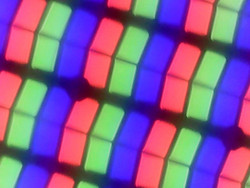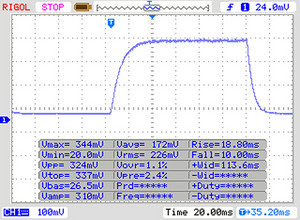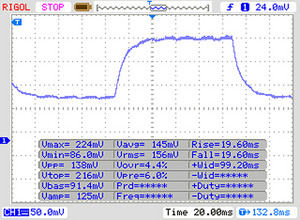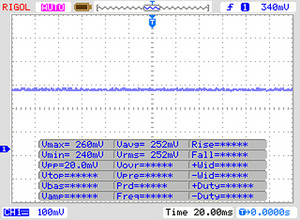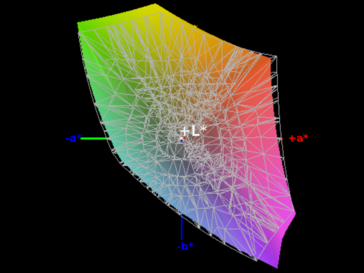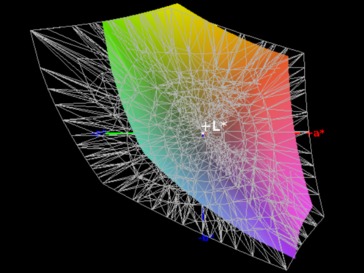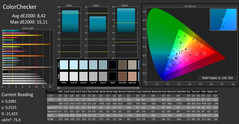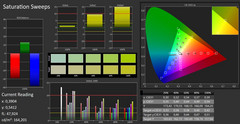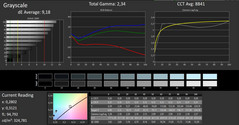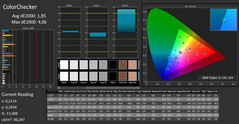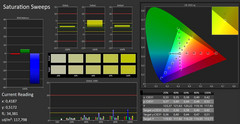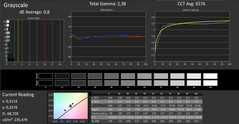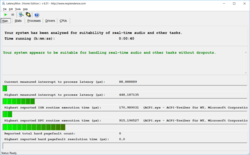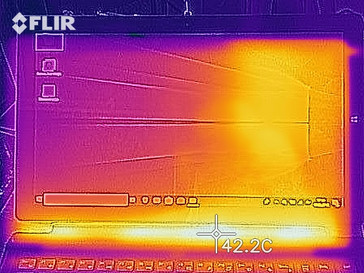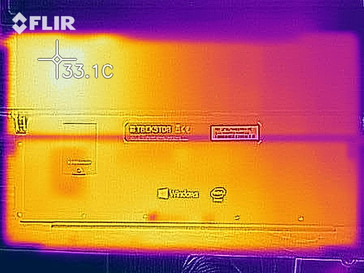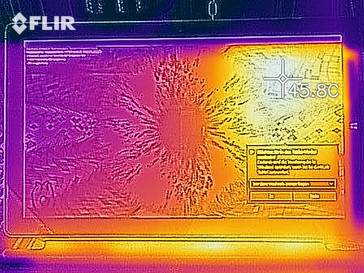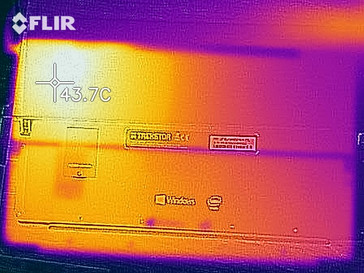Trekstor Primetab T13B (N4200, HD505) Convertible Review

In our experience to date, the budget devices Trekstor products have always offered solid manufacturing quality and enough system performance for simple tasks. Buyers could often choose between different display sizes, as was the case for the Primebook C11 and Primebook C13.
Our current test model offers a 13.3-inch display and comes equipped with an Intel Pentium N4200 CPU. An integrated Intel HD Graphics 505 graphics unit takes care of graphics-related tasks. The hardware package is rounded off by 4 GB of RAM and 64 GB of internal memory.
But Trekstor is not the only manufacturer making convertibles in the sub-500 Euro (~$575) price bracket. We have selected a smattering of these devices for comparison, including the Lenovo Yoga 330-11IGM, the Asus VivoBook Flip 15 TP501UQ and the Acer Switch 3 SW312. The Asus VivoBook Flip 15 used to be somewhat more expensive, but at this point it is also available for under 500 Euros. We will also compare the new device to Trekstor's own Primebook C13.
Case & Connectivity - Trekstor tablet with ac WLAN
Metal was Trekstor's material of choice for the Primetab T13B's case. Unfortunately, the manufacturing process has left some gaps a little unevenly spaced. But these irregularities are only noticeable upon close inspection, and they have no bearing on the overall feel of stability. The convertible's comparatively heavy weight of 1.5 kg (~3.3 lb) contributes to this feel. Due to the device's weight, the Primetab can only be held comfortably in one hand for a short time - but thanks to the integrated kickstand, it is easy to stand the tablet on a flat surface. Under the kickstand, users will find a maintenance hatch that provides access to an empty M.2 2242 SSD slot.
External devices can be connected over a USB Type A port and a USB Type C port, both according to the USB 3.1 Gen. 1 standard. For communication over shorter distances, Trekstor has equipped the convertible with Bluetooth 4.2 and the fast ac standard WLAN. With the latter, the budget tablet reaches fast transfer rates of over 300 MBit/s, putting it on par with other devices in its price bracket.
In addition to the storage expansion option offered by the M.2 SSD slot, the convertible also has space for a microSD card. The corresponding slot is located on the top edge of the Trekstor tablet, and according to the manufacturer, the reader accepts cards up to 256 GB in size.
Connectivity
| SD Card Reader | |
| average JPG Copy Test (av. of 3 runs) (sort by value) | |
| Lenovo Yoga 330-11IGM (Toshiba Exceria Pro SDXC 64 GB UHS-II) | |
| Asus VivoBook Flip TP501UQ-FZ119T (Toshiba Exceria Pro SDXC 64 GB UHS-II) | |
| Trekstor Primebook C13 (Toshiba Exceria Pro M501 microSDXC 64GB) | |
| Average of class Convertible (28.1 - 209, n=23, last 2 years) | |
| maximum AS SSD Seq Read Test (1GB) (sort by value) | |
| Trekstor Primetab T13B | |
| Lenovo Yoga 330-11IGM (Toshiba Exceria Pro SDXC 64 GB UHS-II) | |
| Asus VivoBook Flip TP501UQ-FZ119T (Toshiba Exceria Pro SDXC 64 GB UHS-II) | |
| Trekstor Primebook C13 (Toshiba Exceria Pro M501 microSDXC 64GB) | |
| Average of class Convertible (28.9 - 253, n=22, last 2 years) | |
Input Devices - Keyboard dock for the Primetab T13B
The Primetab T13B's touchscreen recognizes input with precision. Every time the user touches the screen, the input is quickly translated into action. It is also possible to execute multi-touch gestures with up to 10 touchpoints. Typing, on the other hand, goes easier with the keyboard cover. The cover, comprising a small touchpad and a QWERTY keyboard, is securely fastened to the tablet with a magnetic strip. The keys are quite closely spaced, and their feedback is very soft. The keyboard also bends in the middle, even when the pressure applied is fairly minimal. As a result, in our opinion, the Trekstor convertible is not suited for users who do a lot of typing.
Display - Preventable blue cast on the Trekstor Primetab T13B
The Trekstor Primetab T13B's display consists of a 13.3-inch IPS panel with a touch surface and a resolution of 1920x1080 pixels in 16:9 format. At an average of 333 cd/m², the brightness is slightly higher than that of comparable devices, but the highly reflective display surface is still prohibitive in outdoor use. The brightness distribution is 87% similar across the screen - again somewhat better than the competition, though it could be more uniform.
| |||||||||||||||||||||||||
Brightness Distribution: 87 %
Center on Battery: 324 cd/m²
Contrast: 831:1 (Black: 0.39 cd/m²)
ΔE ColorChecker Calman: 8.42 | ∀{0.5-29.43 Ø4.77}
calibrated: 1.85
ΔE Greyscale Calman: 9.18 | ∀{0.09-98 Ø5}
95% sRGB (Argyll 1.6.3 3D)
62% AdobeRGB 1998 (Argyll 1.6.3 3D)
67.8% AdobeRGB 1998 (Argyll 3D)
95.1% sRGB (Argyll 3D)
66.5% Display P3 (Argyll 3D)
Gamma: 2.34
CCT: 8841 K
| Trekstor Primetab T13B LC133LF4L01, , 1920x1080, 13.3" | Lenovo Yoga 330-11IGM BOE CQ NT116WHM-N42, , 1366x768, 11.6" | Asus VivoBook Flip TP501UQ-FZ119T BOE HF NV156FHM-N43, , 1920x1080, 15.6" | Acer Switch 3 SW312-31-P5VG XR122EA2T, , 1920x1200, 12.2" | Trekstor Primebook C13 PBTB133F006-A, , 1920x1080, 13.3" | |
|---|---|---|---|---|---|
| Display | -38% | -3% | -6% | -2% | |
| Display P3 Coverage (%) | 66.5 | 40.42 -39% | 67.3 1% | 68 2% 58.8 -12% | 65.4 -2% |
| sRGB Coverage (%) | 95.1 | 60.8 -36% | 88.7 -7% | 91.2 -4% 87.5 -8% | 93.3 -2% |
| AdobeRGB 1998 Coverage (%) | 67.8 | 41.76 -38% | 64.9 -4% | 66.9 -1% 60.6 -11% | 66.9 -1% |
| Response Times | 10% | -21% | 9% | -3% | |
| Response Time Grey 50% / Grey 80% * (ms) | 38 ? | 50 ? -32% | 45 ? -18% | 37 ? 3% | 39 ? -3% |
| Response Time Black / White * (ms) | 29 ? | 14 ? 52% | 36 ? -24% | 25 ? 14% | 30 ? -3% |
| PWM Frequency (Hz) | 200 ? | 19840 ? | 20000 ? | 990 ? | |
| Screen | -35% | 20% | 17% | 3% | |
| Brightness middle (cd/m²) | 324 | 224 -31% | 314 -3% | 364 12% | 201 -38% |
| Brightness (cd/m²) | 333 | 213 -36% | 287 -14% | 341 2% | 207 -38% |
| Brightness Distribution (%) | 87 | 80 -8% | 85 -2% | 85 -2% | 88 1% |
| Black Level * (cd/m²) | 0.39 | 0.52 -33% | 0.25 36% | 0.47 -21% | 0.22 44% |
| Contrast (:1) | 831 | 431 -48% | 1256 51% | 774 -7% | 914 10% |
| Colorchecker dE 2000 * | 8.42 | 11.64 -38% | 4.55 46% | 3.4 60% | 6.6 22% |
| Colorchecker dE 2000 max. * | 15.11 | 20.8 -38% | 7.39 51% | 7.61 50% | 12.39 18% |
| Colorchecker dE 2000 calibrated * | 1.85 | ||||
| Greyscale dE 2000 * | 9.18 | 13.4 -46% | 4.95 46% | 1.7 81% | 7.73 16% |
| Gamma | 2.34 94% | 2.57 86% | 2.37 93% | 2.36 93% | 2.46 89% |
| CCT | 8841 74% | 15186 43% | 5803 112% | 6750 96% | 7864 83% |
| Color Space (Percent of AdobeRGB 1998) (%) | 62 | 38 -39% | 58 -6% | 59 -5% | 61 -2% |
| Color Space (Percent of sRGB) (%) | 95 | 61 -36% | 89 -6% | 91 -4% | 93 -2% |
| Total Average (Program / Settings) | -21% /
-30% | -1% /
10% | 7% /
8% | -1% /
1% |
* ... smaller is better
Display Response Times
| ↔ Response Time Black to White | ||
|---|---|---|
| 29 ms ... rise ↗ and fall ↘ combined | ↗ 19 ms rise | |
| ↘ 10 ms fall | ||
| The screen shows relatively slow response rates in our tests and may be too slow for gamers. In comparison, all tested devices range from 0.1 (minimum) to 240 (maximum) ms. » 76 % of all devices are better. This means that the measured response time is worse than the average of all tested devices (20.2 ms). | ||
| ↔ Response Time 50% Grey to 80% Grey | ||
| 38 ms ... rise ↗ and fall ↘ combined | ↗ 19 ms rise | |
| ↘ 19 ms fall | ||
| The screen shows slow response rates in our tests and will be unsatisfactory for gamers. In comparison, all tested devices range from 0.165 (minimum) to 636 (maximum) ms. » 54 % of all devices are better. This means that the measured response time is worse than the average of all tested devices (31.5 ms). | ||
Screen Flickering / PWM (Pulse-Width Modulation)
| Screen flickering / PWM not detected | |||
In comparison: 53 % of all tested devices do not use PWM to dim the display. If PWM was detected, an average of 8070 (minimum: 5 - maximum: 343500) Hz was measured. | |||
Our measurements certify that the Primetab T13B offers very good color reproduction in the sRGB color space, covering a good 95%. The tablet covers 62% of the Adobe RGB color space. Because the black value is a little high (0.39 cd/m²), dark colors appear to have a faint gray cast. The display also has a noticeable blue cast, although this can be rectified almost entirely with a calibration. The built-in panel is actually very good, presenting a post-calibration DeltaE value of just 0.8.
The IPS panel in the Trekstor tablet has stable viewing angles. From almost any angle, the screen content looks accurate and easily recognizable. As long as there are no reflections from the surrounding environment obscuring the display, the user always has a clear view of the convertible's screen content, even from less than ideal vantage points. Outdoors, the screen is highly reflective. The display brightness is not sufficient to overcome reflections from objects in the surrounding environment. Users will need to seek out shady spots, or just stay indoors.
Performance - Trekstor convertible for simple tasks
Trekstor has chosen to equip the Primetab T13B with an Intel Pentium N4200 CPU, an Intel HD Graphics 505, 4 GB of RAM and 64 GB of storage. This hardware configuration makes the convertible well-suited for simple tasks and web surfing. Casual games from the Windows Store should also run smoothly. In addition, the internal storage can be expanded via the M.2 SSD slot.
Processor
The Intel Pentium N4200 at work in the Primetab T13B is an inexpensive processor with four cores. Due to its low power draw, the CPU is suitable for use in passively cooled systems. The processor reaches clock rates of up to 2.5 GHz, although this speed cannot be maintained for very long in systems without active cooling. The CPU's speed is appropriate for simple office and internet-related tasks, as well as simple multi-tasking.
In the Cinebench R15 benchmark, the Trekstor T13B's results fall within the expected range, although some comparable devices do somewhat better here. Our test device takes second-to-last place on our comparison list. In the endurance test, the processor maintained its performance over an extended period under load. The performance only throttled a little near the end of the test sequence.
System Performance
The results in the PCMark benchmark place the Primetab T13B significantly behind its competitors. The Trekstor device did not meet our expectations in the PCMark 8 Home tests, and the overall score in PCMark 10 was also disappointing. But in everyday use, the Trekstor 2-in-1 convertible runs smoothly and does not confront the user with long load times.
To find out how other devices with Intel Pentium N4200s perform, see our CPU benchmark page.
| PCMark 8 Home Score Accelerated v2 | 1485 points | |
| PCMark 10 Score | 1283 points | |
Help | ||
Storage Solution
The Primetab T13B is equipped with 64 GB of flash storage, manufactured by SanDisk. This medium does not offer the quick write and read rates typical of modern SSDs, but it is still substantially faster than conventional hard drives. The Trekstor device's results in the storage benchmarks are quite weak compared to the competition, but they are still within a good range.
To read more about how other mass storage media compare to our test device's SanDisk SEM64G, see our HDD/SSD benchmark page.
| Trekstor Primetab T13B SanDisk SEM64G | Lenovo Yoga 330-11IGM 128 GB eMMC Flash | Asus VivoBook Flip TP501UQ-FZ119T Micron SSD 1100 (MTFDDAV256TBN) | Acer Switch 3 SW312-31-P5VG Hynix HCG4a2 64 GB | Trekstor Primebook C13 SanDisk DF4064 | Average SanDisk SEM64G | Average of class Convertible | |
|---|---|---|---|---|---|---|---|
| CrystalDiskMark 3.0 | 204% | 1574% | 365% | 172% | 18% | 14580% | |
| Read Seq (MB/s) | 123.6 | 293.4 137% | 465.6 277% | 272.2 120% | 265.4 115% | 123.8 ? 0% | 3753 ? 2936% |
| Write Seq (MB/s) | 41.03 | 91.9 124% | 398.7 872% | 149.3 264% | 113.8 177% | 42.1 ? 3% | 4028 ? 9717% |
| Read 512 (MB/s) | 99.2 | 239.6 142% | 335.6 238% | 231.6 133% | 207.2 109% | 108.5 ? 9% | 950 ? 858% |
| Write 512 (MB/s) | 23.89 | 76.3 219% | 329.8 1280% | 140 486% | 85.9 260% | 24.8 ? 4% | 1522 ? 6271% |
| Read 4k (MB/s) | 4.327 | 13.66 216% | 24.11 457% | 11.43 164% | 5.212 20% | 7.84 ? 81% | 1382 ? 31839% |
| Write 4k (MB/s) | 2.929 | 12.58 329% | 89.8 2966% | 26.31 798% | 9.903 238% | 3.66 ? 25% | 1630 ? 55550% |
| Read 4k QD32 (MB/s) | 11 | 36.75 234% | 161.5 1368% | 30.39 176% | 32.26 193% | 11.7 ? 6% | 220 ? 1900% |
| Write 4k QD32 (MB/s) | 3.808 | 12.47 227% | 199.2 5131% | 33.54 781% | 13.83 263% | 4.32 ? 13% | 292 ? 7568% |
Graphics Card
In Trekstor's Primetab T13B, an integrated Intel HD Graphics 505 graphics unit takes care of graphics-related tasks. The expected level of performance for this GPU is very low and only sufficient for tasks that do not require much in the way of 3D performance. In our benchmark results, the GPU's performance scores come in significantly behind those of comparable devices.
To find out how other devices with Intel HD Graphics 505 graphics units perform, see our GPU benchmark page.
| 3DMark 11 Performance | 572 points | |
Help | ||
Gaming Performance
Intel's HD Graphics 505 only offers enough performance power for casual games and very old games. The five-year-old “Bioshock Infinite” game only runs smoothly at the lowest quality setting.
For more information about how various games run on an Intel HD Graphics 505, see our GPU game list.
| low | med. | high | ultra | |
|---|---|---|---|---|
| BioShock Infinite (2013) | 21.22 | 8.33 |
Emissions & Energy - Primetab T13B with mediocre battery life
Because the Primetab T13B is passively cooled, it has no fan to generate noise. We did not observe any chirping or buzzing noises stemming from the Trekstor convertible.
Temperature
We measured surface temperatures of a maximum of 36°C (~96.8°F) in idle mode, and up to 42°C (~107.6°F) under load. At these temperatures, the device feels warm, but is still comfortable to hold. During our stress test, the CPU warmed to over 65°C (149°F) and briefly throttled to 800 MHz. Because the CPU had leveled off at just above its base clock rate (1.1 GHz) by the end of the hour-long test, we would not say that the clock rate drops below its base number for a sustained period.
In everyday use, users should not encounter performance limitations as a result of excessive core temperatures.
(±) The maximum temperature on the upper side is 42 °C / 108 F, compared to the average of 35.3 °C / 96 F, ranging from 19.6 to 60 °C for the class Convertible.
(±) The bottom heats up to a maximum of 41.8 °C / 107 F, compared to the average of 36.8 °C / 98 F
(+) In idle usage, the average temperature for the upper side is 30 °C / 86 F, compared to the device average of 30.3 °C / 87 F.
(±) The palmrests and touchpad can get very hot to the touch with a maximum of 38.9 °C / 102 F.
(-) The average temperature of the palmrest area of similar devices was 27.9 °C / 82.2 F (-11 °C / -19.8 F).
Speakers
The Primetab T13B's speakers are very quiet and have an unbalanced sound. Audio playback sounds weak, and the volume is insufficient to rise above background noise. To enjoy media content over an extended period, headphones or external speakers are much to be preferred. These external audio devices can be connected to the Trekstor tablet via Bluetooth 4.2 or the 3.5mm jack.
Trekstor Primetab T13B audio analysis
(-) | not very loud speakers (63.5 dB)
Bass 100 - 315 Hz
(-) | nearly no bass - on average 22.3% lower than median
(+) | bass is linear (5.2% delta to prev. frequency)
Mids 400 - 2000 Hz
(±) | higher mids - on average 5.8% higher than median
(-) | mids are not linear (15.4% delta to prev. frequency)
Highs 2 - 16 kHz
(±) | higher highs - on average 6% higher than median
(±) | linearity of highs is average (11.1% delta to prev. frequency)
Overall 100 - 16.000 Hz
(-) | overall sound is not linear (37.2% difference to median)
Compared to same class
» 96% of all tested devices in this class were better, 1% similar, 3% worse
» The best had a delta of 6%, average was 20%, worst was 57%
Compared to all devices tested
» 94% of all tested devices were better, 1% similar, 5% worse
» The best had a delta of 4%, average was 24%, worst was 134%
Apple MacBook 12 (Early 2016) 1.1 GHz audio analysis
(+) | speakers can play relatively loud (83.6 dB)
Bass 100 - 315 Hz
(±) | reduced bass - on average 11.3% lower than median
(±) | linearity of bass is average (14.2% delta to prev. frequency)
Mids 400 - 2000 Hz
(+) | balanced mids - only 2.4% away from median
(+) | mids are linear (5.5% delta to prev. frequency)
Highs 2 - 16 kHz
(+) | balanced highs - only 2% away from median
(+) | highs are linear (4.5% delta to prev. frequency)
Overall 100 - 16.000 Hz
(+) | overall sound is linear (10.2% difference to median)
Compared to same class
» 7% of all tested devices in this class were better, 2% similar, 91% worse
» The best had a delta of 5%, average was 18%, worst was 53%
Compared to all devices tested
» 4% of all tested devices were better, 1% similar, 94% worse
» The best had a delta of 4%, average was 24%, worst was 134%
Energy Consumption
In our tests, the Trekstor Primetab T13B consumed a minimal amount of power in idle mode (3.9 watts). At a maximum of 15.6 watts under load, the convertible is never a power guzzler. The 24-watt power supply that comes with the Primetab offers enough power to charge and use the device simultaneously.
| Off / Standby | |
| Idle | |
| Load |
|
Key:
min: | |
Battery Life
With a run time of just over four hours, the Trekstor Primetab T13B has the shortest battery life of all the convertibles on our comparison list. Other manufacturers manage to squeeze a lot more out of similar hardware configurations with the same battery capacity. The charging device that comes with the convertible needs around 5 hours to fully charge the battery.
Pros
Cons
Verdict - Trekstor 2-in-1 convertible for office and internet-related tasks
In our tests, the Primetab T13B revealed itself to be a convertible best-suited for users who do not need much performance power or storage space. The latter can be expanded, however, and despite the slow CPU, the Trekstor tablet's system runs smoothly. Users can also type up the occasional text using the keyboard dock, though an external keyboard is the far better choice for more extensive work.
Alongside the low price, the Trekstor Primetab T13B offers smooth system performance and enough performance power for simple applications.
The tablet is designed to rest on its stand, not to be held; such a heavy device cannot be held comfortably for long. Over a longer period, the noticeable blue cast and reflective display surface will also become uncomfortable for sensitive eyes, although the former can be remedied with a calibration. Aside from these issues, office applications, video streaming and surfing all run smoothly.
Trekstor Primetab T13B
- 09/26/2019 v7 (old)
Mike Wobker