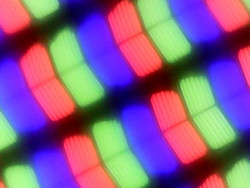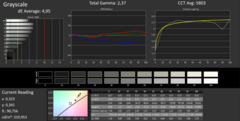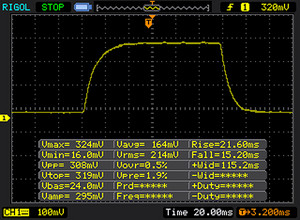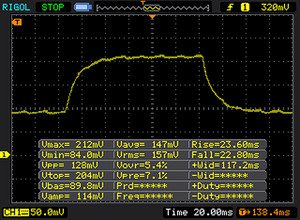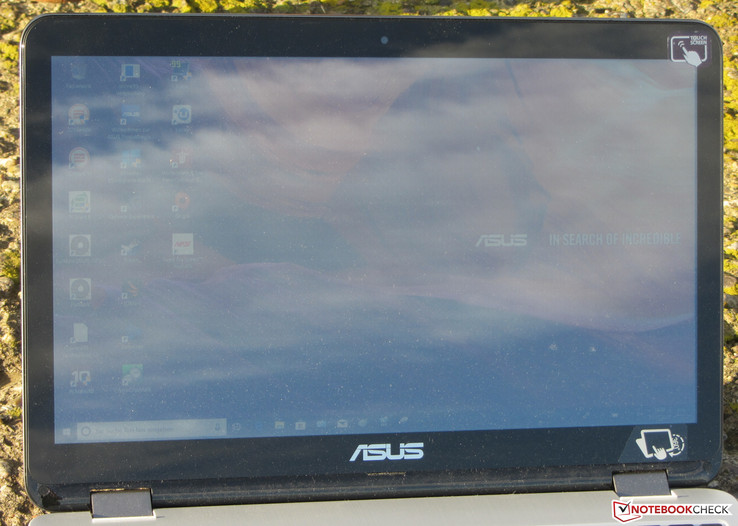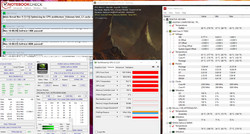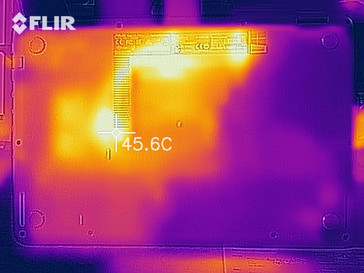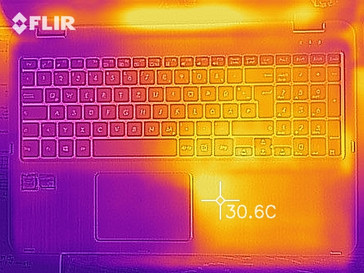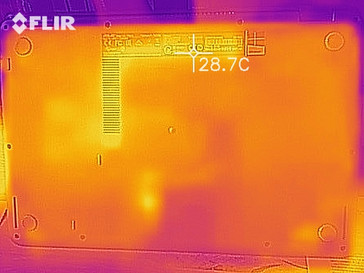Asus VivoBook Flip 15 TP501UQ (i5-7200U, 940MX, FHD) Convertible Review

With the VivoBook Flip 15, Asus introduces a rarity to the market. Convertibles in the 15.6-inch format cannot be found very often. On the inside, a Kaby Lake processor and a dedicated GeForce graphics core are used. It has to compete with devices such as the HP Pavilion x360 15-bk102ng and the Dell Inspiron 15 5578-1777.
Case & Connectivity
Asus mixes plastic and metal for the case of this convertible: The base tray is made of anthracite-colored plastic, the upper side of silver plastic. In addition, a texture simulating brushed metal was used for the upper side. The backside of the lid is made of actual brushed metal in the same shade of anthracite as the base tray. We had no major complaints about anything regarding the manufacturing. The same is mostly true for the stability, though the base unit could have been built in a way that ensures a higher flexural rigidity. The battery cannot be removed.
There is no maintenance hatch on the VivoBook, so for the purposes of hardware upgrades or maintenance, the case would have to be opened. To do so, all the screws on the device's underside have to be released. Afterwards, the convertible has to be turned back around. Now the base unit's upper side can be removed using a spudger or putty knife. However, two ribbon cables connect the base unit's upper side to the motherboard. After opening the case, the fan, the Wi-Fi module and the SSD can be accessed. The RAM slot can only be reached after removing the motherboard.
There are no surprises regarding the connectivity. Asus incorporated three Type-A USB ports (2x USB 3.1 Gen 1, 1x USB 2.0). A USB Type-C port (USB 3.1 Gen 1) is also included. The card reader is on the slower side. When copying big data blocks, it achieves a maximum transfer rate of 27.3 MB/s. Moving 250 jpg files (at about 5 MB each) is done at a rate of 24.7 MB/s. We use a reference card (Toshiba Exceria Pro SDXC 64 GB UHS-II) for testing memory card readers.
The installed Wi-Fi module uses an Intel chip (Dual Band Wireless-AC 8260). That chip not only supports the Wi-Fi standards 802.11a/b/g/n, but it also supports the the fast ac standard. The transfer rates were good while recorded under ideal conditions (no other Wi-Fi devices in the immediate surroundings, short distance between laptop and server PC).
Connectivity
| SD Card Reader | |
| average JPG Copy Test (av. of 3 runs) | |
| HP Pavilion x360 15-bk102ng (Toshiba Exceria Pro SDXC 64 GB UHS-II) | |
| Dell Inspiron 15 5578-1777 2-in-1 (Toshiba Exceria Pro SDXC 64 GB UHS-II) | |
| Asus VivoBook Flip TP501UQ-FZ119T (Toshiba Exceria Pro SDXC 64 GB UHS-II) | |
| maximum AS SSD Seq Read Test (1GB) | |
| HP Pavilion x360 15-bk102ng (Toshiba Exceria Pro SDXC 64 GB UHS-II) | |
| Dell Inspiron 15 5578-1777 2-in-1 (Toshiba Exceria Pro SDXC 64 GB UHS-II) | |
| Asus VivoBook Flip TP501UQ-FZ119T (Toshiba Exceria Pro SDXC 64 GB UHS-II) | |
| Networking | |
| iperf3 transmit AX12 | |
| Asus VivoBook Flip TP501UQ-FZ119T | |
| HP Pavilion x360 15-bk102ng | |
| Dell Inspiron 15 5578-1777 2-in-1 | |
| iperf3 receive AX12 | |
| Asus VivoBook Flip TP501UQ-FZ119T | |
| HP Pavilion x360 15-bk102ng | |
| Dell Inspiron 15 5578-1777 2-in-1 | |
Input Devices
Asus equipped the convertible with an unlit chiclet keyboard. A numeric keypad was added as well. The flat, slightly roughened keys feature a short travel and a clear pressure point. The key resistance is fine. The keyboard yields slightly in the middle while typing on it. Overall, the keyboard delivers a decent typing experience and meets the requirements for home use, but we do miss a backlight.
The multi-touch ClickPad has a surface area of approximately 10.5 x 7.3 cm, so it offers sufficient room for using gesture control. Finger-gliding is facilitated by the pad's smooth surface. The pad has a short travel and a clear pressure point.
An additional input device is offered in the form of a touchscreen supporting 10 touch points. It reacted instantly to every input and did not give us any trouble.
Display
The VivoBook Flip's 15.6-inch touchscreen works with a native resolution of 1920x1080 pixels. The display's brightness is acceptable at 286.7 cd/m² and the contrast of 1256:1 is good.
Sadly, the screen shows PWM-flickering at a frequency of 19,840 Hz in brightness levels of 90% and below. Given the high frequency, even sensitive users should not experience headaches and/or eye problems.
| |||||||||||||||||||||||||
Brightness Distribution: 85 %
Center on Battery: 314 cd/m²
Contrast: 1256:1 (Black: 0.25 cd/m²)
ΔE ColorChecker Calman: 4.55 | ∀{0.5-29.43 Ø4.77}
ΔE Greyscale Calman: 4.95 | ∀{0.09-98 Ø5}
89% sRGB (Argyll 1.6.3 3D)
58% AdobeRGB 1998 (Argyll 1.6.3 3D)
64.9% AdobeRGB 1998 (Argyll 3D)
88.7% sRGB (Argyll 3D)
67.3% Display P3 (Argyll 3D)
Gamma: 2.37
CCT: 5803 K
| Asus VivoBook Flip TP501UQ-FZ119T IPS, 1920x1080, 15.6" | Dell Inspiron 15 5578-1777 2-in-1 IPS, 1920x1080, 15.6" | HP Pavilion x360 15-bk102ng IPS, 1920x1080, 15.6" | |
|---|---|---|---|
| Display | -34% | -37% | |
| Display P3 Coverage (%) | 67.3 | 41.74 -38% | 39.45 -41% |
| sRGB Coverage (%) | 88.7 | 62.8 -29% | 59.2 -33% |
| AdobeRGB 1998 Coverage (%) | 64.9 | 43.13 -34% | 40.76 -37% |
| Response Times | 11% | 3% | |
| Response Time Grey 50% / Grey 80% * (ms) | 45 ? | 55 ? -22% | 55 ? -22% |
| Response Time Black / White * (ms) | 36 ? | 20 ? 44% | 26 ? 28% |
| PWM Frequency (Hz) | 19840 ? | 50 ? | |
| Screen | -12% | -38% | |
| Brightness middle (cd/m²) | 314 | 244 -22% | 205 -35% |
| Brightness (cd/m²) | 287 | 242 -16% | 191 -33% |
| Brightness Distribution (%) | 85 | 93 9% | 74 -13% |
| Black Level * (cd/m²) | 0.25 | 0.25 -0% | 0.3 -20% |
| Contrast (:1) | 1256 | 976 -22% | 683 -46% |
| Colorchecker dE 2000 * | 4.55 | 4.94 -9% | 7.2 -58% |
| Colorchecker dE 2000 max. * | 7.39 | 7.3 1% | 12.7 -72% |
| Greyscale dE 2000 * | 4.95 | 4.93 -0% | 6.86 -39% |
| Gamma | 2.37 93% | 2.7 81% | 2.27 97% |
| CCT | 5803 112% | 7401 88% | 6983 93% |
| Color Space (Percent of AdobeRGB 1998) (%) | 58 | 40 -31% | 38 -34% |
| Color Space (Percent of sRGB) (%) | 89 | 63 -29% | 59 -34% |
| Total Average (Program / Settings) | -12% /
-13% | -24% /
-33% |
* ... smaller is better
Screen Flickering / PWM (Pulse-Width Modulation)
| Screen flickering / PWM detected | 19840 Hz | ≤ 90 % brightness setting | |
The display backlight flickers at 19840 Hz (worst case, e.g., utilizing PWM) Flickering detected at a brightness setting of 90 % and below. There should be no flickering or PWM above this brightness setting. The frequency of 19840 Hz is quite high, so most users sensitive to PWM should not notice any flickering. In comparison: 53 % of all tested devices do not use PWM to dim the display. If PWM was detected, an average of 8042 (minimum: 5 - maximum: 343500) Hz was measured. | |||
Display Response Times
| ↔ Response Time Black to White | ||
|---|---|---|
| 36 ms ... rise ↗ and fall ↘ combined | ↗ 21 ms rise | |
| ↘ 15 ms fall | ||
| The screen shows slow response rates in our tests and will be unsatisfactory for gamers. In comparison, all tested devices range from 0.1 (minimum) to 240 (maximum) ms. » 93 % of all devices are better. This means that the measured response time is worse than the average of all tested devices (20.1 ms). | ||
| ↔ Response Time 50% Grey to 80% Grey | ||
| 45 ms ... rise ↗ and fall ↘ combined | ↗ 23 ms rise | |
| ↘ 22 ms fall | ||
| The screen shows slow response rates in our tests and will be unsatisfactory for gamers. In comparison, all tested devices range from 0.165 (minimum) to 636 (maximum) ms. » 76 % of all devices are better. This means that the measured response time is worse than the average of all tested devices (31.5 ms). | ||
Performance
With the VivoBook Flip 15, Asus offers a 15.6-inch convertible in their range of products. It has more than enough computing power for office and Internet applications. The dedicated graphics core supports gaming to a limited extent. Our review sample costs around 800 Euros (~$952), but other variants are available.
Processor
The convertible is powered by an Intel Core i5-7200U (Kaby Lake) dual-core processor. The CPU offers enough computing power for all common applications, so it should meet the performance demands of most users. The processor works at a base speed of 2.5 GHz but can be boosted to 3.1 GHz (both cores) via Turbo. The CPU boosts to full Turbo speed in both AC and battery modes.
Whether Turbo Boost can be used permanently was determined via looping the Cinebench R15 Multithread test for about 30 minutes. The results remain nearly constant throughout the whole test without any drop in performance.
| Cinebench R10 | |
| Rendering Single 32Bit | |
| Asus VivoBook Flip TP501UQ-FZ119T | |
| Dell Inspiron 15 5578-1777 2-in-1 | |
| HP Pavilion x360 15-bk102ng | |
| Rendering Multiple CPUs 32Bit | |
| Asus VivoBook Flip TP501UQ-FZ119T | |
| HP Pavilion x360 15-bk102ng | |
| Dell Inspiron 15 5578-1777 2-in-1 | |
| Geekbench 3 | |
| 32 Bit Multi-Core Score | |
| Asus VivoBook Flip TP501UQ-FZ119T | |
| Dell Inspiron 15 5578-1777 2-in-1 | |
| HP Pavilion x360 15-bk102ng | |
| 32 Bit Single-Core Score | |
| Asus VivoBook Flip TP501UQ-FZ119T | |
| Dell Inspiron 15 5578-1777 2-in-1 | |
| HP Pavilion x360 15-bk102ng | |
| Geekbench 4.0 | |
| 64 Bit Multi-Core Score | |
| Asus VivoBook Flip TP501UQ-FZ119T | |
| Dell Inspiron 15 5578-1777 2-in-1 | |
| HP Pavilion x360 15-bk102ng | |
| 64 Bit Single-Core Score | |
| Dell Inspiron 15 5578-1777 2-in-1 | |
| Asus VivoBook Flip TP501UQ-FZ119T | |
| HP Pavilion x360 15-bk102ng | |
| Geekbench 4.4 | |
| 64 Bit Multi-Core Score | |
| Asus VivoBook Flip TP501UQ-FZ119T | |
| 64 Bit Single-Core Score | |
| Asus VivoBook Flip TP501UQ-FZ119T | |
| JetStream 1.1 - Total Score | |
| Asus VivoBook Flip TP501UQ-FZ119T (Edge 41) | |
| Dell Inspiron 15 5578-1777 2-in-1 (Edge 38) | |
| HP Pavilion x360 15-bk102ng (Edge 38) | |
System Performance
The system runs smoothly thanks to a powerful processor and a solid state drive. We did not encounter any problems. The PCMark benchmark results are very good and confirm that the device's performance is more than sufficient for office and Internet applications. Gaming is possible, at least to a limited extent, due to the dedicated graphics core. It is not possible to increase the performance any further; Asus has already exhausted all possibilities.
| PCMark 8 Home Score Accelerated v2 | 3703 points | |
| PCMark 8 Creative Score Accelerated v2 | 3726 points | |
| PCMark 8 Work Score Accelerated v2 | 4491 points | |
| PCMark 10 Score | 2850 points | |
Help | ||
| PCMark 8 - Home Score Accelerated v2 | |
| Asus VivoBook Flip TP501UQ-FZ119T | |
| Dell Inspiron 15 5578-1777 2-in-1 | |
| HP Pavilion x360 15-bk102ng | |
Storage Devices
A solid state drive by Micron is used as the system drive. The SSD is a 2.5-inch SATA III model with a capacity of 256 GB. Out-of-the-box, 202 GB of the 256 GB is available, the rest being occupied by the Windows installation and the recovery partition. The SSD's transfer rates are good.
According to the Asus website, the convertible is also available with an M.2 SSD, so it is possible that our review sample has a free M.2 slot. After opening the case, no such slot was visible, so if it exists, it would have to be on the other side of the motherboard - just like the system memory bank. Thus, the motherboard would have to be removed, which we abstained from doing so as not to damage the convertible.
| Asus VivoBook Flip TP501UQ-FZ119T Micron SSD 1100 (MTFDDAV256TBN) | Dell Inspiron 15 5578-1777 2-in-1 SanDisk X400 256GB, SATA (SD8SB8U-256G) | HP Pavilion x360 15-bk102ng WDC Slim WD10SPCX-21KHST0 | |
|---|---|---|---|
| CrystalDiskMark 3.0 | 11% | -91% | |
| Read Seq (MB/s) | 465.6 | 503 8% | 102.4 -78% |
| Write Seq (MB/s) | 398.7 | 465.3 17% | 102 -74% |
| Read 512 (MB/s) | 335.6 | 293 -13% | 31.37 -91% |
| Write 512 (MB/s) | 329.8 | 322.7 -2% | 48.12 -85% |
| Read 4k (MB/s) | 24.11 | 28.9 20% | 0.357 -99% |
| Write 4k (MB/s) | 89.8 | 55 -39% | 1.047 -99% |
| Read 4k QD32 (MB/s) | 161.5 | 314.5 95% | 0.844 -99% |
| Write 4k QD32 (MB/s) | 199.2 | 209.2 5% | 1.098 -99% |
Graphics Card
The installed GeForce 940MX graphics core is a dedicated GPU that can only be classed as entry-level after the release of the GeForce MX150. It supports DirectX 12 and clocks at a speed of up to 1202 MHz. The GPU is accompanied by 2048 MB DDR3 memory. The 3DMark benchmark scores are in the expected range for this GPU model. It is combined with the HD Graphics 620 graphics core into a switchable graphics system (Optimus).
| 3DMark 11 Performance | 2449 points | |
| 3DMark Cloud Gate Standard Score | 6376 points | |
| 3DMark Fire Strike Score | 1397 points | |
Help | ||
| 3DMark 11 - 1280x720 Performance GPU | |
| HP Pavilion x360 14-ba011ng | |
| Asus Vivobook F556UQ-XO626D | |
| Asus VivoBook Flip TP501UQ-FZ119T | |
| Dell Inspiron 15 5578-1777 2-in-1 | |
| HP Pavilion x360 15-bk102ng | |
Gaming Performance
The VivoBook Flip's hardware can display many games smoothly in HD resolution (1366x768 pixels), but often only on low to medium quality settings. Games which do not have high hardware requirements allow for higher settings. The GPU's performance does not suffice for many 2017 releases. Recent smash hits such as Assassin's Creed Origins and Destiny 2 require a more powerful GPU.
| low | med. | high | ultra | |
|---|---|---|---|---|
| BioShock Infinite (2013) | 84 | 48.6 | 39.2 | 13.5 |
| Middle-earth: Shadow of War (2017) | 30 | 13 | 9 | 6 |
| The Evil Within 2 (2017) | 15.4 | 8.9 | ||
| ELEX (2017) | 26.6 | 12.7 | 10 | 7.4 |
| Destiny 2 (2017) | 28.3 | 14.8 | ||
| Assassin´s Creed Origins (2017) | 21 | 10 | ||
| Call of Duty WWII (2017) | 50.6 | 33 | 15.4 | |
| Need for Speed Payback (2017) | 31.1 | 15.4 |
Emissions & Energy
System Noise
The cooling fan sometimes stands still when the device is idling, but usually it runs at low speeds. It is only audible in quiet surroundings. Under maximum load, the fan sped up noticeably. We measured a noise level of up to 40 dB during our stress test. The device does not produce any other noises.
Noise level
| Idle |
| 30.3 / 32.8 / 32.9 dB(A) |
| Load |
| 37.8 / 40 dB(A) |
 | ||
30 dB silent 40 dB(A) audible 50 dB(A) loud |
||
min: | ||
Temperature
AC and battery modes produced slightly different results in our stress test (Prime95 and Furmark running for at least one hour). The graphics core always clocked at full speed (1202 MHz). In battery mode, the CPU speed jumped between 400 MHz and 3.1 GHz. In AC mode, it worked at full speed (3.1 GHz) for the first two minutes and then throttled down to between 2.2 and 2.4 GHz.
The device does not heat up particularly. Only one measurement segment reached a temperature of over 40 °C during the stress test.
(+) The maximum temperature on the upper side is 35.4 °C / 96 F, compared to the average of 35.3 °C / 96 F, ranging from 19.6 to 60 °C for the class Convertible.
(±) The bottom heats up to a maximum of 44.6 °C / 112 F, compared to the average of 36.8 °C / 98 F
(+) In idle usage, the average temperature for the upper side is 24.2 °C / 76 F, compared to the device average of 30.3 °C / 87 F.
(+) The palmrests and touchpad are cooler than skin temperature with a maximum of 27.5 °C / 81.5 F and are therefore cool to the touch.
(±) The average temperature of the palmrest area of similar devices was 27.9 °C / 82.2 F (+0.4 °C / 0.7 F).
Speakers
The stereo speakers are located on the device's underside. They create a rich sound that is pleasant to listen to even for longer periods of time. However, the maximum volume could be higher.
Asus VivoBook Flip TP501UQ-FZ119T audio analysis
(-) | not very loud speakers (62.8 dB)
Bass 100 - 315 Hz
(±) | reduced bass - on average 12.6% lower than median
(±) | linearity of bass is average (13.9% delta to prev. frequency)
Mids 400 - 2000 Hz
(+) | balanced mids - only 4% away from median
(±) | linearity of mids is average (8.9% delta to prev. frequency)
Highs 2 - 16 kHz
(±) | higher highs - on average 7.2% higher than median
(±) | linearity of highs is average (9.2% delta to prev. frequency)
Overall 100 - 16.000 Hz
(±) | linearity of overall sound is average (25.1% difference to median)
Compared to same class
» 76% of all tested devices in this class were better, 7% similar, 17% worse
» The best had a delta of 6%, average was 20%, worst was 57%
Compared to all devices tested
» 76% of all tested devices were better, 5% similar, 19% worse
» The best had a delta of 4%, average was 24%, worst was 134%
Apple MacBook 12 (Early 2016) 1.1 GHz audio analysis
(+) | speakers can play relatively loud (83.6 dB)
Bass 100 - 315 Hz
(±) | reduced bass - on average 11.3% lower than median
(±) | linearity of bass is average (14.2% delta to prev. frequency)
Mids 400 - 2000 Hz
(+) | balanced mids - only 2.4% away from median
(+) | mids are linear (5.5% delta to prev. frequency)
Highs 2 - 16 kHz
(+) | balanced highs - only 2% away from median
(+) | highs are linear (4.5% delta to prev. frequency)
Overall 100 - 16.000 Hz
(+) | overall sound is linear (10.2% difference to median)
Compared to same class
» 7% of all tested devices in this class were better, 2% similar, 91% worse
» The best had a delta of 5%, average was 18%, worst was 53%
Compared to all devices tested
» 4% of all tested devices were better, 1% similar, 94% worse
» The best had a delta of 4%, average was 24%, worst was 134%
Frequency diagram in comparison (checkboxes can be turned on/off!)
Power Consumption
Regardless of the load, the convertible's power consumption is average for the hardware that was installed. While idling, we measured a maximum power consumption of 9.4 watts. At the beginning of the stress test, the value rose to 62 watts for about two minutes, but then it sank again because the CPU throttled to between 2.2 and 2.4 GHz. The power supply has a nominal output of 65 watts.
| Off / Standby | |
| Idle | |
| Load |
|
Key:
min: | |
Battery Runtime
Our practical Wi-Fi test simulates the load of accessing websites via a script. We activated the "balanced" energy profile, the display brightness is set to about 150 cd/m² and energy-saving functions are disabled. The VivoBook Flip achieved a runtime of 6:12 h.
| Battery Runtime - WiFi Websurfing | |
| Dell Inspiron 15 5578-1777 2-in-1 | |
| Asus VivoBook Flip TP501UQ-FZ119T | |
| HP Pavilion x360 15-bk102ng | |
Pros
Cons
Verdict
With the VivoBook Flip 15, Asus delivers a convertible laptop in 15.6-inch format. The installed Core i5 processor should satisfy most users' needs. The dedicated GeForce graphics core allows gaming to a limited degree. Asus should have replaced it with a more powerful GPU, such as the GeForce MX150, which would offer a significant increase in performance and would make the device as a whole that much more interesting.
Overall, Asus is offering a balanced 15.6-inch convertible which would be a lot more attractive to users with a few small changes in the hardware.
A fast solid state drive ensures a system that runs smoothly. It is possible to replace the SSD, but the case would have to be opened for that. Asus did not add a maintenance hatch to the device. The installed keyboard meets the requirements for home use, but we miss having a backlight, which should be included in a device costing around 800 Euros (~$952). The battery runtime that was achieved in our Wi-Fi test was fine and is up to par with what we would expect from a 15.6-inch device.
The IPS touchscreen display offers a good contrast, stable viewing angles and a brightness that is still acceptable, but barely. We did not experience any problems with the touchscreen. Native stylus support is not provided for this convertible, not even for the Asus Pen (an active stylus by Asus; about 50 Euros, ~$59).
Asus VivoBook Flip TP501UQ-FZ119T
- 11/16/2017 v6 (old)
Sascha Mölck