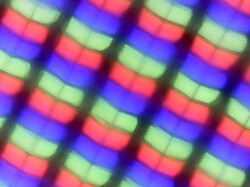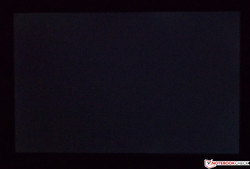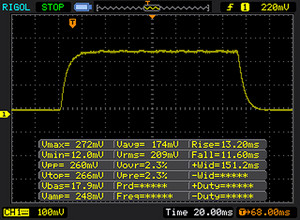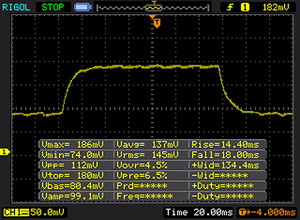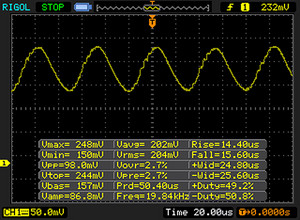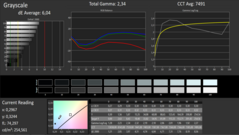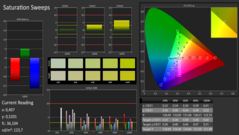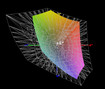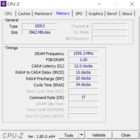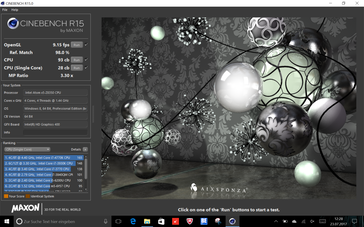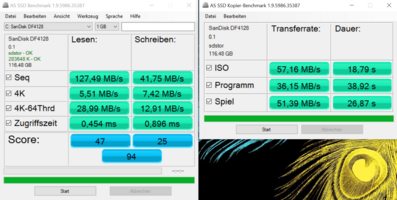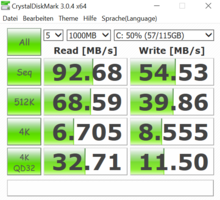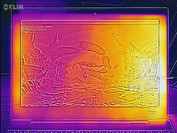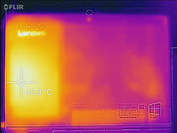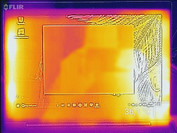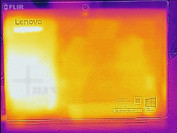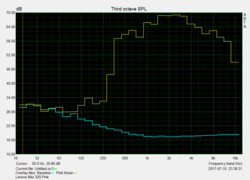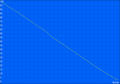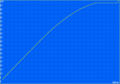Lenovo IdeaPad Miix 320 Pro (x5-Z8350, LTE, 128 GB) Convertible Review

For the original German review, see here.
Lenovo's IdeaPad Miix 320 is a compact, 10-inch convertible with a removable keyboard dock, making the device versatile. Lenovo offers three different base configurations of the IdeaPad Miix 320 in its web shop. All models use Intel's Atom x5-Z8350 central processing unit with an integrated Intel HD Graphics 400 for video output. Differences are found in RAM, screen, and storage device capacity.
Our review sample is the most expensive device priced at 459 Euros (~$350). In addition to the named processor, it comes with 4 GB of DDR3 RAM and a 128 GB SSD. Also, this the only model whose 10.1-inch panel has a resolution of 1920x1200 pixels. The LTE modem is just as present as a Windows 10 Home 64-bit license. Lenovo does not offer any optional hardware configurations during the ordering process.
We selected identically configured convertibles for comparing Lenovo's IdeaPad Miix 320 in this review. An overview can be found in the following chart that also includes the comparison devices' most important technical specs.
| Teclast Tbook 10s | Lenovo Yoga Book | Acer Switch V | Acer Switch 3 | |
| CPU | Intel Atom x5-Z8350 | Intel Atom x5-Z8350 | Intel Atom x5-Z8350 | Intel Pentium N4200 |
| GPU | Intel HD Graphics (Cherry Trail) | Intel HD Graphics (Cherry Trail) | Intel HD Graphics (Cherry Trail) | Intel HD Graphics 505 |
| Display | 10.1-inch 1920 x 1200 | 10.1-inch 1920 x 1200 | 10.1-inch 1200 x 800 | 12.2-inch 1920 x 1200 |
| RAM | 4 GB DDR3 | 4 GB LPDDR3 | 4 GB DDR3 | 4 GB DDR3 |
| Storage | 64 GB (eMMC) | 64 GB (eMMC) | 64 GB (eMMC) | 64 GB (SSD) |
Case and Connectivity
Lenovo's IdeaPad Miix 320 is a tablet and keyboard dock combination. The tablet turns into a small laptop that is very compact in a folded state. The weight of both components adds up to just 1049 grams (tablet: 566 grams, keyboard dock: 483 grams). Lenovo's IdeaPad Miix 320 is offered in two colors: Steel gray like our review sample, and pearly white.
The 10-inch tablet is pleasant to hold and the silver plastic cover hides fingerprints outstandingly. The stability is also good; the tablet can only be warped marginally with quite some effort and responds to these attempts with a quiet cracking noise. The keyboard dock makes an identically good impression although twisting is more difficult due to higher stability. The materials make a premium impression and convey good quality.
The tablet is connected to the keyboard dock via a magnet. Unfortunately, the tablet wobbles slightly when connected, which reduces the positive quality impression slightly. Otherwise, the hinge does a reliable job and keeps the tablet well in position.
The connectivity of Lenovo's IdeaPad Miix 320 is good and sufficient for its intended purpose. Unfortunately, the tablet does not have a full-sized USB port, which could be annoying in routine use. However, we found a USB Type-C port and a micro-HDMI port that underlines the multimedia properties on the right. Connecting the keyboard dock adds two USB 2.0 ports to the connectivity.
The Wi-Fi performance of Intel's Dual Band Wireless-AC 3165 module is below average. We measured an average of 272 MBit/s when transmitting data. The reception speed of Lenovo's IdeaPad Miix 320 is slightly better at 289 MBit/s. Our review sample carries an LTE modem by Fibocom (Fibocom L831-EAU) for mobile data connections. (The US model apparently lacks such a module).
Connectivity
Input Devices
The keyboard dock for Lenovo's IdeaPad Miix 320 is included and turns the tablet into a small, useful laptop/netbook. Unfortunately, the manufacturer does not install a subtle backlight that would help working in unfavorable light conditions.
The keys are level with the wrist rest that consequently means that the keyboard is lowered slightly into the keyboard dock. The letter keys have a pleasant size although the numbers in the first row are a bit cramped. A condition that is tolerable in routine use. It is more annoying that the enter key is relatively small. On the other hand, the keyboard convinced us with a clearly palpable pressure point and a pleasingly short drop. The keyboard easily copes with typing without producing a high noise level.
The ClickPad has a size of 9x6 centimeters and uses the space below the keyboard ideally. The surface matches to the rest of the appearance and is perfectly suitable for fast navigation thanks to the sleek texture. However, clicking noises are very audible. We found the slightly loose gliding area that clatters a bit due to a marginal play unpleasant.
The touchscreen in Lenovo's IdeaPad Miix 320 has a favorable working surface area of 10.1 inches, which is enough for simply browsing the Internet on the sofa. The screen is responsive and it is fun to work with it.
Display
Our review sample is furnished with a 10.1-inch IPS panel with a resolution of 1920x1200 pixels. Lenovo also offers the IdeaPad Miix 320 with an IPS screen that has a resolution of just 1280x800 pixels.
Lenovo's IdeaPad Miix 320 achieved an average screen brightness of 244 cd/m² during our measurements. That places it just before Acer's Switch V that has the lowest rate in this comparison with 239 cd/m². The average screen brightness is dimmed to 210 cd/m² in battery mode. The screen's black level (0.33 cd/m²) is not convincing, either. Furthermore, we have to strongly criticize the illumination of 79%, which is far below average. However, the rivals only do a marginally better job than Lenovo's IdeaPad Miix 320 here. We were very surprised that we did not encounter clouding. The measured PWM frequency (19000 Hz) is also very high, which is favorable for the screen.
| |||||||||||||||||||||||||
Brightness Distribution: 79 %
Center on Battery: 210 cd/m²
Contrast: 761:1 (Black: 0.33 cd/m²)
ΔE ColorChecker Calman: 5.34 | ∀{0.5-29.43 Ø4.76}
ΔE Greyscale Calman: 6.04 | ∀{0.09-98 Ø5}
81% sRGB (Argyll 1.6.3 3D)
51% AdobeRGB 1998 (Argyll 1.6.3 3D)
56% AdobeRGB 1998 (Argyll 3D)
81.4% sRGB (Argyll 3D)
54.2% Display P3 (Argyll 3D)
Gamma: 3.23
CCT: 7491 K
| Lenovo IdeaPad Miix 320-10ICR Pro LTE IPS, 1920x1200, 10.1" | Teclast Tbook 10s IPS, 1920x1200, 10.1" | Lenovo Yoga Book Android YB1-X90F IPS, 1920x1080, 10.1" | Acer Switch V 10 SW5-017-196Q IPS, 1280x800, 10.1" | Acer Switch 3 SW312-31-P5VG IPS, 1920x1200, 12.2" | |
|---|---|---|---|---|---|
| Display | -4% | 13% | |||
| Display P3 Coverage (%) | 54.2 | 52.5 -3% | 68 25% 58.8 8% | ||
| sRGB Coverage (%) | 81.4 | 76.3 -6% | 91.2 12% 87.5 7% | ||
| AdobeRGB 1998 Coverage (%) | 56 | 54.1 -3% | 66.9 19% 60.6 8% | ||
| Response Times | -18% | -35% | 3% | -10% | |
| Response Time Grey 50% / Grey 80% * (ms) | 32 ? | 40 ? -25% | 54 ? -69% | 29 ? 9% | 37 ? -16% |
| Response Time Black / White * (ms) | 24 ? | 26.4 ? -10% | 24 ? -0% | 25 ? -4% | 25 ? -4% |
| PWM Frequency (Hz) | 19000 ? | 877 ? | 20000 ? | ||
| Screen | 3% | 34% | 18% | 21% | |
| Brightness middle (cd/m²) | 251 | 279 11% | 449 79% | 270 8% | 364 45% |
| Brightness (cd/m²) | 244 | 280 15% | 421 73% | 239 -2% | 341 40% |
| Brightness Distribution (%) | 79 | 82 4% | 86 9% | 82 4% | 85 8% |
| Black Level * (cd/m²) | 0.33 | 0.29 12% | 0.32 3% | 0.21 36% | 0.47 -42% |
| Contrast (:1) | 761 | 962 26% | 1403 84% | 1286 69% | 774 2% |
| Colorchecker dE 2000 * | 5.34 | 6.7 -25% | 4.7 12% | 3.01 44% | 3.4 36% |
| Colorchecker dE 2000 max. * | 9.91 | 10.8 -9% | 11.1 -12% | 4.63 53% | 7.61 23% |
| Greyscale dE 2000 * | 6.04 | 6.8 -13% | 4.5 25% | 7.66 -27% | 1.7 72% |
| Gamma | 3.23 68% | 2.27 97% | 2.22 99% | 1.45 152% | 2.36 93% |
| CCT | 7491 87% | 8466 77% | 7122 91% | 6665 98% | 6750 96% |
| Color Space (Percent of AdobeRGB 1998) (%) | 51 | 49 -4% | 59 16% | ||
| Color Space (Percent of sRGB) (%) | 81 | 76 -6% | 91 12% | ||
| Total Average (Program / Settings) | -8% /
-1% | -1% /
20% | 6% /
11% | 8% /
15% |
* ... smaller is better
Display Response Times
| ↔ Response Time Black to White | ||
|---|---|---|
| 24 ms ... rise ↗ and fall ↘ combined | ↗ 13 ms rise | |
| ↘ 11 ms fall | ||
| The screen shows good response rates in our tests, but may be too slow for competitive gamers. In comparison, all tested devices range from 0.1 (minimum) to 240 (maximum) ms. » 53 % of all devices are better. This means that the measured response time is worse than the average of all tested devices (20.1 ms). | ||
| ↔ Response Time 50% Grey to 80% Grey | ||
| 32 ms ... rise ↗ and fall ↘ combined | ↗ 14 ms rise | |
| ↘ 18 ms fall | ||
| The screen shows slow response rates in our tests and will be unsatisfactory for gamers. In comparison, all tested devices range from 0.165 (minimum) to 636 (maximum) ms. » 42 % of all devices are better. This means that the measured response time is similar to the average of all tested devices (31.5 ms). | ||
Screen Flickering / PWM (Pulse-Width Modulation)
| Screen flickering / PWM detected | 19000 Hz | ≤ 90 % brightness setting | |
The display backlight flickers at 19000 Hz (worst case, e.g., utilizing PWM) Flickering detected at a brightness setting of 90 % and below. There should be no flickering or PWM above this brightness setting. The frequency of 19000 Hz is quite high, so most users sensitive to PWM should not notice any flickering. In comparison: 53 % of all tested devices do not use PWM to dim the display. If PWM was detected, an average of 8039 (minimum: 5 - maximum: 343500) Hz was measured. | |||
The high black value that results in a low contrast ratio of 761:1 covers dark scenes with a light grayish haze. The colors look a bit pale, but this does not restrict everyday use strongly. The DeltaE 2000 rates of 5.34 and 6.04 are clearly increased in state of delivery. This indicates that the manufacturer ships the screen to the customer without prior calibration. Calibrating improves the color shifts. We have provided the corresponding ICC profile for download.
As to color space coverage, our review sample can reproduce 81% of the sRGB color space and still 51% of the AdobeRGB color space. This is a sooner mediocre outcome that will be enough for hobby photo editing.
We would not recommend using this device outdoors. The reason: the much too low screen brightness cannot defy bright outdoor conditions in sunlight. Furthermore, the very glossy surface leads to further restrictions that make use almost impossible even in the shade.
The screen in Lenovo's IdeaPad Miix 320 makes a good impression in our viewing angle test. The test image reproduction is good to very good in almost every position. The panel only has problems in the corner photos that are covered with a light grayish haze. Here, the upper two photos are affected more than the two lower photos. However, this should not lead to restrictions in routine use since this phenomenon only occurs in a very flat viewing angle.
Performance
Our review sample carries Intel's Atom x5-Z8350 processor that finds support in 4 GB of DDR3 RAM. The 128 GB flash memory is enough for the operating system and office applications. The performance of the small quad-core processor can cope with office tasks and smaller multimedia jobs. However, the LatencyMon analysis shows that the latencies are too high during high load, and thus the device is unsuitable for real-time audio playback applications.
Processor
Our review sample sports Intel's Atom x5-Z8350 processor that has four physical computing cores. The base clock of the small quad-core SoC is 1.44 GHz to 1.92 GHz (Burst). The power dissipation is just 4 watts, making the processor very suitable for passive cooling. The Cinebench test shows that the performance lags far behind Intel's Pentium N4200. However, Lenovo's IdeaPad Miix 320 cannot compete against similarly equipped devices by Telcast and Acer, either.
More benchmarks concerning Intel's Atom x5-Z8350 can be found here.
Lenovo's IdeaPad Miix 320 easily manages the Cinebench R15 loop test. The performance of Intel's Atom x5-Z8350 processor is reliably maintained completely even during prolonged load.
| JetStream 1.1 - Total Score | |
| Acer Switch 3 SW312-31-P5VG | |
| Acer Switch V 10 SW5-017-196Q | |
| Lenovo Yoga Book Android YB1-X90F | |
| Lenovo IdeaPad Miix 320-10ICR Pro LTE | |
| Teclast Tbook 10s | |
System Performance
Although our review sample was sometimes clearly outperformed in the Cinebench test, it defeats Telcast's Tbook 10s in PCMark 8. However, Acer's Switch 3 with a much faster Intel Pentium N4200 takes a very large lead. Overall, working with Lenovo's IdeaPad Miix 320 is fun even if it involves an occasional moment of waiting. This cannot be seen as distracting since the SSD ensures a sufficient work speed.
| PCMark 8 - Home Score Accelerated v2 | |
| Acer Switch 3 SW312-31-P5VG | |
| Acer Switch V 10 SW5-017-196Q | |
| Lenovo IdeaPad Miix 320-10ICR Pro LTE | |
| Teclast Tbook 10s | |
| PCMark 8 Home Score Accelerated v2 | 1264 points | |
Help | ||
Storage Device
The operating system is stored on the 128 GB SSD by SanDisk. The measured performance is sooner below average. Even a fast hard drive can keep up with 127 MB/s (read) and 41 MB/s (write). The short access times that a conventional hard drive cannot reach are the only thing that speaks for the SSD. The user has approximately 80 GB of storage after deducting the preloaded operating system.
| Lenovo IdeaPad Miix 320-10ICR Pro LTE SanDisk DF4128 | Acer Switch 3 SW312-31-P5VG Hynix HCG4a2 64 GB | Acer Switch V 10 SW5-017-196Q 64 GB eMMC Flash | |
|---|---|---|---|
| CrystalDiskMark 3.0 | 165% | 85% | |
| Read Seq (MB/s) | 92.7 | 272.2 194% | 153.9 66% |
| Write Seq (MB/s) | 54.5 | 149.3 174% | 101.1 86% |
| Read 512 (MB/s) | 68.6 | 231.6 238% | 136.2 99% |
| Write 512 (MB/s) | 39.86 | 140 251% | 91.5 130% |
| Read 4k (MB/s) | 6.705 | 11.43 70% | 12.58 88% |
| Write 4k (MB/s) | 8.555 | 26.31 208% | 12.38 45% |
| Read 4k QD32 (MB/s) | 32.71 | 30.39 -7% | 23.81 -27% |
| Write 4k QD32 (MB/s) | 11.5 | 33.54 192% | 33.93 195% |
Graphics Card
Intel's HD Graphics 400 is responsible for video output. The integrated graphics unit clocks at 320 MHz to 640 MHz and supports the H.265 codec for unloading the CPU when playing videos. The small graphics card does not have enough power for playing games. Our Lenovo IdeaPad Miix 320 comes in last with just 297 points in 3DMark 11.
More information and benchmarks concerning Intel's HD Graphics 400 can be found here.
| 3DMark 11 - 1280x720 Performance GPU | |
| Acer Switch 3 SW312-31-P5VG | |
| Acer Switch V 10 SW5-017-196Q | |
| Lenovo IdeaPad Miix 320-10ICR Pro LTE | |
| 3DMark 11 Performance | 342 points | |
Help | ||
Gaming Performance
Intel's HD Graphics 400 does not have enough power to render sophisticated 3D games smoothly. The small graphics card's performance is just enough for passing time with a basic browser game.
| low | med. | high | ultra | |
|---|---|---|---|---|
| BioShock Infinite (2013) | 18.5 | 8.5 |
Emissions and Energy Management
System Noise
Lenovo's IdeaPad Miix 320 is completely passively cooled. Thus, there are no noise emissions and the device does its job absolutely noiselessly. Electronic noises were not audible from the casing even when data was being accessed.
Temperature
Despite the passive cooling unit, the casing does not get excessively hot. We measured the warmest point of 38.9°C on the rear.
Thanks to the low TDP of 4 watts that both the GPU and CPU have to share, Intel's Atom x5-Z835 processor clocks at an average of 533 MHz in the load test. We recorded 63°C as the little SoC's maximum temperature. This extreme scenario does not reflect everyday use and only shows whether the cooling design can cope with the demands.
Rerunning 3DMark 11 presented a similar outcome as a cold start.
(+) The maximum temperature on the upper side is 36.6 °C / 98 F, compared to the average of 35.3 °C / 96 F, ranging from 19.6 to 60 °C for the class Convertible.
(+) The bottom heats up to a maximum of 38.9 °C / 102 F, compared to the average of 36.8 °C / 98 F
(+) In idle usage, the average temperature for the upper side is 27.7 °C / 82 F, compared to the device average of 30.3 °C / 87 F.
(+) The palmrests and touchpad are reaching skin temperature as a maximum (34.1 °C / 93.4 F) and are therefore not hot.
(-) The average temperature of the palmrest area of similar devices was 27.9 °C / 82.2 F (-6.2 °C / -11.2 F).
| Lenovo IdeaPad Miix 320-10ICR Pro LTE Z8350, HD Graphics 400 (Braswell) | Teclast Tbook 10s Z8350, HD Graphics (Cherry Trail) | Lenovo Yoga Book Android YB1-X90F Z8550, HD Graphics 400 (Braswell) | Acer Switch V 10 SW5-017-196Q Z8350, HD Graphics (Cherry Trail) | Acer Switch 3 SW312-31-P5VG Pentium N4200, HD Graphics 505 | Apple MacBook 12 (Early 2016) 1.1 GHz 6Y30, HD Graphics 515 | |
|---|---|---|---|---|---|---|
| Heat | 4% | 11% | 3% | -8% | -9% | |
| Maximum Upper Side * (°C) | 36.6 | 35.5 3% | 29.2 20% | 38 -4% | 39.4 -8% | 39 -7% |
| Maximum Bottom * (°C) | 38.9 | 31.7 19% | 31.3 20% | 37.7 3% | 38.6 1% | 44 -13% |
| Idle Upper Side * (°C) | 30 | 34.2 -14% | 28.7 4% | 29.6 1% | 36.5 -22% | 32 -7% |
| Idle Bottom * (°C) | 29.6 | 27.1 8% | 29.3 1% | 26.5 10% | 30.2 -2% | 32 -8% |
* ... smaller is better
Speakers
Two speakers are situated on the display's lower edge. Speech is well-intelligible although trebles and mids are prominent due to the compact build. Basses are muted completely and the settings in the Dolby Audio software do not change that. The maximum volume of almost 70 dB(A) distorts and overloads the playback unpleasantly. Users who want a first-rate sound experience will have to use an external player. The combined audio jack and HDMI port functioned without issues in the test.
Lenovo IdeaPad Miix 320-10ICR Pro LTE audio analysis
(-) | not very loud speakers (69 dB)
Bass 100 - 315 Hz
(-) | nearly no bass - on average 27.4% lower than median
(±) | linearity of bass is average (8.2% delta to prev. frequency)
Mids 400 - 2000 Hz
(+) | balanced mids - only 3.8% away from median
(±) | linearity of mids is average (9.6% delta to prev. frequency)
Highs 2 - 16 kHz
(+) | balanced highs - only 3.8% away from median
(+) | highs are linear (4.2% delta to prev. frequency)
Overall 100 - 16.000 Hz
(±) | linearity of overall sound is average (25.8% difference to median)
Compared to same class
» 79% of all tested devices in this class were better, 4% similar, 16% worse
» The best had a delta of 6%, average was 20%, worst was 57%
Compared to all devices tested
» 79% of all tested devices were better, 4% similar, 17% worse
» The best had a delta of 4%, average was 24%, worst was 134%
Acer Switch 3 SW312-31-P5VG audio analysis
(-) | not very loud speakers (63 dB)
Bass 100 - 315 Hz
(-) | nearly no bass - on average 28.4% lower than median
(+) | bass is linear (5.1% delta to prev. frequency)
Mids 400 - 2000 Hz
(±) | reduced mids - on average 6.7% lower than median
(±) | linearity of mids is average (14.4% delta to prev. frequency)
Highs 2 - 16 kHz
(+) | balanced highs - only 2.4% away from median
(+) | highs are linear (5.6% delta to prev. frequency)
Overall 100 - 16.000 Hz
(-) | overall sound is not linear (33.2% difference to median)
Compared to same class
» 93% of all tested devices in this class were better, 1% similar, 6% worse
» The best had a delta of 6%, average was 20%, worst was 57%
Compared to all devices tested
» 92% of all tested devices were better, 1% similar, 7% worse
» The best had a delta of 4%, average was 24%, worst was 134%
Frequency diagram comparison (checkboxes above can be turned on/off!)
Power Consumption
All devices, including our review sample are very frugal. Lenovo's IdeaPad Miix 320 is happy with 3 to 6.4 watts when idling. We measured a maximum load power consumption of 11 watts. Our review sample presents the worst outcome compared with devices furnished with Intel's Atom processors. Nevertheless, Lenovo's IdeaPad Miix 320 is a very frugal convertible. The power supply's maximum output power of 20 watts is sufficient.
| Off / Standby | |
| Idle | |
| Load |
|
Key:
min: | |
| Lenovo IdeaPad Miix 320-10ICR Pro LTE Z8350, HD Graphics 400 (Braswell), SanDisk DF4128, IPS, 1920x1200, 10.1" | Teclast Tbook 10s Z8350, HD Graphics (Cherry Trail), 64 GB eMMC Flash, IPS, 1920x1200, 10.1" | Lenovo Yoga Book Android YB1-X90F Z8550, HD Graphics 400 (Braswell), 64 GB eMMC Flash, IPS, 1920x1080, 10.1" | Acer Switch V 10 SW5-017-196Q Z8350, HD Graphics (Cherry Trail), 64 GB eMMC Flash, IPS, 1280x800, 10.1" | Acer Switch 3 SW312-31-P5VG Pentium N4200, HD Graphics 505, Hynix HCG4a2 64 GB, IPS, 1920x1200, 12.2" | |
|---|---|---|---|---|---|
| Power Consumption | 18% | 19% | 1% | -62% | |
| Idle Minimum * (Watt) | 3 | 1.46 51% | 2.19 27% | 2.9 3% | 4.1 -37% |
| Idle Average * (Watt) | 5.3 | 5 6% | 4.3 19% | 5.3 -0% | 9.3 -75% |
| Idle Maximum * (Watt) | 6.4 | 5.08 21% | 4.37 32% | 5.6 13% | 9.8 -53% |
| Load Average * (Watt) | 10.9 | 9.57 12% | 8.62 21% | 10.9 -0% | 18.9 -73% |
| Load Maximum * (Watt) | 11 | 10.77 2% | 11.26 -2% | 12 -9% | 19 -73% |
* ... smaller is better
Battery Runtime
The non-removable battery is sufficiently sized with 33.3 Wh. Our Lenovo IdeaPad Miix 320 shut down after 7:41 hours on one charged battery. The test was based on a script that opens different websites every 30 seconds and thus simulates Internet browsing. The "Balanced" energy profile is enabled, and the screen's brightness is set to approximately 150 cd/m², which means dimming the screen by 3 levels in this case.
| Lenovo IdeaPad Miix 320-10ICR Pro LTE Z8350, HD Graphics 400 (Braswell), 33.3 Wh | Teclast Tbook 10s Z8350, HD Graphics (Cherry Trail), Wh | Lenovo Yoga Book Android YB1-X90F Z8550, HD Graphics 400 (Braswell), 32 Wh | Acer Switch V 10 SW5-017-196Q Z8350, HD Graphics (Cherry Trail), 28.2 Wh | Acer Switch 3 SW312-31-P5VG Pentium N4200, HD Graphics 505, 36 Wh | |
|---|---|---|---|---|---|
| Battery Runtime | |||||
| WiFi Websurfing (h) | 7.7 | 3.8 -51% | 10 30% | 8.2 6% | 5.2 -32% |
Pros
Cons
Verdict
Lenovo's IdeaPad Miix 320 is a 10-inch convertible. The quad-core processor and 4 GB of working memory is sufficient for its intended purpose. However, buyers should keep in mind that the 459 Euro (~$350) device is not a premium-range machine. Consequently, short waiting times will occasionally be needed. The 128 GB SSD has enough capacity, but smaller versions are also offered. We would recommend customers to take a device with 128 GB of storage.
Lenovo's IdeaPad Miix 320 makes a very high-quality impression despite its low price. Thanks to the good choice of materials, the laptop still looks impeccable even after a while of use. The keyboard dock turns the tablet into a small laptop within seconds.
The convertible has to accept criticism primarily for its screen. The screen did not convince us with its brightness of just 244 cd/m². Also, the highly reflective surface is distracting and makes outdoor use virtually impossible. The insecure connection between tablet and keyboard dock that does not correspond to the good first impression after looking closer did not appeal to us. The manufacturer should rework this point in order to satisfy the appearance's quality claim into the smallest detail.
The input devices of Lenovo's IdeaPad Miix 320 leave us with mixed feelings. The keyboard actually offers a pleasing typing comfort - but it also lacks details here as a backlight should be standard these days!?
Lenovo IdeaPad Miix 320-10ICR Pro LTE
- 07/26/2017 v6 (old)
Sebastian Bade