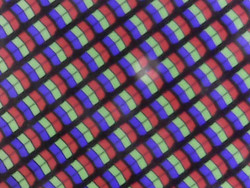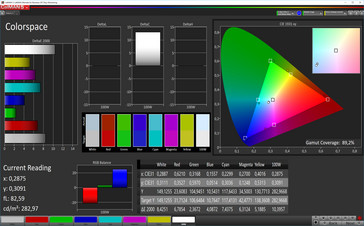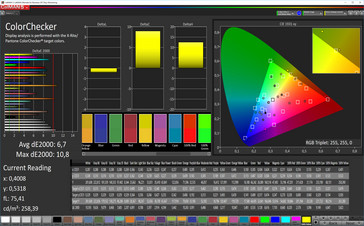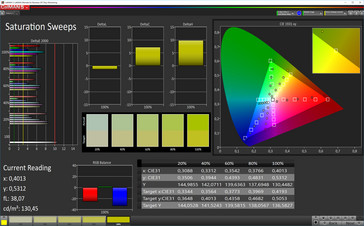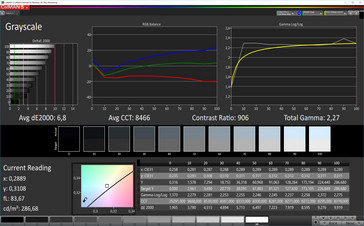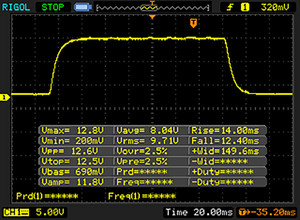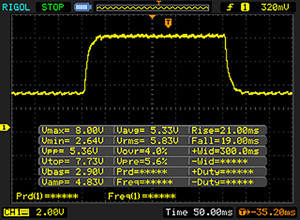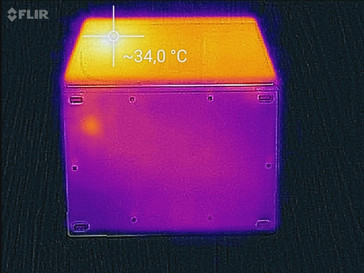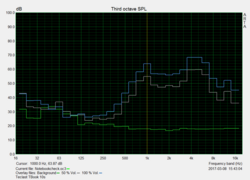Teclast Tbook 10s (x5-Z8350, FHD) Convertible Review

For the original German review, see here.
Teclast's Tbook 10s is an affordable 2-in-1 solution in an ambiguous way. The well-equipped, 10.1-inch low-cost tablet comes with a keyboard dock and active stylus for a street price of about 200 Euros (~$215) via import companies. We could examine both in conjunction with our review sample. Furthermore, the Tbook 10s buyers can choose which operating system they prefer to use. Both Windows and Android are preloaded and can also be swapped quite quickly on the fly.
The technical specs of the 10.1-inch tablet look very convincing on paper considering its price range, and they are very similar to those of the recently tested Chuwi Hi10 Pro. The Tbook 10s comes in an aluminum casing, has a 6000 mAh battery, and an IPS panel with a resolution of 1920x1200 pixels. The tablet is powered by Intel's Atom Z8350 processor that is supported by a lush 4 GB of RAM. Furthermore, Teclast treats the Tbook 10s to a very generous 64-GB flash memory.
Since we sooner see the Tbook 10s, like Chuwi's Hi10 Pro, as an affordable Android tablet rather than a full-fledged Windows 10 tablet due to the processor, we used the following Android OS devices for comparison: Asus' ZenPad 10.0 Z300M-6A039A, Haier's Pad 971, and Xiaomi's MiPad 2. We compared the Tbook with the also dual-boot capable "main competitor" Chuwi Hi10 Pro in a bit more detail in the test.
Case
The casing of the entry-level tablet is mainly made of a mix of metal and glass. The volume control and power button are made from plastic, but they have a well-defined pressure point and hardly wobble. The casing's build, stability, and torsional stiffness are very good for this price range - nothing dents even under high pressure. The matte aluminum finish of the Tbook 10s makes fingerprints almost invisible on the rear.
The ports for USB, charger, 3.5-mm jack, HDMI, and micro-SD slot are on the tablet's right. The latter is not protected by a flap so it is easy to access, but grime accumulates quickly in it.
The relatively heavy and thick keyboard dock that is connected via magnets to the contacts on the Tbook 10s' lower edge also protects the touchscreen when closed. The physical keyboard is rather low-quality compared with the tablet. The hinge's gaps are very uneven and the plastic dock also produces cracking noises as soon as it is held a bit tighter. The chiclet keyboard dents quite easily.
Connectivity
The internal storage of the Tbook 10s is generously sized at 64 GB. However, almost 16 GB is left when using Android and roughly 27 GB is available when using Windows after initial use. It is possible to expand the storage by up to 128 GB via a micro-SD card.
The wireless transmission of screen content to an external monitor via Miracast functioned without problems in the test. Monitors can also be connected to the micro-HDMI port, and peripherals such as external keyboards or USB flash drives can be connected via USB OTG. The optional keyboard dock additionally features a full-sized USB port.
Software
Google's Android 5.1 Lollipop runs on the Tbook 10s. We deem an update to the newer Android 6.0 Marshmallow or even 7.0 Nougat as unlikely. At least the manufacturer has not made any statements about updating the system. The manufacturer has only modified the user interface in the settings menu and notification bar slightly. Adapted software for using the tablet, such as the Remix OS 2.0 in Chuwi's Hi10Pro, is not provided in the Tbook 10s.
As mentioned, Windows 10 with its familiar system user interface can be used besides Android. It is not possible for the operating systems to share data. However, both Android and Windows 10 can access protected contents of the other OS via micro-SD.
German can be selected in the language settings in both systems.
Communication
The Tbook 10s can use Bluetooth 4.0 for wireless communication. The integrated Wi-Fi module supports the IEEE 802.11 b/g/n standards and transmits only in the 2.4-GHz frequency range. A model with an LTE module is not available for Teclast's convertible. Thus, it is only possible to access the Internet via WiFi. Both the range and stability of the Wi-Fi signal are on a satisfactory level - the attenuation in the immediate vicinity of the router (Telekom Speedport, W921V) is -34 dBm.
The Wi-Fi transmission speed between the tablet and our Linksys EA 8500 reference router is on par with Chuwi's device. Although the data rate of almost 40 MBit/s was slow, it was relatively stable and did not fluctuate significantly during the test.
| Networking | |
| iperf3 transmit AX12 | |
| Asus ZenPad 3s 10 Z500M | |
| Chuwi Hi10 Pro | |
| Teclast Tbook 10s | |
| iperf3 receive AX12 | |
| Asus ZenPad 3s 10 Z500M | |
| Chuwi Hi10 Pro | |
| Teclast Tbook 10s | |
| iperf Server (receive) TCP 1 m | |
| Asus ZenPad 10.0 Z300M-6A039A | |
| iperf Client (transmit) TCP 1 m | |
| Asus ZenPad 10.0 Z300M-6A039A | |
Cameras
Teclast only installs a camera with a resolution of 2 MP on the front of its entry-level tablet. The manufacturer omits a rear-facing camera, which is a very comprehensible austerity measure in view of the camera quality of other devices from this price range, such as Haier's Pad 971 or Chuwi's Hi10 Pro.
The photo quality is quite acceptable for a snapshot although the camera module will likely be primarily used with videoconferencing applications, e.g. Skype. The 2 MP front camera's (video) resolution of 720p is sufficient for this.
Accessories and Warranty
In addition to the compulsory accessories, such as a modular power supply which needs an additional euro-adapter, a charger, USB cable, screen protector, warranty conditions, and a quick-start guide, optional accessories are available for the Tbook 10s. An active stylus costs approximately 15 Euros (~$16) and the keyboard dock costs around 40 Euros (~$43).
A 12-month warranty period is included. More information about importing smartphones and tablets can be found here.
Please see our Guarantees, Return Policies and Warranties FAQ for country-specific information.
Input Devices and Handling
The Tbook 10s' 10-finger multi-touchscreen mostly does a good job - sometimes commands were not implemented during the test. However, inputs are processed quickly and accurately into the screen's edges. Onscreen buttons are used to navigate through the system in Android. Touching the capacitive Windows button brings the user back to the home screen. The Chinese manufacturer installs Google's stock keyboard layout for inputting text.
The optional keyboard dock with a QWERTY layout, which also has a small touchpad of 5 x 8 centimeters, could be useful for inputting lengthy texts. However, the 17-millimeter keys hardly provide a pressure point or a stop. The multi-touchpad has a relatively matte finish that needs a bit of getting used to and which is not really glide-friendly. The integrated keys function well. Unfortunately, this cannot be said about the touchpad's accuracy.
In our opinion, the optional active stylus is not a useful alternative for working with the touchscreen - if not absolutely useless. It is very inaccurate and inputs are often not identified. Furthermore, the stylus cannot be stored in the device.
Display
The IPS panel in the Tbook 10s has a diagonal of 25.7 centimeters (10.1-inches) and a WUXGA resolution (1920x1200 pixels). This equals a pixel density of approximately 224 PPI, and content thus looks relatively sharp. The resolution is more than sufficient for everyday use even if it does not provide a WQHD resolution (2560x1440 pixels) as found in higher-priced tablets.
The screen's maximum brightness of 308 cd/m² is not very high and its illumination of 82% is not very homogeneous. In conjunction with the black level (0.29 cd/m²), the device achieves a good contrast ratio of 962:1. We measured a slightly lower rate of 283 cd/m² in the screen brightness test with equally distributed bright and dark areas (APL50). The black level increased marginally to 0.3 cd/m², which also slightly reduced the contrast ratio to 940:1.
| |||||||||||||||||||||||||
Brightness Distribution: 82 %
Center on Battery: 279 cd/m²
Contrast: 962:1 (Black: 0.29 cd/m²)
ΔE ColorChecker Calman: 6.7 | ∀{0.5-29.43 Ø4.77}
ΔE Greyscale Calman: 6.8 | ∀{0.09-98 Ø5}
Gamma: 2.27
CCT: 8466 K
| Teclast Tbook 10s IPS, 1920x1200, 10.1" | Chuwi Hi10 Pro IPS, 1920x1200, 10.1" | Xiaomi MiPad 2 IPS, 2048x1536, 7.9" | Haier Pad 971 IPS, 2048x1536, 9.7" | Asus ZenPad 10.0 Z300M-6A039A IPS, 1280x800, 10.1" | Asus ZenPad 3s 10 Z500M IPS, 2048x1536, 9.7" | |
|---|---|---|---|---|---|---|
| Screen | 5% | 21% | 15% | 9% | 15% | |
| Brightness middle (cd/m²) | 279 | 379 36% | 425 52% | 294 5% | 370 33% | 489 75% |
| Brightness (cd/m²) | 280 | 356 27% | 402 44% | 294 5% | 351 25% | 443 58% |
| Brightness Distribution (%) | 82 | 87 6% | 91 11% | 90 10% | 89 9% | 86 5% |
| Black Level * (cd/m²) | 0.29 | 0.42 -45% | 0.4 -38% | 0.37 -28% | 0.4 -38% | 0.43 -48% |
| Contrast (:1) | 962 | 902 -6% | 1063 10% | 795 -17% | 925 -4% | 1137 18% |
| Colorchecker dE 2000 * | 6.7 | 4.8 28% | 4.98 26% | 3.2 52% | 4.6 31% | 5.5 18% |
| Colorchecker dE 2000 max. * | 10.8 | 11.2 -4% | 6.61 39% | 6.5 40% | 9.5 12% | 11.6 -7% |
| Greyscale dE 2000 * | 6.8 | 6.7 1% | 5.2 24% | 3 56% | 6.5 4% | 6.7 1% |
| Gamma | 2.27 97% | 2.23 99% | 2.65 83% | 2.3 96% | 2.17 101% | 2.06 107% |
| CCT | 8466 77% | 6988 93% | 7249 90% | 6882 94% | 6354 102% | 7457 87% |
* ... smaller is better
Screen Flickering / PWM (Pulse-Width Modulation)
| Screen flickering / PWM not detected | |||
In comparison: 53 % of all tested devices do not use PWM to dim the display. If PWM was detected, an average of 8084 (minimum: 5 - maximum: 343500) Hz was measured. | |||
The analysis with our photospectrometer and the CalMAN software reveals - for this price range - an average shift in colors (6.7) and grayscale levels (6.8). The measured color temperature of 8644 Kelvin is far above the ideal value of 6500 Kelvin, which causes a visible bluish tint in the grayscale levels.
Display Response Times
| ↔ Response Time Black to White | ||
|---|---|---|
| 26.4 ms ... rise ↗ and fall ↘ combined | ↗ 14 ms rise | |
| ↘ 12.4 ms fall | ||
| The screen shows relatively slow response rates in our tests and may be too slow for gamers. In comparison, all tested devices range from 0.1 (minimum) to 240 (maximum) ms. » 65 % of all devices are better. This means that the measured response time is worse than the average of all tested devices (20.2 ms). | ||
| ↔ Response Time 50% Grey to 80% Grey | ||
| 40 ms ... rise ↗ and fall ↘ combined | ↗ 21 ms rise | |
| ↘ 19 ms fall | ||
| The screen shows slow response rates in our tests and will be unsatisfactory for gamers. In comparison, all tested devices range from 0.165 (minimum) to 636 (maximum) ms. » 60 % of all devices are better. This means that the measured response time is worse than the average of all tested devices (31.6 ms). | ||
Due to the low brightness, the Tbook 10s is only conditionally legible outdoors. Direct sunlight in conjunction with the glossy screen and visible fingerprints make it difficult to read displayed content. The viewing-angle stability is good as is typical for IPS.
Performance
The heart-piece of Teclast's Tbook 10s is Intel's Atom x5-Z8350, a quad-core SoC that was introduced in February 2016. The four cores of the x5-Z8350 clock at 1.44 to 1.92 GHz (burst) and belong to the Cherry Trail platform. Compared with the somewhat older x5-Z8300 in Chuwi's Hi10 Pro, the maximum clock rate is 80 MHz higher.
Both the performance and browser speed are on a good level for this price range. The system runs smoothly without major delays in everyday use. Only the time needed for unlocking the device could be shorter. The Tbook 10s usually needs one or two seconds. The same is true for opening and closing applications. The slow access rates of the 64-GB flash memory seem to have a negative effect here. The measured read and write speeds of the eMMC storage are not particularly high. The access speeds of the micro-SD card reader in the Tbook 10s could not be recorded. The AndroBench app did not identify our Toshiba Exceria Pro M401 reference card.
| Geekbench 4.0 | |
| 64 Bit Multi-Core Score | |
| Teclast Tbook 10s | |
| Chuwi Hi10 Pro | |
| 64 Bit Single-Core Score | |
| Teclast Tbook 10s | |
| Chuwi Hi10 Pro | |
| AndroBench 3-5 | |
| Sequential Write 256KB SDCard | |
| Asus ZenPad 10.0 Z300M-6A039A | |
| Chuwi Hi10 Pro | |
| Teclast Tbook 10s | |
| Sequential Read 256KB SDCard | |
| Asus ZenPad 10.0 Z300M-6A039A | |
| Chuwi Hi10 Pro | |
| Teclast Tbook 10s | |
| Random Write 4KB | |
| Xiaomi MiPad 2 | |
| Asus ZenPad 10.0 Z300M-6A039A | |
| Chuwi Hi10 Pro | |
| Haier Pad 971 | |
| Teclast Tbook 10s | |
| Random Read 4KB | |
| Asus ZenPad 10.0 Z300M-6A039A | |
| Xiaomi MiPad 2 | |
| Chuwi Hi10 Pro | |
| Haier Pad 971 | |
| Teclast Tbook 10s | |
| Sequential Write 256KB | |
| Asus ZenPad 10.0 Z300M-6A039A | |
| Teclast Tbook 10s | |
| Xiaomi MiPad 2 | |
| Chuwi Hi10 Pro | |
| Haier Pad 971 | |
| Sequential Read 256KB | |
| Asus ZenPad 10.0 Z300M-6A039A | |
| Xiaomi MiPad 2 | |
| Chuwi Hi10 Pro | |
| Teclast Tbook 10s | |
| Haier Pad 971 | |
| AnTuTu v6 - Total Score | |
| Xiaomi MiPad 2 | |
| Teclast Tbook 10s | |
| Chuwi Hi10 Pro | |
| Haier Pad 971 | |
| Asus ZenPad 10.0 Z300M-6A039A | |
| Geekbench 3 | |
| 64 Bit Single-Core Score | |
| Xiaomi MiPad 2 | |
| Asus ZenPad 10.0 Z300M-6A039A | |
| 64 Bit Multi-Core Score | |
| Xiaomi MiPad 2 | |
| Asus ZenPad 10.0 Z300M-6A039A | |
| 3DMark | |
| 1280x720 offscreen Ice Storm Unlimited Score | |
| Xiaomi MiPad 2 | |
| Chuwi Hi10 Pro | |
| Teclast Tbook 10s | |
| Haier Pad 971 | |
| Asus ZenPad 10.0 Z300M-6A039A | |
| 1280x720 offscreen Ice Storm Unlimited Graphics Score | |
| Xiaomi MiPad 2 | |
| Chuwi Hi10 Pro | |
| Teclast Tbook 10s | |
| Haier Pad 971 | |
| Asus ZenPad 10.0 Z300M-6A039A | |
| 1280x720 offscreen Ice Storm Unlimited Physics | |
| Xiaomi MiPad 2 | |
| Haier Pad 971 | |
| Teclast Tbook 10s | |
| Chuwi Hi10 Pro | |
| Asus ZenPad 10.0 Z300M-6A039A | |
| 2560x1440 Sling Shot OpenGL ES 3.0 | |
| Teclast Tbook 10s | |
| Chuwi Hi10 Pro | |
| Xiaomi MiPad 2 | |
| Haier Pad 971 | |
| Asus ZenPad 10.0 Z300M-6A039A | |
| 2560x1440 Sling Shot OpenGL ES 3.0 Graphics | |
| Chuwi Hi10 Pro | |
| Teclast Tbook 10s | |
| Xiaomi MiPad 2 | |
| Haier Pad 971 | |
| Asus ZenPad 10.0 Z300M-6A039A | |
| 2560x1440 Sling Shot OpenGL ES 3.0 Physics | |
| Xiaomi MiPad 2 | |
| Teclast Tbook 10s | |
| Haier Pad 971 | |
| Chuwi Hi10 Pro | |
| Asus ZenPad 10.0 Z300M-6A039A | |
| GFXBench (DX / GLBenchmark) 2.7 | |
| T-Rex Onscreen | |
| Chuwi Hi10 Pro | |
| Teclast Tbook 10s | |
| Asus ZenPad 10.0 Z300M-6A039A | |
| Xiaomi MiPad 2 | |
| Haier Pad 971 | |
| 1920x1080 T-Rex Offscreen | |
| Xiaomi MiPad 2 | |
| Chuwi Hi10 Pro | |
| Teclast Tbook 10s | |
| Haier Pad 971 | |
| Asus ZenPad 10.0 Z300M-6A039A | |
| GFXBench 3.0 | |
| on screen Manhattan Onscreen OGL | |
| Chuwi Hi10 Pro | |
| Teclast Tbook 10s | |
| Asus ZenPad 10.0 Z300M-6A039A | |
| Xiaomi MiPad 2 | |
| Haier Pad 971 | |
| 1920x1080 1080p Manhattan Offscreen | |
| Chuwi Hi10 Pro | |
| Teclast Tbook 10s | |
| Xiaomi MiPad 2 | |
| Haier Pad 971 | |
| Asus ZenPad 10.0 Z300M-6A039A | |
| GFXBench 3.1 | |
| on screen Manhattan ES 3.1 Onscreen | |
| Teclast Tbook 10s | |
| Chuwi Hi10 Pro | |
| Xiaomi MiPad 2 | |
| Asus ZenPad 10.0 Z300M-6A039A | |
| Haier Pad 971 | |
| 1920x1080 Manhattan ES 3.1 Offscreen | |
| Xiaomi MiPad 2 | |
| Teclast Tbook 10s | |
| Chuwi Hi10 Pro | |
| Haier Pad 971 | |
| Asus ZenPad 10.0 Z300M-6A039A | |
| GFXBench | |
| 1920x1080 Car Chase Offscreen | |
| Xiaomi MiPad 2 | |
| Chuwi Hi10 Pro | |
| Teclast Tbook 10s | |
| on screen Car Chase Onscreen | |
| Teclast Tbook 10s | |
| Xiaomi MiPad 2 | |
| Chuwi Hi10 Pro | |
| PCMark for Android - Work performance score | |
| Xiaomi MiPad 2 | |
| Chuwi Hi10 Pro | |
| Teclast Tbook 10s | |
| Asus ZenPad 10.0 Z300M-6A039A | |
| Haier Pad 971 | |
| Mozilla Kraken 1.1 - Total | |
| Asus ZenPad 10.0 Z300M-6A039A | |
| Haier Pad 971 | |
| Chuwi Hi10 Pro | |
| Teclast Tbook 10s | |
| Xiaomi MiPad 2 | |
| JetStream 1.1 - Total Score | |
| Xiaomi MiPad 2 | |
| Chuwi Hi10 Pro | |
| Teclast Tbook 10s | |
| Haier Pad 971 | |
| Asus ZenPad 10.0 Z300M-6A039A | |
| Octane V2 - Total Score | |
| Xiaomi MiPad 2 | |
| Teclast Tbook 10s | |
| Chuwi Hi10 Pro | |
| Haier Pad 971 | |
| Asus ZenPad 10.0 Z300M-6A039A | |
* ... smaller is better
Teclast's tablet makes a good impression in the synthetic benchmarks although the difference to Chuwi's Hi10 Pro is hardly measurable despite the stronger SoC in the former. The Tbook 10s does a slightly better job compared with the x5-Z8300 rivals in the Windows-based benchmarks.
| PCMark 8 | |
| Home Score Accelerated v2 (sort by value) | |
| Teclast Tbook 10s | |
| Chuwi Hi12 | |
| Acer Switch V 10 SW5-017-196Q | |
| Toshiba Satellite Click 10 LX0W-C-104 | |
| Microsoft Surface Pro 4 Core i7 | |
| Creative Score Accelerated v2 (sort by value) | |
| Teclast Tbook 10s | |
| Toshiba Satellite Click 10 LX0W-C-104 | |
| Microsoft Surface Pro 4 Core i7 | |
| Work Score Accelerated v2 (sort by value) | |
| Teclast Tbook 10s | |
| Chuwi Hi12 | |
| Toshiba Satellite Click 10 LX0W-C-104 | |
| Microsoft Surface Pro 4 Core i7 | |
Games
The HD Graphics (Cherry Trail) graphics unit clocks at up to 500 MHz and supports DirectX 12. Up-to-date Android games from the Play Store, such as Asphalt Xtreme or Dead Trigger 2, run smoothly. Games with low hardware requirements usually cannot be played without stutters in Windows even in the minimum resolution.
Emissions
(+) The maximum temperature on the upper side is 35.5 °C / 96 F, compared to the average of 35.4 °C / 96 F, ranging from 19.6 to 60 °C for the class Convertible.
(+) The bottom heats up to a maximum of 31.7 °C / 89 F, compared to the average of 36.8 °C / 98 F
(+) In idle usage, the average temperature for the upper side is 28.4 °C / 83 F, compared to the device average of 30.3 °C / 87 F.
(+) The palmrests and touchpad are cooler than skin temperature with a maximum of 31.9 °C / 89.4 F and are therefore cool to the touch.
(-) The average temperature of the palmrest area of similar devices was 27.9 °C / 82.2 F (-4 °C / -7.2 F).
Speakers
The stereo speakers in our review sample achieve a maximum volume of 74 dB(A), which is much quieter than from other tablets. The Tbook 10s offers a similar sound as Chuwi's Hi10 Pro. The sound makes a distorted impression at maximum volume, and it is treble-heavy as expected. The Pink Noise diagram illustrates that lower frequencies are hardly audible. The audible range is not very linear in total.
The 3.5-mm jack can be used for a better yet still average-quality playback.
Teclast Tbook 10s audio analysis
(±) | speaker loudness is average but good (74.4 dB)
Bass 100 - 315 Hz
(-) | nearly no bass - on average 24.4% lower than median
(+) | bass is linear (4.1% delta to prev. frequency)
Mids 400 - 2000 Hz
(±) | higher mids - on average 7.2% higher than median
(-) | mids are not linear (15.3% delta to prev. frequency)
Highs 2 - 16 kHz
(±) | higher highs - on average 9% higher than median
(±) | linearity of highs is average (14% delta to prev. frequency)
Overall 100 - 16.000 Hz
(-) | overall sound is not linear (37.4% difference to median)
Compared to same class
» 96% of all tested devices in this class were better, 2% similar, 3% worse
» The best had a delta of 6%, average was 20%, worst was 57%
Compared to all devices tested
» 94% of all tested devices were better, 1% similar, 5% worse
» The best had a delta of 4%, average was 24%, worst was 134%
Chuwi Hi10 Pro audio analysis
(+) | speakers can play relatively loud (84.4 dB)
Bass 100 - 315 Hz
(-) | nearly no bass - on average 29.4% lower than median
(±) | linearity of bass is average (8.4% delta to prev. frequency)
Mids 400 - 2000 Hz
(±) | higher mids - on average 7.8% higher than median
(±) | linearity of mids is average (9.8% delta to prev. frequency)
Highs 2 - 16 kHz
(±) | higher highs - on average 10.7% higher than median
(±) | linearity of highs is average (11.6% delta to prev. frequency)
Overall 100 - 16.000 Hz
(-) | overall sound is not linear (33.5% difference to median)
Compared to same class
» 93% of all tested devices in this class were better, 2% similar, 5% worse
» The best had a delta of 7%, average was 20%, worst was 129%
Compared to all devices tested
» 92% of all tested devices were better, 1% similar, 7% worse
» The best had a delta of 4%, average was 24%, worst was 134%
Xiaomi MiPad 2 audio analysis
(+) | speakers can play relatively loud (95.1 dB)
Bass 100 - 315 Hz
(-) | nearly no bass - on average 26.3% lower than median
(+) | bass is linear (5.4% delta to prev. frequency)
Mids 400 - 2000 Hz
(±) | reduced mids - on average 5% lower than median
(+) | mids are linear (4.2% delta to prev. frequency)
Highs 2 - 16 kHz
(+) | balanced highs - only 3.9% away from median
(+) | highs are linear (1.8% delta to prev. frequency)
Overall 100 - 16.000 Hz
(±) | linearity of overall sound is average (17.9% difference to median)
Compared to same class
» 45% of all tested devices in this class were better, 6% similar, 49% worse
» The best had a delta of 7%, average was 20%, worst was 129%
Compared to all devices tested
» 36% of all tested devices were better, 8% similar, 56% worse
» The best had a delta of 4%, average was 24%, worst was 134%
Frequency diagram in comparison (checkboxes above can be turned on/off!)
Energy Management
Power Consumption
The Tbook 10s' energy management is slightly more efficient than those of the Intel CPU rivals. The power consumption is nevertheless relatively high, particularly during load, and it climbs to almost 11 watts.
| Off / Standby | |
| Idle | |
| Load |
|
Key:
min: | |
| Teclast Tbook 10s 6000 mAh | Chuwi Hi10 Pro 6500 mAh | Xiaomi MiPad 2 6190 mAh | Haier Pad 971 7800 mAh | Asus ZenPad 10.0 Z300M-6A039A 4680 mAh | |
|---|---|---|---|---|---|
| Power Consumption | -7% | -21% | 45% | 39% | |
| Idle Minimum * (Watt) | 1.46 | 1.4 4% | 3.33 -128% | 1.38 5% | 1.22 16% |
| Idle Average * (Watt) | 5 | 4.82 4% | 5.01 -0% | 1.46 71% | 3.15 37% |
| Idle Maximum * (Watt) | 5.08 | 5.43 -7% | 5.19 -2% | 1.6 69% | 3.39 33% |
| Load Average * (Watt) | 9.57 | 11.61 -21% | 8.32 13% | 5.06 47% | 3.95 59% |
| Load Maximum * (Watt) | 10.77 | 12.48 -16% | 9.33 13% | 6.95 35% | 5.64 48% |
* ... smaller is better
Battery Runtime
Teclast's tablet achieved by far the shortest battery life in the comparison field in our realistic Wi-Fi test where the screen brightness is set to 150 cd/m² with only 3 hours and 48 minutes. The runtime only decreased slightly to 3 hours and 36 minutes when the keyboard dock was attached. Chuwi's H10 Pro also only lasted almost 3 hours longer with Windows in the Wi-Fi test. The Tbook 10s reached a runtime of 4 hours and 10 minutes here.
| Teclast Tbook 10s 6000 mAh | Chuwi Hi10 Pro 6500 mAh | Xiaomi MiPad 2 6190 mAh | Haier Pad 971 7800 mAh | Asus ZenPad 10.0 Z300M-6A039A 4680 mAh | |
|---|---|---|---|---|---|
| Battery runtime | |||||
| WiFi v1.3 (h) | 3.8 | 6.1 61% | 7 84% | 7.1 87% | 7.3 92% |
Pros
Cons
Verdict
Like Chuwi's Hi10 Pro, Teclast's Tbook 10s convinces with a stylish design and high-quality aluminum casing. The dual-boot option of either Android or Windows operating systems adds to that. However, the manufacturer only installs the now outdated Android 5.1. Concessions have to be made in speaker and camera quality in both devices. Basically, the two tablets hardly differ in terms of looks and feel.
We did not like the quality of the optional accessories offered for Teclast's Tbook 10s. We deem other devices to be configured better in view of the somewhat low-brightness screen, the user interface that has not been optimized for Android, and short battery life. However, buyers looking for an affordable, well-built device with a high-performance Intel SoC and do not need a long-lasting battery can opt for Teclast's Tbook 10s.
Teclast's Tbook 10s is a good low-end tablet in the lower price range, but it does not offer a real unique selling point compared with the competition.
Teclast Tbook 10s
- 03/23/2017 v6 (old)
Marcus Herbrich