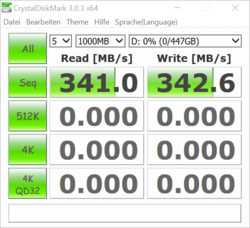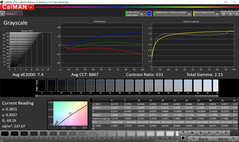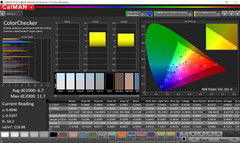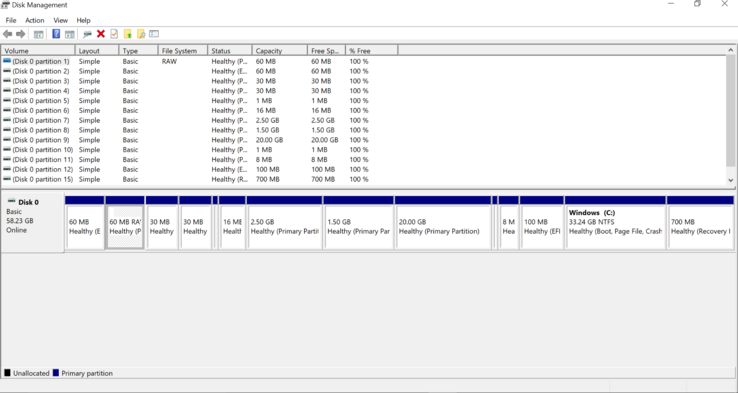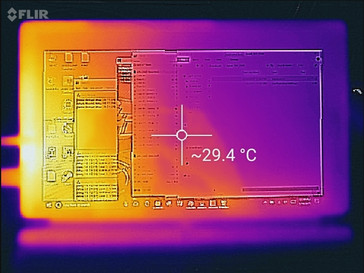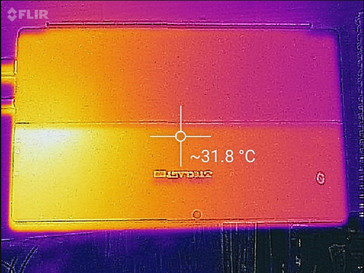Teclast Tbook 16 Power 2-in-1 (x7-Z8750, 8 GB) Review

For the original German review, see here.
The Teclast Tbook 16 Power is an affordable tablet from China. Combined with an optional keyboard dock, it turns into a neat little 2-in-1 convertible. On the one hand it comes with Windows 10 and Android 6 out of the box, which means you can use apps from both providers. On the other hand, both operating systems have to share a rather meager 64 GB of combined storage. Only 18.2 GB was available after we first booted the device in Windows 10.
Case
The Teclast Tbook 16 Power’s case feels very sturdy and solid. The rear cover is made of metal and does not flex at all. According to Teclast, the frame is made from a magnesium-aluminum alloy called “magnalium”, but it feels more like plastic instead. It is easily scratched but incredibly strong; even under intense pressure the tablet barely flexed. The kickstand is freely adjustable and firm, and it allowed us to use the tablet at all angles. However, obviously we cannot judge the hinge’s rigidity in the long run. In addition, the groove that helps you open it is on the bottom of the device. It would be much easier to handle if Teclast had decided to put it on the side, as other manufacturers have.
Underneath the kickstand, the rear cover is attached to the frame with six T4 torx screws, and six more can be found at the joint of the kickstand and hinge. After removing these 12 screws, the rear cover can be taken off completely, yet it is pretty pointless: all components are soldered onto the motherboard and not a single piece can be upgraded and/or replaced. Even the power cables are soldered to the battery that, at least, is bolted in place.
In regards to dimensions the Tbook is right between Microsoft’s Surface 3 and Surface Pro devices. However, due to its 16:9 aspect ratio it resembles the Cube i9 more closely.
Connectivity
The Tbook’s connectivity is decent for a tablet at this price point. It charges through its USB-C port, which also supports DisplayPort, but we had some trouble connecting external SSDs. The same must also be said about the USB-A port – apparently, the current is too low to power the external G-Drive / WD or Angelbird (SSD2GO PKT) SSDs. On the other hand, the Asus PB287Q 4k display worked flawlessly when connected via a USB-C to DisplayPort cable. The MicroSD-card slot is hidden behind a small plastic flap, and it is deep enough for cards to be flush with the slot when inserted.
SD-Card Reader
Unfortunately, for reasons unknown to us, AS SSD refused to work with our Toshiba Exceria Pro M401 reference card in the slot. However, we were able to copy photos onto and from the card, and the Tbook was on a par with the Core i7 Surface Pro 4 model. That said, notebooks equipped with a full-size SD-card reader will be able to reach upwards of 150 MB/s with a UHS-II SD card.
Communication
The Tbook’s Realtek RTL8723BS Wi-Fi 802.11 n module only supports 2.4 GHz networks, which means that data transfer rates are nothing to write home about, and neither is the Tbook’s Wi-Fi range. Average distances to the Wi-Fi router won’t cause any problems but once you get a bit further away or have walls and ceilings in the way it quickly loses its Wi-Fi connection, and much sooner so than other Wi-Fi chips.
| Networking | |
| iperf3 transmit AX12 | |
| Microsoft Surface Pro 4, Core i5, 128GB (Klaus I211) | |
| Microsoft Surface Book with Performance Base | |
| Cube i7 Book CDK09 (Klaus I211) | |
| Teclast Tbook 16 Power | |
| Chuwi Hi10 Pro | |
| iperf3 receive AX12 | |
| Microsoft Surface Book with Performance Base | |
| Microsoft Surface Pro 4, Core i5, 128GB (Klaus I211) | |
| Cube i7 Book CDK09 (Klaus I211) | |
| Teclast Tbook 16 Power | |
| Chuwi Hi10 Pro | |
Accessories
There are no accessories that we are aware of. Teclast does not even include a charger with the tablet, only a USB-A to USB-C cable can be found in the box.
Warranty
As far as we know, Teclast does not offer a warranty on the device. However, Gearbest, who provided us with the review sample, stepped in and offers a one-year limited warranty. Please see our Guarantees, Return policies and Warranties FAQ for country-specific information.
Cameras - If Need Be
Both camera modules are mediocre at best. Colors are highly inaccurate and images are far from crisp. They can be possibly used for taking a quick snap of a document or modest video chats but only under the most ideal lighting conditions.
Input Devices
Keyboard
The touch cover’s chiclet keyboard (model TL-T16s) offers decently sized keys (except for the function key row) and a decent layout. It is only available with a US layout, which can be disadvantageous to anyone who would prefer a different layout. Due to its limited height, key travel is very shallow, and unlike its very low noise level the actuation point wasn’t to our liking. Nevertheless, we had absolutely no trouble touch-typing right from the start.
Touchpad
Quite frankly, the touch cover’s touchpad is pretty bad. It is very narrow and drove us crazy with constant misinterpretations of gestures, specifically the “swiping in from above” gesture that minimized the current window. The ClickPad’s integrated button was very mushy in the center, and we found ourselves using either an external mouse or the device’s touchscreen instead.
Touchscreen
Speaking of which, the multitouch-capable touchscreen was very good. Input was detected reliably up to the very edges and the latency was decently low. In theory, the touchscreen offers stylus support but we were unable to verify or test this since we didn't have a stylus pen to hand.
Display
Our review unit's 16:9 touchscreen is not laminated and only shines at a maximum of 215 nits. Despite being relatively low, this is already an improvement since older reviews (for example, the one performed by Techtablets) were only able to measure up to 180 nits. Granted, they did use a different measuring device, but the difference is staggering nonetheless. The panel has clearly not been calibrated, and color representation was substandard at best. Since this is an IPS panel at least viewing angles are decent. Brightness distribution is once again below average, and our review unit’s screen suffered from minor yet visible backlight-bleeding at the bottom.
| |||||||||||||||||||||||||
Brightness Distribution: 79 %
Center on Battery: 244 cd/m²
Contrast: 642:1 (Black: 0.38 cd/m²)
ΔE ColorChecker Calman: 6.7 | ∀{0.5-29.43 Ø4.77}
ΔE Greyscale Calman: 7.4 | ∀{0.09-98 Ø5}
93% sRGB (Argyll 1.6.3 3D)
60.6% AdobeRGB 1998 (Argyll 1.6.3 3D)
67.4% AdobeRGB 1998 (Argyll 3D)
93.2% sRGB (Argyll 3D)
66.1% Display P3 (Argyll 3D)
Gamma: 2.15
CCT: 8867 K
| Teclast Tbook 16 Power 1920x1080, 11.6" | Microsoft Surface Pro 4 Core i7 Samsung 123YL01-001 ID: SDC3853, , 2736x1824, 12.3" | Cube i9 KDC0000, , 1920x1200, 12.2" | Chuwi Hi12 SEC3542, , 2160x1440, 12" | |
|---|---|---|---|---|
| Display | 3% | -3% | 1% | |
| Display P3 Coverage (%) | 66.1 | 66.9 1% | 65.7 -1% | 66 0% |
| sRGB Coverage (%) | 93.2 | 97.5 5% | 88.7 -5% | 95.3 2% |
| AdobeRGB 1998 Coverage (%) | 67.4 | 68.6 2% | 65.1 -3% | 68.1 1% |
| Response Times | -20% | 14% | 39% | |
| Response Time Grey 50% / Grey 80% * (ms) | 40 ? | 48.4 ? -21% | 37.2 ? 7% | 28 ? 30% |
| Response Time Black / White * (ms) | 30.2 ? | 35.6 ? -18% | 24 ? 21% | 16 ? 47% |
| PWM Frequency (Hz) | 12000 ? | 10420 | 200 ? | |
| Screen | 53% | 16% | 17% | |
| Brightness middle (cd/m²) | 244 | 436.7 79% | 263 8% | 293 20% |
| Brightness (cd/m²) | 215 | 433 101% | 263 22% | 277 29% |
| Brightness Distribution (%) | 79 | 87 10% | 77 -3% | 89 13% |
| Black Level * (cd/m²) | 0.38 | 0.326 14% | 0.28 26% | 0.256 33% |
| Contrast (:1) | 642 | 1340 109% | 939 46% | 1145 78% |
| Colorchecker dE 2000 * | 6.7 | 1.82 73% | 4.1 39% | 5.2 22% |
| Colorchecker dE 2000 max. * | 11.7 | 12.1 -3% | 11.4 3% | |
| Greyscale dE 2000 * | 7.4 | 1.44 81% | 3.8 49% | 8.5 -15% |
| Gamma | 2.15 102% | 2.1 105% | 2.25 98% | 2.21 100% |
| CCT | 8867 73% | 6560 99% | 6433 101% | 7048 92% |
| Color Space (Percent of AdobeRGB 1998) (%) | 60.6 | 62.3 3% | 57.7 -5% | 62 2% |
| Color Space (Percent of sRGB) (%) | 93 | 97.5 5% | 76.2 -18% | 82.5 -11% |
| Total Average (Program / Settings) | 12% /
32% | 9% /
12% | 19% /
17% |
* ... smaller is better
Due to its low brightness, its glossy surface, and its visible display gap, the panel is not really usable outdoors in direct sunlight. Response times are pretty high but still within the range of what we have come to expect from IPS panels. At lower brightness levels, the display showed PWM-flickering at 60 KHz, which is high enough to not be noticeable to anyone but the most sensitive users.
Display Response Times
| ↔ Response Time Black to White | ||
|---|---|---|
| 30.2 ms ... rise ↗ and fall ↘ combined | ↗ 16.8 ms rise | |
| ↘ 13.4 ms fall | ||
| The screen shows slow response rates in our tests and will be unsatisfactory for gamers. In comparison, all tested devices range from 0.1 (minimum) to 240 (maximum) ms. » 82 % of all devices are better. This means that the measured response time is worse than the average of all tested devices (20.1 ms). | ||
| ↔ Response Time 50% Grey to 80% Grey | ||
| 40 ms ... rise ↗ and fall ↘ combined | ↗ 20 ms rise | |
| ↘ 20 ms fall | ||
| The screen shows slow response rates in our tests and will be unsatisfactory for gamers. In comparison, all tested devices range from 0.165 (minimum) to 636 (maximum) ms. » 60 % of all devices are better. This means that the measured response time is worse than the average of all tested devices (31.5 ms). | ||
Screen Flickering / PWM (Pulse-Width Modulation)
| Screen flickering / PWM detected | 12000 Hz | ≤ 26 % brightness setting |
| ≤ 60 cd/m² brightness | ||
The display backlight flickers at 12000 Hz (worst case, e.g., utilizing PWM) Flickering detected at a brightness setting of 26 % (60 cd/m²) and below. There should be no flickering or PWM above this brightness setting. The frequency of 12000 Hz is quite high, so most users sensitive to PWM should not notice any flickering. As the flickering occurs only on very low brightness settings, it should not be an issue in typical office settings. Nonetheless, use in low light conditions may be straining to the eyes. In comparison: 53 % of all tested devices do not use PWM to dim the display. If PWM was detected, an average of 8042 (minimum: 5 - maximum: 343500) Hz was measured. | ||
Performance
The Tbook’s CPU is certainly noteworthy, since Teclast equips its “Power” models with the much less common Cherry Trail generation Atom x7-Z8750. It offers four Airmont cores and is very similar to the Pentium N3710, only much more power-efficient and with a slower GPU. The tablet is also equipped with 64 GB of Samsung eMMC storage (MCG8GA), which is partitioned into two 32 GB slices for each operating system.
Processor
As mentioned above, the Atom x7-Z8750 is very similar to the Pentium N3710. Clock speed is identical, and the only notable difference is the CPU’s TDP. Thus, overall performance is rather poor, especially during long periods of high load, since the device is not able to keep running at its full turbo boost speed of 2.56 GHz. The Tbook ranked between the x7-Z8700-equipped Surface 3 and its N3710 and Core m3-equipped competitors in the Cinebench R15 single-thread test, accordingly. It did a bit better in the multithread test, where it clearly outperformed HP’s N3710-equipped Pavilion x360 11t.
However, the 133 points we measured was only achievable when starting the benchmark with a cold device. Over time, performance settled down to around 122 points. With higher ambient temperatures performance fell once again, and the device only scored around 118 points.
System Performance
For a Z8750-equipped tablet, overall PCMark 8 Home system performance was nothing to brag about. TDP limitations, passive cooling, and the slow eMMC storage all reared their ugly heads at the same time and slowed the device down noticeably compared to N3710-equipped convertibles. Even the slowest N3710 notebook, the aforementioned HP Pavilion x360 11t, is roughly 10% faster. The Acer Switch 1, based on the exact same SoC, is a stunning 41% faster. The Tbook can keep up with tablets built around the Z8300 SoC, and the x7-Z8500-equipped Surface 3 is only slightly faster.
Despite its 8 GB of RAM the tablet stuttered noticeably every now and then. Most of the time we were able to trace this back to the CPU, and a high load caused by unknown background system processes caused a noticeable slowdown as well. Even though the difference between the Tbook and a Core m3-powered device is noticeable the Atom’s performance is good enough for modest use.
| PCMark 8 Home Score Accelerated v2 | 1499 points | |
| PCMark 8 Creative Score Accelerated v2 | 1732 points | |
| PCMark 10 Score | 1006 points | |
Help | ||
Slow eMMC Storage
Instead of an SSD, the Tbook utilizes a much slower eMMC storage solution (which is actually quite common for Atom-based devices). The eMMC chip is made by Samsung and scored pretty low during our benchmarks. Only the Medion Akoya P2211T - also powered by eMMC storage - performed even worse in AS SSD. The Lenovo IdeaPad MIIX 310 scored three times as high, and the slowest SSD-equipped convertible, the MSI S20-i541, is faster still. The Cube i7 Book's 64 GB Foresee SSD scored 379 points (972%), and both the Surface 3 and the Surface Pro 4 are much faster than the Tbook 16 Power.
| Performance rating - Percent | |
| Microsoft Surface Pro 4, Core m3 | |
| Cube i9 | |
| Cube i7 Book CDK09 | |
| Microsoft Surface 3 | |
| Teclast Tbook 16 Power | |
| Medion Akoya P2211T MD98602 | |
Graphics Card - Low HD 405 Performance
The x7-Z8750 is paired with a Braswell generation Intel HD Graphics 405, formerly known as Intel HD Graphics. It runs at between 400 and 600 MHz and thus around 100 MHz slower than the Pentium N3710’s iGPU (400 - 700 MHz), which shows clearly in our 3D Mark 11 scores: its 16% higher clock speed results in 13 to 22% higher scores. On the plus side, the slower Z8300 Atoms are left behind. The Core m3-based models are much faster, and the Aspire ES1’s dedicated GeForce 910M is a whopping 246% faster.
| 3DMark 11 - 1280x720 Performance GPU | |
| Acer Aspire ES1-731G-P5UR | |
| Cube i9 | |
| Acer Swift 1 SF114-31-P6F6 | |
| Chiligreen Mobilitas SF2600 | |
| Acer TravelMate B117-M-P16Q | |
| HP Pavilion x360 11t T5M27AV | |
| Lenovo Yoga Book 2016 Windows 64GB LTE | |
| Teclast Tbook 16 Power | |
| HP 250 G5 Y1V08UT | |
| Acer Switch One 10 SW1-011-14UQ | |
| 3DMark | |
| 1280x720 Cloud Gate Standard Graphics | |
| Acer Aspire ES1-731G-P5UR | |
| Cube i9 | |
| Acer TravelMate B117-M-P16Q | |
| Lenovo Yoga Book 2016 Windows 64GB LTE | |
| Chiligreen Mobilitas SF2600 | |
| HP 250 G5 Y1V08UT | |
| HP Pavilion x360 11t T5M27AV | |
| Teclast Tbook 16 Power | |
| 1920x1080 Fire Strike Graphics | |
| Acer Aspire ES1-731G-P5UR | |
| Acer TravelMate B117-M-P16Q | |
| HP Pavilion x360 11t T5M27AV | |
| 3DMark 06 Standard Score | 2274 points | |
| 3DMark 11 Performance | 451 points | |
| 3DMark Cloud Gate Standard Score | 1743 points | |
Help | ||
Gaming Performance
Accordingly, graphics performance is not even close to being able to run current games. Even the rather modest Farming Simulator 17 was unplayable on the device. Even though they’re only 100 MHz apart the HD 405 in the Pentium N3710 performed much better.
| Dota 2 Reborn - 1280x720 min (0/3) fastest | |
| Cube i9 | |
| Acer Swift 1 SF114-31-P6F6 | |
| Teclast Tbook 16 Power | |
| Chuwi Hi12 | |
| World of Warships - 1366x768 Low Preset AF:Trilinear | |
| Cube i9 | |
| Acer TravelMate B117-M-P16Q | |
| Teclast Tbook 16 Power | |
| Chuwi Hi12 | |
| Farming Simulator 17 - 1280x720 Low Preset | |
| Cube i9 | |
| Acer Swift 1 SF114-31-P6F6 | |
| Chuwi Hi12 | |
| Teclast Tbook 16 Power | |
| low | med. | high | ultra | |
|---|---|---|---|---|
| Dota 2 Reborn (2015) | 22.1 | 13.7 | ||
| World of Warships (2015) | 15 | |||
| Farming Simulator 17 (2016) | 17.6 | |||
| Rocket League (2017) | 18.7 | |||
| Team Fortress 2 (2017) | 19.6 | |||
| Battle Bay (2018) | 37 | |||
| World of Tanks Blitz (2018) | 37 | 24 | ||
| Arena of Valor (2018) | 25 | |||
| Shadow Fight 3 (2018) | 30 | |||
| PUBG Mobile (2018) | 0 game wont start (Hangs after a few minutes) | |||
| League of Legends (2019) | 23.6 | 18 | 13.9 | |
| Hearthstone (2020) | 17.8 | 18 | 9.91 |
Android Performance
Since this is a dual-boot device out of the box you can also boot up Android 6, which is installed on a separate partition. However, as can be seen on the screenshot below, the storage is not partitioned in two but features a plethora of different partitions of varying sizes. Android 6 performance was very good, and web-browsing felt much quicker when compared to Windows 10 and Microsoft Edge. Unfortunately, we were unable to run any Android benchmarks since the boot option disappeared after installing a Windows update, and we were unable to boot into Android henceforth.
Emissions
System Noise
Thanks to passive cooling and a total lack of coil whining the Tbook 16 stays dead quiet in all situations.
Temperature
Despite passive cooling, surface temperatures stayed relatively low. Understandably, only the tablet part heats up during use. When idle the surface stayed nice and cool to the touch, and even during our Furmark (GPU) and Prime95 (CPU) stress test it did not get hotter than 43 °C (110 °F). Since there are no fans inside the tablet the case’s temperature turned out to be a very good indicator for system load.
Internal temperatures remained well within their specified range. The CPU, which is allowed to reach up to 90 °C (194 °F) according to Intel, heated up to a maximum of 83 °C (181 °F). The GPU remained at 73 °C (163 °F).
(±) The maximum temperature on the upper side is 43 °C / 109 F, compared to the average of 35.3 °C / 96 F, ranging from 19.6 to 60 °C for the class Convertible.
(±) The bottom heats up to a maximum of 40 °C / 104 F, compared to the average of 36.8 °C / 98 F
(+) In idle usage, the average temperature for the upper side is 27.9 °C / 82 F, compared to the device average of 30.3 °C / 87 F.
(-) The palmrests and touchpad can get very hot to the touch with a maximum of 41 °C / 105.8 F.
(-) The average temperature of the palmrest area of similar devices was 27.9 °C / 82.2 F (-13.1 °C / -23.6 F).
Speakers
The device’s stereo speakers are on the bottom side of the tablet, which renders the stereo effect rather pointless, and they also performed rather poorly. They are not particularly loud or clear, especially when compared to the MacBook 12 (our reference when it comes to small form factor devices). While it may be enough for the occasional YouTube video in quiet environments with no ambient noise it is certainly no treat, and we strongly advise you to make use of the built-in audio jack. It worked quite well with a pair of AKG K701 headphones.
Teclast Tbook 16 Power audio analysis
(-) | not very loud speakers (70.6 dB)
Bass 100 - 315 Hz
(±) | reduced bass - on average 14.3% lower than median
(±) | linearity of bass is average (8.4% delta to prev. frequency)
Mids 400 - 2000 Hz
(±) | higher mids - on average 13.2% higher than median
(-) | mids are not linear (26.2% delta to prev. frequency)
Highs 2 - 16 kHz
(±) | higher highs - on average 12.2% higher than median
(-) | highs are not linear (22.3% delta to prev. frequency)
Overall 100 - 16.000 Hz
(-) | overall sound is not linear (56.8% difference to median)
Compared to same class
» 100% of all tested devices in this class were better, 0% similar, 0% worse
» The best had a delta of 6%, average was 20%, worst was 57%
Compared to all devices tested
» 96% of all tested devices were better, 0% similar, 4% worse
» The best had a delta of 4%, average was 24%, worst was 134%
Apple MacBook 12 (Early 2016) 1.1 GHz audio analysis
(+) | speakers can play relatively loud (83.6 dB)
Bass 100 - 315 Hz
(±) | reduced bass - on average 11.3% lower than median
(±) | linearity of bass is average (14.2% delta to prev. frequency)
Mids 400 - 2000 Hz
(+) | balanced mids - only 2.4% away from median
(+) | mids are linear (5.5% delta to prev. frequency)
Highs 2 - 16 kHz
(+) | balanced highs - only 2% away from median
(+) | highs are linear (4.5% delta to prev. frequency)
Overall 100 - 16.000 Hz
(+) | overall sound is linear (10.2% difference to median)
Compared to same class
» 7% of all tested devices in this class were better, 2% similar, 91% worse
» The best had a delta of 5%, average was 18%, worst was 53%
Compared to all devices tested
» 4% of all tested devices were better, 1% similar, 94% worse
» The best had a delta of 4%, average was 24%, worst was 134%
Frequency comparison (checkboxes selectable/deselectable!)
Energy Management
Power Consumption
Thanks to its power-efficient components, power consumption is comparatively low. It performed similar to other Atom Z8xxx convertibles, and as with most of these standby power draw was a bit too high as well.
| Off / Standby | |
| Idle | |
| Load |
|
Key:
min: | |
| Teclast Tbook 16 Power Z8750, HD Graphics 405 (Braswell), 64 GB eMMC Flash, IPS, 1920x1080, 11.6" | Chuwi Hi12 Z8300, HD Graphics (Cherry Trail), Hynix HCG8E 64 GB, IPS, 2160x1440, 12" | Cube i7 Book CDK09 6Y30, HD Graphics 515, FORESEE 64GB O1229B, IPS, 1920x1080, 10.6" | Cube i9 6Y30, HD Graphics 515, FORESEE 128GB O1229B, IPS, 1920x1200, 12.2" | Microsoft Surface 3 Z8700, HD Graphics (Cherry Trail), 128 GB eMMC Flash, IPS, 1920x1280, 10.8" | Acer Swift 1 SF114-31-P6F6 N3710, HD Graphics 405 (Braswell), 128 GB eMMC Flash, TN LED, 1366x768, 14" | |
|---|---|---|---|---|---|---|
| Power Consumption | 21% | -180% | -132% | -70% | -100% | |
| Idle Minimum * (Watt) | 2.6 | 1.7 35% | 6.6 -154% | 4.6 -77% | 2.5 4% | 4.1 -58% |
| Idle Average * (Watt) | 2.7 | 1.7 37% | 10 -270% | 9.6 -256% | 7 -159% | 8.3 -207% |
| Idle Maximum * (Watt) | 2.7 | 3.3 -22% | 12 -344% | 9.6 -256% | 8.4 -211% | 8.6 -219% |
| Load Average * (Watt) | 12.7 | 7.9 38% | 21.1 -66% | 18.6 -46% | 11.2 12% | 13.5 -6% |
| Load Maximum * (Watt) | 13.1 | 10.8 18% | 22 -68% | 16.3 -24% | 12.4 5% | 14.5 -11% |
* ... smaller is better
Battery Life
During our Wi-Fi test with brightness set to 150 nits, the Tbook performed rather poorly. The average of all convertibles was a tad above 7 hours, with the Asus Transformer Book T302CA at the top of the list with a runtime of almost 13.5 hours.
Verdict
Pros
Cons
The Teclast Tbook 16 Power’s biggest selling point is its fast Atom x7 microprocessor. While it outperformed the Atom x5 competition, it was also much slower than its Core m3 and Pentium N3710 competitors. Especially in games, the Intel HD Graphics 405 was a huge disappointment.
Another big selling point is its preinstalled Android 6 operating system. During the short time we were able to use it, it performed very well and seemed snappy and smooth. Unfortunately, the dual-boot option disappeared after performing a Windows update, so we were unable to test it any further.
Overall, we suffered through a bunch of major and minor problems with our review unit. One morning, the display refused to show anything but white noise and the device had to be rebooted. For some reason, the edges remained brighter than the rest of the display for a couple of hours afterwards. The missing charger also caused some major headaches – neither Apple’s nor Inateck’s nor Anker’s USB-C charger worked well and consistently with the device. Sometimes, it refused to charge altogether; sometimes, it changed its mind every other second; and sometimes, it lost the connection after the battery was fully charged.
The integrated USB ports did not work as expected, and we were unable to use external SSDs, such as the G-Drive, the Angelbird, or the OCZ ones. Other devices, like an external hard drive or the SanDisk Extreme 900, worked flawlessly. Our guess is that the USB ports are not powerful enough. Standby was also a major issue with this device. Besides high standby battery drain the tablet sometimes simply stayed on with the display turned off and some background process causing a high CPU load thereby draining the battery completely in no time. We were not able to determine the cause of this; our best guess is that it’s a faulty or buggy device driver.
Besides all these problems, the tablet also has a couple of noticeable downsides by design: cameras, speakers, and touchpad. In addition, the device is currently not available for purchase in Europe yet due to its missing CE certification, and it can only be imported from China at the time of writing. Warranty and support thus fully depend on the dealer, and it comes with high duties and shipping costs.
However, there are some positive aspects as well. Despite being unsuited for outside use the display wasn’t too shabby. The case’s rigidity is excellent, and it offers a very pleasant touch and feel. We liked the total lack of system noise (no fan, no coil whining), and the MicroSD-card reader was comparatively fast.
We received our review unit from Gearbest directly from China, where it currently sells for around $310. The keyboard dock is an extra $35 and is, despite its drawbacks, definitely recommendable.
Teclast Tbook 16 Power
- 05/15/2017 v6 (old)
Klaus Hinum