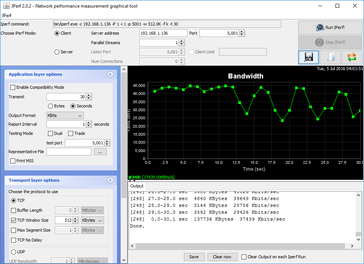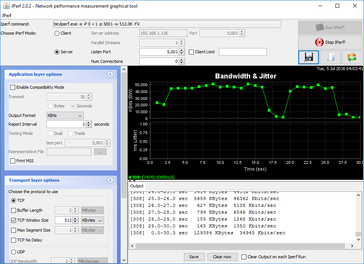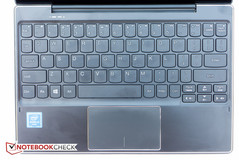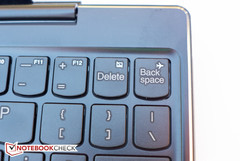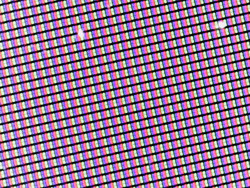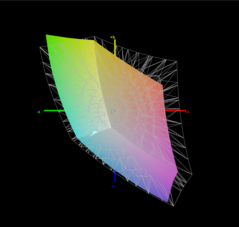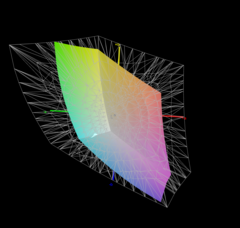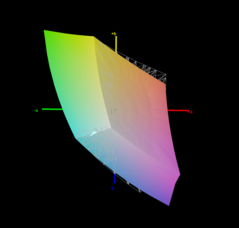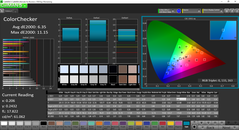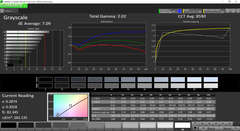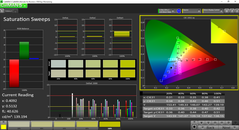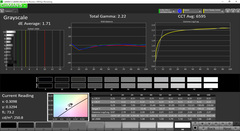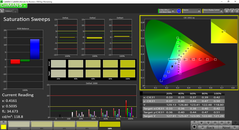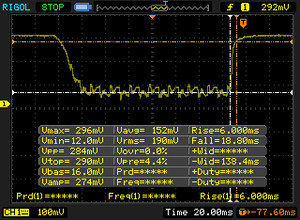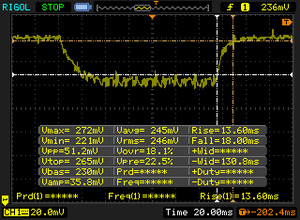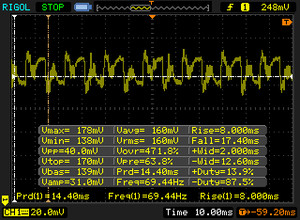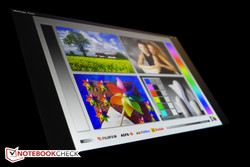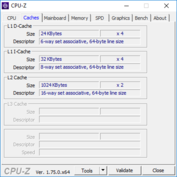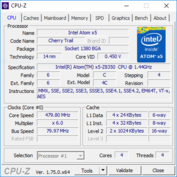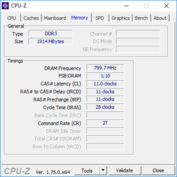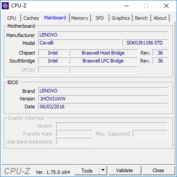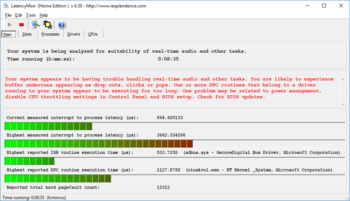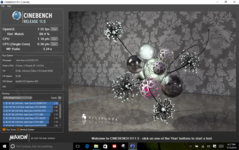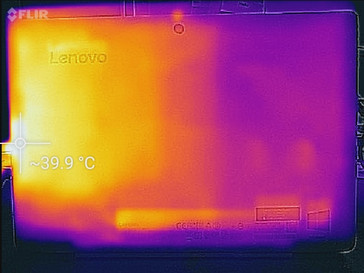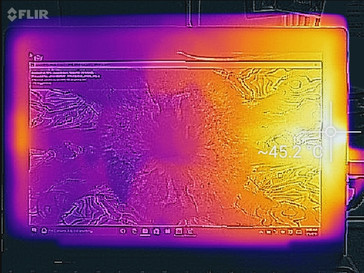Lenovo IdeaPad Miix 310-10ICR Convertible Review

Smaller 2-in-1 devices are popular with consumers mostly because of their netbook-like qualities: small foot print, low weight, and a low price point. Of course, there's also the added benefit of being able to ditch the dock and using the tablet on its own to read e-books or play a casual game from the Windows store. Drawbacks include the small screen size and - because of passive cooling - rather lackluster performance. In most cases, these detachables thus are not suitable as a standalone system, although their inherent portability makes it easy to bring them along on a trip when a full-sized laptop doesn't fit in the bag or is simply overkill for the tasks at hand. The Lenovo Ideapad Miix 310 is such an affordable "tablet and PC in one", as Lenovo calls it. The 10.1-inch detachable sells for $299 directly from the manufacturer's website and comes with an Atom x5 processor, 64 GB of eMMC flash storage and 2 GB of RAM. At the time of writing, this is the only available configuration. The predecessor Lenovo IdeaPad Miix 300-10IBY with Bay Trail Atom is offered as well - although without the dock - for $229.
There are plenty of competitors featuring a similar designs - examples are the Acer Aspire Switch 10 E, the HP Pavilion x2 10t, the Asus Transformer Book T100HA, and the Toshiba Satellite Click 10. Microsoft's 10.8-inch Surface 3 with the Type Cover might also be an option, although at about $500 (sans Type Cover), it's significantly more expensive.
Case
With the keyboard dock attached, the IdeaPad Miix 310 is almost indistinguishable from a netbook - if it wasn't for the telltale controls crowding the right side (in landscape mode) of the tablet-portion and the rear-facing camera lens. Both the tablet as well as the dock feature a tapered/beveled edge with both the display lid as well as the bottom of the deck protruding slightly when the detachable is closed. While this design probably protects the switches and buttons from bumps and bruises during transport - and likely reduces the number of accidentally button-pushes - we feel that it makes the cheap-feeling plastic that much more noticeable. The silver color doesn't help here, either, as it outlines the budget roots instead of hiding them like black would.
The edges are fairly sharp as well, so holding the tablet for extended periods of time is not quite as comfortable as we would've hoped for. The keyboard dock features two alignment tabs in addition to very strong magnets to hold the tablet in place. Even turning the assembly upside down and shaking it is possible without having to fear separation. The base is fairly heavy at 518 g - the tablet itself weights 582 g - so whilst in laptop mode on a flat surface, there's no tendency for the device to topple over even at the maximum angle of about 130 degrees and while prodding the touchscreen (although the front edge of the keyboard dock does lift up a few mm). We should mention here that the tablet can be inserted only one way, which means the Miix 310 can only be used in "Laptop" mode and not in other modes (Tent, Stand) like the HP x2 10t or Lenovo's own popular Yoga-series.
The sturdiness is quite decent: while the keyboard dock flexes a little and its torsional rigidity isn't the best - the touchpad button-clicks when twisting the dock too much - there's not enough flex in the center area to have a detrimental effect during typing. The tablet portion on the other hand doesn't flex much and localized pressure on the back has no effect on the picture quality at all.
Overall the build quality is decent enough for the given price point. The combined weight of 1100 g (2.43 lbs) exactly compares well to the competitors Asus Transformer Book T100HA (37.74 oz / 2.36 pounds) and the Toshiba Satellite Click 10 (38.59 oz / 2.41 pounds). The Acer Aspire Switch 10 E and the HP Pavilion x2 10t are both somewhat heavier (41.94 oz / 2.62 pounds and 40.92 oz / 2.56 pounds, respectively). Microsoft's 10.8-inch Surface 3 with the Type Cover, on the other hand, weighs in at 32.35 oz / 2.02 pounds, so it's roughly 20 % lighter.
The Miix measures 246 x 173 mm, so it's smaller than the other devices in our comparison. For a detailed look at the foot print please check out the graphic below. One thing is for sure: the Miix 310 is small enough to fit into tablet sleeves inside most laptop bags as well as into smaller satchels and purses.
Connectivity
The IdeaPad Miix 310 features the bare necessities as far as physical ports are concerned. The tablet itself features Micro-HDMI and a single Micro-USB 2.0 port - USB Type-C is notably absent. The charging port is right next to the Micro-USB port, so plugging pretty anything into this port except for a Micro-USB cable requires the user to unplug power. The keyboard dock comes with 2 flip-down USB 2.0 ports located on each of the sides towards on the back. The port selection is par for the course: the Toshiba Satellite Click 10 features the same physical ports, the Acer Aspire Switch 10E only comes with one full-sized USB port. The HP Pavilion x2 10t at least features a USB Type-C port, although it doubles as a charging port in that case.
One issue we discovered during the review period: when using a USB-to-SATA adapter plugged (we tried two different ones) into the dock with a Samsung 840 SSD, the Miix would lock up almost instantly every single time the drive was connected. The issue is isolated to the review convertible, as the same drive works just fine on every other Windows 10 device we tried it on. A SP S60 SSD was recognized instantly and operated trouble-free. Unfortunately we didn't have a Micro-USB to SATA adapter to try the Samsung SSD on the tablet's Micro-USB port. Other USB flash drives and OTG drives worked flawlessly on both the keyboard dock and the tablet.
SD Card Reader
The SD card reader performance is very decent for the type of device: we measured an average transfer rate of 85.6 MB/s with our Toshiba Exceria Pro SDXC 64 GB UHS-II reference card. Transferring 1 GB of photos from the SD card to the internal storage took about 24.9 seconds.
| SD Card Reader | |
| average JPG Copy Test (av. of 3 runs) | |
| Lenovo IdeaPad MIIX 310-10ICR | |
| maximum AS SSD Seq Read Test (1GB) | |
| Lenovo IdeaPad MIIX 310-10ICR | |
Communication
The Miix 310 comes with a WLAN module from Realtek (RTL8723BS). In addition to the standards 802.11 b/g/n (a/c is not available, unfortunately), the module also supports Bluetooth 4.0. We had no issues with the reception quality when we connected the Miix to our Linksys EA8500 router, but the average transmit and receive speeds of about 37.5 and 35 Mbps, respectively, falls quite short of the theoretical maximum of 150 Mbps.
| Networking | |
| iperf Server (receive) TCP 1 m | |
| HP Spectre x2 12-a001ng | |
| HP x2 210 G1 | |
| VOYO VBook V3 | |
| Lenovo IdeaPad MIIX 310-10ICR | |
| iperf Client (transmit) TCP 1 m | |
| HP Spectre x2 12-a001ng | |
| HP x2 210 G1 | |
| VOYO VBook V3 | |
| Lenovo IdeaPad MIIX 310-10ICR | |
Accessories
The shipping carton is empty save for the power adapter and a quick-start guide. Dedicated accessories are not available, although Lenovo offers many generic accessories ranging from sleeves and cases to headphones.
Maintenance
Since this is essentially a tablet, there are no maintenance covers and most, if not all components are going to be soldered on. While it is likely possible to take off the back cover, we didn't attempt it as to not damage the device.
Warranty
The base depot warranty covers the Miix IX against defects for a period of 12 months. During checkout, the only available option is to extend the warranty to two years for $59 more.
Cameras
The front-facing camera features a resolution of 2 MP, the rear-facing camera 5 MB. Neither camera is impressive - the "selfie" camera washes out very quickly, produces inaccurate colors and doesn't deal with bright sunlight or low light well. The 5 MP camera is better, but still not good enough to produce reasonably sharp and balanced photos.
Input Devices
Keyboard
The chiclet-style keyboard lacks a backlight and is equipped with flat keys which are slightly rough to the touch. Feedback is surprisingly good despite the rather short travel distance and typing is generally a pleasurable experience - it beats the Microsoft Surface 3 Type Cover hands down in our opinion. One of the drawbacks - besides the obvious one that a keyboard this size will feel cramped - is that it consists of only five rows (the competitors all feature six rows). The result is that the number row also contains the Esc, Del, and Backspace keys, which in turn required Lenovo to reduce their size to about 12 mm instead of 15 mm for the regular keys. We found using the top row a bit more challenging for that very reason. ThinkPad fans also might be bewildered by the fact that the Fn key and the Ctrl key are switched around.
Touchpad
The multi-touch capable click pad measures 8.5 x 5 cm and allows the fingers to glide easily. Clicking works very well, but drag-and-drops can be more difficult to execute. The click point is well defined, although the clicks are a little on the loud side.
Touchscreen
The touchscreen worked well during the review period and responded quickly and accurately to inputs. A stylus is not offered and also not supported.
Display
The 10.1-inch IPS display features a resolution of 1280 x 800 pixels. Most competitors have panels with the same resolution and pixel density s, although the Toshiba Click 10 stands out from the crowd with 1920 x 1200 pixels, which almost equals the resolution of the Surface 3 at 1920 x 1280 pixels. With an average brightness of about 233 nits, the Miix unfortunately trails all competitors with the Toshiba Click 10 being closest at 288 nits. The Asus Transformer Book T100HA leads the pack with almost 455 nits. Backlight bleeding is modest and restricted mostly to the top left corner.
| |||||||||||||||||||||||||
Brightness Distribution: 83 %
Center on Battery: 251.9 cd/m²
Contrast: 724:1 (Black: 0.348 cd/m²)
ΔE ColorChecker Calman: 6.35 | ∀{0.5-29.43 Ø4.78}
ΔE Greyscale Calman: 7.09 | ∀{0.09-98 Ø5}
75.23% sRGB (Calman 2D)
52.69% AdobeRGB 1998 (Argyll 1.6.3 3D)
52.7% AdobeRGB 1998 (Argyll 3D)
75.2% sRGB (Argyll 3D)
51.1% Display P3 (Argyll 3D)
Gamma: 2.02
CCT: 8590 K
| Lenovo IdeaPad MIIX 310-10ICR IPS, 10.1", 1280x800 | Asus Transformer Book T100HA-C4-GR AUO20D4, IPS, 10.1", 1280x800 | Toshiba Satellite Click 10 LX0W-C-104 MS_9001, IPS, 10.1", 1920x1200 | Acer Aspire Switch 10E SW3-013 AU Optronics AUO15D4, IPS, 10.1", 1280x800 | HP Pavilion x2 10-n013dx HP Display MS_9001, IPS, 10.1", 1280x800 | Microsoft Surface 3 Panasonic MEI9001, IPS, 10.8", 1920x1280 | |
|---|---|---|---|---|---|---|
| Display | 0% | -17% | -11% | -16% | 33% | |
| Display P3 Coverage (%) | 51.1 | 52.8 3% | 42.25 -17% | 45.18 -12% | 42.71 -16% | 68.8 35% |
| sRGB Coverage (%) | 75.2 | 73 -3% | 63.5 -16% | 67.2 -11% | 64.1 -15% | 98.7 31% |
| AdobeRGB 1998 Coverage (%) | 52.7 | 53.3 1% | 43.67 -17% | 46.73 -11% | 44.13 -16% | 70.4 34% |
| Response Times | -276% | |||||
| Response Time Grey 50% / Grey 80% * (ms) | 31.6 ? | 92 ? -191% | ||||
| Response Time Black / White * (ms) | 24.8 ? | 114 ? -360% | ||||
| PWM Frequency (Hz) | 69.4 | 877 ? | ||||
| Screen | 50% | 10% | 14% | 12% | 36% | |
| Brightness middle (cd/m²) | 251.9 | 480.2 91% | 308 22% | 337 34% | 316.1 25% | 399 58% |
| Brightness (cd/m²) | 233 | 455 95% | 288 24% | 327 40% | 294 26% | 380 63% |
| Brightness Distribution (%) | 83 | 85 2% | 87 5% | 86 4% | 85 2% | 90 8% |
| Black Level * (cd/m²) | 0.348 | 0.324 7% | 0.43 -24% | 0.35 -1% | 0.327 6% | 0.49 -41% |
| Contrast (:1) | 724 | 1482 105% | 716 -1% | 963 33% | 967 34% | 814 12% |
| Colorchecker dE 2000 * | 6.35 | 3.45 46% | 4.68 26% | 6.24 2% | 6.18 3% | 1.66 74% |
| Colorchecker dE 2000 max. * | 11.15 | 3.24 71% | ||||
| Greyscale dE 2000 * | 7.09 | 2.67 62% | 3.4 52% | 5.74 19% | 5.51 22% | 2.75 61% |
| Gamma | 2.02 109% | 2.34 94% | 2.72 81% | 2.26 97% | 2.01 109% | 2.22 99% |
| CCT | 8590 76% | 6164 105% | 6803 96% | 7214 90% | 6510 100% | 6358 102% |
| Color Space (Percent of AdobeRGB 1998) (%) | 52.69 | 47.28 -10% | 40 -24% | 43 -18% | 40 -24% | 64.4 22% |
| Color Space (Percent of sRGB) (%) | 84.38 | 64 | 67 | 64 | 98.8 | |
| Total Average (Program / Settings) | 25% /
36% | -94% /
-40% | 2% /
7% | -2% /
4% | 35% /
36% |
* ... smaller is better
Color space coverage is actually fairly impressive at about 75 % for the sRGB and 53 % for the AdobeRGB color space, respectively. Given the price point, we can't expect much better. Still: due to the lack of processing power, the Miix is hardly suited for Photoshop work or video editing.
To examine the display further, we use our X-Rite spectrophotometer and the CALMAN software. As shipped, the display is very cool with a noticeable color and grayscale deviations. The panel responds very well to a calibration though with the average DeltaE for color and grayscale dropping to a close-to-perfect 2.1 and 1.71, respectively.
The black level of 0.348 cd/m² corresponds to a contrast ratio of 724:1. While not great, it's comparable to other detachables with values ranging from 716:1 (Toshiba Click 10) to 967:1 (HP Pavilion x2 10). The Asus T100HA once again takes top honors with a contrast ratio of 1462:1.
Please note: even though the plugin below seems to indicates that PWM is used for brightness control, this is NOT actually traditional PWM flickering, but rather "noise" (for the lack of a better term) from the display itself. In other words: the display does not use PWM for brightness control!
Display Response Times
| ↔ Response Time Black to White | ||
|---|---|---|
| 24.8 ms ... rise ↗ and fall ↘ combined | ↗ 6 ms rise | |
| ↘ 28.8 ms fall | ||
| The screen shows good response rates in our tests, but may be too slow for competitive gamers. In comparison, all tested devices range from 0.1 (minimum) to 240 (maximum) ms. » 57 % of all devices are better. This means that the measured response time is worse than the average of all tested devices (20.2 ms). | ||
| ↔ Response Time 50% Grey to 80% Grey | ||
| 31.6 ms ... rise ↗ and fall ↘ combined | ↗ 13.6 ms rise | |
| ↘ 18 ms fall | ||
| The screen shows slow response rates in our tests and will be unsatisfactory for gamers. In comparison, all tested devices range from 0.165 (minimum) to 636 (maximum) ms. » 41 % of all devices are better. This means that the measured response time is similar to the average of all tested devices (31.6 ms). | ||
Screen Flickering / PWM (Pulse-Width Modulation)
| Screen flickering / PWM detected | 69.4 Hz | ||
The display backlight flickers at 69.4 Hz (worst case, e.g., utilizing PWM) . The frequency of 69.4 Hz is very low, so the flickering may cause eyestrain and headaches after extended use. In comparison: 53 % of all tested devices do not use PWM to dim the display. If PWM was detected, an average of 8111 (minimum: 5 - maximum: 343500) Hz was measured. | |||
While the average brightness might be sufficient in moderately-lit environment, the high-gloss panel does not fare well outdoors - especially when the sun is out. Even working in the shade can be a challenge at times, as the panel reflects the surroundings exceptionally well. At least the display angle is adjustable, so the user can attempt to minimize the glare. Fortunately, the brightness doesn't decrease with the Miix running on battery power - otherwise outdoor use would be out of the question.
Typical for IPS panels, the viewing angle stability is very good and the display content remains readable at all times. The brightness does decrease of course and the colors wash out slightly, but color inversions are not an issue even at very shallow angles. Of course, since the device functions as a tablet, TN panels - still quite common for budget devices - are not really suitable.
Performance
The Lenovo IdeaPad Miix 310 comes with the quad-core Intel Atom x5-Z8350 SoC, 64 MB of eMMC flash storage, but only 2 GB of RAM. While the amount of RAM is more than sufficient for a Chromebook, we do think that Lenovo should have opted for 4 GB like Asus did with their T100HA and Microsoft with the Surface 3. At the time of writing, our version of the Miix 310 is the only one available, though Lenovo still offers the older Ideapad Miix 300 with Bay Trail processor for $230 - although this version is sold as a tablet only without the keyboard dock. The larger 12-inch Miix 700 - with a starting price of $750 - comes with Core m CPUs and is a different beast altogether, as it is aimed at users considering the Microsoft Surface Pro 4.
Operation falls into the "just fast enough"-category: simple word processing or web browsing work quite well, although heavy multi-tasking isn't recommended. On two occasions, the IdeaPad simply locked up and required a hard reset. From looking at various user comments out on the web, it appears that we are not the only ones who experienced problems here. We also were unable to install and run certain software titles - SuperPi for example or our trusty tool BatteryEater refused to run no matter which version we tried.
Processor
The Intel Atom Intel Atom x5-Z8350 is a quad-core SoC with a clock range from 1.44 - 1.92 GHz. The SoC is part of the Cherry Trail platform and promises higher efficiency and higher Turbo rates, even though the performance per clock hasn't improved. With a TDP of only 4 watts, the CPU is very well suited for passively-cooled applications normally reserved for ARM-based SoCs.
Performance is just where we would have expected it to be. The Toshiba Click 10 with the slightly slower x5-Z8300 posted nearly identical scores for both single as well as multi-threaded benchmarks. A check during a Cinebench benchmark showed the cores to be operating at 1680 MHz for the duration, so the Turbo is utilized well.
| wPrime 2.10 - 1024m (sort by value) | |
| Lenovo IdeaPad MIIX 310-10ICR | |
| HP Pavilion x2 10-n013dx | |
| Mozilla Kraken 1.1 - Total (sort by value) | |
| Lenovo IdeaPad MIIX 310-10ICR | |
| Asus Transformer Book T100HA-C4-GR | |
| Toshiba Satellite Click 10 LX0W-C-104 | |
| HP Pavilion x2 10-n013dx | |
| Octane V2 - Total Score (sort by value) | |
| Lenovo IdeaPad MIIX 310-10ICR | |
| Toshiba Satellite Click 10 LX0W-C-104 | |
| HP Pavilion x2 10-n013dx | |
* ... smaller is better
System Performance
We use PCMark 8 to get an idea of the overall performance. With a Home score of 1419 points, the Miix trails the Transformer Book T100HA (x5-Z8500) and the Surface 3 (x7-Z8700) by roughly 20 %. The predecessor Lenovo IdeaPad Miix 300-10IBY, which comes equipped with the Bay Trail Atom Z3735F, scored 1094 points (-23 %). Overall the performance is certainly adequate for "normal" tasks like word processing and web browsing.
| PCMark 8 Home Score Accelerated v2 | 1419 points | |
| PCMark 8 Work Score Accelerated v2 | 1224 points | |
Help | ||
Storage Devices
The eMMC flash drive has a capacity of 64 GB - pretty meager in our opinion. Other drive sizes are not offered. Performance is decent for an eMMC flash drive and up slightly from the predecessor (152/87 MB/s sequential reads/writes vs. 119/56 MB/s according to CrystalDiskMark). The 4K speeds are down slightly, however. Most eMMC flash drives in this category post similar performance - even the Surface 3 is no exception.
| Lenovo IdeaPad MIIX 310-10ICR 64 GB eMMC Flash | Asus Transformer Book T100HA-C4-GR Samsung CGND3R eMMC | Toshiba Satellite Click 10 LX0W-C-104 32 GB eMMC Flash | Acer Aspire Switch 10E SW3-013 32 GB eMMC Flash | HP Pavilion x2 10-n013dx | Microsoft Surface 3 128 GB eMMC Flash | |
|---|---|---|---|---|---|---|
| CrystalDiskMark 3.0 | 30% | -16% | 2% | 1% | -11% | |
| Read Seq (MB/s) | 151.9 | 139.2 -8% | 128.6 -15% | 167.6 10% 90.7 -40% | 120.5 -21% | 149.3 -2% |
| Write Seq (MB/s) | 87.3 | 87.6 0% | 43.99 -50% | 88.4 1% 54.7 -37% | 64.1 -27% | 47.99 -45% |
| Read 512 (MB/s) | 144.5 | 127.8 -12% | 97.3 -33% | 150.6 4% 83.9 -42% | 107.5 -26% | 133.7 -7% |
| Write 512 (MB/s) | 58 | 71.6 23% | 30.47 -47% | 66.4 14% 46.4 -20% | 67.2 16% | 39.9 -31% |
| Read 4k (MB/s) | 9.35 | 14.98 60% | 13.25 42% | 16.49 76% 15.56 66% | 15.2 63% | 12.64 35% |
| Write 4k (MB/s) | 12.26 | 17.59 43% | 11.54 -6% | 9.46 -23% 8.37 -32% | 10.69 -13% | 9.52 -22% |
| Read 4k QD32 (MB/s) | 29 | 33.16 14% | 20.93 -28% | 42.66 47% 39.38 36% | 34.34 18% | 27.94 -4% |
| Write 4k QD32 (MB/s) | 13.18 | 29.03 120% | 14.46 10% | 11.16 -15% 10.38 -21% | 12.85 -3% | 11.2 -15% |
GPU Performance
The processor-integrated HD Graphics (Cherry Trail)supports DirectX 11 and features 12 EUs (Execution Units). Although theoretically capable of up to 500 MHz, we observed 400 MHz as the maximum during our evaluation period. The 3DMark 11 score of 344 points tells us all we need to know: while faster than the Bay Trail GPU in the Acer and the HP Pavilion x2 10 and the Acer Aspire Switch 10E (210 and 211 points, respectively), it's still way too slow to handle 3D graphics adequately.
| 3DMark 11 Performance | 344 points | |
Help | ||
Gaming Performance
As mentioned above, the Miix doesn't offer GPU performance suitable to run regular PC games. For this reason, we only recommend "casual" games from the Windows store, which are fun to play when using the tablet only. Even those don't always run smoothly - Asphalt 8 Airborne, for example, stuttered visibly. A less demanding game like Angry Birds Star Wars, on the other hand, runs just fine.
Stress Test
To check how the machine handles heavy stress, we run the tools Prime95 (CPU) and Furmark (GPU). At 100 % CPU load, the SoC starts out at 48 degrees C with all 4 cores running at 1680 Mhz. Even though the temperatures subsequently changed - after about 5 minutes we observed 81-83 degrees C - the frequency remained stable. Only at about the 20 min mark we observed very occasional (and exceptionally brief) dips of one or the other core to 800 Mhz. Even an hour later, nothing had changed with the temperature hovering between 70 and 80 degrees C.
With Furmark running, the GPU started out at its maximum speed of 400 MHz at a temperature of 47 degrees C. After 3 minutes, we recorded 380 MHz, after 10 minutes, 340 MHz - all at the same temperature of 79 degrees C. About an hour later, the GPU had dropped to 320 MHz at exactly the same temperature. With combined stress applied (Prime95 and Furmark running in parallel for at least one hour), the CPU cores dropped down to 480 MHz after about 5 minutes with the GPU fluctuating between 320 to 340 MHz a a temperature of 78 degrees. After 30 minutes, the CPU frequency had not changed, but the GPU dropped to 220 MHz at 67 degrees. During the combined stress test, the GPU load didn't remain pegged at 100 %, but frequently dropped - sometimes as low as 20 % utilization - with the frequency remaining stable (see third screenshot below). We don't really have an explanation for this behavior.
Emissions
System Noise
Thanks to the passively-cooled SoC, the Miix is completely silent. We also didn't counter any electronic noise at any time.
Temperature
Although the Miix is passively cooled, surface temperatures don't reach worrisome levels. We only recorded above 42 degrees C in two areas on the back of the tablet (on the top left when holding the tablet in portrait mode). Since the tablet rarely gets that hot save for extreme cases, this is not an issue.
(±) The maximum temperature on the upper side is 42.4 °C / 108 F, compared to the average of 35.4 °C / 96 F, ranging from 19.6 to 60 °C for the class Convertible.
(+) The bottom heats up to a maximum of 36.6 °C / 98 F, compared to the average of 36.8 °C / 98 F
(+) In idle usage, the average temperature for the upper side is 27.8 °C / 82 F, compared to the device average of 30.3 °C / 87 F.
(±) The palmrests and touchpad can get very hot to the touch with a maximum of 39.8 °C / 103.6 F.
(-) The average temperature of the palmrest area of similar devices was 27.9 °C / 82.2 F (-11.9 °C / -21.4 F).
Speakers
The stereo speakers sit on the left and right edges of the tablet (when looking at it in landscape mode) and produce very anemic sound. Bass as well as lows and mids are lacking and the speakers sound exceptionally tinny. External speakers or headphones are recommended even for short listening sessions.
Energy Management
Power Consumption
During idle, the Miix consumes up to 8.2 watts - pretty high and fairly close to the Toshiba Click 10 at 8.5. The predecessor only consumed 5.5 watts, which is quite surprising, given that the new SoC should be at least as frugal. The Acer Aspire needs quite a bit less at only at 5.1 watts. We measured the maximum power draw at about 15.4 watts - once again much higher than the Acer Aspire Switch 10 E at 11.3 watts. The Toshiba Click 10 - which has a higher display resolution of 1920 x 1200 - actually needs less than the Lenovo detachable. The power adapter supplies 20 watts and is thus more than adequate.
| Off / Standby | |
| Idle | |
| Load |
|
Key:
min: | |
| Lenovo IdeaPad MIIX 310-10ICR Z8350, HD Graphics (Cherry Trail), 64 GB eMMC Flash, IPS, 1280x800, 10.1" | Asus Transformer Book T100HA-C4-GR Z8500, HD Graphics (Cherry Trail), Samsung CGND3R eMMC, IPS, 1280x800, 10.1" | Toshiba Satellite Click 10 LX0W-C-104 Z8300, HD Graphics (Cherry Trail), 32 GB eMMC Flash, IPS, 1920x1200, 10.1" | Acer Aspire Switch 10E SW3-013 Z3735F, HD Graphics (Bay Trail), 32 GB eMMC Flash, IPS, 1280x800, 10.1" | HP Pavilion x2 10-n013dx Z3736F, HD Graphics (Bay Trail), , IPS, 1280x800, 10.1" | Microsoft Surface 3 Z8700, HD Graphics (Cherry Trail), 128 GB eMMC Flash, IPS, 1920x1280, 10.8" | |
|---|---|---|---|---|---|---|
| Power Consumption | -0% | 34% | 16% | |||
| Idle Minimum * (Watt) | 5.14 | 4.3 16% | 2.1 59% | 2.5 51% | ||
| Idle Average * (Watt) | 7.6 | 7.8 -3% | 4.2 45% | 7 8% | ||
| Idle Maximum * (Watt) | 8.28 | 8.5 -3% | 5.1 38% | 8.4 -1% | ||
| Load Average * (Watt) | 11.33 | 13.4 -18% | 11 3% | 11.2 1% | ||
| Load Maximum * (Watt) | 15.36 | 14.3 7% | 11.3 26% | 12.4 19% |
* ... smaller is better
Battery Life
As we mentioned earlier, we had problems running the BatteryEater software, so we aren't able to include the usual graphics. We ran our script - which visits different websites to simulate real-world browsing conditions - with the display set to 150 cd/m² and manually recorded a runtime of about 10 hours 45 minutes. The result is very good and exceeds the result of the predecessor by roughly four hours. At least part of increase can be attributed to the larger 33 Wh battery (+ 26 %; predecessor: 26 Wh).
| Lenovo IdeaPad MIIX 310-10ICR Z8350, HD Graphics (Cherry Trail), 33 Wh | Asus Transformer Book T100HA-C4-GR Z8500, HD Graphics (Cherry Trail), 30 Wh | Toshiba Satellite Click 10 LX0W-C-104 Z8300, HD Graphics (Cherry Trail), 46 Wh | Acer Aspire Switch 10E SW3-013 Z3735F, HD Graphics (Bay Trail), 30 Wh | HP Pavilion x2 10-n013dx Z3736F, HD Graphics (Bay Trail), 33 Wh | Microsoft Surface 3 Z8700, HD Graphics (Cherry Trail), 28 Wh | |
|---|---|---|---|---|---|---|
| Battery runtime | -16% | 3% | -39% | -28% | -32% | |
| WiFi v1.3 (h) | 10.7 | 9 -16% | 11 3% | 6.5 -39% | 7.7 -28% | 7.3 -32% |
| Reader / Idle (h) | 24.3 | 15.7 | 8.5 | 13.8 | ||
| Load (h) | 4.1 | 3.7 | 2.9 | |||
| WiFi (h) | 7.1 |
Pros
Cons
Verdict
The Lenovo Ideapad Miix 310 is a 10.1-inch detachable. It is very small, light, operates noiselessly, doesn't get too hot, and offers enough processing power for basic tasks. The battery life is impressive and easily long enough to get through a day. The IPS display is surprisingly accurate and offers decent enough contrast. Unfortunately it's also too reflective, which - in combination with the low average brightness - leads to less-than-stellar usability outdoors. The input devices work well enough, although the keyboard layout requires getting used to.
Users looking for an inexpensive detachable should be quite happy with the Miix 310 - as long as they don't need to venture outside a lot.
Lenovo IdeaPad MIIX 310-10ICR
- 07/22/2016 v5.1 (old)
Bernhard Pechlaner