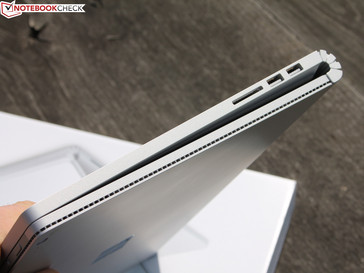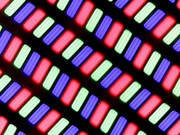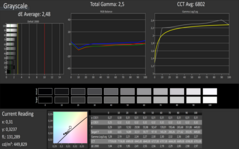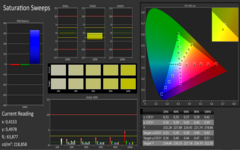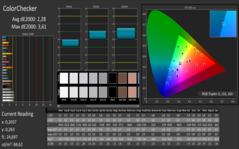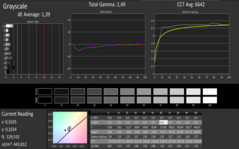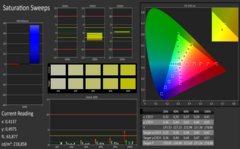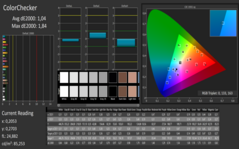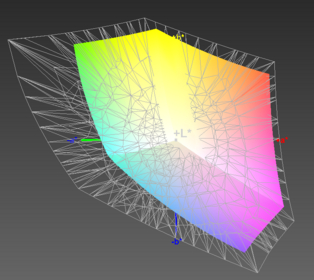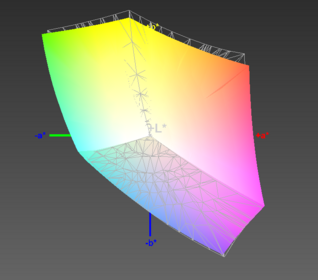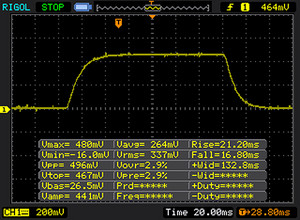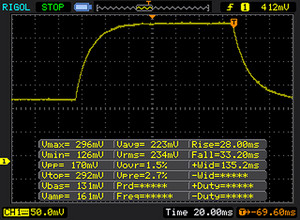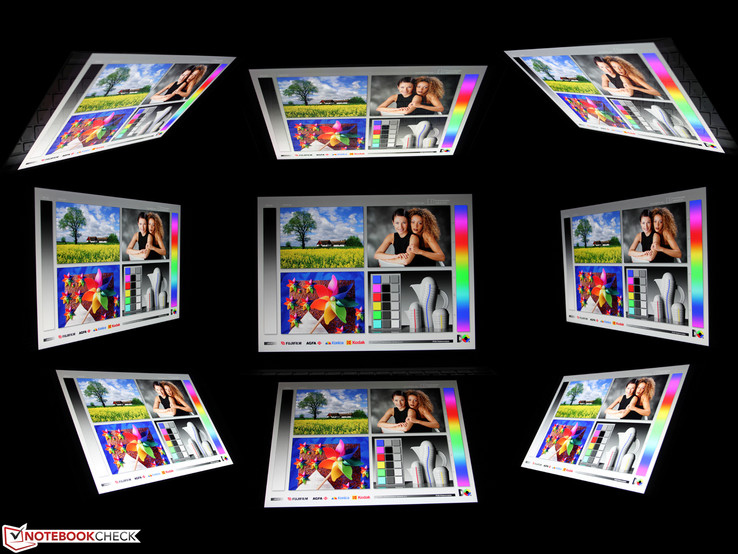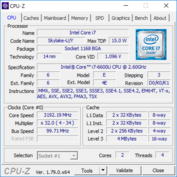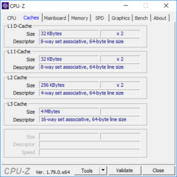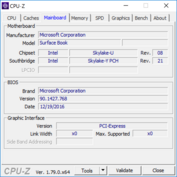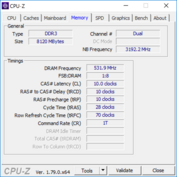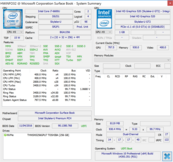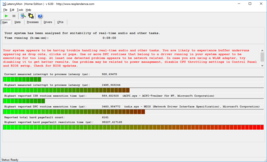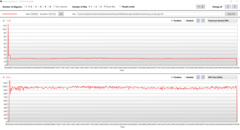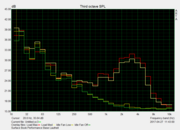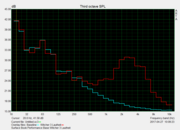Microsoft Surface Book with Performance Base (GTX 965M) Convertible Review

The 2015 surface book was Microsoft’s ultimate solution to the question of how to combine a laptop with a tablet. While Microsoft wasn’t first to the market with their particular 2-in-1 docking solution, the Nvidia Maxwell 940M hidden inside the base unit did make the Surface Book very special indeed.
However, putting an entry level graphics chip into a device catered to an enthusiast market lusting for ever more performance didn’t feel quite right. After all, this GPU is usually found in entry-level $500-laptops and is incapable of running current games in FHD.
The easy solution to this conundrum: improve the chassis and cooling system in order to install a GTX 965M. Hold the phone...965M? Isn’t this Maxwell generation news from more than two years ago? Yes, yes it is. Microsoft is seriously lagging behind other manufacturers whose current gaming and multimedia line-up includes Nvidia’s latest 2017 Pascal generation GTX 1050 Ti or GTX 1060 GPUs.
But let us not judge a book by its cover. Maybe the extensive development time will result in a reliable high performance docking solution. After all, the GTX 965M should be capable of running most current games in FHD, shouldn’t it?
As has been the case since it first came out, the Surface Book is still unrivaled. While 2-in-1 convertibles with dedicated GPUs exist all of them are 14 to 15-inch 360-degree convertibles instead of tablets with a docking base.
Portable sub-notebooks with dedicated graphics chips are usually equipped with a much slower GPU.
- Lenovo IdeaPad 710S Plus-13IKB (GeForce 940MX, Core i7-7500U)
- Asus UX310UQ-FC396T (GeForce 940MX, Core i7-7500U)
- Apple MacBook Pro 13 (Late 2016, i5, Iris Graphics 550)
With its very capable graphics chip the Surface Book enters the waters of multimedia machines from whom it only differs in its 15-Watt SoC inside the tablet part of the device. For a comparison with the current multimedia line-up we’ll also include the Dell XPS 15 and the Acer V15 Nitro:
Traditionally, being unrivaled doesn’t result in the best possible price. In this particular case, the Surface Book with Performance Base will set you back at least $2,400 for the smallest 256GB configuration.
Case
Externally, the new Surface Book is indistinguishable from the older model. While the name "performance base" invokes images of grandeur in terms of a larger keyboard base this isn’t the case here: the dimensions are identical to the older 940M or iGPU-equipped model.
The same must be said for all other design elements. The minimalistic impression of a solid aluminum unibody design, the chamfered edges, and the lack of any sort of silver trimmings - except for the logo on the back side - haven’t been changed.
The device’s most notable element is its fulcrum hinge that reminds us of Lenovo’s wristwatch hinge on their Yoga 3 Pro. The connection between the display and the base is very sturdy and firm but it’s not perfect just yet: due to the tablet’s heavy weight the entire device is rather top heavy, which leads to a little bit of wobble when inserted into the dock. Nevertheless, what Microsoft has achieved is impressive, especially considering the fact that there are no visible exterior enclosures or latches for the tablet.
Given the bus connection between GPU and CPU the tablet cannot simply be removed from the base without undocking it in software first. This can fail occasionally if the GeForce GPU is still being used by a background process. Software undocking is performed by pressing a dedicated keyboard key or selecting the option from the system tray. The device will acknowledge successful software undocking with an audible mechanical click and unlock the tablet from the base. A removal of the tablet from the base - even when using force - is all but impossible prior to performing this software undocking procedure. As a security measure and to prevent accidental undocking the key for undocking must be activated with the Fn key.
The base weighs in at 933 g (2 lbs) and the tablet at 725 g (1.6 lbs), which adds up to 1658 g (3.6 lbs) total. When compared to the 940M base the additional weight of added copper elements is noticeable but not detrimental to the comfort of carrying the device around.
Combined with the base the Surface Book is definitely heavier than most 13.3-inch laptops, which usually are somewhere around 1.4 to 1.5 kg (3 to 3.3 lbs). Its advantage is most certainly the fact that other than these it can be undocked, shedding most of its weight and leaving it behind.
Connectivity
The ports have remained unchanged, and we’re still puzzled by the lack of USB-C and Thunderbolt 3. Thus, we have to make do with mini-DisplayPort (mDP) and two USB 3.1 Gen. 1 Type-A ports limited to 5 Gb/s.
SD-Card Reader
Once again we’ve used our trusty 64 GB Toshiba Exceria Pro SDXC reference SD card to assess the card reader’s performance. We were very impressed: at 155 MB/s writing and 226 MB/s reading the Surface Book humiliates the competition.
At this point we would like to remind you that manufacturers will more often than not neglect the SD-card reader in their multimedia laptops, as is for example the case with the Acer Aspire VN7-593G. Consequently, transferring 3 GB of photos onto your hard drive will leave you with enough idle time on your hands to go and make yourself a cup of coffee.
Communication
As before, Microsoft has chosen Marvell’s Avastar 802.11 ac dual-band 2x2 module with a theoretical transfer rate of up to 867 Mbit/s and integrated Bluetooth 4.0 for the Surface Book’s wireless needs. During our tests we only averaged between 500 and 600 Mbit/s under ideal conditions (all other wireless networks disabled; one-meter distance between the device and the router).
WWAN (LTE) is still not available for the Surface Book.
Cameras
The device is equipped with two cameras: a 5 MP front shooter with 1080p video and an 8 MP main camera with 1080p video and autofocus. The lower resolution front camera (“webcam”) doesn't perform any worse than the higher resolution rear camera. Both will produce noticeable noise in low-light conditions.
Security
As expected, a TPM chip for secure identification is included, as is a Windows Hello compatible camera.
Accessories
Maintenance
The opening for maintenance on the bottom side of the keyboard base lacks any visible screws. Apparently, Microsoft doesn’t want the user to access the internals.
Warranty
When purchased directly through Microsoft, a one-year warranty is included in addition to 90 days of phone support. This means 90 days of full phone support for all preinstalled software at the Microsoft Answer Desk for Surface. Extended warranties of up to four years can be purchased separately. Please see our Guarantees, Return policies and Warranties FAQ for country-specific information.
Input Devices
Keyboard
The keyboard’s excellent combination of key travel and haptic feedback makes for a very pleasant typing experience. The keyboard is large (17 x 17 mm QWERTY keys; 2.5 mm spacing) and there is no clatter whatsoever. The keys themselves are very tight and do not wiggle.
The backlight (three brightness settings plus off) is decent and can be accessed via a hotkey in the uppermost row of keys. The keyboard is not connected via Bluetooth but through the pins between the base and the dock so it must be docked into the tablet to be used, which can take a few seconds. Docking and undocking worked very reliably during our tests.
Touchpad
At 10.6 x 7 cm (4.2 x 2.8 inches) the touchpad is fairly large considering the size of the screen. This allows for better multitouch and scrolling gestures, and it offers a very smooth glide.
Touchscreen
The five-point capacitive touchscreen worked flawlessly, and so did automatic screen orientation.
Stylus
Included in the box is the same Microsoft Surface Pen that is also included with the Surface Pro 4. It supports 1,024 different pressure levels and is, thanks to its size, one of the most comfortable stylus pens available since it's very similar to an actual pen in size and weight. A single AAAA battery must be supplied, and the pen cannot be charged.
Display
A closer look at the 3000x2000 panel revealed that it is in fact identical with the previous model. The differences are minuscule and within measurement inaccuracy thresholds. The panel is thus identical to the one used in the GeForce 940M model.
A resolution as high as this is usually more common in workstations, and most of our contestants in this class have to make do with FHD panels. Some elitist workstations, such as the Dell Precision 7510, feature a 15-inch 3840x2160 (4k) display.
The panel's most distinguishing feature is its impressive brightness which isn't reduced at all when running on battery. Its high contrast ratio and a DeltaE value of less than 3.0 (without calibration) speak for themselves.
Once again we were not able to detect PWM-flickering but the panel's response times are comparatively high. For gaming purposes, 61 ms is much too slow, and other IPS and especially TN panels are much faster than this. However, there are no TN panels in our test group. Due to their abysmal viewing angles TN panels are all but extinct in premium laptops aside from dedicated gaming devices.
| |||||||||||||||||||||||||
Brightness Distribution: 86 %
Center on Battery: 459 cd/m²
Contrast: 1241:1 (Black: 0.37 cd/m²)
ΔE ColorChecker Calman: 2.28 | ∀{0.5-29.43 Ø4.77}
ΔE Greyscale Calman: 2.48 | ∀{0.09-98 Ø5}
96% sRGB (Argyll 1.6.3 3D)
62% AdobeRGB 1998 (Argyll 1.6.3 3D)
67.6% AdobeRGB 1998 (Argyll 3D)
95.4% sRGB (Argyll 3D)
66.4% Display P3 (Argyll 3D)
Gamma: 2.5
CCT: 8602 K
| Microsoft Surface Book with Performance Base Panasonic MEI96A2, , 3000x2000, 13.5" | Microsoft Surface Book Core i5 3000x2000, 13.5" | Microsoft Surface Pro 4, Core i5, 128GB Samsung 123YL01-001 ID: SDC3853, , 2736x1824, 12.3" | HP Spectre x360 15-bl002xx UHD UWVA eDP BrightView WLED-backlit , , 3840x2160, 15.6" | Lenovo Yoga 710-14IKB 80V4002HGE AU Optronics B140HAN03.0, , 1920x1080, 14" | Asus UX310UQ-FC396T AU Optronics AUO272D, , 1920x1080, 13.3" | Apple MacBook Pro 13 2016 (2.9 GHz) APPA033, , 2560x1600, 13.3" | |
|---|---|---|---|---|---|---|---|
| Display | 1% | -1% | -4% | -6% | -3% | 28% | |
| Display P3 Coverage (%) | 66.4 | 67 1% | 65 -2% | 67.9 2% | 62 -7% | 64.1 -3% | 99.2 49% |
| sRGB Coverage (%) | 95.4 | 95.8 0% | 96.5 1% | 88.2 -8% | 89.5 -6% | 92.2 -3% | 99.9 5% |
| AdobeRGB 1998 Coverage (%) | 67.6 | 68.9 2% | 67 -1% | 64.4 -5% | 63.3 -6% | 65.3 -3% | 87.6 30% |
| Response Times | 16% | 21% | 12% | 12% | 46% | -10% | |
| Response Time Grey 50% / Grey 80% * (ms) | 61 ? | 48.4 ? 21% | 46 ? 25% | 44 ? 28% | 53 ? 13% | 31 ? 49% | 47.2 ? 23% |
| Response Time Black / White * (ms) | 37 ? | 32.8 ? 11% | 31.2 ? 16% | 38.8 ? -5% | 33 ? 11% | 21 ? 43% | 53 ? -43% |
| PWM Frequency (Hz) | 50 ? | 1000 ? | 50 ? | 192 ? | |||
| Screen | 10% | -13% | -12% | -76% | -43% | 10% | |
| Brightness middle (cd/m²) | 459 | 430.9 -6% | 413 -10% | 351.5 -23% | 340 -26% | 362 -21% | 569 24% |
| Brightness (cd/m²) | 423 | 410 -3% | 396 -6% | 336 -21% | 302 -29% | 343 -19% | 542 28% |
| Brightness Distribution (%) | 86 | 93 8% | 87 1% | 83 -3% | 77 -10% | 92 7% | 90 5% |
| Black Level * (cd/m²) | 0.37 | 0.254 31% | 0.36 3% | 0.24 35% | 0.31 16% | 0.28 24% | 0.56 -51% |
| Contrast (:1) | 1241 | 1696 37% | 1147 -8% | 1465 18% | 1097 -12% | 1293 4% | 1016 -18% |
| Colorchecker dE 2000 * | 2.28 | 2.06 10% | 3.09 -36% | 3.3 -45% | 6.75 -196% | 5.08 -123% | 1.4 39% |
| Colorchecker dE 2000 max. * | 3.61 | 7.3 -102% | 12.4 -243% | 8.95 -148% | 2.9 20% | ||
| Greyscale dE 2000 * | 2.48 | 2.22 10% | 3.92 -58% | 1.9 23% | 8.47 -242% | 6.21 -150% | 1.8 27% |
| Gamma | 2.5 88% | 2.13 103% | 2.3 96% | 2.09 105% | 2.22 99% | 2.4 92% | 2.16 102% |
| CCT | 8602 76% | 6520 100% | 7333 89% | 6784 96% | 6557 99% | 6817 95% | 6877 95% |
| Color Space (Percent of AdobeRGB 1998) (%) | 62 | 64 3% | 61 -2% | 64.4 4% | 58 -6% | 60 -3% | 78.4 26% |
| Color Space (Percent of sRGB) (%) | 96 | 96 0% | 97 1% | 88.2 -8% | 89 -7% | 92 -4% | 99.3 3% |
| Total Average (Program / Settings) | 9% /
9% | 2% /
-5% | -1% /
-7% | -23% /
-50% | 0% /
-23% | 9% /
11% |
* ... smaller is better
sRGB coverage is almost complete, which makes this panel suitable for (semi-) professional photo editing purposes. By calibrating the Panasonic panel with our photospectrometer we were able to improve DeltaE accuracy somewhat, and as always the resulting ICC profile is available for download above. While it is no substitute for an actual and individual calibration it should help to improve your panel's accuracy.
Speaking of which: calibration is not really required for this panel since its accuracy and white point (6,703 K; ideal: 6,504 K) are almost perfect out of the box.
Display Response Times
| ↔ Response Time Black to White | ||
|---|---|---|
| 37 ms ... rise ↗ and fall ↘ combined | ↗ 21 ms rise | |
| ↘ 16 ms fall | ||
| The screen shows slow response rates in our tests and will be unsatisfactory for gamers. In comparison, all tested devices range from 0.1 (minimum) to 240 (maximum) ms. » 95 % of all devices are better. This means that the measured response time is worse than the average of all tested devices (20.2 ms). | ||
| ↔ Response Time 50% Grey to 80% Grey | ||
| 61 ms ... rise ↗ and fall ↘ combined | ↗ 28 ms rise | |
| ↘ 33 ms fall | ||
| The screen shows slow response rates in our tests and will be unsatisfactory for gamers. In comparison, all tested devices range from 0.165 (minimum) to 636 (maximum) ms. » 96 % of all devices are better. This means that the measured response time is worse than the average of all tested devices (31.5 ms). | ||
Screen Flickering / PWM (Pulse-Width Modulation)
| Screen flickering / PWM not detected | ||
In comparison: 53 % of all tested devices do not use PWM to dim the display. If PWM was detected, an average of 8073 (minimum: 5 - maximum: 343500) Hz was measured. | ||
Performance
The Surface Book with Performance Base was designed with power-hungry high-performance requirements in mind. Architects, designers, artists, movie producers, or preprint professionals require notebooks that are portable yet powerful.
However, due to its 15-Watt microprocessor and the lack of ports we wouldn't refer to the Surface Book as a "workstation" per se. Dell's and HP's workstations feature Intel Skylake 45-Watt 6xxxHQ or Xeon E3-xxxxM v5 quad-core processors that are much better equipped to handle multi-core challenges.
For further details check out our portable workstations charts with Lenovo's ThinkPad P70 at the top.
Processor
Intel's Skylake-based Core i7-6600U (2.6 GHz base clock; 3.4 GHz turbo boost) is already last year's news and one generation behind the manufacturer's current Kaby Lake line-up. For further details see the data sheet.
Once again we have to assert: the i7-6600U is capable of running at its peak turbo boost frequency without any problems whatsoever, and it does not lower its clock rate when running on battery, as can be seen with the Cinebench R15 scores. Except for two spikes our Cinebench loop results were stable. The processor is thus capable of running at its full turbo boost frequency throughout the test.
However, Microsoft's claims of ultimate performance are fairly exaggerated since Skylake performance is roughly 5% slower than a comparable Kaby Lake processor such as the i7-7500U. 45 W TDP CPUs even perform up to 14 % faster, for example the one in Dell's XPS 15 9560.
This shouldn't be the bar for the Surface Book, though. Its focus is on mobility and flexibility, and the competition is more likely to be found among the likes of Apple's MacBook Pro 13 2016 or Asus' UX310UQ. While the Surface Book is able to keep up with these 13-inch sub-notebooks, that's as far as it goes.
System Performance
The same can be said about overall system performance. Yes, the Surface Book is able to keep up more or less but it certainly won't make it to the top. Those spots are taken by either 45-Watt candidates like the Dell XPS 15 9560 or 15-Watt powerhouses like the Asus UX310UQ.
The Home Score Accelerated v2 results were a surprise to us, since even the Lenovo Yoga 710 with iGPU performed better than the Surface Book with Performance Base. At this point we can't really tell what happened, only that the SSD is not to blame: on average, the Yoga's SSD performed 36% slower than the Surface Book's Toshiba NVMe SSD.
Compared to the 940M model the newer GTX 965M Surface Book performed around 7-8% faster in Work and Home.
| PCMark 8 Home Score Accelerated v2 | 3040 points | |
| PCMark 8 Creative Score Accelerated v2 | 4136 points | |
| PCMark 8 Work Score Accelerated v2 | 3949 points | |
Help | ||
Storage Devices
The Toshiba NVMe SSD is one of the fastest storage devices we have encountered hitherto, and it outperformed many other SSDs. Apple's MacBook Pro 13 2016 was a hard nut to crack, though, and it was still faster in sequential read and write.
Microsoft seems to be changing its suppliers quite frequently. While the older Surface Book models were based around a Samsung MZFLV512 NVMe SSD, the new model comes with a Toshiba THNSN5256GPU7 NVMe SSD.
| Microsoft Surface Book with Performance Base Toshiba NVMe THNSN5256GPU7 | Microsoft Surface Book Core i7 Samsung MZFLV512 NVMe | Lenovo Yoga 710-14IKB 80V4002HGE Samsung MZYTY256HDHP | HP Spectre x360 15-bl002xx Toshiba XG4 NVMe (THNSN5512GPUK) | Asus UX310UQ-FC396T SanDisk SD8SN8U512G1002 | Apple MacBook Pro 13 2016 (2.9 GHz) Apple SSD AP0256 | |
|---|---|---|---|---|---|---|
| CrystalDiskMark 3.0 | 11% | -35% | 21% | -37% | 36% | |
| Read Seq (MB/s) | 1017 | 953 -6% | 490.5 -52% | 1266 24% | 519 -49% | 1662 63% |
| Write Seq (MB/s) | 861 | 592 -31% | 452.3 -47% | 982 14% | 468 -46% | 1336 55% |
| Read 512 (MB/s) | 687 | 520 -24% | 386.2 -44% | 834 21% | 344.8 -50% | 1183 72% |
| Write 512 (MB/s) | 698 | 591 -15% | 219.9 -68% | 714 2% | 458 -34% | 1481 112% |
| Read 4k (MB/s) | 40.91 | 42.66 4% | 34.35 -16% | 40.72 0% | 28.45 -30% | 16.1 -61% |
| Write 4k (MB/s) | 108.6 | 136.3 26% | 91.2 -16% | 139.4 28% | 56.2 -48% | 23.5 -78% |
| Read 4k QD32 (MB/s) | 326.9 | 615 88% | 378.9 16% | 527 61% | 286 -13% | 657 101% |
| Write 4k QD32 (MB/s) | 347.1 | 517 49% | 152.2 -56% | 395.2 14% | 257.7 -26% | 419 21% |
GPU Performance
Nvidia's GeForce GTX 965M (GM206M) GPU is based on the Maxwell generation first introduced in early 2015. Technically speaking, it has already become obsolete and has been replaced by Nvidia's latest early 2017 Pascal generation. It pains us that Microsoft didn't keep up with the competition. After all, the Pascal-based GTX 1050 Ti and GTX 1060 GPUs are between 15 and 100% faster, depending on benchmark and CPU.
Specified clock speeds are 924 MHz (turbo boost up to 1,151 MHz) for the GPU and 1,253 MHz for the 2 GB GDDR5 video memory.
We hardly ever found the GPU running at its full 1,151 MHz, though. During our Cinebench OpenGL test the clock rate varied wildly between 950 and 1,100 MHz, and the much more demanding Furmark GPU stress test had the GTX 965M GPU fixed at 650 MHz.
On a scale of suboptimal to ideal, where does our GTX 965M score? Comparing the Surface Book to the similarly GTX 965M-equipped HP Omen 15, HP Omen 17, and the Asus G752VL shows a significant difference between them. 3DMark 11's GPU test and Fire Strike Graphics benchmark ran between 12-21% and 5-14% faster on the latter three, respectively. The Surface Book falls behind even further in the Cloud Gate Standard Graphics benchmark.
On the other hand, it has no trouble putting the 15-Watt SoC-equipped GeForce GTX 960M Zenbook UX510UW in its place (-21%), and it practically runs circles around the 950M-equipped Acer Aspire V5-591G (-36%). Only exception: the Cloud Gate Standard Graphics benchmark.
Since our benchmarks are not particularly CPU intensive the Surface Book's lack of performance cannot be blamed on the 15 W processor but rather on its lack of video memory. At only half the GDDR5 memory and the drastically reduced GPU clock speed it stands no chance against the competition.
| 3DMark 11 Performance | 5941 points | |
| 3DMark Cloud Gate Standard Score | 8836 points | |
| 3DMark Fire Strike Score | 4395 points | |
Help | ||
Gaming Performance
How does it perform in games? We consider The Witcher 3 to be a good example of real-world gaming load. After a full hour, the device's GPU clock speed was at 952 MHz, and the GeForce did reach its full 1,151 MHz turbo boost potential for a short time right at the beginning of the test. Frame rates varied between 17 and 19 fps with no major deviations.
The Surface Book with Performance Base is barely capable of running current top games. It performs between 10 and 65% better than GTX 960M-based multimedia laptops with 15 W processors.
High details are possible albeit at no more than FHD resolution. Most current games, such as XCOM 2 or Mass Effect Andromeda, will not be playable at those settings, though, and they will require compromises. After all, the Surface Book is not a gaming machine.
In short: for a convertible the Surface Book's performance is impressive even though the GeForce GTX 965M performed worse than we would have expected. Aside from The Witcher 3, multimedia laptops with the same GPU will easily outperform the Surface Book. Demanding games, for example Deus Ex Mankind Divided, can be unplayable on the Surface Book while chugging along happily on said multimedia notebooks.
| Deus Ex Mankind Divided - 1920x1080 High Preset AF:4x | |
| Acer Aspire VN7-593G-73HP V15 Nitro BE | |
| Microsoft Surface Book with Performance Base | |
| Asus Zenbook UX510UW-CN044T | |
| The Witcher 3 - 1920x1080 Ultra Graphics & Postprocessing (HBAO+) | |
| Acer Aspire VN7-593G-73HP V15 Nitro BE | |
| Dell XPS 15 9560 (i7-7700HQ, UHD) | |
| Asus G752VL-T7023T | |
| Microsoft Surface Book with Performance Base | |
| Asus UX310UQ-FC396T | |
| low | med. | high | ultra | |
|---|---|---|---|---|
| BioShock Infinite (2013) | 128 | 118 | 49.9 | |
| The Witcher 3 (2015) | 31.3 | 17.4 | ||
| Rise of the Tomb Raider (2016) | 34.6 | 22.4 | ||
| Deus Ex Mankind Divided (2016) | 49 | 26.4 | 11.4 |
Emissions
System Noise
Between the 940M and the 965M model noise emissions are practically identical. Instead of adding a second fan Microsoft has apparently invested heavily in additional copper. Under stress we've measured a peak of 40 dB(A). In medium load scenarios with the 965M activated we've found the device to be at around 39 dB(A). The third test - running The Witcher 3 - produced no more than 39.5 dB(A).
The fans' characteristics are plain and simple. When idle, both fans (there is a fan in the tablet and one in the base) are off. Under load they will quickly turn on and will produce significant noise without any whining or excessive hubbub. Once the device returns to lower load levels the fans usually turn off again after about a minute.
Noise level
| Idle |
| 29.4 / 29.4 / 29.7 dB(A) |
| Load |
| 39 / 40.2 dB(A) |
 | ||
30 dB silent 40 dB(A) audible 50 dB(A) loud |
||
min: | ||
Temperature
At high and constant load the Surface Book will get very warm, and we've measured up to 47 °C (117 °F) on both the front and back of the tablet. Since the tablet part of the device is identical to the 940M model the results are the same.
Our stress test brought the Surface Book to its knees. It failed to achieve its full 3.4 GHz turbo boost and peaked at 2.9 GHz during the first 15 minutes of our stress test. Since the CPU was running at or very close to 90 °C (194 °F) the clock speed was further reduced to 2.7-2.8 GHz, and the temperatures leveled off at around 85 °C (185 °F).
Since the Performance Base has a separate cooling system it behaves independently from the tablet. The Witcher 3's heat-map below shows the keyboard base's temperatures when running that game. The upper parts are affected more than the palm rests, which remained fairly cool at only slightly above ambient temperature.
(-) The maximum temperature on the upper side is 47 °C / 117 F, compared to the average of 35.3 °C / 96 F, ranging from 19.6 to 60 °C for the class Convertible.
(-) The bottom heats up to a maximum of 47 °C / 117 F, compared to the average of 36.8 °C / 98 F
(+) In idle usage, the average temperature for the upper side is 28.1 °C / 83 F, compared to the device average of 30.3 °C / 87 F.
(±) Playing The Witcher 3, the average temperature for the upper side is 33.7 °C / 93 F, compared to the device average of 30.3 °C / 87 F.
(-) The palmrests and touchpad can get very hot to the touch with a maximum of 47 °C / 116.6 F.
(-) The average temperature of the palmrest area of similar devices was 27.9 °C / 82.2 F (-19.1 °C / -34.4 F).
Speaker & Microphone
There are no speakers in the base, and all sounds originate from the tablet itself. The speakers are hidden behind two thin slits at the top of the display. While highs and mids are decent there are no traces of bass whatsoever. Voices are clear and even somewhat spatial, but the maximum volume is quite low. The device did not produce any distortions at high volume levels.
We still advise you to use headphones since those always perform significantly better than a notebook's internal speakers. The MacBook Pro's speakers perform much better.
The microphone worked flawlessly and recordings were very clear, understandable, and noiseless between 0.5 and 3 meters recording distance (1.5 - 10 ft). Thus, the speaker can wander around freely in the room while talking and can even turn away from the device.
Microsoft Surface Book with Performance Base audio analysis
(-) | not very loud speakers (63 dB)
Bass 100 - 315 Hz
(±) | reduced bass - on average 5.9% lower than median
(±) | linearity of bass is average (7.1% delta to prev. frequency)
Mids 400 - 2000 Hz
(+) | balanced mids - only 4.3% away from median
(±) | linearity of mids is average (8.1% delta to prev. frequency)
Highs 2 - 16 kHz
(+) | balanced highs - only 4.7% away from median
(±) | linearity of highs is average (8% delta to prev. frequency)
Overall 100 - 16.000 Hz
(±) | linearity of overall sound is average (19% difference to median)
Compared to same class
» 44% of all tested devices in this class were better, 7% similar, 49% worse
» The best had a delta of 6%, average was 20%, worst was 57%
Compared to all devices tested
» 44% of all tested devices were better, 8% similar, 48% worse
» The best had a delta of 4%, average was 24%, worst was 134%
Apple MacBook Pro 13 2016 (2.9 GHz) audio analysis
(+) | speakers can play relatively loud (86.9 dB)
Bass 100 - 315 Hz
(±) | reduced bass - on average 13.2% lower than median
(±) | linearity of bass is average (10.7% delta to prev. frequency)
Mids 400 - 2000 Hz
(+) | balanced mids - only 4.1% away from median
(+) | mids are linear (6.3% delta to prev. frequency)
Highs 2 - 16 kHz
(+) | balanced highs - only 2.9% away from median
(+) | highs are linear (4% delta to prev. frequency)
Overall 100 - 16.000 Hz
(+) | overall sound is linear (12.2% difference to median)
Compared to same class
» 14% of all tested devices in this class were better, 4% similar, 82% worse
» The best had a delta of 5%, average was 18%, worst was 53%
Compared to all devices tested
» 9% of all tested devices were better, 2% similar, 88% worse
» The best had a delta of 4%, average was 24%, worst was 134%
HP Spectre x360 15-bl002xx audio analysis
(±) | speaker loudness is average but good (72.9 dB)
Bass 100 - 315 Hz
(±) | reduced bass - on average 14.8% lower than median
(±) | linearity of bass is average (14% delta to prev. frequency)
Mids 400 - 2000 Hz
(+) | balanced mids - only 4.4% away from median
(±) | linearity of mids is average (10.1% delta to prev. frequency)
Highs 2 - 16 kHz
(+) | balanced highs - only 1.2% away from median
(+) | highs are linear (4.9% delta to prev. frequency)
Overall 100 - 16.000 Hz
(±) | linearity of overall sound is average (20.3% difference to median)
Compared to same class
» 67% of all tested devices in this class were better, 9% similar, 25% worse
» The best had a delta of 5%, average was 17%, worst was 45%
Compared to all devices tested
» 52% of all tested devices were better, 8% similar, 40% worse
» The best had a delta of 4%, average was 24%, worst was 134%
Frequency comparison (checkboxes selectable/deselectable!)
Energy Management
Power Consumption
With 76 Watts under load the new Surface Book has the highest power consumption of all the devices in our test group. It would be even higher, at approximately 79 W, if the system wouldn't reduce maximum turbo boost under heavy load. The older, 940M-powered version, only gobbled up 56 W under similar conditions.
On the other hand, the Surface Book is surprisingly economical when idle. The display can be dimmed down to 1 nit, which is rare. If you turn off the keyboard backlight and the Wi-Fi card power consumption can be reduced to around 3.5 to 4.8 W.
We've encountered no issues powering and charging the device with the included 102 W power brick. With the device powered on it takes around one hour to charge both batteries to approximately 50%. Since there is no priority setting both batteries are charged and discharged simultaneously. The second half takes much longer, and both batteries are fully charged after approximately 2.5 hours.
| Off / Standby | |
| Idle | |
| Load |
|
Key:
min: | |
| Microsoft Surface Book with Performance Base 6600U, GeForce GTX 965M, Toshiba NVMe THNSN5256GPU7, IPS, 3000x2000, 13.5" | Microsoft Surface Book Core i7 6600U, Maxwell GPU (940M, GDDR5), Samsung MZFLV512 NVMe, IPS, 3000x2000, 13.5" | Microsoft Surface Pro 4, Core i5, 128GB 6300U, HD Graphics 520, Samsung MZFLV128 NVMe, IPS, 2736x1824, 12.3" | Lenovo Yoga 710-14IKB 80V4002HGE i5-7200U, HD Graphics 620, Samsung MZYTY256HDHP, a-Si WLED TFT, IPS, 1920x1080, 14" | Apple MacBook Pro 13 2016 (2.9 GHz) 6267U, Iris Graphics 550, Apple SSD AP0256, , 2560x1600, 13.3" | |
|---|---|---|---|---|---|
| Power Consumption | 5% | 27% | 33% | 24% | |
| Idle Minimum * (Watt) | 4.15 | 4.5 -8% | 4.4 -6% | 3.7 11% | 2.1 49% |
| Idle Average * (Watt) | 8 | 9.8 -23% | 9 -13% | 7.16 10% | 7.6 5% |
| Idle Maximum * (Watt) | 11.9 | 12.2 -3% | 10.7 10% | 8.3 30% | 8.2 31% |
| Load Average * (Watt) | 67 | 46 31% | 19.6 71% | 30.4 55% | 56.4 16% |
| Witcher 3 ultra * (Watt) | 58 | ||||
| Load Maximum * (Watt) | 76 | 56 26% | 19.9 74% | 30.3 60% | 59.8 21% |
* ... smaller is better
Battery Life
Although our battery life results differ from the previous 940M model they are inconsistent. The i7 version of the latter lasted 13% longer in our Wi-Fi test while the i5 version ran out of juice 30% sooner. The batteries themselves remained unchanged: an 18 Wh battery in the keyboard dock, and a 60 Wh battery in the tablet itself. All of our battery tests have been performed with the dock attached to the tablet. The device supports Nvidia Optimus, which means the GPU was disabled during our idle and Wi-Fi tests. Since this is also true for the 940M model the 6.5 h difference in the idle test between the 965M i7 and the 940M i5 model took us by surprise.
This is reversed under load - the newer Performance Base model only lasted 90 minutes in our Battery Eater Classic test whereas the older 940M model ran out of power after a much longer 153 minutes.
The most relevant test, however, is the Wi-Fi test since it is the one that comes closest to actual day-to-day usage scenarios. In this test we use a script to simulate browsing the web and loading various websites. Our review unit lasted for an impressive 9:36 hours, albeit in two legs: it repeatedly turned itself off after exactly six hours. While the i5 model only managed to squeeze out slightly over 7 hours the 940M i7 model kept on going and going until it hit the 11-hour mark.
Either way, considering the device's performance, battery life is excellent and no competitor is fit to hold a candle to the Surface Book.
| Microsoft Surface Book with Performance Base 6600U, GeForce GTX 965M, 78 Wh | Microsoft Surface Book Core i5 6300U, Maxwell GPU (940M, GDDR5), 78 Wh | Microsoft Surface Book Core i7 6600U, Maxwell GPU (940M, GDDR5), 78 Wh | Microsoft Surface Pro 4, Core i5, 128GB 6300U, HD Graphics 520, 38 Wh | Lenovo Yoga 710-14IKB 80V4002HGE i5-7200U, HD Graphics 620, 53 Wh | HP Spectre x360 15-bl002xx i7-7500U, GeForce 940MX, 79.2 Wh | Apple MacBook Pro 13 2016 (2.9 GHz) 6267U, Iris Graphics 550, 49.2 Wh | |
|---|---|---|---|---|---|---|---|
| Battery runtime | 4% | 13% | -13% | 0% | 5% | -15% | |
| Reader / Idle (h) | 25.5 | 17.8 -30% | 15 -41% | 16 -37% | 14.4 -44% | ||
| WiFi v1.3 (h) | 9.6 | 6.7 -30% | 10.8 13% | 7.1 -26% | 9.4 -2% | 8.9 -7% | 9.4 -2% |
| Load (h) | 1.5 | 2.6 73% | 1.9 27% | 2.1 40% | 2.5 67% | 1.1 -27% | |
| H.264 (h) | 10.1 | 8.7 | 8.1 |
Verdict
Pros
Cons
The GeForce chip inside the keyboard is barely able to utilize its full turbo boost potential, and it remains at its default 950 MHz frequency when running The Witcher 3. While the impact on actual games will be rather limited, the impact on synthetic benchmarks is very noticeable: it's the reason why the device is seemingly slower than other GTX 965M-powered laptops.
Most modern games will be unplayable in FHD at high details. If you're ok with this you get above-average performance for this level of mobility. Don't, however, expect the Surface Book to keep up with 45 W multimedia notebooks - in order to achieve that Microsoft would have to improve the cooling and replace the GPU with Nvidia's Pascal.
Gamers will have to think twice before purchasing the device. Our review unit will set you back around 2,600 Euros in Europe and around $2,400 plus taxes in the United States. In comparison, the same amount of money will get you two Acer V15 notebooks with GTX 1060 GPU. Gamers aren't Microsoft's target audience for the device, though, and the company's focus is on design, architecture, CAD, video, and preprint professionals that require plenty of GPU power for work.
Not a Workstation
The Surface Book certainly isn't a real workstation. Not only does it lack the necessary CAD/CAM certifications, but it also features a 15 W CPU, which is a no-go in this particular market. Thus, HP, Dell, and Lenovo won't have to fear any real competition here.
The Surface Book's strength is its mobility: Undocking and taking the 13-inch tablet and stylus with you wherever you go. This is where the Surface Book truly and literally shines, with its very bright IPS display (almost 100% sRGB-coverage), its excellent input devices, its high-quality case, its very good cameras and microphone, and an impressive battery life to boot. Docking and undocking worked flawlessly during our tests.
Its weaknesses are the lack of ports and LTE and its high price, which puts it way beyond the realm of what consumers are willing to spend for a notebook. A model with FHD display, integrated graphics, and a 256 GB SSD for $1,000 could take the market by storm. Unfortunately, the cheapest Surface Book with Core i5-6300U and a 128 GB SSD is at least $1,499 plus taxes.
External Thunderbolt 3 GPU
In theory, every notebook/tablet/2-in-1 convertible with Thunderbolt 3 can be upgraded with an external graphics dock offered by the likes of Razer, Acer, and Asus. That way, even ultraportable devices such as the Dell XPS 13 2-in-1 or the regular XPS 13 can be transformed into gaming powerhouses. If you want to read more, take a look at our Razer review. Unfortunately, Acer has stopped selling their eGPU enclosure, and Asus and Razer are asking for $500 and $600 for their models, respectively ($450 for the Razer model when bundled with a notebook). That's without a graphics card, mind you.
- Razer Core (GPU replaceable)
- Acer Graphics Dock (GTX 960M, not replaceable)
- Asus ROG XG Station 2 (GPU replaceable)
The following alternatives are based on the newer TI3-Controller which, however, still suffers from various bugs and compatibility issues (see here for more details):
- Manitz Venus
- AKiTiO Node
- PowerColor Devil Box
Alternative 2-in-1 with dedicated graphics?
There are no other docking solutions that include a GPU underneath the keyboard available on the market as we speak. The often-mentioned Lenovo Yoga 710-14 might seem like a low-cost alternative but, at least according to the Lenovo Forums, it drives its users crazy with its obnoxious fan. HP's 15-inch Spectre x360 is far from portable.
Microsoft Surface Book with Performance Base
- 05/03/2017 v6 (old)
Sebastian Jentsch