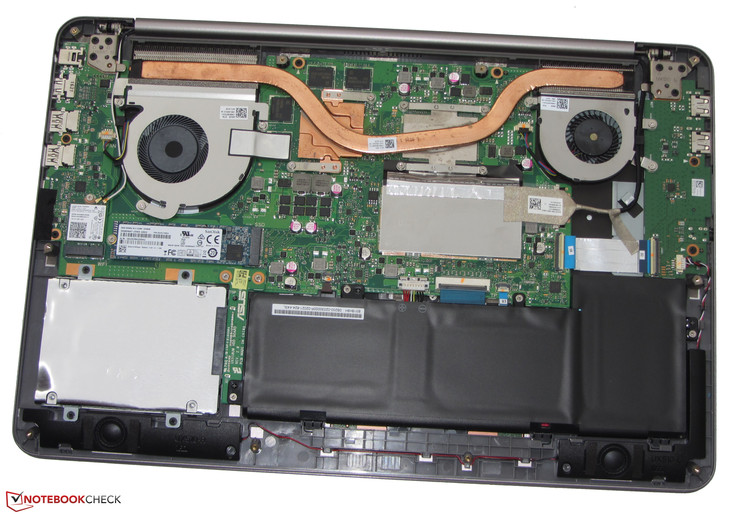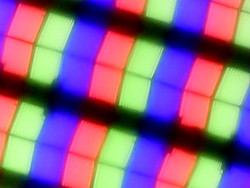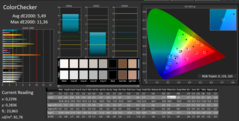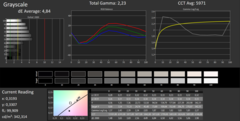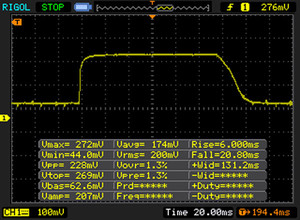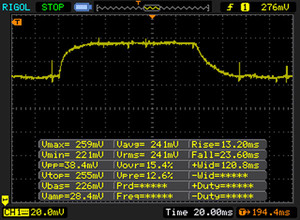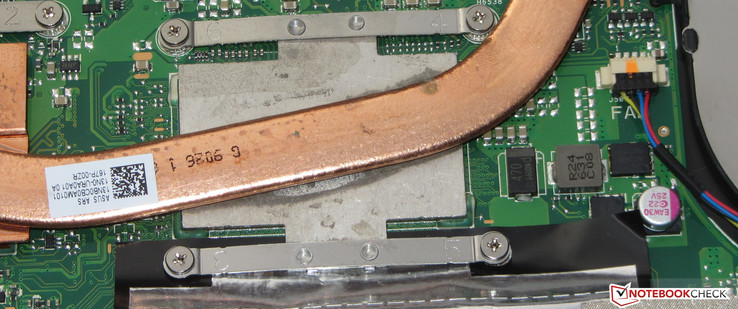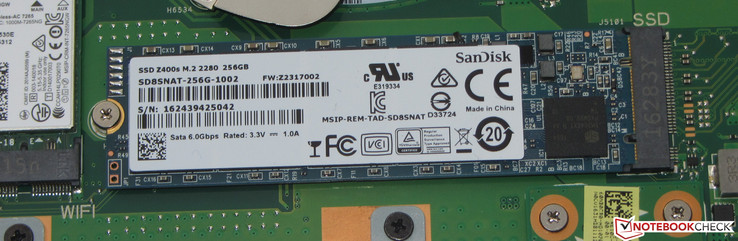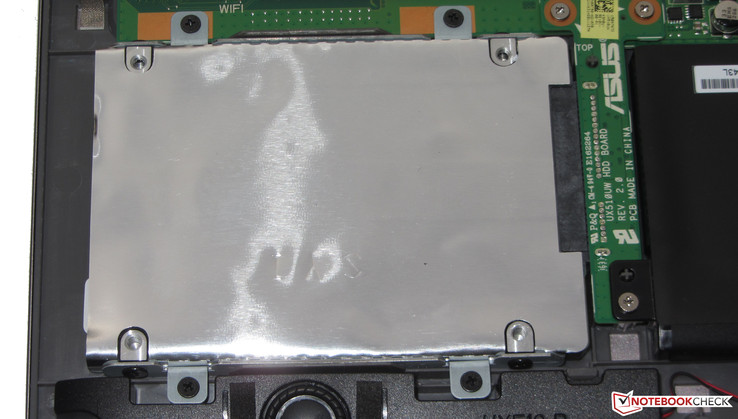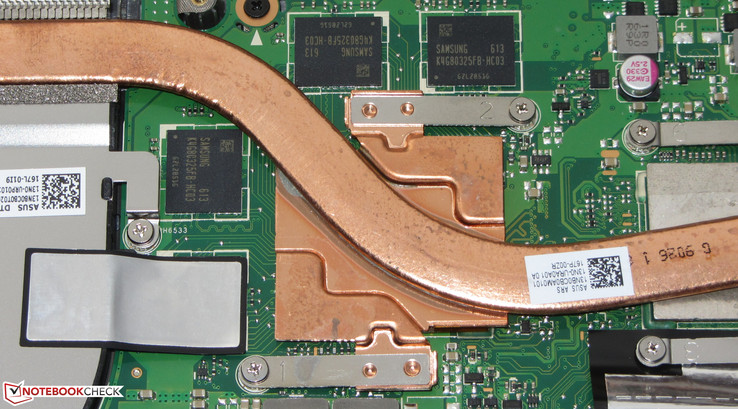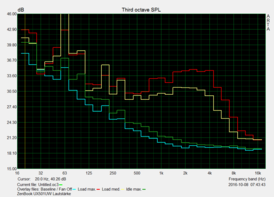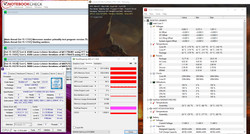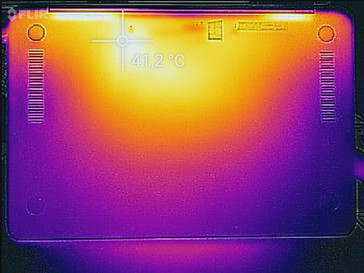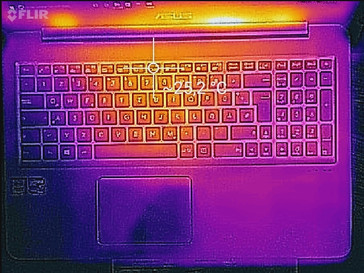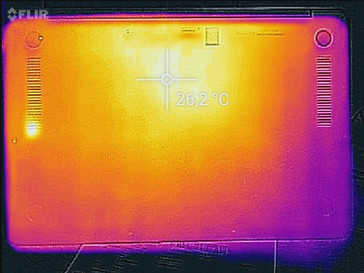Asus Zenbook UX510UW-CN044T Notebook Review

For the original German review, see here.
With the Zenbook UX510UW, Asus launches a stylish, 15.6-inch all-rounder that sports an interesting CPU-GPU combination: Asus fuses a GeForce GTX 960M GPU with a ULV dual-core processor. Among the GTX-960M laptops that we have tested, the Zenbook is the second device that is based on this combination. This graphics core is normally paired with a quad-core processor. Consequently, the Zenbook requires less energy than the competition, and it is also quieter overall. Rivals are laptops like Dell's XPS 15 2016 9550, HP's Omen 15, Acer's Aspire V15 Nitro, and Apple's MacBook Pro 15.
Case
Asus uses a silver-gray aluminum casing for its Zenbook. Only the display bezel (color: black), and hinges (silver-gray) are plastic. The laptop does not offer a maintenance hatch. The casing has to be opened for accessing the innards. More about that later. The battery is non-removable.
The casing proves to be well-manufactured and does not exhibit any weaknesses. This looks slightly different in terms of stiffness. The base unit can be warped a bit too much for our taste. Here, we expect more from a laptop that costs just below 1300 Euros (~$1419). The lid's stiffness is within an acceptable range. Pressure on the lid's back does not lead to image distortions. The hinges keep the lid firmly in position but it rocks for a moment. Opening the lid with one hand is possible with a bit of tugging.
The Zenbook's dimensions and weight place it in the upper midfield. The most compact and lightest device is Dell's XPS 15.
Connectivity
The Zenbook comes with a selection of interfaces that we find in many laptops. Two of the four Type-A USB ports support USB 3.0 standard. One Type-C USB port (USB 3.1 Gen1) is also present. It supports DisplayPort-over-Type-C USB. An adapter for using this feature is not included. Such an adapter can be purchased in electronics stores for about 20 Euros (~$21). The Zenbook doesn't come with an Ethernet port. When required, a corresponding adapter will also have to be used here. Good: The laptop's interfaces are distributed in the back areas of both sides. Thus, cables will not obstruct the places beside the wrist rest.
SD-Card Reader
The speed of the installed memory-card reader is inappropriate for the laptop's price level. The reader is very sluggish. A maximum transfer rate of 27 MB/s is achieved when copying large data blocks. Transmitting 250 JPG image files (approx. 5 MB each) is performed at a speed of 19.1 MB/s. We tested the memory-card reader with our Toshiba Exceria Pro SDXC 64 GB UHS-II reference card.
| SD Card Reader | |
| average JPG Copy Test (av. of 3 runs) | |
| HP Omen 15-ax007ng | |
| Asus G501VW-FY081T | |
| Asus Zenbook UX510UW-CN044T | |
| Acer Aspire V15 Nitro BE VN7-592G-79DV | |
| maximum AS SSD Seq Read Test (1GB) | |
| HP Omen 15-ax007ng | |
| Asus G501VW-FY081T | |
| Asus Zenbook UX510UW-CN044T | |
| Acer Aspire V15 Nitro BE VN7-592G-79DV | |
Communication
In terms of Wi-Fi, Asus relies on a module that carries a chip by Intel (7265). In addition to the Wi-Fi 802.11a/b/g/n standards, it also supports the fast ac-standard. The transmission rates we determined in ideal conditions (no other Wi-Fi devices in the vicinity, short distance between laptop and server PC) were good. The connection between the Zenbook and our router was always stable.
| Networking | |
| iperf Server (receive) TCP 1 m | |
| Asus Zenbook UX510UW-CN044T | |
| HP Omen 15-ax007ng | |
| iperf Client (transmit) TCP 1 m | |
| Asus Zenbook UX510UW-CN044T (jseb) | |
| HP Omen 15-ax007ng | |
Webcam
Accessories
Maintenance
The laptop's base unit has to be removed for accessing the hardware. This involves removing the visible screws (Torx 5) on the underside. Asus loves to hide additional screws, thus making opening the casing as user-unfriendly as possible. The Zenbook is no exception. The Phillips screws behind both rear rubber stoppers also have to be removed. There is always a risk of scratching the casing when removing the stoppers and this is unnecessary. When all screws have been released, the base tray can be pried off using a flat spatula or putty knife. The user can then access the SSD, HDD, both fans, battery, and Wi-Fi module.
Warranty
The laptop comes with a two-year warranty - including a pick-up service. An extension to three years costs approximately 70 Euros (~$76). Please see our Guarantees, Return Policies & Warranties FAQ for country-specific information.
Input Devices
Keyboard
The Zenbook is furnished with a backlit chiclet keyboard. The three-level backlight is controlled via two function keys. The entire keyboard features flat keys with sleek surfaces. The keys have a short drop and clear pressure point. In our opinion, they could have a crisper resistance. The keyboard yields slightly in the center when typing on it. This should not be the case in a laptop from this price level. In total, Asus delivers a keyboard that meets the needs for home use. Prolific writers should opt for another device.
Touchpad
The multitouch ClickPad in the Zenbook has a surface area of 10.5x7.3 cm. Thus, plenty of room is available for gesture control. The pad's sleek surface does not stop the fingers from gliding. The pad has a short drop and clear pressure point.
Display
The matte, 15.6-inch screen in the Zenbook has a native resolution of 1920x1080 pixels. Its brightness (316.3 cd/m²) and contrast (931:1) are good. Positive: The screen never displays PWM flickering.
According to Asus' website, the Zenbook is also available with an HD screen (1366x768 pixels) and a UHD screen (3840x2160 pixels). The correspondingly furnished models are, however, not yet on the market. Rivals of the Zenbook, such as Dell's XPS 15 and Acer's Aspire V15 Nitro, are also available with UHD or Full HD panels.
| |||||||||||||||||||||||||
Brightness Distribution: 80 %
Center on Battery: 341 cd/m²
Contrast: 931:1 (Black: 0.35 cd/m²)
ΔE ColorChecker Calman: 5.49 | ∀{0.5-29.43 Ø4.77}
ΔE Greyscale Calman: 4.84 | ∀{0.09-98 Ø5}
80% sRGB (Argyll 1.6.3 3D)
53% AdobeRGB 1998 (Argyll 1.6.3 3D)
58.8% AdobeRGB 1998 (Argyll 3D)
80.4% sRGB (Argyll 3D)
61.5% Display P3 (Argyll 3D)
Gamma: 2.23
CCT: 5971 K
| Asus Zenbook UX510UW-CN044T IPS, 1920x1080 | Asus ZenBook Pro UX501VW-DS71T IPS, 3840x2160 | Apple MacBook Pro Retina 15 inch 2015-05 IPS-Panel, 2880x1800 | Dell XPS 15 2016 9550 IPS, 1920x1080 | Acer Aspire VN7-572G-72L0 AH-IPS, Normally Black, Transmissive, 1920x1080 | HP Omen 15-ax007ng IPS, 1920x1080 | Asus G501VW-FY081T IPS, 1920x1080 | |
|---|---|---|---|---|---|---|---|
| Display | 9% | 7% | 18% | 2% | -13% | 16% | |
| Display P3 Coverage (%) | 61.5 | 64.3 5% | 61.4 0% | 68.8 12% | 63.6 3% | 59.9 -3% 40.34 -34% | 66.8 9% |
| sRGB Coverage (%) | 80.4 | 89.9 12% | 90.8 13% | 97.9 22% | 82 2% | 85.9 7% 60.3 -25% | 97.3 21% |
| AdobeRGB 1998 Coverage (%) | 58.8 | 65.4 11% | 62.9 7% | 70.7 20% | 59.9 2% | 61.6 5% 41.73 -29% | 68.6 17% |
| Response Times | -7% | -55% | 5% | -29% | -38% | ||
| Response Time Grey 50% / Grey 80% * (ms) | 40 ? | 43.2 ? -8% | 62 ? -55% | 50 ? -25% | 55 ? -38% | 50 ? -25% | |
| Response Time Black / White * (ms) | 26 ? | 27.2 ? -5% | 40 ? -54% | 17 ? 35% | 31 ? -19% | 39 ? -50% | |
| PWM Frequency (Hz) | 362 ? | 200 ? | |||||
| Screen | -11% | 24% | 14% | 8% | -16% | 13% | |
| Brightness middle (cd/m²) | 326 | 252.9 -22% | 341 5% | 399 22% | 328 1% | 214 -34% | 341 5% |
| Brightness (cd/m²) | 316 | 250 -21% | 315 0% | 394 25% | 310 -2% | 203 -36% | 312 -1% |
| Brightness Distribution (%) | 80 | 89 11% | 82 2% | 89 11% | 86 8% | 79 -1% | 83 4% |
| Black Level * (cd/m²) | 0.35 | 0.5 -43% | 0.34 3% | 0.24 31% | 0.33 6% | 0.28 20% | 0.32 9% |
| Contrast (:1) | 931 | 506 -46% | 1003 8% | 1663 79% | 994 7% | 764 -18% | 1066 15% |
| Colorchecker dE 2000 * | 5.49 | 5.22 5% | 2.07 62% | 5.95 -8% | 4.74 14% | 6.04 -10% | 4.23 23% |
| Colorchecker dE 2000 max. * | 11.36 | 8.33 27% | 3.27 71% | 12 -6% | 8.02 29% | ||
| Greyscale dE 2000 * | 4.84 | 6.74 -39% | 1.9 61% | 8.41 -74% | 3.15 35% | 5.91 -22% | 4.69 3% |
| Gamma | 2.23 99% | 2.45 90% | 2.62 84% | 2.35 94% | 2.51 88% | 2.44 90% | 2.53 87% |
| CCT | 5971 109% | 6026 108% | 6514 100% | 7010 93% | 6336 103% | 7362 88% | 7549 86% |
| Color Space (Percent of AdobeRGB 1998) (%) | 53 | 58.4 10% | 58 9% | 64 21% | 54 2% | 38 -28% | 63 19% |
| Color Space (Percent of sRGB) (%) | 80 | 89.7 12% | 91 14% | 98 23% | 82 2% | 60 -25% | 97 21% |
| Total Average (Program / Settings) | -3% /
-6% | 16% /
20% | -8% /
5% | 5% /
6% | -19% /
-16% | -3% /
7% |
* ... smaller is better
Screen Flickering / PWM (Pulse-Width Modulation)
| Screen flickering / PWM not detected | ||
In comparison: 53 % of all tested devices do not use PWM to dim the display. If PWM was detected, an average of 8042 (minimum: 5 - maximum: 343500) Hz was measured. | ||
The screen has a DeltaE 2000 color shift of 5.49 in delivery state, which is not too far from the target range (DeltaE less than 3). The screen does not exhibit a bluish tint. The AdobeRGB and sRGB color spaces cannot be reproduced. The coverage rates are 53% (AdobeRGB) and 80% (sRGB).
Display Response Times
| ↔ Response Time Black to White | ||
|---|---|---|
| 26 ms ... rise ↗ and fall ↘ combined | ↗ 6 ms rise | |
| ↘ 20 ms fall | ||
| The screen shows relatively slow response rates in our tests and may be too slow for gamers. In comparison, all tested devices range from 0.1 (minimum) to 240 (maximum) ms. » 62 % of all devices are better. This means that the measured response time is worse than the average of all tested devices (20.1 ms). | ||
| ↔ Response Time 50% Grey to 80% Grey | ||
| 40 ms ... rise ↗ and fall ↘ combined | ↗ 20 ms rise | |
| ↘ 20 ms fall | ||
| The screen shows slow response rates in our tests and will be unsatisfactory for gamers. In comparison, all tested devices range from 0.165 (minimum) to 636 (maximum) ms. » 60 % of all devices are better. This means that the measured response time is worse than the average of all tested devices (31.5 ms). | ||
Performance
Asus launches a premium-range multimedia all-rounder with the Zenbook UX510UW. The laptop offers plenty of computing power for routine use and can render games smoothly. Our review sample is priced at approximately 1300 Euros (~$1419). Other configurations were not available at test time.
Processor
A Core i7-6500U (Skylake) dual-core processor by Intel powers the slim laptop. It is a ULV model with a TDP of 15 watts. The CPU clocks at a base speed of 2.5 GHz, which can be boosted to 3 GHz (both cores) or 3.1 GHz (one core) via Turbo. Turbo is utilized in both AC and battery modes.
A look at our comparison chart shows that most rivals of the Zenbook are equipped with more powerful quad-core processors. Thus, Asus' laptop clearly lags behind the competition primarily in terms of multithread performance. This computing performance plus is, however, first clearly noticed when using applications optimized for multi-core processors. The performance difference will not be evident in routine use. The quad-core processors in the rivals belong to a higher TDP category (45 watts). Consequently, the user will have to accept a higher temperature development, higher power consumption, and shorter battery runtimes. The latter is often compensated for by the use of bigger batteries. In return, the laptops' total weight is higher.
| Geekbench 4.0 | |
| 64 Bit Single-Core Score | |
| Asus Zenbook UX510UW-CN044T | |
| 64 Bit Multi-Core Score | |
| Asus Zenbook UX510UW-CN044T | |
| JetStream 1.1 - Total Score | |
| Asus G501VW-FY081T | |
| Acer Aspire V15 Nitro BE VN7-592G-79DV | |
| Asus Zenbook UX510UW-CN044T | |
System Performance
A strong processor and quick solid state drive ensure a fast-running system. We did not encounter problems. The PCMark benchmark scores are very good. It is possible to increase the performance slightly. Installing a working memory module activates dual-channel mode. Consequently, the integrated GPU is utilized better and supplies more power.
| PCMark 7 Score | 4986 points | |
| PCMark 8 Home Score Accelerated v2 | 3370 points | |
| PCMark 8 Creative Score Accelerated v2 | 4118 points | |
| PCMark 8 Work Score Accelerated v2 | 4341 points | |
Help | ||
Storage Devices
An M.2 SSD by SanDisk serves as system storage. It has a total capacity of 256 GB. Roughly 200 GB of that can be used. The rest of the storage is reserved by the Windows installation and recovery partition. The SSD's transfer rates are good. Zenbook owners will not be lacking storage capacity. In addition to the SSD, a traditional 2.5-inch hard drive is inside the laptop (1 TB, 5400 RPM).
| Asus Zenbook UX510UW-CN044T SanDisk SD8SNAT256G1002 | Asus ZenBook Pro UX501VW-DS71T Samsung SM951 MZVPV512HDGL m.2 PCI-e | Apple MacBook Pro Retina 15 inch 2015-05 Apple SSD SM0512G | Dell XPS 15 2016 9550 WDC WD10SPCX-75KHST0 + LiteON CS1-SP32-11 M.2 2242 32GB | Acer Aspire VN7-572G-72L0 Lite-On CV1-8B128 | HP Omen 15-ax007ng Adata IM2S3138E-128GM-B | |
|---|---|---|---|---|---|---|
| CrystalDiskMark 3.0 | 236% | 172% | -40% | -34% | 6% | |
| Read Seq (MB/s) | 459.3 | 1633 256% | 1442 214% | 238.6 -48% | 435.3 -5% | 475.7 4% |
| Write Seq (MB/s) | 325.5 | 1579 385% | 1558 379% | 64 -80% | 178.2 -45% | 169.2 -48% |
| Read 512 (MB/s) | 279.2 | 1068 283% | 897 221% | 321 15% | 310 11% | 327.6 17% |
| Write 512 (MB/s) | 280.1 | 1570 461% | 1430 411% | 44.78 -84% | 167.8 -40% | 169.6 -39% |
| Read 4k (MB/s) | 22.43 | 50.4 125% | 19.27 -14% | 31.36 40% | 13.7 -39% | 33.14 48% |
| Write 4k (MB/s) | 74.9 | 128.6 72% | 30.98 -59% | 1.051 -99% | 27.86 -63% | 81.4 9% |
| Read 4k QD32 (MB/s) | 149 | 534 258% | 403.1 171% | 199.5 34% | 121.1 -19% | 276.8 86% |
| Write 4k QD32 (MB/s) | 234 | 344 47% | 353.2 51% | 1.085 -100% | 74.8 -68% | 168 -28% |
Graphics Card
Asus furnishes the Zenbook with a GeForce GTX 960M graphics unit by Nvidia. It is an entry-level model to the GPU premium range. The core supports DirectX 11 and clocks at a base speed of 1097 MHz, which can be boosted up to 1189 MHz via Turbo. The GPU is supported by 4096 MB of GDDR5 memory (128-bit interface). The 3DMark outcomes slightly lag behind the rivals based on the GTX 960M unit. Here, the rivals' quad-core processors become obvious.
Besides the GeForce GPU, Intel's HD Graphics 520 graphics chip is also inside the laptop. The units create a graphics-switching solution (Optimus). The GeForce GPU takes care of performance-driven applications like computer games. Intel's graphics chip is used for routine tasks and battery mode. Switching is performed automatically, but the user can always intervene manually.
| 3DMark 06 Standard Score | 19872 points | |
| 3DMark 11 Performance | 4732 points | |
| 3DMark Ice Storm Standard Score | 47117 points | |
| 3DMark Cloud Gate Standard Score | 10115 points | |
| 3DMark Fire Strike Score | 3651 points | |
| 3DMark Fire Strike Extreme Score | 1915 points | |
| 3DMark Time Spy Score | 1206 points | |
Help | ||
Gaming Performance
The Zenbook reproduces almost all up-to-date games smoothly. The user will be on the safe side in terms of frame rates in games when selecting the HD resolution (1366x768 pixels) and medium quality settings. Games that do not have high hardware requirements allow for considerably more. It gets tight in Ashes of the Singularity and Mafia 3. The resolution/quality level has to be reduced further here. In total, the Zenbook's frame rates lag behind most rivals slightly. The weaker dual-core processor is noticed here. Laptops with a GeForce GTX 970M or GTX 980M graphics units will be needed for considerably more gaming power.
| low | med. | high | ultra | |
|---|---|---|---|---|
| Tomb Raider (2013) | 232.6 | 153.6 | 110.2 | 50.1 |
| BioShock Infinite (2013) | 143.6 | 103.5 | 92.3 | 39.4 |
| Battlefield 4 (2013) | 110.7 | 93.5 | 70.9 | 33 |
| Batman: Arkham Knight (2015) | 64 | 57 | 31 | 18 |
| Star Wars Battlefront (2015) | 104.8 | 69.7 | 35 | 30.2 |
| Far Cry Primal (2016) | 61 | 29 | 26 | 19 |
| Ashes of the Singularity (2016) | 31.2 | 23.1 | 20.5 | |
| Doom (2016) | 73.9 | 60.4 | 35.1 | 34.7 |
| Mirror's Edge Catalyst (2016) | 64.8 | 49 | 26.2 | 23.3 |
| No Man's Sky (2016) | 46.2 | 39.7 | 24.3 | 10.9 |
| Deus Ex Mankind Divided (2016) | 38.1 | 30.2 | 17.1 | 9.8 |
| FIFA 17 (2016) | 147.6 | 132.7 | 83 | 81.5 |
| Mafia 3 (2016) | 34.2 | 24.2 | 11 |
| BioShock Infinite - 1366x768 High Preset | |
| Saelic Veni G731 | |
| Hyperbook SL502 VR | |
| Acer Aspire V15 Nitro BE VN7-592G-79DV | |
| Asus ZenBook Pro UX501VW-DS71T | |
| Asus G501VW-FY081T | |
| Dell XPS 15 2016 9550 | |
| Asus Zenbook UX510UW-CN044T | |
| Lenovo Y700-15ACZ | |
| Apple MacBook Pro Retina 15 inch 2015-05 | |
| Battlefield 4 - 1366x768 High Preset | |
| Acer Aspire V15 Nitro BE VN7-592G-79DV | |
| Dell XPS 15 2016 9550 | |
| Asus G501VW-FY081T | |
| Asus Zenbook UX510UW-CN044T | |
| Lenovo Y700-15ACZ | |
| Apple MacBook Pro Retina 15 inch 2015-05 | |
| Tomb Raider - 1920x1080 Ultra Preset AA:FX AF:16x | |
| Acer Aspire V15 Nitro BE VN7-592G-79DV | |
| Asus G501VW-FY081T | |
| Asus ZenBook Pro UX501VW-DS71T | |
| Asus Zenbook UX510UW-CN044T | |
| Lenovo Y700-15ACZ | |
| Apple MacBook Pro Retina 15 inch 2015-05 | |
| Doom - 1366x768 Medium Preset | |
| HP Omen 15-ax007ng | |
| Asus Zenbook UX510UW-CN044T | |
| Batman: Arkham Knight - 1366x768 Normal / Off AF:4x | |
| Asus ZenBook Pro UX501VW-DS71T | |
| Asus Zenbook UX510UW-CN044T | |
| Lenovo Y700-15ACZ | |
| Star Wars Battlefront - 1366x768 Medium Preset AA:FX | |
| Asus Zenbook UX510UW-CN044T | |
| Lenovo Y700-15ACZ | |
| Deus Ex Mankind Divided - 1920x1080 High Preset AF:4x | |
| MSI GS63VR-6RF16H22 Stealth Pro | |
| Asus Zenbook UX510UW-CN044T | |
Emissions
System Noise
The Zenbook hardly produces any noise during routine tasks. The fans spin at low speeds when they are active. The 2.5-inch hard drive drowns out the fans when it is accessed. The fans speed up audibly during load. We measured a maximum noise level of 44.8 dB in the stress test.
Noise level
| Idle |
| 31.6 / 31.6 / 33.4 dB(A) |
| Load |
| 41.7 / 44.8 dB(A) |
 | ||
30 dB silent 40 dB(A) audible 50 dB(A) loud |
||
min: | ||
| Asus Zenbook UX510UW-CN044T 6500U, GeForce GTX 960M | Asus ZenBook Pro UX501VW-DS71T 6700HQ, GeForce GTX 960M | Apple MacBook Pro Retina 15 inch 2015-05 4870HQ, Radeon R9 M370X | Dell XPS 15 2016 9550 6300HQ, GeForce GTX 960M | Acer Aspire V15 Nitro BE VN7-592G-79DV 6700HQ, GeForce GTX 960M | Acer Aspire VN7-572G-72L0 6500U, GeForce GTX 950M | HP Omen 15-ax007ng 6700HQ, GeForce GTX 965M | Asus G501VW-FY081T 6700HQ, GeForce GTX 960M | |
|---|---|---|---|---|---|---|---|---|
| Noise | 6% | 4% | -1% | -3% | -0% | -3% | -0% | |
| off / environment * (dB) | 31.6 | 31.3 1% | 30 5% | 31.2 1% | ||||
| Idle Minimum * (dB) | 31.6 | 28.9 9% | 28.9 9% | 32.6 -3% | 31.2 1% | 29.6 6% | 32 -1% | 32.1 -2% |
| Idle Average * (dB) | 31.6 | 28.9 9% | 28.9 9% | 33.6 -6% | 31.2 1% | 32.1 -2% | 33 -4% | 32.1 -2% |
| Idle Maximum * (dB) | 33.4 | 30.2 10% | 28.9 13% | 33.6 -1% | 36.2 -8% | 32.8 2% | 36 -8% | 32.1 4% |
| Load Average * (dB) | 41.7 | 41.8 -0% | 46 -10% | 37.1 11% | 45.3 -9% | 41.4 1% | 43 -3% | 43.3 -4% |
| Load Maximum * (dB) | 44.8 | 43.9 2% | 46 -3% | 47.5 -6% | 47.3 -6% | 48.4 -8% | 49 -9% | 44.3 1% |
* ... smaller is better
Temperature
The Zenbook performed our stress test (Prime95 and Furmark run for at least one hour) differently in AC and battery mode. The CPU's speed fluctuated from 2.7 to 3 GHz and 400 MHz in battery mode. The graphics unit clocked at full speed (1189 MHz). The processor temporarily ran at 3 GHz in AC mode before slowing down to 2.3 to 2.4 GHz where it remained. The graphics unit's speed ranged around 1.1 GHz. The laptop did not heat up excessively. The temperatures all remained below 40 °C in the stress test.
(+) The maximum temperature on the upper side is 35.6 °C / 96 F, compared to the average of 36.9 °C / 98 F, ranging from 21.1 to 71 °C for the class Multimedia.
(+) The bottom heats up to a maximum of 37 °C / 99 F, compared to the average of 39.2 °C / 103 F
(+) In idle usage, the average temperature for the upper side is 23.4 °C / 74 F, compared to the device average of 31.3 °C / 88 F.
(+) The palmrests and touchpad are cooler than skin temperature with a maximum of 26.2 °C / 79.2 F and are therefore cool to the touch.
(+) The average temperature of the palmrest area of similar devices was 28.7 °C / 83.7 F (+2.5 °C / 4.5 F).
| Asus Zenbook UX510UW-CN044T 6500U, GeForce GTX 960M | Asus ZenBook Pro UX501VW-DS71T 6700HQ, GeForce GTX 960M | Apple MacBook Pro Retina 15 inch 2015-05 4870HQ, Radeon R9 M370X | Dell XPS 15 2016 9550 6300HQ, GeForce GTX 960M | Acer Aspire V15 Nitro BE VN7-592G-79DV 6700HQ, GeForce GTX 960M | Acer Aspire VN7-572G-72L0 6500U, GeForce GTX 950M | HP Omen 15-ax007ng 6700HQ, GeForce GTX 965M | Asus G501VW-FY081T 6700HQ, GeForce GTX 960M | |
|---|---|---|---|---|---|---|---|---|
| Heat | -19% | -17% | -53% | -34% | -23% | -30% | -16% | |
| Maximum Upper Side * (°C) | 35.6 | 44.2 -24% | 43.2 -21% | 62.5 -76% | 50.1 -41% | 48.4 -36% | 48.5 -36% | 41 -15% |
| Maximum Bottom * (°C) | 37 | 48 -30% | 39 -5% | 54.4 -47% | 56.2 -52% | 46 -24% | 59 -59% | 48.2 -30% |
| Idle Upper Side * (°C) | 24.8 | 26.2 -6% | 30 -21% | 33.5 -35% | 28.3 -14% | 28.9 -17% | 28.7 -16% | 26.4 -6% |
| Idle Bottom * (°C) | 24.1 | 27.8 -15% | 29.3 -22% | 36.7 -52% | 31.1 -29% | 27.9 -16% | 25.7 -7% | 26.7 -11% |
* ... smaller is better
Speakers
The stereo speakers are situated on the device's underside. They produce a very decent sound that allows prolonged audio consumption. The device does not come with a separate subwoofer.
Asus Zenbook UX510UW-CN044T audio analysis
(±) | speaker loudness is average but good (73 dB)
Bass 100 - 315 Hz
(±) | reduced bass - on average 14.8% lower than median
(±) | linearity of bass is average (7.2% delta to prev. frequency)
Mids 400 - 2000 Hz
(+) | balanced mids - only 3% away from median
(+) | mids are linear (6.3% delta to prev. frequency)
Highs 2 - 16 kHz
(±) | higher highs - on average 6% higher than median
(+) | highs are linear (4.6% delta to prev. frequency)
Overall 100 - 16.000 Hz
(±) | linearity of overall sound is average (16.6% difference to median)
Compared to same class
» 42% of all tested devices in this class were better, 7% similar, 51% worse
» The best had a delta of 5%, average was 17%, worst was 45%
Compared to all devices tested
» 28% of all tested devices were better, 6% similar, 66% worse
» The best had a delta of 4%, average was 24%, worst was 134%
Apple MacBook 12 (Early 2016) 1.1 GHz audio analysis
(+) | speakers can play relatively loud (83.6 dB)
Bass 100 - 315 Hz
(±) | reduced bass - on average 11.3% lower than median
(±) | linearity of bass is average (14.2% delta to prev. frequency)
Mids 400 - 2000 Hz
(+) | balanced mids - only 2.4% away from median
(+) | mids are linear (5.5% delta to prev. frequency)
Highs 2 - 16 kHz
(+) | balanced highs - only 2% away from median
(+) | highs are linear (4.5% delta to prev. frequency)
Overall 100 - 16.000 Hz
(+) | overall sound is linear (10.2% difference to median)
Compared to same class
» 7% of all tested devices in this class were better, 2% similar, 91% worse
» The best had a delta of 5%, average was 18%, worst was 53%
Compared to all devices tested
» 4% of all tested devices were better, 1% similar, 94% worse
» The best had a delta of 4%, average was 24%, worst was 134%
Frequency diagram in comparison (check boxes above can be turned on/off!)
Energy Management
Power Consumption
We measured a maximum idle consumption of 11.8 watts - an acceptable rate. The energy requirement climbed to 95 watts in the stress test. This is a normal rate for the hardware platform installed here. The Zenbook consumes considerably less power than comparable laptops, such as Dell's XPS 15 based on a quad-core processor, over the entire load range. The ULV dual-core processor in Asus' laptop becomes evident here.
| Off / Standby | |
| Idle | |
| Load |
|
Key:
min: | |
| Asus Zenbook UX510UW-CN044T 6500U, GeForce GTX 960M | Apple MacBook Pro Retina 15 inch 2015-05 4870HQ, Radeon R9 M370X | Dell XPS 15 2016 9550 6300HQ, GeForce GTX 960M | Acer Aspire V15 Nitro BE VN7-592G-79DV 6700HQ, GeForce GTX 960M | Acer Aspire VN7-572G-72L0 6500U, GeForce GTX 950M | HP Omen 15-ax007ng 6700HQ, GeForce GTX 965M | Asus G501VW-FY081T 6700HQ, GeForce GTX 960M | |
|---|---|---|---|---|---|---|---|
| Power Consumption | -25% | -46% | -51% | 0% | -39% | -24% | |
| Idle Minimum * (Watt) | 5 | 6 -20% | 9.9 -98% | 8.9 -78% | 5.2 -4% | 7 -40% | 6.9 -38% |
| Idle Average * (Watt) | 8.9 | 12.8 -44% | 12.6 -42% | 13.9 -56% | 9.4 -6% | 11 -24% | 10.7 -20% |
| Idle Maximum * (Watt) | 11.8 | 13.3 -13% | 16.8 -42% | 15.6 -32% | 10.8 8% | 19 -61% | 13.2 -12% |
| Load Average * (Watt) | 55 | 82.4 -50% | 70 -27% | 89 -62% | 60 -9% | 79 -44% | 82 -49% |
| Load Maximum * (Watt) | 93 | 91.8 1% | 114 -23% | 118 -27% | 80.9 13% | 119 -28% | 94 -1% |
* ... smaller is better
Battery Runtime
Asus' laptop achieved a runtime of 7:10 hours in our practical Wi-Fi test. This test simulates the load needed for opening websites. The "Balanced" profile is enabled, the energy-saving modes are disabled, and the screen's brightness is dimmed to approximately 150 cd/m². Our video test loops the short movie Big Buck Bunny (H.264 encoding, 1920x1080 pixels) to check the video playback time. The wireless modules are disabled, the energy-saving functions are turned off, and the screen's brightness is set to approximately 150 cd/m². The Zenbook shut down after 7:02 hours here.
| Asus Zenbook UX510UW-CN044T 6500U, 48 Wh | Asus ZenBook Pro UX501VW-DS71T 6700HQ, 96 Wh | Apple MacBook Pro Retina 15 inch 2015-05 4870HQ, 100 Wh | Dell XPS 15 2016 9550 6300HQ, 56 Wh | Acer Aspire V15 Nitro BE VN7-592G-79DV 6700HQ, 52 Wh | Acer Aspire VN7-572G-72L0 6500U, 53 Wh | HP Omen 15-ax007ng 6700HQ, 61.5 Wh | Asus G501VW-FY081T 6700HQ, 60 Wh | |
|---|---|---|---|---|---|---|---|---|
| Battery runtime | -1% | 9% | -7% | -37% | 0% | -31% | -27% | |
| Reader / Idle (h) | 13.6 | 11.5 -15% | 17.3 27% | 9.1 -33% | 8.8 -35% | 12.7 -7% | 7.8 -43% | 10.2 -25% |
| H.264 (h) | 7.1 | 6.9 -3% | 6 -15% | 3.9 -45% | 4.1 -42% | 5.1 -28% | ||
| WiFi v1.3 (h) | 7.2 | 6.3 -12% | 7.2 0% | 5.5 -24% | 3.6 -50% | 6 -17% | 4.5 -37% | 5.5 -24% |
| Load (h) | 1.6 | 2 25% | 1.8 13% | 2.3 44% | 1.3 -19% | 2 25% | 1.6 0% | 1.1 -31% |
Pros
Cons
Verdict
The Zenbook comes with a Core i7 processor that has more than enough computing power for routine use. Asus waives a quad-core processor and installs a ULV dual-core processor instead. It has a positive effect on ergonomics and battery life. However, the Zenbook lags slightly behind the frame rates of other GTX 960M laptops in computer games. Nevertheless, almost all up-to-date games can be played on the Zenbook. The laptop runs quietly at least in idle mode and barely heats up even during load. A quick SSD ensures a fast-running system. The additionally installed 2.5-inch hard drive provides the necessary storage capacity. The Zenbook's matte IPS panel pleases with good brightness, good contrast, and stable viewing angles. The whole package is rounded off with decent battery runtimes.
With the Zenbook UX510UW, Asus has a successful all-rounder with gaming qualities that even allows mobile use thanks to a good battery life in its lineup.
However, the Zenbook is not free of criticism. The keyboard could have a crisper resistance and a clearer pressure point. The base unit should be stiffer. This can be expected in view of the laptop's price level. Beyond that, an Ethernet port is not present - an unusual decision.
Asus Zenbook UX510UW-CN044T
- 12/09/2016 v6 (old)
Sascha Mölck