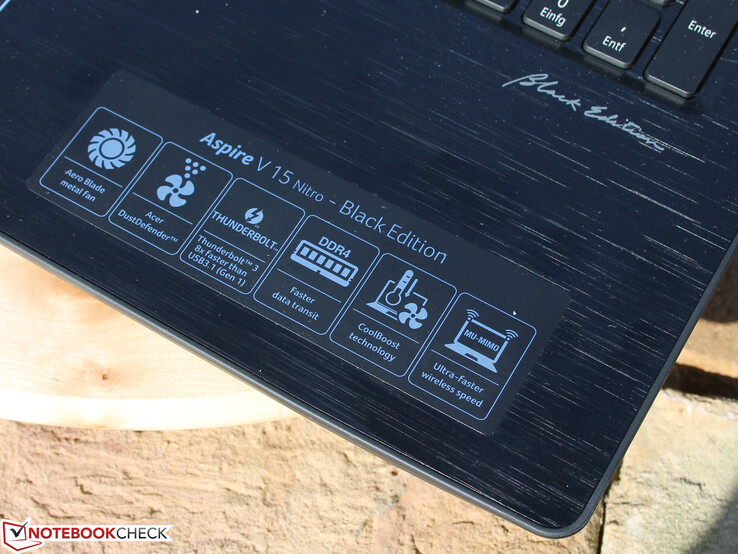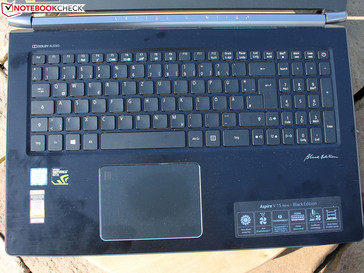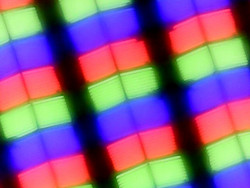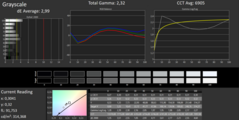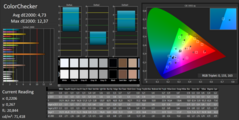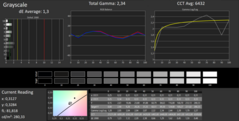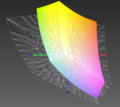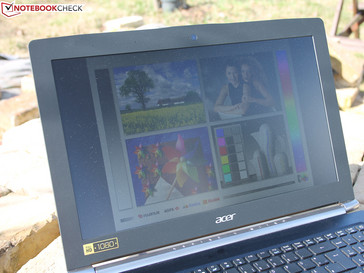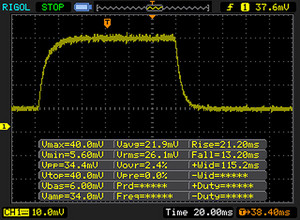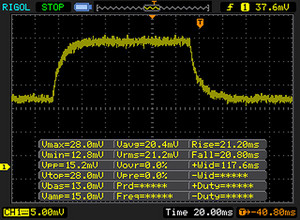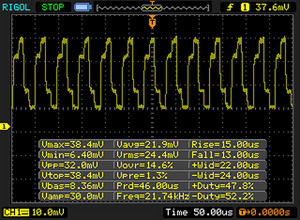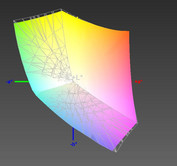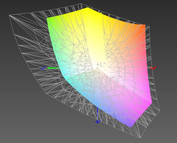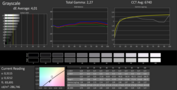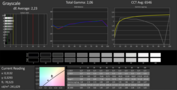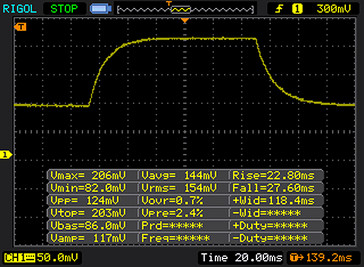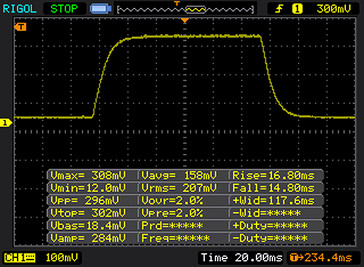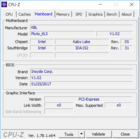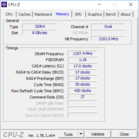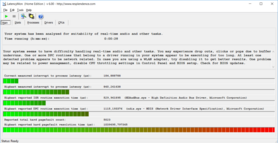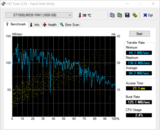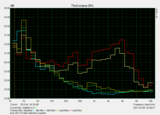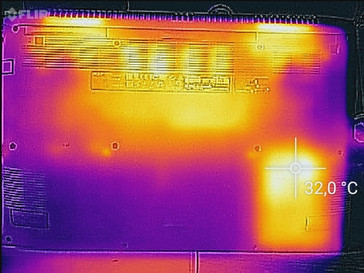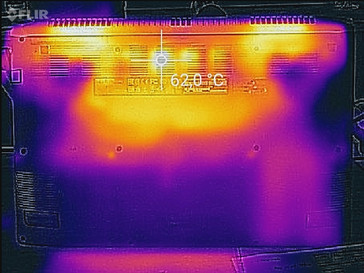Acer Aspire V15 Nitro BE VN7-593G (7700HQ, GTX 1060) Laptop Review

Acer celebrated the successes of its V15 Nitro lineup in 2015 and 2016. The manufacturer had created a gaming-suitable laptop that was affordable on the one hand and sported high-performance components, such as a GeForce GTX 960M, on the other.
Although the difference of the Black Edition with 45-watt and the normal Nitro with 15-watt processors was confusing enough, Acer made things even more complicated with the GeForce 945M/950M and various screens. But perhaps this is the secret of its success: Every shop could design specific configurations and thus cover the entire price range of 700 to 1700 Euros (~$751 to ~$1825).
Can the 2017 V15 Nitro, i.e. the Kaby Lake update with Pascal graphics, equal the VN7-592G from 2015: A multimedia laptop that could be configured to suit all needs? Is it just as suitable for gaming as for filling a tax declaration or editing a website or for vacation videos?
Predecessor: Aspire V15 Nitro BE VN7-592G-79DV
The competition in the performance category is vast but also considerably more expensive. We will only look at devices with the new GeForce GTX 1050 / Ti and GTX 1060 chips.
They are either gaming machines, such as MSI's GT62VR 7RE-223 (GTX 1070), HP's Omen 17-w100ng (GTX 1060) or Gigabyte's P55W v7 (GTX 1060) or premium-range multimedia devices, such as Dell's XPS 15 2017 9560 (GTX 1050).
In terms of price, the matching rival is Asus' Strix GL502VM-FY039T (GTX 1060) that starts at 1400 Euros (~$1503) in the entry-level configuration. Its configuration is almost the same as our Acer laptop, but Asus uses a single-SSD solution.
The downward limit is found in Dell's Inspiron 15 7000 7567 (GTX 1050 Ti) or MSI's GL62M (GTX 1050) or even in the company's own Aspire VX5-591G (GTX 1050 Ti).
Update 06-29-2017: We have the Nitro BE VN7-593G-742C variant with 4K display at hand and have updated the review accordingly.
Case
Acer takes no risks in terms of looks. The exterior is very similar to those of the 2015 VN Nitros. Thus, it is a basically solid construction with weaknesses in details. However, one significant modification has been made: The base's upper side, i.e. wrist rest and keyboard area, is now made of a brushed aluminum plate. A rubber-coated plastic part was used formerly. The new look has a metallic, higher-quality feel, but the weight has also increased from 2.4 kg to 2.52 kg.
First the display hinge: It is pulled tightly, and only one hand is needed for opening thanks to the heavy base. Compared with the base, the display is very thin, and it can be warped easily without much effort. The user will notice this when opening the lid with one hand. Pressure from the back cannot be withstood, either. Positive: Even high pressure from the back does not produce image distortions. The screen seems to be well-protected here, which means that it is flexible to a certain degree but not pressure sensitive. This is also seen on the front where only minor shadows are produced but disappear again right away when touched.
Although the display is mounted firmly, it does not prevent rocking. The stop at approximately 135 degrees wobbles visibly but the base does not twist. The hinges' silver covers and the center console with Acer's V Nitro logo are made of plastic, and they can be dented evidently. The Nitro's quality suffers here the most.
In contrast to this, the base: The base's brushed aluminum upper side ensures stability and quality. The plastic underside covered with a slip-proof finish completes this. The Nitro is pleasant to carry around without feeling overly heavy.
Connectivity
Since the Black Edition models do not have an optical drive, there is a bit more room for interfaces. Acer does not really exhaust this. For example, a DisplayPort would have looked good on the Nitro.
However, Thunderbolt 3 via USB 3.1 Type-C Gen.2 is installed. Thus, the full 3.1 transmission speed (max. 1212 MB/s) should finally be supported. This was not the case in the Skylake USB 3.0 xHCI controller. Now, fast USB 3.1 storage devices can be connected.
Thunderbolt 3 is the alternative for external monitors or storage devices. Universal docks, some with HDMI, DisplayPort and other diverse ports, exist. It is even possible to connect several external hard drive casings in series.
SD-Card Reader
We test the installed Realtek RTS5129 USB card reader with our Toshiba Exceria Pro SDXC 64 GB UHS-II reference SD card. Large blocks of data are transferred at a speed of 27 MB/s while 23 MB/s can be expected for JPG image files (approx. 5 MB each). This is an extremely poor outcome for an SD-card reader, which is presumably due to the USB 2.0 port to which it is connected inside.
Communication
The wireless solution comes from Qualcomm (QCA6174 a/g/n/ac). It is an AC-chip that can transmit via two channels. Acer has apparently installed good antennas into the display bezel - the Nitro V15 transmits at 618 MBit/s and receives at 541 MBit/s one meter away from the MIMO router. Bluetooth is just as present by standard as Gigabit LAN by Realtek.
The webcam's resolution of 1280x720 pixels is relatively low. This would still be acceptable for snapshots or Skyping, but all photos are pale, lack outline, and they are very noisy (especially backgrounds).
Accessories
Acer does not preload much bloatware, apart from admin tools, such as Acer's Care Center (updates, diagnosis, recovery, TuneUp, and support). TuneUp moves Windows tools to the Care Center where, for example, applications can be prioritized.
In addition to the power supply, only the usual instruction and warranty documents are found in the box. Acer does not offer any products made specifically for the Nitro lineup.
Maintenance
It's almost as if Acer has heard our complaints about the difficult access on the predecessor's components. Although many screws still have to be released, the entire base tray can be removed from the laptop. No parts are connected to the base plate anymore.
But then, it is not as easy in practice after all. The innards including the keyboard can be pushed out of the tray using a thin screwdriver when the laptop is standing on its side. Note: The screw holes should be used for this.
A gap opens that has to be carefully opened further with the hands. We placed the Nitro on its lid and removed the entire base tray. Sometimes the ports snag and have to be freed carefully.
When removed, all components can be accessed with exception of the soldered processor and GPU. The working memory is just as easy to replace as the Wi-Fi module. An SSD can be inserted into the empty NVMe slot (2280/M-key).
Congratulations Acer: The intricate tuning undertakings of the predecessor are a thing of the past. Upgrading the laptop with an NVMe SSD is certainly an option that many buyers will do in the next few years, especially in the entry-level model with a hard drive like we are testing here.
Warranty
Acer offers a two-year pick-up and return service in the frameworks of its standard warranty (1st yr. ITW). Naturally the legal warranty of two years with shifting the burden of proof after six months applies.
Please see our Guarantees, Return Policies and Warranties FAQ for country-specific information.
Input Devices
Keyboard
The keyboard with a crisp drop and firm stroke has not been modified. Acer probably thought "never change a winning team" and this was the right decision. The individual keys are lightly concave, which makes it easier for the fingers to find them. The drop is clear although not particularly long.
The red backlight does not shine through the keys but is situated under them. Thus, the lettering is not faded in daylight although they could be a bit "bolder". The layout with the power button installed in the upper right is very logical but the "DEL" key now over backspace is not nice.
Touchpad
The ClickPad with its matte, gliding-friendly surface is pleasant to use and is also relatively big with a diameter of 12.8 centimeters. Little effort is needed to prompt a click. It is considerably more difficult to click in the pad's upper half than in the lower half. There is absolutely no drop at the uppermost edge.
Display
LG's matte LP156WF6-SPP1 screen is an AH-IPS panel with a specified brightness of 300 cd/m² (60 Hz), which also corresponds to our measurement. It has a category standard resolution of 1920x1080 pixels, which means that games will normally run smoothly in this resolution. Like in the 2015 Nitros, Acer again offers a UHD resolution (3840x2160 pixels). It is found in the most expensive Nitros for around 1700 to 1800 Euros, ~$1825 to ~$1932 (NH.Q23EG.006 and NH.Q23EG.007).
Potential buyers appreciate vivid colors alongside a high contrast (1039:1) and strong brightness. This is found in this Nitro. Asus' Strix GL502VM also offers this, and also without PWM-flickering.
The illumination of 86% is quite good seen over the entire surface. There is no visible backlight bleeding in the corners or at the edges. The brightness is not dimmed in battery mode.
Update 06-29-2017: The 4K display is not from LG but from Chi Mei Innolux. It features a higher contrast, but it is slightly less bright. In addition, the brightness distribution is also worse. However, we could not detect backlight bleeding. Further information is available below.
VN7-593G-73HP FHD-Version LG Display LP156WF6-SPP1
| |||||||||||||||||||||||||
Brightness Distribution: 86 %
Center on Battery: 322 cd/m²
Contrast: 1039:1 (Black: 0.31 cd/m²)
ΔE ColorChecker Calman: 4.73 | ∀{0.5-29.43 Ø4.77}
ΔE Greyscale Calman: 2.99 | ∀{0.09-98 Ø5}
85% sRGB (Argyll 1.6.3 3D)
56% AdobeRGB 1998 (Argyll 1.6.3 3D)
62.2% AdobeRGB 1998 (Argyll 3D)
85.1% sRGB (Argyll 3D)
65.8% Display P3 (Argyll 3D)
Gamma: 2.32
CCT: 6905 K
VN7-593G-742C 4K-Version CMN N156DCE GA1
| |||||||||||||||||||||||||
Brightness Distribution: 84 %
Center on Battery: 281 cd/m²
Contrast: 1277:1 (Black: 0.22 cd/m²)
ΔE ColorChecker Calman: 2.8 | ∀{0.5-29.43 Ø4.77}
ΔE Greyscale Calman: 4.01 | ∀{0.09-98 Ø5}
98% sRGB (Argyll 1.6.3 3D)
62% AdobeRGB 1998 (Argyll 1.6.3 3D)
Gamma: 2.27
CCT: 6740 K
| Acer Aspire VN7-593G-73HP V15 Nitro BE LG Display LP156WF6-SPP1, , 1920x1080, 15.6" | Acer Aspire V15 Nitro BE VN7-593G-742C 3840x2160, 15.6" | Acer Aspire V15 Nitro BE VN7-592G-79DV Sharp LQ156D1JW02D, , 3840x2160, 15.6" | Asus Strix GL502VM-FY039T LG Philips LP156WF6-SPB6 (LGD046F), , 1920x1080, 15.6" | MSI GT62VR 7RE-223 LG Philips LP156WF6 (LGD046F), , 1920x1080, 15.6" | Gigabyte P55W v7 LG Philips LP156WF6 (LGD046F), , 1920x1080, 15.6" | Dell XPS 15 2017 9560 (7300HQ, Full-HD) Sharp SHP1453 LQ156M1, , 1920x1080, 15.6" | Acer Aspire VX5-591G-75C4 VX15 LG Philips LGD0550 / LP156WF6-SPK4, , 1920x1080, 15.6" | Dell Inspiron 15 7000 7567 AU Optronics AUO38ED B156HTN 28H80, , 1920x1080, 15.6" | MSI GL62M 7RD-077 Chi Mei N156HGE-EAL, , 1920x1080, 15.6" | |
|---|---|---|---|---|---|---|---|---|---|---|
| Display | 8% | 36% | -2% | -2% | -4% | 12% | -36% | -40% | 28% | |
| Display P3 Coverage (%) | 65.8 | 66.2 1% | 86.2 31% | 64.5 -2% | 63.9 -3% | 63.5 -3% | 68.9 5% | 38.88 -41% | 36.42 -45% | 85.4 30% |
| sRGB Coverage (%) | 85.1 | 97.5 15% | 100 18% | 83.4 -2% | 83.1 -2% | 82 -4% | 98.9 16% | 58.2 -32% | 54.9 -35% | 100 18% |
| AdobeRGB 1998 Coverage (%) | 62.2 | 68.1 9% | 99.5 60% | 60.9 -2% | 60.8 -2% | 59.9 -4% | 70.9 14% | 40.2 -35% | 37.62 -40% | 83.8 35% |
| Response Times | -4% | 3% | 14% | 18% | 18% | -43% | 39% | 3% | 4% | |
| Response Time Grey 50% / Grey 80% * (ms) | 41 ? | 49 ? -20% | 49 ? -20% | 40 ? 2% | 37 ? 10% | 37 ? 10% | 54 ? -32% | 22 ? 46% | 36 ? 12% | 44 ? -7% |
| Response Time Black / White * (ms) | 34 ? | 30 ? 12% | 25 ? 26% | 25 ? 26% | 25 ? 26% | 25 ? 26% | 52.4 ? -54% | 23 ? 32% | 36 ? -6% | 29 ? 15% |
| PWM Frequency (Hz) | 1000 ? | 198 ? | ||||||||
| Screen | 11% | 26% | 0% | -2% | -4% | 2% | -15% | -86% | -54% | |
| Brightness middle (cd/m²) | 322 | 281 -13% | 303 -6% | 321 0% | 310 -4% | 287 -11% | 400 24% | 281 -13% | 246 -24% | 258 -20% |
| Brightness (cd/m²) | 297 | 257 -13% | 291 -2% | 296 0% | 311 5% | 289 -3% | 392 32% | 257 -13% | 235 -21% | 234 -21% |
| Brightness Distribution (%) | 86 | 84 -2% | 83 -3% | 88 2% | 85 -1% | 87 1% | 89 3% | 85 -1% | 75 -13% | 79 -8% |
| Black Level * (cd/m²) | 0.31 | 0.22 29% | 0.22 29% | 0.33 -6% | 0.3 3% | 0.29 6% | 0.26 16% | 0.32 -3% | 0.55 -77% | 0.54 -74% |
| Contrast (:1) | 1039 | 1277 23% | 1377 33% | 973 -6% | 1033 -1% | 990 -5% | 1538 48% | 878 -15% | 447 -57% | 478 -54% |
| Colorchecker dE 2000 * | 4.73 | 2.8 41% | 3.47 27% | 4.42 7% | 4.82 -2% | 4.92 -4% | 4.9 -4% | 5.16 -9% | 10.97 -132% | 9.74 -106% |
| Colorchecker dE 2000 max. * | 12.37 | 5.62 55% | 6.79 45% | 9.78 21% | 10.14 18% | 11 11% | 11 11% | 9.09 27% | 14.6 -18% | |
| Greyscale dE 2000 * | 2.99 | 4.01 -34% | 1.17 61% | 3.34 -12% | 3.94 -32% | 3.66 -22% | 7.2 -141% | 4.57 -53% | 14.25 -377% | 11.59 -288% |
| Gamma | 2.32 95% | 2.27 97% | 2.35 94% | 2.4 92% | 2.45 90% | 2.32 95% | 2.11 104% | 2.59 85% | 1.83 120% | 2.19 100% |
| CCT | 6905 94% | 6740 96% | 6658 98% | 6213 105% | 6877 95% | 6482 100% | 6911 94% | 6931 94% | 11200 58% | 11851 55% |
| Color Space (Percent of AdobeRGB 1998) (%) | 56 | 62 11% | 86 54% | 55 -2% | 54 -4% | 54 -4% | 64.2 15% | 37 -34% | 35 -37% | 76 36% |
| Color Space (Percent of sRGB) (%) | 85 | 98 15% | 100 18% | 83 -2% | 83 -2% | 82 -4% | 98.9 16% | 58 -32% | 55 -35% | 100 18% |
| Total Average (Program / Settings) | 5% /
9% | 22% /
25% | 4% /
2% | 5% /
1% | 3% /
-1% | -10% /
-2% | -4% /
-12% | -41% /
-63% | -7% /
-30% |
* ... smaller is better
The CalMAN analysis with the photospectrometer shows a medium DeltaE in both the grayscale levels and colors - and this without using a profile. The grayscales almost achieve the target range of less than three. We calibrated the screen to reduce the shift. This had an effect on the grayscales (DeltaE 1.3) but did not help the colors much (3.5).
Calibration does not lead to improved color-space coverage. Professional image editors will be unhappy with the screen. The panel covers 85% of the sRGB space, just like Asus' Strix GL502VM and some other rivals. Only the Aspire VX5-591G-78HD and Dell's Inspiron 15 7000 7567 do a worse job here.
Display Response Times
| ↔ Response Time Black to White | ||
|---|---|---|
| 34 ms ... rise ↗ and fall ↘ combined | ↗ 21 ms rise | |
| ↘ 13 ms fall | ||
| The screen shows slow response rates in our tests and will be unsatisfactory for gamers. In comparison, all tested devices range from 0.1 (minimum) to 240 (maximum) ms. » 90 % of all devices are better. This means that the measured response time is worse than the average of all tested devices (20.1 ms). | ||
| ↔ Response Time 50% Grey to 80% Grey | ||
| 41 ms ... rise ↗ and fall ↘ combined | ↗ 21 ms rise | |
| ↘ 20 ms fall | ||
| The screen shows slow response rates in our tests and will be unsatisfactory for gamers. In comparison, all tested devices range from 0.165 (minimum) to 636 (maximum) ms. » 64 % of all devices are better. This means that the measured response time is worse than the average of all tested devices (31.5 ms). | ||
Screen Flickering / PWM (Pulse-Width Modulation)
| Screen flickering / PWM not detected | |||
In comparison: 53 % of all tested devices do not use PWM to dim the display. If PWM was detected, an average of 8042 (minimum: 5 - maximum: 343500) Hz was measured. | |||
Update to the 4K-Panel VN7-593G-742C
The color space of the 4K panel is slightly better than the FHD version's. It covers 98% of sRGB and not only 85%. Therewith, the V15 is suitable for professional image editing to some extent. While calibration does not significantly improve the color representation, the DeltaE shifts of grayscales and colors fall from 4 to 2.8 and from 2.2 to 0.6, respectively.
Performance
The Aspire V Nitro is aimed at private users with a high demand on performance. While 15-watt SoCs, such as the 6500U (Broadwell) or 7500U (Kaby Lake) are currently standard in laptops, 45-watt processors clock in the Black Edition Nitros.
Seagate's 1 TB hard drive provides storage, and 8 GB of working memory (DDR4) copes with the one or other virtual engine. Up to 32 GB can be installed into the V15 Nitro; two memory banks are present and filled (dual-channel). 16 GB DDR4 laptop modules exist.
A Core i7-7700HQ (2.80 GHz), 512 GB SSD (NVMe), and 16 GB of working memory operate in the highest and most expensive 1800-Euro (~$1932) configuration (NH.Q23EG.007). The GeForce GTX 1060 with 6 GB of GDDR5 is installed into the entire lineup.
Processor
The installed Intel Core i7-7700HQ is a fast quad-core based on Kaby Lake H (7th generation Core). More information about Intel's Core i7-7700HQ can be found in the spec sheet.
The SoC's Turbo ranges from 2.8 to 3.8 GHz depending on whether the GPU is loaded simultaneously and whether it is in multi-core or single-core mode. The Cinebench test is looped and presents us with a stable result in the course. Thus, throttling is not an issue.
As Prime95 also shows, permanent calculating on all cores leads to clock fluctuations from 2.8 to 3.4 GHz. The SoC's temperature climbs up to 95 °C then.
The Core i7-7700HQ presents the performance that we expect from this SoC in the comparison. However, it tends to be a bit weaker than in other laptops. It is on par with the former 6700HQ in the multi test and Asus' Strix GL502VM, also with this processor, is therefore on the same level.
System Performance
Unfortunately, we could not perform PCMark 8 on Acer's Aspire VN7-593G as it recurrently crashed during the benchmarks. However, Acer's Aspire VN7-593G will be at the end of the scale due to the HDD. Almost all rivals sport an SSD.
Storage Device
Seagate's hard drive (model: ST1000LM035, 5400 RPM) with a gross capacity of 1 TB reduces the review sample's performance notably. This would be the case with every hard drive, but Acer does not install a particularly fast model here. HGST's Travelstar 7K1000 (7200 RPM) in MSI's GL63M does a better job. Furthermore, the read and write heads clack very audibly.
| Acer Aspire VN7-593G-73HP V15 Nitro BE Seagate Mobile HDD 1TB ST1000LM035 | Acer Aspire V15 Nitro BE VN7-592G-79DV Lite-On CV1-8B512 M.2 512 GB | Asus Strix GL502VM-FY039T Micron SSD 1100 (MTFDDAV256TBN) | MSI GL62M 7RD-077 HGST Travelstar 7K1000 HTS721010A9E630 | |
|---|---|---|---|---|
| CrystalDiskMark 3.0 | 18615% | 20775% | 74% | |
| Read Seq (MB/s) | 120.9 | 531 339% | 462.5 283% | 112.4 -7% |
| Write Seq (MB/s) | 101.8 | 415.6 308% | 462.7 355% | 107.3 5% |
| Read 512 (MB/s) | 37.83 | 338.9 796% | 335 786% | 43.19 14% |
| Write 512 (MB/s) | 84.4 | 415.6 392% | 407.1 382% | 57 -32% |
| Read 4k (MB/s) | 0.473 | 24.77 5137% | 25.61 5314% | 0.494 4% |
| Write 4k (MB/s) | 0.313 | 78.4 24948% | 86.3 27472% | 1.122 258% |
| Read 4k QD32 (MB/s) | 1.133 | 278.8 24507% | 246.7 21674% | 1.088 -4% |
| Write 4k QD32 (MB/s) | 0.274 | 253.7 92491% | 301.5 109936% | 1.234 350% |
Graphics Card
The GeForce GTX 1060 (Pascal) is a member of Nvidia's latest generation. It is the third-fastest graphics card in the series and is furnished exclusively with a fast GDDR5 storage. According to Nvidia, the GPU can clock from 1506 MHz and 1708 MHz (boost). Acer sets the range from 1405 to 1671 MHz.
The review sample is exactly where the other GTX 1060 cards are situated in the synthetic benchmarks, so roughly 35% behind a GTX 1070. However, this is not always the case: Asus' Strix GL502VM comes closer to the pole position in the Cloud Gate test and lags behind the GTX 1070 by just 19%.
| 3DMark 11 Performance | 12181 points | |
| 3DMark Cloud Gate Standard Score | 23269 points | |
| 3DMark Fire Strike Score | 9621 points | |
| 3DMark Time Spy Score | 3594 points | |
Help | ||
Gaming Performance
In total, the GTX 1060 does not present any irregularities and also convinces in the gaming tests. All up-to-date games could be played in the native Full HD resolution. In detail, our review sample sometimes takes the lead (Titanfall 2) or is defeated (Battlefield 1).
In a nutshell: Buyers will be equipped for the games coming in the next 2-3 years with the GTX 1060. A GTX 1050 / Ti, as found in Acer's cheaper Aspire VX5-591G would be sufficient in single cases.
Vergleich mit anderen ähnlich ausgestatteten Geräten bzw. möglichen Konkurrenzmodellen. Schließen mit einem Gaming-Fazit, Verweis auf GPU-Vergleich und unsere Spieleliste für weiter Infos über Gaming-Tauglichkeit bei einzelnen Games.
| BioShock Infinite - 1920x1080 Ultra Preset, DX11 (DDOF) | |
| MSI GT62VR 7RE-223 | |
| Asus Strix GL502VM-FY039T | |
| HP Omen 17-w100ng | |
| Acer Aspire VN7-593G-73HP V15 Nitro BE | |
| Dell Inspiron 15 7000 7567 | |
| MSI GL62M 7RD-077 | |
| Acer Aspire V15 Nitro BE VN7-592G-79DV | |
| Thief - 1920x1080 Very High Preset AA:FXAA & High SS AF:8x | |
| Acer Aspire VN7-593G-73HP V15 Nitro BE | |
| MSI GL62M 7RD-077 | |
| The Witcher 3 - 1920x1080 Ultra Graphics & Postprocessing (HBAO+) | |
| Gigabyte P55W v7 | |
| Acer Aspire VN7-593G-73HP V15 Nitro BE | |
| Acer Aspire VX5-591G-75C4 VX15 | |
| Dell XPS 15 2017 9560 (7300HQ, Full-HD) | |
| Rise of the Tomb Raider - 1920x1080 Very High Preset AA:FX AF:16x | |
| Gigabyte P55W v7 | |
| Acer Aspire VN7-593G-73HP V15 Nitro BE | |
| Dell Inspiron 15 7000 7567 | |
| MSI GL62M 7RD-077 | |
| Acer Aspire V15 Nitro BE VN7-592G-79DV | |
| Deus Ex Mankind Divided - 1920x1080 Ultra Preset AA:2xMS AF:8x | |
| MSI GT62VR 7RE-223 | |
| Acer Aspire VN7-593G-73HP V15 Nitro BE | |
| HP Omen 17-w100ng | |
| MSI GL62M 7RD-077 | |
| Battlefield 1 - 1920x1080 Ultra Preset AA:T | |
| MSI GT62VR 7RE-223 | |
| HP Omen 17-w100ng | |
| Gigabyte P55W v7 | |
| Acer Aspire VN7-593G-73HP V15 Nitro BE | |
| Dell Inspiron 15 7000 7567 | |
| Dell XPS 15 2017 9560 (7300HQ, Full-HD) | |
| MSI GL62M 7RD-077 | |
| Titanfall 2 - 1920x1080 Very High (Insane Texture Quality) / Enabled AA:TS AF:16x | |
| MSI GT62VR 7RE-223 | |
| Acer Aspire VN7-593G-73HP V15 Nitro BE | |
| HP Omen 17-w100ng | |
| Asus Strix GL502VM-FY039T | |
| Dell Inspiron 15 7000 7567 | |
| Dell XPS 15 2017 9560 (7300HQ, Full-HD) | |
| MSI GL62M 7RD-077 | |
| Dishonored 2 - 1920x1080 Ultra Preset AA:TX | |
| Asus Strix GL502VM-FY039T | |
| Acer Aspire VN7-593G-73HP V15 Nitro BE | |
| Gigabyte P55W v7 | |
| Dell Inspiron 15 7000 7567 | |
| low | med. | high | ultra | |
|---|---|---|---|---|
| BioShock Infinite (2013) | 142 | 128 | 88 | |
| Thief (2014) | 63.8 | |||
| The Witcher 3 (2015) | 68 | 38.3 | ||
| Rise of the Tomb Raider (2016) | 74.5 | 60.7 | ||
| Deus Ex Mankind Divided (2016) | 55.9 | 29.4 | ||
| Battlefield 1 (2016) | 60 | 57 | ||
| Titanfall 2 (2016) | 143.5 | 124.2 | 99.4 | |
| Dishonored 2 (2016) | 60.5 | 53.9 |
Emissions
System Noise
Two fans with Acer's metal blades cool the system. This makes an overall good impression. The fans are inactive during idle and almost inaudible. Even the clacking hard drive produces more noise than the fan spinning at its lowest speed.
The cooling system speeds up for just 1-2 seconds in single cases and almost sounds like an accelerating motorcycle. We presume that Acer is responsible for this and wants to increase the device's "look and feel value". The sound gives the device a dangerous touch.
The fans speed up quickly during load and reach up to 44 dB(A) when the laptop calculates permanently. The noise is homogeneous; it does not pulsate. The cooling system is even a bit louder during The Witcher 3 where we measure 45.5 dB(A).
Noise level
| Idle |
| 30.9 / 30.9 / 31.5 dB(A) |
| HDD |
| 32.3 dB(A) |
| Load |
| 40.7 / 43.9 dB(A) |
 | ||
30 dB silent 40 dB(A) audible 50 dB(A) loud |
||
min: | ||
Temperature
The surfaces are cool in idle. We measured not quite 30 °C on the upper side and underside. This looks different in the stress test or in The Witcher 3 (gaming stress). The V15 easily managed 50 °C here. The Nitro can no longer be used on the lap, particularly since the vents are then covered.
The V15 Nitro performed the stress test based on Prime95 and Furmark stably at 2.8 GHz and 94 °C. Thus, Turbo is not utilized but only the base clock speed. However, since is it maintained permanently, we do not speak of throttling.
We used The Witcher 3 as a stress test (FHD, ultra-settings, external monitor) for a gaming scenario. The GPU's temperature increased to 86-89 °C in the three hours of stress. The FPS fluctuated from 35 to roughly 40 FPS, i.e. they remained stable and did not drop. The processor's clock rate consistently varied from 2.8 to 3.6 GHz. The 2.8 GHz periods increased toward the end of the 3 hours and it ultimately stayed there. The temperatures on the processor varied from 80 to 95 °C in the The Witcher 3 test (average: 87 °C).
Briefly: The processor and graphics card heated up to 87 °C in the three-hour The Witcher 3 stress test. The clock rate of Intel's CPU slowly dropped until it reached 2.8 GHz where it remained (after 3 hours). The frame rates never dropped. Thus, the Acer Aspire VN7-593G proved itself suitable for permanent gaming load.
(-) The maximum temperature on the upper side is 51.9 °C / 125 F, compared to the average of 36.9 °C / 98 F, ranging from 21.1 to 71 °C for the class Multimedia.
(-) The bottom heats up to a maximum of 54.6 °C / 130 F, compared to the average of 39.2 °C / 103 F
(+) In idle usage, the average temperature for the upper side is 26.3 °C / 79 F, compared to the device average of 31.3 °C / 88 F.
(-) Playing The Witcher 3, the average temperature for the upper side is 39.4 °C / 103 F, compared to the device average of 31.3 °C / 88 F.
(+) The palmrests and touchpad are reaching skin temperature as a maximum (34 °C / 93.2 F) and are therefore not hot.
(-) The average temperature of the palmrest area of similar devices was 28.7 °C / 83.7 F (-5.3 °C / -9.5 F).
Speakers
The four speakers are very powerful. The sound that the drivers produce cannot be compared with the usually poor laptop sound. We hear low pitches, basses, and a certain degree of surround. This creates a good atmosphere in games, videos, and music without having to use external speakers or headphones. By the way, Acer has installed dedicated jacks in the forms of a headphone/SPDIF combo and a microphone-in.
The installed microphone does its job as it should. It is relatively noise-free and its recordings are clear.
Acer Aspire VN7-593G-73HP V15 Nitro BE audio analysis
(±) | speaker loudness is average but good (80 dB)
Bass 100 - 315 Hz
(±) | reduced bass - on average 11.8% lower than median
(±) | linearity of bass is average (13.5% delta to prev. frequency)
Mids 400 - 2000 Hz
(±) | higher mids - on average 5.5% higher than median
(+) | mids are linear (6.6% delta to prev. frequency)
Highs 2 - 16 kHz
(+) | balanced highs - only 1.1% away from median
(+) | highs are linear (4% delta to prev. frequency)
Overall 100 - 16.000 Hz
(+) | overall sound is linear (14.6% difference to median)
Compared to same class
» 33% of all tested devices in this class were better, 4% similar, 63% worse
» The best had a delta of 5%, average was 17%, worst was 45%
Compared to all devices tested
» 18% of all tested devices were better, 4% similar, 78% worse
» The best had a delta of 4%, average was 24%, worst was 134%
Asus Strix GL502VM-FY039T audio analysis
(±) | speaker loudness is average but good (76 dB)
Bass 100 - 315 Hz
(-) | nearly no bass - on average 19.1% lower than median
(-) | bass is not linear (18.1% delta to prev. frequency)
Mids 400 - 2000 Hz
(+) | balanced mids - only 2.9% away from median
(+) | mids are linear (4% delta to prev. frequency)
Highs 2 - 16 kHz
(±) | higher highs - on average 5.6% higher than median
(±) | linearity of highs is average (8% delta to prev. frequency)
Overall 100 - 16.000 Hz
(±) | linearity of overall sound is average (23% difference to median)
Compared to same class
» 83% of all tested devices in this class were better, 5% similar, 12% worse
» The best had a delta of 6%, average was 18%, worst was 132%
Compared to all devices tested
» 68% of all tested devices were better, 6% similar, 26% worse
» The best had a delta of 4%, average was 24%, worst was 134%
Frequency diagram in comparison (checkboxes above can be turned on/off!)
Energy Management
Power Consumption
The good runtimes point to low power consumption, but this is only conditionally true. The power supply consumes 155 watts from the outlet in maximum load, i.e. during our Prime95 and Furmark stress test. Asus' Strix and the V15 Nitro are thus roughly on par. The big difference is seen in idle: Compared with the former Nitro BE VN7-592G or even the rival Asus Strix GL502VM, the review sample is downright economic. Just 7 to 10 watts is logged where the Strix consumes 16 to 19 watts. Only a few GTX 1050 laptops are this efficient.
The power supply drained 113 watts stably from the outlet during The Witcher 3.
| Off / Standby | |
| Idle | |
| Load |
|
Key:
min: | |
| Acer Aspire VN7-593G-73HP V15 Nitro BE i7-7700HQ, GeForce GTX 1060 Mobile, Seagate Mobile HDD 1TB ST1000LM035, AH-IPS, Normally Black, Transmissive, 1920x1080, 15.6" | Acer Aspire V15 Nitro BE VN7-592G-79DV 6700HQ, GeForce GTX 960M, Lite-On CV1-8B512 M.2 512 GB, IPS, 3840x2160, 15.6" | Asus Strix GL502VM-FY039T 6700HQ, GeForce GTX 1060 Mobile, Micron SSD 1100 (MTFDDAV256TBN), IPS, 1920x1080, 15.6" | MSI GT62VR 7RE-223 i7-7700HQ, GeForce GTX 1070 Mobile, Samsung SSD PM871a MZNLN256HMHQ, IPS, 1920x1080, 15.6" | Gigabyte P55W v7 i7-7700HQ, GeForce GTX 1060 Mobile, Liteonit CV3-8D256, IPS, 1920x1080, 15.6" | Dell XPS 15 2017 9560 (7300HQ, Full-HD) i5-7300HQ, GeForce GTX 1050 Mobile, WDC WD10SPCX-75KHST0 + SanDisk Z400s M.2 2242 32 GB Cache, LED IGZO IPS InfinityEdge, 1920x1080, 15.6" | Acer Aspire VX5-591G-75C4 VX15 i7-7700HQ, GeForce GTX 1050 Ti Mobile, Toshiba MQ01ABD100, IPS, 1920x1080, 15.6" | Dell Inspiron 15 7000 7567 i7-7700HQ, GeForce GTX 1050 Ti Mobile, Intel SSDSCKKF256H6, TN, 1920x1080, 15.6" | MSI GL62M 7RD-077 i7-7700HQ, GeForce GTX 1050 Mobile, HGST Travelstar 7K1000 HTS721010A9E630, TN LED, 1920x1080, 15.6" | |
|---|---|---|---|---|---|---|---|---|---|
| Power Consumption | -8% | -46% | -83% | -7% | 15% | 8% | 28% | -15% | |
| Idle Minimum * (Watt) | 7.2 | 8.9 -24% | 16 -122% | 20 -178% | 8 -11% | 6.6 8% | 7 3% | 4.4 39% | 10.6 -47% |
| Idle Average * (Watt) | 10.5 | 13.9 -32% | 19 -81% | 24 -129% | 13 -24% | 9 14% | 10.2 3% | 6.8 35% | 14.5 -38% |
| Idle Maximum * (Watt) | 16 | 15.6 2% | 23 -44% | 29 -81% | 18 -13% | 10.7 33% | 14 12% | 8.3 48% | 15 6% |
| Load Average * (Watt) | 82 | 89 -9% | 68 17% | 82 -0% | 76 7% | 77.5 5% | 78 5% | 81 1% | 90 -10% |
| Witcher 3 ultra * (Watt) | 124 | ||||||||
| Load Maximum * (Watt) | 155 | 118 24% | 157 -1% | 193 -25% | 143 8% | 130 16% | 127 18% | 127 18% | 135 13% |
* ... smaller is better
Battery Runtime
The battery in the Aspire lasts for a good 8 hours. Asus' Strix GL502VM (5:15 h) is drained much sooner. Idle mode is tested using Battery Eater's Reader's test. The screen is set to minimum brightness, the energy-saving profile is enabled, and the radio modules are off.
The Nitro shuts down after 2:24 hours of load. Thus, it places itself far ahead of both Asus' Strix (1:27 h) and Gigabyte's P55W v7 (1:38 h). The load runtime is checked with Battery Eater's Classic test. The screen brightness is set to maximum, and the high-performance profile and wireless modules are enabled.
The V15 Nitro stops the Wi-Fi test after 5:57 hours. Asus' Strix (3:40) lags behind this. Websites are opened automatically every 40 seconds in this test (screen brightness: 150 cd/m²).
In total: The runtimes are absolutely satisfactory seeing that this is a high-performance laptop. The battery capacities (Acer: 69 Wh; Asus Strix: 64 Wh, former Nitro BE VN7-592G: 52 Wh) of our first comparison devices are quite similar. Thus, the runtimes can be compared well.
Update 06-29-2017: The 4K display reduces the Wi-Fi runtime to 337 minutes (5:37 hours). This is 20 minutes shorter than the FHD version.
| Acer Aspire VN7-593G-73HP V15 Nitro BE i7-7700HQ, GeForce GTX 1060 Mobile, 69 Wh | Acer Aspire V15 Nitro BE VN7-592G-79DV 6700HQ, GeForce GTX 960M, 52 Wh | Asus Strix GL502VM-FY039T 6700HQ, GeForce GTX 1060 Mobile, 64 Wh | MSI GT62VR 7RE-223 i7-7700HQ, GeForce GTX 1070 Mobile, 75 Wh | Gigabyte P55W v7 i7-7700HQ, GeForce GTX 1060 Mobile, 63 Wh | Dell XPS 15 2017 9560 (7300HQ, Full-HD) i5-7300HQ, GeForce GTX 1050 Mobile, 56 Wh | Acer Aspire VX5-591G-75C4 VX15 i7-7700HQ, GeForce GTX 1050 Ti Mobile, 52.5 Wh | Dell Inspiron 15 7000 7567 i7-7700HQ, GeForce GTX 1050 Ti Mobile, 74 Wh | MSI GL62M 7RD-077 i7-7700HQ, GeForce GTX 1050 Mobile, 41 Wh | |
|---|---|---|---|---|---|---|---|---|---|
| Battery runtime | -27% | -37% | -30% | 7% | -12% | -32% | 55% | -44% | |
| Reader / Idle (h) | 8.4 | 8.8 5% | 5.3 -37% | 6.3 -25% | 13.2 57% | 9.4 12% | 5.4 -36% | 19.6 133% | 6.5 -23% |
| WiFi v1.3 (h) | 6 | 3.6 -40% | 3.7 -38% | 4.1 -32% | 5.8 -3% | 5.6 -7% | 5 -17% | 10.4 73% | 3.8 -37% |
| Load (h) | 2.4 | 1.3 -46% | 1.5 -37% | 1.6 -33% | 1.6 -33% | 1.4 -42% | 1.4 -42% | 1.4 -42% | 0.7 -71% |
| H.264 (h) | 3.9 | 3.9 | 4.2 | 7.6 | 3.6 |
Pros
Cons
Verdict
Acer again proves its skills and creates a 15-inch machine that is just as suitable for gaming as for home entertainment or work. But first things first.
The performance is the clear winner here. Up-to-date games can all be played in high details thanks to the GeForce GTX 1060. The cooling system with two fans ensures consistently high frame rates during gaming stress. We recommend the GTX 1060 to gamers looking for a laptop as it offers the best price-performance ratio.
The 2017 Aspire V15 Nitro Black Edition brings full gaming power to the desk.
While the V15 hardly produces noise in idle mode, it is quite loud during games. The very good speakers with high and low pitches can easily drown this out, though. The input devices are relatively decent and the maintenance options are almost exemplary. A matte, high-contrast IPS panel rounds things off. Although it does not cover all color spaces, it does not use PWM.
The energy efficiency and long battery life of six hours can compete with equally strong rivals. This now brings us to the shortcomings: We find the thin lid and wobbly hinges a bit unstable. Furthermore, the webcam is poor, and the hard drive is slow and it clacks. The latter issue can be eliminated by opting for a V15 model with an SSD.
The in some places unstable casing, despite a new aluminum finish, remains. In return, it has never been easier to replace components.
Gamers should definitely also look at Asus' Strix GL502VM as an alternative. Although it is still furnished with a Broadwell quad-core, it costs just as much as our Aspire VN7-593G-73HP but comes with an SSD (1400 Euros, ~$1502). It is not better in every aspect: The Strix GL502VM does not feature Thunderbolt 3 and only has a standard Type-C USB 3.0.
Update 06-29-2017: The 4K display would be worth an investment for VDU workers. Especially, the almost 100% sRGB coverage is attractive. In addition, the contrast is higher, but the brightness is slightly lower. PWM flickering is not present, which is good. The 4K display only reduces the Wi-Fi battery life by 20 minutes, which is hardly worth mentioning.
Acer Aspire VN7-593G-73HP V15 Nitro BE
- 03/18/2017 v6 (old)
Sebastian Jentsch