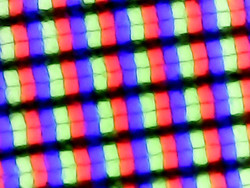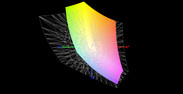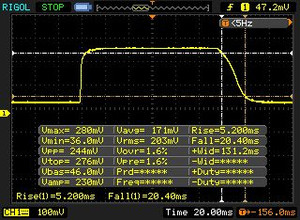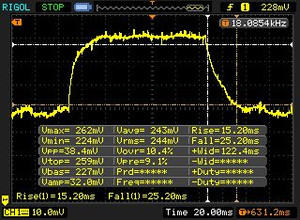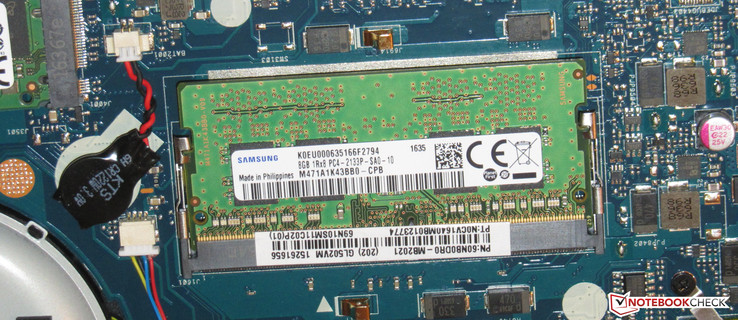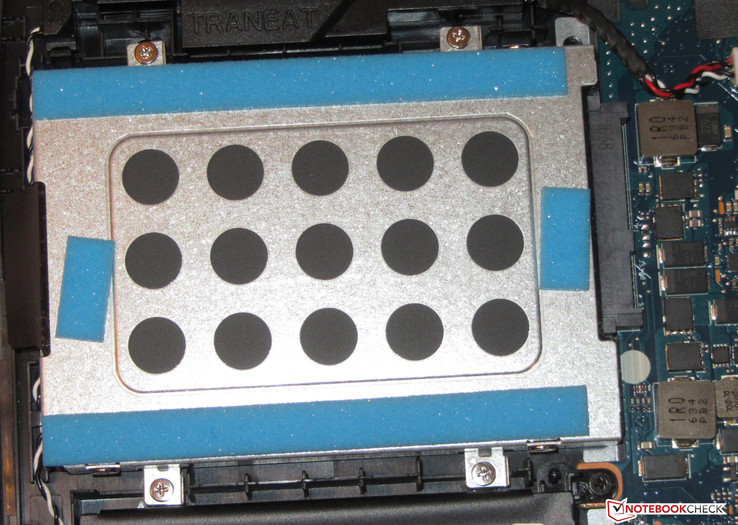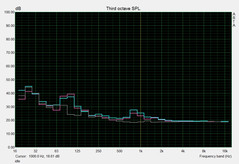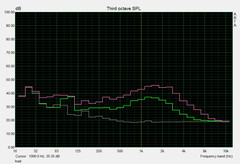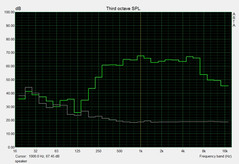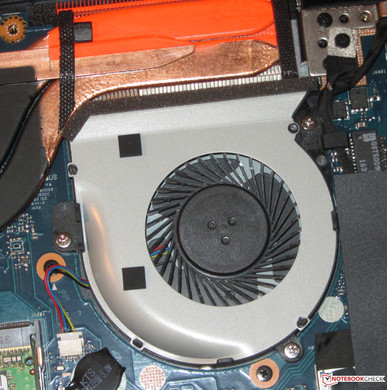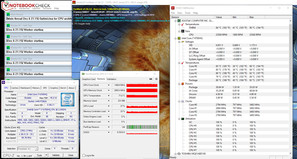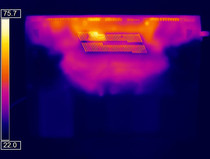Asus ROG Strix GL502VM Notebook Review

For the original German review, see here.
The Asus GL502VM is the sister model of the recently reviewed Asus GL502VS. The GL502VM is slightly slimmer than the GL502VS, but the main difference between the two is the hardware: the GL502VS used a GeForce GTX 1070 GPU, whereas our test model has a GeForce GTX 1060. The competition includes laptops such as, the MSI GS63VR 6RF Stealth Pro, the Schenker XMG P507, the Acer Predator 15 or the HP Omen 15 (2016).
As the GL502VM and the GL502VS have the same case, we will skip certain sections, which we have already detailed in the review of the Asus GL502VS. These include the case, the connectivity, the input devices, the speakers and the display. For more information about these, head over to the Asus GL502VS.
Case and Connectivity
The case of our test model is around 5 mm (~0.2 in) slimmer than its sister model, the GL502VS. To be more specific, the bottom of the laptop has been reduced in thickness, as our test model needs less space for ventilation. Otherwise, the two models have the same case.
Questions were raised about the USB Type-C port of the GL502 series in our forum. The GL502VM has one such port, which works with the USB 3.1 generation 1 standard. A Thunderbolt 3 interface is not included and we believe this series will not include one, as this feature is not mentioned in the manual or on the Asus website. If you are looking for this port, you might be interested in our recent review of the 17.3-inch Asus GL702VM (Asus GL702VM-GC102D), which includes a Thunderbolt 3 interface.
| SD Card Reader | |
| average JPG Copy Test (av. of 3 runs) | |
| Acer Predator 15 G9-592-7925 | |
| Schenker XMG P507 | |
| HP Omen 15-ax007ng | |
| Asus Strix GL502VM-FY039T | |
| Asus Strix GL502VS-FY032T | |
| Asus GL702VM-GC102D | |
| MSI GS63VR-6RF16H22 Stealth Pro | |
| maximum AS SSD Seq Read Test (1GB) | |
| Acer Predator 15 G9-592-7925 | |
| HP Omen 15-ax007ng | |
| Schenker XMG P507 | |
| Asus Strix GL502VM-FY039T | |
| Asus GL702VM-GC102D | |
| Asus Strix GL502VS-FY032T | |
| MSI GS63VR-6RF16H22 Stealth Pro | |
| Networking | |
| iperf3 transmit AX12 | |
| Asus Strix GL502VM-FY039T | |
| iperf3 receive AX12 | |
| Asus Strix GL502VM-FY039T | |
Display
The GL502VM has a matte FHD IPS screen and it seems to be the same one which its sister model, the GL502VS uses. This is a bright display with good contrast and stable viewing angles. It supports Nvidia G-Sync. The values of the screens are slightly different, which is to be expected, as two screens of the same build never produce the exact same numbers (brightness, contrast, etc.).
According to the Asus website, the GL502VM is available with a 4K display. However, at the time of testing, we were not able to locate such a model.
| |||||||||||||||||||||||||
Brightness Distribution: 88 %
Center on Battery: 321 cd/m²
Contrast: 973:1 (Black: 0.33 cd/m²)
ΔE ColorChecker Calman: 4.42 | ∀{0.5-29.43 Ø4.76}
ΔE Greyscale Calman: 3.34 | ∀{0.09-98 Ø5}
83% sRGB (Argyll 1.6.3 3D)
55% AdobeRGB 1998 (Argyll 1.6.3 3D)
60.9% AdobeRGB 1998 (Argyll 3D)
83.4% sRGB (Argyll 3D)
64.5% Display P3 (Argyll 3D)
Gamma: 2.4
CCT: 6213 K
| Asus Strix GL502VM-FY039T LG Philips LP156WF6-SPB6 (LGD046F), 1920x1080, 15.6" | Asus Strix GL502VS-FY032T LG Philips LP156WF6-SPB6 (LGD046F), 1920x1080, 15.6" | MSI GS63VR-6RF16H22 Stealth Pro Samsung 156HL01-104 (SDC324C) , 1920x1080, 15.6" | Acer Predator 15 G9-592-7925 LG Philips LP156WF6-SPP1 (LGD04D5), 1920x1080, 15.6" | HP Omen 15-ax007ng LGD0519, 1920x1080, 15.6" | Asus Strix GL502VT-DS74 1920x1080, 15.6" | Schenker XMG P507 LG Philips LP156WF6 (LGD046F), 1920x1080, 15.6" | |
|---|---|---|---|---|---|---|---|
| Display | 0% | 12% | -1% | -17% | 11% | 0% | |
| Display P3 Coverage (%) | 64.5 | 64.5 0% | 67.8 5% | 63 -2% | 59.9 -7% 40.34 -37% | 66.7 3% | 64.5 0% |
| sRGB Coverage (%) | 83.4 | 83.1 0% | 97.4 17% | 82.2 -1% | 85.9 3% 60.3 -28% | 97.7 17% | 83.4 0% |
| AdobeRGB 1998 Coverage (%) | 60.9 | 60.8 0% | 69.7 14% | 60.1 -1% | 61.6 1% 41.73 -31% | 68.4 12% | 61 0% |
| Response Times | 7% | -4% | -2% | -31% | -54% | 9% | |
| Response Time Grey 50% / Grey 80% * (ms) | 40 ? | 38 ? 5% | 43 ? -8% | 55 ? -38% | 56.4 ? -41% | 36 ? 10% | |
| Response Time Black / White * (ms) | 25 ? | 23 ? 8% | 26 ? -4% | 24 ? 4% | 31 ? -24% | 41.6 ? -66% | 23 ? 8% |
| PWM Frequency (Hz) | 202 ? | 201.6 ? | |||||
| Screen | -3% | 5% | -7% | -28% | -14% | -5% | |
| Brightness middle (cd/m²) | 321 | 315 -2% | 293 -9% | 302 -6% | 214 -33% | 296.8 -8% | 288 -10% |
| Brightness (cd/m²) | 296 | 290 -2% | 279 -6% | 287 -3% | 203 -31% | 282 -5% | 292 -1% |
| Brightness Distribution (%) | 88 | 85 -3% | 84 -5% | 91 3% | 79 -10% | 86 -2% | 87 -1% |
| Black Level * (cd/m²) | 0.33 | 0.32 3% | 0.33 -0% | 0.36 -9% | 0.28 15% | 0.347 -5% | 0.3 9% |
| Contrast (:1) | 973 | 984 1% | 888 -9% | 839 -14% | 764 -21% | 855 -12% | 960 -1% |
| Colorchecker dE 2000 * | 4.42 | 4.88 -10% | 3.59 19% | 4.93 -12% | 6.04 -37% | 5.24 -19% | 5.1 -15% |
| Colorchecker dE 2000 max. * | 9.78 | 8.88 9% | 5.79 41% | 12.34 -26% | 12 -23% | 11.36 -16% | 9.44 3% |
| Greyscale dE 2000 * | 3.34 | 4.17 -25% | 3.86 -16% | 3.47 -4% | 5.91 -77% | 6.76 -102% | 4.43 -33% |
| Gamma | 2.4 92% | 2.53 87% | 2.53 87% | 2.16 102% | 2.44 90% | 2.24 98% | 2.46 89% |
| CCT | 6213 105% | 6683 97% | 7229 90% | 6622 98% | 7362 88% | 8467 77% | 6687 97% |
| Color Space (Percent of AdobeRGB 1998) (%) | 55 | 55 0% | 63 15% | 54 -2% | 38 -31% | 62.8 14% | 55 0% |
| Color Space (Percent of sRGB) (%) | 83 | 83 0% | 97 17% | 82 -1% | 60 -28% | 98.1 18% | 83 0% |
| Total Average (Program / Settings) | 1% /
-1% | 4% /
6% | -3% /
-5% | -25% /
-24% | -19% /
-14% | 1% /
-2% |
* ... smaller is better
Screen Flickering / PWM (Pulse-Width Modulation)
| Screen flickering / PWM not detected | |||
In comparison: 53 % of all tested devices do not use PWM to dim the display. If PWM was detected, an average of 8039 (minimum: 5 - maximum: 343500) Hz was measured. | |||
Display Response Times
| ↔ Response Time Black to White | ||
|---|---|---|
| 25 ms ... rise ↗ and fall ↘ combined | ↗ 5 ms rise | |
| ↘ 20 ms fall | ||
| The screen shows relatively slow response rates in our tests and may be too slow for gamers. In comparison, all tested devices range from 0.1 (minimum) to 240 (maximum) ms. » 58 % of all devices are better. This means that the measured response time is worse than the average of all tested devices (20.1 ms). | ||
| ↔ Response Time 50% Grey to 80% Grey | ||
| 40 ms ... rise ↗ and fall ↘ combined | ↗ 15 ms rise | |
| ↘ 25 ms fall | ||
| The screen shows slow response rates in our tests and will be unsatisfactory for gamers. In comparison, all tested devices range from 0.165 (minimum) to 636 (maximum) ms. » 60 % of all devices are better. This means that the measured response time is worse than the average of all tested devices (31.5 ms). | ||
Performance
The Asus GL502VM is a slim, 15.6-inch gaming laptop which can run the latest games smoothly on its FHD panel. This means that the notebook is strong enough to handle typical tasks, such as surfing the web or using office programs. We chose the top model of the series, which is available for around 1700 Euros (~$1777). The cheapest model of this series is available for around 1300 Euros (~$1359). However, that model would come without a Windows OS.
Processor
Quad-core Kaby Lake processors will be available starting in 2017. As such, Asus has decided to go with the Core i7-6700HQ, which is a Skylake model used by many other gaming laptops. On the hardware side, the Kaby Lake and Skylake generations are almost identical. Rather, Intel has decided to focus on optimization during the Kaby Lake generation. A TDP value of 45 W means that the Core i7-6700HQ will require a lot more power than a conservative ULV processor (TDP: 15 W). The CPU runs at a base clock speed of 2.6 GHz, which, thanks to Turbo, can rise up to 3.1 GHz (4 cores), 3.3 GHz (2 cores) and 3.5 GHz (1 core). The Turbo is available at all times, which means that the user can activate it even on battery.
| Cinebench R10 | |
| Rendering Multiple CPUs 32Bit | |
| Asus Strix GL502VM-FY039T | |
| Asus Strix GL502VT-DS74 | |
| Asus GL702VM-GC102D | |
| Rendering Single 32Bit | |
| Asus Strix GL502VM-FY039T | |
| Asus Strix GL502VT-DS74 | |
| Asus GL702VM-GC102D | |
| Geekbench 3 | |
| 32 Bit Single-Core Score | |
| Asus Strix GL502VM-FY039T | |
| Asus GL702VM-GC102D | |
| 32 Bit Multi-Core Score | |
| Asus Strix GL502VM-FY039T | |
| Asus GL702VM-GC102D | |
| Geekbench 4.0 | |
| 64 Bit Single-Core Score | |
| Asus Strix GL502VM-FY039T | |
| Asus GL702VM-GC102D | |
| 64 Bit Multi-Core Score | |
| Asus Strix GL502VM-FY039T | |
| Asus GL702VM-GC102D | |
| JetStream 1.1 - Total Score | |
| Asus Strix GL502VM-FY039T | |
| MSI GS63VR-6RF16H22 Stealth Pro | |
| Asus Strix GL502VS-FY032T | |
| Asus GL702VM-GC102D | |
System Performance
Subjectively, we like the performance of the laptop, as the system runs smoothly. The very good results in the PCMark benchmarks show that the notebook also has objectively high performance. The GL502VM will provide a base for gaming and image/video editing. It is hard to increase the performance any further. Asus has done a good job of bringing out the most from this system.
| PCMark 7 Score | 6527 points | |
| PCMark 8 Home Score Accelerated v2 | 4741 points | |
| PCMark 8 Creative Score Accelerated v2 | 7095 points | |
| PCMark 8 Work Score Accelerated v2 | 5109 points | |
Help | ||
Storage Devices
The system drive is an SSD from Micron (M.2 format 2280). The total capacity of the drive measures 256 GB and the user will be able to use 200 GB of this (the rest is for the Windows installation and the Recovery partition). The transfer speeds of the SSD are very good as this is a SATA III SSD. However, the laptop can use even faster (and more expensive) PCIe/NVMe models.
The notebook employs an SSD and a 2.5-inch HDD (1 TB, 5400 rpm). This combination provides sufficient space for large games and files. The two drives can be swapped out. This will require the user to take off the bottom plate, as there is no maintenance access.
| Asus Strix GL502VM-FY039T Micron SSD 1100 (MTFDDAV256TBN) | MSI GS63VR-6RF16H22 Stealth Pro Samsung SM951 MZVPV256HDGL m.2 PCI-e | Acer Predator 15 G9-592-7925 Samsung SSD PM871 MZNLN512HCJH | HP Omen 15-ax007ng Adata IM2S3138E-128GM-B | Asus Strix GL502VS-FY032T SanDisk SD8SNAT256G1002 | Schenker XMG P507 Samsung SM951 MZVPV256HDGL m.2 PCI-e | |
|---|---|---|---|---|---|---|
| CrystalDiskMark 3.0 | 163% | 16% | -16% | -19% | 160% | |
| Read Seq (MB/s) | 462.5 | 1973 327% | 510 10% | 475.7 3% | 485.4 5% | 1857 302% |
| Write Seq (MB/s) | 462.7 | 1292 179% | 455.3 -2% | 169.2 -63% | 312.4 -32% | 1240 168% |
| Read 512 (MB/s) | 335 | 1279 282% | 415.9 24% | 327.6 -2% | 294.8 -12% | 971 190% |
| Write 512 (MB/s) | 407.1 | 1288 216% | 422.3 4% | 169.6 -58% | 287.8 -29% | 1239 204% |
| Read 4k (MB/s) | 25.61 | 52.3 104% | 32.46 27% | 33.14 29% | 21.44 -16% | 54.1 111% |
| Write 4k (MB/s) | 86.3 | 153.2 78% | 92.5 7% | 81.4 -6% | 75.7 -12% | 167.4 94% |
| Read 4k QD32 (MB/s) | 246.7 | 464.4 88% | 358.6 45% | 276.8 12% | 149.4 -39% | 695 182% |
| Write 4k QD32 (MB/s) | 301.5 | 384.4 27% | 329.1 9% | 168 -44% | 256.3 -15% | 386.8 28% |
Graphics Card
Notebooks with an integrated and a dedicated GPU usually offer an automatic switching option. The dedicated GPU takes over when the laptop deals with intensive graphics processing. Otherwise, the integrated GPU is used, so as to save on power. The Asus GL502VM does not conform to this principle: the HD Graphics 530 is turned off. The Nvidia GeForce GTX 1060 is always running. Although this GPU is part of the current Nvidia high-end series, it is the weakest one. It is based on the Pascal architecture and supports DirectX 12. It uses 6144 MB GDDR5 memory. The GTX 1060 reaches speeds of up to 1889 MHz, but this maximum value is only held for a short time. The 3DMark benchmark results are at the expected level for this GPU.
| 3DMark 06 Standard Score | 27436 points | |
| 3DMark 11 Performance | 12682 points | |
| 3DMark Ice Storm Standard Score | 104690 points | |
| 3DMark Cloud Gate Standard Score | 23340 points | |
| 3DMark Fire Strike Score | 9663 points | |
| 3DMark Fire Strike Extreme Score | 5100 points | |
| 3DMark Time Spy Score | 3613 points | |
Help | ||
Gaming Performance
Asus packs a lot of power into a slim case. This allows the GL502VM to run the latest games at Full HD (with high settings). A look at our database reveals that the laptop only has trouble running “X-Plane” at high resolutions/settings. 4K gaming is possible, but it is limited to a few games. The Asus GL502VS would be a better choice for 4K gaming, as the GeForce GTX 1070 offers higher performance.
| low | med. | high | ultra | |
|---|---|---|---|---|
| Tomb Raider (2013) | 395.7 | 342.8 | 293.4 | 144.9 |
| BioShock Infinite (2013) | 212.1 | 176.7 | 168.6 | 102.3 |
| Battlefield 4 (2013) | 199.4 | 197.6 | 188 | 99.8 |
| Far Cry Primal (2016) | 109 | 87 | 78 | 60 |
| Hitman 2016 (2016) | 73.7 | 72.1 | 58.3 | 56 |
| Ashes of the Singularity (2016) | 70.4 | 61.8 | 57.4 | |
| Titanfall 2 (2016) | 143.8 | 143.5 | 87.1 | 78.5 |
| Call of Duty Infinite Warfare (2016) | 123.1 | 123.3 | 99.2 | 86.5 |
| Dishonored 2 (2016) | 89.3 | 82.7 | 69.4 | 58.7 |
| Watch Dogs 2 (2016) | 109.1 | 94.9 | 65.4 | 44.1 |
| BioShock Infinite - 1920x1080 Ultra Preset, DX11 (DDOF) | |
| Asus Strix GL502VM-FY039T | |
| MSI GS63VR-6RF16H22 Stealth Pro | |
| Asus GL702VM-GC102D | |
| Schenker XMG P507 | |
| Asus Strix GL502VT-DS74 | |
| Battlefield 4 - 1920x1080 Ultra Preset AA:4x MS | |
| Asus Strix GL502VS-FY032T | |
| Asus Strix GL502VM-FY039T | |
| Asus GL702VM-GC102D | |
| Schenker XMG P507 | |
| Ashes of the Singularity - 1920x1080 high | |
| Asus Strix GL502VM-FY039T | |
| Asus GL702VM-GC102D | |
| Far Cry Primal - 1920x1080 Ultra Preset AA:SM | |
| Asus Strix GL502VM-FY039T | |
| Schenker XMG P507 | |
| HP Omen 15-ax007ng | |
Emissions
System Noise
While idle, the GL502VM is not very noisy. One of the two fans runs at a very low speed. Many gaming laptops turn off their fans while idle, but our test model does not fit this description. Under load, the fans kick in hard and the emissions rise to 44 dB(A) (39 to 49 dB(A)). During our stress test, the emissions reached a maximum of 53 dB(A). In addition, it emits other noises when the laptop is starting applications or loading up. The main suspect for this behavior is the SSD.
Noise level
| Idle |
| 32 / 33 / 34 dB(A) |
| HDD |
| 34 dB(A) |
| Load |
| 44 / 53 dB(A) |
 | ||
30 dB silent 40 dB(A) audible 50 dB(A) loud |
||
min: | ||
| Asus Strix GL502VM-FY039T 6700HQ, GeForce GTX 1060 Mobile | Asus Strix GL502VS-FY032T 6700HQ, GeForce GTX 1070 Mobile | MSI GS63VR-6RF16H22 Stealth Pro 6700HQ, GeForce GTX 1060 Mobile | Acer Predator 15 G9-592-7925 6700HQ, GeForce GTX 970M | HP Omen 15-ax007ng 6700HQ, GeForce GTX 965M | Asus Strix GL502VT-DS74 6700HQ, GeForce GTX 970M | Schenker XMG P507 6700HQ, GeForce GTX 1060 Mobile | |
|---|---|---|---|---|---|---|---|
| Noise | 3% | 5% | 4% | 1% | 7% | 0% | |
| off / environment * (dB) | 31 | 30 3% | 30 3% | 30 3% | 28.7 7% | 30 3% | |
| Idle Minimum * (dB) | 32 | 32 -0% | 32 -0% | 31 3% | 32 -0% | 31 3% | 31 3% |
| Idle Average * (dB) | 33 | 33 -0% | 33 -0% | 32 3% | 33 -0% | 31 6% | 32 3% |
| Idle Maximum * (dB) | 34 | 34 -0% | 34 -0% | 36 -6% | 36 -6% | 32 6% | 38 -12% |
| Load Average * (dB) | 44 | 39 11% | 37 16% | 40 9% | 43 2% | 40.7 7% | 46 -5% |
| Load Maximum * (dB) | 53 | 51 4% | 46 13% | 47 11% | 49 8% | 47.6 10% | 49 8% |
* ... smaller is better
Temperature
During our stress tests (Prime95 and FurMark run for at least an hour together), the GL502VM performed at slightly different speeds when it was plugged in and when it was running on battery. While plugged in, the CPU operated at 2.7 to 2.8 GHz. The GPU runs at 1400 MHz. While on battery, the GPU drops to 900 MHz. The CPU jumps between 800 MHz and 3.1 GHz. During our stress test, the laptop heats up significantly. We measured two measurement points crossing 60 degrees Celsius (~140 degrees Fahrenheit) mark.
(-) The maximum temperature on the upper side is 65.3 °C / 150 F, compared to the average of 40.4 °C / 105 F, ranging from 21.2 to 68.8 °C for the class Gaming.
(-) The bottom heats up to a maximum of 64.4 °C / 148 F, compared to the average of 43.3 °C / 110 F
(+) In idle usage, the average temperature for the upper side is 28.2 °C / 83 F, compared to the device average of 33.9 °C / 93 F.
(+) The palmrests and touchpad are cooler than skin temperature with a maximum of 24.1 °C / 75.4 F and are therefore cool to the touch.
(+) The average temperature of the palmrest area of similar devices was 28.8 °C / 83.8 F (+4.7 °C / 8.4 F).
| Asus Strix GL502VM-FY039T 6700HQ, GeForce GTX 1060 Mobile | Asus Strix GL502VS-FY032T 6700HQ, GeForce GTX 1070 Mobile | MSI GS63VR-6RF16H22 Stealth Pro 6700HQ, GeForce GTX 1060 Mobile | Acer Predator 15 G9-592-7925 6700HQ, GeForce GTX 970M | HP Omen 15-ax007ng 6700HQ, GeForce GTX 965M | Asus Strix GL502VT-DS74 6700HQ, GeForce GTX 970M | Schenker XMG P507 6700HQ, GeForce GTX 1060 Mobile | |
|---|---|---|---|---|---|---|---|
| Heat | 15% | 19% | 32% | 18% | 3% | 15% | |
| Maximum Upper Side * (°C) | 65.3 | 48 26% | 45.3 31% | 42.6 35% | 48.5 26% | 61.4 6% | 49.3 25% |
| Maximum Bottom * (°C) | 64.4 | 46.8 27% | 62.6 3% | 38.7 40% | 59 8% | 70.2 -9% | 52.7 18% |
| Idle Upper Side * (°C) | 35.4 | 33.7 5% | 25.3 29% | 27.2 23% | 28.7 19% | 29.6 16% | 32.6 8% |
| Idle Bottom * (°C) | 31.6 | 30.5 3% | 27.3 14% | 22.8 28% | 25.7 19% | 32 -1% | 29.5 7% |
* ... smaller is better
Speakers
Asus Strix GL502VM-FY039T audio analysis
(±) | speaker loudness is average but good (76 dB)
Bass 100 - 315 Hz
(-) | nearly no bass - on average 19.1% lower than median
(-) | bass is not linear (18.1% delta to prev. frequency)
Mids 400 - 2000 Hz
(+) | balanced mids - only 2.9% away from median
(+) | mids are linear (4% delta to prev. frequency)
Highs 2 - 16 kHz
(±) | higher highs - on average 5.6% higher than median
(±) | linearity of highs is average (8% delta to prev. frequency)
Overall 100 - 16.000 Hz
(±) | linearity of overall sound is average (23% difference to median)
Compared to same class
» 83% of all tested devices in this class were better, 5% similar, 12% worse
» The best had a delta of 6%, average was 18%, worst was 132%
Compared to all devices tested
» 68% of all tested devices were better, 6% similar, 26% worse
» The best had a delta of 4%, average was 24%, worst was 134%
Schenker XMG P507 audio analysis
(±) | speaker loudness is average but good (75 dB)
Bass 100 - 315 Hz
(-) | nearly no bass - on average 20.7% lower than median
(±) | linearity of bass is average (8.8% delta to prev. frequency)
Mids 400 - 2000 Hz
(+) | balanced mids - only 2.2% away from median
(±) | linearity of mids is average (7.6% delta to prev. frequency)
Highs 2 - 16 kHz
(+) | balanced highs - only 2.3% away from median
(+) | highs are linear (5.3% delta to prev. frequency)
Overall 100 - 16.000 Hz
(±) | linearity of overall sound is average (19% difference to median)
Compared to same class
» 63% of all tested devices in this class were better, 8% similar, 29% worse
» The best had a delta of 6%, average was 18%, worst was 132%
Compared to all devices tested
» 44% of all tested devices were better, 8% similar, 48% worse
» The best had a delta of 4%, average was 24%, worst was 134%
Frequency diagram for comparison (checkboxes above can be selected!)
Energy Management
Power Consumption
Due to the deactivated iGPU, the GL502VM needs a lot of power while idling. We measured a maximum consumption of 23 W when idle. The consumption with an active iGPU would be around 5 to 7 W less. During the stress test, the consumption rises to 157 W. If the CPU and GPU were allowed to run at their full speeds, the laptop would need more power. For gaming, the laptop should consume around 70 W (+/-20 W). The power adapter can handle the consumption patterns of this model, thanks to its 180 W supply capacity.
| Off / Standby | |
| Idle | |
| Load |
|
Key:
min: | |
| Asus Strix GL502VM-FY039T 6700HQ, GeForce GTX 1060 Mobile | Asus Strix GL502VS-FY032T 6700HQ, GeForce GTX 1070 Mobile | MSI GS63VR-6RF16H22 Stealth Pro 6700HQ, GeForce GTX 1060 Mobile | Acer Predator 15 G9-592-7925 6700HQ, GeForce GTX 970M | HP Omen 15-ax007ng 6700HQ, GeForce GTX 965M | Asus Strix GL502VT-DS74 6700HQ, GeForce GTX 970M | Schenker XMG P507 6700HQ, GeForce GTX 1060 Mobile | |
|---|---|---|---|---|---|---|---|
| Power Consumption | -24% | -15% | -0% | 25% | 7% | 5% | |
| Idle Minimum * (Watt) | 16 | 20 -25% | 18 -13% | 12 25% | 7 56% | 11.1 31% | 11 31% |
| Idle Average * (Watt) | 19 | 24 -26% | 22 -16% | 16 16% | 11 42% | 14.1 26% | 16 16% |
| Idle Maximum * (Watt) | 23 | 29 -26% | 30 -30% | 22 4% | 19 17% | 18.4 20% | 21 9% |
| Load Average * (Watt) | 68 | 86 -26% | 77 -13% | 96 -41% | 79 -16% | 96.5 -42% | 80 -18% |
| Load Maximum * (Watt) | 157 | 183 -17% | 165 -5% | 166 -6% | 119 24% | 159.5 -2% | 174 -11% |
* ... smaller is better
Battery Life
A full battery will last 3:40 hours in our practical WLAN test. For this test, we check the battery life while running a script which loads different websites. The "Balanced" profile is active and power saver options turned off. The brightness is regulated to around 150 cd/m². The laptop lasts a little longer in our video test, but the device is still depleted at 3:55 hours. We ran the short movie, Big Buck Bunny (H.264 coding, 1920x1080 pixels) in a loop. Wireless modules were turned off and the brightness was set to 150 cd/m².
The deactivated iGPU has a definite impact on the battery life, as with it on (while the dedicated GPU is off), the laptop would be far more conservative. All-in-all, the GL502VM has slightly better run times than the GL502VS, which uses a more powerful GPU.
In our forum, we found notes from a few readers about the battery situation in the GL502VS: it depletes while running games. Thankfully, our test model is spared this problem. During our stress test, the battery stays topped up, as long as the power cable is plugged in. We also ran “Dirt Rally” (Full HD, max settings) in a continuous loop to check the laptop and found no abnormal behavior.
| Asus Strix GL502VM-FY039T 64 Wh | MSI GS63VR-6RF16H22 Stealth Pro 65 Wh | Acer Predator 15 G9-592-7925 Wh | HP Omen 15-ax007ng 61.5 Wh | Asus Strix GL502VT-DS74 64 Wh | Asus Strix GL502VS-FY032T 62 Wh | Schenker XMG P507 60 Wh | Asus GL702VM-GC102D 76 Wh | |
|---|---|---|---|---|---|---|---|---|
| Battery runtime | 3% | 114% | 20% | 34% | -22% | 31% | 10% | |
| Reader / Idle (h) | 5.3 | 6 13% | 7.8 47% | 9.7 83% | 4.1 -23% | 6.8 28% | 5.9 11% | |
| H.264 (h) | 3.9 | 4.5 15% | 4.1 5% | 4.4 13% | ||||
| WiFi v1.3 (h) | 3.7 | 3.5 -5% | 7.9 114% | 4.5 22% | 5.9 59% | 3.3 -11% | 4.6 24% | 4.2 14% |
| Load (h) | 1.5 | 1.3 -13% | 1.6 7% | 0.9 -40% | 1 -33% | 2.1 40% | 1.5 0% |
Pros
Cons
Verdict
The Asus GL502VM is a slim 15.6-inch gaming laptop.
The powerful hardware allows this model to run most games at high to maximum settings. In addition, Nvidia G-Sync enables smoother processing of frames. At load, the laptop gets really loud and the case gets noticeably hot. Overall, we like the GL502VM better than the GL502VS. It seems that the more powerful graphics card of the GL502VS is too demanding at times for the power adapter to handle. This depletes the battery fast. Thankfully, our test model does not show this behavior.
A fast SSD makes sure the system runs well. A 1 TB hard disk offers sufficient storage space for games and the two disks can be swapped out. The bottom of the laptop must be removed for this procedure. The matte IPS screen offers nice, stable viewing angles and good values. The keyboard will suffice users for home use, but typists should look elsewhere.
If you like bigger models, the GL702VM is the 17.3-inch sister of our test model: it runs quieter and heats up less. Furthermore, the configuration we reviewed had a Thunderbolt 3 port, which is lacking in the GL502VM in front of us.
Asus Strix GL502VM-FY039T
- 12/10/2016 v6 (old)
Sascha Mölck