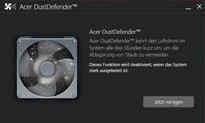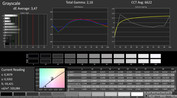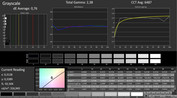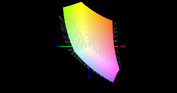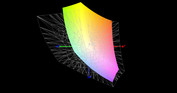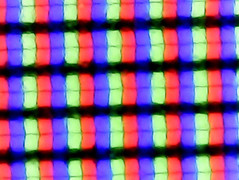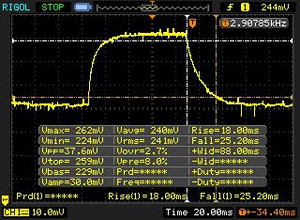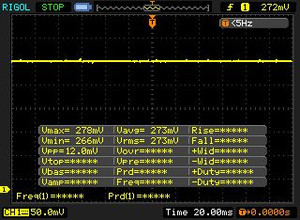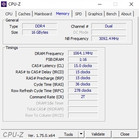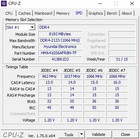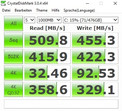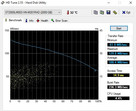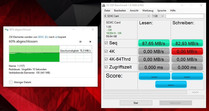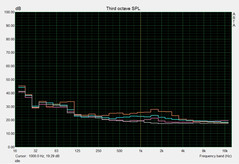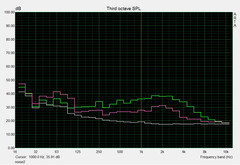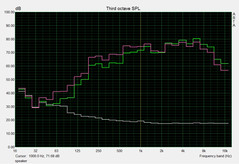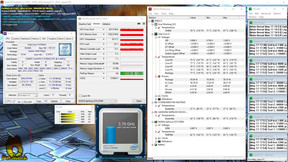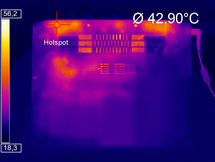Acer Predator 15 (i7-6700HQ, GTX 970M) Notebook Review
For the original German review, see here.
Although the first model delivered a USB 3.1 Type C port, Asus has updated the premium notebook. Compared to the Black edition of the V15 Nitro, which is also targeted at gamers, instead of a GTX 960M the significantly more powerful GTX 970M and GTX 980M siblings deal with graphics processing in the Predator 15. The 17-inch counterpart will even be available with Nvidia's top model, the GTX 980, soon.
The Internet shop cyberport.de, which provided us with the test model, offered 3 different variants at the time of testing. The cheapest G9-592-70GD one with 16 GB of DDR4 RAM, a 128 GB SSD, and a 1000 HDD costs 1800 Euros (~$2007). The G9-592-7925, which we have ordered, boasts a significantly bigger storage space. For example, Acer has equipped the 2000-Euro (~$2230) notebook with a total of 2.5 TB (512 GB SSD + 2000 GB HDD). The G9-592-77ZU for 2400 Euros (~$2676) is even more richly equipped. While storage capacity and RAM capacity are the same, it uses a GTX 980M instead of a GTX 970M.
Regardless of the price, each of the mentioned Predator 15 models offers an IPS display with 1920x1080 pixels and a Core i7-6700HQ of Intel's Skylake generation. It is not surprising that Windows 10 Home 64-bit is used as operating system. Bargain hunters should consider that the "old" Predator 15 whose model name ends with "591" only comes with half the VRAM capacity, which makes it less future-proof.
Changes
Apart from double the VRAM capacity, the backlit touchpad and the revised cooling system (see below), Acer only changed a few aspects. The Predator 15 G9-592 looks exactly like its predecessor. Thus, we will skip case, connectivity, and input devices here and directly continue with the display quality.
A small note to our test procedure: As in the previous article we have removed the optical drive and replaced it with the included FrostCore, a fan, which improves the temperature management, for the benchmarks and emission measurements.
Display
In contrast to the Predator 17, which optionally uses a 4K panel, the 15-incher has to do with an FHD panel. Since 3840x2160 pixels requires extremely high performance in gaming and is sometimes even too much for high-end GPUs on par with the GTX 980M, 1920x1080 pixels is the right decision in our opinion. The top model based on Nvidia's next generation GPU architecture Pascal might be the first to bring enough performance for high and maximum settings in almost all games.
| |||||||||||||||||||||||||
Brightness Distribution: 91 %
Center on Battery: 302 cd/m²
Contrast: 839:1 (Black: 0.36 cd/m²)
ΔE ColorChecker Calman: 4.93 | ∀{0.5-29.43 Ø4.77}
ΔE Greyscale Calman: 3.47 | ∀{0.09-98 Ø5}
82% sRGB (Argyll 1.6.3 3D)
54% AdobeRGB 1998 (Argyll 1.6.3 3D)
60.1% AdobeRGB 1998 (Argyll 3D)
82.2% sRGB (Argyll 3D)
63% Display P3 (Argyll 3D)
Gamma: 2.16
CCT: 6622 K
| Acer Predator 15 G9-592-7925 LG Philips LP156WF6-SPP1 (LGD04D5) | Acer Predator 15 G9-591-74ZV LG LP156WF6-SPP1 (LGD04D5) | Alienware 15 R2 (Skylake) Samsung 4NDDJ_156HL (SDC4C48) | Gigabyte P55W v5 LG Philips LP156WF4-SPH1 | Schenker XMG A516 LG Philips LP156WF6 (LGD046F) | |
|---|---|---|---|---|---|
| Display | 4% | -31% | -15% | 2% | |
| Display P3 Coverage (%) | 63 | 66 5% | 40.3 -36% | 50.1 -20% | 64.7 3% |
| sRGB Coverage (%) | 82.2 | 85.8 4% | 60.2 -27% | 73.5 -11% | 83.2 1% |
| AdobeRGB 1998 Coverage (%) | 60.1 | 62.7 4% | 41.67 -31% | 51.2 -15% | 60.8 1% |
| Response Times | 12% | -15% | -8% | 3% | |
| Response Time Grey 50% / Grey 80% * (ms) | 43 ? | 31 ? 28% | 48.8 ? -13% | 44 ? -2% | 41 ? 5% |
| Response Time Black / White * (ms) | 24 ? | 25 ? -4% | 28 ? -17% | 27 ? -13% | 24 ? -0% |
| PWM Frequency (Hz) | 200 ? | ||||
| Screen | 7% | -23% | 3% | 5% | |
| Brightness middle (cd/m²) | 302 | 310 3% | 180 -40% | 254 -16% | 312 3% |
| Brightness (cd/m²) | 287 | 287 0% | 179 -38% | 267 -7% | 303 6% |
| Brightness Distribution (%) | 91 | 86 -5% | 83 -9% | 89 -2% | 92 1% |
| Black Level * (cd/m²) | 0.36 | 0.36 -0% | 0.19 47% | 0.28 22% | 0.3 17% |
| Contrast (:1) | 839 | 861 3% | 947 13% | 907 8% | 1040 24% |
| Colorchecker dE 2000 * | 4.93 | 3.83 22% | 6.74 -37% | 4.28 13% | 5.11 -4% |
| Colorchecker dE 2000 max. * | 12.34 | 10.6 14% | 8.96 27% | ||
| Greyscale dE 2000 * | 3.47 | 2.53 27% | 6.44 -86% | 2.77 20% | 4.41 -27% |
| Gamma | 2.16 102% | 2.42 91% | 2.29 96% | 2.28 96% | 2.5 88% |
| CCT | 6622 98% | 6934 94% | 6465 101% | 6284 103% | 6789 96% |
| Color Space (Percent of AdobeRGB 1998) (%) | 54 | 56 4% | 38 -30% | 47 -13% | 55 2% |
| Color Space (Percent of sRGB) (%) | 82 | 86 5% | 60 -27% | 73 -11% | 83 1% |
| Total Average (Program / Settings) | 8% /
7% | -23% /
-24% | -7% /
-2% | 3% /
4% |
* ... smaller is better
Alike our first test model, the new one also comes with a panel from LG Philips. The LP156WF6-SPP1 performs well - as long as you do not expect a big color space. With an average brightness of 287 cd/m² and a contrast of about 840:1 (black value: 0.36 cd/m²), the Predator 15 orients itself towards other 15-inch gamers which use IPS technology including the Gigabyte P55W v5 or the Schenker XMG P506.
Advanced tests of the CalMAN tool bring the usual results: Without calibration the color precision is quite poor, which, however, will only discourage professional users from buying. After calibration, the results are significantly better (see screenshots), yet still not perfect.
Viewing angles and response time of the Predator 15 are on the usual IPS level. Apparently, the 15-incher does not suffer from screen bleeding. The brightness distribution of the test model was very uniform.
Display Response Times
| ↔ Response Time Black to White | ||
|---|---|---|
| 24 ms ... rise ↗ and fall ↘ combined | ↗ 4 ms rise | |
| ↘ 20 ms fall | ||
| The screen shows good response rates in our tests, but may be too slow for competitive gamers. In comparison, all tested devices range from 0.1 (minimum) to 240 (maximum) ms. » 53 % of all devices are better. This means that the measured response time is worse than the average of all tested devices (20.1 ms). | ||
| ↔ Response Time 50% Grey to 80% Grey | ||
| 43 ms ... rise ↗ and fall ↘ combined | ↗ 18 ms rise | |
| ↘ 25 ms fall | ||
| The screen shows slow response rates in our tests and will be unsatisfactory for gamers. In comparison, all tested devices range from 0.165 (minimum) to 636 (maximum) ms. » 70 % of all devices are better. This means that the measured response time is worse than the average of all tested devices (31.5 ms). | ||
Screen Flickering / PWM (Pulse-Width Modulation)
| Screen flickering / PWM not detected | |||
In comparison: 53 % of all tested devices do not use PWM to dim the display. If PWM was detected, an average of 8042 (minimum: 5 - maximum: 343500) Hz was measured. | |||
Performance
Thanks to a Solid State Drive and 16 GB of DDR4 RAM (2 of 4 slots used), the system is not only responsive, but it also has proper reserve capacities. Processor and graphics card are also high-end.
Processor
Intel's Core i7-6700HQ is the favorite CPU of manufacturers for gaming notebooks. The Predator 15 is also powered by this Skylake model.
Thanks to Turbo Boost, the 14 nm chip reaches up to 3.5 GHz under load. In real-world gaming 3.1 GHz is more realistic, which is still good for a laptop.
The CPU benchmarks prove that the Core i7-6700HQ performs very well. The devices in our comparison group with the same processor (see table) calculate about as fast as our test model in Cinebench R11.5 and Cinebench R15. More information about different models is available in our tech section.
System Performance
The system performance meets the expectations: With 5974 points, the Predator 15 ranks in mid-way between the Alienware 15 R2 and the Schenker XMG A516 in PCMark7, which both came with a smaller, yet faster SSD.
| PCMark 7 Score | 5974 points | |
Help | ||
Storage Device
Some buyers might be upset that Acer has only incorporated a SATA III SSD at a price point of 2000 Euros (~$2230). This technology restricts rates to about 500 MB/s. PCIe and NVMe SSDs like the Samsung 950 Pro or the Samsung PM951/SM951 usually achieve double to triple the transfer rate. However, SATA III SSDs are hardly slower when handling small files. So, the disadvantages are not big in everyday Windows use and the 512 GB variant of the Samsung PM871 can indeed convince.
The same is true for the secondary storage device. Acer has equipped our test model with a 2 TB HDD (Seagate Momentus). Although the 2.5-inch drive only works at 5400 RPM, the performance does not have to hide behind the 7200 RPM competition. It achieved a sequential rate of above 130 MB/s in CrystalDiskMark.
| Acer Predator 15 G9-592-7925 Samsung SSD PM871 MZNLN512HCJH | Acer Predator 15 G9-591-74ZV Lite-On CV1-8B256 | Alienware 15 R2 (Skylake) Samsung PM951 NVMe MZ-VLV256D | Gigabyte P55W v5 Samsung SM951 MZVPV128 NVMe | Schenker XMG A516 Samsung SSD 950 Pro 256GB m.2 NVMe | |
|---|---|---|---|---|---|
| AS SSD | -13% | 94% | 132% | ||
| Seq Read (MB/s) | 511 | 513 0% | 1739 240% | 2005 292% | |
| Seq Write (MB/s) | 447.3 | 324.1 -28% | 536 20% | 916 105% | |
| 4K Read (MB/s) | 29.54 | 28.16 -5% | 45.15 53% | 48.47 64% | |
| 4K Write (MB/s) | 79.4 | 71.5 -10% | 112.7 42% | 136.8 72% | |
| Score Total (Points) | 1029 | 826 -20% | 2201 114% | 2356 129% |
Graphics Card
In the course of the launch of the PS4 and the Xbox One, the memory demand of new games partly increased heavily. Some titles recommend a minimum of 3 GB of VRAM for maximum settings and/or 4K resolution. Often games hint on the memory capacity in a warning message or in a notification in the options menu (e.g. Rise of the Tomb Raider and Batman Arkham Knight). While the performance of weaker GPUs, like the GeForce GTX 960M, is primarily limited by other factors, as much VRAM as possible pays off in high-end models. Acer has noticed this trend and equips the new Predator 15 with 6 to 8 GB VRAM (vs. 3-4 GB in earlier models) - depending on the graphics card.
| 3DMark 11 Performance | 9543 points | |
| 3DMark Ice Storm Standard Score | 85530 points | |
| 3DMark Cloud Gate Standard Score | 21618 points | |
| 3DMark Fire Strike Score | 6719 points | |
Help | ||
Let's briefly cover the performance in synthetic benchmarks: In the Fire Strike run of 3DMark 13, the tested GTX 970M performs just under 30% better than a GTX 965M, but its score is about 2000 points lower than a GeForce GTX 980M's.
| 3DMark | |
| 1920x1080 Fire Strike Score | |
| Acer Predator 15 G9-591-74ZV | |
| Alienware 15 R2 (Skylake) | |
| Acer Predator 15 G9-592-7925 | |
| Gigabyte P55W v5 | |
| Schenker XMG A516 | |
| 1920x1080 Fire Strike Graphics | |
| Acer Predator 15 G9-591-74ZV | |
| Alienware 15 R2 (Skylake) | |
| Acer Predator 15 G9-592-7925 | |
| Gigabyte P55W v5 | |
| Schenker XMG A516 | |
Gaming Performance
The gaming table shows that the GeForce GTX 970M is well suitable for gamers who want to play with high to maximum settings and Full HD resolution. Apart from Rainbow Six Siege, the Predator 15 also ran Call of Duty Black Ops 3, FIFA 16 and Mad Max smoothly with maximum details. Only Anno 2205 and Assassin's Creed Syndicate stuttered heavily with ultra settings. Enthusiastic gamers who do not need to max out every option should get their money's worth. In our opinion, the price-performance ratio of the GTX 970M is better than the GTX 965M's and GTX 980M's (not to mention the GTX 980).
| low | med. | high | ultra | |
|---|---|---|---|---|
| Crysis 3 (2013) | 95.6 | 90.4 | 72.5 | 35.7 |
| Mad Max (2015) | 167 | 84.4 | 77.4 | |
| FIFA 16 (2015) | 241.8 | 223.8 | 172.4 | |
| Anno 2205 (2015) | 122.2 | 111.5 | 55.2 | 17.8 |
| Call of Duty: Black Ops 3 (2015) | 136 | 120.6 | 61.4 | 52.6 |
| Assassin's Creed Syndicate (2015) | 81 | 74.5 | 49.5 | 21.2 |
| Rainbow Six Siege (2015) | 235.1 | 171 | 94 | 78.6 |
Emissions
System Noise
There is very good news regarding system noise. Although we cannot directly compare the Predator 15 to its predecessor because of different GPUs, 40-47 instead of 47-48 dB in 3D mode indicates a tuned cooling system, since also the temperatures are much lower and the device throttles less (GPU) or even not at all (CPU). It is great that the fans slow down quite quickly after prolonged stress.
When running idle, you can only hear a quiet noise of 31-32 dB. However, the fans are never completely inactive. During booting, the system sometimes gets louder, but this did not disturb us. The boot sound implemented by Acer is much more annoying, but it can be disabled in the BIOS.
Noise level
| Idle |
| 31 / 32 / 36 dB(A) |
| HDD |
| 33 dB(A) |
| Load |
| 40 / 47 dB(A) |
 | ||
30 dB silent 40 dB(A) audible 50 dB(A) loud |
||
min: | ||
| Acer Predator 15 G9-592-7925 GeForce GTX 970M, 6700HQ | Acer Predator 15 G9-591-74ZV GeForce GTX 980M, 6700HQ | Alienware 15 R2 (Skylake) GeForce GTX 980M, 6700HQ | Gigabyte P55W v5 GeForce GTX 970M, 6700HQ | Schenker XMG A516 GeForce GTX 965M, 6700HQ | |
|---|---|---|---|---|---|
| Noise | -7% | -3% | -4% | -0% | |
| Idle Minimum * (dB) | 31 | 31 -0% | 33.6 -8% | 33 -6% | 31 -0% |
| Idle Average * (dB) | 32 | 32 -0% | 33.8 -6% | 34 -6% | 32 -0% |
| Idle Maximum * (dB) | 36 | 42 -17% | 34 6% | 35 3% | 38 -6% |
| Load Average * (dB) | 40 | 47 -18% | 39.3 2% | 43 -8% | 40 -0% |
| Load Maximum * (dB) | 47 | 48 -2% | 51.4 -9% | 49 -4% | 45 4% |
* ... smaller is better
Temperature
The Predator 15 performs particularly excellent in temperatures. Regardless whether idle or under high load, neither the case nor the components get above-average warm. After one hour of stress test with the Furmark and Prime95 tools, the top side of the chassis only reaches 43 °C. A maximum of 39 °C on the underside is even a bit better. In comparison: Thinner 15-inch gaming notebooks including the MSI GS60 or the Schenker XMG C506 exceed 60 °C in several spots, which makes gaming on the lap impossible.
You do not have to worry about the GPU (which slightly throttles in extreme scenarios), too: Even under full load, the GeForce GTX 970M just reaches 62 °C. The Core i7-6700HQ also does not get critically hot with a maximum of 85 °C. However, the Turbo is hardly active if you stress the system too much.
(±) The maximum temperature on the upper side is 42.6 °C / 109 F, compared to the average of 40.4 °C / 105 F, ranging from 21.2 to 68.8 °C for the class Gaming.
(+) The bottom heats up to a maximum of 38.7 °C / 102 F, compared to the average of 43.3 °C / 110 F
(+) In idle usage, the average temperature for the upper side is 23.9 °C / 75 F, compared to the device average of 33.9 °C / 93 F.
(+) The palmrests and touchpad are cooler than skin temperature with a maximum of 31.6 °C / 88.9 F and are therefore cool to the touch.
(-) The average temperature of the palmrest area of similar devices was 28.8 °C / 83.8 F (-2.8 °C / -5.1 F).
| Acer Predator 15 G9-592-7925 GeForce GTX 970M, 6700HQ | Acer Predator 15 G9-591-74ZV GeForce GTX 980M, 6700HQ | Alienware 15 R2 (Skylake) GeForce GTX 980M, 6700HQ | Gigabyte P55W v5 GeForce GTX 970M, 6700HQ | Schenker XMG A516 GeForce GTX 965M, 6700HQ | |
|---|---|---|---|---|---|
| Heat | -27% | -31% | -20% | -44% | |
| Maximum Upper Side * (°C) | 42.6 | 49.8 -17% | 48 -13% | 50 -17% | 52.4 -23% |
| Maximum Bottom * (°C) | 38.7 | 59.2 -53% | 57.3 -48% | 57.7 -49% | 53.1 -37% |
| Idle Upper Side * (°C) | 27.2 | 32.2 -18% | 31.9 -17% | 25.7 6% | 39.3 -44% |
| Idle Bottom * (°C) | 22.8 | 26.9 -18% | 33.4 -46% | 27.2 -19% | 39.5 -73% |
* ... smaller is better
Energy Management
Power Consumption
The power consumption is as expected. 12-22 Watt while idle and 96-166 Watt under load are neither high nor extremely low for a high-end gaming notebook. The Predator 15 owes the quite low power consumption when running idle to the Optimus technology. This is an automatic graphics switch from Nvidia.
| Off / Standby | |
| Idle | |
| Load |
|
Key:
min: | |
| Acer Predator 15 G9-592-7925 GeForce GTX 970M, 6700HQ | Acer Predator 15 G9-591-74ZV GeForce GTX 980M, 6700HQ | Alienware 15 R2 (Skylake) GeForce GTX 980M, 6700HQ | Gigabyte P55W v5 GeForce GTX 970M, 6700HQ | Schenker XMG A516 GeForce GTX 965M, 6700HQ | |
|---|---|---|---|---|---|
| Power Consumption | -0% | -2% | 18% | 8% | |
| Idle Minimum * (Watt) | 12 | 12 -0% | 11.4 5% | 9 25% | 11 8% |
| Idle Average * (Watt) | 16 | 16 -0% | 16.5 -3% | 13 19% | 15 6% |
| Idle Maximum * (Watt) | 22 | 22 -0% | 22 -0% | 17 23% | 22 -0% |
| Load Average * (Watt) | 96 | 100 -4% | 94.2 2% | 81 16% | 75 22% |
| Load Maximum * (Watt) | 166 | 162 2% | 192.2 -16% | 152 8% | 160 4% |
* ... smaller is better
Battery Life
Acer deserves much praise for the battery life. Together with the Optimus technology, the 8-cell battery can achieve very good results. Our test model lasts almost 8 hours in the Wi-Fi test with reduced display brightness (about 150 cd/m²). Other 15-inch gamers run out of steam earlier. For example, the Gigabyte P55W v5 only achieved about 6 hours, which is not poor. Currently, only the Alienware 15 R2 comes close to the Predator 15's battery life.
| Acer Predator 15 G9-592-7925 GeForce GTX 970M, 6700HQ | Acer Predator 15 G9-591-74ZV GeForce GTX 980M, 6700HQ | Alienware 15 R2 (Skylake) GeForce GTX 980M, 6700HQ | Gigabyte P55W v5 GeForce GTX 970M, 6700HQ | Schenker XMG A516 GeForce GTX 965M, 6700HQ | |
|---|---|---|---|---|---|
| Battery runtime | |||||
| WiFi v1.3 (h) | 7.9 | 7.4 -6% | 5.8 -27% |
Pros
Cons
Verdict
At the first glance, the refresh appears to be simply a new edition with bigger VRAM. Design, connectivity, input devices, and display are almost identical to the first retail version.
The most important change remains unseen at first but impresses all the more after a while: No other 15-inch high-end notebook manages to stay as cool as the Predator 15 according to our measurements. Acer improved the already very good fans of the earlier version even more.
Those who do not want to get distracted by warm hands in the heat of the moment will find a suitable companion here.
The manufacturer also deserves respect for the clever tools, the surprisingly high battery life and the big feature set. Not every gaming notebook features a USB 3.1 port with Thunderbolt 3 support. The replaceable drive bay is another highlight.
Cons are the size (the case is very bulky), the limited maintainability and the touchpad, which sits too low and is separated from the mouse buttons. Moreover, it is a pity that the internal display does not support G-Sync.
Acer Predator 15 G9-592-7925
- 05/20/2016 v5.1 (old)
Florian Glaser